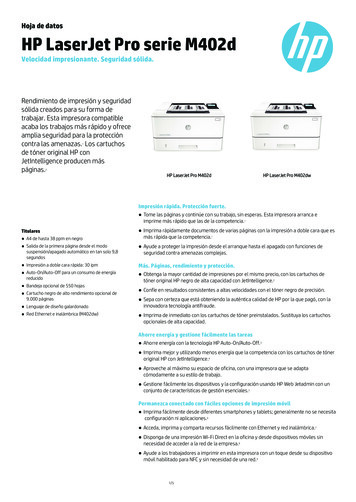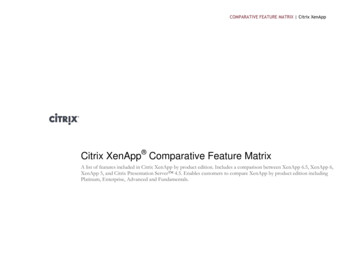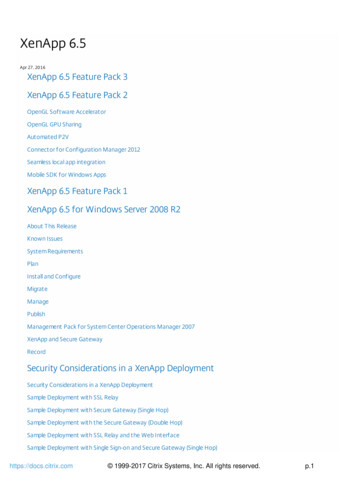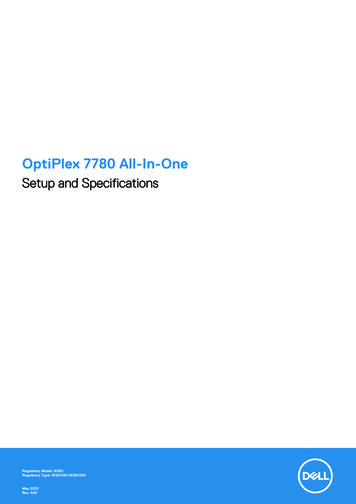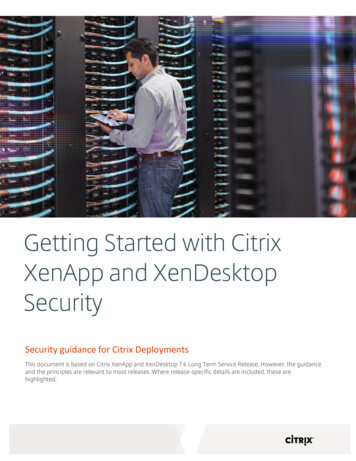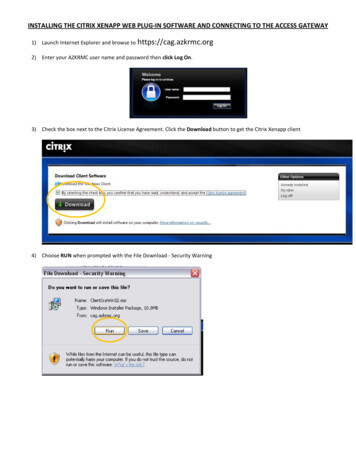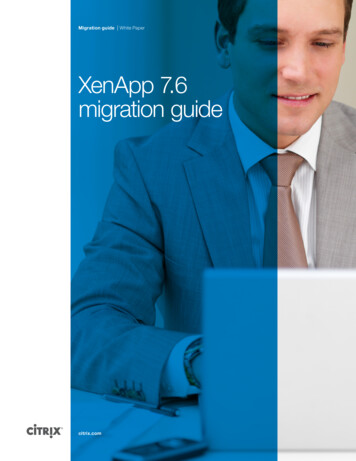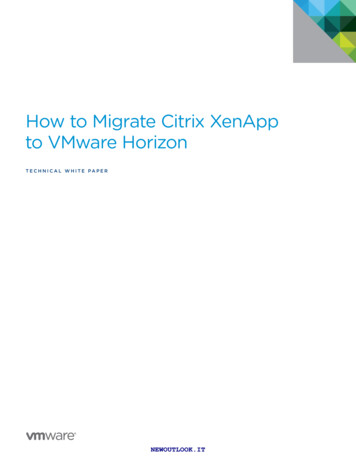
Transcription
How to Migrate Citrix XenAppto VMware HorizonT E C H N I C A L W H I T E PA P E RNEWOUTLOOK.IT
How to Migrate Citrix XenAppto VMware HorizonTable of ContentsIntroduction . . . . . . . . . . . . . . . . . . . . . . . . . . . . . . . . . . . . . . . . . . . . . . . . . . . . . . . . . . . . . . . . 3Comparing Citrix XenApp to VMware Horizon. . . . . . . . . . . . . . . . . . . . . . . . . . . . . . . . . . . 4Remote Desktop Services. . . . . . . . . . . . . . . . . . . . . . . . . . . . . . . . . . . . . . . . . . . . . . . . . . . 5License Server. . . . . . . . . . . . . . . . . . . . . . . . . . . . . . . . . . . . . . . . . . . . . . . . . . . . . . . . . . . . . 5Database. . . . . . . . . . . . . How. . . . . to. . .Migrate. . . . . . . . Citrix. . . . . . . . . . . . . . . . . . . . . . . . . . . . . . . . . . . . . 6XenApp. . . . . . . . . . . . . . . . . . . . . . . . . . . . . . . . . 6Connection Brokering and Session Monitoringto VMware HorizonWeb Portal. . . . . . . . . . . . . . . . . . . . . . . . . . . . . . . . . . . . . . . . . . . . . . . . . . . . . . . . . . . . . . . . 6Clients and Protocol. . . . . . . . . . . . . . . . . . . . . . . . . . . . . . . . . . . . . . . . . . . . . . . . . . . . . . . . 6Preparing for the Migration . . . . . . . . . . . . . . . . . . . . . . . . . . . . . . . . . . . . . . . . . . . . . . . . . . . 7Business Requirements . . . . . . . . . . . . . . . . . . . . . . . . . . . . . . . . . . . . . . . . . . . . . . . . . . . . . 7Published Applications . . . . . . . . . . . . . . . . . . . . . . . . . . . . . . . . . . . . . . . . . . . . . . . . . . . . . 7XenApp Infrastructure. . . . . . . . . . . . . . . . . . . . . . . . . . . . . . . . . . . . . . . . . . . . . . . . . . . . . . 7End-User Requirements. . . . . . . . . . . . . . . . . . . . . . . . . . . . . . . . . . . . . . . . . . . . . . . . . . . . . 8Four Approaches to XenApp Migration. . . . . . . . . . . . . . . . . . . . . . . . . . . . . . . . . . . . . . . . . 9Integration . . . . . . . . . . . . . . . . . . . . . . . . . . . . . . . . . . . . . . . . . . . . . . . . . . . . . . . . . . . . . . . . 9Migration. . . . . . . . . . . . . . . . . . . . . . . . . . . . . . . . . . . . . . . . . . . . . . . . . . . . . . . . . . . . . . . . . . 9Replacement . . . . . . . . . . . . . . . . . . . . . . . . . . . . . . . . . . . . . . . . . . . . . . . . . . . . . . . . . . . . . . 9Combination. . . . . . . . . . . . . . . . . . . . . . . . . . . . . . . . . . . . . . . . . . . . . . . . . . . . . . . . . . . . . . 10Integrating XenApp with Horizon Using VMware Identity Manager. . . . . . . . . . . . . . . . 11Deploy VMware Identity Manager. . . . . . . . . . . . . . . . . . . . . . . . . . . . . . . . . . . . . . . . . . . 11Implement the Identity Manager Integration Broker. . . . . . . . . . . . . . . . . . . . . . . . . . . 11Configure Identity Manager to Connect to XenApp . . . . . . . . . . . . . . . . . . . . . . . . . . . 12Decommission Citrix Web Interface or StoreFront . . . . . . . . . . . . . . . . . . . . . . . . . . . . 16Migrating or Replacing XenApp with VMware Horizon. . . . . . . . . . . . . . . . . . . . . . . . . . . 17Deploy VMware Horizon . . . . . . . . . . . . . . . . . . . . . . . . . . . . . . . . . . . . . . . . . . . . . . . . . . . 17Deploy VMware Identity Manager (Optional). . . . . . . . . . . . . . . . . . . . . . . . . . . . . . . . . 18Prepare the Microsoft RDSH Servers . . . . . . . . . . . . . . . . . . . . . . . . . . . . . . . . . . . . . . . . 18Create RDSH Server Farms and Application Pools and Entitle Users. . . . . . . . . . . . 19Add an RDSH Server Farm. . . . . . . . . . . . . . . . . . . . . . . . . . . . . . . . . . . . . . . . . . . . . . 19Create Application Pools to Publish Applications. . . . . . . . . . . . . . . . . . . . . . . . . . 23Manually Create Application Pools. . . . . . . . . . . . . . . . . . . . . . . . . . . . . . . . . . . . . . . 26Publish Shared Desktops . . . . . . . . . . . . . . . . . . . . . . . . . . . . . . . . . . . . . . . . . . . . . . . 28Decommission Citrix XenApp . . . . . . . . . . . . . . . . . . . . . . . . . . . . . . . . . . . . . . . . . . . 31Additional Documentation. . . . . . . . . . . . . . . . . . . . . . . . . . . . . . . . . . . . . . . . . . . . . . . . . . . 33About the Author. . . . . . . . . . . . . . . . . . . . . . . . . . . . . . . . . . . . . . . . . . . . . . . . . . . . . . . . . . . 34W H I T E PA P E R / 2NEWOUTLOOK.IT
How to Migrate Citrix XenAppto VMware HorizonIntroductionVMware Horizon support for published applications provides exciting new opportunities for customers runningCitrix XenApp. Tightly integrated with Microsoft Remote Desktop Services (RDS), VMware Horizon is a newoption for delivering not just published applications and shared desktops, but also virtual desktops, software asa service (SaaS), and virtualized applications to the devices your end users want to use.This white paper provides guidance for planning and undertaking a migration from Citrix XenApp to VMwareHorizon. Four approaches to XenAppmigrationare detailed,including the major steps required for theirHowto MigrateCitriximplementation. Whether the goal is to migrate an existingXenAppinfrastructure to Horizon, replace it withXenAppa new system, or simply integrate legacyCitrix infrastructurewith your Horizon virtual desktop deployment,to VMwareHorizonVMware has the innovative products and technology you need.W H I T E PA P E R / 3NEWOUTLOOK.IT
How to Migrate Citrix XenAppto VMware HorizonComparing Citrix XenApp to VMware HorizonBefore preparing for the migration, it is useful to understand how the major components of Citrix XenAppcorrelate to VMware Horizon. The two platforms are similar: They both provide users access to publishedapplications and shared desktops installed on Microsoft Remote Desktop Session Host (RDSH) servers using anadvanced display protocol and client application. The following figure compares the major Citrix XenApp 6.xand 7.x components with their VMware Horizon counterparts.How to Migrate CitrixCitrix XenAppCitrixXenAppXenAppto VMware rosoft RDSHwithXenApp 6.xMicrosoft RDSHwithVirtual DeliveryAgentLicenseServerMicrosoft RDSHwithHorizon AgentNoneLicense ServerLicense ServerDatabaseOptionalRequiredXenApp Data StoreRequiredSite ConfigurationDatabaseFigure 1: Comparing Citrix XenApp and VMware Horizon ComponentsW H I T E PA P E R / 4NEWOUTLOOK.IT
How to Migrate Citrix XenAppto VMware HorizonCitrix trix XenApp7.xHow to Migrate CitrixXenAppXenApp Load to VMwareXenAppDeliveryHorizonVMwareHorizonManager and DataCollectors onRDSH ServersControllersHorizon ConnectionServersCitrix Web Interfaceor StorefrontCitrix Web Interfaceor StorefrontVWware IdentityManager Web PortalWebPortalClientsandProtocolCitrix Receiver andCompatible DevicesCitrix Receiver andCompatible DevicesHorizon Client andCompatible DevicesFigure 2: Comparing Citrix XenApp and VMware Horizon ComponentsRemote Desktop ServicesBoth Citrix XenApp and VMware Horizon are enhancements to Microsoft Remote Desktop Services. MicrosoftRDS is a multiuser mode of the Microsoft Windows Server operating system. It enables multiple users to share asingle Windows server, including its installed applications.License ServerCitrix XenApp requires installation and maintenance of a license server. Historically the Citrix License Server hasbeen the cause of numerous system issues and support calls Recognizing the benefits of reducing the numberof system components that need to be supported, VMware does not require use of a license server,W H I T E PA P E R / 5NEWOUTLOOK.IT
How to Migrate Citrix XenAppto VMware HorizonDatabaseLike the license server, VMware does not require customers to deploy and maintain a database server tosupport published applications and shared desktops. As an option, a database can be used to store systemevents, but these system messages can also be sent to syslog or stored in files to be parsed by other tools.Unlike VMware, Citrix does require customers to deploy and maintain database servers. Database failure isanother common cause of system issues and support calls.Connection Brokering and Session MonitoringHow to Migrate CitrixIn XenApp 6.5 and earlier versions, these critical systemtasks are performed on the RDSH servers also taskedXenAppwith delivering applications and sharedto users.to desktopsVMwareHorizonIn contrast, VMware believes these critical functions should be performed at the management server level bythe Horizon Connection Servers. This frees RDSH server resources to focus on their primary task of deliveringapplications and desktops to more users. It was not surprising when Citrix followed suit in XenApp 7.x, movingthese critical tasks to the XenApp Delivery Controller servers.Web PortalDepending on the version(s) of XenApp in use, the Web portal may be provided by Citrix Web Interface,Citrix StoreFront, or in some cases both. These Web portals predominantly support just Citrix products. Incomparison, the Web portal provided by VMware Identity Manager supports nearly every resource a userneeds to access. This includes Horizon and XenDesktop virtual desktops, Horizon and XenApp publishedapplications and shared desktops, SaaS applications like Salesforce, and applications virtualized by VMwareThinApp .Clients and ProtocolBoth VMware Horizon and Citrix XenApp support the full spectrum of client devices including Androidand Apple-based smartphones and tablets, Windows and Apple OS X–based personal computers, GoogleChromebooks, specialized devices like thin clients and zero clients, and just about any Web browser thatsupports HTML5.These clients communicate with the back-end system infrastructure using an advanced display protocol. Citrixmarkets their protocols under an umbrella name: HDX. This protocol family includes HDX Thinwire, HDX 3DPro, ICA, and Framehawk. VMware also provides customers protocol choice and flexibility supporting PCoIP,Microsoft RDP, and the new VMware-developed Blast Extreme protocol.W H I T E PA P E R / 6NEWOUTLOOK.IT
How to Migrate Citrix XenAppto VMware HorizonPreparing for the MigrationSuccessful migrations require careful planning. It is essential to develop a comprehensive understanding of thebusiness and technical requirements, the state of the XenApp infrastructure and its published applications, andthe needs of the user community. This essential investigative work enables designing a solution that fits andselecting a migration approach that works.The following examples illustrate the types of information to gather and questions to ask key stakeholdersbefore undertaking a migration. How to Migrate CitrixBusiness RequirementsXenAppto VMware HorizonIt is important to have a solid understanding of the business objectives and other nontechnical requirements.Identify the business factors that could influence project requirements, system design, or the migrationapproach. For example: Is it a business priority to replace the Citrix infrastructure? Or is the organization considering integration of itsCitrix infrastructure with VMware technologies? Is the goal to provide users a more versatile Web portal with access to XenApp published applications,Horizon virtual desktops, and other computing resources? Will the migration coincide with a major change to the business, such as the acquisition of another companyor the launch of a new product or business initiative? Are there major changes to the number of office locations or users that need support?Published ApplicationsBe sure to carefully inventory and assess the applications currently hosted by the XenApp infrastructure.Migrations can be a good opportunity to phase out applications that are no longer needed and to verify thatuser entitlements to applications are still correct. Questions to consider are: What are the application requirements and their performance characteristics? How many Remote Desktop Session Host servers currently host the applications? Who are the end users and which user communities are these applications for? Are all of the applications still in use or could any be decommissioned? Do any applications require significant changes, such as upgrades? Are you planning to replace an existing application with another?XenApp InfrastructureIt is also critical to develop a thorough understanding of the XenApp infrastructure, identify the major Citrixcomponents, and evaluate the health and specifications of the supporting systems. Which versions of Citrix XenApp and Microsoft RDS are in use? Are any servers running on Windows Server 2003 or earlier versions? Does the server operating system need to be upgraded as part of the project? Which XenApp features are in use and why? How many physical locations have XenApp infrastructure? How many XenApp farms are there? What sort of load balancing is in place?W H I T E PA P E R / 7NEWOUTLOOK.IT
How to Migrate Citrix XenAppto VMware Horizon Is the XenApp infrastructure stable? Are there significant system stability or application issues?End-User RequirementsBe sure to also carefully identify end-user requirements: Which devices do they use to access the system? Where do they need to access the system from? Will all access be from corporate LANs or WANs? Or isHow to Migrate Citrixexternal access required?XenApp Which peripherals need to be supported?to VMware Horizon Which users should be migrated first? What will be the best approach to notifying and training end users about the new system?These are examples of the questions to ask and information to gather. Taking care to properly understandproject requirements and assess existing infrastructure enables you to identify the best approach to migrationand design the Horizon infrastructure that meets your needs.W H I T E PA P E R / 8NEWOUTLOOK.IT
How to Migrate Citrix XenAppto VMware HorizonFour Approaches to XenApp MigrationAfter you have a solid understanding of the project requirements, consider whether the best approach is tointegrate, migrate, replace, or a combined approach.IntegrationIntegrating XenApp with Horizon replaces the Citrix Web Interface or Citrix StoreFront with the Web portalprovided by Identity Manager. An Howintegrationbroker synchronizesto MigrateCitrix the list of available XenApp publishedapplications, shared desktops, and associated user entitlementsXenApp with Horizon through Identity Manager.This solution provides end users accessXenApp publishedapplications, Horizon virtual desktops, SaaSto toVMwareHorizonapplications, and VMware ThinApp virtualized applications through a user-friendly Web portal without makingmajor changes to the Citrix infrastructure.Follow this approach when the business priority is a unified Web portal or coexistence between XenApp andHorizon virtual desktops. Also consider this approach if you have legacy XenApp RDSH servers with criticalapplications running on old operating systems that cannot easily be migrated to new systems. XenApp RDSHservers running on versions of Windows Server prior to 2008 R2 cannot be migrated to the newest versions ofXenApp or VMware Horizon and must either be integrated or replaced with newer systems.Integration is also a good option if niche XenApp features are still required to support critical applications; andwhen existing RDSH servers are simply too unhealthy to risk migrating.This approach provides a flexible way to handle the legacy infrastructure while providing users a single Webportal with easy access to the application and desktop resources they need. Integration with XenApp canalso be combined with migration or replacement to handle complex XenApp infrastructures or multiphasemigrations.Because integrating XenApp with Horizon leaves much of the Citrix infrastructure in place, it is not therecommended approach if the immediate goal is to replace XenApp.MigrationMigrating the Citrix XenApp RDSH servers and their installed applications to VMware Horizon enablespublishing the existing applications and shared desktops without deploying new servers. You can deployIdentity Manager to replace the Citrix Web Interface or StoreFront, providing users a single Web portal withaccess to Horizon hosted applications, shared desktops and virtual desktops, SaaS applications, ThinAppvirtualized applications, and XenApp published applications if any legacy Citrix infrastructure remains. Usersaccess the migrated infrastructure using the Horizon Client and compatible devices, replacing Citrix Receiver.Select this approach if the existing RDSH servers are stable and do not require major changes to the serveroperating system or installed applications. This approach allows you to phase out and decommission the entireCitrix XenApp infrastructure and can be considerably faster than deploying new RDSH servers. To prevent badsystem or application issues from spreading to the Horizon infrastructure, be certain the RDSH servers andapplications are stable before selecting this option.ReplacementConsider replacement when the existing RDSH servers are unstable, require substantial application changes, arerunning on legacy operating systems (pre-2008 R2), or need to be migrated to a new server operating system(2012 R2). Replacing old systems with new Horizon RDSH servers with freshly installed applications is thecleanest option and the one least likely to transfer problems from the legacy Citrix infrastructure.Users access the new infrastructure using the Horizon Client and compatible devices, replacing Citrix Receiver.You can also deploy Identity Manager to replace the Citrix Web Interface or StoreFront, providing users a Webportal with access to Horizon hosted applications, shared desktops and virtual desktops, SaaS applications, andThinApp virtual applications.W H I T E PA P E R / 9NEWOUTLOOK.IT
How to Migrate Citrix XenAppto VMware HorizonIf you can replace all RDSH servers with new systems configured for Horizon, you can phase out anddecommission the entire Citrix XenApp infrastructure.CombinationIf some legacy XenApp infrastructure must remain to support old operating systems, applications, or nicheXenApp features, while some infrastructure has clean configurations and up-to-date operating systems thatcould be migrated to Horizon, a combination of two or all three of these options is often the best approach. In acombination scenario, you can migrate stable XenApp RDSH servers with their installed applications to Horizon;replace unstable RDSH servers withnew tosystemsand cleanapplication installs; and integrate Identity ManagerHowMigrateCitrixwith any Citrix infrastructure that must remain to supportlegacyXenApp applications, old operating systems, or nicheXenApp features.to VMware HorizonW H I T E PA P E R / 1 0NEWOUTLOOK.IT
How to Migrate Citrix XenAppto VMware HorizonIntegrating XenApp with Horizon UsingVMware Identity ManagerIntegrating XenApp with Identity Manager involves the following steps.1. Deploy Identity Manager2. Implement the Identity Manager Integration Broker.How to Migrate CitrixXenAppto VMwareHorizon4. Decommission the Citrix Web Interfaceor StoreFront.3. Configure Identity Manager to communicate with XenApp using the Integration Broker.The following figure shows the major Microsoft, Citrix, and VMware components required.IntegrateExisting MicrosoftRDSH ServerswithCitrix XenAppVMware IdentityManager plusIntegrationBrokerXenAppLicenseServerCitrix Receiver andCompatibleDevicesFigure 3: Components Required to Integrate Citrix XenApp with VMware HorizonDeploy VMware Identity ManagerThe first step in the integration process is to deploy Identity Manager. Identity Manager is a purpose-built virtualappliance. One of its capabilities is providing Web-based access to Horizon published applications and shareddesktops, Horizon virtual desktops, SaaS applications, ThinApp virtualized applications, and Citrix publishedresources from a Web portal.For guidance on how to deploy Identity Manager, see Additional Documentation at the end of this guide. AfterIdentity Manager has been deployed, the next step is to implement the Integration Broker.Implement the Identity Manager Integration BrokerThe Identity Manager Integration Broker communicates with Citrix XenApp farms to synchronize and supportsingle sign-on (SSO) to the published applications and shared desktops that each user is entitled to access.Identity Manager does not make changes to the XenApp infrastructure; it simply copies the information itrequires from XenApp to display each user’s XenApp published resources in their Web portal. Installing VMwaresoftware on XenApp servers is not required.Install the Integration Broker on a Windows 2008 R2, 2012, or 2012 R2 server running Microsoft InternetInformation Server (IIS) 7 or 8 with the IIS 6 Management Tools and the .NET Framework v3.5. The IntegrationBroker supports XenApp versions 5.0, 6.0, 6.5, and 7.x. For more information, see Preparing and InstallingIntegration Broker in Setting Up Resources in VMware Identity Manager. (Note: Use the drop-down menu toselect an on-premises version of Identity Manager.)W H I T E PA P E R / 1 1NEWOUTLOOK.IT
How to Migrate Citrix XenAppto VMware HorizonCitrix PowerShell Remoting, which enables communication with Identity Manager using the XenApp softwaredevelopment kit, must also be installed on each XenApp RDSH server that communicates with IdentityManager. Only one RDSH server needs to be configured per XenApp farm. For information on how to obtainand deploy Citrix PowerShell Remoting, see Enabling Citrix PowerShell Remoting on Citrix Server Farm inSetting Up Resources in VMware Identity Manager. (Note: Use the drop-down menu to select an on-premisesversion of Identity Manager.)Configure Identity Manager to Connect to XenAppAfter the Integration Broker has beendeployed,configureIdentity Manager to synchronize with the XenAppHowto MigrateCitrixinfrastructure.XenAppto VMware1. Log in to Identity Manager as an administratorandHorizonselect the Catalog tab.2. Under Manage Desktop Applications, click Citrix Published Applications to begin the configuration.Figure 4: Identity Manager ConfigurationW H I T E PA P E R / 1 2NEWOUTLOOK.IT
How to Migrate Citrix XenAppto VMware HorizonThe following configuration menu will be displayed:How to Migrate CitrixXenAppto VMware HorizonFigure 5: Configuring Identity Manager for the Integration Broker3. Check the Enable Citrix-based Applications check box and enter the appropriate settings to configure theIntegration Broker. The settings are detailed in Table 1.O P TI O NDESCR IPTIONEnable Citrix-based ApplicationsSelect to enable XenApp published applications and shared desktops.Sync Integration BrokerFully qualified domain name (FQDN) of the system running the CitrixIntegration Broker used for synchronizing XenApp publishedapplications, shared desktops, and user entitlements.Server PortTCP/IP port that the Integration Broker uses. Typically, 80 or 443 (forSSL).Use SSLSelect if the Integration Broker uses SSL to secure the synchronization.SSO Integration BrokerFQDN of the system running the Integration Broker that is responsiblefor single sign-on to the XenApp system. If the same Integration Brokerprovides both synchronization and XenApp SSO integration, click Usesame as Sync Integration Broker to populate this field, ServerPort, and Use SSL.Server PortTCP/IP port that the Integration Broker uses for SSO. Typically, 80 or443 (for SSL).Use SSLSelect if the Integration Broker uses SSL to secure the SSO integration.Table 1: Integration Broker Configuration SettingsW H I T E PA P E R / 1 3NEWOUTLOOK.IT
How to Migrate Citrix XenAppto VMware Horizon4. Next, specify the XenApp RDSH servers and their failover order for each server farm, as detailed in Table 2.Then click Add Server Farm.(Note: Multiple farms are supported.)How to Migrate CitrixXenAppto VMware HorizonFigure 6: Configuring Identity Manager to Synchronize with XenAppW H I T E PA P E R / 1 4NEWOUTLOOK.IT
How to Migrate Citrix XenAppto VMware HorizonO P TI O NDESCR IPTIONVersionXenApp version installed on the RDSH server. XenApp 5.0, 6.0, 6.5, and7.x are supported.Server nameFQDN of the XenApp RDSH server. Click Add to List to add it to theServers list. Multiple servers can be added, one at a time.Servers (failover order)XenApp RDSH servers in the server farm listed in preferred failoverorder. If multiple RDSH servers are listed, use the Move up and MoveHow to Migrate Citrixdown buttons to select the order. Click Delete to remove an RDSHXenAppserver from the list.to VMware HorizonTransport typeSpecifies whether to use HTTP or HTTPS (SSL) to connect the RDSHservers.PortTCP/IP port that the RDSH servers use. Typically, 80 for HTTP and 443for HTTPS.Deployment TypeUser-Activated or Automatic. Select Automatic to have icons for allapplications appear in the user’s Web portal automatically. Select UserActivated if users should be permitted to control their workspace andchoose which icons appear.Sync categories from server farmsSelect this option to synchronize categories in addition to XenApppublished applications, shared desktops, and user entitlements.Do not sync duplicate applicationsPrevents synchronizing duplicate applications from multiple XenAppservers.Choose FrequencyHow often the system synchronizes with XenApp. The default is everyhour.Choose the timeSpecify the time for synchronization.Table 2: Configure Identity Manager with XenApp Server Farms5. Click Save to save the settings.W H I T E PA P E R / 1 5NEWOUTLOOK.IT
How to Migrate Citrix XenAppto VMware Horizon6. Click Sync Now to synchronize Identity Manager with XenApp. To display synchronization alerts, click CheckAlerts.When the synchronization has successfully completed, each user’s XenApp published applications andshared desktops will be available for them to access from the Identity Manager Web portal.How to Migrate CitrixXenAppto VMware HorizonFigure 7: Identity Manager Web Portal with XenApp Published Resources7. When a user clicks an icon in their Web portal, the Citrix Receiver client application will launch and connectto the desired XenApp published application or shared desktop using the HDX display protocol.Decommission Citrix Web Interface or StoreFrontAfter Identity Manager has been successfully integrated with the Citrix XenApp infrastructure, you can notifyusers to begin accessing their XenApp published applications and shared desktops from Identity Manager. Youcan also deliver Horizon virtual desktops, SaaS applications, and ThinApp packages from the same Web portal.Citrix Web Interface or StoreFront may be decommissioned once all users have switched to Identity Manager.Do not decommission any other Citrix components, including the License Server and Citrix Receiver. They arerequired to support the XenApp published applications and shared desktops that are still hosted by the Citrixinfrastructure when integrated with Identity Manager.If you are building a combination system with some XenApp resources integrated with Identity Manager andothers migrated to Horizon, continue to Migrating or Replacing XenApp with VMware Horizon.W H I T E PA P E R / 1 6NEWOUTLOOK.IT
How to Migrate Citrix XenAppto VMware HorizonMigrating or Replacing XenApp withVMware HorizonIf decommissioning the Citrix infrastructure is your goal, you can migrate the XenApp infrastructure to Horizonor replace it. Migrating entails moving stable and up-to-date XenApp RDSH servers with their installedapplications to Horizon. Replacing requires deploying new Horizon RDSH servers with clean application installs.Replacing XenApp with Horizon is typically the option to choose when the existing XenApp RDSH servers areHow to Migrate Citrixunstable or outdated, when the applications installed on the XenApp RDSH servers require significant changes,XenAppor when a project goal is to implement a newer version of Windows Server.to VMware HorizonAs an option, Identity Manager can be deployed when migrating or replacing XenApp to provide a Webportal with access to Horizon hosted applications, shared desktops, virtual desktops, SaaS apps, and ThinAppvirtualized applications.Migrating or replacing XenApp with Horizon entails the following ste
Figure 2: Comparing Citrix XenApp and VMware Horizon Components Remote Desktop Services Both Citrix XenApp and VMware Horizon are enhancements to Microsoft Remote Desktop Services. Microsoft RDS is a multiuser mode of the Microsoft Windows Server operating system. It enables multiple users to share a