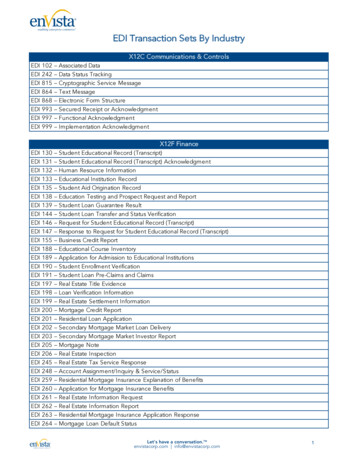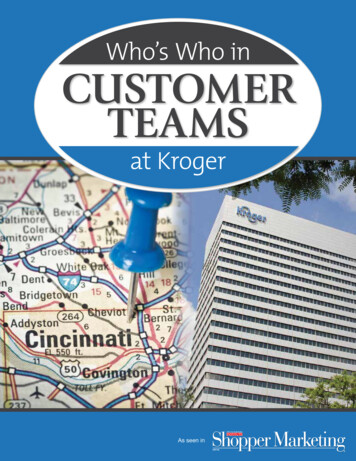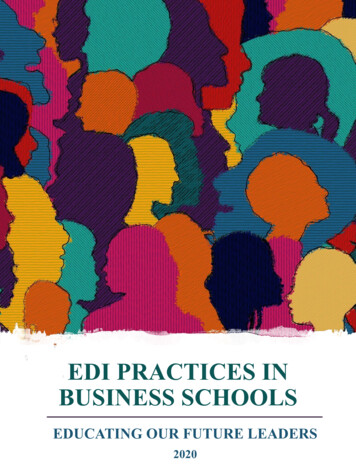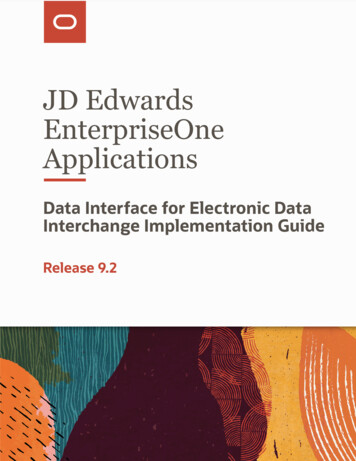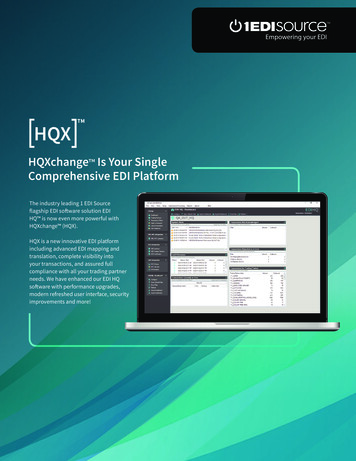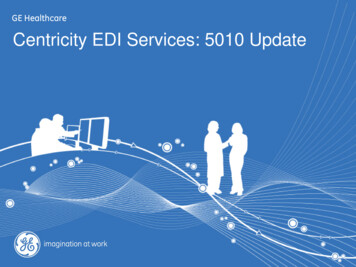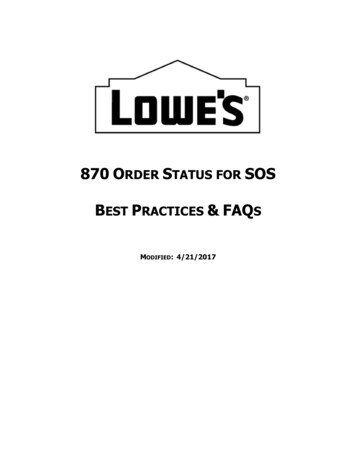Transcription
Kroger EDI Website revampDecember 23, 2019What Is Happening?Effective 6th January, 2020, Kroger EDI website will be changed to a new format withadditional features as mentioned below1.2.3.Regrouping of existing web pagesAddition of our new divisions i.e. Harris Teeter and Kroger Ship to Home EDIinformation.Addition of self-servicing portal for Kroger, Fred Meyer, Harris Teeter, Kroger Shipto Home EDI partners where partners can track their documents.We request all our valued partners to explore our new website when it goes live onJanuary 6th. If any questions kindly contact our EDI Support email (edi@kroger.com).Important Note: For existing trading partners, it’s mandatory to register to the new EDIPortal for utilizing our portal. If you are not an existing trading partner, then you willhave to update the set up new partner set up etup.html) using our website.
Frequently Asked Questions:Q1. Will there be any change in Kroger Website URL?No, there will not be any change in the URL. Existing URL https://edi.kroger.com/ will continue.Q.2 Who are eligible to register for Kroger EDI self-service portal? EDI trading partners having EDI partnership with Kroger, Fred Meyer, Harris Teeter and Krogership to home divisions3rd Party EDI service provider on behalf of the Kroger suppliers.Order brokers on behalf of the Kroger suppliers.Q.3 How can I register for Kroger EDI self-service portal?Step1: Please logon to https://edi.kroger.comStep2: Click on Login option available at the top right corner on the Kroger EDI website home page.Step3: Click on New User option service portal Login page.Step4: Fill all the mandatory information listed on the “New User Registration” form and submit the form.Once form is submitted successfully, you will receive the confirmation e-mail from EDIPortalAdmin@kroger.comStep5: Kroger EDI Portal Admin will validate the “New user registration” form submit by you.When the information is valid, Registration form will be approved with in 3 business days and you will bereceiving following e-mails1. Login ID: This e-mail will be sent from EDI-PortalAdmin@kroger.com and it has “Login ID” details.2. Password RESET: This e-mail will be sent from corpdonotreply@kroger.com after few minutes ofthe e-mail related to the “Login ID”. This e-mail contains URL and you are required reset thepassword for the Login ID assigned to you.When the information is incorrect/invalid, Registration form will be rejected, you will receive an e-mailfrom EDI-PortalAdmin@kroger.comStep6: Login Kroger EDI service portal with your Login ID and password.Step7: Password needs to be reset every 70 days. You can reset your login password by submitting the“Forgot Password” request available on Kroger EDI service portal login page.
Q4. How the new website will look like? What will be different sections of the website?Home PageSectionAlertsSub sectionsAlertsNotificationsand updatesNew Partner New Partner setset upup formDescriptionReference attachmentPublish the alerts which may impact EDItrading partners. This includes all thecritical information like system outages(unplanned interruption or scheduledoutage),duplicatemessagetransmission, etc.The notifications / updates on thewebsite would be based on therequirements or the changes to keep thetrading partners notified with theimportant informationThis form is used to set up an EDI partnerfor Kroger, Fred Meyer, Harris Teeter,Health & Wellness and Kroger Ship toHome divisionsPublish the EDI compliancePublish the Kroger EDI standard vendoragreementPublish the EDI Purchase order terms &conditionsEDI ComplianceEDI terms &ConditionsEDIPurchaseorder terms &conditionsEDI Service DocumentThis form is used to follow-up on any EDIrequestfollowtransaction for Kroger, Fred Meyer,up/resendHarris Teeter, Health & Wellness andKroger ship to home divisions
Partner/vendorset up changesOtherEDIKroger/Peyton’sRequirements Group& llness GroupKroger Ship tohome GroupFAQContact usStandardvendoragreementFAQVANsProvidersThis form is used for Request change(s)to an existing partner/vendor set-up forKroger, Fred Meyer, Harris Teeter,Health & Wellness and Kroger ship tohome divisionsThis form is used for all work requestsexcluding follow-up on any EDItransaction, Request change in existingpartner/vendor set-up for Kroger, FredMeyer, Harris Teeter, Health & Wellnessand Kroger ship to home divisionsPublish the EDI Mapping specifications,requirements and DUNS list forKroger/Peyton’s GroupPublish the EDI Mapping specifications,requirements and DUNS list for FredMeyer GroupPublish the EDI Mapping specifications,requirements and DUNS list for HarrisTeeter GroupPublish the EDI Mapping specifications,requirements and DUNS list for Health &Wellness GroupPublish the EDI Mapping specifications,requirements and DUNS list for KrogerShip to home GroupProvides the vendor agreementinformationPublish the FAQ& Publish the preferred VANs and EDIservice sTeeterGroupPublish the contact information forKroger/Peyton’s GroupPublish the contact information for FredMeyer GroupPublish the contact information forHarris Teeter Group
Health&Wellness GroupKroger Ship tohome GroupPublish the contact information forHealth & Wellness GroupPublish the contact information forKroger Ship to home GroupQ6. How can I reset my Kroger EDI service portal login password?Step1: Please logon to https://edi.kroger.comStep2: Click on Login option available at the top right corner on the Kroger EDI website home page.Step3: Click on Forgot Password option available on service portal Login page.Step4: Please enter your Kroger EDI service portal Login ID and your registered e-mail ID with Kroger EDIservice portal, then submit the formStep5: When the information is valid, you will receive an e-mail with URL fromcorpdonotreply@kroger.com after few minutes and you have to reset the password by clicking the URLreceived in e-mail.When the information is invalid, Kroger EDI portal will throw an error message and you are required tocheck and enter the valid information.Q7. How can I get my Login ID incase when I forgot?Step1: Please logon to https://edi.kroger.comStep2: Click on Login option available at the top right corner on the Kroger EDI website home page.Step3: Click on Forgot UserID option available on service portal Login page.Step4: Please enter your First name, Last name and your registered e-mail ID with Kroger EDI serviceportal, then submit the formStep5: When the information is valid, you will receive an e-mail with Login ID from EDIPortalAdmin@kroger.com.Step6: Reset your login password by submitting the “Forgot Password” request available on Kroger EDIservice portal login page.
Q8. Which information that I can see through Kroger EDI service portal?Track a trading partner’s documents for ISA ID’s under their Login ID. Document tracking covers thefollowing transactions Purchase Orders– EDI850/EDI875 Invoices– EDI810/EDI880 Application advice– EDI824 Functional acknowledgment– EDI997 Advance shipment notice– EDI856 Delivery/Return Base Record– EDI894Q9. What is the difference between single and end-to-end tracking?Single document tracking allows to track one type of transaction such as purchase order (or) Invoice (or)ASN (or) Delivery record belongs to the ISA ID under their Login IDEnd-to-end tracking allows to track the purchase order (EDI850/875), Invoice (EDI810/880), ASN(EDI856),application advise (EDI824) and acknowledgment (EDI997) for a given purchase order number or list ofpurchase orders for a given date range.
Kroger EDI Website revamp December 23, 2019 What Is Happening? Effective 6th January, 2020, Kroger EDI website will be changed to a new format with additional features as mentioned below 1. Regrouping of existing web pages 2. Addition of our new divisions i.e. Harris Teeter and Kroger Ship to Home EDI information. 3.