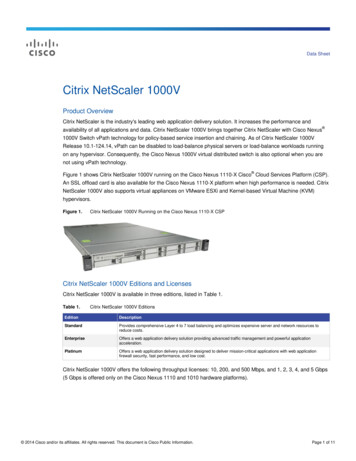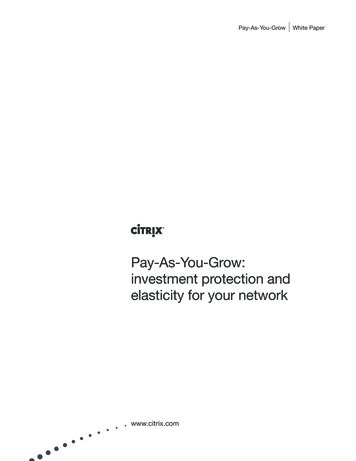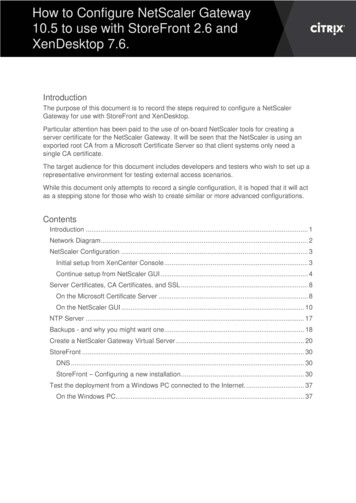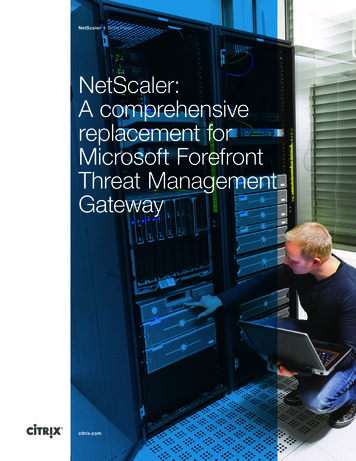
Transcription
NetScalerWhite PaperNetScaler:A comprehensivereplacement forMicrosoft ForefrontThreat ManagementGatewaycitrix.com
NetScalerWhite PaperMicrosoft’s Forefront Threat Management Gateway(TMG) is a network security and protection solutionfor enterprise users. It has traditionally been akey component of various Microsoft applicationdeployments including Lync, SharePoint andExchange. A principle benefit of TMG has been that itoffers customers a way of publishing and protectingworkload servers-particularly in Internet facingscenarios. In these environments a clean separationbetween the Internet and critical datacenterinfrastructure is required.TMG provides this capability through an integrated solution featuring threatprotection technologies including URL filtering, HTTPS inspection, malwareprotection, and signature-based detection of known operating system andapplication vulnerabilities. Advantages of a TMG deployment include: Secured access to approved content Enhanced enterprise network security Lowered liability risk by content based filteringWith Microsoft’s announcement that the TMG family of products are end-of-saleCitrix recommends the use of NetScaler application delivery controllers as areplacement. NetScaler provides all the feature and benefits of TMG plus muchmore. NetScaler is also deployed in a similar manner within the network for easeof-installation.TMG featuresTMG protects employees from Web-based threats by integrating multiple layersof security into an easy-to-manage solution. It includes four components:“Forefront TMG Server”, “TMG web protection service”, “Management console”and “Management Server”. It can be deployed in a “standard server” mode tomaximise performance or as a “virtualized machine” to reduce hardware cost.Specific modules include: URL filtering URL categorization, time based blocking, and report only modecitrix.com2
NetScalerWhite Paper HTTPS inspection Offload SSL processing from application servers Detection of possible malware and enforcement of corporate policies Exclusion of specific sites Malware inspection Inspects outbound web traffic including attachments and files Enhanced user experience by the following delivery methods Trickling - sends partial content to the user as the files are inspected. Progress notification by sending status HTML page to client computer Network inspection system (NIS) Based on protocol analysis, NIS enables the blocking of attacks whileminimizing false positives Automatic update of signature sets and engine Granular control and policy configuration to comply with specificorganization needs Caching Centralized rule mechanism Interoperability with Branch Cache solution Routing and remote access feature Can act as a Router, Internet gateway, VPN server, NAT server, proxy serverCitrix NetScaler supports all these features and provides both physical hardware(MPX and SDX) as well as virtual appliance (VPX) solutions.Deployment topologiesMicrosoft TMG solutions are deployed in a variety of scenarios. The followingmethodologies are the most common. In each case, NetScaler is deployed in a likemanner with straightforward installation and configuration. Back Firewall: TMG is located at the network’s back end, and another networkelement, such as a perimeter network or an edge security device, is locatedbetween the Forefront TMG and the external network.citrix.com3
NetScalerWhite /NetscalerTrustedNetworkThis is similar to the ‘inline’ mode for NetScaler deployments behind the edgefirewall. This is the most common deployment for NetScaler. Single network adapter: TMG is connected to only one network, to either theinternal network or a perimeter network. This topology gives limited functionalityof Forefront TMG.ExternalNetworkTMG/NetscalerTrustedNetworkThis is similar to the ‘One-Arm’ mode of NetScaler where traffic needs to be routedthrough the NetScaler appliance.citrix.com
NetScalerWhite Paper5 3-Leg perimeter: This topology implements a perimeter network where TMGis connected to at least three physical imeterNetworkTrustedNetworkThis also is similar to ‘One-Arm’ deployment of NetScaler.Citrix NetScaler: An ideal replacement for Microsoft TMGNetScaler fulfils not only all the functionality in Forefront Threat ManagementGateway, but adds many additional features to optimize, protect and scaleweb-based applications. One of the principle uses of NetScaler is to front-endapplications such as Microsoft Lync, SharePoint and Exchange in enterprise datacentres of all sizes.Citrix NetScaler is the most comprehensive Application Delivery Controlleravailable. NetScaler not only includes all the capabilities of TMG but it is themost complete ADC on the market. NetScaler adds load balancing and Layer4 connection management along with caching, compression, Layer 7 contentoptimization, content filtering, URL filtering, content rewrite, policy processing,application layer firewall, , network access control, SSL VPN and many othermodules. NetScaler installations may start by replacing TMG features but theimpact of NetScaler on application networking services has tremendous upsideas additional features are utilized. NetScaler took the added step in supportingapplications with the use of ‘AppExpert Templates’; these are abstractionsof application deployments through NetScaler. These predefined and freelyavailable templates provide IT administrators with configurations that optimize theperformance for a specific application.NetScaler has been tested and validated with key Microsoft Apps includingExchange, Lync, and SharePoint and complete deployment guides are available.NetScaler has demonstrated proven secure access technology working inconjunction with extensive authentication, optimization and acceleration modules.With the broader set of application oriented features NetScaler is not just the bestproduct available for replacement of TMG, but it provides additional value forMicrosoft Apps and environments.citrix.com
NetScalerWhite Paper6NetScaler: A superset of TMGNetScaler provides all the features of Microsoft TMG and more. The following tableprovides a comparison of the principal TMG capabilities and NetScaler’s support.Feature ComparisonFeatureTMGNetScalerURL FilteringCategorisation and otheradvanced featureAdvance PolicyInfrastructure withResponderHTTPS InspectionPolicy BasedSSL Offloading andPoliciesMalware InspectionCapable of scanningattachmentsApplication Firewallincluding XML and otherattachmentsNetwork InspectionSystemTraffic inspection basedon protocol analysis,update supportApplication Firewall—signature basedprotection with automaticupdatesCachingBasicAppCache – Static anddynamic cachingRouting and remoteaccessBasicStatic and DynamicRouting with Secureremote accessAuthenticationBasic, Form based,Certificate basedBasic ( 401 ), FormBased, Certificate BasedTraffic ManagementBasic, No ActiveSync roamingAdvanced (HA,Scalable, HealthAware, GSLB), AAAfor Traffic Management,content switchingL3-L7 FirewallBasicAdvanced (ACL, DDOS),Network Firewall mode,Application Firewall for L7, HTTP DoSProtection modecitrix.com
NetScalerWhite PaperFeature7TMGNetScalerOptimization (SSLNo performance gainoffload, TCP optimization,Caching), AccelerationHigher performanceleads to better serveruse and much betteroptimization:SSL OffloadTCP connectionmultiplexingHTTP optimizationHTTP CachingHTTP CompressionIPV6No SupportSLB64, SLB46, NAT64,NAT46, DNS64, End toEnd IPV6 supportForward and reverseWeb ProxySupportsSupports including alllayer 7 processing (e.g.,rewrite, responder)VPN ServerSupportFull tunnel VPN, CVPNSite to Site VPNSupportCloud ConnectorSSL BridgingSupportSupportWeb App FirewallSupportHTML, XML firewallHigh Availability (HA)Complex, require 3NodesActive - Active, ActivePassive, ClusterPublishing AppsMulti step processSupport of AppExpertTemplates to publishapplication in mostoptimal wayAdministration /AutomationNo AutomationmechanismAPI support for thirdparty integration,Command Centre forcentralized administrationDeployment topology comparisonThere are three main deployment options for TMG. NetScaler is used in anequivalent fashion for each scenario.TMGNetScalerBack FirewallIn-LineSingle Network AdapterOne-Arm3-Leg PerimeterOne-Armcitrix.com
NetScalerWhite PaperNetScaler AdvantagesIT administrators can deploy NetScaler as a complete TMG replacement.NetScaler, installed with either the MPX/SDX physical or VPX virtual version hasall the necessary features to fully ensure network security and provide protectionto enterprise users. NetScaler goes much further and includes many more serveravailability, security, and application acceleration features in a single integratedappliance. When the administrator is ready, many more functional modules canbe enabled to provide the most comprehensive application optimization solutionavailable. NetScaler includes a greatly expanded list of core capabilities whichcan be utilized, one at a time or all at once. Unlike other ADC solutions, onlyNetScaler allows full simultaneous use of all features. With TriScale technology,NetScaler appliances scale in three dimensions for unprecedented growth for anyenvironment. A partial list of features include: IPv6 capabilitiesTransitioning and translation technologies to connect IPv6 and IPv4 networks Dynamic RoutingSupport of key DR protocols like OSPF, BGP, RIP, IS IS Surge ProtectionAbility to protect backend App servers from traffic surge HTTP CompressionCompressing the HTTP payload to save bandwidth and faster response Web 2.0 PushEnabling Web 2.0 app deployments and technologies AAA-Traffic ManagementEnabling authentication, authorization and auditing for all kind of Apps App FirewallFull blown Application firewall with HTML and XML payload protection RewriteProviding the ability of changing content of application request/response on fly Advance health checkEnsuring that backend apps are UP and working effectively Global Server Load Balancing (GSLB)Ability to load balance globally dispersed application deployment AppExpert CalloutExcellent way to speak with external resources DataStreamProvides load balancing, optimization and connection multiplexing for SQLdatabase serverscitrix.com8
NetScalerWhite Paper AppFlowThe framework and protocol layer to export visibility information for L3 to L7 NetScaler InsightModule to consume and provide analytic reports on AppFlow info Command CenterCentralized monitoring and management solution PlatformChoice of platforms available in Virtual, Physical and Multi-tenant form TriScale TechnologyCentralized NetScaler appliances “scale-up” to 5x performance with softwarelicense, “scale-in” with up to 80 NetScaler fully isolated instances on oneappliance and “scale-out: with the clustering of up to 32 appliances in onesystem image.ConclusionMicrosoft’s Forefront TMG has been a versatile device. It served as a web proxy,firewall, secure gateway, app publisher and more. While many solutions claimto replace TMG deployments in specific usage scenarios, only NetScaler canprovide a comprehensive replacement solution. NetScaler goes beyond TMG forcomplete optimization of applications and provides superior application availability,acceleration and security.Reference Deployment GuidesCitrix NetScaler Deployment Guide for Microsoft Exchange 2010Microsoft SharePoint 2010 Citrix NetScaler Solution GuideMicrosoft Lync Server 2010 Citrix NetScaler Solution GuideDeploying Citrix NetScaler DataStream in Microsoft SQL Server 2008 R2EnvironmentsHow to allow Smart Access to Web Interface for SharePoint (WISP) withNetScalerConfiguring Kerberos Constrained Delegation on a NetScaler Appliancecitrix.com9
NetScaler10White PaperCorporate HeadquartersFort Lauderdale, FL, USAIndia Development CenterBangalore, IndiaLatin America HeadquartersCoral Gables, FL, USASilicon Valley HeadquartersSanta Clara, CA, USAOnline Division HeadquartersSanta Barbara, CA, USAUK Development CenterChalfont, United KingdomEMEA HeadquartersSchaffhausen, SwitzerlandPacific HeadquartersHong Kong, ChinaAbout CitrixCitrix (NASDAQ:CTXS) is the cloud company that enables mobile workstyles—empowering people to work and collaborate from anywhere, easilyand securely. With market-leading solutions for mobility, desktop virtualization, cloud networking, cloud platforms, collaboration and data sharing,Citrix helps organizations achieve the speed and agility necessary to succeed in a mobile and dynamic world. Citrix products are in use at morethan 260,000 organizations and by over 100 million users globally. Annual revenue in 2012 was 2.59 billion. Learn more at www.citrix.com.Copyright 2013 Citrix Systems, Inc. All rights reserved. Citrix, NetScaler, NetScaler SDX, MPX, VPX and TriScale are trademarks of CitrixSystems, Inc. and/or one of its subsidiaries, and may be registered in the U.S. and other countries. Other product and company namesmentioned herein may be trademarks of their respective companies.0513/PDFcitrix.com
Microsoft's Forefront Threat Management Gateway (TMG) is a network security and protection solution for enterprise users. It has traditionally been a key component of various Microsoft application deployments including Lync, SharePoint and Exchange. A principle benefit of TMG has been that it offers customers a way of publishing and protecting