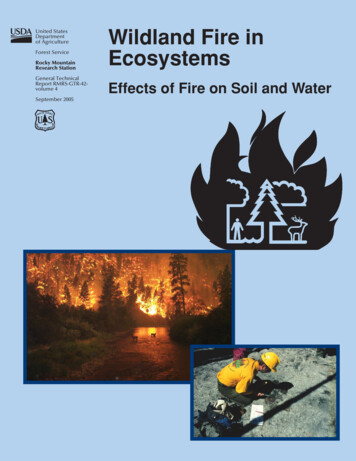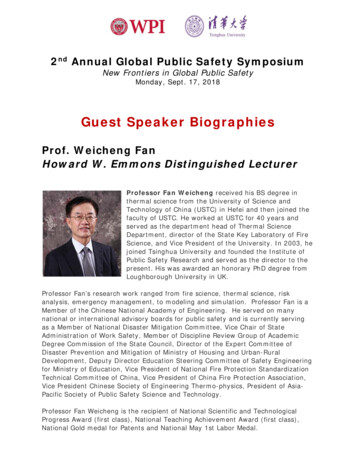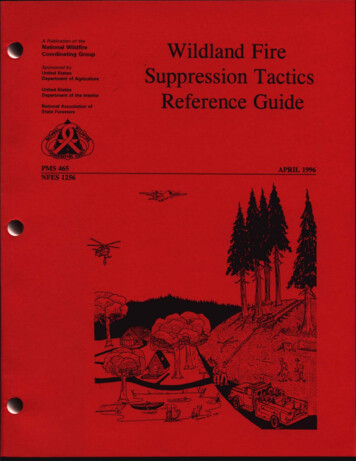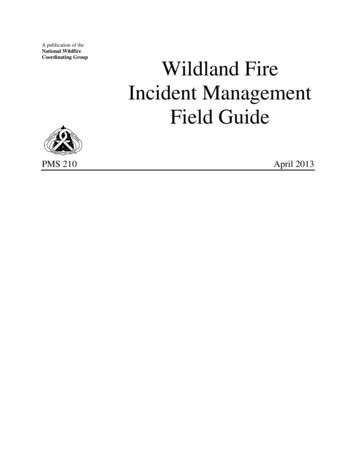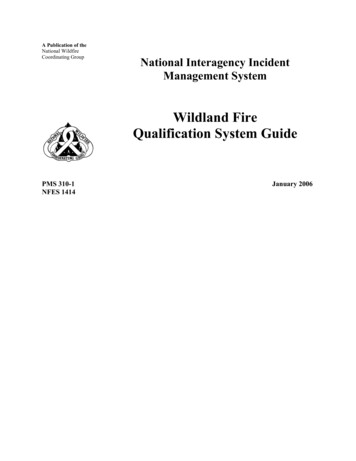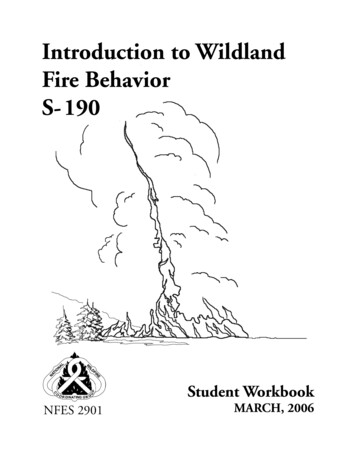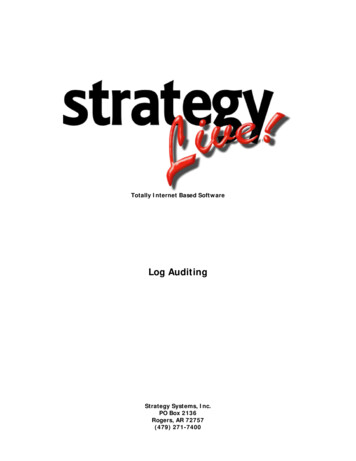Transcription
How to enter a Wildland Fire incident and theWildland Module – (Direct Entry into ImageTrend)The NFIRS Complete Reference Guide (version 5.0) defines Wildland Fires as: Any fire involvingvegetative fuels, other than a prescribed fire, that occurs in the wildland. A wildland fire may expose andpossibly consume structures.Wildland is defined as: An area where development is essentially nonexistent, except for roads, railroads,power lines, and similar facilities.The Wildland Fire Module permits wildland fires to be profiled in detail for resource allocation, incidentmanagement, and fire impact analysis.There are many data fields available to fully describe the fire incident. However, in this guide, we will onlyrefer to mandatory data field entries.1. Log into Image Trend using your assigned user credentials.2. In the tool bar at the top of the screen, use the drop down to locate your agency (if not already visible).a. If you have multiple agencies assigned to your user credentials, you can utilize the View Agency Listbutton to search for assigned agencies.1
3. Using the Incidents drop down menu, found in upper tool bar, either select navigate to the Fire Type Incidentlist option and click on the Fire icon, or select State NFIRS Form under the Create New Fire.4. From the Fire Incident List menu opens, select New.a. Note: To search for an incident, you will follow the same path, then search using the filter optionsfound above new.5. The incident will open in the Basic Module (required for every type of fire incident). All required fields willhighlight in red.a. Based upon the various incident-related information entered, conditional fields and modules maybecome mandatory (highlighted in red) along the way.6. Enter Incident Date.a. When you click into the Incident Date box or the clock icon, a calendar or clock selector tool willopen in the left navigation.7. Enter Incident Number – This is an agency-specific number created at the agency level.8. Enter Incident Type - Using the drop-down arrow, or the Incident Type list icon to the right of the IncidentType box, select the appropriate incident type. For Wildland Fire Incidents select 141, 142, or 143.a. Selecting 141, 142, or 143 will remove the standard Fire Module and add the Wildland Fire Modulefor completion after the required Basic Module information has been entered.2
9. Enter Primary Action Taken.10. Under Aid Given or Received, select the appropriate option. If no aid was given or received, select the smallminus icon to access the “None” option.a. If your agency gave aid, then only the Basic Module information is required for entry.11. Scroll to bottom of page and select Next to procced to the Location page of Basic Module information.12. Under the Wildland Location Used Select the Yes toggle button.3
13. Scroll to the bottom of the page and select Next to proceed to the Times page of the Basic Module.14. Enter Alarm Date Time.15. Enter Arrival Date Time.16. Enter Controlled Date Time.a. This area doesn’t reflect as mandatory currently but is conditional. Therefore, after you enter datain the wildland module it will become required.17. Select Next to proceed to the Property page of the Basic Module.18. Use the drop-down arrow or list icon to select Property Use.a. There can only be one code selected for this field. To maintain consistency for tracking purposes,this code is likely to be the most common amongst all the most likely worked property use types.19. Select Next to procced to the Summary page of the Basic Module.20. Enter Primary Narrative.21. Select Next to procced to the Authorization page of the Basic Module.4
22. Select Save at the top of the incident.23. At this point, if EMS and Hazmat information is applicable to the incident, you can select Next to proceed toand through the EMS module, select Next to proceed to and through the Hazmat Module, and make a thirdselection of Next to enter the Wildland Module, or if EMS and Hazmat information isn’t applicable to theincident, merely click the Wildland Module tab in the left navigation to access it directly.24. Select Area Type.25. Enter latitude and longitude under GPS Coordinates.a. Helpful hint - You can open Google Maps and enter the address or drop a map pin to obtain thelatitude and longitude5
26. Select Next to proceed to the Fire tab ofthe Wildland Module.27. Use the drop-down arrow or list icon toselect Fire Cause.a. Utilize the Minus icon to selectUndetermined.28. Use the drop-down arrow or list icon toselect Human Factors Contributing toIgnition.a. Utilize the Minus icon to selectNone29. Use the drop-down arrow or list icon toselect Human Factors Contributing toIgnition.a. Utilize the Minus icon to selectNone or Undetermined.30. Use the drop-down arrow or list icon toselect Heat Source.a. Utilize the Minus icon to selectUndetermined.31. Use the drop-down arrow or list icon toselect Equipment Involved in Ignition.32. Click into the Number of BuildingsIgnited box to activate the keypad in theleft navigation.a. Select the number of ignitedbuildings.33. Click into the Number of BuildingsThreatened box to activate the keypadin the left navigation. Select the numberof buildings threatened.34. Click into the Total Acres Burned box toactivate the keypad in the leftnavigation. Enter the number of totalacres burned.35. Select Save at the top of the incident.6
36. Review the Validation Score at the bottom of incident task bar.a. If the number is less than 100,there are data fields that need tobe completed to attain 100%incident validation.b. Select the Menu list icon, next tothe validation score, to bring up a menu of items that require entry.i. This also brings up a menu of options for adding attachments, messages, exposures, and theability to Lock the incident.37. Select Save at the top of the incident.38. Select Close to close the incident.Frequently Asked Questions related to direct entry of aWildland Fire Incident into Image TrendWhen would I enter a wildland fire incident in the wildland module versus the fire module? For wildland fireincident types 141- Forest, Woods, or Wildland Fire, 142- Brush or brush-and-grass mixture fire, and 143-Grass Fire.Would I complete a wildland fire module when my agency provided aid to another fire agency? If your agencyprovided aid to another fire agency, your agency only needs to enter the Basic Module information related to andindicating aid was given. Use of the Personnel/Apparatus Module is optional.Is this the same directions for Wildland Fire Incident entry if my agency uses another incident-based reportingprogram (such as Fire House, ERS, EOS, etc.)? These directions are for fire agencies that enter fire incidents directlyinto the web-based Image Trend platform. A generic entry guide can be found on our website. For vendor-specificprogram formatting and guidance, please contact your incident-based program vendor.Who do I contact if I have additional NFIRS reporting questions? Please contact the NFIRS Program Coordinatorat 503-934-8237, 1-877-588-8787, or via email at osfmdata@osp.oregon.gov .7
The Wildland Fire Module permits wildland fires to be profiled in detail for resource allocation, incident management, and fire impact analysis. There are many data fields available to fully describe the fire incident. However, in this guide, we will only refer to mandatory data field entries. 1. Log into Image Trend using your assigned user .