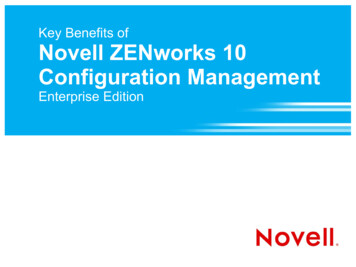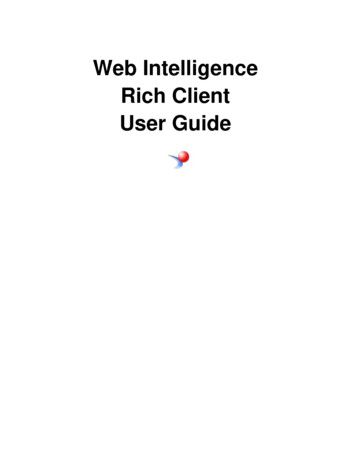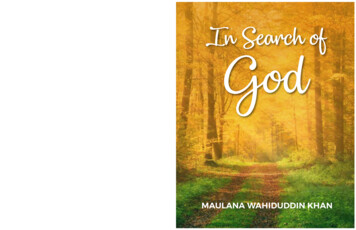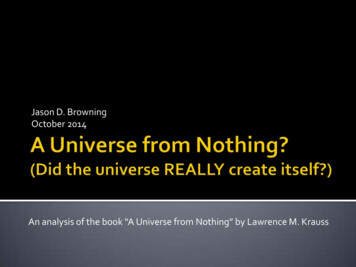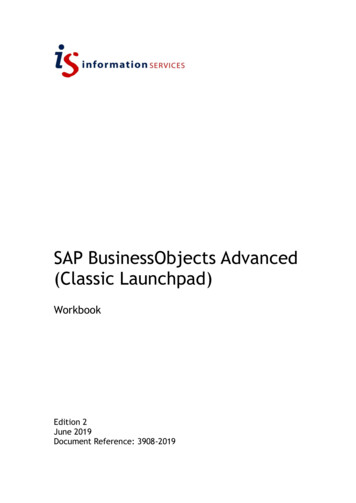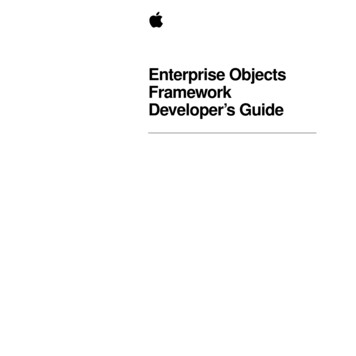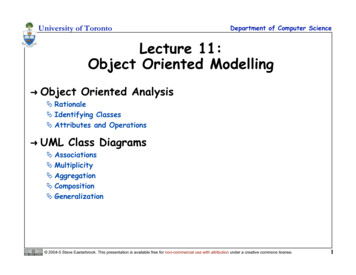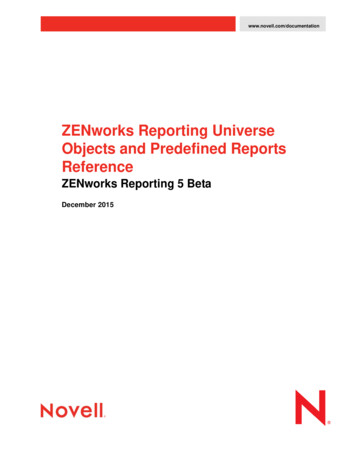
Transcription
www.novell.com/documentationZENworks Reporting UniverseObjects and Predefined ReportsReferenceZENworks Reporting 5 BetaDecember 2015
Legal NoticesNovell, Inc. makes no representations or warranties with respect to the contents or use of this documentation, and specificallydisclaims any express or implied warranties of merchantability or fitness for any particular purpose. Further, Novell, Inc.reserves the right to revise this publication and to make changes to its content, at any time, without obligation to notify anyperson or entity of such revisions or changes.Further, Novell, Inc. makes no representations or warranties with respect to any software, and specifically disclaims anyexpress or implied warranties of merchantability or fitness for any particular purpose. Further, Novell, Inc. reserves the right tomake changes to any and all parts of Novell software, at any time, without any obligation to notify any person or entity of suchchanges.Any products or technical information provided under this Agreement may be subject to U.S. export controls and the tradelaws of other countries. You agree to comply with all export control regulations and to obtain any required licenses orclassification to export, re-export or import deliverables. You agree not to export or re-export to entities on the current U.S.export exclusion lists or to any embargoed or terrorist countries as specified in the U.S. export laws. You agree to not usedeliverables for prohibited nuclear, missile, or chemical biological weaponry end uses. See the Novell International TradeServices web page (http://www.novell.com/info/exports/) for more information on exporting Novell software. Novell assumesno responsibility for your failure to obtain any necessary export approvals.Copyright 2015 Novell, Inc. All rights reserved. No part of this publication may be reproduced, photocopied, stored on aretrieval system, or transmitted without the express written consent of the publisher.Novell, Inc.1800 South Novell PlaceProvo, UT 84606U.S.A.www.novell.comOnline Documentation: To access the latest online documentation for this and other Novell products, see the NovellDocumentation web page (http://www.novell.com/documentation/).Novell TrademarksFor Novell trademarks, see the Novell Trademark and Service Mark list list.html).Third-Party MaterialsAll third-party trademarks are the property of their respective owners.
About This GuideThis ZENworks Reporting Universe Objects and Predefined Reports Reference includes informationabout universe objects and predefined reports that are used in the Zenworks Reporting. Theinformation in this guide is organized as follows: Chapter 1, “ZENworks Reporting Universe Objects,” on page 7 Chapter 2, “ZENworks Reporting Predefined Reports,” on page 61AudienceThis guide is intended for ZENworks Reporting administrators.FeedbackWe want to hear your comments and suggestions about this manual and the other documentationincluded with this product. Please use the User Comments feature at the bottom of each page of theonline documentation.Additional DocumentationZENworks Reporting is supported by other documentation (in both PDF and HTML formats) that youcan use to learn about and implement the product. For additional documentation, see the ZENworks11 SP4 documentation Web site .About This Guide3
4ZENworks Reporting Universe Objects and Predefined Reports Reference
ContentsAbout This Guide31 ZENworks Reporting Universe Objects1.11.21.31.41.51.61.71.87Patch Management Universe Objects . . . . . . . . . . . . . . . . . . . . . . . . . . . . . . . . . . . . . . . . . . . . . . . . . 7Bundles and Policies Universe Objects . . . . . . . . . . . . . . . . . . . . . . . . . . . . . . . . . . . . . . . . . . . . . . . 10License Management Universe Objects. . . . . . . . . . . . . . . . . . . . . . . . . . . . . . . . . . . . . . . . . . . . . . . 12ZENworks System Universe Objects . . . . . . . . . . . . . . . . . . . . . . . . . . . . . . . . . . . . . . . . . . . . . . . . . 13Endpoint Security Universe Objects. . . . . . . . . . . . . . . . . . . . . . . . . . . . . . . . . . . . . . . . . . . . . . . . . . 17Inventory Management Universe Objects . . . . . . . . . . . . . . . . . . . . . . . . . . . . . . . . . . . . . . . . . . . . . 26Asset Management Universe Objects . . . . . . . . . . . . . . . . . . . . . . . . . . . . . . . . . . . . . . . . . . . . . . . . 36Discovered Devices Universe Objects . . . . . . . . . . . . . . . . . . . . . . . . . . . . . . . . . . . . . . . . . . . . . . . . 552 ZENworks Reporting Predefined Reports2.12.22.32.42.52.62.761Asset Management . . . . . . . . . . . . . . . . . . . . . . . . . . . . . . . . . . . . . . . . . . . . . . . . . . . . . . . . . . . . . . 612.1.1License Allocation Reports . . . . . . . . . . . . . . . . . . . . . . . . . . . . . . . . . . . . . . . . . . . . . . . . . 612.1.2Purchases Reports . . . . . . . . . . . . . . . . . . . . . . . . . . . . . . . . . . . . . . . . . . . . . . . . . . . . . . . 622.1.3Software Compliance Reports . . . . . . . . . . . . . . . . . . . . . . . . . . . . . . . . . . . . . . . . . . . . . . . 622.1.4Suites . . . . . . . . . . . . . . . . . . . . . . . . . . . . . . . . . . . . . . . . . . . . . . . . . . . . . . . . . . . . . . . . . . 632.1.5Licensed Products and Entitlements Reports . . . . . . . . . . . . . . . . . . . . . . . . . . . . . . . . . . . 63Bundles and Policies . . . . . . . . . . . . . . . . . . . . . . . . . . . . . . . . . . . . . . . . . . . . . . . . . . . . . . . . . . . . . 63Discovered Devices . . . . . . . . . . . . . . . . . . . . . . . . . . . . . . . . . . . . . . . . . . . . . . . . . . . . . . . . . . . . . . 64Endpoint Management . . . . . . . . . . . . . . . . . . . . . . . . . . . . . . . . . . . . . . . . . . . . . . . . . . . . . . . . . . . . 64Patch Management . . . . . . . . . . . . . . . . . . . . . . . . . . . . . . . . . . . . . . . . . . . . . . . . . . . . . . . . . . . . . . 65ZENworks System . . . . . . . . . . . . . . . . . . . . . . . . . . . . . . . . . . . . . . . . . . . . . . . . . . . . . . . . . . . . . . . 66ZENworks Audit . . . . . . . . . . . . . . . . . . . . . . . . . . . . . . . . . . . . . . . . . . . . . . . . . . . . . . . . . . . . . . . . . 67Contents5
6ZENworks Reporting Universe Objects and Predefined Reports Reference
1ZENworks Reporting Universe Objects1The universe objects (domain objects, items, or fields) are objects used under different componentsin ZENworks Control Center (ZCC). In ZENworks Reporting, these universe objects are used forcreating and generating various business reports. The reports can be viewed and saved in differentformats or outputs.The ZENworks Reporting supports PDF, Excel (Paginated), Excel, CSV, DOCX, RTF, Fleshpot, ODS,XLSX (Paginated), XLSX (Paginated), and XLSX output formats.In this chapter the following components’ universe objects are available: Section 1.1, “Patch Management Universe Objects,” on page 7 Section 1.2, “Bundles and Policies Universe Objects,” on page 10 Section 1.3, “License Management Universe Objects,” on page 12 Section 1.4, “ZENworks System Universe Objects,” on page 13 Section 1.5, “Endpoint Security Universe Objects,” on page 17 Section 1.6, “Inventory Management Universe Objects,” on page 26 Section 1.7, “Asset Management Universe Objects,” on page 36 Section 1.8, “Discovered Devices Universe Objects,” on page 55To use universe objects:1 Click Create Ad Hoc View.2 In the Data Chooser panel, select Domains.3 Clickto expand the treeview structure, then select domain that you want to use.You can only view the domains for which you have rights.4 Click Choose Data.5 In the Data Chooser panel, click Fields to select items to use in the Ad Hoc View.For more information, see “Ad Hoc Editor”.1.1Patch Management Universe ObjectsThe following universe objects are used in ZENworks Control Center under the Patch Managementcomponent: Patch Management: The Patch Management domain set. Baselines: Baseline indicates that the updated files have been placed in the download directoryso that when managed devices register with the server, they can obtain the latest updates.Baseline updates are assigned to all devices when they are downloaded. Group Folder: Folder path in the ZENworks Configuration Management group hierarchy. Group Name: Name of the group associated with the baseline. Group Type: The type of group associated with the baseline.ZENworks Reporting Universe Objects7
Device Details: The details of the device. Device ZUID: A unique ID that identifies a device in the ZENworks environment. DNS: DNS name of the baseline device. Hostname: Name of the machine or hostname that is added to the Servers orWorkstations folders. It is not provided to any groups. Device Patch Audit Audit Log Date: Date on which a patch that was applied to a device was logged. Patch Status on Device: Status of a patch on a device (patched, not patched, or notapplicable). Group Scan Audit Summary Audit Summary Date (Group): Date on which the group audit summary is recorded. Total Not Applicable (Group): Total number of group devices that are not not applicable to thepatch. Total Not Patched (Group): Total number of group devices for which the patch is applicable butnot patched. Total Patched (Group): Total number of group devices that are patched in this group. Patch Audit Summary Audit Summary date (Device): Date on which the audit summary was recorded. Total Not Applicable (Device): Total number of devices to which the patch is notapplicable. Total Not Patched (Device): Total number of devices to which the patch is applicable butnot patched. Total Patched (Device): Total number of devices on which the patch is applied. Patch Bundles Admin Initiated Remediation Bundle: Name of the administrator who initiated theremediation bundle. Assigned Device Name: Name of the device to which the patch bundle is assigned. Deployed Patch Bundle: Deployed patch bundle that is initiated by an administrator. Deployed Patch Bundle Version: Version of launched bundles that are initiated andremediated by an administrator. Is Deployed: Specifies whether the patch bundle is deployed to the assigned device. Deployed Patch Bundle Status Events Event Status: Status of the deployed event. Event Type: The type of deployed event. Failure Event Message: The message appears when a patch bundle fails. Failure Event Time: The time when the patch bundle failed. Language: Language used for the event message. Last Successful Execution Time: Time at which the patch bundle was executedsuccessfully. Probable Cause of Failure: Probable cause of failure for any event. Patch Packages License Name: Name of the license that is associated with a package. License URL: URL to the package license, if applicable.8ZENworks Reporting Universe Objects and Predefined Reports Reference
Package Name: Name of the package viewed in ZENworks. Patch Trend Reporting: The patch trend reporting. Device Name: Name of the patched device. Group Name: Group name of the patched device. IP Address: IP address of the patched device. OS Name: Operating system running on the patched device. Registration Date: Date on which the patched device was registered. Service Pack: Operating system service pack installed on the patched device. Patches Description: Detailed information about the patch. Is Patch Cached: Specifies whether the patch will be cached on the server. Is Patch Deployed: Specifies whether a patch bundle has been deployed. Is Patch Enabled: Specifies whether the patch is enabled for use. Last Modified: Date on which the patch was last modified (by default it is null). OS Language: Operating system language. OS Name: A short name provided to the supported operating system. OS Service Pack: Operating system service pack installed on the patched device. OS Type: Operating system type, for example: Windows, Linux, and so on. OS Version: Operating system version, for example: 2003, XP, Vista, and so on. Patch Count: Count of patch records defined by other row attributes. Patch Impact: The relative importance of a patch: critical, recommended, informational,and so on. Patch Media Status: Status of the patch media. Patch Name: Name of the patch. Patch Vendor: Software manufacturer responsible for the patch. Released On: Date on which the patch was released. Vendor Product ID: A unique product ID used by the patch manufacturer. Patched Devices: Total number of patch devices. Device Folder: Folder path in the ZCM hierarchy to the device. Device Name: Name of the device to which the patch was deployed. Device ZUID: A unique ID identifies a device in the ZENworks environment. Error Device Count: Total number of devices with patch errors. Not Applicable Device Count: The device count that is not applicable. Not Patched Device Count: Device count not patched. Patched Device Count: The device count that is patched. Total Device Count: Total number of devices. Patch Device Status: Status of the patch device (patched, not patched, or notapplicable).ZENworks Reporting Universe Objects9
1.2Bundles and Policies Universe ObjectsThe following universe objects are used in ZENworks Control Center under the Bundles and Policiescomponent: Bundles and Policies: The reporting objects that are associated with bundles and policies. Assignment Assignment Status: The assignment status of a bundle or policy associated with a deviceor a user. Assignment Type: The type of assignment (bundle, policy, and so on). Consumer Folder: Name of the consumer folder. Consumer LDAP ID: The user source UID in the LDAP user source. This is used forgetting detailed user information. Consumer Name: Name of the device consuming an assignment. Consumer ZUID: A unique ID that identifies a user or a device in the ZENworks. Content Folder: Name of the content folder. Content Name: Name of the content. Content Parent Folder: Path to the parent folder for the assignment. Content Parent Name: Name of the parent object that supports the content (bundle, policy,and so on). Content Server: Name of the content server. Content Server Folder: The path to the content server. Content Server Type: The type of content server. Content Type: The type of content. Content ZUID: Name of the object that supports the content (bundle, policy, and so on). Position: The position of the content server. Replication State: Status of the content replication. Bundles Bundle Size (KB): The size of the bundle in kilobytes. Bundle Type: The type of bundle (Windows Bundle, Linux Bundle, and so on). Bundles Assigned to Device: Bundles that are assigned to a device. Category: The category of the bundles. Compliance Status: Compliance status of the bundle. Creation Date: Date on which the bundle was created. Dependency Bundle: The associated bundle that are action elements for the selectedbundle. Description: The description of the bundle. Devices Assigned to Bundles: Number of devices associated with the bundle. Display Name: Name of the bundle displayed on the managed device. Error Warning Status: A notification appears if error messages are outstanding for thebundle. Folder Location: The path to the location. Is Bundle Enabled: Specifies whether the bundle is enabled for use.10ZENworks Reporting Universe Objects and Predefined Reports Reference
Name: Name of the bundle. Platform: The bundle platform. Version: The version of the bundle. Deployment Bundle Count: Total number of bundles. Device Folder: The path to the folder in the ZCM hierarchy where the device is located. Device Name: Name of the device to which the bundle or policy is deployed. Device ZUID: A unique ID that identifies a device in the ZENworks. Last Successful Execution Time: The time when a bundle was successfully executed. Patch Count: Total number of patches. Policy Count: Total number of policies. Source: The source of the deployment. System Update Count: Total number of system updates. Type: The type of deployment. User LDAP ID: A unique ID assigned to the LDAP user. Version: Version of the deployment. User: Name of the user who deployed the patch. Bundle details Deployment Failure Device: Deployment failed for a number of devices Deployment Pending Device Count: Deployment pending for a number of devices. Deployment Success Device Count: Deployment successful for a number ofdevices. Distribution Status: Status of the bundle distribution. Distribution Time: The time when a bundle was distributed. Install Status: The installation status of the bundle. Install Time: The time when a bundle was installed. Language (Distribution): Language (Install): Language (Launch): Launch Status: The launched status of the bundle. Launch Time: The time when a bundle was launched. Overall Deployment Status: Status of the deployment. Probable Cause of Distribution Failure: The probable cause for distribution failure. Probable Cause of Install Failure: The probable cause for installation failure. Probable Cause of Launch Failure: The probable cause for launch failure. Policy details Enforcement Failure Device Count: Total number of devices that failed duringdeployment. Enforcement Pending Device Count: Total number of devices pending duringdeployment. Enforcement Status: The enforcement status of the deployment.ZENworks Reporting Universe Objects11
Enforcement Success Device Count: Total number of devices successful duringdeployment. Language (Enforcement): Probable Cause of Enforcement Failure: The probable cause for enforcement failure. Time of Success or Failure: Time of success or failure of a device deployment. Time of Last Successful Enforcement: Time of last successful snforcement. Policies: The details of the policies. Apply Immediately: Specifies whether the policy must be applied immediately. Compliance Status: The compliance status of the policy. Description: The description of the bundle. Devices Assigned To Policies: Total number of devices associated with the policy. Error Warning Status: A notification appears if error messages are outstanding for thepolicy. Folder Location: The path to the policy location. Is Policy Enabled: Specifies whether the policy is enabled for use. Name: Name of the policy. Platform: Name of the policy platform. Policies Assigned To Device: The policies that are assigned to a device. Policy Type: The type of policy that is assigned to a device.1.3License Management Universe ObjectsThe following universe objects are used in ZENworks Control Center under the License Managementcomponent: License Consumption by Device Calculated Date: Date on which the audit was calculated. Platform: Operating system of the platform. Total Device Consumption: Total number of licenses used for managed and inventorieddevices. Inventory Only Devices License Consumption Average Inventory Only Consumption: Average number of inventory only devicesthat consumed the licenses. Maximum Inventory Only Consumption: Maximum number of inventory onlydevices that consumed the licenses. Minimum Inventory Only Consumption: Minimum number of inventory devices thathad the licenses. Total Inventory Only Consumption: Total number of inventory devices that had thelicenses. Managed Devices License Consumption Average Managed Consumption: Average number of managed devices thatconsumed the licenses. Maximum Managed Consumption: Maximum number of inventory devices that usedthe licenses.12ZENworks Reporting Universe Objects and Predefined Reports Reference
Minimum Managed Consumption: Minimum number of managed devices thatconsumed the licenses. Total Managed Consumption: Total number of managed devices that used thelicenses. License Consumption by User Average User Consumption: Average number of users who used the licenses. Calculated Date: Date on which the audit was calculated. Maximum User Consumption: Maximum number of users who used the licenses. Minimum User Consumption: Minimum number of users who used the licenses. Total User Consumption: Total number of users who used the licenses. ZENworks License Information License Details: General license details. Expiration Date: Date on which the license expires. License Status: Status of the product license. Licensed Product: Name of the licensed product. Product Version: The licensed version of the product.1.4ZENworks System Universe ObjectsThe following universe objects are used in ZENworks Control Center under the ZENworks Systemcomponent: ZENworks System: Reporting objects about the overall health of ZENworks. ZCM Zone: The zone instance name. Administrator Information Administrator: Name of the administrator. Administrator - Authoritative Source: The ruling authoritative source for theadministrator. Discovery Tasks: The detailed information about customer-defined discovery tasks. Discovery Type: The type of discovery tasks: IP or LDAP. Has Credentials: Specifies whether credentials are associated with this task. IP Ranges: The list of IP ranges used in an IP search. Last Credentials Update: Date on which the task credentials were updated. Last Discovered Count: Number of devices that were discovered last time during thediscovery task was functioning. Last Finish Time: The time when the task was completed. Last Start Time: The time when the task was started. LDAP Base DN: The top level of the LDAP directory. LDAP Contexts: List of contexts used in the LDAP Search. LDAP Port: The port used for connecting the LDAP server. LDAP Search Filter: The LDAP search filter used by the task. LDAP Server: Name of the LDAP server. LDAP Source Name: The LDAP source name used by the task.ZENworks Reporting Universe Objects13
Persist Credentials: Specifies whether credentials are saved for reuse by this task. Request Count: Number of addresses to be interrogated. Requests Completed: Number of addresses that have been interrogated. Running Status: The current status of the task. Task Folder: The path to the folder in the ZCM hierarchy where the task is located. Task Name: Name of the task. Use SSL: Specifies whether the SSL can be used by this task or not. Linux Subscriptions Created by: Name of the user who created the subscription. Download Folder: Folder in which the bundles are created. Is Enabled: Specifies whether subscription is enabled or disabled. Disabled subscriptionsare not used to download patches. Last Replication Time: The time when the subscription was last replicated to the server. Last Successful Replication Time: The time when the replicated server was successful. Replicated Server: Server to which the content is replicated. Repository Type: Type of the subscription repository (NU, RCE, RHN, RPM-MD, STATIC,and ZLM). Subscription Folder: ZENworks folder that contains the subscription. Subscription Name: Name of the subscription. Subscription Status: Status of the Subscription (New, Assigned, In Progress, Success,Failed, Cancelled, and Suspended). Session Details: The details of the ZENworks login session. Bundles: Number of bundles created in this session. Catalogs: . Downloaded Packages: The number of packages downloaded. End Time: End time of the replication session. Initiated by: The entity that initiated this session. Replication session Status: Status of the replication session (New, Assigned, InProgress, Success, Failed, Cancelled, or Suspended). Start Time: The time when the replication session starts. Managed Device Status: The detailed information about devices that are in the ZENworksdatabase. Compliance Status: Specifies whether the device is compliant with all applied bundles andpolicies that are managed in ZENworks database. Critical Device Count: Number of critical status devices. Date Added: Date on which the device was registered to the zone. Department: Name of the department. Device Folder: Folder path in the ZCM hierarchy to the device. Device Name: Name of the device. Device Type: The type of device (Workstation or Server). Device ZUID: A unique ID that identifies a device in the ZENworks environment. DNS Name: The DNS name of the device.14ZENworks Reporting Universe Objects and Predefined Reports Reference
Error Count: Number of errors in a device. Error Warning Status: Specifies whether the device clear any errors or warnings. Inventoried Device Count: Number of inventory only devices. Is Agent Deployed: Specifies whether the ZENworks Adaptive Agent has been deployedto this device. Is Device Inventoried: Specifies whether this is an inventory-only device. Is Device Lost: Specifies whether the device has been flagged as lost. Since,it was notcommunicating with an agent. Is Device Managed: Specifies whether the device is managed by ZCM. Is Device Retired: Specifies whether the device is retired. Is Primary User Calculated: Specifies whether the primary user is determined by thedevice. Language: Language of the operating system installed on the managed device. Last Contact: The date and time of the last contact with the Adaptive Agent. Last Full Refresh: The last time that the device refreshed its information (bundles, policies,configuration information, registration information, and so forth). Location: Location of the device. This is not the network location, but a location assignedby the administrator for grouping the device. Managed device count: Number of managed devices. Non Compliance Count: Number of items that are not compliance with a device. Non Compliant Device Count: Number of devices that are non-compliant. Normal Device Count: Number of normal status devices. OS Name: The short name of the operating system. OS Product Name: Name of the operating system. Owner: Platform: The platform that supports the device (Linux or Windows). Primary User: The primary user associated with the device. If no user is associated, thefield is empty. Retired Date: Date on which the device expired. Serial Number: The serial number of the device. Site: Name of the site where managed device is located. The site associated with thedevice. This is assigned by the administrator for proper grouping of device. Time Zone: Number of hours offset from UTC where the device is located. Warning Count: Number of warnings for a device. Warning Device Count: Number of devices that have a warning status. ZENworks Agent Version: Current version of the ZENworks Adaptive Agent on thisdevice. Out of Band Power Management Current Power State: Current status of the power. Device Path: Path where a device is located. Device Time: Last Power State: The last status of the power.ZENworks Reporting Universe Objects15
Machine Name: Name of the machine. Power Action Initiated by: Name of the user who initiated the power action. Power Management Action: The action initiated by the power management. Server Time: Status: System Messages Component Name: The ZENworks component that provided the message componentname. Date Time Acknowledged: The date and time when the message was acknowledged. Date Time Logged: The date and time when the message was logged. Message: Message code received from the device. Message description is the actualmessage. Message Description: The detailed information about the message. Severity: The severity of the event referenced in the message. Total Error Messages: Total number of error messages. Total Information Messages: Total number of information messages. Total Messages: Total number of messages. Total Warning Messages: Total number of warning messages. System Statistics: ZENworks operation statistics. Server Folder: Folder path to the server in the ZCM hierarchy. Server Name: Name of the server. Server Type: The type of ZCM server. Server Name - Last Calculation Time: The time when the last server statistics werecalculated. Server Name - Has Time Synchronized: Specifies whether ZENworks server issynchronized with the time server. Server Name - Devices Accessing: Number of devices accessing the system. Server Name - Users Accessing: Number of users accessing the system. Server Name - Images Taken: Number of images created. Server Name - Images Restored: Number of images pushed out. Server Name - PXE Boot Queries: Number of devices queried through PXE at boot-up. Server Name - Policies Delivered: Number of policies delivered. Server Name - Bundles Delivered: Number of bundles delivered. Server Name - Content Delivered: Number of content items delivered. Server Name - Maximum Bundle Size: Size of the largest bundle created. Server Name - Average Bundle Size: Average size of all bundles created. Server Name - Maximum Content Size: Size of the largest content created. Server Name - Average Content Size: Average size of all content created. Server Name - Content Used Disk Space: Amount of disk space used by content. Server Name - Database Used Disk Space: Amount of disk space used by the database. Server Name - Total Connections Today: Total connections to the database today.16ZENworks Reporting Universe Objects and Predefined Reports Reference
Server Name - Average Connections Per Day: Average connections per day. Server Name - Maximum Connections: Maximum number of connections for any day. Server Name - Peak CPU Usage: Peak CPU usage for the server in MH . Server Name - Average CPU Usage: Average CPU usage. Server Name - Number of Tracking Days: Number of tracking days. System Update Applied Date: Applied date of the System Update or PRU. Download Date: Download date of the System Update or PRU. Importance: Importance of the System Update or PRU. Release Date: The release date of the System Update or
About This Guide 3 About This Guide This ZENworks Reporting Universe Objects and Predefined Reports Reference includes information about universe objects and .