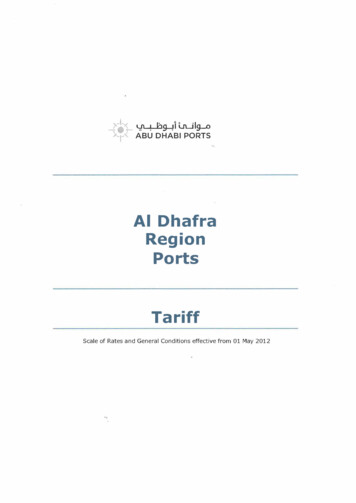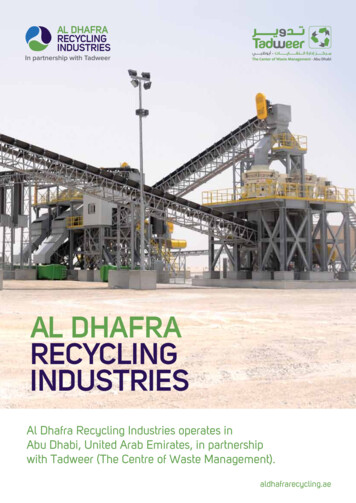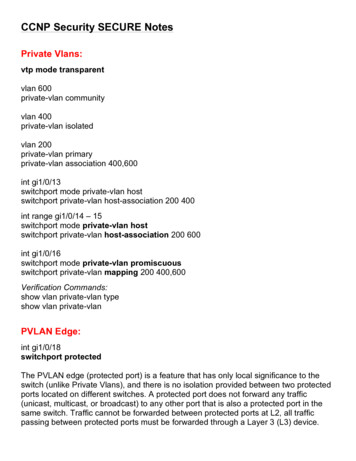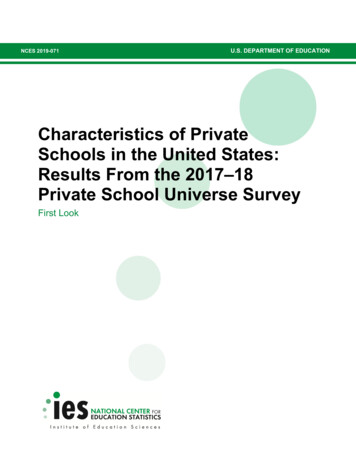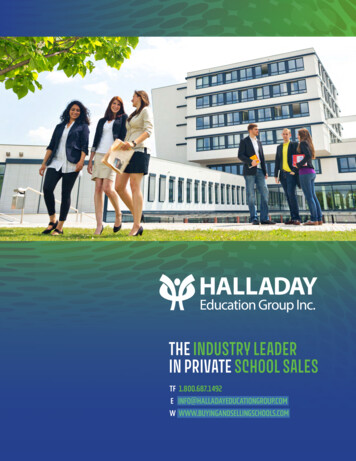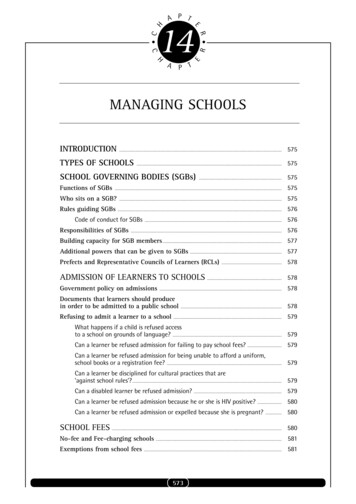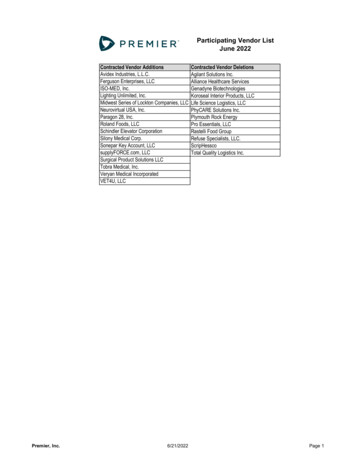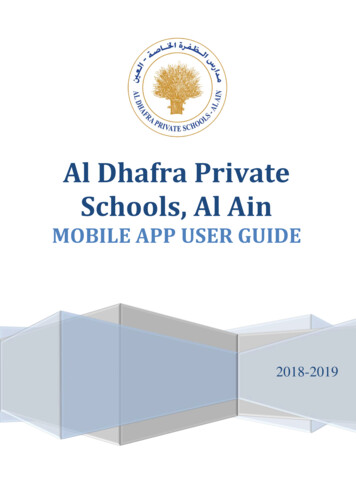
Transcription
Al Dhafra PrivateSchools, Al AinMOBILE APP USER GUIDE2018-2019
Al Dhafra Private SchoolsDepartment of Education and Knowledge ﻣـــﺪارس اﻟﻈـﻔـﺮة اﻟﺨـﺎﺻــــﺔ داﺋﺮة اﻟﺘﻌﻠﯿﻢ واﻟﻤﻌﺮﻓﺔ INTRODUCTIONWhat is Al Dhafra Private Schools, Al Ain Mobile App?The Mobile App has been designed for communication purposes, such as receiving school messages,news, view homework, weekly plan, attendance, school calendar, timetable and fees.To download the mobile App please search on iOS or Android store for" Al Dhafra School, Al Ain, thenuse your school management system user name and password. اﻟﺗﻘوﯾم ، اﻟﺣﺿور واﻟﻐﯾﺎب ، اﻟﺧطﺔ اﻷﺳﺑوﻋﯾﺔ ، ﻣﺗﺎﺑﻌﺔ اﻟواﺟﺑﺎت اﻟﻣﻧزﻟﯾﺔ ، اﻷﺧﺑﺎر ، ﻣﺛل ﺗﻠﻘﻲ اﻟرﺳﺎﺋل اﻟﻣدرﺳﯾﺔ ، ﺗم ﺗﺻﻣﯾم ھذا اﻟﺗطﺑﯾق ﻷﻏراض اﻟﺗواﺻل . ﺟدول اﻟﺣﺻص واﻟرﺳوم اﻟﻣدرﺳﯾﺔ ، اﻟﻣدرﺳﻲ Should you have any further questions please contact it@dhafraschools.comit@dhafraschools.com ﻟﻣزﯾد ﻣن اﻻﺳﺗﻔﺳﺎرات ﯾرﺟﻰ ﻣﻧﻛم اﻟﺗواﺻل ﻣﻌﻧﺎ ﻋﺑر اﻟﺑرﯾد اﻻﻟﻛﺗروﻧﻲ What are the functionalities of the mobile app?The following functionalities are available in the app:Personal InformationHealth InformationNewsCircularsSMSEmailProgress CardWeekly PlanFeesClass Time TableStudent AttendanceCommunicationSchool CalendarSchool GalleryAssignmentParent Teacher CommunicationNotificationsWhich devices does the mobile app support?You can install the mobile app on any mobile devices that have:iOS (iPhone, iPad, iPod) operating systems Requires iOS 9.2 or laterAndroid (mobile phones and tablets) operating systems Requires Android 4.0 and upHow much does the mobile app cost?The app for mobile devices is available for free.
Al Dhafra Private SchoolsDepartment of Education and Knowledge ﻣـــﺪارس اﻟﻈـﻔـﺮة اﻟﺨـﺎﺻــــﺔ داﺋﺮة اﻟﺘﻌﻠﯿﻢ واﻟﻤﻌﺮﻓﺔ INSTALLATIONFor iOS DevicesOpen your App Store and Search “al dhafra private school al ain”. Once you find the app click“Get” and install. And click “Open” to go to the app.Once the app is opened for the first time it will ask you if you would like to receivenotifications, you have to click “Allow”.
Al Dhafra Private SchoolsDepartment of Education and Knowledge ﻣـــﺪارس اﻟﻈـﻔـﺮة اﻟﺨـﺎﺻــــﺔ داﺋﺮة اﻟﺘﻌﻠﯿﻢ واﻟﻤﻌﺮﻓﺔ For Android DevicesOpen your Play Store and Search “al dhafra private school al ain”. Once you find the app click“Install”. And then click “Open”.Once the app is opened for the first time it will ask you if you would like to receivenotifications, you have to click “Allow”.
Al Dhafra Private SchoolsDepartment of Education and Knowledge ﻣـــﺪارس اﻟﻈـﻔـﺮة اﻟﺨـﺎﺻــــﺔ داﺋﺮة اﻟﺘﻌﻠﯿﻢ واﻟﻤﻌﺮﻓﺔ PARENT LOGINUse your Parent ID (P00000) as your username and use the password given by the ITDepartment and click “Login”. If you entered the correct username and password, a pop upwill show saying “Login Successful”. Just click Ok.(Note: Only 1 account for all your kids)Once signed in, you will be redirected to the screen below (Home).
ﻣـــﺪارس اﻟﻈـﻔـﺮة اﻟﺨـﺎﺻــــﺔ Al Dhafra Private Schools داﺋﺮة اﻟﺘﻌﻠﯿﻢ واﻟﻤﻌﺮﻓﺔ Department of Education and KnowledgeMENU TABTo access the Menu you need to click thebutton.To access the Notifications you need to click thebutton.For parents with more than 1 student, you need to select the name of the student you want toview by clicking. See below screenshot for your reference.
Al Dhafra Private SchoolsDepartment of Education and Knowledge ﻣـــﺪارس اﻟﻈـﻔـﺮة اﻟﺨـﺎﺻــــﺔ داﺋﺮة اﻟﺘﻌﻠﯿﻢ واﻟﻤﻌﺮﻓﺔ HOME You can view here direct links for the Assignments, Circulars, Emails, SMS, and School News.
Al Dhafra Private SchoolsDepartment of Education and Knowledge ﻣـــﺪارس اﻟﻈـﻔـﺮة اﻟﺨـﺎﺻــــﺔ داﺋﺮة اﻟﺘﻌﻠﯿﻢ واﻟﻤﻌﺮﻓﺔ ATTENDANCE You can view here the summary of your student’s attendance for the currentacademic year.PROGRESS REPORT You can view here the Progress Card of your student from the first level theyare admitted in ADPS, Al Ain to the current academic year.
Al Dhafra Private SchoolsDepartment of Education and Knowledge ﻣـــﺪارس اﻟﻈـﻔـﺮة اﻟﺨـﺎﺻــــﺔ داﺋﺮة اﻟﺘﻌﻠﯿﻢ واﻟﻤﻌﺮﻓﺔ CLASS TIME TABLE You can view here the schedule of your student from first to last period for thecurrent day as default but you can also view for the other days.FEES You can view here the due tuition fees for your student.
Al Dhafra Private SchoolsDepartment of Education and KnowledgeGALLERY You can view here albums of events in our school. ﻣـــﺪارس اﻟﻈـﻔـﺮة اﻟﺨـﺎﺻــــﺔ داﺋﺮة اﻟﺘﻌﻠﯿﻢ واﻟﻤﻌﺮﻓﺔ
Al Dhafra Private SchoolsDepartment of Education and Knowledge ﻣـــﺪارس اﻟﻈـﻔـﺮة اﻟﺨـﺎﺻــــﺔ داﺋﺮة اﻟﺘﻌﻠﯿﻢ واﻟﻤﻌﺮﻓﺔ WEEKLY PLAN You can view here weekly plans of your student. Just choose on which date youwant to view. See below screenshots for your reference.
Al Dhafra Private Schools For Android Devices. pen O your Play Store and Search "al dhafra private school al ain". Once you find the app click "Install". And then click "Open". nce the app is opened for the first time it will ask you if you would like to receive O notifications, you have to click "Allow".