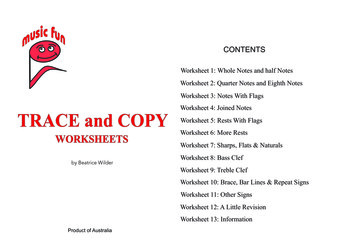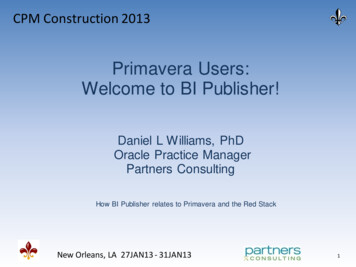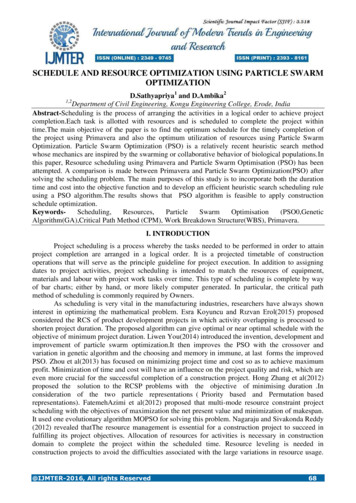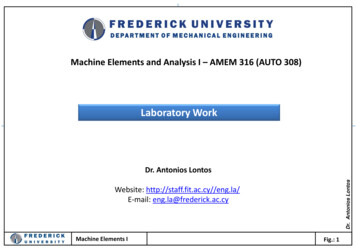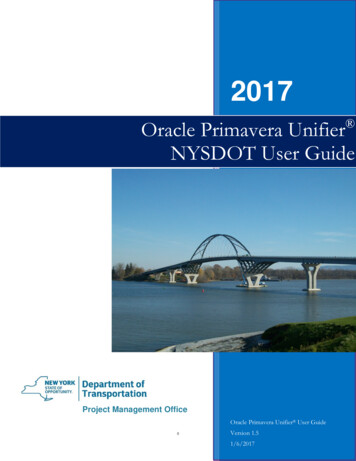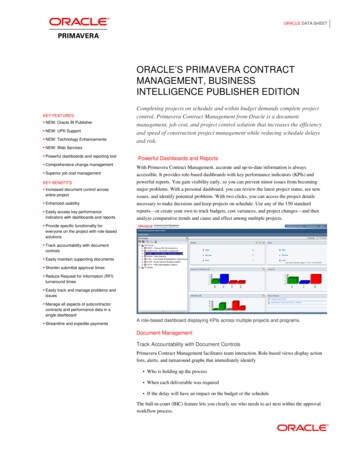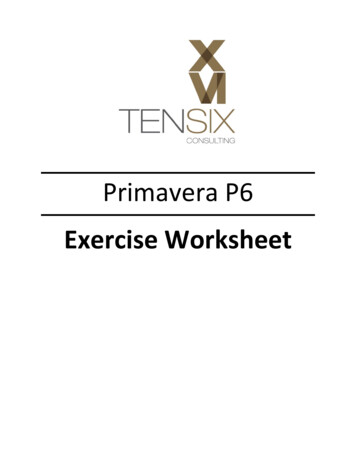
Transcription
Primavera P6Exercise Worksheet
P6 Exercise WorksheetPreparing for the ExercisesTen Six Consulting recommends that you download and install your own standalone copy of PrimaveraP6 Professional for use with this course.The following instructions will assist you in obtaining and installing your own Primavera P6 Professionalsystem:Hardware Requirements Intel compatible CPU, 1 GHz or better 4GB Memory or greater Microsoft Windows 7 Home, Professional or Ultimate. (Windows 8 not recommended)Software Requirements Java 7 Update 15 runtime environment (JRE) or Software Developer Kit (JDK). Oracle Primavera P6 Professional for EPPM R8.3 installation Media zip file – V37499-01.zip. SeeDownloading Primavera P6 Professional.PDF for detailed instructions on obtaining PrimaveraP6 Professional from the edelivery web site. Microsoft .NET Framework 4 (x86 and x64) – may already be installed on your systemOverviewPrimavera P6 Professional R8.3 stand-alone is installed from a single media package that can bedownloaded from Oracle e-delivery software cloud at https://edelivery.oracle.com/. See DownloadingP6 Professional.PDF for detailed instructions.InstallationTo learn how to install Primavera P6 Professional standalone on your computer, see:Primavera P6 Professional Installation Instructions.pdfThis is a file that is available for download as part of the course setup instructions.Primavera P6 Video Training Exercise Worksheet. Copyright Ten Six Consulting, LLC. 2013. All rights reserved.1
ExercisesIntroductionThese exercises are for use in support of the Ten Six Consulting Primavera P6 Professional video trainingcourse. At the completion of each video you will be prompted to complete one or more exercises togain hands-on experience with Primavera P6 Professional R8.3.This worksheet provides you with exercises that will build a simple construction project schedule called‘New Home Construction”.Important Note:Some of the following exercises have a large number of data entry items. You DO NOT have to load allthe data in the exercise tables. Just enter some of the data, perhaps the first five rows to get somepractice, and then load the rest using the .XER project files that you downloaded at the start of thiscourse. Instructions for import project data from an XER file can be found at the back of this ExerciseWorksheet.Primavera P6 Video Training Exercise Worksheet. Copyright Ten Six Consulting, LLC. 2013. All rights reserved.2
1 Introduction to P61.1Exercise:1. Using your own standalone copy of Primavera P6 Professional, familiarize yourself with the P6interface. Access the main views such as the Projects view, WBS view and Activities view.2. Open and close some select sample projects using the right-click and/or File Open menumethods.Right-click methodSelect one or more projects and right-click to open them.Primavera P6 Video Training Exercise Worksheet. Copyright Ten Six Consulting, LLC. 2013. All rights reserved.3
3. File Open method4. In the Activities view, select different views in the bottom layout area using the Bottom Layouttool group.5. Explorer and familiarize yourself with the main menus of P6.Primavera P6 Video Training Exercise Worksheet. Copyright Ten Six Consulting, LLC. 2013. All rights reserved.4
2 Lesson 2 – Working with Project Schedules2.1Exercise:1. In the Projects view, use the Add buttonor right-click menu’s Add option to run the“Create a new project” wizard. Create a project with the following attributes:EPS Node: E&C (Engineering and Construction)Project ID: EC00720Project Name: New Home ConstructionProject Planned Start: 04-FEB-2013Data Date: 04-FEB-2013 (typically will be automatically set to Project Planned Start)These next images will help guide you through the process.Primavera P6 Video Training Exercise Worksheet. Copyright Ten Six Consulting, LLC. 2013. All rights reserved.5
Primavera P6 Video Training Exercise Worksheet. Copyright Ten Six Consulting, LLC. 2013. All rights reserved.6
Primavera P6 Video Training Exercise Worksheet. Copyright Ten Six Consulting, LLC. 2013. All rights reserved.7
The final project should appear as follows in the Projects view:Primavera P6 Video Training Exercise Worksheet. Copyright Ten Six Consulting, LLC. 2013. All rights reserved.8
3 Lesson 3 – Work Breakdown Structure3.1Exercise:1. Using the techniques described in the training video, create the following Work BreakdownStructure for your New Home Construction project:To create a child WBS element:1. Right-click on the parent WBS element2. Select Add from the drop-down menu3. Enter a description for the WBS element in the WBS Name columnTo create a sibling WBS element: (recommended method)1. Right-click on the parent WBS element2. Select Add from the drop-down menu3. Enter a description for the WBS element in the WBS Name column4. Use the “Move Left”button to outdent the child WBS element and make it a sibling of theoriginal parent element.Note: This exercise data can be imported from the Lesson 03 – New Home Construction Project.xer filethat is included in your training data package. See last page for import instructions.Primavera P6 Video Training Exercise Worksheet. Copyright Ten Six Consulting, LLC. 2013. All rights reserved.9
4 Lesson 4 – Activities4.1Exercise:1. Create a new layout called Activity Entry with the following columns selected:2. Using any of the methods demonstrated in the lesson 4 video, add the following activities toyour New Home Construction project:Note: This exercise data can be imported from the Lesson 04 – New Home Construction Project.xer filethat is included in your training data package. See last page for import instructions.Primavera P6 Video Training Exercise Worksheet. Copyright Ten Six Consulting, LLC. 2013. All rights reserved.10
Primavera P6 Video Training Exercise Worksheet. Copyright Ten Six Consulting, LLC. 2013. All rights reserved.11
The final schedule should appear similar to the following:Primavera P6 Video Training Exercise Worksheet. Copyright Ten Six Consulting, LLC. 2013. All rights reserved.12
5 Lesson 5 – Relationships and Constraints5.1Exercise:1. Using the techniques learned in the video, enter the following relationships in P6:PredecessorIDPredecessor NameSuccessorIDSuccessor NameRelationshipTypeLagEC00720 New Home ConstructionA1000Project StartA1010Project ManagementSS0A1000Project StartA1030Survey and Mark Out SiteSS0A1010Project ManagementA1020Project CompleteFF0EC00720.1 GradingA1030Survey and Mark Out SiteA1040Grade SiteFS0A1040Grade SiteA1050Install Foundation FormsFS0EC00720.2 FoundationA1050Install Foundation FormsA1060Install Slab PlumbingFS0A1060Install Slab PlumbingA1070Pour and Float Slab ConcreteFS0A1070Pour and Float Slab ConcreteA1080Erect Exterior Wall FramesFS7EC00720.3.1 FramingA1080Erect Exterior Wall FramesA1090Erect Interior Stud WallsFS0A1080Erect Exterior Wall FramesA1110Install TrussesFS0A1080Erect Exterior Wall FramesA1160Install Breaker Box and Rough WiringFS0A1080Erect Exterior Wall FramesA1180Install Rough Plumbing LinesFS0A1080Erect Exterior Wall FramesA1100Install OSB Exterior CladdingFS0A1100A1090Install OSB Exterior CladdingErect Interior Stud WallsA1240A1190Install WindowsInstall Drywall SheetingFSFS00A1120Install Roof SheetingFS0EC00720.3.2 RoofA1110Install TrussesA1120Install Roof SheetingA1130Install Paper and ShinglesFS0A1130Install Paper and ShinglesA1140Install HVAC DuctingFS0EC00720.3.3.1 MechanicalA1140Install HVAC DuctingA1150Install HVAC UnitSS0A1150Install HVAC UnitA1020Project CompleteFF0EC00720.3.3.2 ElectricalA1160Inst. Brkr Box & Rough WiringA1170Finish WiringFS0A1170Finish WiringA1020Project CompleteFF0A1190Install Drywall SheetingFS0EC00720.3.3.3 PlumbingA1180Install Rough Plumbing LinesEC00720.3.3.4 DrywallA1190Install Drywall SheetingA1200Tape and MudSS0A1200Tape and MudA1210Install DoorsFS0A1200Tape and MudA1230Install KitchenFS0Primavera P6 Video Training Exercise Worksheet. Copyright Ten Six Consulting, LLC. 2013. All rights reserved.13
EC00720.3.3.5 DecorA1210Install DoorsA1220Door Casings and BaseboardsFS0A1230Install KitchenA1020Project CompleteFF0A1220Door Casings and BaseboardsA1020Project CompleteFF0EC00720.3.4 ExteriorA1240Install WindowsA1250Install SidingFS0A1250Install SidingA1260Lay Turf and Plant TreesFS0A1020Project CompleteFF0EC00720.4 LandscapingA1260Lay Turf and Plant TreesNote: This exercise data can be imported from the Lesson 05 – New Home Construction Project.xer filethat is included in your training data package. See last page for import instructions.Primavera P6 Video Training Exercise Worksheet. Copyright Ten Six Consulting, LLC. 2013. All rights reserved.14
6 Lesson 6 – Critical Path Analysis6.1Exercise:Perform a Schedule process on your copy of the New Home Construction project and verify the projectplanned finish date.Note: This exercise data can be imported from the Lesson 06 – New Home Construction Project.xer filethat is included in your training data package. See last page for import instructions.Primavera P6 Video Training Exercise Worksheet. Copyright Ten Six Consulting, LLC. 2013. All rights reserved.15
The final result should appear similar to the following:Primavera P6 Video Training Exercise Worksheet. Copyright Ten Six Consulting, LLC. 2013. All rights reserved.16
7 Lesson 7 – Resources7.1Exercise:1. Add the following resources to the E&C Trades resource:Resource IDForemanHVACEngSurveyorSidingConcrete7.2Resource NameSite FormanHVAC EngineerLand SurveyorSiding ContractorConcreteMax Units/Time8/d8/d8/d8/d0/dStandard Rate 55.00/h 40.00/h 65.00/h 47.00/h 115.00 Per CYResource TypeLaborLaborLaborLaborMaterialExercise:1. Make the following resource assignments in the New Home Construction schedule:Resource IDBudgetedUnits / TimeActivity IDActivity NameQuantityA1010Project ManagementForeman8/d1A1030Survey and Mark Out SiteSurveyor8/d1A1040Grade SiteOperator8/d1A1050Install Foundation FormsRCarp8/d1A1050Install Foundation FormsGenLabor8/d1A1060Install Slab PlumbingPlumb8/d1A1070Pour and Float Slab ConcreteGenLabor8/d4A1080Erect Exterior Wall FramesRCarp8/d3A1090Erect Interior Stud WallsRCarp8/d2A1100Install OSB Exterior CladdingRCarp8/d3A1110Install TrussesRCarp8/d3A1120Install Roof SheetingRCarp8/d3A1130Install Paper and ShinglesRoofing8/d3A1140Install HVAC DuctingHVACEng8/d1A1150Install HVAC UnitHVACEng8/d1A1160Install Breaker Box and Rough WiringElec8/d1A1170Finish WiringElec8/d1A1180Install Rough Plumbing LinesPlumb8/d1A1190Install Drywall SheetingDrywall8/d2A1200Tape and MudDrywall8/d2A1210Install DoorsFCarp8/d1A1220Door Casings and BaseboardsFCarp8/d1A1230Install KitchenFCarp8/d2A1240Install WindowsFCarp8/d1A1250Install SidingSiding8/d1A1260Lay Turf and Plant TreesGenLabor8/d3Primavera P6 Video Training Exercise Worksheet. Copyright Ten Six Consulting, LLC. 2013. All rights reserved.17
Note: This exercise data can be imported from the Lesson 07 – New Home Construction Project.xer filethat is included in your training data package. See last page for import instructions.8 Lesson 8 – Baselines8.1Exercise:1. Go to the Project menu and use the Maintain Baselines dialog to create a baseline of your NewHome Construction project.2. Assign your new baseline to the Project Baseline and Primary Baseline fields.Primavera P6 Video Training Exercise Worksheet. Copyright Ten Six Consulting, LLC. 2013. All rights reserved.18
9 Lesson 9 – Project Status9.1Exercise:1. Create a Status Layout for your system using the following columns:2. Save the Layout as ‘Status Layout’ using the View Layout Save Layout As menu option.3. Enter the following status for week 1 of the New Home Construction project:ActivityIDA1000A1030A1040Activity NameProject StartSurvey and Mark Out SiteGrade SiteActivityStatusCompletedCompletedIn ProgressActual StartActual Finish04-Feb-1304-Feb-1307-Feb-1306-Feb-13Activity %Complete100%100%60%4. Open the Schedule dialog (F9).5. Enter a Data Date of 10-Feb-13 .6. Click the Schedule button.Note: This exercise data can be imported from the Lesson 09 - New Home Construction ProjectPart A.xer file that is included in your training data package. See last page for importinstructions.Primavera P6 Video Training Exercise Worksheet. Copyright Ten Six Consulting, LLC. 2013. All rights reserved.19
Your schedule should appear similar to the following:7. Now enter the following status data for week 2 of the New Home Construction project:ActivityIDA1040A1050Activity NameGrade SiteInstall Foundation FormsActivityStatusCompletedCompletedActual StartActual Finish07-Feb-1313-Feb-1312-Feb-1314-Feb-13Activity %Complete100%100%8. Open the Schedule dialog (F9).9. Enter a Data Date of 17-Feb-13.10. Click the Schedule button.Note: This exercise data can be imported from the Lesson 09 - New Home Construction Project PartB.xer file that is included in your training data package. See last page for import instructions.Primavera P6 Video Training Exercise Worksheet. Copyright Ten Six Consulting, LLC. 2013. All rights reserved.20
Your schedule should now appear similar to the following:10 Lesson 10 - Publishing and Reporting10.1 Exercise:1. Open the Gantt Chart Layout in the Activities view and go to the File Print Preview menuoption.2. Familiarize yourself with the tool bar in the Print Preview dialog.3. In the Print Preview dialog, experiment with the Page Layout options to timescale settings tothe Project Earliest Start (PS) and Project Latest Finish (PF) dates.Primavera P6 Video Training Exercise Worksheet. Copyright Ten Six Consulting, LLC. 2013. All rights reserved.21
4. Now experiment with the Activity Table, All Columns, Grid Lines and Gantt Chart options to seetheir effect on the output.5. Close the Print Preview dialog.6. Locate and run the standard report named RA-01 Resources Assignments, All Activities. Runthis report in the Print Preview window.The result should appear as follows below:Primavera P6 Video Training Exercise Worksheet. Copyright Ten Six Consulting, LLC. 2013. All rights reserved.22
7. Locate and run the report named PR-01 Resources on Open Project. Load this report into anExcel Spreadsheet.Primavera P6 Video Training Exercise Worksheet. Copyright Ten Six Consulting, LLC. 2013. All rights reserved.23
The results should appear as shown in the following figure:8. Create an activity status report using the Report Wizard with the following columns, groupingand filter option:Subject Area: ActivitiesPrimavera P6 Video Training Exercise Worksheet. Copyright Ten Six Consulting, LLC. 2013. All rights reserved.24
Columns:Group and Sort:Primavera P6 Video Training Exercise Worksheet. Copyright Ten Six Consulting, LLC. 2013. All rights reserved.25
Filter:Report Title: Activity Status and Progress ReportPrimavera P6 Video Training Exercise Worksheet. Copyright Ten Six Consulting, LLC. 2013. All rights reserved.26
The final report should appear as follows:Primavera P6 Video Training Exercise Worksheet. Copyright Ten Six Consulting, LLC. 2013. All rights reserved.27
11 Lesson 11 – Exporting and Importing Project Data11.1 Exercise:1. Click on the File Export menu option.2. Export your New Home Construction project to an XER file in P6 R6.2 format using the ExportWizard.Primavera P6 Video Training Exercise Worksheet. Copyright Ten Six Consulting, LLC. 2013. All rights reserved.28
Primavera P6 Video Training Exercise Worksheet. Copyright Ten Six Consulting, LLC. 2013. All rights reserved.29
Congratulations! You have just completed all the exercises for the Primavera P6 Fundamentals videotraining.Now the real learning starts when you begin to us Primavera P6 Professional out in the real world. Wehope you have found this video course helpful in getting you started with the world’s leading highpower project scheduling systems.From all of us here at Ten Six Consulting we wish you every success in the future. If we can be of furtherhelp to you in getting started with Primavera P6, please do not hesitate to contact us.www.tensixconsulting.comCall: (703) 910-2600Primavera P6 Video Training Exercise Worksheet. Copyright Ten Six Consulting, LLC. 2013. All rights reserved.30
File Import InstructionsTo save you time and some data entry, you can import the exercise data into your New HomeConstruction project using the .XER files provided with your Training Data Package. You can partiallyenter the exercise data to get some practice, but you don’t have to input everything unless otherwisestated.The following instructions show how to load these files into your current New Home Constructionproject.1. Go to the File menu and choose the Import option.2. In the Import Format dialog, select Primavera PM – (XER).3. In the Import Type dialog, choose Project.Primavera P6 Video Training Exercise Worksheet. Copyright Ten Six Consulting, LLC. 2013. All rights reserved.31
4. In the File Name dialog, click on the ellipse button of the File Name field and locate the trainingdata file you wish to import.5. In the Import Project Options dialog, select Update Existing Project from the Import Actionsdropdown field.Primavera P6 Video Training Exercise Worksheet. Copyright Ten Six Consulting, LLC. 2013. All rights reserved.32
6. Now click in the Import To field and select the project to which to import the data.7. In the Update Project Options dialog, click Next .Primavera P6 Video Training Exercise Worksheet. Copyright Ten Six Consulting, LLC. 2013. All rights reserved.33
8. In the Finish dialog, click Finish to import the updates to your New Home Construction project.Your project will be updated with the data in the lesson XER file.Primavera P6 Video Training Exercise Worksheet. Copyright Ten Six Consulting, LLC. 2013. All rights reserved.34
Downloading Primavera P6 Professional.PDF for detailed instructions on obtaining Primavera P6 Professional from the edelivery web site. Microsoft .NET Framework 4 (x86 and x64) - may already be installed on your system Overview Primavera P6 Professional R8.3 stand-alone is installed from a single media package that can be