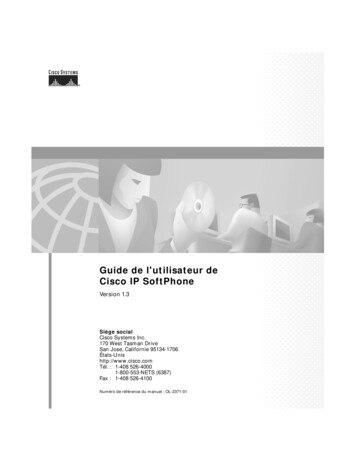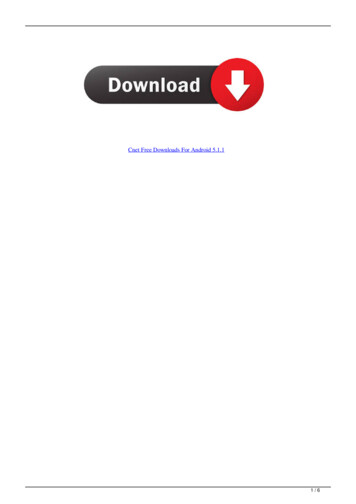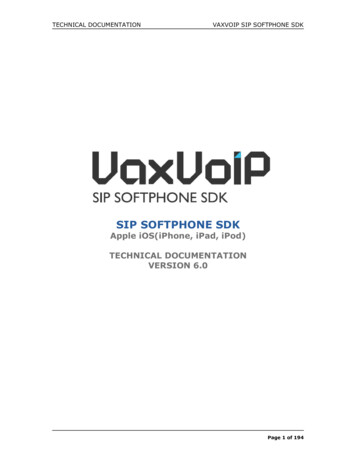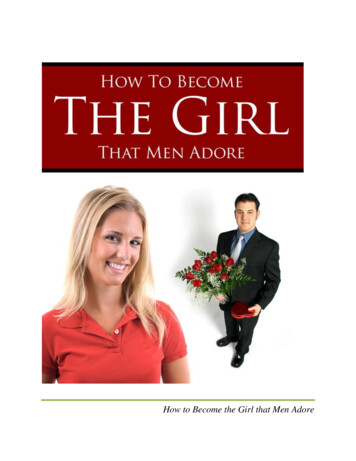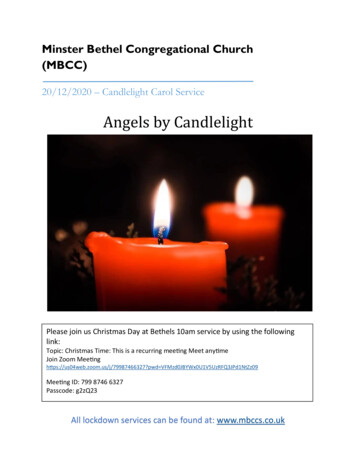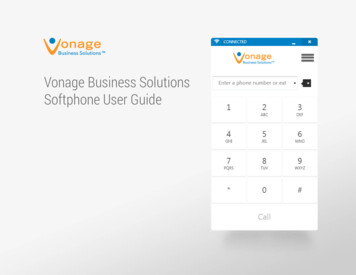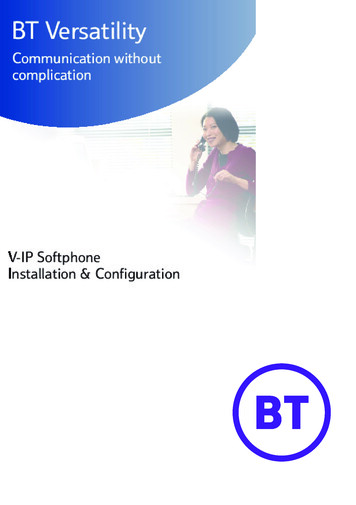Transcription
Toll Free - 1 800 498 6429infotechTMAdoreSoftphoneADORE SOFTPHONE ANDROID TWIN MOBILE DIALERUSER GUIDETel : 91 - 120- 6471891Website : www.adoreinfotech.comToll Free : 1 800 498 h.com2016.Ltd.Adore Infotech Pvt. Ltd. AllRights ReservedCopyrights 2016 Adore CopyrightsInfotech Pvt.
Adore Twin Mobile Dialer for AndroidAdore Softphone is a registered trademark. No part ofthis User’s Manual Guide may be copied, altered, or transferred to, any other media without written explicit concernfrom Adore Infotech Pvt. Ltd. All brand or product namesappearing herein are trademarks or registered trademarksof their respective holders.Toll Free - 1 800 498 642900911206450129Bal: 10.00Adore Infotech has developed this user manual guide tothe best of its knowledge, but does not guarantee thatthe program will meet all requirements of the user. No warranty is made in regard to specifications or features. AdoreInfoTech retains the right to make alterations to the contents of this user manual guide without the obligation toinform third parties.Website : hts 2016 Adore Infotech Pvt. Ltd.Tel : 91 - 120- 6471891Toll Free : 1 800 498 6429Email:sales@adoreinfotech.com
Adore Twin Mobile Dialer for AndroidToll Free - 1 800 498 6429Glossary1. Overview1.1 About Adore Twin Mobile Dialer for Android1.2 Adore Twin Mobile Dialer for Android Features2. Adore Twin Mobile Dialer for Android Panel and User Features3. Installation And Setup3.1 Account Information3.2 Device Requirements3.3 Install Application3.3.1 Process to Download & Install in Android Device4. Uninstall Adore Twin Mobile Dialer for Android from Android Device5. Start & Using Adore Twin Mobile Dialer for Android5.1 Register Adore Twin Mobile Dialer5.2 Placing a Call5.2.1 Placing a Call Via Internet (VoIP)5.2.2 Placing a Call Via Access Number (DID)5.3 Handling an Incoming Call5.4 Handling an Established Call6. Using Recent Call7. Using Phone Book8. Settings8.1 Network8.2 Media9. About App10. Exit from Adore Twin Mobile Dialer for AndroidWebsite : hts 2016 Adore Infotech Pvt. Ltd.Tel : 91 - 120- 6471891Toll Free : 1 800 498 6429Email:sales@adoreinfotech.com
Adore Twin Mobile Dialer for AndroidToll Free - 1 800 498 64291. Overview1.1 About Adore Twin Mobile Dialer for AndroidToday is the time of Android VoIP, which enables the Android OS-based phone users to route theircalls over the Internet. The Hybrid Mobile Dialer Apps like Android Twin Mobile Dialer simplifies theproblem of using two separate apps to benefit the two different calling facilities. The Twin MobileDialer for Android phone functions a standalone platform to use the calling card facility in additionto the mobile VoIP calling.To combine the much-needed facility of calling card dialing with the VoIP dialing, the Adore Infotech brings forth the latest mobile app, Adore Twin Mobile Dialer for Android Phone. This HybridMobile Dialer app intended to ease out the hassle of using two different apps to avail the two different calling facilities. With the Adore Twin Mobile Dialer for Android phone, you will get the singleplatform to make use of calling card facility along with the mobile VoIP calling.Supported with GPRS, 3G/4G and WiFi, the Android apps like these get directly integrated with theaddress book of your Android phone and let you enjoy the facility of calling card dialing, thus eliminate the need to juggle your fingers with destination number.The Adore Twin Mobile Dialer is an attractive mobile application for service providers to offer totheir customers for easy, simple and hassle free calling experience for both calling card and mobileVoIP. The customization facility is also available for branding facility. You can put your own brandname or logo over the interface of this application to make it look personalized application of yourcompany.1.2 Sophisticated and Superior Features of Adore Twin Mobile Dialer Designed to provide mobile friendly calling experiencesOne platform for PINless calling card dialing & Mobile VoIP dialingDirect integration with mobile address bookSupports all the latest versions of Android OSNo hassle of remembering Access Number, PIN Number & Destination NumberDisplaying of account balanceComplete customization for service providers for branding purpose, and many more.These features would enable you to connect your Android Softphone to any phone and enjoy theSlashed rates in comparison to traditional phone call.Website : hts 2016 Adore Infotech Pvt. Ltd.Tel : 91 - 120- 6471891Toll Free : 1 800 498 6429Email:sales@adoreinfotech.com
Adore Twin Mobile Dialer for AndroidToll Free - 1 800 498 64292. Adore Twin Mobile Dialer for Android Panel and User FeaturesRecentCall TabDialpad TabYour CompanyLogoEnter NumberMore (Settings,About, Exit)BackBalanceDial PadContact ButtonLogin ButtonWebsite : hts 2016 Adore Infotech Pvt. Ltd.Call ButtonTel : 91 - 120- 6471891Toll Free : 1 800 498 6429Email:sales@adoreinfotech.com
Adore Twin Mobile Dialer for AndroidToll Free - 1 800 498 64293. Installation And Setup3.1 Account InformationAfter choosing a VoIP service provider, you will need the following information SIP IP/ Domain Proxy (Optional) User Name Password Enter Access Number (DID): Pinless & Pinbase Enter DTMF Delay (Enter any single digit number)3.2 Device Requirements OS Supported: Android (2.x, 3.x, 4.x, 5.x and 6.x Version) Internet Connectivity: Wi-Fi, 3G /4G3.3 Install ApplicationPlease follow any one of the process (3.3.1) to download3.3.1. Process to download & Install in Android DeviceDownload Adore Twin Dialer on your Android DevicePress on Play Store icon on your device, Click on Search button and type Adore Twin Dialeras shown in Fig.1Adore Twin DialerAdore Twin DialerAdore Mobile DialerFig. - 1Note: Make sure device is connect with InternetTel : 91 - 120- 6471891Website : www.adoreinfotech.comToll Free : 1 800 498 h.comCopyrights 2016 Adore Infotech Pvt. Ltd.
Adore Twin Mobile Dialer for AndroidToll Free - 1 800 498 6429Press Install button and than click ACCEPT button. Adore Twin Dialer Starting Downloading.As Shown in Fig.-2Fig. - 2Now click on “Open”button to run theapplicationFig. - 3Website : hts 2016 Adore Infotech Pvt. Ltd.Tel : 91 - 120- 6471891Toll Free : 1 800 498 6429Email:sales@adoreinfotech.com
Adore Twin Mobile Dialer for AndroidToll Free - 1 800 498 64294. Uninstall Adore Twin Mobile Dialer from Android DeviceTo uninstall Adore Twin Mobile Dialer from your Android Device, go to Settings‐ Applications‐ ApplicationManager. As shown in fig.-4 -5.Fig.- 4Click on “UNINSTALL” button to UninstallAdore Twin Mobile Dialer from Androiddevice.Fig.- 5Adore Twin Mobile Dialer has been successfully removed from the android device.Website : hts 2016 Adore Infotech Pvt. Ltd.Tel : 91 - 120- 6471891Toll Free : 1 800 498 6429Email:sales@adoreinfotech.com
Adore Twin Mobile Dialer for AndroidToll Free - 1 800 498 64295. Start & Using Adore Twin Mobile Dialer for AndroidSteps 1 – Open the “Adore Twin Dialer” application by clicking Adore Twin Dialer icon on your Android Device.5.1 Register Adore Twin Mobile Dialer for Android1. Login Interface appearsFor VoIP Calling, you will need the following information:* Enter SIP IP/Domain* SIP Proxy (Optional)* Username* PasswordFor Pinless Calling Card, you will need the following information:* Enter Access Number (DID)* Enter DTMF Delay (In Second)For Pinbase Calling Card, you will need the following information:* Enter Access Number (DID)* Enter PIN* Enter DTMF Delay (In Second)Fig.- 6Press Login Button (As shown in Fig. – 6Note1: If SIP IP/Domain is hardcoded / Locked in the Adore TwinDialer, user needs to enter only Username and Password5.2 Placing a CallYou can make a call by using Adore Twin DialerA. To make call Via Internet (VoIP)1. Press desired number through Dial Pad2. Press “Call” button3. Choose Via Internet (VoIP)When Call is in progress its display “Calling.” and then your call connected and timer start. (As shown in Fig. ‐ 7)Fig.- 7Website : hts 2016 Adore Infotech Pvt. Ltd.Tel : 91 - 120- 6471891Toll Free : 1 800 498 6429Email:sales@adoreinfotech.com
AdoreSoftphone for AndroidToll Free - 1 800 498 6429B. To make call Via Access Number (DID)1. Press desired number through Dial Pad2. Press “Call” button3. Choose Via Access Number (DID)Now your call connected and timer start. (As shown in Fig. ‐ 8)Fig-85.3 Handling an Incoming Call1. On incoming call message display “Incoming Call “2. Press “Answer” button to receive or Press “Reject” to reject call. (As shown in Fig. - 9)On incoming call message display “Incoming Call “Click on Call button* On click call button 2 button will appear1. Answer (Press “Answer” button to receive )2. Reject Call Button ( Press “Reject” to reject call.)Fig.- 9Website : hts 2016 Adore Infotech Pvt. Ltd.Tel : 91 - 120- 6471891Toll Free : 1 800 498 6429Email:sales@adoreinfotech.com
Adore Twin Mobile Dialer for AndroidToll Free - 1 800 498 64295.4 Handling and Established CallWhile the call is in progress you can use:* DTMF Dial Pad* Speaker* Call Mute* Bluetooth* Echo Cancellation- Control Echo Cancellation* More* End* Transfer* Hold* Record10.00EndTransfer to CallRecordDTMFDial PadMoreEnd CallButtonFig.- 6EchoCancellationSpeakerDTMF DialPad : You can use DTMF Call throughMuteDial Pad.BluetoothFig-10End Call : You can end your established call.Speaker : You can use Speaker on & off in yourEstablished Call.Mute : You can mute your Established call.Bluetooth : You can use your call via Bluetooth.Echo Cancellation : You can set on yourMore : Under more section your can use theseestablished call Echo Cancellation.options: End, Transfer a call and RecordEnd : You can also end your established call byusing this buttonRecord : You can record all calls incoming andoutgoing.Transfer a Call :1. When call get connected .Press Transfer.2. After press Transfer your Device’s Contact list will be open.3. You can choose any number and click “Ok” button to transfer this call.4. After click on “Ok” your call will be disconnect and call established with your choosen number.Website : hts 2016 Adore Infotech Pvt. Ltd.Tel : 91 - 120- 6471891Toll Free : 1 800 498 6429Email:sales@adoreinfotech.com
Adore Twin Mobile Dialer for AndroidToll Free - 1 800 498 64296. Using Recent CallSelect “Call Log” By using recent call you can get your call history of last dialed number. As Shown in Fig.-11Fig.- 117. Using Phone BookSelect “Phone Book” then selects your number which you wish to call .As shown in Fig. ‐ 1200911206450129Fig.- 12Website : hts 2016 Adore Infotech Pvt. Ltd.Tel : 91 - 120- 6471891Toll Free : 1 800 498 6429Email:sales@adoreinfotech.com
Adore Twin Mobile Dialer for AndroidToll Free - 1 800 498 64298. Settings8.1 NetworkTo set your desire network select as shown in (As shown in Fig. – 13‐14)Fig.- 13Fig.- 14Website : hts 2016 Adore Infotech Pvt. Ltd.Tel : 91 - 120- 6471891Toll Free : 1 800 498 6429Email:sales@adoreinfotech.com
Adore Twin Mobile Dialer for AndroidToll Free - 1 800 498 64298.2 MediaTo set the media follow the process as shown in (As shown in Fig. – 15-16)Fig.- 15Here you can set Media as per your wish.Fig.- 16Website : hts 2016 Adore Infotech Pvt. Ltd.Tel : 91 - 120- 6471891Toll Free : 1 800 498 6429Email:sales@adoreinfotech.com
Adore Twin Mobile Dialer for AndroidToll Free - 1 800 498 64299. About AppClick on More About. (As shown in Fig. –17)Fig.- 1710. Exit AdoreSoftphoneTo Exit ‘Adore Twin Dialer’ App Select on “More” Click on “Exit”. (As shown in Fig. – 18)Fig.- 18Website : hts 2016 Adore Infotech Pvt. Ltd.Tel : 91 - 120- 6471891Toll Free : 1 800 498 6429Email:sales@adoreinfotech.com
AdoreSoftphone for AndroidToll Free - 1 800 498 6429Toll Free for USA1 800 498 6429Sales: 91 – 9958611014 (India) 91 – 120- 6471891 (India)Toll Free: -1-800-498-6429 (USA)Email: sales@adoreinfotech.comSupport:Tel:-91-120-6450129 (India)Email: support@adoreinfotech.comWebsite : hts 2016 Adore Infotech Pvt. Ltd.Tel : 91 - 120- 6471891Toll Free : 1 800 498 6429Email:sales@adoreinfotech.com
1.2 Sophisticated and Superior Features of Adore Twin Mobile Dialer Today is the time of Android VoIP, which enables the Android OS-based phone users to route their calls over the Internet. The Hybrid Mobile Dialer Apps like Android Twin Mobile Dialer simpli es the problem of using two separate apps to bene t the two di erent calling facilities.