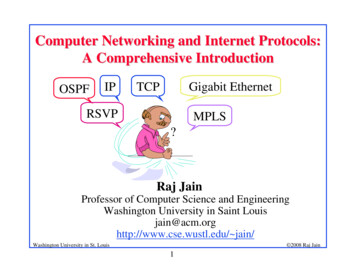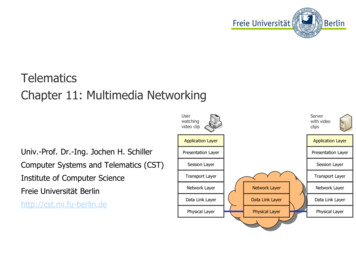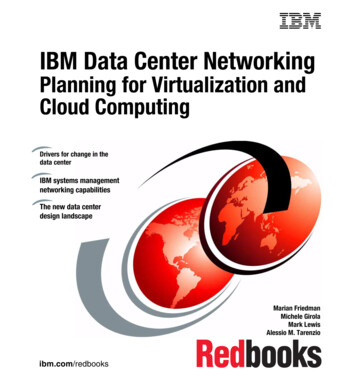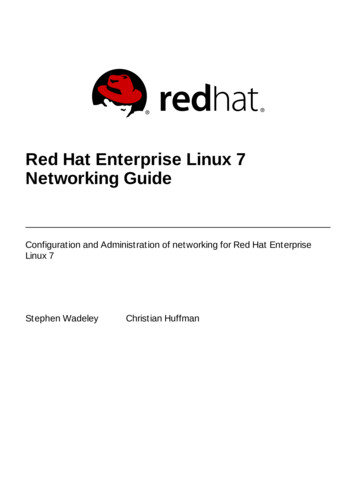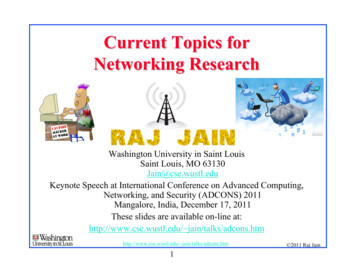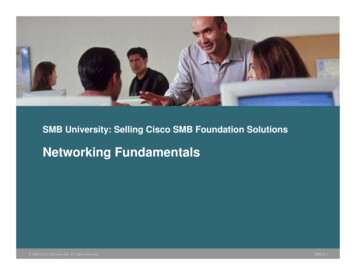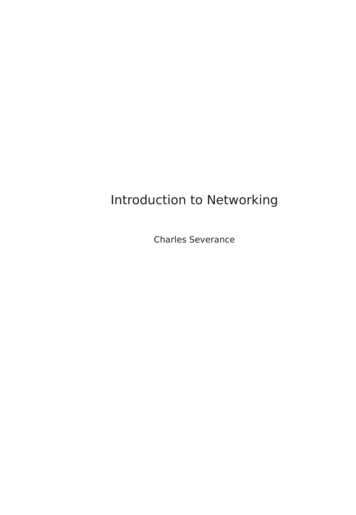
Transcription
Introduction to NetworkingCharles Severance
CreditsIllustrations: Mauro ToselliEditorial Support: Sue BlumenbergCover Design: Aimee AndrionThe SketchNote illustrations were drawn on an iPad using Paperby www.fiftythree.com using a dedicated stylus pencil. The illustrations were converted from PNG to SVG and EPS vector formatsusing www.vectormagic.com. The technical figures for the bookwere drawn with OmniGraffle.Printing History2015-May-25 Original Printing - CreateSpaceCopyright DetailsThis book is Copyright Charles R. Severance.The paper/print version of this book is licensed under a CreativeCommons Attribution-NonCommercial 4.0 International License.Permission is specifically granted to make copies as necessaryof all or part of the materials in this book as part of a course orcourse .0Electronic copies of this book in EPUB, PDF, and HTML are licensedunder a Creative Commons Attribution 4.0 International /If you are interested in translating this book into a language otherthan English, please contact me. I am willing to give commercialprint distribution rights for a complete and responsible translation.
PrefaceThe goal of this book is to provide a basic understanding of thetechnical design and architecture of the Internet. The book isaimed at all audiences – even those with absolutely no prior technical experience or math skills. The Internet is an amazingly beautiful design and should be understood by all who use it.While this book is not about the Network or CCNA certifications,I hope it serves as a way to give students interested in thesecertifications a good starting point.I want to thank Pamela Fox of Khan Academy for coming up withthe idea of an introductory network technology course using openmaterials.I initially developed this material as a single week’s lecture in theSI502 - Networked Computing course that I taught at the University of Michigan School of Information starting in 2008. I refinedand expanded the material to be three weeks of the Internet History, Technology, and Security (IHTS) course that I have taught toover 100,000 students on Coursera starting in 2012. This bookadds further detail to create a standalone text that can be readfor enjoyment or used to support an introductory course that focuses on the Internet’s architecture.This book has been particularly fun in that it is a collaboration withmy friends Mauro Toselli (@xlontrax) and Sue Blumenberg. I metMauro and Sue in 2012 when they became volunteer CommunityTeaching Assistants (CTAs) for my IHTS course on Coursera. Overthe past three years we have become friends and colleagues. Itis a great example of how open education can bring people together.There is supporting material for this book athttp://www.net-intro.com/If you like the book, let us know. Send us a tweet with yourthoughts. You can also send a tweet if you find an error in thebook.Charles R. Severance (@drchuck)www.dr-chuck.comAnn Arbor, MI USAMay 20, 2015
iv
Contents1 Introduction11.1 Communicating at a Distance . . . . . . . . . . . . . . . .11.2 Computers Communicate Differently . . . . . . . . . . .41.3 Early Wide Area Store-and-Forward Networks . . . . . .51.4 Packets and Routers . . . . . . . . . . . . . . . . . . . . . .61.5 Addressing and Packets . . . . . . . . . . . . . . . . . . . .71.6 Putting It All Together . . . . . . . . . . . . . . . . . . . . .81.7 Glossary . . . . . . . . . . . . . . . . . . . . . . . . . . . . . .91.8 Questions . . . . . . . . . . . . . . . . . . . . . . . . . . . . . 102 Network Architecture132.1 The Link Layer . . . . . . . . . . . . . . . . . . . . . . . . . . 142.2 The Internetwork Layer (IP) . . . . . . . . . . . . . . . . . 162.3 The Transport Layer (TCP) . . . . . . . . . . . . . . . . . . 182.4 The Application Layer . . . . . . . . . . . . . . . . . . . . . 202.5 Stacking the Layers . . . . . . . . . . . . . . . . . . . . . . 212.6 Glossary . . . . . . . . . . . . . . . . . . . . . . . . . . . . . . 212.7 Questions . . . . . . . . . . . . . . . . . . . . . . . . . . . . . 223 Link Layer253.1 Sharing the Air . . . . . . . . . . . . . . . . . . . . . . . . . . 263.2 Courtesy and Coordination . . . . . . . . . . . . . . . . . . 283.3 Coordination in Other Link Layers . . . . . . . . . . . . . 293.4 Summary . . . . . . . . . . . . . . . . . . . . . . . . . . . . . 30v
viCONTENTS3.5 Glossary . . . . . . . . . . . . . . . . . . . . . . . . . . . . . . 313.6 Questions . . . . . . . . . . . . . . . . . . . . . . . . . . . . . 314 Internetworking Layer (IP)354.1 Internet Protocol (IP) Addresses . . . . . . . . . . . . . . . 374.2 How Routers Determine the Routes . . . . . . . . . . . . 394.3 When Things Get Worse and Better . . . . . . . . . . . . 394.4 Determining Your Route . . . . . . . . . . . . . . . . . . . . 414.5 Getting an IP Address . . . . . . . . . . . . . . . . . . . . . 454.6 A Different Kind of Address Reuse . . . . . . . . . . . . . 474.7 Global IP Address Allocation . . . . . . . . . . . . . . . . . 484.8 Summary . . . . . . . . . . . . . . . . . . . . . . . . . . . . . 494.9 Glossary . . . . . . . . . . . . . . . . . . . . . . . . . . . . . . 494.10Questions . . . . . . . . . . . . . . . . . . . . . . . . . . . . . 505 The Domain Name System575.1 Allocating Domain Names . . . . . . . . . . . . . . . . . . 585.2 Reading Domain Names . . . . . . . . . . . . . . . . . . . . 595.3 Summary . . . . . . . . . . . . . . . . . . . . . . . . . . . . . 595.4 Glossary . . . . . . . . . . . . . . . . . . . . . . . . . . . . . . 605.5 Questions . . . . . . . . . . . . . . . . . . . . . . . . . . . . . 606 Transport Layer636.1 Packet Headers . . . . . . . . . . . . . . . . . . . . . . . . . 646.2 Packet Reassembly and Retransmission . . . . . . . . . 656.3 The Transport Layer In Operation . . . . . . . . . . . . . . 676.4 Application Clients and Servers . . . . . . . . . . . . . . . 686.5 Server Applications and Ports . . . . . . . . . . . . . . . . 686.6 Summary . . . . . . . . . . . . . . . . . . . . . . . . . . . . . 706.7 Glossary . . . . . . . . . . . . . . . . . . . . . . . . . . . . . . 706.8 Questions . . . . . . . . . . . . . . . . . . . . . . . . . . . . . 70
CONTENTSvii7 Application Layer737.1 Client and Server Applications . . . . . . . . . . . . . . . 737.2 Application Layer Protocols . . . . . . . . . . . . . . . . . . 757.3 Exploring the HTTP Protocol . . . . . . . . . . . . . . . . . 767.4 The IMAP Protocol for Retrieving Mail . . . . . . . . . . . 807.5 Flow Control . . . . . . . . . . . . . . . . . . . . . . . . . . . 817.6 Writing Networked Applications . . . . . . . . . . . . . . . 837.7 Summary . . . . . . . . . . . . . . . . . . . . . . . . . . . . . 847.8 Glossary . . . . . . . . . . . . . . . . . . . . . . . . . . . . . . 847.9 Questions . . . . . . . . . . . . . . . . . . . . . . . . . . . . . 858 Secure Transport Layer898.1 Encrypting and Decrypting Data . . . . . . . . . . . . . . 908.2 Two Kinds of Secrets . . . . . . . . . . . . . . . . . . . . . . 918.3 Secure Sockets Layer (SSL) . . . . . . . . . . . . . . . . . 928.4 Encrypting Web Browser Traffic . . . . . . . . . . . . . . . 938.5 Certificates and Certificate Authorities . . . . . . . . . . 948.6 Summary . . . . . . . . . . . . . . . . . . . . . . . . . . . . . 958.7 Glossary . . . . . . . . . . . . . . . . . . . . . . . . . . . . . . 968.8 Questions . . . . . . . . . . . . . . . . . . . . . . . . . . . . . 979 The OSI Model1019.1 Physical (Layer 1) . . . . . . . . . . . . . . . . . . . . . . . . 1029.2 Data Link (Layer 2) . . . . . . . . . . . . . . . . . . . . . . . 1029.3 Network (Layer 3) . . . . . . . . . . . . . . . . . . . . . . . . 1029.4 Transport (Layer 4) . . . . . . . . . . . . . . . . . . . . . . . 1039.5 Session (Layer 5) . . . . . . . . . . . . . . . . . . . . . . . . 1039.6 Presentation (Layer 6) . . . . . . . . . . . . . . . . . . . . . 1039.7 Application (Layer 7) . . . . . . . . . . . . . . . . . . . . . . 1039.8 Comparing the OSI and TCP/IP Models . . . . . . . . . . 1049.9 Link Layer (TCP/IP) . . . . . . . . . . . . . . . . . . . . . . . 1049.10Internetwork Layer (TCP/IP) . . . . . . . . . . . . . . . . . 105
viiiCONTENTS9.11Transport Layer (TCP/IP) . . . . . . . . . . . . . . . . . . . . 1059.12Application Layer (TCP/IP) . . . . . . . . . . . . . . . . . . 1059.13Conclusion . . . . . . . . . . . . . . . . . . . . . . . . . . . . 1069.14Glossary . . . . . . . . . . . . . . . . . . . . . . . . . . . . . . 1069.15Questions . . . . . . . . . . . . . . . . . . . . . . . . . . . . . 10610 Wrap Up109
Chapter 1IntroductionUsing the Internet seems pretty easy. We go to a web addressand up comes a page. Or we go to our favorite social site andsee pictures of our friends, families, and pets. But it takes a lotof complex software and hardware to make the Internet seem sosimple. The design of the technologies that make today’s Internet work started in the 1960s, and there were over 20 years ofresearch into how to build internetworking technologies beforethe first “Internet” was built in the late 1980s by academics in aproject called NSFNet. Since then, the research and developmentinto improving network technologies has continued as networkshave become far larger and faster and globally distributed withbillions of computers.In order to better understand how today’s Internet works, we willtake a look at how humans and computers have communicatedusing technology over the years.1.1Communicating at a DistanceImagine a group of five people in a room sitting in a circle. As longas they are courteous and don’t have more than one conversationat the same time, it’s quite natural for any person to talk to anyother person in the room. They just need to be able to hear eachother and coordinate how to use the shared space in the room.But what if we put these people in different rooms so they canno longer see or hear each other? How could pairs of peoplecommunicate with each other then? One way might be to run awire between each pair of people with a microphone on one endand a speaker on the other end. Now everyone could still hear all1
2CHAPTER 1. INTRODUCTIONthe conversations. They would still need to be courteous to makesure that there was only one conversation going on at the sametime.Each person would need four speakers (one for each of the otherpeople) and enough pieces of wire to connect all the microphonesand speakers. This is a problem with five people and it gets farworse when there are hundreds or thousands of people.Using wires, microphones, and speakers is how early telephonesystems from the 1900s allowed people to make phone calls. Because they could not have separate wires between every pair oftelephones, these systems did not allow all pairs of people to beconnected at the same time. Each person had a single connectionto a human “operator”. The operator would connect two wires together to allow a pair of people to talk, and then disconnect themwhen the conversation was finished.Figure 1.1: Connecting Using Telephone OperatorsThe first local telephone systems worked well when a customer’shome or business was close to the operator’s building and a wirecould be strung directly from the operator’s building to the person’s home.
1.1. COMMUNICATING AT A DISTANCE3But what if thousands people who are hundreds of kilometersapart need to be able to communicate? We can’t run 100kilometer wires from each home to a single central office. Whatthe telephone companies did instead was to have many centraloffices and run a few wires between the central offices, thenshare connections between central offices. For long distances, aconnection might run through a number of central offices. Beforethe advent of fiber optic, long-distance telephone calls werecarried between cities on poles with lots of separate wires. Thenumber of wires on the poles represented the number of possiblesimultaneous long-distance phone calls that could use thosewires.Figure 1.2: Long-Distance Telephone PolesSince the cost of the wires went up as the length of the wireincreased, these longer connections between offices were quiteexpensive to install and maintain, and they were scarce. So in theearly days of telephones, local calls were generally quite inexpensive. But long-distance calls were more expensive and they werecharged by the minute. This made sense because each minuteyou talked on a long-distance call, your use of the long-distancewires meant no one else could use them. The telephone companies wanted you to keep your calls short so their long-distancelines would be available for other customers.When telephone companies started using fiber optic, more advanced techniques were used to carry many simultaneous longdistance conversations on a single fiber. When you look at an old
4CHAPTER 1. INTRODUCTIONphoto and see lots of wires on a single pole, it generally meansthey were telephone wires and not used to carry electricity.1.2Computers Communicate DifferentlyWhen humans talk on the phone, they make a call, talk for awhile, and then hang up. Statistically, most of the time, humansare not talking on the phone. At least they weren’t before everyone had smartphones. But computers, including the applications on your smartphone, communicate differently than humansdo. Sometimes computers send short messages to check if another computer is available. Computers sometimes send mediumsized information like a single picture or a long email message.And sometimes computers send a lot of information like a wholemovie or a piece of software to install that might take minutes oreven hours to download. So messages between computers canbe short, medium, or long.In the earliest days of connecting computers to one another, pairsof computers were connected with wires. The simplest way tosend data from one computer to another was to line up the outgoing messages in a qu
Chapter 1 Introduction Using the Internet seems pretty easy. We go to a web address and up comes a page. Or we go to our favorite social site and