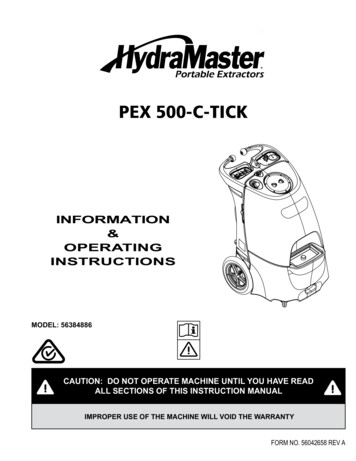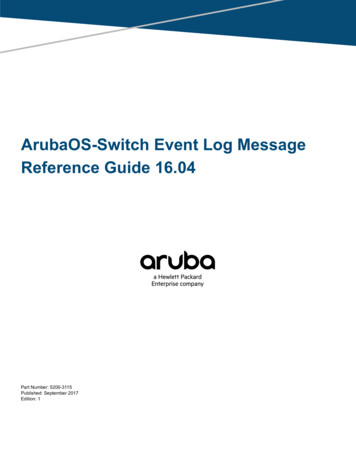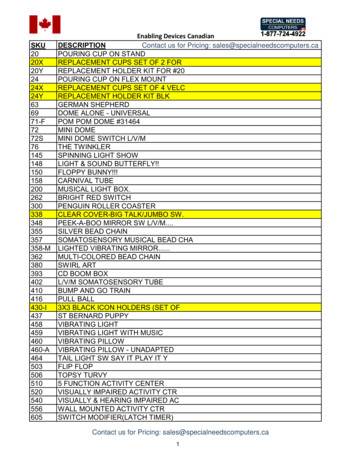Transcription
Christie TerraSDVoE Network SwitchConfiguration andConnectivity RequirementsVERSION 1.5LAST MODIFIED 3/12/2019Network Readiness Checklist020‐102011‐02 Rev. 1 (05‐2018)Copyright 2018 Christie Digital Systems USA Inc. All rights reserved.2
Table of ContentsSDVoE Network Switch Configuration and Connectivity Requirements. 1Christie Terra SDVoE devices operate over 10G Ethernet. 3Network Switch Requirements . 3Best Practices. 4Common Issues . 5Multicast addresses used by SDVoE . 5Ports and protocols used by SDVoE. 5Standard Terra SFP and Fiber Details . 6Typical Distance Maximums for 10G Cables. 6Page 2 of 6
Christie Terra SDVoE devices operate over 10G EthernetNetwork switches supplied for Terra SDVoE applications must supply the followingconfiguration and performance. Zero-touch SDVoE network switches are highlyrecommended since they are pre-configured to support IGMPv2 multicast requirements outof the box.Network Switch RequirementsRequirementFurther Detail10G EthernetClock speed per port required for uncompressed SDVoE videoFull 10G line rateFull duplex 10G data rate supported from network ports in and out of backplaneNon-blocking designSwitch fabric or backbone of system supports non-blocking performance withsustained, uninterrupted, line rate data service in and out of every port simultaneouslyunder all operating conditionsNote: Product specification sheets do not call this out often. Designer must certify this.L2/L3 Managed SwitchSwitch is programmable, supporting VLANs, inter-VLAN routing, IGMPv2 Snooping andQuery features Layer2 multicast will be used by configurations that operate from a single switch Note: Layer2 switches normally do not offer a querier serviceIPv4Addressing format used by SDVoE systemsIGMPv2IGMP version 2 multicast protocols required, other versions are not fully testedMulticast traffic can be forwarded to every Terra device in the system. Note: IGMP v3 is not recommended as it requires special configurations to be fully backward compatibleIGMP SnoopingIGMP snooping prevents devices from receiving traffic for a multicast group they havenot explicitly joined.IGMP QuerierThe IGMP querier sends out membership inquires periodically, to identify activemulticast subscribers, and to update the group membership tables. A network switchwill flood ports with multicast traffic if the IGMP query and snooping services are notconfigured properly. This is an essential multicast management function.The querier is configured to persist in all conditions. A loopback control is applied ifrequired. Note: Supplying the querier service directly from the SDVoE switch is the most reliable configuration.Note: IGMP v3 is not recommended as it requires special configurations to be fully backward compatibleIGMP Fast-LeaveProduces quick switching between sources when using multicast groups (nice to have)Drop UnregisteredMulticastRemoves unnecessary traffic from the network (nice to have)Advanced TrafficManagementConfigurations are notusedStatic Addressing planwill be appliedAdvanced traffic management configurations are not in use and are disabled. Please Note: Advanced traffic management includes, but is not limited to: Cueing management, buffermanagement, class and policy mapping, traffic policing, QoS, port data rate management, flow control,multicast or broadcast storm control, and ACL-type packet filtering functions. They can interfere withdelivery of time-sensitive multicast video traffic. The simplest IGMPv2 multicast managementconfigurations provide the most reliable results.Static addressing is the preferred method for managing networked audiovisualsystems. DHCP Addressing will not be used. Starting address and last address are supplied in Programmed Network Configuration Table. The numberof addresses 2 x Number of Terra and SDVoE devices plus Terra Controllers or other devices required tooperate in the same broadcast domain.Page 3 of 6
RequirementFurther DetailNo filtering of SDVoENetwork trafficRefer to Appendix below for network application ports used by SDVoE systemsProgramming software Terra Startup Assistant and Terra Manager software can be installed on control PCsusing Administration rights during the installation and service visits. 3rd Party ControlSystems can switch and recall Terra configurations communicating directly to the TerraManager using Terra JSON and XY Switcher protocolsDiagnostic tools Software utility applications such as Wireshark, Microsoft Netmon are approved foruse during the installation and service visits.Resource Access AV Programmers and Customer IT staff with management responsibility for thenetwork switch will be physically present on-site, available to interact in-person withCommissioning and Support Staff, and will be authorized to make configurationchanges.Best PracticesBest PracticeDetailsStatic Addressing plan is appliedDevices will maintain the same IP addresses and will be easier tosupport.Layer 3 switch is used that includes aQuerier functionLayer 3 switches support creation of VLANs, inter-VLAN routing andquerier service supportQuerier is programmed directly onthe switch serving the SDVoE systemSupplying the querier service directly from the switch delivers thehighest performance and most reliable configuration.Layer 2 multicast implementationLayer 2 multicast implementations are the simplest to implement andsupport.IGMPv2 multicast protocols is usedThe SDVoE system has been tested and proven with IGMPv2. Otherprotocols such as IGMPv3 require extra configuration to ensurebackward compatibility.Network switch backplane andinterconnection requirements areexamined during system designsEnsures system bandwidth will be supported transmitting or receivingtraffic by every endpointConfigure SDVoE devices to Static IPaddresses, establish an IP listThis insures the device will maintain same IP address if it drops off lineand back on, and avoids device conflicts and routing issuesPage 4 of 6
Common IssuesIssueCauseIGMPv2 protocols not in useSDVoE systems have been tested and proven using IGMPv2. Otherversions have not been proven.IGMPv2 Multicast Snooping andQuerier protocols not enabled priorto installationSDVoE multicast traffic will flood ports and the system will not functionefficiently if multicast configurations are not in place before theinstallation begins. The majority of network switches require multicastconfiguration.Querier service is supplied from aswitch outside the SDVoE networkQuerier service can become unreliable or disabled if it is served fromanother switch. Disconnection of one cable and the service can be lost.The network switches will be flooded with too much network trafficwithout both the Querier and Snooping features.Advanced Traffic ManagementConfigurations such as QoS, ormulticast and storm control areoperating or not disabledAdvanced Traffic Management features use network resources andattempt to change network traffic behavior using techniques that candisrupt and slow down time sensitive UDP/multicast SDVoE traffic.DHCP server operating in SDVoEnetworkDHCP service will work against efficient address management for theSDVoE system.Please Note: Advanced traffic management includes, but is not limited to: Cueingmanagement, buffer management, class and policy mapping, traffic policing, QoS, port datarate management, flow control, multicast or broadcast storm control, and ACL-type packetfiltering functions. They can interfere with delivery of time-sensitive multicast video traffic.The simplest IGMPv2 multicast management configurations provide the most reliableresults.Multicast addresses used by SDVoEMulticast Start RangeMulticast end RangeMulticast All TXMulticast all RX224.1.1.1224.1.3.255224.1.1.253224.1.1.254Ports and protocols used by SDVoEProtocolTCPPort Number6970UnicastTypeMulticast, Unicast, BroadcastUDP6969Unicast, Broadcast and Multicast.UDP10001 to 10004UDP6137 Note: In general case, these ports can belimited to a subset, depending on how RS232 is routed. For example, unicast only,broadcast only, etc.Used for (USB) Device ConfigurationDescriptionUsed for communications betweencontrol software and Server.Used between Control Server anddevices to discover devices, exchangecontrol information, and forPoint-to-Point advertisements. Alldevices must be reachable by thistraffic (225.225.225.225).Used by Control Server and toexchange RS-232 and Infrared controldata.Used for USB to Network ProtocolPage 5 of 6
Standard Terra SFP and Fiber DetailsMultimodeTechnical DetailsCable TypeOM3 duplex multimode up to 300mCable TypeOM4 duplex multimode up to 400mFiber Type50/125 µmWavelength850/1300 nmConnectorLCLC – full duplexTerra SFP Transceiver10GBASE-SR 850nm, 10.3125Gbps, Coded Generic for Terra, multimodeSwitch SFP Transceiver10GBASE-SR 850nm, 10.3125Gbps, Coded to Manufacturer, multimodeSinglemodeTechnical Details if Substituted (Typical)Cable TypeOS1 duplex singlemode cable up to 2kmCable TypeOS2 duplex singlemode up to 10kmFiber type9/125μm (8.3µmWavelength1310/1550 nmConnectorLCLC – full duplexTypical Distance Maximums for 10G CablesConnectionFormat/DeviceDirect AttachedCables (DAC)SFP attacheddirectly to cableendsSFP Transceivers10G MediaConverterCable OptionsTypicalMaximum DistanceTwinax DAC Passive Copper Cables5m Note: 3m cables are used frequently.Longer cables should be tested.Twinax Active DAC Copper Cables7mActive Optical DAC Cables20mLCLC connector, Multimode OM3 cable300mLCLC connector, Multimode OM4 cable400mLCLC connector, Single mode10kmRJ45 connector, CAT6a, CAT7 or CAT830mCAT6a, CAT7 or CAT8 cable plus Converterand DAC or multimode fiber with SFP Transceivers100mPage 6 of 6
management, class and policy mapping, traffic policing, QoS, port data rate management, flow control, multicast or broadcast storm control, and ACL-type packet filtering functions. They can interfere with delivery of time-sensitive multicast video traffic. The simplest IGMPv2 multicast management configurations provide the most reliable results.