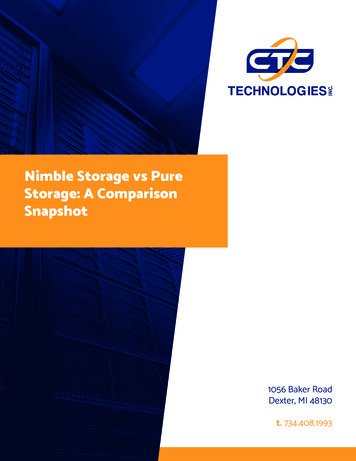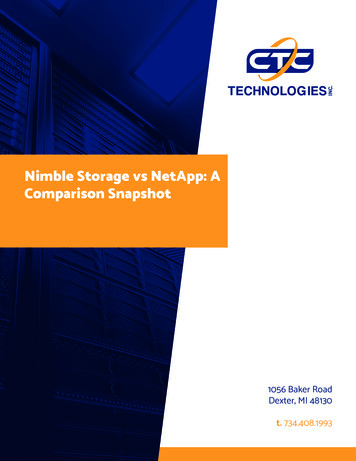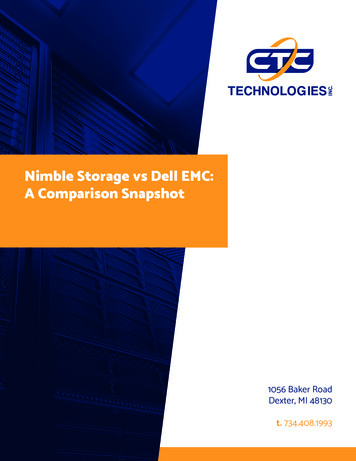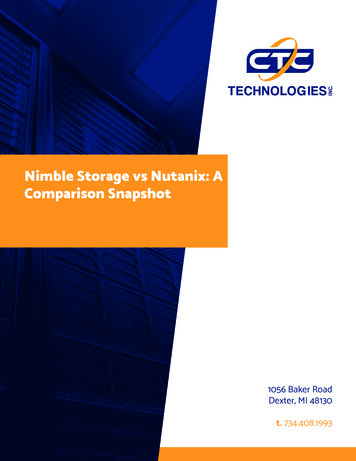Transcription
BEST PRACTICES GUIDE :Nimble Storage Best Practices for Networking
ContentsNetwork Connectivity.3Management Network . 4Data Network . 5Choosing iSCSI Switches .7BEST PRACTICES GUIDE: NIMBLE STORAGE BEST PRACTICES FOR NETWORKING2
Network ConnectivityThis section will help you to properly connect your Nimble arrays to a redundant Ethernet networkto ensure optimal performance and availability. Nimble Storage arrays are designed withredundant controllers that provide high availability access to your storage in the event that theactive controller fails. In each of the associated diagrams you will see both solid lines and dashedlines. The solid lines represent an active connection while the passive lines represent passiveconnections that will become active in the event of a Nimble controller fail-over. It is alsoimportant to wire each sibling interface on each controller to the same switch. For example,Controller A, Eth1 connects to Switch 1 and Controller B, Eth1 also connects to Switch 1.Best Practice: To make wiring easier, match Odd Numbered Ports with Switch 1 and EvenNumbered Ports with Switch 2. E.g. Odd-to-Odd and Even-to-Even.Nimble Storage arrays are typically configured to connect to a management network and to datanetworks.BEST PRACTICES GUIDE: NIMBLE STORAGE BEST PRACTICES FOR NETWORKING3
Management NetworkManagement Network DiagramResiliency of the management network is important to permit access by administrators to theNimble Storage arrays for management purposes. The management network is typically wired tothe eth1 and eth2 ports that are located as labeled in the Management Network Diagram. TheManagement IP Address can float between network ports that are designated as managementports.Management IP ScreenBEST PRACTICES GUIDE: NIMBLE STORAGE BEST PRACTICES FOR NETWORKING4
Data NetworkIn-general, you should configure the two stacked ports for management only which leaves theremaining (4) 1 Gigabit ports or (2) 10 Gigabit ports available for the data network. While theNimble Storage management features permit mixing management and data networks, thisconfiguration is rarely needed and requires special care to configure properly. If you are unsure ofyour networking needs, then you can contact Nimble Storage technical support for furtherassistance.Best Practice: If operating system attaching to Nimble Storage arrays permits the choosingof load balancing algorithm for multi-path I/O, you should choose Least Queue Depth (LQD). TheLeast Queue Depth algorithm is superior to Round Robin algorithms since it takes intoconsideration pending I/O operations to avoid overloading a particular connection.1 Gigabit Network WiringBest Practice: Enable Jumbo frames on data ports to maximize throughput. You mustenable Jumbo frames on each network connection including the Nimble array, the switch andBEST PRACTICES GUIDE: NIMBLE STORAGE BEST PRACTICES FOR NETWORKING5
servers. Failure to enable Jumbo frames on one or more connections will not achieve the benefitof the larger Ethernet frame size.10 Gigabit Networking WiringBEST PRACTICES GUIDE: NIMBLE STORAGE BEST PRACTICES FOR NETWORKING6
Choosing iSCSI SwitchesNetwork switches provide a critical part of an iSCSI storage area network. There are manydifferent classifications of switches and it is important to understand the characteristics thatmake a switch good for supporting iSCSI storage traffic. Use the following table when evaluatingnetwork switches:Non-blocking BackplaneA switch used for iSCSI data communicationshould have a backplane that providesenough bandwidth to support full duplexconnectivity for all ports at the same time. Forexample, a 24 port Gigabit switch backplaneshould provide at least 48 Gigabits per secondof bandwidth or (1 Gbps * 2 for Full Duplex *24 Ports).Flow Control (802.3x)Flow control provides a mechanism fortemporarily pausing the transmission of dataon Ethernet networks when a sending nodetransmits data faster than the receiving nodecan accept it. You should enable flow controlon all hosts, switch, and array ports to ensuregraceful communication between networknodes. Nimble Storage array NICs have flowcontrol enabled by default.Buffer Space per Switch PortSwitches are used to provide communicationbetween hosts and arrays and for NimbleStorage scaling communication betweenarrays. Each switch port should have at least512 Kilobytes of buffer memory per port toensure full performance between connectednodes.Support for Jumbo FramesEthernet frames that transport data aretypically 1,500 Bytes in size. While this does agood job of balancing application networktraffic between network clients and servers,while host to storage communication tends tobe measured in Kilobytes. Jumbo frames werecreated to better handle the flow of iSCSI SANtraffic and consist of 9,000 Byte frames.Enable Jumbo frames to improve storagethroughput and reduce latency.BEST PRACTICES GUIDE: NIMBLE STORAGE BEST PRACTICES FOR NETWORKING7
Can Disable Unicast Storm ControlStorage traffic can appear bursty to switcheswhich can be mistaken by some switches as apacket storm and blocked. Disabling UnicastStorm Control ensures that the storage trafficis transmitted unfettered.Nimble Storage, Inc.2740 Zanker Road, San Jose, CA 95134Tel: 408-432-9600; 877-364-6253) www.nimblestorage.com info@nimblestorage.comInc.BE S T2012P R ANimbleC T I C EStorage,S G U I DInc.E : AllN rightsI M B Lreserved.E S T O RCASLA G Eis aB trademarkE S T P R AofC NimbleT I C E SStorageFOR NE TBPG-NET-0313WORKING8
Best Practice: To make wiring easier, match Odd Numbered Ports with Switch 1 and Even Numbered Ports with Switch 2. E.g. Odd-to-Odd and Even-to-Even. Nimble Storage arrays are typically configured to connect to a management network and to data networks.
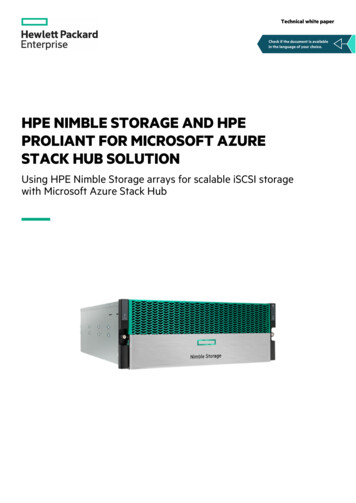
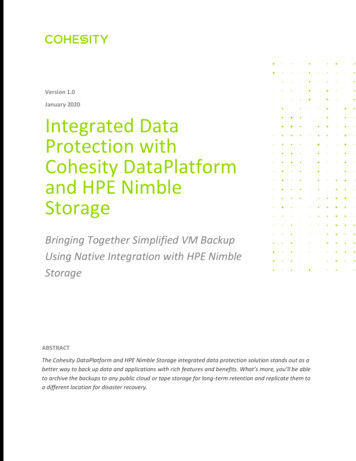


![Welcome [meec-edu ]](/img/34/system-source-nimble-storage-meec-webinar1.jpg)