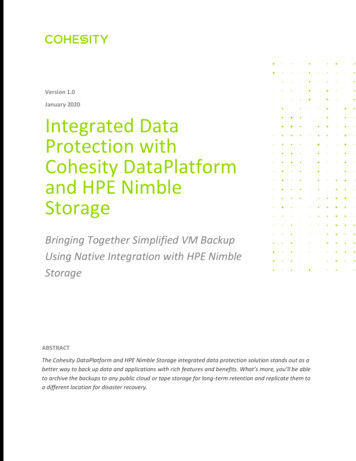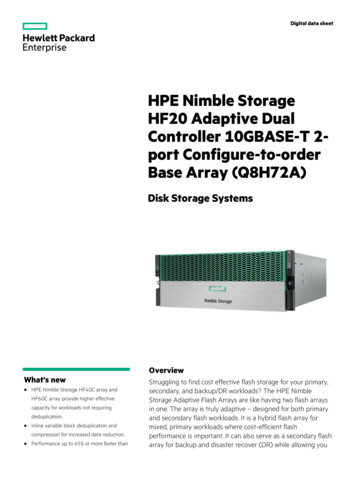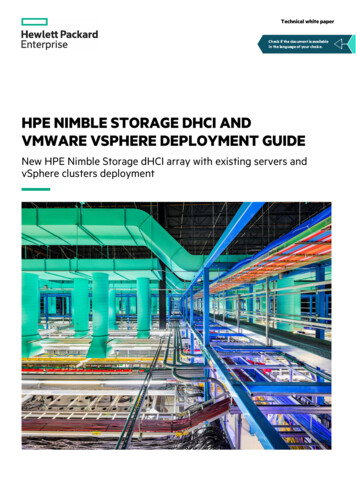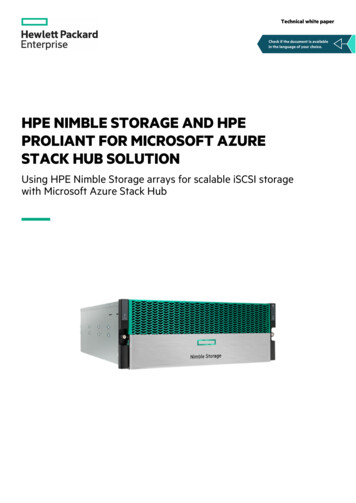
Transcription
Technical white paperCheck if the document is availablein the language of your choice.HPE NIMBLE STORAGE AND HPEPROLIANT FOR MICROSOFT AZURESTACK HUB SOLUTIONUsing HPE Nimble Storage arrays for scalable iSCSI storagewith Microsoft Azure Stack Hub
Technical white paperCONTENTSExecutive summary . 3Solution overview . 3Solution components. 4HPE Nimble Storage All Flash Arrays . 4HPE ProLiant for Microsoft Azure Stack Hub . 4Microsoft Azure Stack Hub . 5Best practices and configuration guidance for the solution . 5Validation step 1: iSCSI configuration between Azure Stack Hub and HPE Nimble Storage array. 5Validation step 2: Enabling Azure Stack Hub VMs to auto-connect to HPE Nimble Storage arrays . 6Validation step 3: Performance metrics .10Testing and test results .11Testing methodology .11iSCSI SAN testing results .11Volume and workload migration .14Summary .15Appendix.16Section A1: HPENimbleStoragePowerShell.ps1.16Section A2: InitialPull.ps1 .17Section A3: NimbleStorageUnattended.ps1 .18Section A4: AzureStack.ps1 .21Section A5: NimPSSDK.psm1 .22Resources and additional links . 23
Technical white paperPage 3EXECUTIVE SUMMARYMicrosoft Azure Stack Hub is an extension of Microsoft Azure or Azure Public Cloud, which is located on-premises rather than in a clouddata center. Azure Stack Hub is deployed on hardware that is customer owned and operated. However, the Azure Stack Hubimplementations differ from cloud data centers in both scope and scale due to the limited number of physical nodes in an Azure Stack Hubsolution. Azure Stack Hub scales between 4 and 16 hybrid nodes and 4 and 8 all-flash nodes. Azure Stack Hub does not include all of thefeatures or virtual machine (VM) types or services currently available in Azure Cloud Services, but a subset that are appropriate for hybrid,on-premises cloud deployments.Azure Stack Hub mimics the most common features of Azure Public Cloud and gives the consumer an easy transition from Azure PublicCloud when data needs to exist on-premises. The primary method of managing an Azure Public Cloud instance (the Azure portal) is almostidentical to the method of managing an Azure Stack instance (the Azure Stack portal).This management paradigm, while similar to Azure Public Cloud, is foreign to classic on-premises computing management as it relates tomanaging common industry hypervisors (such as VMware vSphere Hypervisor or Microsoft Hyper-V). A VM infrastructure ownercommonly considers the effects of hosting very dissimilar VMs on the same host in relation to resource consumption. These options forheavily customized VMs are not available to Azure Stack Hub consumers, and while this lack of choice could be considered a detriment, thisremoves the need to manage and monitor these resources separately.Microsoft Azure Stack Hub currently provisions storage utilizing internal disk from hyperconverged nodes managed by Storage SpacesDirect (S2D). External direct-attach storage is not supported under the Microsoft Azure Stack Hub design options. Therefore, the totalcapacity and performance available is capped by the maximum number of nodes in the scale unit, the disk drive configurations availablefrom each OEM vendor, and the specific characteristics of the VM type deployed.This differs from Microsoft Azure Stack HCI where the solution is managed using classic server tools such as Windows Admin Center (WAC)or Remote Server Administration Tools (RSAT). Microsoft Azure Stack HCI also uses Storage Spaces Direct (S2D), but allows for nativeattachment mechanisms for both additional direct-attach storage or Storage Area Networks. This paper does not cover Microsoft AzureStack HCI-based solutions as the approach is more similar to classic Windows Server 2016 and Windows Server 2019 installations and theseconcepts are foreign to Microsoft Azure Stack Hub.Since the release of the Microsoft Azure Stack Hub (originally called Azure Stack) solution, customers and partners have requested flexibilityto leverage external storage arrays to support key workloads, along with ability to leverage key features such as migration, replication, andhigh availability.To meet these requests, HPE ProLiant for Microsoft Azure Stack Hub product management initiated an internal project that included HPEProLiant for Microsoft Azure Stack Hub engineering teams, Microsoft Azure Stack Hub engineering, and HPE Nimble Storage array engineeringto investigate the viability of leveraging HPE Nimble Storage arrays as an external iSCSI storage option.Target audience: This white paper is intended for IT administrators and architects, storage administrators, solution architects, and anyonewho is considering the installation of the HPE ProLiant for Microsoft Azure Stack Hub and requires additional on-premises storage.SOLUTION OVERVIEWThe goal of this white paper is to demonstrate the ability of HPE Nimble Storage arrays as an option for the HPE ProLiant for Microsoft AzureStack Hub solution. The project consisted of the following validation test efforts:1. Successfully establish IP communication from the Azure Stack ToR switches to the HPE Nimble Storage array via a border switchconfiguration, utilizing multiple 10 GbE connections for HA and high performance.2. Successfully develop the processes and PowerShell scripts to enable a VM extension supported within VMs hosted as tenants—withinthe Azure Stack Hub environment—and provision volumes to the VM.3. Successfully test and validate key performance metrics based on differing VM types, block sizes, and number of streams with the IOmeterperformance utility.4. Successfully test and validate key functionality, including:– Snapshots of volumes– Replication of volumes– Migration of volumes and workloads such as SQL 2008 and Windows 2008– Recovery of volumes– Cloud volume support
Technical white paperPage 4SOLUTION COMPONENTSThis section provides details of the components used in this solution.HPE Nimble Storage All Flash ArraysHPE Nimble Storage All Flash arrays combine a flash-efficient architecture with HPE InfoSight predictive analytics to achieve fast, reliableaccess to data and 99.9999% guaranteed availability. 1 Radically simple to deploy and use, the arrays are cloud-ready, providing data mobilityto the cloud through HPE Cloud Volumes. The storage investment made today can be supported well into the future, thanks to ourtechnology and business-model innovations. HPE Nimble Storage All Flash arrays include all-inclusive licensing, easy upgrades, and flexiblepayment options—while also being future-proofed for new technologies, such as NVMe and Storage Class Memory (SCM). For more detailsand specifications, see the HPE Nimble Storage All Flash Arrays Data Sheet.FIGURE 1. HPE Nimble Storage All Flash ArrayKey Features Predictive analytics Radical simplicity Fast and reliable Absolute resiliencyHPE ProLiant for Microsoft Azure Stack HubHPE ProLiant for Microsoft Azure Stack Hub is a hybrid cloud solution that transforms on-premises data center resources into flexiblehybrid cloud services and provides a simplified development, management, and security experience that is consistent with Azure publiccloud services. The hybrid cloud solution is co-engineered by Hewlett Packard Enterprise and Microsoft to enable the easy movement anddeployment of apps to meet security, compliance, cost, and performance needs. For details, see HPE ProLiant for Microsoft Azure Stack Hub.FIGURE 2. HPE ProLiant for Microsoft Azure Stack Hub1HPE Get 6-Nines Guarantee: hpe.com/v2/GetDocument.aspx?docname 4aa5-2846enn
Technical white paperPage 5Microsoft Azure Stack HubMicrosoft Azure Stack Hub is a hybrid cloud platform that enables users to use Azure services from their own company’s or serviceprovider’s data center. For details, see Microsoft Azure Stack Hub User Documentation.Azure Stack Hub mimics the most common features of Azure Public Cloud and provides the consumer an easy transition from Azure PublicCloud when data needs to exist on-premises. The primary method of managing an Azure Public Cloud instance (the Azure portal) is almostidentical to the method of managing an Azure Stack Hub instance (the Azure Stack portal).BEST PRACTICES AND CONFIGURATION GUIDANCE FOR THE SOLUTIONNOTEThese tests include exporting and importing data sets from non-Azure Stack Hub environments.Validation step 1: iSCSI configuration between Azure Stack Hub and HPE Nimble Storage arrayDeployment of networking for Azure Public Cloud is completely software defined, because physical changes are impractical at this scale. Thissame automation via software-defined networking (SDN) used in Azure Public Cloud is also prevalent in Azure Stack Hub. This level ofautomation requires very specific known hardware as well as a demarcation of the public network from the VMs and additionally a privateback-end network just for Azure Stack Hub infrastructure usage.When deploying S2D type storage, the private back-end network must be both redundant and sized to support the same amount ofbandwidth as the network used to host the VMs. This is due to the need for S2D traffic that must exist in each node. When deploying SANtype storage, care should be given to assure that redundant paths exist to the storage.To ensure that individual VMs cannot cause congestion on the shared physical network cards in the nodes, quality of service (QoS) settingsmust be used. These are enforced on the various VM types defined by both Azure Public Cloud and Azure Stack Hub to ensure saferesource allocation, and the QoS settings are not changeable by the VM owner. As expected, a VM type that consumes more vCPU, memory,and storage also gets larger network resource allocation settings. When deploying on general hypervisors, you can set these values manuallyor change the quantity and speed of your network adapters.Leveraging the HPE Azure Stack Innovation Centers in Bellevue, Washington, validation tests were performed on a 4-node HPE ProLiant forMicrosoft Azure Stack Hub environment. The Azure Stack Hub environment was connected to a dual HPE FlexFabric switch via dual 10 GbEconnections and dual 10 GbE connections to the two array controllers of an HPE Nimble Storage AF1000 (all-flash) array configured with24 populated SSD drives.The HPE Nimble Storage array was connected to three different subnets: a Management Subnet where the HPE Nimble Storage arraymanagement ports were connected and two Data Subnets, which each hosted the 10 GbE data network ports from the HPE Nimble Storagearray. In FIGURE 3, note that only the data ports are exposed and connected to the border switches.
Technical white paperPage 6FIGURE 3. Network connectivityIn testing, the best practices for HPE Nimble Storage have been followed as outlined in HPE Nimble Storage Deployment Considerations forNetworking. When reviewing this document follow the design principle of multiple subnets and multiple switches.Validation step 2: Enabling Azure Stack Hub VMs to auto-connect to HPE Nimble Storage arraysAzure Stack Hub Storage operations are software defined and controlled via the Azure Stack portal. No method exists to control HPENimble Storage (or any third-party block storage) from within the Azure Stack portal, because the portal is not extensible at this time. HPENimble Storage engineering has written an Azure Stack Hub Custom VM Extension to enable connectivity of an Azure Stack Tenant VM viaan iSCSI connection to an HPE Nimble Storage array. The VM Extension will accomplish the following goals on a new Tenant VM:1. Start and automatically configure the iSCSI service2. Install and load:a. Microsoft Windows MPIOb. Microsoft Azure Stack PowerShell Modulesc. HPE Nimble Storage Windows Toolkitd. HPE Nimble Storage PowerShell Toolkite. Additional (new) HPE Nimble Storage Azure Stack commandsEach of these steps is detailed in the following: iSCSI service – The act of starting and configuring the iSCSI service is straightforward; however, this step needs to be accomplished toautomatically create the initiator groups on the HPE Nimble Storage array so that volumes can be easily assigned to the server. MPIO – The Windows MPIO feature must be installed, and once installed, the server must be rebooted. This necessitated the ability for theVM Extension to embed itself to automatically run at the next reboot to continue the process. Toolkits – The HPE Nimble Storage Windows Toolkit and the HPE Nimble Storage PowerShell Toolkit are used on all installations whereWindows Server are connected to HPE Nimble Storage. The benefit is that they are automatically and silently installed and configured. CLI commands – Additionally, the address and credentials to assign storage to the host from the HPE Nimble Storage are stored in theregistry of the server. A modified set of commands has been created to make the creation of new volumes and connectivity of the arrayautomatic.After the VM Extension has been loaded on the VM during the creation process, to assign a new volume to an Azure VM, open a PowerShellwindow and issue the following command:PS: Connect-AZNSVolume –name “Friendly Name” –size 102400
Technical white paperPage 7The HPE Nimble Storage Custom VM Extension for Azure Stack Hub is written in common PowerShell and is intended to either be hostedon your own GitHub account or an internal file server that your Azure Stack Hub VMs can communicate with.FIGURE 4 shows the workflow of the Azure Stack Hub VM Extension.FIGURE 4. VM extensionHPENimbleStoragePowerShell.ps1 is the initial Azure Stack Hub custom VM extension file that will be loaded by an Azure Stackdeployment. This file will create a folder on the target machine named C:\NimbleStorage. It will create the first file namedInitialPull.ps1 to run, which will connect to the GitHub account and download the actual unattended script.NOTEThe unattended script cannot be used to connect to GitHub directly because the Azure Stack VM extension might run before networkingexists. Additionally, the registry of the VM is modified to allow the InitialPull.ps1 file to run after the first reboot. The Azure Stack VMExtension then directs the VM to reboot itself.The VM Extension will create the InitialPull.ps1 file that has a single job, which is to allow the unattended script to be downloadedfrom the GitHub site regardless of the invalid certificate (because software-defined networking can invalidate certificates). Additionally, theinitial pull script will ensure that the unattended installation script will run via the registry RunOnce facility before it issues the reboot order.
Technical white paperPage 8The unattended installation script will accomplish all tasks related to preparing the VM for HPE Nimble Storage. These include downloadingall of the required software packages and installing them. The HPENimblePowerShellToolkit.300.zip is the HPE Nimble StoragePowerShell Toolkit, downloaded directly from the HPE InfoSight software download page. To access the download page, do the following:1. Open a browser to: https://infosight.hpe.com/app/login2. Log in using your user name and password. (Create an account if you don’t already have one.)3. After login, click Resources from the menu bar.4. Under Resources, select Software Downloads.5. In the main window pane under What’s New?, select the HPE Nimble Storage PowerShell Toolkit for download. Also downloadSetup-NimbleNWT-x64.7.0.2.56.exe, which is the standard HPE Nimble Storage Windows Toolkit that contains the HPE NimbleStorage DSM as well as additional tools. It is also located in the main window pane above the HPE Nimble Storage PowerShell Toolkit.The last major installation step done by the unattended installation script is to install an additional set of Azure Stack Hub customcommands to the HPE Nimble Storage PowerShell Toolkit that automate connecting to the array and some basic iSCSI tasks. For moredetails, executeGet-Commands –module HPENimblePowerShell –name *-azns*.
Technical white paperPage 9The help option for Connect-AZNSVolume offers the following help:SYNOPSISThe Command will create and attach a new Nimble Volume to the current host.SYNTAXConnect-AZNSVolume [-name] String [-size] Long [[-description] String ] [ CommonParameters ]DESCRIPTIONThe command will retrieve the credentials and IP Address from the Registry for the Nimble Storage Array, andconnect to that array. The command with then creates a volume on the array to match the passed parameters,and assign access to that volume to the initiator group name that matches the current hostname. Once themapping has occurred, the command will continue to detect newly detected iSCSI volumes until a volume appearsthat matches the Target ID of the Volume created. Once the iSCSI volume has been detected, it will beconnected to persistently, and then refresh the Microsoft VDS (Virtual Disk Service) until that devicebecause available as a WinDisk. The New Windisk that matches the serial number of the Nimble Storage Volumewill then be initialized, placed online, a partition created, and then finally formatted. The return objectof this command is the Windows Volume that has been created.Additional parameters and more granular control are available when using the non-Azure Stack versions of thecommands, i.e. You can set more features using the New-NSVolume Command however, the steps required toautomate the attachment or discovery of these volumes is not as automated.PARAMETERS-name String This mandatory parameter is the name that will be used by both the Nimble Array to define the volumename, but also as the name to use for the Windows Formatted partition.Required?True-size Long This mandatory parameter is the size in MegaBytes (MB) of the volume to be created. i.e. to create a 100GigaByte (GB) volume, select 10240 as the size value.Required?True-description String This commonly a single sentence to descript the contents of this volume. This is stored on the array andcan help a storage administrator determine the usage of a specific volume. If no value is set, and autogenerated value with be used.Required?FalseNOTESThis module command assumes that you have installed it via the unattended installation script for connectingAzure Stack to a Nimble Storage Infrastructure. All functions use the Verb-Nouns construct, but the Noun isalways preceded by AZNS which stands for Azure Stack Nimble Storage. This prevents collisions in customerenvironments.-------------------------- EXAMPLE 1 -------------------------PS C:\Users\TestUser Connect-AZNSVolume -size 10240 -name Test10Successfully connected to array 10.1.240.20DriveLetter FileSystemLabel FileSystem DriveType HealthStatus OperationalStatus SizeRemaining Size----------- --------------- ---------- --------- ------------ ----------------- ------------- ---RTest10NTFSFixedHealthyOK9.93 GB 9.97 GBAdditionally, a way of connecting to the user with the saved HPE Nimble Windows Toolkit credentials was also needed, because most usersdo not want to input credentials each time they are required to access or modify storage. To accomplish this, an option was added toConnect-NsGroup, in which the command can be directed to use the saved credentials. Additionally, the command allows for ignoringinvalid certifications, because SDN can prevent certification validation.
Technical white paperPage 10SYNOPSISConnects to a Nimble Storage group.DESCRIPTIONConnect-NSGroup is an advanced function that provides the initial connection to a Nimble Storage array sothat other subsequent commands can be run without having to authenticate individually.It is recommended toignore the server certificate validation (-IgnoreServerCertificate param) since Nimble uses an untrusted SSLcertificate.PARAMETER GroupThe DNS name or IP address of the Nimble group.PARAMETER CredentialSpecifies a user account that has permission to perform this action. Type a user name, such as User01 orenter a PSCredential object, such as one generated by the Get-Credential cmdlet. If you type a user name,this function prompts you for a password.PARAMETER IgnoreServerCertificateIgnore the server SSL certificate.PARAMETER UserNWTUserCredentialsThis option will retrieve and use the existing Nimble Windows Toolkit saved credentials for the known array.If this option is used neither the group or credential object need be specified.EXAMPLEConnect-NSGroup -Group nimblegroup.yourdns.local -Credential admin -IgnoreServerCertificate*Note: IgnoreServerCertificate parameter is not available with PowerShell CoreEXAMPLEConnect-NSGroup -Group 192.168.1.50 -Credential admin -IgnoreServerCertificate*Note: IgnoreServerCertificate parameter is not available with PowerShell CoreEXAMPLEConnect-NSGroup -Group nimblegroup.yourdns.local -Credential admin -ImportServerCertificateEXAMPLEConnect-NSGroup -Group 192.168.1.50 -Credential admin -ImportServerCertificateValidation step 3: Performance metricsThe network limitations on storage that are inherent with software-defined storage native to Azure Stack (based on S2D) are expressed andexposed to the user in an effort to prevent Azure Stack’s private network from becoming overloaded. These limitations are due to S2D usingthree-way mirroring and each write operation must be stored locally and on two other nodes of the Azure Stack cluster. The act ofreplication to neighboring physical servers causes a natural write amplification effect that is not present on iSCSI (SAN)-based storage.Because the iSCSI traffic exists on the client (from Azure Stack’s perspective) network, it is not subject to the IOPS and MB/s limitations. Thisallows you to connect a high-performance iSCSI-based volume to any Azure Stack VM—regardless of the size of that VM. The only concernfor iSCSI-based storage is that the Azure Stack network load balancers are scaled to a level to support high IOPS and MB/s loads, which wasevident in testing:
Technical white paperPage 11TESTING AND TEST RESULTSTesting methodologyThe tests performed need to be repeatable, portable, and provide insight. To meet these needs, it was important to use a benchmark toolthat is available via public domain. It is also valuable for the test platform to be self-contained and not require a controlling station or otherexternal assets to run tests. Additionally, the output from these tests should be saved to a comma-delimited file, which can be manipulated(via Excel) to produce metrics. To provide valuable insight, it is required to output all of the test results instead of just a single data point,which would provide an insufficient view. To accomplish these goals, the HPE Nimble Storage engineering team selected the Intel IOmeterbenchmark, which can be downloaded at the following location: iometer.org.The HPE Nimble Storage engineering team utilized IOmeter to run the following tests:TABLE 1. IOmeter test resultsTestRequest sizeRead typeResultTest 14 KB100% sequential0% readTest 24 KB100% sequential25% readTest 34 KB100% sequential50% readTest 44 KB100% sequential75% readTest 54 KB100% sequential100% readTest 6–104 KB75% sequential0%–100% readTest 11–254 KB50%–0% sequential0%–100% readTest 26–5016 KB100%–0% sequential0%–100% readTest 51–7564 KB100%–0% sequential0%–100% readSimilar tests were performed based on 16 KB and 64 KB request sizes, for a total test set of 75.iSCSI SAN testing resultsThe major concerns when testing iSCSI storage connected to Azure Stack Hub are if it can support a sufficiently high IOPS or MB/s set ofworkloads, all while maintaining an acceptably low latency to disk.For the following tests, the workload thread count was increased from 1 to 128 threads—doubling each time. Additionally, the read/writeratio was altered from 100% read to 100% write in 25% steps, and the sequential/random nature of the data set was modified from 100%sequential to 100% random in 25% steps to offer a comprehensive view of the storage performance. The results of these 175 tests (7 threadlevels x 5 sequential/random steps x 5 read/write steps) are shown in the following 3D graphs (surface mapped) and were repeated usingboth 4 KB block size data (FIGURE 5) and 64 KB block size data (FIGURE 6).These tests were also repeated using collections of smaller VMs (such as A4) to larger VMs (such as Fs16v2) to ensure that performancewas comparable between VMs.
Technical white paperPage 12FIGURE 5. 4 KB
In testing, the best practices for HPE Nimble Storage have been followed as outlined in . HPE Nimble Storage Deployment Considerations for Networking. When reviewing this document follow the design principle of multiple subnets and multiple switches. Validation step 2: Enabling Azure Stack Hub VMs to auto -connect to HPE Nimble Storage arrays