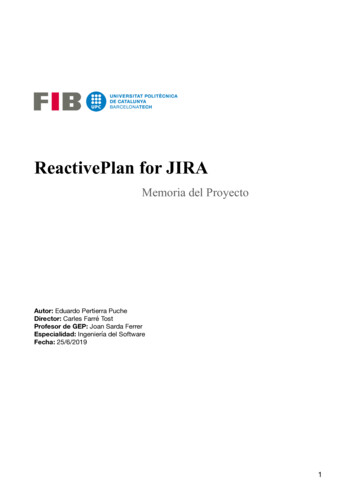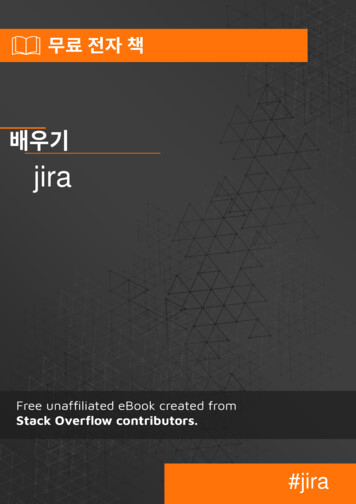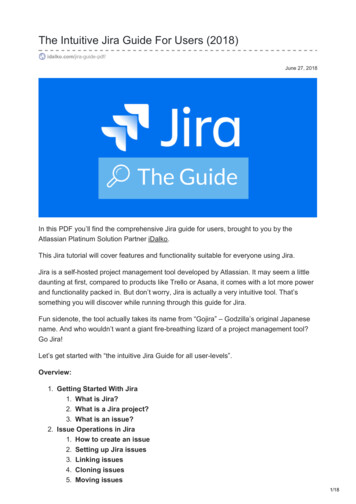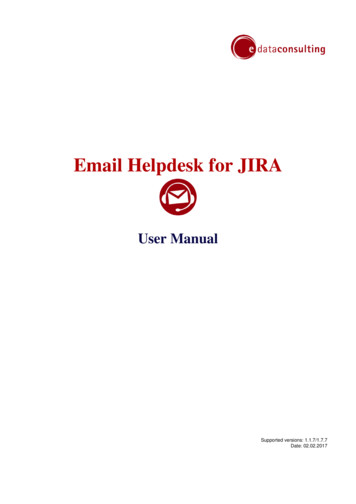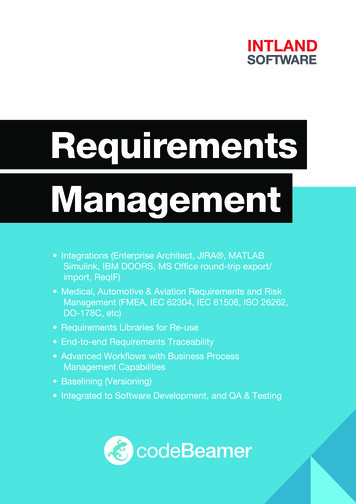
Transcription
Integrations (Enterprise Architect, JIRA , MATLABSimulink, IBM DOORS, MS Office round-trip export/import, ReqIF) Medical, Automotive & Aviation Requirements and RiskManagement (FMEA, IEC 62304, IEC 61508, ISO 26262,DO-178C, etc) Requirements Libraries for Re-use End-to-end Requirements Traceability Advanced Workflows with Business ProcessManagement Capabilities Baselining (Versioning) Integrated to Software Development, and QA & Testing
RequirementsManagementOverviewcodeBeamer’s Requirements Management (RM) functionality helps you manage the entire requirements lifecyclefrom definition all the way through to testing and release. codeBeamer RM is tightly integrated into the ALM solution:requirements can be associated with source code, tasks, bugs, issues, tests, releases and all other artifacts, providingend-to-end traceability. codeBeamer is a fully web-based collaborative platform that enables you to share, re-useand manage requirements in collaboration with all users.Through its tight Microsoft Office integration (MS Word round-trip and Excel export/import functionality), documentmanagement, wikis, and comments, codeBeamer ALM enhances collaboration, while requirements libraries let youre-use requirements. Both variants management and risk management are supported.The Requirements Management feature set in codeBeamer ALM can be used as a standalone system, or as partof a complete ALM solution that also supports Demand Management, Software Development, QA & Testing, andDevOps.Not only is codeBeamer a completely customizable tool with advanced features, it also provides out of the boxintegration with external systems, and custom integrations via REST API. Its bidirectional JIRA sync feature helpsensure data consistency across tools. Integrations with Enterprise Architect, MATLAB Simulink and SAP are alsoavailable, and various further file formats are suppored (CSV, ReqIF, MS Office, etc).www.intland.com 2017 Intland SoftwareSales: (EU) 49-711-2195420, (US) 1-866-468-5210
RequirementsManagementMain FeaturesRequirements Librariesand Re-usecodeBeamer’s Requirements Re-use feature allows you tosave requirements into libraries, then re-use entire foldersor individual requirements in further projects. Changes andmodifications are carefully tracked, and change alerts help youkeep your requirements libraries up to date. The same featureis available for test cases, steps and test sets, and these canalso be derived from requirements. Re-usable requirementsand test cases support product variant management, savingyou a great deal of time and effort.Exporting and ImportingRequirements to and fromMS Word and ExcelAmong other supported file formats and software tools,codeBeamer’s tight integration with Microsoft Office (Word andExcel) enables simple data exchange among stakeholders andvarious tools and platforms. codeBeamer handles hierarchiesin documents, manages changes in the requirements (lettingyou accept or reject each change), and even allows you to useyour own corporate templates when exporting documents. RequirementsLibraries andRe-use Exportingand importingrequirementsto and from MSWord and Excel 2017 Intland SoftwareSales: (EU) 49-711-2195420, (US) 1-866-468-5210www.intland.com
RequirementsManagementTable, Document and Item ViewsBaselines (Versioning)Differentiated by their level of detail, codeBeamer offers threeviews to help you conveniently manage requirements:Baselining allows you to capture the current state of yourprojects, saving a static snapshot of all your artifacts in aproject at a specific point in time. Baselines contain all theitems (artifacts), their relations, all comments, documents,and the history of all of these items, and can be reviewed,browser and compared to other baselines at any point in time.Locking baselines using electronic signatures helps enforcetransparency.The Table View is basically a simple list of all the definedrequirements that lets you overview various details of yourrequirements. Since this view is fully customizable, you cantailor the Table View to your needs, displaying any information(columns) about the requirements you deem necessary.The Document View is practically a WYSIWYG editorthat facilitates the authoring of requirements. Using thisview, requirements can be edited, attachments (images,screenshots, diagrams) and comments added, propertiesadjusted, and associations can be set. What’s more, theRequirement Review features allows you to rate and prioritizerequirements. Through the tree view, the Document View alsolets you simply organize the requirement hierarchy by creating,editing, deleting and moving the tree nodes.The Item View is what you’ll see when adding a new itemor editing existing items. It lets you overview and edit allthe details of a requirement: description, customized fields,status, comments & attachments, associations, and historyare all available and editable on a single screen using the itemview. CustomizableTable Viewwww.intland.com Item View with all properties DocumentView withproperties andrequirementtree structure 2017 Intland SoftwareSales: (EU) 49-711-2195420, (US) 1-866-468-5210
RequirementsManagementTraceability BrowserTest Coverage BrowserReferencing and associating work items throughout thelifecycle only takes a matter of seconds, helping you ensurebidirectional traceability from requirements all the way torelease. codeBeamer’s advanced Traceability Browser letsyou identify the dependencies (associations and relations)between all artifacts such as requirements, user stories, bugs,change requests, risks, test cases, etc. Thanks to its simpledragand-drop interface, the Traceability Browser is an easy touse way of visualizing the relationships between artifacts evenacross projects.The Coverage Browser offers an overview of requirements’test case coverage, and provides a simple way to analyze thestatus and results of tests related to your requirements. TheTest Coverage Browser may be filtered by trackers, releases,and configurations, and offers statistics on the coverage ofrequirements with test cases.Suspected LinksThe Suspected Links feature automatically indicates changeson requirements that may affect other artifacts. Changes canthen be reviewed and either rejected or applied conveniently,with just a few clicks. Traceability Browser to showrelationships between all artifacts 2017 Intland SoftwareSales: (EU) 49-711-2195420, (US) 1-866-468-5210www.intland.com
RequirementsManagementAdvanced Collaboration FeaturesRelease ManagementVarious features ensure efficient collaboration, such as ageneral dashboard, customizable subscriptions (followeditems), e-mail notifications, activity streams, RSS feeds,commitment planner & tracker through customizable views,comments, and advanced workflows to mention just a few.codeBeamer’s collaborative features help you stay in controlof all development processes, and make sure that you’ll nevermiss any relevant updates.codeBeamer’s Release Planner enables you to plan andmanage your releases (milestones, versions) in a convenientway, to add requirements to sprints using a simple drag-anddrop interface, and to monitor the progress of your processesto ensure deadlines are met. Statistics are available to helpreport on the performance and status of releases.Integrated Test ManagementProcess EnforcementProcess Enforcement between requirements, tasks, testcases, and other artifacts helps you maintain project qualityand stay on schedule. Through advanced workflows,you can restrict further steps in the design, planning anddevelopment phases until certain requirements have reachedthe appropriate status.Through its integrated QA & Test Management feature set,codeBeamer ALM helps you define test cases, compose testsets, and to execute tests on multiple hardware and softwareconfigurations manually or automatically (using Jenkins). Tofacilitate variants management, tests may be saved to librariesand re-used any time. By associating tests with requirementsand releases, codeBeamer ensures full traceability, and italso enables test result data mining via coverage analysis andcustomizable dashboards. codeBeamer’s QA & Testing alsooffers easy integration of automatic testing tools.Requirement WorkflowsAdvanced workflows allow you to customize your processesby configuring your own requirement workflows and to addguards, ensuring that only authorized personnel can changeor add requirements, and that those requirements areimplemented and tested adequately. Generating test casesfrom requirements Advancedworkflows Agile Planning Board
RequirementsManagementcodeBeamer RequirementsManagement Feature List Fully web-based Requirements Managementfeature set with collaborative features Traceability Browser: complete traceability fromrequirements to release Test Coverage Browser: analyze requirements andtest coverage Integrated management of requirements, tasks,source code, and test cases Requirements round-trip (import and export) withMS OfficeVariants management functionality available as anadd-on Fully documented REST API Atlassian JIRA , Enterprise Architect,MATLAB Simulink, SAP and IBM DOORS integration Enforce processes via advanced workflows & guards Risk management integrated with requirements(a preconfigured FMEA Template is also available) Complete baselining (versioning) withelectronic signatures Browse, review, and compare previous versions withall data changes recorded Wiki, document management, and collaboration Flexibly configurable work items (user stories, tasks,bugs, change requests, etc.) Multilingual: English, German, ChineseFor a detailed overview of codeBeamer’s features and license types, please see our website’s Features page.Our Customers
Start your free 30-day trial of codeBeamer ALM:https://intland.com/download-codebeamer/ 2017 Intland SoftwareSales: (EU) 49-711-2195420, (US) 1-866-468-5210sales@intland.com
The Requirements Management feature set in codeBeamer ALM can be used as a standalone system, or as part . Its bidirectional JIRA sync feature helps ensure data consistency across tools. Integrations with Enterprise Architect, MATLAB Simulink and SAP are also available, and various further file formats are suppored (CSV, ReqIF, MS Office .