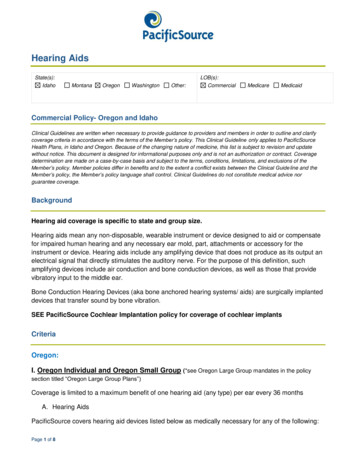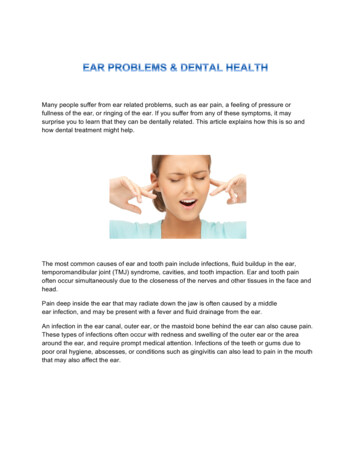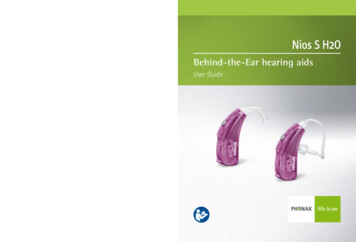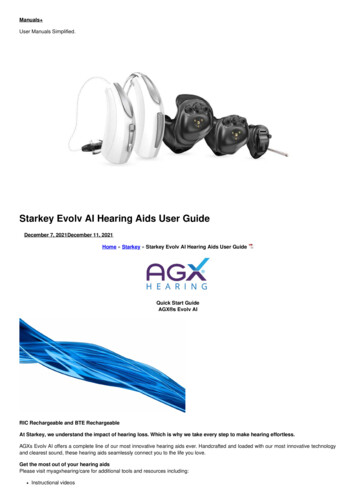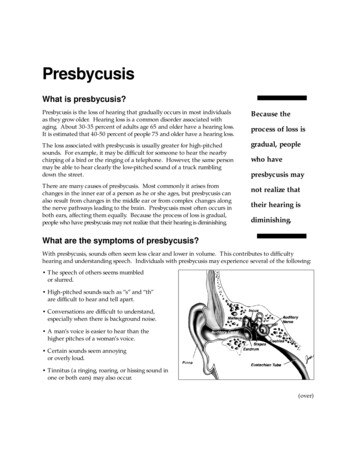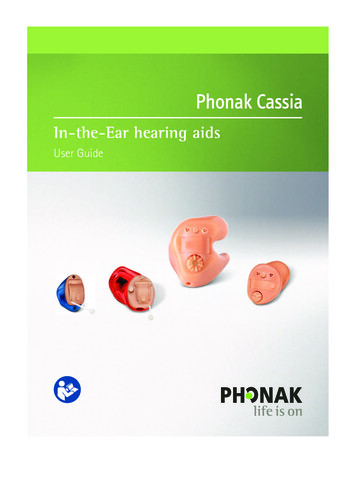
Transcription
In-the-Ear hearing aidsUser Guide02853 PHO Cassia ITE UG 029-0125-03.indd 15/14/13 8:34 AM
Contents1. Welcome52. Important safety information:Please read before operating your hearingaid for the first time6Hazard warnings6Information on product safety83. Hearing aid description104. Step-by-step instructions for usingthe hearing aid13Step 1. Getting to know your hearing aid13Step 2. Battery preparation16Step 3. Inserting the battery16Step 4. Turning on the hearing aid17Step 5. Inserting the hearing aid18Step 6. Adjusting the volume controlin the ear20Step 7. Selecting the hearing programin the ear22202853 PHO Cassia ITE UG 029-0125-03.indd 25/14/13 8:34 AM
Step 8. Removing the hearing aid23Step 9. Turning off the hearing aid25Step 10. Changing the battery255. Care and maintenance266. Troubleshooting297. Wireless Accessories and FM systems318. Service and warranty339. Compliance information3410. Information and explanation of symbols3711. Important information: Cell phones4012. For the US market only, complies with theFDA regulations4202853 PHO Cassia ITE UG 029-0125-03.indd 335/14/13 8:34 AM
02853 PHO Cassia ITE UG 029-0125-03.indd 45/14/13 8:34 AM
1. WelcomeYour new hearing aid is a premium Swiss qualityproduct. It was developed by Phonak, one of theworld‘s leading companies in hearing technology. Yourhearing aid offers the most modern digital hearingtechnology currently available on the market.Please read these user instructions thoroughly in orderto benefit from all the possibilities your new hearingaid has to offer. With proper use and care, you will beable enjoy your hearing aid for many years to come.If you have any questions, please consult your hearingcare professional.Phonak - life is onwww.phonak-us.com045902853 PHO Cassia ITE UG 029-0125-03.indd 555/14/13 8:34 AM
2. Important safety informationPlease read the information on the following pagesbefore using your hearing aid.A hearing aid will not restore normal hearing andwill not prevent or improve a hearing impairmentresulting from organic conditions. Infrequent useof a hearing aid does not permit a user to attain fullbenefit from it. The use of a hearing aid is onlypart of hearing habilitation and may need to besupplemented by auditory training and instructionin lipreading.2.1 Hazard warningsUse only hearing aids that have been speciallyprogrammed for you by your hearing careprofessional. Other hearing aids may be ineffectiveand may, in certain cases, damage your hearing.Changes or modifications to the hearing aid thatwere not explicitly approved by Phonak are notpermitted. Such changes may damage your ear orthe hearing aid.602853 PHO Cassia ITE UG 029-0125-03.indd 65/14/13 8:34 AM
Hearing aid batteries are toxic if they are swallowed!Keep out of reach of children and pets. If batteriesare swallowed, consult your medical physicianimmediately!If you feel pain in or behind your ear, if it is inflamed,if skin irritation or accelerated accumulations ofear wax occur, please check with your hearing careprofessional or physician.Hearing programs in the directional microphonemode reduce background noises. Please be awarethat warning signals or noises coming from behind,e. g. cars, are partially or entirely suppressed.The hearing aid contains small parts which can beswallowed by children.External devices may only be connected if they havebeen tested in accordance with correspondingIECXXXXX standards. Only use accessories approvedby Phonak AG.02853 PHO Cassia ITE UG 029-0125-03.indd 775/14/13 8:34 AM
2. Important safety information2.2 Information on product safetyNever immerse your hearing aid in water! Protectit from excessive moisture. Always remove yourhearing aid before showering, bathing, or swimming.Protect your hearing aid from the heat (neverleave it near a window or in the car). Never use amicrowave or other heating devices to dry yourhearing aid. Ask your hearing care professionalabout suitable drying methods.When you are not using your hearing aid, leave thebattery compartment open so that any moisturecan evaporate. Make sure that you always completelydry your hearing aid after use. Store the hearingaid in a safe, dry and clean place.Do not drop your hearing aid! Dropping onto a hardsurface can damage your hearing aid.802853 PHO Cassia ITE UG 029-0125-03.indd 85/14/13 8:34 AM
Always use new batteries for your hearing aid.You can return used batteries to your hearing careprofessional.Remove the battery if you are not using your hearingaid for a long period of time.X-ray radiation (e. g. CT scans, MRI scans) mayadversely affect the correct functioning of yourhearing aids. We recommend that you removethem before undergoing X-ray procedures and keepthem outside the room.Do not use your hearing aid in areas where electronicequipment is prohibited.02853 PHO Cassia ITE UG 029-0125-03.indd 995/14/13 8:34 AM
3. Hearing aid descriptionThe following user instructions describe four hearing aidmodels: nano and CIC/MC (Completely in the Canal/MiniCanal) that sit deep in the ear canal, ITC/HS (In theCanal/Half Shell) models that are situated in the earCanal or in the bowl of the ear, and FS (Full Shell)models that are situated only in the bowl of the ear.On the following pages use the labeled drawings toidentify the hearing aid that you use.Please note: specific functions described on thefollowing pages may not be included in your modelbecause some features are optional or modelspecific.Your hearing care professional will tell you what sizebattery you need for your hearing aid.1002853 PHO Cassia ITE UG 029-0125-03.indd 105/14/13 8:34 AM
Phonak nano and CIC/MC modelsdefcgbaabcdefghhCustom made shellReceiver (sound outlet) and wax protection systemBattery compartment with ON/OFF switchProgram button (optional)*Protected microphone inletRemoval handle (nano/CIC/MC)Right or left indicator (right red, left blue)Vent* A volume control is also optional; it is not shown here.02853 PHO Cassia ITE UG 029-0125-03.indd 11115/14/13 8:34 AM
3. Hearing aid fghahCustom made shellReceiver (sound outlet) and wax protection systemBattery compartment with ON/OFF switchProtected microphone inlets(number of inlets is optional)Program button (optional)Right or left indicator (right red, left blue)Volume control (optional)Vent1202853 PHO Cassia ITE UG 029-0125-03.indd 125/14/13 8:34 AM
a4. Step-by-step instructions for usingthe hearing aidThe following chapter provides step-by-step instructionson how to use your hearing aid. Please follow these stepscarefully. In the drawings, the parts that are particularlyimportant for each step are shown in green.Step 1. Getting to know your hearing aidTake the hearing aid in your hand and try out thehearing aid controls, if so equipped. This will make iteasier for you to feel for and operate the controls lateron when wearing the hearing aid.02853 PHO Cassia ITE UG 029-0125-03.indd 13135/14/13 8:34 AM
4. Using the hearing aidTurn the volume control to change the volume (Fig 1a).Left earRight earLLouderLouderSofterSofterFig. 1aThe direction you have to turn the volume controlwhen wearing the hearing aid in the ear is shown instep 6 in this section.1402853 PHO Cassia ITE UG 029-0125-03.indd 145/14/13 8:34 AM
Your hearing care professional can configure yourhearing aid button as either a volume control or aprogram selector.In order to change a hearing program, press thebutton displayed (Fig. 1b).Fig. 1bTo increase the volume, press the button on your righthearing aid. To decrease the volume, press the buttonon your left hearing aid* (Fig. 1c).Decrease volumeIncrease volumeLeft hearing aidRight hearing aidFig. 1c* Only available for a pair of wireless products02853 PHO Cassia ITE UG 029-0125-03.indd 15155/14/13 8:34 AM
4. Using the hearing aidStep 2. Battery preparationRemove the protective foil from the new battery (Fig. 2).Wait for two minutes before inserting to activate thebattery.Fig. 2Step 3. Inserting the batteryTake the hearing aid in your hand (Fig. 3a) and openthe battery door. Insert the battery so that you see the symbol on the battery (Fig. 3b).Fig. 3aFig. 3b1602853 PHO Cassia ITE UG 029-0125-03.indd 165/14/13 8:34 AM
Step 4. Turning on the hearing aidSwitch on the hearing aid by closing the batterycompartment (Fig. 4).Fig. 4Open and close the battery compartment gentlyand carefully.If you feel resistance when closing the batterycompartment, check to make sure the battery iscorrectly inserted and in the correct direction.If the battery is inserted the wrong way, thehearing aid will not work and the batterycompartment can be damaged.The hearing aid is now switched on. It can take upto 15 seconds before it starts. (When you wear thehearing aid, you will hear an acoustic signal).02853 PHO Cassia ITE UG 029-0125-03.indd 17175/14/13 8:34 AM
4. Using the hearing aidStep 5. Inserting the hearing aidThis step shows you how to correctly insert the hearingaid.Each hearing aid is individually programmed foryour right or left ear. For the first step identifyright and left so you will be able to insert yourhearing aid in the correct ear.Step 5.1 Identifying the hearing aids for the right andleft earThe color mark is located on the shell (the text isprinted in red or blue, or the shell is colored red orblue):right redleft blueFig. 5a1802853 PHO Cassia ITE UG 029-0125-03.indd 185/14/13 8:34 AM
Step 5.2 Inserting the hearing aid (all models)With your right hand, take your hearing aid for theright ear (marked in red, see step 5.1) between yourthumb and forefinger (Fig. 5b). For nano or CIC modelsthe removal handle should be toward the bottom ofyour ear.Insert the tip of the hearing aid into the ear canal (seethe part circled in green in Fig. 5b). Carefully pull onyour earlobe and push the hearing aid into the correctposition. Ensure that it is positioned securely. In thebeginning, please use a mirror to check.Fig. 5b02853 PHO Cassia ITE UG 029-0125-03.indd 19195/14/13 8:34 AM
4. Using the hearing aidYou have now successfully inserted the right hearingaid. Now insert your left hearing aid in the same way(marked in blue, see step 5.1)Step 6. Adjusting the volume control in the earTo increase the volume (possible only on models withan optional volume control), turn the volume controlforward. To decrease it, turn the volume controlbackward using your forefinger (Fig. 6a).Left earRight earLouderLouderSofterSofterFig. 6a2002853 PHO Cassia ITE UG 029-0125-03.indd 205/14/13 8:34 AM
Your hearing care professional can configure yourhearing aid button as either a volume control or aprogram selector.To increase the volume, press the button on your righthearing aid. To decrease the volume, press the buttonon your left hearing aid aid* (Fig 6b).Decrease volume Increase volumeLeft hearing aidRight hearing aidFig. 6b* Only available for a pair of wireless products02853 PHO Cassia ITE UG 029-0125-03.indd 21215/14/13 8:34 AM
4. Using the hearing aidStep 7. Selecting the hearing program in the earTo change a hearing program (possible only in modelswith an optional program button), press the programbutton shown (Fig. 7).Fig. 7If you press it again, you change to the next program.A signal indicates the change.A signal tone can only be easily heard if you have turnedon the hearing aid and you are wearing it correctly inthe ear.2202853 PHO Cassia ITE UG 029-0125-03.indd 225/14/13 8:34 AM
Step 8. Removing the hearing aidThe following steps describe how to easily remove thehearing aid either with or without the removal handle.Step 8.1 Removing the hearing aid with a removalhandleHold the removal handle between the thumb and indexfinger, and carefully pull the hearing aid up and out ofthe ear (Fig. 8a).Fig. 8a02853 PHO Cassia ITE UG 029-0125-03.indd 23235/14/13 8:34 AM
4. Using the hearing aidStep 8.2 Removing the hearing aid without a removalhandlePut your thumb behind yourlobe (directly behind the hardcartilage, Fig. 8b) and gentlypress your ear upward to pushthe hearing aid out of thecanal. In order to help it along,make chewing movementswith your jaw.Fig. 8bGrasp the protruding hearing aid and remove it (Fig. 8c).Fig. 8c2402853 PHO Cassia ITE UG 029-0125-03.indd 245/14/13 8:34 AM
Step 9. Turning off the hearing aidYou can turn off your hearing aid by opening the batterycompartment (Fig. 9).Fig. 9Step 10. Changing the batteryBefore the battery is completely empty, your hearingaid will indicate to you that the battery soon needsto be changed with an acoustic signal. Once this happens,you have about 30 minutes (in some cases longer)to change the battery. The battery warning signal isrepeated every half hour. We recommend that youalways keep a spare battery on hand.02853 PHO Cassia ITE UG 029-0125-03.indd 25255/14/13 8:34 AM
5. Care and maintenanceDiligent and routine care of your hearing aid contributesto outstanding performance and a long service life.Please use the following specifications as a guideline:General informationBefore using hair spray or applying cosmetics, youshould remove your hearing aid from your ear, becausethese products may damage it.2602853 PHO Cassia ITE UG 029-0125-03.indd 265/14/13 8:34 AM
DailyDaily cleaning and the use of a drying system is highlyrecommended. “C&C line” from Phonak is a completeset of cleaning products. Your hearing care professionalwill be glad to advise you. Never use householdcleaning products (washing powder, soap, etc.) to cleanyour hearing aids.If your hearing aid is performing weakly or fails tooperate, clean or replace the wax guard system. If yourhearing aid fails to operate after you have correctlycleaned or replaced your wax protection system andinserted new batteries, contact your hearing careprofessional for advice.WeeklyFor more in depth maintenance instructions or formore than basic cleaning, please see your hearing careprofessional.02853 PHO Cassia ITE UG 029-0125-03.indd 27275/14/13 8:34 AM
5. Care and maintenanceSmartGuard (optional)SmartGuard (Fig. 10) is a unique wax protectionsystem developed by Phonak. The unique membranedesign completely protects your hearing aid from waxand moisture.Fig. 10Cerustop wax guards are also commonly used asan alternative protection system. Your hearing careprofessional will provide you with detailedinformation on the use of the wax protection systemon your hearing aid.Please ask your hearing care professional for furtherinformation.2802853 PHO Cassia ITE UG 029-0125-03.indd 285/14/13 8:34 AM
6. TroubleshootingHearing aids sound softer than usual / no soundClean the wax protection system or replace it. Checkwhether the battery is correctly inserted and properlyfitted, adjust the fit if necessary. If there is no improvement, change the battery. If the problem persists,contact your hearing care professional.Battery discharges too quicklyInsert a new battery and make note of exactly howlong it lasts. Contact your hearing care professionalwith this information, they will be able to help andadvise you.Crackling or buzzing noisesCheck for residue due to ear wax. Then try a newbattery. If the problem persists, contact your hearingcare professional.02853 PHO Cassia ITE UG 029-0125-03.indd 29295/14/13 8:34 AM
6. TroubleshootingWhistlingCheck whether the hearing aid is correctly and firmlyfitted. If this is the case, but the problem persists,please consult with your hearing care professional.Pain or inflammation in your earRemove the hearing aid and consult with your hearingcare professional. If the problem is serious, pleasecontact your physician.3002853 PHO Cassia ITE UG 029-0125-03.indd 305/14/13 8:34 AM
7. Wireless Accessories and FM systems7.1 Wireless accessories*Phonak has developed a broad range of wirelessaccessories that allow you to best use and discreetlycontrol your hearing aid. These include, for example,remote controls, wireless connection modules to the TVand computer, and much more. Programs and accessoriesthat can help you make phone calls simply and morecomfortably are also included in this product range.7.2 FM Systems*FM Systems are wireless communication systemsconsisting of a radio transmitter and a radio receiver.The transmitter is placed close to the sound source(e. g. TV/Radio/lectern). The sound is transmitted clearlyand directly to the hearing aid in the form of radiosignals – without disruptive background noisesor echoes.Phonak is a leader in FM communication. In orderto take advantage of the benefits of these high-techradio systems, consult with your hearing careprofessional.02853 PHO Cassia ITE UG 029-0125-03.indd 31315/14/13 8:34 AM
7. Wireless Accessories and FM systemsIf you already have an FM system and need additionalinformation on using this system, please consult therelevant user instructions on the FM transmitter or theFM receiver.For more information, please visit www.phonak-us.com,or ask your hearing care professional.* Possible only for models with this option integrated,check with your hearing professional.3202853 PHO Cassia ITE UG 029-0125-03.indd 325/14/13 8:34 AM
8. Service and warranty8.1 Local warrantyPlease ask the hearing care professional, where youpurchased your hearing aid, about the terms of the localwarranty.8.2 International warrantyPhonak offers a one year limited international warranty,valid starting from the date of purchase. This limitedwarranty covers manufacturing and material defects inthe hearing aid itself, but not accessories such asbatteries, tubes, earmolds, external receivers. Thewarranty is valid only if proof of purchase is shown.8.3 Warranty limitationThis warranty does not cover damage from improperhandling or care, exposure to chemicals or undue stress.Damage caused by third parties or non-authorized servicecenters renders the warranty null and void. This warrantydoes not cover any services performed by a hearing careprofessional in his/her office.Serial number (left side):Serial number (right side):Authorized hearing careprofessional(stamp/signature):Date of purchase:02853 PHO Cassia ITE UG 029-0125-03.indd 33335/14/13 8:34 AM
9. Compliance informationEurope:Declaration of ConformityHereby Phonak AG declares that this Phonak productmeets the requirements of the Medical Devices Directive93/42/EEC as well as the Radio and TelecommunicationsTerminal Equipment Directive 1999/5/EC. The full text ofthe Declaration of Conformity can be obtained fromthe manufacturer.Australia:Supplier Code NumberNew Zealand:Supplier Code Number15398Z1285Related Phonak wireless ITE hearing aid modelsPhonak Ambra 13 UZ, Phonak Ambra 312 UZ,Phonak Ambra 312Phonak Solana 13 UZ, Phonak Solana 312 UZ,Phonak Solana 312Phonak Cassia 13 UZ, Phonak Cassia 312 UZ,Phonak Cassia 3123402853 PHO Cassia ITE UG 029-0125-03.indd 345/14/13 8:34 AM
These wireless custom ITE hearing aid models arecertified under:USACanadaFCC ID: KWC-WHSITE1IC: 2262A-WHSITE1Notice 1:This device complies with Part 15 of the FCC Rules andwith RSS-210 of Industry Canada. Operation is subjectto the following two conditions:1) this device may not cause harmful interference, and2) this device must accept any interference received,including interference that may cause undesiredoperation.Notice 2:Changes or modifications made to this device notexpressly approved by Phonak may void the FCCauthorization to operate this device.02853 PHO Cassia ITE UG 029-0125-03.indd 35355/14/13 8:34 AM
9. Compliance informationNotice 3:This device has been tested and found to comply withthe limits for a Class B digital device, pursuant to Part15 of the FCC Rules and ICES-003 of Industry Canada.These limits are designed to provide reasonable protectionagainst harmful interference in a residential installation.This device generates, uses and can radiate radiofrequency energy and, if not installed and used inaccordance with the instructions, may cause harmfulinterference to radio communications. However, thereis no guarantee that interference will not occur in aparticular installation. If this device does cause harmfulinterference to radio or television reception, which canbe determined by turning the equipment off and on, theuser is encouraged to try to correct the interferenceby one or more of the following measures:J Reorient or relocate the receiving antenna.J Increase the separation between the device andreceiver.J Connect the device into an outlet on a circuit differentfrom that to which the receiver is connected.J Consult the dealer or an experienced radio/TV technicianfor help.3602853 PHO Cassia ITE UG 029-0125-03.indd 365/14/13 8:34 AM
10. Information and description ofsymbolsXXXXWith the CE symbol, Phonak AGconfirms that this Phonak product –including accessories – meetsthe requirements of the MedicalDevices Directive 93/42/EEC as wellas the R&TTE Directive 1999/5/ECon radio and telecommunicationsequipment. The numbers after theCE symbol correspond to the codeof certified institutions that wereconsulted under the above-mentioneddirectives.This symbol indicates that the products described in these user instructions adhere to the requirements foran application part of Type BF ofEN 60601-1. The surface of the hearingaid is specified as an applied part ofType BF.02853 PHO Cassia ITE UG 029-0125-03.indd 37375/14/13 8:34 AM
10. Information and description of symbolsEMC and Radio communicationscompliance label Australia.This symbol indicates that it isimportant for the user to read andtake into account the relevantinformation in these user guides.This symbol indicates that it isimportant for the user to payattention to the relevant warningnotices in these user guides.OperatingconditionsImportant information for handlingand product safety.The product is designed such thatit functions without problems orrestrictions if used as intended, unlessotherwise noted in these user guides.3802853 PHO Cassia ITE UG 029-0125-03.indd 385/14/13 8:34 AM
Transportand storageconditionsDuring transport or storage, thetemperature should not exceed thelimit values of –20 /60 Celsius andrelative humidity of 65% for a longperiod of time. The air pressure –range between 500 and 1100 hPa isappropriate.The symbol with the crossed-outgarbage bin is to make you awarethat this hearing aid may not bethrown away as normal householdwaste. Please dispose of old orunused hearing aid, at waste disposalsites intended for electronic waste,or give your hearing aid to yourhearing care professional for disposal.Proper disposal protects the environment and health.02853 PHO Cassia ITE UG 029-0125-03.indd 39395/14/13 8:34 AM
11. Important information:Cell phonesSome hearing aid users have reported a buzzing soundin their hearing aids when they are using cell phones.According to the ANSI 63.19 (American NationalStandard Methods of Measurement of CompatibilityBetween Wireless Communications Devices andHearing Instruments) standard, the compatibility of aparticular hearing aid and cell phone can be predictedby adding the rating for the hearing aid immunity tothe rating for the cell phone emissions. The sum of thehearing aid rating (e.g. M2/T2 2) and the telephonerating (e.g. M3/T3 3) is 5, and any combination thatequals 5 will provide “normal use”; a sum of 6 orgreater would indicate “excellent performance”. Theequipment performance measurements, categories andsystem classifications are based upon the bestinformation available but cannot guarantee that allusers will be satisfied. The immunity of this hearing aidis at least M2/T2.Note: the performance of individual hearing aids mayvary with individual cell phones. Therefore, pleasetry the hearing aid with your cell phone or, if you arepurchasing a new phone, be sure to try it with your4002853 PHO Cassia ITE UG 029-0125-03.indd 405/14/13 8:34 AM
hearing aid prior to purchase. For additional guidance,please ask your hearing care professional for thebooklet entitled “hearing aid compatibility with digitalwireless cell phones”.02853 PHO Cassia ITE UG 029-0125-03.indd 41415/14/13 8:34 AM
12. For the US market only, complieswith the FDA regulationsWarning to Hearing Aid DispensersA hearing aid dispenser should advise a prospectivehearing aid user to consult promptly with a licensedphysician (preferably an ear specialist) before dispensinga hearing aid if the hearing aid dispenser determinesthrough inquiry, actual observation, or review of anyother available information concerning the prospectiveuser, that the prospective user has any of the followingconditions:(i) Visible congenital or traumatic deformity ofthe ear.(ii) History of active drainage from the ear withinthe previous 90 days.(iii) History of sudden or rapidly progressive hearingloss within the previous 90 days.(iv) Acute or chronic dizziness.(v) Unilateral hearing loss of sudden or recent onsetwithin the previous 90 days.(vi) Audiometric air-bone gap equal to or greaterthan 15 decibels at 500 hertz (Hz), 1,000 Hz, and2,000 Hz.4202853 PHO Cassia ITE UG 029-0125-03.indd 425/14/13 8:34 AM
(vii) Visible evidence of significant cerumenaccumulation or a foreign body in the ear canal.(viii) Pain or discomfort in the ear. Special care shouldbe exercised in selecting and fitting a hearingaid whose maximum sound pressure level exceeds132 decibels because there may be risk ofimpairing the remaining hearing of the hearingaid user. (This provision is required only forthose hearing aids with a maximum sound pressurecapability greater than 132 decibels (dB).)Important Notice for ProspectiveHearing Aid UsersGood health practice requires that a person with ahearing loss have a medical evaluation by a licensedphysician (preferably a physician who specializesin diseases of the ear) before purchasing a hearing aid.Licensed physicians who specialize in diseases of theear are often referred to as otolaryngologists, otologistsor otorhinolaryngologists. The purpose of medicalevaluation is to assure that all medically treatable02853 PHO Cassia ITE UG 029-0125-03.indd 43435/14/13 8:34 AM
For US market onlyconditions that may affect hearing are identifiedand treated before the hearing aid is purchased.Following the medical evaluation, the physician willgive you a written statement that states that yourhearing loss has been medically evaluated and thatyou may be considered a candidate for a hearingaid. The physician will refer you to an audiologist ora hearing aid dispenser, as appropriate, for a hearingaid evaluation.The audiologist or hearing aid dispenser will conducta hearing aid evaluation to assess your ability to hearwith and without a hearing aid. The hearing aidevaluation will enable the audiologist or dispenser toselect and fit a hearing aid to your individual needs.If you have reservations about your ability to adapt toamplification, you should inquire about the availabilityof a trial-rental or purchase-option program. Manyhearing aid dispensers now offer programs that permityou to wear a hearing aid for a period of time for anominal fee after which you may decide if you want topurchase the hearing aid.4402853 PHO Cassia ITE UG 029-0125-03.indd 445/14/13 8:34 AM
Federal law restricts the sale of hearing aids to thoseindividuals who have obtained a medical evaluationfrom a licensed physician. Federal law permits a fullyinformed adult to sign a waiver statement decliningthe medical evaluation for religious or personal beliefsthat preclude consultation with a physician. Theexercise of such a waiver is not in your best healthinterest and its use is strongly discouraged.Children with Hearing LossIn addition to seeing a physician for a medicalevaluation, a child with a hearing loss should bedirected to an audiologist for evaluation andrehabilitation since hearing loss may cause problemsin language development and the educational andsocial growth of a child. An audiologist is qualified bytraining and experience to assist in the evaluationand rehabilitation of a child with a hearing loss.02853 PHO Cassia ITE UG 029-0125-03.indd 45455/14/13 8:34 AM
Notes4602853 PHO Cassia ITE UG 029-0125-03.indd 465/14/13 8:34 AM
02853 PHO Cassia ITE UG 029-0125-03.indd 47475/14/13 8:34 AM
www.phonak-us.com 045902853 PHO Cassia ITE UG 029-0125-03.indd 2029-0125-03/2013-05/A W/FO Printed in USA Phonak AG All rights reservedManufacturer:Phonak US4520 Weaver ParkwayWarrenville, IL 605555/14/13 8:34 AM
Please read before operating your hearing aid for the first time 6 Hazard warnings 6 Information on product safety 8 3. Hearing aid description 10 4. Step-by-step instructions for using the hearing aid 13 Step 1. Getting to know your hearing aid 13 Step 2. Battery preparation 16 Step 3. Inserting the battery 16 Step 4. Turning on the hearing aid 17