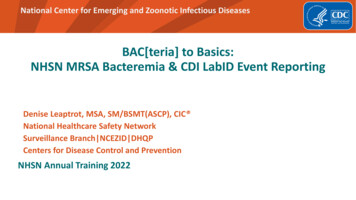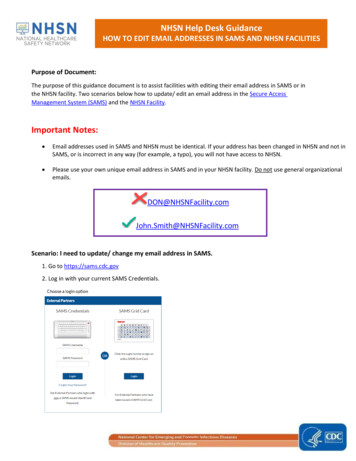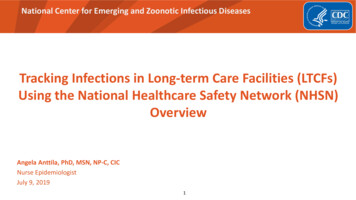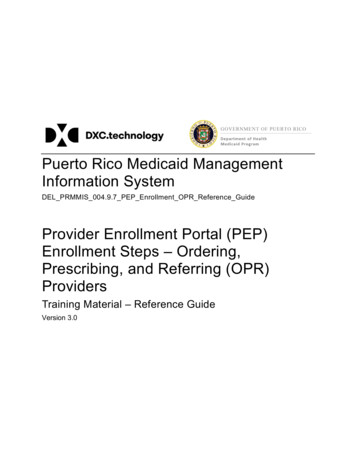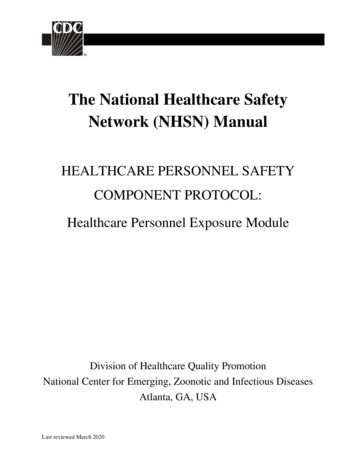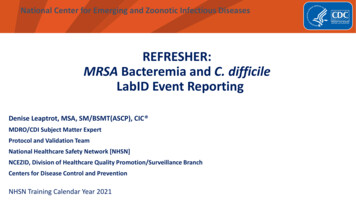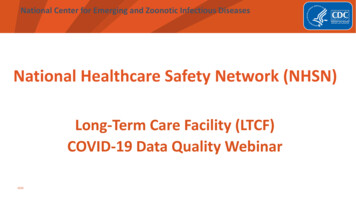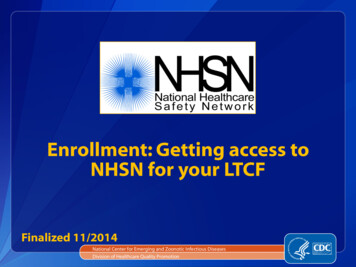
Transcription
Enrollment: Getting access toNHSN for your LTCFFinalized 11/2014National Center for Emerging and Zoonotic Infectious DiseasesDivision of Healthcare Quality Promotion
Training audience This training is for: Any person who wants to register and enroll a longterm care facility (LTCF) into NHSN Any person who may be training other individualson the NHSN enrollment process for LTCFs
Learning Objectives Define the key personnel roles for a facility enrolled inNHSN Describe the information needed to enroll a LTCF intoNHSN Explain the steps for submitting information during theNHSN enrollment process
Who can enroll a facility into NHSN? Any person in a LTCF can be given permission to enrollthe facility into NHSN Often, the person responsible for NHSN enrollment is also theperson who oversees the infection prevention program activities Before you start the enrollment process for your LTCF,decide with your facility leadership who will become thepoint of contact for NHSN enrollment It may help to have more than one person learning about theNHSN enrollment process to provide additional support The person assigned to enroll the LTCF into NHSN iscalled the “NHSN Facility Administrator”
Key Personnel Roles:The NHSN Facility Administrator Responsible for NHSN enrollment and coordination ofusers doing data collection and reporting for a LTCFThis person has authority within NHSN to Add or remove NHSN users for a facility Manage each users’ activities (e.g., reporting data, editing data,or analyzing data) within NHSN Add, edit & delete facility data Nominate (or join) groups for sharing data If the NHSN Facility Administrator has to change theirposition or leave a facility, he or she can reassign the roleof “NHSN Facility administrator” to another user
Tips for selecting your NHSN FacilityAdministrator Select someone who is already familiar with infectionsurveillance activities in your facility This person may not necessarily be your organization’s facilityadministrator or part of the executive leadership This person may be your director of nursing, assistant director ofnursing, staff educator, or even the MDS coordinator, if he/she isfamiliar with data management and infection prevention Although only one person in your facility will have the roleof NHSN Facility Administrator – consider training asecond person on the NHSN enrollment/data submissionprocess to have an extra set of hands
Other Key Personnel Roles NHSN LTCF Contact Person Serves as the main point of contact between CDC and the facility Often the NHSN Facility Administrator also serves as the NHSNContact Person, but it could be someone else NHSN Users (Facility Administrator is a user too!!) Other staff at a facility can become NHSN users for an enrolledLTCF Activities that NHSN users can do, known as “user rights” include:viewing, entering, editing or analyzing data in NHSN The NHSN Facility Administrator can add or remove people asNHSN users for their facility The NHSN Facility Administrator works with each user to assignuser rights to give him/her access to a facility’s NHSN data
NHSN Facility Administrator EnrollmentGuide This guide is a general NHSNenrollment resource, notspecific to the LTCFComponentContains instructions and tipswhich may address otherquestions about the enrollmentprocessThis guide is available on theNHSN LTCF enrollment page:http://www.cdc.gov/nhsn/LTC/enroll.html
NHSN Enrollment process in a snapshotStep 1: Training and preparation for enrollmentStep 2: Request to enroll your facility in NHSNStep 3a: Register with the Secure Access Management System (SAMS)Step 3b: Complete identity verification process and receive confirmationof SAMS/NHSN accessStep 4: Access NHSN Enrollment and submit Annual Facility SurveyelectronicallyStep 5: Print, sign and mail the facility consent form to CDC and receiveconfirmation of your facility’s enrollment into NHSNSuccess! Your facility is now approved to report into NHSN
Step 1 - Training and Preparation Review the following documents before starting theenrollment process Being familiar with these materials will help you gather all theinformation you will need to enroll your LTCF The main forms/tools you will need to review include: The NHSN Enrollment ChecklistThe NHSN Facility Contact FormThe LTCF Annual Facility SurveyFor additional information, you can also download the NHSNFacility Administrator Enrollment GuideAll these documents can be downloaded from:http://www.cdc.gov/nhsn/LTC/enroll.html
Documents to review:Enrollment Checklist for LTCF This checklist outlineseach step in the NHSNenrollment processIt provides estimates forhow much time each stepwill take and allows you totrack your progressComplete all steps andforms in order becauseyou will need thisinformation when you areenrolling into NHSN
Documents to review:The NHSN Facility Contact Form This form collectscontact information forthe LTCF and the peoplecoordinating NHSN useYou may need to talkwith others in the facilityfor data such as theCMS CertificationNumber (CCN) for yourfacilityNote: If your facility does not have aCCN, please contact NHSN@cdc.govto receive an enrollment number
Documents to review:The NHSN Facility Contact Form, continuedNHSN Components: Indicatewhich component your facility willuse initially: Select the Long Term CareFacility component - indicatedby arrow Remember, LTCFs can alsoreport into the HealthcarePersonnel Safety Component (totrack staff Influenza vaccination) Selection for HealthcarePersonnel Safetycomponent indicated byarrow
The NHSN Facility Contact Form, page 2 You may designate adifferent point of contact foreach NHSN componentthat your facility usesYou don’t have to includeadditional people if theNHSN FacilityAdministrator will be theprimary point of contact foryour LTCF
Documents to review:The LTCF Annual Facility Survey This form collectsinformation about yourLTCF and servicesprovided to your residentpopulationThe data submittedshould reflect yourfacility’s experience fromthe previous calendaryearYou may need to talk withothers in the facility toanswer some of thesequestions
The LTCF Annual Facility Survey, page 2 Give yourself time toreview and gather theinformation on this formThe NHSN LTCF annualfacility survey may getupdated from time totime, so be sure to checkfor notices if a newversion is being releasedFor additional guidanceon completing thisdocument, review theTable of Instructions
Prepare your computer to interact with NHSN You may need to change your email and internet securitysettings to receive communications from NHSN duringthe enrollment processChange spam-blocker settings to allow all email from: nhsn@cdc.gov ; PHINTech@cdc.gov ; and SAMS-NO-REPLY@cdc.gov Add https://*.cdc.gov and https://*.verisign.com to trustedsites list and allow pop-ups In Internet Explorer, open “Tools” menu, select “Internet Options” Add trusted sites on the “Security” tab Allow pop-ups on the “Privacy” tab These changes may require assistance from your ITmanager or department
Step 1: Training and preparation for enrollmentStep 2: Request to enroll your facility in NHSNStep 3a: Register with the Secure Access Management System(SAMS)Step 3b: Complete identity verification process and receiveconfirmation of SAMS/NHSN accessStep 4: Access NHSN Enrollment and submit Annual Facility SurveyelectronicallyStep 5: Print, sign and mail the facility consent form to CDC andreceive confirmation of your facility’s enrollment into NHSNSuccess! Your facility is now approved to report into NHSN
Step 2 – Request to Enroll your Facility to NHSN After reviewing theenrollment materials, youare ready to begin theenrollment processRegistering your facilityincludes: Reading and agreeing to theNHSN Rules of Behavior Providing contactinformation for the NHSNfacility administratorYou can link to the registration website from the LTCFEnrollment page or go to:http://nhsn.cdc.gov/RegistrationForm/index
Step 2 - Register The NHSN FacilityAdministrator completesthis form: NameCheck your email address! Use thesame email address for allenrollment stepsCCN is a 6 digit CMS Certification #or CDC-provided enrollment #Click ‘Save’ Hint: Refer to the Facility ContactInformation form you filled out earlierRequired trainings are listed onthe NHSN LTCF Componentenrollment website. Indicate thedate you completed training.
Step 2 - Register Followingsuccessfulregistration, youwill immediatelyreceive a welcometo NHSN email.You will alsoreceive an emailinvitation toregister for SAMSaccess (step 3a)similar to thefollowingBe sure to printthis email outbecause it hasinformation youneed to register forSAMSTemporaryUsername and passwordneeded for online registration
Step 1: Training and preparation for enrollmentStep 2: Request to enroll your facility in NHSNStep 3a: Register with the Secure AccessManagement System (SAMS)Step 3b: Complete identity verification process and receive confirmationof SAMS/NHSN accessStep 4: Access NHSN Enrollment and submit Annual Facility SurveyelectronicallyStep 5: Print, sign and mail the facility consent form to CDC and receiveconfirmation of your facility’s enrollment into NHSNSuccess! Your facility is now approved to report into NHSN
Secure Access Management (SAMS) SAMS provides secure online access to and exchangeof information between CDC and public health partnersUsers receive an invitation to register with SAMS whichprovides instructions for registration and identify proofingin order to obtain access to CDC applications, includingNHSNDuring registration the user sets a password whichexpires every 60 days.The user is also issued an electronic grid card whichadds an additional level of security when logging in tothe system.
Step 3a - SAMS Registration The Invitation to Register email contains your Usernameand Password for SAMS registrationEnter Temporary Username andPassword from “Invitation to Register” emailhttps://sams.cdc.gov/
Step 3a - SAMS RegistrationAfter accepting theRules of Behavior,enter the requiredregistrationinformation and clickSubmit.
Step 1: Training and preparation for enrollmentStep 2: Request to enroll your facility in NHSNStep 3a: Register with the Secure Access Management System (SAMS)Step 3b: Complete identity verification processand receive confirmation of SAMS/NHSN accessStep 4: Access NHSN Enrollment and submit Annual Facility SurveyelectronicallyStep 5: Print, sign and mail the facility consent form to CDC and receiveconfirmation of your facility’s enrollment into NHSNSuccess! Your facility is now approved to report into NHSN
Step 3b - Identity Proofing After accepting the SAMS Rules and Behaviors, you will receive an emailwhich contains all the information and documentation for “IdentityVerification”. (Print this email out because it contains a document whichmust be completed)Carefully follow the instructions in the email to insure the enrollment processis not delayed
Step 3b - Registration Approval Once your identity documentation has been processedyou will receive confirmation of approval for SAMSaccess via emailYou will also be issued an electronic grid card which isused when logging into the system along with yourusername and passwordNote: The option to log in using only your username andpassword only provides Level 2 security access. In orderto gain Level 3 access, which is necessary for NHSNuse, you must use your grid cardElectronic grid cards are mailed to the address used inregistration and can take up to 3 weeks to receive.
Step 1: Training and preparation for enrollmentStep 2: Request to enroll your facility in NHSNStep 3a: Register with the Secure Access Management System (SAMS)Step 3b: Complete identity verification process and receive confirmation ofSAMS/NHSN accessStep 4: Access NHSN Enrollment and submit AnnualFacility Survey electronicallyStep 5: Print, sign and mail the facility consent form to CDC and receiveconfirmation of your facility’s enrollment into NHSNSuccess! Your facility is now approved to report into NHSN
Step 4a – Enter the SAMS Portal Once you havesuccessfully registered towith SAMS and providedidentify verificationdocumentation, you willreceive and emailindicating your registrationis approved.In order to access NHSN,you must first log intoSAMS using your newlyobtained Grid Card, whichtakes up to 3 weeks toobtain after you areapproved, and yourusername and password.The SAMS website:https://sams.cdc.gov/Click here to log inwith Grid card
Step 4b – Select “NHSN Enrollment” to submityour facility’s contact and survey information
Step 4c - Access Enrollment Forms If you have not already printed out copies of the FacilityContact form and Annual Facility Survey (see slides 1116), then click ‘Access and Print” to view these formsThese forms must be completed prior to entering theinformation electronically into NHSN
Step 4d – Enrolling a Facility After accessing, printing and completing the requiredenrollment forms, click “Enroll a facility”IMPORTANT: You must complete all the data submissionabout your facility in one session! You cannot save work in progress so be prepared beforeyou start the enrollment process by having all documentscompleted
Step 4 - Facility Contact Information Fields with a redasterisk MUST becompleted to saveyour workFacilities whichare CMS-certifiedshould have acertificationnumber (CCN)If your facilitydoes not have aCCN contact theNHSN help desknhsn@cdc.govFacilities within the Department of Veterans Affairs (VA) HealthcareSystem, may have a VA station code instead of a CCN
Step 4 - Facility Information Select most appropriateFacility Type from:LTC-ASSIST - Assisted Living orResidential Care FacilityLTC-DEVDIS – Facility Caring forIndividuals with DevelopmentalDisabilitiesLTC-SKILLNURS - Skilled NursingFacility or Nursing HomeSelect the NHSNcomponents in whichyour facility willparticipate:Long-Term Care Facility - fortracking infections Healthcare Personnel Safety - fortracking staff influenza vaccinationThe NHSN Facility Administrator isperson enrolling the facility IMPORTANT! Use the same email address asin steps 2 and 3
Step 4 - Facility Contact Information LTCF Component enrollment requires a LTCF ContactPerson Person who will be most involved with LTCF surveillance Can be the same person as the Facility Administrator
Step 4: Complete Annual Facility SurveyHint: Reference completed form, “LTCF –Annual Facility Survey”*Remember you cannot partially complete a form, save and return
Step 4 - Submit Forms Electronically Once information is saved, a green checkmark displaysnext to it Can print a completed survey for your records Once all required information is entered and saved, click‘Submit’ If you print your survey, don’t forget to press submit!
Step 4 - Submit Forms Electronically Once required forms are submitted, confirmationmessage displays Facility Administrator will immediately receive an NHSNemail with a link to your consent form If you do not receive this email, contact the NHSN Helpdesk nhsn@cdc.gov
Step 1: Training and preparation for enrollmentStep 2: Request to enroll your facility in NHSNStep 3a: Register with the Secure Access Management System (SAMS)Step 3b: Complete identity verification process and receive confirmation ofSAMS/NHSN accessStep 4: Access NHSN Enrollment and submit Annual Facility Survey electronicallyStep 5: Print, sign and mail the facility consentform to CDC and receive confirmation of yourfacility’s enrollment into NHSNSuccess! Your facility is now approved to report into NHSN
Step 5 - Sign and Send Consent NHSN email, subject line “NHSN Facility enrollmentsubmitted” links to your consent form Consent forms are facility-specific, you must print the consentform provided in the email link You have 30 days to open the link and print form Once printed, CDC must receive it within 60 days
Step 5 - Sign and Send Consent Agreement to Participateand Consent includes: NHSN Purposes Eligibility Data collection andreporting requirements Assurance of Confidentiality Must be signed by Long-term Care Facility ContactPerson (see slide 36) Your facility Leadership Requires signature from the highestlevel administrator at your facility
Step 5 - Sign and Send Consent 2-3 business days after NHSN receives signed consentform, NHSN will activate your facilityThe NHSN Facility administrator will receive emailnotification of facility activation from NHSN
Step 1: Training and preparation for enrollmentStep 2: Request to enroll your facility in NHSNStep 3a: Register with the Secure Access Management System (SAMS)Step 3b: Complete identity verification process and receive confirmation ofSAMS/NHSN accessStep 4: Access NHSN Enrollment and submit Annual Facility Survey electronicallyStep 5: Print, sign and mail the facility consent form to CDC and receiveconfirmation of your facility’s enrollment into NHSNSuccess! Your facility is now approved to reportinto NHSN
Enrollment is complete: Next is NHSN Set-Up Set-up training for the NHSN LTCF Component isavailable Set-up NHSN for your facility Mapping NHSN locations (required) Add users & assign user rights (optional) Create Monthly Reporting Plans (required) Set-up is required before data can be reported
Suggested NHSN Enrollment TimelineCompletetrainingRegisterfor NHSNand SAMS1st weekSubmitIdentityProofingDocuments2nd weekSubmitrequiredenrollmentformsonline*5th weekWork on LTCF Component Annual Facility SurveySubmitconsentform, wait2-3 daysforactivation6th weekSet-upNHSN &beginreportingdata7th week* Turn around time onreceiving access to SAMsis approximately 3-4 weeks
Important !! Email is our only way to communicate with you! Please email nhsn@cdc.gov with any changes inyour email address
Where can I find more information aboutEnrollment? To email questions to theNHSN Helpdesk:nhsn@cdc.gov For general ent LTCF specific enrollmentand reporting resourceshttp://www.cdc.gov/nhsn/LTC
Questions? Problems?Contact the NHSN Helpdesk atnhsn@cdc.govFor more information please contact Centers for Disease Control andPrevention1600 Clifton Road NE, Atlanta, GA 30333Telephone, 1-800-CDC-INFO (232-4636)/TTY: 1-888-232-6348E-mail: cdcinfo@cdc.gov Web: www.cdc.govThe findings and conclusions in this report are those of the authors and do not necessarily represent the officialposition of the Centers for Disease Control and Prevention.
Training audience This training is for: Any person who wants to register and enroll a long-term care facility (LTCF) into NHSN Any person who may be training other individuals