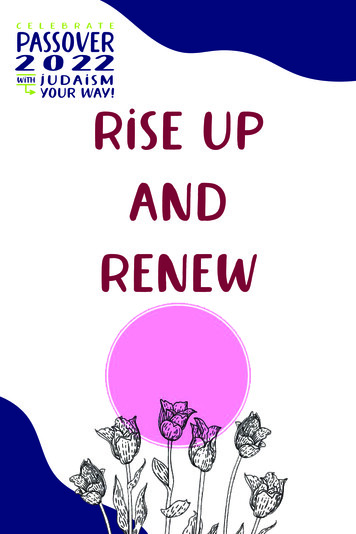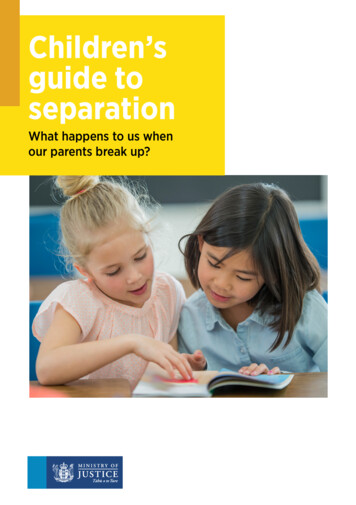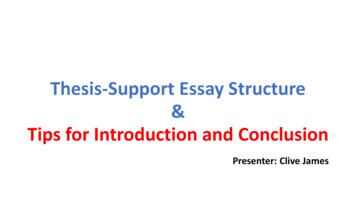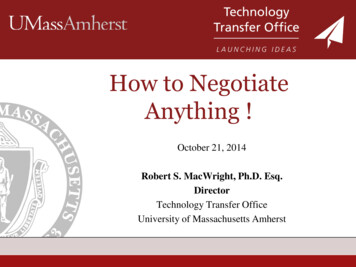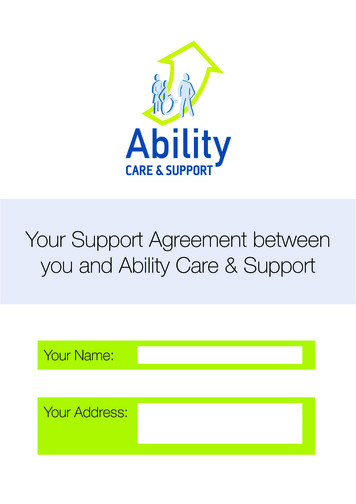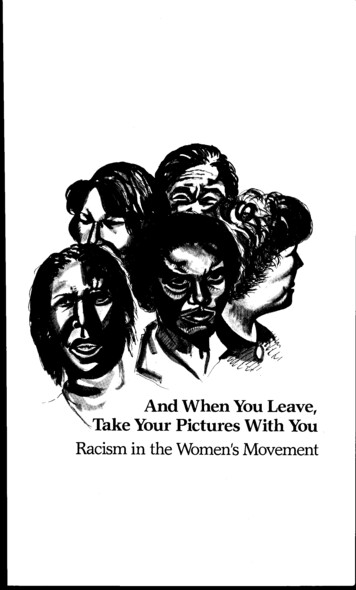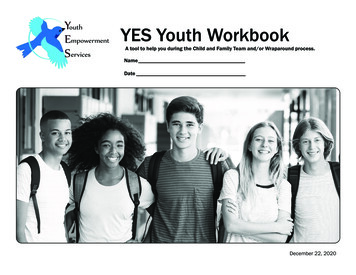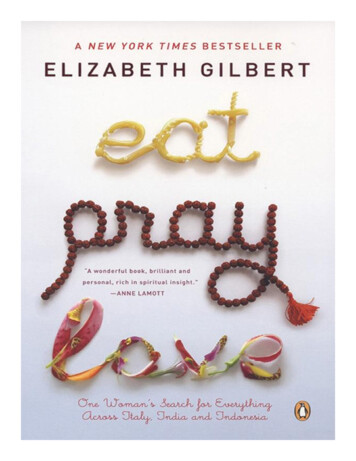Transcription
Paper AA10-2014Tell Me What You Want: Conjoint Analysis Made Simple Using SAS Delali Agbenyegah, Alliance Data Systems, Columbus, Ohio1. ABSTRACTThe measurement of factors influencing consumer purchasing decisions is of interest to all manufacturers of goods,retailers selling these goods, and consumers buying these goods. In the past decade, conjoint analysis has becomeone of the commonly used statistical techniques for analyzing the decisions or “trade-offs” consumers make whenthey purchase products. Although recent years have seen increased use of conjoint analysis and conjoint software,there is limited work that has spelled out a systematic procedure on how to do a conjoint analysis or use conjointsoftware. The goals of this paper are as follow: 1) Review basic conjoint analysis concepts,2) Describe themathematical and statistical framework on which conjoint analysis is built; 3) Introduce The TRANSREG and PHREGprocedures, their syntaxes, and the output they generate using simplified real life data examples. This paperconcludes by highlighting some of the substantives issues related to the application of conjoint analysis in a businessenvironment and the available auto call macros in SAS/STAT ,SAS/IML and SAS/QC to handle more complexconjoint designs and analyses. The paper will benefit the basic SAS user, Statisticians and research analysts in everyindustry, especially in marketing and advertisement.2. INTRODUCTIONConjoint analysis is used to measure consumer preference and simulate their choice. Suppose a product is made upof several features (usually called attributes), conjoint analysis can help one quantify the importance of each attributeto the product preference and what combination of the different types of the attributes (usually called attribute levels)are mostly preferred by consumers.Consider a computer having attributes such as brand, monitor size, processor speed, memory size and price. Aconsumer may prefer a Toshiba computer that has 15-inch monitor with 3GHz processor and 1 GB RAM at 700 overa Lenovo computer that has 17-inch monitor with 3GHz processor and 1.5GB RAM at 749. Conjoint analysis canhelp one quantify the importance of each attribute to the consumer’s stated preference and identify what combinationof attribute levels are most preferred. Depending on how one plans and designs the conjoint survey, one couldidentify which computer attributes consumers would be willing to trade off for lower prices and which attributesconsumers would be willing to pay higher prices to have.This method provides a way of understanding the underlying drivers compelling consumers to make decisions.Despite the complexity of human decision making, conjoint analysis has proven itself over the years to helpmarketers, engineers, psychologists and business managers to reduce the uncertainty they face in makingconsumer-centric decisions. Orme (2013).For a full introduction to conjoint, please refer to Green and Wind (1975), Green and Srinivasan (1990).3. THE CONJOINT DESIGNThe success of a conjoint survey and the usefulness of the results depend heavily on the conjoint design. Techniquesand procedures from Design of Experiments are used to select which combination of attribute levels to be tested. In aconjoint survey, respondents are asked to state their preferences for products or services made up of differentcombinations of attribute levels. The two major types of conjoint design are explained below:3.1 THE TRADITIONAL FULL PROFILE CONJOINT (TFPC) DESIGNThe Traditional Full Profile Conjoint displays full or complete product options made up of all possible combinations ofall the attribute levels. The consumer is asked to rate his or her preference or likelihood of purchase using somerating system. Though this method ensures the study of many attributes and level combinations, it has a highpotential of making the survey respondents weary. For example in a conjoint study of five attributes, each at three5levels, there will be 3 243 combinations for a full factorial design. It is almost impossible for respondents to rank allthe possible combinations. Most researchers often use a fractional-factorial design which studies fewer runs. Thoughthe fractional-factorial design has its own shortfalls such as confounding some effects, it has proven itself to workbetter in most conjoint studies. Below is an example of a typical Traditional Full Profile Conjoint survey of threeattributes, each at two levels.1
On a scale of 1 to 8, with 1 indicating low preference and 8 indicating high preference, rank yourlikelihood of purchase of the following computers.Product FeaturesToshiba computer with 3GHz processor and 7-hour battery life at 699Toshiba computer with 2GHz processor and 7-hour battery life at 599Dell computer with 3GHz processor and 7-hour battery life at 699Dell computer with 2GHz processor and 7-hour battery life at 599Toshiba computer with 3GHz processor and 5-hour battery life at 599Toshiba computer with 2GHz processor and 5-hour battery life at 499Dell computer with 3GHz processor and 5-hour battery life at 599Dell computer with 2GHz processor and 5-hour battery life 499Rank3.2 CHOICE BASED CONJOINT (CBC) DESIGNThe most common conjoint design used today is the Choice Based Conjoint (CBC) design, where consumers arepresented with different product options and asked to select the product they are most likely to purchase. Thismethod has become more popular as it ‘forces’ the consumer to make a trade off and select just one option in themidst of many options. Typically in the market place, a consumer will end up choosing one product among others andhence CBC approximates real life situations than a Traditional Full Profile Conjoint design. Below is an example of atypical CBC questionnaire.Which of the following laptop computers are you most likely to purchase?BrandProcessorSpeedBattery LifePriceToshibaDellToshibaDell3GHz7-hours 6992GHz7-hours 5993GHz5-hours 4993GHz5-hours 499I will not owna laptop ifthese were theonly optionsIn addition to the Traditional Full Profile Conjoint and the CBC, there are other methods such as the AdaptiveConjoint, Partial Profile Choice Based Conjoint, Adaptive Choice Based Conjoint and Menu Based Conjoint.For a full review of conjoint design methods and how to choose which method to use under a specific condition,please refer to Bryan K. Orme, 2013, Getting Started with Conjoint Analysis and Warren F. Kuhfeld, MarketingResearch Methods in SAS, October2010, SAS 9.2 Edition.There are a lot of factors to consider when designing and executing a conjoint survey including but not limited tochoice of sample size, design efficiency, and orthogonality. While the focus of this paper is not to explain all theelements of the design of experiments that goes into planning and execution of conjoint analysis, it is important tonote that SAS/QC can be used to generate orthogonal designs using the ADX menu system and SAS has alsoprovided several auto call macros to handle different conjoint design situations. These options will be highlighted insection 9 of this paper.4. TRADITIONAL FULL PROFILE CONJOINT (TFPC) ANALYSIS AND UTILITYESTIMATION USING PROC TRANSREGIn a TFPC design, respondents are asked to rate their preference to different products or packages that are made ofattribute level combinations. The conjoint analysis in this situation is based on the main effects ANOVA model where2
the judgment data is decomposed into components based on the nominal attributes of the product. The parameterestimates from the conjoint ANOVA model are called utilities or part worth utilities which are measures of preferencesof each attribute level. In SAS, the TRANSREG procedure is used to fit the conjoint model for each subject in onestep. PROC TRANSREG was designed to handle conjoint studies along with other general linear models. It extendsordinary general linear models by providing optimal variable transformations and scaling methods that are iterativelyderived using the method of alternating least squares. For more information about the methods and options availableunder PROC TRANSREG, please refer to the SAS help and documentation for PROC TRANSREG.5. CHOICE BASED CONJOINT (CBC) ANALYSIS AND UTILITY ESTIMATION USING PROCPHREGIn CBC, respondents are asked to choose their preference for a product made up of different attributes. TheMultinomial Logit Model is used in this case to model the aggregate choice data. The multinomial logit modelassumes that the likelihood that an individual will choose one of the k alternatives, c i from a set of possiblealternatives, C is(( ) ( )()( )() )((1))where Xi is a vector of coded attributes and β is a vector of unknown attribute parameters. The utility for alternative ciis U(ci) Xiβ which is a linear function of attributes. The probability that an individual will choose one of the kalternatives, ci from a set of possible alternatives, C is the exponential of the utility of that alternative divided by thesum the exponentiated utilities of all the possible alternatives. The data set up in this choice experiment follows theform of a survival analysis, where the respondents chosen option is ‘observed’ or ‘uncensored’, and all the remainingalternatives not chosen by the respondents are ‘censored’. In SAS/STAT , you can fit the conjoint Multinomial LogitModel using the PHREG (Proportional Hazard Regression) procedure. The survival model fitted by the PHREGoption has the same form as the conjoint Multinomial Logit Model.6. MARKET SHARE SIMULATIONMost conjoint analysis has the primary goal of using the utilities generated from the conjoint analysis to estimate theproportion of times that particular product (with the attribute levels) will be purchased if the product were to beintroduced to the market. This is popularly known as Market Share Simulation.Suppose Pijk is the probability of choosing the ith level of attribute A, jth level of attribute B, and kth level of attribute Cin a 3-attribute product situation, and yijk is the corresponding estimated utility.One way to do this market share simulation is the Maximum Utility Model which assumes that each subject will buythe product for which he or she has the maximum utility with probability of 1 as stated in the equation below.Pijk 1 for Yijk max (yijk). Otherwise, Pijk 0(2)To get the predicted market share, we average the probabilities across all the subjects.Another method of market share simulation is the Logit Model which assumes that the probability of a subjectpurchasing a product is a logit function of utility as stated below:( )((3))Market share can also be simulated using the Bradley-Terry-Lute (BTL) Model which assumes that the probability ofa subject purchasing a product is a linear function of utility. Under that assumption,(4) 3
It is worth mentioning that each of these three methods has its advantages and disadvantages and it is stronglyrecommended that the researcher considers all of them before choosing one method over the other.7. TRADITIONAL FULL PROFILE CONJOINT ANALYSIS EXAMPLE USING PROCTRANSREGThis example uses a simplified loyalty marketing survey data from an apparel retailer to illustrate conjoint analysis inSAS. For privacy reasons, the retailer will be referred to as ‘Fibdel’ in this paper. The goal of the study is to evaluatewhich benefit package attracts consumers to enroll in a loyalty program at Fibdel and become more engaged withFibdel. The results of the study will be used to advise the management of Fibdel on which benefit package resonatesmore with their customers. For simplicity, we study only three factors, each at two levels as shown below:AttributesAttribute LevelsPoint of Sale Offer15% off your first Purchase , 20 off your first purchaseRewardsSpend 300 and get 15 coupon , Spend 500 and get 25 couponBirthday 20 off coupon on your birthday,10% off coupon on your birthday3There are 2 8 possible combinations of the attribute levels. The respondents were asked to rate their preference forthe 8 different packages on a scale of 1 to 8, where 1 denotes the least preferred and 8 the most preferred. In thissimple case, the data was collected through a customized online survey of 100 respondents, and results werecompiled in an excel spreadsheet and later exported to SAS. Note that the data for a conjoint survey can be collectedin many different ways based on the complexity of the survey.The following table shows a snapshot of the survey data (SET1) set for the first 3 subjects.Before running the conjoint analysis with the TRANSREG procedure, the following code customizes the output fromthe procedure to suit the conjoint analysis.PROC TEMPLATE;EDIT Stat.Transreg.ParentUtilities;COLUMN Label Utility StdErr tValue Probt Importance Variable;HEADER title;DEFINE title; text 'Part-Worth Utilities'; space 1; end;DEFINE Variable; print off; end;end;run;The next piece of SAS code invokes the TRANSREG procedure, which fits the conjoint model to a data set calledSET1.The procedure fits the main effect ANOVA model for each of the 100 subjects. The MODEL statement specifiesthat an identity transformation will be used and the attributes are specified under the CLASS statement. The identitytransformation specification under the MODEL statement ensures that the original ranking is not changed. The sumof the coefficients is restricted to sum up to zero. For more information about the MODEL statements andtransformation options, please refer to the SAS help and documentation for PROC TRANSREG. The procedurebelow outputs the individual utilities for each subject in the UTILITY SET data set.4
ods exclude notes mvanova anova;PROC TRANSREG data SET1 utilities short separators ','METHOD morals outtest UTILITY STATS;title2 'Conjoint Analysis';MODEL identity(subj: ) CLASS(Point of Sell Offer Rewards Birthday / zero sum);output p ireplace out UTILITY SET coefficients;run;In the interest of space, the TRANSREG output for only one subject is shown below:The TRANSREG Procedure Hypothesis Tests for Identity(subj3)subj3Root MSE1.17260 R-Square 0.8690Dependent Mean4.50000 Adj R-Sq 0.7708Coeff Var26.05787Part-Worth .41458Point of Sale Offer, 20 off your first purchase1.50000.41458Point of Sale Offer,15% off your first Purchase -1.50000.41458Rewards,Spend 300 and get 15 coupon-0.25000.41458Rewards,Spend 500 and get 30 coupon0.25000.41458Birthday, 20 off coupon on your birthday-1.50000.41458Birthday,10% off coupon on your birthday1.50000.41458Importance(% UtilityRange)46.1547.69246.154The output shows the part-worth utilities of each attribute level, as well as the importance of each attribute for subject3. Clearly, this subject considered the point of sale and the birthday offers to be most important in enrolling in theloyalty program. From the part-worth utilities shown above, this subject likes 20 off first purchase as the point of saleoffer, spend 500 and get 30 as the rewards and 10% off coupon as the preferred birthday offer.The output data set called UTILITY SET has the utility information for all subjects and can be manipulated to find themost preferred packages across all subjects.5
Below is the frequency output data set for the most preferred package.As shown in the table, 65% of the respondents chose 20 off your first purchase, Spend 500 and get 30 and 10%off coupon on your birthday as their most preferred package and only 3% chose 20 off your first purchase, Spend 300 and get 15 coupon and 20 off coupon on your birthday as their most preferred benefits package.The output data set named UTILITY STATS under the TRANSREG procedure also has individual level statistics thatcan be manipulated to get aggregate level statistics if desired.As mentioned in section 6, the goal of most conjoint analysis is to get the utilities of each attribute and use that toestimate the market share of each package or product. An example code is provided in the appendix that uses all thethree market simulation methods described in section 6 to estimate the market share for all the packages. The marketsimulation results are shown in the table below:The above results can be used in conjunction with other factors that affect the choice of a package or product otherthan customer voice to make a final package recommendation to Fibdel.8. CHOICE BASED CONJOINT ANALYSIS EXAMPLE USING PROC PHREGThis example illustrates CBC analysis using the PHREG procedure. Again, another group of 100 Fibdel customerswere asked to choose which package alternative they preferred most among 8 possible alternatives. The attributesand attribute levels are the same as those tested in the above example in section 7. The key difference here is thecustomers were asked to choose which option they preferred most rather than ranking all the possible options. Inmost large scale conjoint studies, respondents may not see all possible options but SAS has provided auto callmacros to ensure efficient survey designs that can help in the choice of possible attribute level combinations to test.These auto call macros are highlighted in section 9 of this paper.Below is the question each subject was asked. The response expected from each subject is a one choice response inthe range 1-8, indicating which of the 8 options they like most.6
Which of the following options are you most likely to select as your preferred benefit option if you enrollin Fibdel Loyalty program?Point of Sale OfferRewardsBirthdayOption115% off your first purchaseSpend 300 and get 15 coupon 20 off coupon on your birthdayOption215% off your first purchaseSpend 500 and get 30 coupon 20 off coupon on your birthdayOption3 20 off your first purchaseSpend 300 and get 15 coupon 20 off coupon on your birthdayOption4 20 off your first purchaseSpend 500 and get 30 coupon 20 off coupon on your birthdayOption515% off your first PurchaseSpend 300 and get 15 coupon10% off coupon on your birthdayOption615% off your first PurchaseSpend 500 and get 30 coupon10% off coupon on your birthdayOption7 20 off your first purchaseSpend 300 and get 15 coupon10% off coupon on your birthdayOption8 20 off your first purchaseSpend 500 and get 30 coupon10% off coupon on your birthdayThe data format needed for running a CBC using PROC PHREG is entirely different from what is needed to run arank based conjoint analysis described in section 7. Below is the SAS dataset needed to fit the Multinomial LogitModel using the PROC PHREG for the first two subjects.The first column in the dataset shows the subject number, the second column shows the choice set, and the thirdcolumn, labelled c shows which option is picked. The options picked have c 1 and all the remaining options havec 2.The remaining three columns denote the benefit options tested.Before fitting the Multinomial Logit model, the % phchoice auto call macro is invoked to customize the PHREGoutput from a survival analysis output into a conjoint. More information regarding SAS auto call macros useful forconjoint analysis will be mentioned in the next section.%phchoice(on)PROC PHREG data SURVEY RESULTS outest COEF;strata subj set;model c*c(2) POS 15P Rew S300 G15 B 20D / ties breslow;label POS 15P '15% off your first purchase' Rew S300 G15 'Spend 300 and get 15 coupon' B 20D ' 20 off coupon on yourbirthday';run;%phchoice(off)The next step is to use the coefficients of the Multinomial Logit Model (part-worth utilities) from the PHREG procedurestored in the outest COEF data set to estimate the probability of choice or the market share for each package usingthe equation (1) mentioned in section 5. The result below shows the estimated probability of choice for each package .7
The above results can be used in conjunction with other factors that affect the choice of a package or product otherthan customer voice to make a final package recommendation to Fibdel.9. COMPLEX DESIGNS AND SAS AUTO CALL MACROSMost conjoint studies today are more complex than the examples described above. Even though the final conjointdata set to be analyzed in SAS, model fitting and the output generated follow similar form as the examples describedabove, the design of experiments, design evaluation, questionnaire creation, inputting and processing the raw dataand getting the data in the right form for analysis in SAS can be very complicated and time consuming. The goodnews is that SAS has provided many auto call macros to aid all aspects of conjoint design and analysis, which arereadily available for use, once one has the required SAS product. Below is the list of the auto call macros availablefor marketing research as published by SAS in uns%Paint%PHChoice%PlotItRequiredProductsSTAT, IMLQCIML, QCSTAT, IMLSTAT, QCSTAT, IMLSTAT, IML, QCSTATIMLSTAT, GRAPHPurposeefficient choice designprocesses allocation databalanced main-effects designsbalanced incomplete block designsblock a linear or choice designsizes of balanced incomplete block designsefficient factorial design via candidate set searchidentify duplicate choice sets or runsevaluate an experimental designefficient factorial designaid creation of the key data setrelabel, rename and assign levels to design factorsMaxDiff (best-worst) analysismerges a choice design with choice datalists the orthogonal array catalogpartial profiles through BIB designsrolls a factorial design into a choice designselecting number of runs in an experimental designcolor interpolationcustomizes the output from a choice modelgraphical scatter plots of labeled points8
Please go to http://support.SAS .com/techsup/technote/mr2010i.pdf for a full review of the syntax and theusage of these macros. A few of the auto call macros are highlighted below to illustrate how they are used.Suppose one wants to undertake a conjoint experiment to study four factors, each with three levels. The %mktrunsmacro can help one choose the number of choice sets if invoked as shown below with the output it generates:%mktruns(3 3 3 3);Saturated 9Full Factorial 81Some ReasonableCannot BeDesign SizesViolations9 *SDivided By018 *01269156910103 911103 913103 914103 916103 917103 9* - 100% Efficient design can be made with the MktEx macro.S - Saturated Design - The smallest design that can be made.n DesignReference9 3 ** 4FractionalFactorial9
n DesignReference18 2 ** 1 3 ** 7OrthogonalArray18 3 ** 6 6 ** 1 OrthogonalArrayThe output from this macro gives the saturated design, which is the smallest design that can be constructed to have a4size of 9 and the full factorial design to be 3 81.It goes on to list the possible designs with their violations as well assuggest orthogonal array designs, if they exist. It also suggests a 100% efficiency design can be generated using%mktex macro.The next step will be to invoke the %mktex macro to generate the optimal design suggested.The auto call macro below generates an optimal design with size 18 as suggested by the output generated from the%mktruns macro.%mktex(3**4,n 18,seed 15);Below is the output generated by the above code. It shows that the design has 100% D-efficiency (a measure ofgoodness of fit for the design, scaled from 0 to 100) and an average prediction standard error of 0.7071. The macroalso generates a design data set that gives the attribute level combinations to be tested in the conjoint.The OPTEX ProcedureClass Level 33AveragePredictionDesignStandardNumber D-Efficiency A-Efficiency G-EfficiencyError1100.0000100.0000100.0000The design data set generated is also shown below:100.7071
It is also necessary to examine the design and perform efficiency checks before investing resources in the datacollection, and the %mkteval macro can be used to carry out that exercise as shown below:%mkteval(data design)The above examples were highlighted to provide exposure to some of the available auto call macros in SAS that areuseful for conjoint analysis. These auto call macros provide a good starting point for conjoint design and analysis.10. CONCLUSIONConjoint analysis has gained a lot of popularity due to the recent shift to customer-centric decision making. TheTRANSREG and PHREG procedures can be used to perform conjoint analysis in SAS as long as the data isprepared in the right format supported by SAS.There are complete auto call macros available in SAS STAT/IML/QCthat make the design of conjoint experiment, questionnaire design, data collection, data processing, as well as thedata analysis relatively easy.REFERENCES Orme, Bryan K.(2005). Getting Started with Conjoint Analysis. Strategies for Product Design and PricingResearch. Third Edition, Glendale, CA: Research Publishers LLCKuhfeld, Warren F. (2010).Marketing Research Methods in SAS . Experimental Design, Choice, Conjointand Graphical Techniques. SAS 9.2 Edition, MR-2010SAS Institute Inc, SAS Technical Report r-109, Conjoint Analysis Examples, Cary, NC: SAS Institute Inc.Sawtooth Software(2013).The CBC System for Choice Based Conjoint Analysis, Version 8,Orem,UT;Sawtooth Software, IncGreen PE and Rao VR. (1971). Conjoint measurement for quantifying judgmental data. Journal of MarketingResearch. doi:10.2307/3149575c.Green, P.E. and Wind, Y. (1975) New Way to Measure Consumers Judgments, Harvard Business Review,July-AugustGreen, P.E., and Srinivasan, V. (1990), Conjoint Analysis in Marketing: New Developments with Implicationsfor Research and Practice, Journal of Marketing11
ACKNOWLEDGMENTSThe author will like to thank Yin Chen, Tim Sweeney, Alphonse Damas, Shannon Markiewicz, Brooke Biller and theentire Predictive Analytics team at Alliance Data Systems for their support.CONTACT INFORMATIONYour comments and questions are valued and encouraged. Contact the author at:Delali AgbenyegahAlliance Data Systems3100 Easton Square PlaceColumbus, OH, gbenyegah.comSAS and all other SAS Institute Inc. product or service names are registered trademarks or trademarks of SASInstitute Inc. in the USA and other countries. indicates USA registration.Other brand and product names are trademarks of their respective companies.12
---------------------------**An Example Code for market simulation using Maximum Utility,**Multinomial Logit and BTL Methods for the full profile rank**based conjoint Analysis using the predicted utility output from **PROC TRANSREG**Macro Variables are defined below:**1)no packs Number of packages or products to be evaluated**2)no subjs Number of subjects or respondents**3)ind vars Names of the attributes tested**4)util set The utility output dataset from PROC TRANSREG**5)outdata Name of your final output dataset that will have**the market ------------------------------*;%macro market share(no packs,no subjs,ind vars,util set,outdata);data temp data1;set &util set.(where ( type 'SCORE'));run;/* construct a dataset of number of packages/subjects utilities*/data temp data2;keep u1 - u&no subjs v1 - v&no subjs &ind vars;array u[&no subjs] u1 - u&no subjs;array v[&no subjs] v1 - v&no subjs;do j 1 to &no packs;set temp data1(keep &ind vars) point j;/* get the independentvariables*/k j;/*get the utilities*/do i 1 to &no subjs;set temp data1(keep p depend ) point k;u[i] p depend ;v[i] exp(p depend );k k &no packs;end;output;end;stop;run;* compute utility sum for each subject;proc means data temp data2 noprint;var u1-u&no subjs v1-v&no subjs;output out temp data1 sum sumu1 - sumu&no subjs sumv1-sumv&no subjs;run;/* Calculate maximum utility for each subject*/proc means data temp data2 noprint;var u1-u&no subjs;output out temp data m max max1 - max&no subjs;run;/* Compute expected market share using the BTL method and MNL method*/data mark share(keep market share blt market share mnl &ind vars);if n 1 then set temp data1(drop type freq );array u[&no subjs] u1 - u&no subjs;array m[&no subjs] sumu1 - sumu&no subjs;array v[&no subjs] v1 - v&no subjs;array n[&no subjs] sumv1 - sumv&no subjs;13
set temp data2;do i 1 to &no subjs;u[i] u[i] / m[i];v[i] v[i] / n[i];end;market share blt mean(of u1-u&no subjs);market share mnl mean(of v1-v&no subjs);run;/* identify the maximum utility*/data temp data3(keep u1 - u&no subjs &ind vars);if n 1 then set temp data m(drop type freq );array u[&no subjs] u1 - u&no subjs;array m[&no subjs] max1-max&no subjs;set temp data2;do i 1 to &no subjs;u[i] ((u[i] - m[i]) -0.001); /* 0.001 is just a chosen number closeto zero*/end;run;proc means data temp data3 noprint;var u1-u&no subjs;output out temp data1 m sum sum1 - sum&no subjs;run;/* Compute expected market share using the Maximum utility method*/data mark share2(keep market share mum &ind vars);if n 1 then set temp data1 m(drop type freq );array u[&no subjs] u1 - u&no subjs;array m[&no subjs] sum1 - sum&no subjs;set temp data3;do i 1 to &no subjs;u[i] u[i] / m[i];end;market share mum mean(of u1-u&no subjs);run;Proc sort data mark share;by &ind vars;run;Proc sort data mark share2;by &ind vars;run;Data &outdata.;merge mark share2(in a) mark share(in b);by &ind vars;if a and b;run;Proc sort data &outdata.;by descending market share mnl;run;%mend market share;/* An example macro call based on the data used for illustration in thispaper*/%market share(8,100,Point of Sell Offer RewardsBirthday,utility set,Market simulation);14
7. TRADITIONAL FULL PROFILE CONJOINT ANALYSIS EXAMPLE USING PROC TRANSREG This example uses a simplified loyalty marketing survey data from an apparel retailer to illustrate conjoint analysis in SAS. For privacy reasons, the retailer will be referred to as 'Fibdel' in this paper. The goal of the study is to evaluate