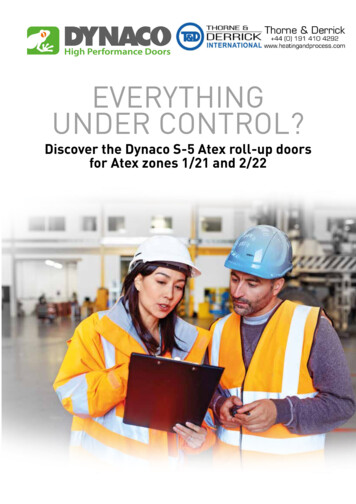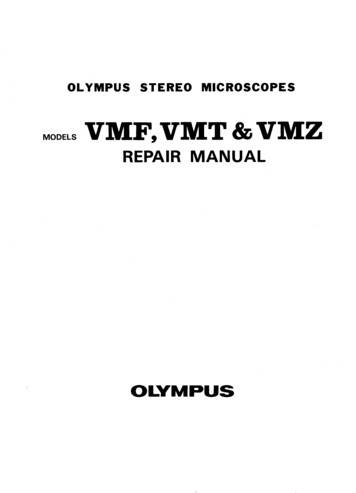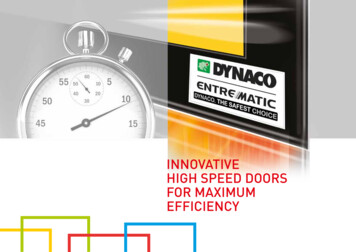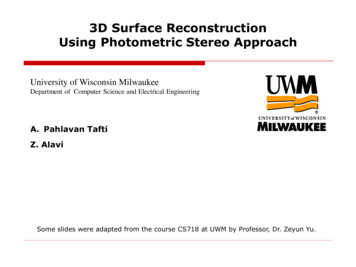Transcription
Dynaco Stereo 70 Power AmplifierRestoration ManualDetailed Procedure & GuidePage 1R0 4-03I. IntroductionThis document provides a step by step instruction for rebuilding and restoring the DynacoStereo-70 power amplifier. It discusses most of the typical and a few atypical problemsthat may be encountered with the restoration of the vintage Dynaco Stereo-70 poweramplifier and provides the solution needed to resolve these problems. Most of theseproblems are age related and therefore any unit that has not been in service for over sixmonths should be subjected to the Post Storage Start Up Procedure (Addendum 2). Ifyour goal is to repair a problem with your Stereo-70 (such as hum, noise, fuse tripping,etc.) you should review our Stereo 70 Troubleshooting Repair Guide available at ourwebsite.The most problematic components in the Dynaco power amplifiers are (in order ofseverity) the Quad electrolytic capacitor, selenium rectifier, output tube sockets, outputtubes, and driver pc board. Of those, it is mandatory to replace the first three since if notdefective they are certain to be soon. In particular, the original Quad electrolyticcapacitor, encountering 21st century mains voltages, is operating at or near its designlimits and accordingly is simply unreliable. This is the main reason that we do notrecommend replacing it with another having the same ratings but rather one of theaftermarket modules that extend the operating voltage and also moderately increase theenergy storage capacity. CAE offers two capacitor modules that meet these objectivesand additionally include a complete new bias circuit (that also replaces the seleniumrectifier). This is essentially a completely new power supply with higher ratings andenergy capacity.The second most problematic component is the output tube sockets which corrode andlose conductivity over time. These failures can be very costly since contact failures willzero bias the output tubes causing the tube to conduct maximum current (you may haveseen the glowing red elements) dramatically shortening the life of the tube (if notdestroying it altogether). Unfortunately the degree of cleaning necessary to remove theoxidation also removes the nickel plating (preferable to gold) thereby rendering thecleaning process short lived. The solution is inexpensive - replace the sockets completelyusing ceramic based sockets. This is a very worthwhile investment easily paying for itselfconsidering the cost of premium replacement tubes.Finally the original Dynaco pc driver board is subject to failure not due to limitations ofthe components (although the tube sockets are questionable) but rather due to thesubstrate material of the board itself. The majority of the original boards were made froman inexpensive and common consumer electronics composite phenolic base material. It isprone to moisture absorption and retention and with the varying temperaturesencountered inside the Stereo-70, has expanded and contracted to the extent that the pcfoil either has or is about to delaminate. This material also becomes coated with grimethat is impossible to remove without harming the board. The symptoms of a defectivedrive module are noises, popping and crackling of your amplifier. We realize that many1
Dynaco Stereo 70 Power AmplifierRestoration ManualDetailed Procedure & GuidePage 2R0 4-03of you wish to preserve the exact sound of your amplifier and to meet that goal we haveavailable an identical pc module replacement using mil-sped fiberglass composite (CAE# ASM-3R). Additionally for those wishing to retain the midrange of the original Stereo70 but extend those midrange qualities to the bass and high frequencies (the stock amp’sbass is loose and uncontrolled and its high frequencies are muted in comparison to themidrange) we offer our all triode upgrade module (CAE# ASM-3U). The price is thesame for either module.At the end of this document you will find restoration packs that address either therestoration or the upgrade alternatives. Each pack includes the Quad capacitorreplacement module, ceramic tube sockets, Mil-Spec Teflon wire, and one of the drivermodules. Also included are the various hardware specified in this document. We alsohave available replacement tubes as needed. Finally, we also provide this restorationservice in our lab. The price depends upon the option you select and therefore we suggestthat you contact us (www.dynaco-doctor.com) to discuss your situation and your optionsaccordingly.A. Tools & Documents Required - Before you begin you must have a few basic toolson hand – these items are essential for a successful restoration. Additionally, youshould have available associated documentation. Please obtain the items as follows: RCA shorting plugs (Fabricate using Radio Shack # 274-339)Digital Voltmeter (Inexpensive Model from Radio Shack or Equivalent)Tools, Soldering Iron & Soldering Tools, and general DIY guidelines (See the CAETech Note @ THE DIY Bible: - Kit Builders GuideWire Jumpers with Alligator Clips (Radio Shack # 270-180)100 ohm 2 Watt resistor (not a critical value, any value near 100 ohms will be fine)100K ohm 3 to 5 Watt resistor20 fuses rated at 1Amps, Slo-Blo (not larger nor smaller)3 fuses rated at 3 Amp, Slo-BloOriginal Dynaco Stereo-70 Owners / Assembly Manual – (Full manual available atour web site Stereo-70 Original Dynaco Owners Manual (full)Quad capacitor / power supply replacement module documents (available from theCAE website @ ASM-S7U-B DocumentationRestoration or Upgrade Driver Module documents (available from the CAE website@ ASM-3R Restoration Module Documentation or ASM-3U Upgrade DocumentationB. Your SafetyIn this document, I hope to provide you with some methods and techniques that willguide you to resurrect a long term out of service Stereo 70 or a unit that has begun toshow the effects of age and restore it to better than new operation. It is absolutely criticalthat you are certain that you have the skills to safely operate the tools recommended andthat you always remember that you will be working with lethal voltages. In particular, the2
Dynaco Stereo 70 Power AmplifierRestoration ManualDetailed Procedure & GuidePage 3R0 4-03electrolytic capacitors will continue to store and present even after you have removed thepower and disconnected the line cord. Once again, always assume that lethal voltages arepresent and work accordingly. That means never place yourself in a position to be theconductor between the circuit and ground (let the jumper become the more direct currentpath).II. Stereo 70 Overview :Although not mandatory, it will be very helpful for you to understand the operation ofyour Stereo 70 and the three principal functional sections and how they interact. The nextsection discusses each section briefly.Tube power amplifiers are relatively simple devices and consist three main sections:1) The Power Supply – The power supply consists ofa. The line cord,b. Fuse & Fuse Holderc. Power switch,d. Power transformer,e. Rectifier (tube is stock, modified may be diodes) & Tube Socketf. Choke,g. Filter capacitor (the Quad electrolytic “can”), andh. Bias supply. The Bias supply consists of the rectifier diode (in the originalit was a selenium “stack”), filter capacitors (2), fixed resistors (2), and biaspots (2, one for each channel).Because the power supply is common to both channels, symptoms that effect bothchannels (dead amp, fuse tripping, hum in both channels, weak power in bothchannels, etc.) is usually the result of a problem in the power supply.2) The Output Stage – There are two output stages, one for each channel. Eachoutput stage consists of :a. the output transformer,b. output tubes (2 per channel), andc. cathode bias resistor (the original value was 15.6 ohms and had theappearance of a white ceramic tubular device connected to pins 1 & 8 ofboth output tubes).d. The output tube sockets should also be considered a “component” in theoutput stage – they have a higher incidence of failure than the typicalmechanical component due to the constant high temperature exposure.That’s it – really simple. It is important for you to know that the output stagetubes are meant to conduct a little “bias” current when the amp is idle. This biascurrent is controlled by placing a negative voltage at the control grid (pin 5 of theEL34 output tubes). Note - if this negative voltage were to disappear, the control3
Dynaco Stereo 70 Power AmplifierRestoration ManualDetailed Procedure & GuidePage 4R0 4-03grid will fall to zero volts and at this point the tubes will conduct way too muchcurrent causing the familiar glowing red plate elements (from the heat).Eventually the fuse will trip or, if too late, the tubes will be destroyed. Thenegative voltage needed to keep the tubes conducting the desired current isproduced in the bias supply (located in the power supply section) and is deliveredto the control grid (pin 5) via the tube socket. Therefore should the tube socketcorrode or otherwise fail to connect to the tube control grid pin (5), the voltageappearing at the control grid (pin 5) will fall to zero causing the tube to conductexcessive (and destructive) current. You may want to think of the negative controlgrid voltage as the adjustable safety valve. Because each tube differs from unit tounit, it is necessary to make this voltage variable and user adjustable. Thisadjustment is made via the BIAS ADJUSTMENT pots (located on the ampbetween the rectifier tube and Quad filter capacitor). As the user adjusts thevoltage on the control grid, the current flowing through the tube (from plate tocathode) flows into the Cathode Bias Resistor (the 15.6 ohm resistor discussedabove) causing a voltage drop to appear across this resistor (via ohms law). Theuser then measures the voltage across the resistor as an indicator of the currentflowing through the tube (via ohms law Voltage Current X Resistance). Sincethe current flowing through each tube should be about 50mA, and since bothtubes (in one channel) have their cathode current flowing through a singlecommon Bias Resistor, the total current through the bias resistor will total 2X50mA, or 100mA. By Ohms law, 100mA X 15.6 ohms 1.56 Volts (DC) – andthis is the Bias Voltage specified by Dynaco. Failures in the output section usuallymanifest themselves as bias difficulties (too much or too little) usually the resultof problems in the bias supply, weak or shorted tubes, defective tube sockets(loose or corroded terminals), or (rarely) defective output transformers.3) The Driver Amplifier & Phase Splitter – This is perhaps the most complex partof the Stereo 70 power amplifier. It is the 7” X 4 “ (approximate) PC boardlocated in the front center of the amp between the two pairs of output tubes. Ithouses two identical channels each consisting of a 7199 signal tube and associatedresistors and signal capacitors. The 7199 contains two sections – the pentodesection (where the input signal from your preamp is initially amplified), and atriode section where the signal is split into two equal, but out of phase signals (outof phase means that one signal is the mirror image of the other). For push pullamplifiers (like the Stereo 70) it is necessary to deliver two out of phase signals tothe output section. Failures in the driver section usually manifest themselves asdifferences in channel level, distortion, buzzes, crackles, hissing, or otherdisharmonious sounds. Most often the problem appears in only in one channel.The signal from the driver board circuit is sent to each of the four output tubes(individually) via a coupling capacitor (0.1uF). Note that the voltage on the driverside of the coupling capacitor is at hundreds of volts (positive) and the voltage atthe output tube side of the coupling capacitor is at the output tube control grid’s(pin 5) negative voltage. If the capacitor becomes only moderately leaky, current4
Dynaco Stereo 70 Power AmplifierRestoration ManualDetailed Procedure & GuidePage 5R0 4-03will flow into the bias circuit of the output stage and as a result it will beimpossible to bias the output tube correctly. This is an uncommon failure howeverit is worth mentioning since it is in concert with our discussion in the outputsection.Frankly, the driver stage is one of the two sections of the Stereo 70 that was notdesigned with longevity in mind. The board material is phonelic (really pressedpaper) that absorbs moisture and does not hold up well to the typical heat / coolcycles present inside the Stereo 70. The solder traces are very thin and the padsare small and combined with the inferior board material the adhesion is marginal.This makes the removal and replacement of components very difficult usuallycausing board damage. Therefore we strongly recommend replacing the driversection should the diagnosis point towards the driver board. In fact, it isrecommended that the driver board be replaced irrespective of the analysis todramatically improve reliability and performance.III. Restoration ProcessA. Preparation1) You will first remove the top and bottom covers by removing the 4 (6 on someunits) located on the right and left sides of the amplifier. Both covers should befree to be released.2) Next, remove the tubes (4X output tubes, 2X driver tubes, 1X GZ-34 rectifiertube) and label each to their respective positions if you are planning on retainingthe original tubes.3) Using a 2” paintbrush and a vacuum cleaner hose gently dislodge and vacuum alldust and dirt from the topside and underside of the amplifier. Be careful to getinto the small crevices under the transformers.4) Before we proceed, it is important to confirm the operation of the power andoutput transformers since you may want to reconsider the value of the projectshould and of the transformers be defective. If you amplifier has been in servicebefore you began, it is fair to assume that the transformers are functional andtherefore you may omit the transformer tests and move to the next phase. Thetransformer tests are described under Addendum 1: Testing the Stereo-70Transformers.B. DisassemblyDuring the disassembly, there are some components that will be retained and reusedwhile others will be discarded. Obtain a small box to hold the hardware and parts thatwill be reused. When identified as retained, carefully de-solder all leads and wireremnants, thoroughly clean the leads of all remaining solder and store them in a safe5
Dynaco Stereo 70 Power AmplifierRestoration ManualDetailed Procedure & GuidePage 6R0 4-03place for later reuse. You may simply cut the leads on those components that areidentified as discarded. You may find that the 3 transformer leads are worn anddiscolored – if this is the case, using Figure 1 and the data from the original Stereo-70manual, be certain to label each lead for identification later. Your most valuable toolsin this section will be a clean quality soldering station and Edsyn de-soldering tool.Let’s begin with the items you will be retaining:1) De-solder the line cord from the fuse post and power switch. Use the EdsynDesoldering tool to clear as much solder as possible from the connections. Youcan now remove the line cord and rubber grommet. If necessary you may have tocut and re-strip these connections for reuse.2) De-solder the black wire from the power transformer connected to the remainingcenter lug of the fuse holder. Remove and store the fuse holder.3) De-solder the remaining black wire from the power transformer connected to thepower switch and remove the power switch. Remove the power switch for reuse.4) De-solder the four left output transformer wires (yellow, orange, brown, black)from the left speaker connector. De-solder the remaining black wires connected tothe outer terminals of the left speaker connector. Clean and remove the speakerconnector for reuse.5) Repeat step 4 for the right speaker connector.6) On terminal #1 (no symbol) of the Quad electrolytic capacitor de-solder the twored wires going to the output transformers and the one choke lead.7) On terminal #2 (round symbol) of the Quad electrolytic capacitor disconnect theother choke lead. You may cut the remaining wire connected to this lug thatconnects to pin 8 of the rectifier tube.8) Cut the two remaining wires connected to the terminals #3 (square symbol) and#4 (triangle symbol) of the quad electrolytic capacitor (they connect to theDynaco pc board). The resistors connected to these terminals may remain. Finally,de-solder and remove all of the wires connected to the ground lugs of the quadelectrolytic capacitor. Depending upon how your amplifier was originallyassembled, it is possible that the mounting lugs have been soldered to the chassis.If this is the case, you should thoroughly heat each lug until the solder freelyflows and then while molten use the Edsyn solder sucker to remove all of thesolder. It may be necessary to re-apply new solder and repeat this in order tothoroughly clean the solder. After you have removed all of the solder on themounting lugs, use gas pliers to rotate each lug so that its surface is perpendicularto a line radiating from the center of the quad cap to remove the capacitor. If youare planning on keeping the original appearance of your Stereo-70 you shouldretain this capacitor - otherwise it may be discarded.9) Carefully de-solder the three terminals (five wires) connected to the left biaspotentiometer (immediately to the left of the original selenium rectifier). Be sureto clean all of the wire and solder remnants from this control. Remove and storethe potentiometer.10) Repeat step 9 for the right bias potentiometer.6
Dynaco Stereo 70 Power AmplifierRestoration ManualDetailed Procedure & GuidePage 7R0 4-0311) De-solder the power transformer lead (Red / Yellow) connected to system groundlug located immediately to the left of the Quad capacitor. You may cut anyremaining wires connected to these lugs and then remove and discard.12) Next, examine the dual RCA input connector. If it is cracked or worn or you planto replace it, you may cut the wires to all four posts and discard. Alternatively if itis clean and re-useable, carefully de-solder and clean each post and store.13) Immediately to the left of the input connector you will find the stereo-monoswitch. De-solder and clean its lugs and store for reuse.14) The two 8 pin octal sockets located on the front of the amplifier will be retainedhowever we will only be using them for bias adjustment purposes. Therefore youmay cut all of the wires except pin 8. De-solder and clean pin 8 on both sockets.Remove both and store for reuse.15) Locate the 7 pin terminal strip immediately to the left of the power transformer(below the left output transformer). De-solder completely terminals 5, 6, & 7 (SeeFigure 1). These terminals mount a 3 leaded ceramic (small flat circular) capacitorand two power transformer leads (Green/Yellow and Brown/Yellow). Carefullyremove the ceramic capacitor and clean the solder on its leads. You may cut theremaining wires and components connected to pins 1 through 4 connected to thisterminal strip.16) Locate Left Output tube socket associated with V2 (left side nearest the center).De-solder the wires connected to pins 2, 3, 4 & 7. This will free all of the powerand output transformer leads for the left channel. Using your ohmmeter, measurethe resistance of the 15.6 ohm bias set resistor connected from V2/pins 1&8 andground. If it is not open carefully de-solder it, clean its leads and store for reuse.17) Repeat step 16 at V7 on the right channel.18) De-solder the power transformer Red/ Black Stripe lead connected to theselenium rectifier. Cut the remaining wire connected to the other seleniumrectifier terminal and remove and discard the selenium rectifier.19) De-solder all of the wires connected to the rectifier socket (V1). The socket willbe replaced but the four power transformer wires (2X yellow and 2X red) will bereused. Remove and discard the tube rectifier socket.20) Next, you may remove the three transformers. Begin with the power transformerand next remove the two output transformers. The power transformer is held inplace with 8-32 nuts on posts originating from the transformer. There are alsowire hold-down clamps. Be sure you keep all of this hardware.21) Once you remove the three transformers, you should now have access to thehardware securing the choke and seven lug terminal strip. Remove and store thechoke. Remove and discard the 7 pin terminal strip.22) The remainder of the parts mounted on the chassis may be now removed. Sincethe will not be retained they may be discarded. You may want to keep all of themounting hardware for spares. If you will be retaining the original Dynaco driverpc board (not recommended) you can de-solder the wires connected to the 23terminals associated with this board.7
Dynaco Stereo 70 Power AmplifierRestoration ManualDetailed Procedure & GuidePage 8R0 4-03III. Cleaning & PreparationBefore you begin the steps to reassemble and restore you amplifier you will probablywant to clean and prep your chassis and the transformers for reuse.Depending upon the condition of your chassis, it may require moderate or extensivecleaning and if sufficiently pitted, resurfacing. The extent of your effort depends not onlyon the condition of your chassis but also your expectation regarding its appearance. Ineither case, its electrical and audible performance will not be impacted regardless of howyou approach the physical restoration of the chassis. We have restored many Dynacopower amplifiers and always begin by cleaning the amplifier chassis in a strong solutionof dishwater detergent (Dawn) with a mild addition of ammonia (not too strong as it maylift the printing). Using a soft nylon brush (and toothbrush) we remove much of thesurface dirt and oxidation. I advise against abrasive pads like scotchbrite that can scratchand dull the finish. After the amplifier is completely dry we follow this with automobilechrome cleaner to remove another layer of imbedded dirt and even some rust. Again, becareful to not get too aggressive as you may harm the lettering. For those of you thatdon’t care about retaining the original Dynaco lettering, you can use more aggressivecleaning solutions to remove all surface rust. You can always try your method initially onthe inside of the chassis to sample the effect. It should be noted that many builders likethe satin metal look that can be achieved using scotchbrite in a controlled moderatelyaggressive manner. Finally you may wish to investigate local metal finishing houses thatwill re-chrome your chassis for a nominal fee.Next you will want to clean the transformers. You will obtain very good results usingcommon window cleaner. Be careful to not get any liquid inside the transformer end bellsor on the metal laminations. If your end bells are sufficiently tarnished you shouldremove them and have them painted using high temperature automotive paint.Many of the early transformer leads used cloth insulation. This insulation when subjectedover time to the environment under the Stereo-70 chassis may have become very hardand brittle and will crack once moved. I suggest using 1/8” heat shrink tubing to reinsulate each of the effected leads. Be sure to slide the heat shrink all the way down to thefull length of the lead and above all be certain to label each lead with its original colorcode identity.After you have cleaned and prepared your chassis and transformer you will begin to reassemble your amplifier.8
Dynaco Stereo 70 Power AmplifierRestoration ManualDetailed Procedure & GuidePage 9R0 4-03IV. ReassemblyYou will begin to reassemble your Stereo 70 by installing the new tube sockets, and mostof the hardware. To ease the wiring the transformers will be installed as late as possiblethereby making orientation of the amplifier easier.A. Initial Hardware Installation (Refer to Figure 1)1. Begin by install the four new ceramic output tube sockets. Orient each socketsuch that the location notch that identifies pins 1&8 is pointing away from thecenter of the amplifier. You will also need to install a ground lug between thechassis on the tube socket on the outer hole of both V7 and V2 (nearest pins1&8).2. Install the two bias adjust potentiometers and orient so that their three terminal arefacing towards up (towards the pc board cutout).3. Next, install the new ceramic rectifier tube socket (V1). Orient its location tab(pins 1&8) so that it is facing towards the center of the amplifier.4. Next, install a 4 lug terminal strip (3 free with 1 ground) at the location originallyoccupied by the selenium rectifier (the hole between the two bias potentiometers).Orient it so that it is parallel to the side of the amplifier and that the two free lugsare towards the front of the amplifier while the single free lug is towards the rearof the amplifier.5. Next, install a 3 pin terminal strip (free - ground - free) at the original location ofthe original ground lugs (immediately to the left of the Quad electrolyticcapacitor). Orient the terminal strip it easily clears the two bias potentiometers.You may need to rotate it so that it not perfectly parallel to either the front or theside of the amplifier. It is important that it will clear the right bias potentiometerand the Quad electrolytic capacitor (not yet installed). Secure it firmly since thiswill become your central ground point.6. Install the choke in its original location and orientation.7. Install the new (or cleaned) Dual RCA input connector in its original location.This mounts from the inside of the chassis. Be sure to place the original phenolicinsulator between the assembly and the inside of the chassis.8. Install the original Stereo-Mono switch on the front panel of the amplifier,9. Install the two 8 pin octal sockets on the front panel of the amplifier. Both shouldhave their location tab (pins 1&8) pointing towards the left.10. Install the two speaker connectors on the rear panel of the amplifier. These mountfrom the outside of the amplifier with the tabs orientated so that they are nearestthe amplifier surface.11. Install the original fuse holder.12. Install the original power switch and orient so that the outer terminal is locatednearest the amplifier chassis surface.13. Install the Quad capacitor replacement module in the area originally occupied bythe 7 pin terminal strip. Be certain to follow the instructions for preparation as9
Dynaco Stereo 70 Power AmplifierRestoration ManualDetailed Procedure & GuidePage 10R0 4-03outlined in the documentation for the ASM-S7U-B module (available fromwww.dynaco-doctor.com).14. Finally install the original power and output transformers. Be certain to place theleft output transformer (the one with the longest red lead in the correct location).B. Initial Wiring - Using Figure 2 as your guide, make the following connections (usingonly 20 or 22 ga Teflon insulated wire):15. Starting on the left channel, solder a loop of ¾’ solid bare wire (you can use anold component lead) from pin 1 to pin 8 of V3. Do the same for V2.16. Next connect a 3” black wire from pin 8 of V3 to pin 1 of V2. Locate the 15.6ohm power resistor originally removed from your amplifier and connect one endto pin 8 of V3. Solder the other end of the 15.6 resistor to the ground lug near V2.17. Finally connect a 4.5”black wire to pin 1 of V3. The other end will be connectedto pin 8 of the front panel left octal socket. Solder securely these four tube pins(V3 pins 1 & 8 and V2 pins 1 & 8).18. Next, connect a 3” black wire from pin 2 of V2 to pin 2 of V3. Next, connect a 7”black wire to pin 2 of V3. Solder securely pin 2 of V3.19. Next, connect a 3” black wire from pin 7 of V2 to pin 7 of V3. Next, connect a 7”white wire to pin 7 of V3. Solder securely pin 7 of V3. Orient the 7” white wirefrom this step and the 7” black wire from the previous step towards to front of theamplifier and slightly twist together throughout their entire length. This pair willeventually terminate on the new driver board and therefore should be orientedtowards the front inner edge of the amplifier.20. Connect a 4” white wire to pin 5 of V3.21. Connect a 4” white wire to pin 5 of V2.22. Locate the left output transformer blue/white and green/white leads. Lightly twisttogether and orient along the left outside edge of your amplifier. Trim to lengthand connect the green/white lead to V2/pin4. Next connect the blue/white lead toV2/pin3.23. Locate the left output transformer blue and green leads. Lightly twist together andorient along the left outside edge of your amplifier. Trim to length and connectthe green/white lead to V3/pin4. Next connect the blue/white lead to V3/pin3.24. Locate the power transformer two green leads (these are quite heave gauge).Lightly twist together and orient along the surface of the chassis towards the leftaiming at V2. Trim to length and connect one of the wires to V2/pin 7 and theremaining green wire to V2/pin 2. You may want to orient these wires so that theyapproach V2 from the left.OK – the left channel output tube connections are completed. We will now performthe same steps for the right channel:25. Solder a loop of ¾’ solid bare wire (you can use an old component lead) from pin1 to pin 8 of V6. Do the same for V7.10
Dynaco Stereo 70 Power AmplifierRestoration ManualDetailed Procedure & GuidePage 11R0 4-0326. Next connect a 3” black wire from pin 1 of V6 to pin 8 of V7. Locate the 15.6ohm power resistor originally removed from your amplifier and connect one endto pin 1 of V6. Solder the other end of the 15.6 resistor to the ground lug near V7.27. Finally connect a 4.5”black wire to pin 8 of V6. The other end will be connectedto pin 8 of the front panel left octal socket. Solder securely these four tube pins(V6 pins 1 & 8 and V7 pins 1 & 8).28. Next, connect a 3” black wire from pin 2 of V7 to pin 2 of V6. Next, connect a 7”black wire to pin 2 of V6. Solder s
Restoration Manual Detailed Procedure & Guide Page 1 R0 4-03 1 I. Introduction This document provides a step by step instruction for rebuilding and restoring the Dynaco Stereo-70 power amplifier. It discusses most of the typical and a few atypical problems that may be encountered with the restoration of the vintage Dynaco Stereo-70 power