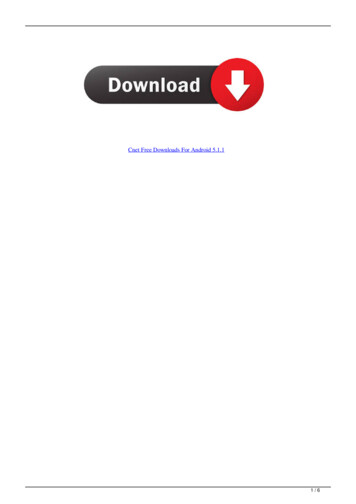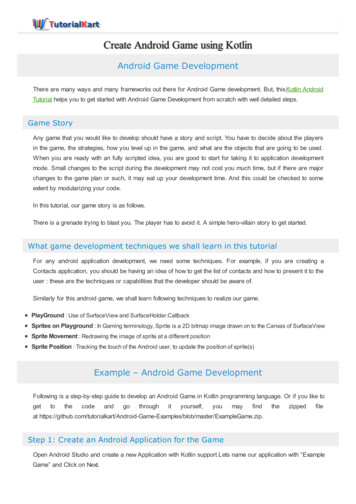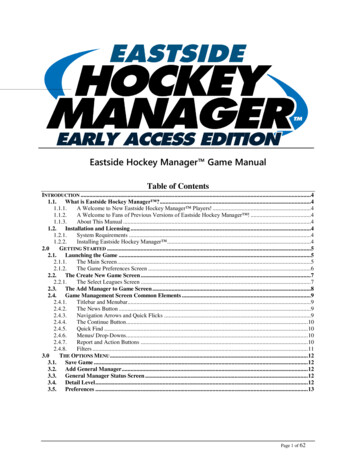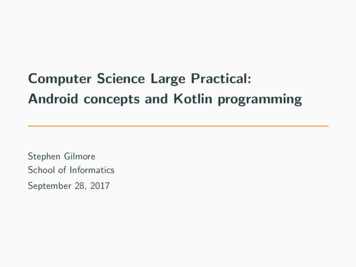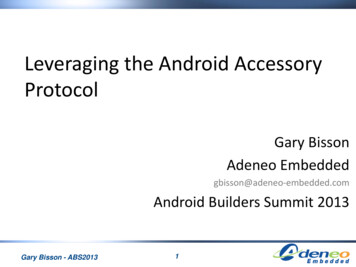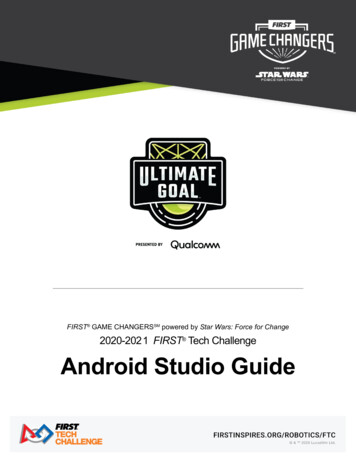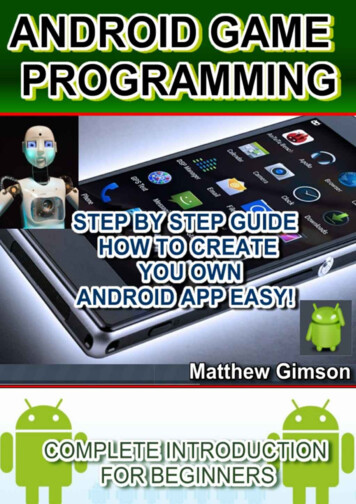
Transcription
ANDROID GAMEPROGRAMMING:Step by Step GuideHow to create Your OwnAndroid App Easy!By Matthew GimsonCopyright 2015 Matthew GimsonAll Rights Reserved
Copyright 2015 by Matthew Gimson.All rights reserved. No part of this publication may be reproduced, distributed, ortransmitted in any form or by any means, including photocopying, recording, or otherelectronic or mechanical methods, without the prior written permission of the author,except in the case of brief quotations embodied in critical reviews and certain othernoncommercial uses permitted by copyright law
Table of ContentIntroductionChapter 1- DefinitionChapter 2- Creating the projectChapter 3- Idea for the GameChapter 4- Basic Loop for the GameChapter 5- How to display Images in AndroidChapter 6- How to Move Images on the ScreenChapter 7- How to measure FPSChapter 8- Enabling Sprite AnimationChapter 9- How Particles ExplodeChapter 10- Use of Bitmap FontsChapter 11- Changing to OpenGL ES from CanvasChapter 12- Using OpenGL ES to Display Graphical PrimitivesConclusion
DisclaimerWhile all attempts have been made to verify the information provided in this book, theauthor does assume any responsibility for errors, omissions, or contrary interpretations ofthe subject matter contained within. The information provided in this book is foreducational and entertainment purposes only. The reader is responsible for his or herown actions and the author does not accept any responsibilities for any liabilities ordamages, real or perceived, resulting from the use of this information.The trademarks that are used are without any consent, and the publication of the trademarkis without permission or backing by the trademark owner. All trademarks and brandswithin this book are for clarifying purposes only and are the owned by the ownersthemselves, not affiliated with this document.
IntroductionThis book is a continuation of the first Android programming book. You shouldbegin by reading the first part of the series “ANDROID PROGRAMMING: CompleteIntroduction for Beginners”, if you have not already done so, to familiarize yourself withthe Android programming basics. This book solely explores Android applicationdevelopment and game programming.The games you play on your Android devices are created by Android developers.This might seem to be complex to most of you, however, this book makes it very clearhow to enhance your understanding. By the end of this book, you will be in a position tocreate your own game from scratch.
Chapter 1- DefinitionIn the first part of this book, you learned many aspects of basic Androidprogramming. You are now in a position to develop your own Android application. If youhave not read the first book, then consider doing that before going on.Without the basics of Android programming, the tasks demonstrated in this bookwill be far more difficult. In this book, we are going to explore Android gameprogramming and development. The majority of you are experts in playing games on yourAndroid devices. It will be good if you learn how to develop your own game to use onyour own device or sell in the apps store.Android games are of different types. You should come up with an idea or plan forthe game that you wish to develop. There are athlete games, car racing games, and thoseinvolving robots, among others. Once you have come up with the plan for the game, youcan then begin the actual programming. However, you should also get the environmentready for programming. If you do not know how to do this, you can consult from the firstpart of this book.It is after this that you will be in a position to get into the actual programming. Therendering of the objects for the game involves the use of graphics. This means that youneed to understand how to use graphics libraries in Android to be able to render yourobjects or images.An example of a graphics library in Android is the OpenGL which is discussed in
this book. You also need to understand how the coordinates of the Cartesian plane arerelated since you will make use of these during game programming. To move the object orthe image around the screen of the Android device, you will make use of these coordinatesto update the new location of the object on the screen. This calls for a deep understandingof this concept.
Chapter 2- Creating the projectYou now have the idea of what you need to achieve in your game. We need toprepare the environment for programming. You can choose to use either eclipse orAndroid studio as the IDE (Integrated Development Environment). If you have not createdthe AVD (Android Virtual Device), then begin by doing this. In case you do not know howto do this, consult the first part of this book and you will definitely get assistance youneed.To create the AVD, navigate to “Window - Android SDK and AVD Manager”. Atthis point, click on the button labeled as “New” and then specify the details for your AVD.You can then create a new project for your game application. Just click on “New -
Project” and then choose “Android Project”. A dialog will appear in which you will haveto specify the details of the project:You can try to test the project by running it. You will notice that it comes with adefault “Hello World!” program. Once you see this, just know that you are set to get intoprogramming.
You can open the main java class with name “MainActivity.java”. It comes with thefollowing code by default:import Android.os.Bundle;import Android.app.Activity;public class MainActivity extends Activity {/** Called when the activity is first created. */@Overridepublic void onCreate(Bundle savedInstanceState) (R.layout.main);}}
This book is a continuation of the first Android programming book. You should begin by reading the first part of the series "ANDROID PROGRAMMING: Complete Introduction for Beginners", if you have not already done so, to familiarize yourself with the Android programming basics. This book solely explores Android application