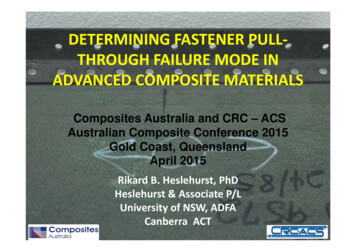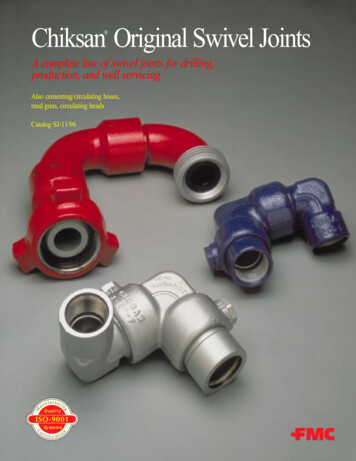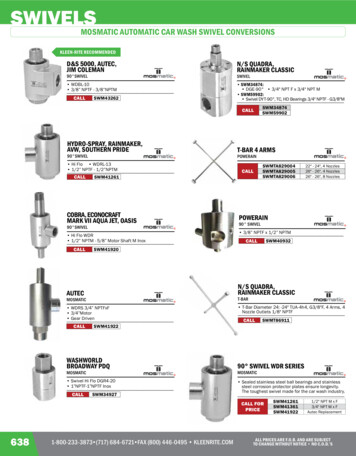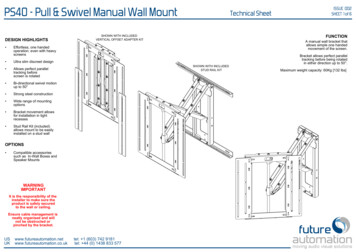
Transcription
PS40 - Pull & Swivel Manual Wall MountDESIGN HIGHLIGHTS Technical SheetFUNCTIONSHOWN WITH INCLUDEDVERTICAL OFFSET ADAPTER KITA manual wall bracket thatallows simple one handedmovement of the screen.Effortless, one handedoperation; even with heavyscreens Ultra slim discreet design Allows perfect paralleltracking beforescreen is rotated Bi-directional swivel motionup to 50 Strong steel construction Wide range of mountingoptions Bracket movement allowsfor installation in tightrecesses Stud Rail Kit (included)allows mount to be easilyinstalled on a stud wallSHOWN WITH INCLUDEDSTUD RAIL KITOPTIONS Compatible accessoriessuch as In-Wall Boxes andSpeaker MountsWARNINGIMPORTANTIt is the responsibility of theinstaller to make sure theproduct is safely securedto the wall or ceiling.Ensure cable management isneatly organised and willnot be obstructed orpinched by the mation.co.uktel: 1 (603) 742 9181tel: 44 (0) 1438 833 577ISSUE 002SHEET 1 of 6Bracket allows perfect paralleltracking before being rotatedin either direction up to 50 .Maximum weight capacity: 60Kg [132 lbs]
PS40 - Pull & Swivel Manual Wall MountTechnical SheetScreen AnglesThe views below show the approximate maximumswivel angles achievable for varying screen sizes.Note: The maximum swivel angle achievable is 50 regardless of screen size55"43"38 50 .uk27 32 USUK75"tel: 1 (603) 742 9181tel: 44 (0) 1438 833 577ISSUE 002SHEET 2 of 6
PS40 - Pull & Swivel Manual Wall MountISSUE 002SHEET 3 of 6Technical SheetCable Routing & Socket PlacementRoute the screen cables as shown below ensuring sufficient slack at moving pointsand secure in place using the integrated cable tie points.Wall sockets should be ideally placed as shown outsideof the bracket footprint to maximise space for cable routingEnsure sufficient ion.co.uktel: 1 (603) 742 9181tel: 44 (0) 1438 833 577TCKESOSOCKETCable tie point
PS40 - Pull & Swivel Manual Wall MountISSUE 002SHEET 4 of 6Technical SheetOverall Dimensions12.130716.9430CLOSED POSITION15.7400Maximum VESA width17.4443MaximumVESA eautomation.co.uk2.052tel: 1 (603) 742 9181tel: 44 (0) 1438 833 577FULL EXTENSION15.7400
PS40 - Pull & Swivel Manual Wall MountMounting DimensionsTechnical SheetWall PlateStud Rail KitMake sure the wall that the bracket is being mounted to is secureand strong enough to support the bracket and screen.0.6151.4354.9125CLISSUE 002SHEET 5 of 6The included Stud Rail Kit allows the PS40 to be easily installed on a stud walland allows for the lateral position of the mount to be adjusted if desired.Uprights hidden for utomation.netwww.futureautomation.co.uk2.257tel: 1 (603) 742 9181tel: 44 (0) 1438 833 5778.1205MaximumLateral Offset
PS40 - Pull & Swivel Manual Wall MountISSUE 002SHEET 6 of 6Technical SheetWall Box OptionsThe PS40 can be installed in each of the wall boxes shown below for an ultra slim installation,whilst still providing space for additional accessories such as HDMI baluns, Apple TV,Samsung One Connect etc. See corresponding technical sheet for more information.WB21WB26WB31Wall BoxEach wall box comes complete with:- PS bracket mount rails- Set of 3 accessory clamp brackets- Set of trim stripsTrim StripsMount Rail26.066031.0787Clamp on.netwww.futureautomation.co.uktel: 1 (603) 742 9181tel: 44 (0) 1438 833 577
Stud Rail Kit 8.1 205 Maximum Lateral Offset 2.2 57 4.9 125 0.3 6.5 0.6 15 1.4 35 15.7 400 1.4 35 6.3 160 Wall Plate Make sure the wall that the bracket is being mounted to is secure and strong enough to support the bracket and screen. Mounting Dimensions The included Stud Rail Kit allows the PS40 to be easily installed on a stud wall