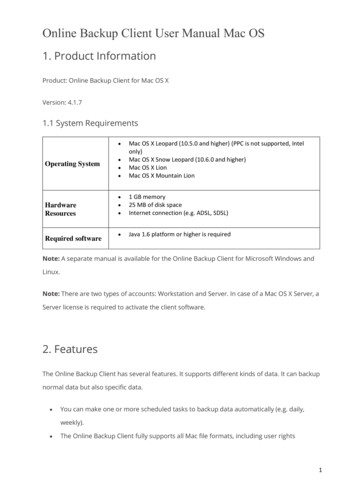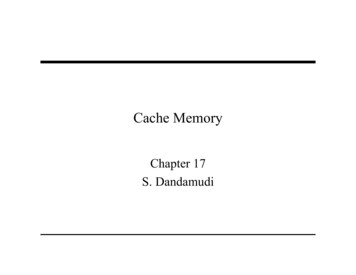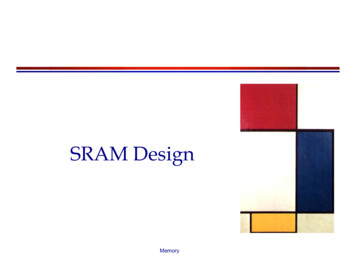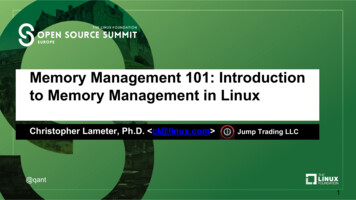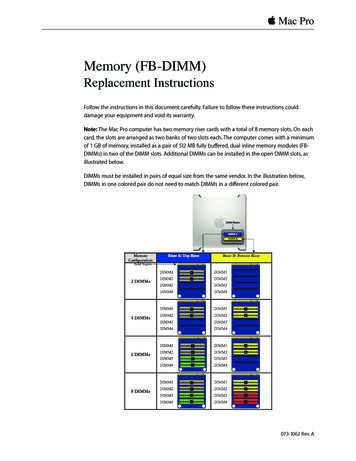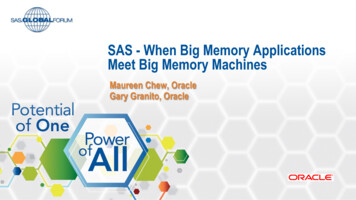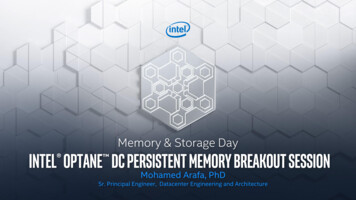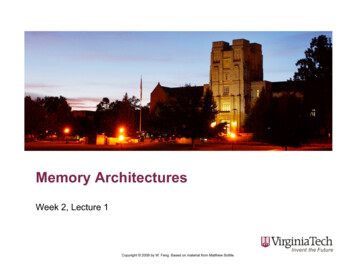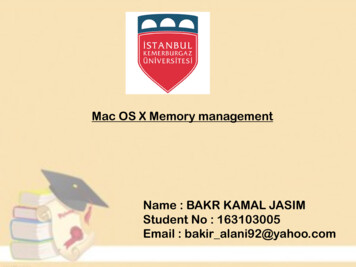
Transcription
Mac OS X Memory managementName : BAKR KAMAL JASIMStudent No : 163103005Email : bakir alani92@yahoo.com
MEMORY MANAGEMENT– Mac OS X includes a fully-integrated virtualmemory system that you cannot turn off– It is always on, providing up to 4 gigabytes ofaddressable space per 32-bit process andapproximately 18 Exabyte of addressable spacefor 64-bit processes– the virtual memory system uses hard disk storage(“swap” ) to hold data not currently in use
MEMORY MANAGEMENT– Virtual Memory in Mac OS X– In Mac OS X, each process has its own sparse 32-bit or 64-bitvirtual address space» For 32-bit processes: each process has an address spacethat can grow dynamically up to a limit of 4 gigabytes» For 64- bit processes: the address space can growdynamically up to a limit of approximately 18 Exabyte
MEMORY MANAGEMENT– Virtual Memory in Mac OS X– The virtual address space of a process consists of mappedregions of memory– Each region of memory in the process represents a specific setof virtual memory pages– regions contain a given number of pages, they are pagealigned
MEMORY MANAGEMENT– Virtual Memory in Mac OS X– The VM object maps regions in the backing store through thedefault pager and maps file-mapped files through the vnodepager» default pager- a system manager that maps thenonresident virtual memory pages to backing store andfetches those pages when requested» vnode pager- implements file mapping and uses thepaging mechanism to provide a window directly into a file
MEMORY MANAGEMENT– Virtual Memory in Mac OS X– copy-on-write - a form of page-level sharing that allowsmultiple blocks of code (including differentprocesses) to share a page as long as none writeto that page- allows the system to copy large quantities of dataefficiently
MEMORY MANAGEMENT– Virtual Memory in Mac OS X– Allocating and Accessing Virtual Memory» Uses the malloc routine» This routine finds free space on an existing page orallocates new pages using vm allocate to create space forthe new memory block
MEMORY MANAGEMENT Virtual Memory in Mac OS X Allocating and Accessing Virtual Memory Through the vm allocate routine, the kernel performs a seriesof initialization steps1.2.3.It maps a range of memory in the virtual address space of this process bycreating a map entry; the map entry is a simple structure that defines thestarting and ending addresses of the region.The range of memory is backed by the default pager.The kernel creates and initializes a VM object, associating it with the mapentry
MEMORY MANAGEMENT– Virtual Memory in Mac OS X– Allocating and Accessing Virtual Memory» At this point there are no pages resident in physicalmemory and no pages in the backing store. Everything ismapped virtually within the system» When a program accesses the region, by reading orwriting to a specific address in it, a fault occurs becausethat address has not been mapped to physical memory.
MEMORY MANAGEMENT Virtual Memory in Mac OS X Allocating and Accessing Virtual Memory The kernel also recognizes that the VM object has no backingstore for the page on which this address occurs. The kernelthen performs the following steps for each page fault1.2.3.It acquires a page from the free list and fills it with zeroesIt inserts a reference to this page in the VM object’s list of resident pagesIt maps the virtual page to the physical page by filling in a data structurecalled the pmap(contains the page table used by the processor to map agiven virtual address to the actual hardware address)
MEMORY MANAGEMENT– Virtual Memory in Mac OS X– Shared Memory- memory that can be written to or read fromby two or more processes- can be inherited from a parent process,created by a shared memory server, or explicitlycreated by an application for export to otherapplications- fragile;If one program corrupts a section ofshared memory, any programs that also use thatmemory share the corrupted data.
MEMORY MANAGEMENT– Virtual Memory in Mac OS X– Shared memory» Uses for shared memory include the following:-sharing large resources such as icons or sounds-fast communication between one or moreprocesses
MEMORY MANAGEMENT– Virtual Memory in Mac OS X Paging Virtual Memory Out» The kernel continuously compares the number of physical pages in thefree list against a threshold value» When the number of pages in the free list dips below this threshold, thekernel reclaims physical pages for the free list by swapping inactivepages out of memory
MEMORY MANAGEMENT Virtual Memory in Mac OS X Paging Virtual Memory Out the kernel iterates all resident pages in the active and inactive lists, performingthe following steps:1. If a page in the active list is not recently touched, it is moved to the inactivelist2. If a page in the inactive list is not recently touched, the kernel finds thepage’s VM object3. If the VM object has never been paged before, the kernel calls aninitialization routine that creates and assigns a default pager object4. The VM object’s default pager attempts to write the page out to the backingstore5. If the pager succeeds, the kernel frees the physical memory occupied by thepage and moves the page from the inactive to the free list
MEMORY MANAGEMENT Virtual Memory in Mac OS X Paging Virtual Memory In The final phase of virtual memory management moves pages in the backingstore back into physical memory. A memory access fault initiates the page-in process. Memory access faultsoccur when code tries to access data at a virtual address that is not mapped tophysical memory
MEMORY MANAGEMENT Virtual Memory in Mac OS X Paging Virtual Memory In There are two kinds of faults:1. soft fault- occurs when the page of the referenced address is resident inphysical memory but is currently not mapped into the address space ofthis process2. hard fault- occurs when the page of the referenced address is not in physicalmemory but is swapped out to backing store (or is available from a mappedfile). This is what is typically known as a page fault.
MEMORY MANAGEMENT Virtual Memory in Mac OS X Paging Virtual Memory Out the kernel iterates all resident pages in the active and inactive lists, performing the following steps: 1. If a page in the active list is not recently touched, it is moved to the inactive list 2. If a page in the inactive list is not recently touched, the kernel finds the