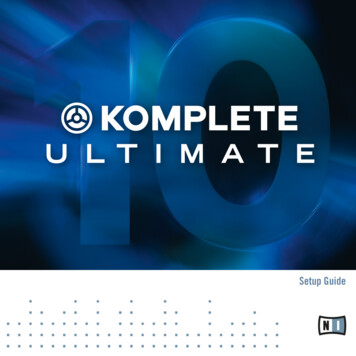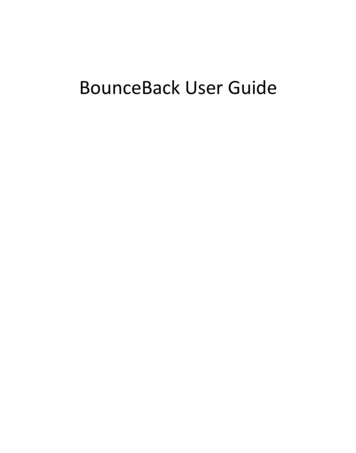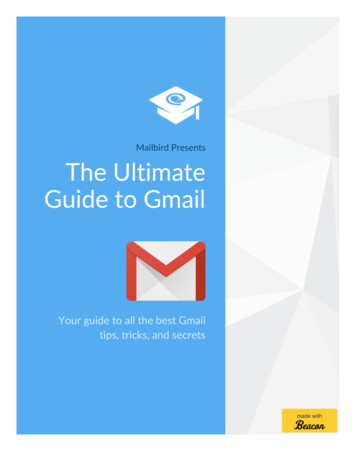
Transcription
Mailbird PresentsThe UltimateGuide to GmailYour guide to all the best Gmailtips, tricks, and secretsmade with
Welcome to The Better ThanUltimate Guide To GmailIn this guide, we are going to show you the very best Gmail tricks,hacks, and tips we've been able to scour from across dozens of topsources including Hubspot, Mashable, and more.By MailbirdGmail is an amazing tool. But, chances are good you haveonly scratched the surface of how amazingly powerful atool it can be.Want to turn your Gmail into a productivity powerhouse?Need to make sure your Gmail account is as secure as possible?Are you trying to become more organized?Do you want to make using your inbox faster?We've got you covered: On to the guide!
Table of ContentsUse the index below to find the perfect solution to what you needto do in your Gmail account1.Welcome to The Better Than Ultimate Guide To GmailIn this guide, we are going to show you the very best Gmail tricks, hacks, andtips we've been able to scour from across dozens of top sources includingHubspot, Mashable, and more.2.Create and Link tasks with GmailMake tasks while reading any email that are linked back to the message3.Schedule meetings inside GmailResolve meeting times by proposing available times, and allowing yourattendees to indicate where within your indicated timeframe they are alsoavailable to meet.4.Add Trello boards to your GmailOrganize your emails into boards just like cards in Trello to keep thingsorganized or create a workflow.5.Verify Authenticate SendersEnsure emails from major retailers and brands are genuine with this Gmaillabs feature.6.Find out what Emails are being trackedEven before you open them, know what emails are being tracked by theirsender.
7.How to delete sent emails with GmailRevoke anyone's access to any email message using a gmail Chromeextension.8.Find Out Who Gave Out Your Email AddressUse Gmail's account name rules to create unique email addresses that workwith your Gmail account.9.How to use Gmail offlineHow to access your messages even when you don't have access to theinternet on your laptop or PC.10. Turn Gmail group emails into chat conversationsTurn back and forth emails between a group of recipients into a real-timechat where you can share videos, files, and collaborate on projects.11. Turn Emails into chats with real people, and ignoreother messagesIdentify emails from real people, and engage with them in a chat-likeinterface. At the same time, ignore non-personal correspondence likenewsletters and marketing emails until you get back to your computer12. Tinder-ize your Gmail inboxSwipe to keep or discard messages. take on messages one at a time.13. How to preview any email without opening it in GmailAdd a third column to your Gmail window with a preview of the selectedmessage like in Mailbird, Outlook, and other Email clients.14. Share Gmail labels with other Gmail usersCollaborate on building better workflows using shared labels in Gmail
15. Gmail Canned ResponsesSave and send often-used responses and messages to save time.16. Save Gmail attachments in Google DriveAutomatically download any attachments sent to your inbox in your GoogleDrive so you never loose them.17. Snooze Gmail messages and conversations for laterRemove messages from your inbox to address them in an hour, a day, aweek, or more – letting you clear your inbox without missing anything.18. Get your contact’s social profiles, job titles, companydetails, and moreSee your recipient's twitter profile, latest tweet, Facebook updates, linkedinprofile, and demographics.19. How to send emails from different addresses (evennon-Gmail ones)Reply to emails from a different Email address than the one the originalmessage was sent to.20. See details like your recipient’s Linkedin profile, Skypeaddress, and website in GmailRefer to details from Linkedin, your contact's website, start Skypeconversations, and more alongside your Gmail messages with them.21. Know when someone opens your email and getreminders to follow upFind out when, how many times, and which recipeient has opened yourmessage. Also, get the option to auto-create followup reminders for them.22. Unsend any Email using Gmail
Prevent any email sent using Gmail for a short period of time using thissetting23. Make your own Gmail keyboard shortcutsUse this Gmail labs feature to create your own shortcut combinations foroften-used functions.24. Paste in Gmail without source formattingPaste content in any gmail message without the source formatting so itmatches your default font, color, size, and weight.25. Search and send GIFs in GmailSearch for, and inject animated GIFs directly into your email messages.26. Share large files using GmailSend links along with your message with permission to access the file,allowing you to send large files without worrying about limits.27. Speed up GmailFind and delete large, old emails to speed up your Gmail28. Keep Gmail as the default email appForce mailto: links and other applications to open using Gmail, and preventthem from opening with other email clients.29. Gmail keyboard shortcuts cheat sheetAccess a quick overview of all the Gmail keyboard shortcuts and a detaileddescription of what each does.30. Mute conversations in GmailPrevent further emails in the current conversation thread from showing inyour inbox.
31. Find out if someone else has access to your GmailaccountSee if anyone else has used your email account by checking your Gmailrecent activity logs.32. Get the best email client for GmailGet Mailbird, the best way to manage mutliple Gmail accounts on Windows.It's free, fast, and looks amazing!
Create and Link tasks withGmailMake tasks while reading any email that are linked back to themessageBy MailbirdWhen reading any message, click the “ more" button from the top menu and select“Add to tasks “. You can then edit the task to include a due-date, reminders, andmore. Any task created in this way also notes any related messages which you canrefer back to if needed.
Schedule meetings insideGmailResolve meeting times by proposing available times, and allowingyour attendees to indicate where within your indicated timeframethey are also available to meet.By MailbirdMixmax is a popular Chrome extension for Gmail that lets you schedule meetingsusing availability. You can propose a range of meeting times, and allow yourrecipients to select what works for them until you narrow down the ideal time tomeet. Mixmax also includes a range of other options like in-email polls, tracking,and more.
Add Trello boards to yourGmailOrganize your emails into boards just like cards in Trello to keepthings organized or create a workflow.By MailbirdSortd is a smart skin for Gmail that turns your inbox into a board where you candrag and drop emails into columns following any workflow or sorting order youwant. This works great for contact or email workflows for sales teams, as well asproject management and planning.
Verify Authenticate SendersEnsure emails from major retailers and brands are genuine with thisGmail labs feature.By MailbirdGo to settings, labs, and activate the “ Authentication icon for verified senders "feature. After reloading, any major brands commonly targeted by spammersincluding Amazon, and Paypal will show up with a key symbol if they are from alegitimate address used by that company.
Find out what Emails arebeing trackedEven before you open them, know what emails are being tracked bytheir sender.By MailbirdInstall Ugly Email, and anytime your email contains a tracking script it will appearwith what the extension calls “The evil eye". That way, you can always be surewhen someone may be alerted that you opened their message – a valuable piece ofinformation when you might not be able to get back to it right away.
How to delete sent emailswith GmailRevoke anyone's access to any email message using a gmail Chromeextension.By MailbirdDmail is a chrome extension that let's you “delete" sent messages using Gmail.What it actually does is allow you to revoke access the the email. You can delete asent message at any time. Or, you can choose to indicate a period of time beforethe message deletes itself. Best of all, your recipients don't need to use it to readyour emails.
Find Out Who Gave OutYour Email AddressUse Gmail's account name rules to create unique email addressesthat work with your Gmail account.By MailbirdDid you know that punctuation is superfluous in Gmail email addresses? You canadd “." or “ " anywhere in your existing Gmail address and it will still appear in yourinbox. So, anytime you are signing up for something, try a different variation“yo.ouremail@gmail.com" and make a note of it. Then, you can search or even setup a filter to catch when someone uses that email configuration to send yousomething.
How to use Gmail offlineHow to access your messages even when you don't have access tothe internet on your laptop or PC.By MailbirdGmail Offline is a Chrome app that let's you check your gmail accounts even if youaren't online. Just make sure to at least activate it for each of the Gmail accountsyou manage. Also, it's a good idea to use it occasionally so it can grab all your mostrecent emails for offline use.
Turn Gmail group emails intochat conversationsTurn back and forth emails between a group of recipients into areal-time chat where you can share videos, files, and collaborate onprojects.By MailbirdUnfortunately, Hop is only available on mobile. But, it is releasing a web extensionin April this year. With Hop, you can turn any email conversation or groupconversation into a chat just like any other chat client.
Turn Emails into chats withreal people, and ignore othermessagesIdentify emails from real people, and engage with them in a chat-likeinterface. At the same time, ignore non-personal correspondencelike newsletters and marketing emails until you get back to yourcomputerBy MailbirdMailburn is an iPhone application that let's you turn Gmail emails from people intoconversations like a chat program (think “Whatsapp"). What makes Mailburndifferent, however, is that it organizes anything not directly from a person into anewsletter feed, allowing you to manage emails from people more quickly and savethe announcements, sales, notices, etc for later.
Tinder-ize your Gmail inboxSwipe to keep or discard messages. take on messages one at a time.By MailbirdTriage is a mobile-only email client that works with Gmail. If you have ever usedTinder, then the idea will be familiar to you. You get one message at a time. Youcan either choose to reply, archive, or keep it for later and it is shuffled back intoyour deck.
How to preview any emailwithout opening it in GmailAdd a third column to your Gmail window with a preview of theselected message like in Mailbird, Outlook, and other Email clients.By MailbirdGmail doesn't include a preview pane by default. However, you can activate it bygoing to settings labs and activating it by scrolling down to “ Preview Pane“,activating it, and scrolling to the bottom and clicking save .
Share Gmail labels with otherGmail usersCollaborate on building better workflows using shared labels inGmailBy MailbirdInstalling the Hiver extension for Gmail allows you to share your labels, contacts,and more with other Gmail users. This can be great for organizations or teamssharing a workflow or any other type of email management outside of a traditionalCMS.
Gmail Canned ResponsesSave and send often-used responses and messages to save time.By MailbirdIn the settings menu, go to Labs, and activate the “ Canned Responses " setting. Thenext time you write a message, you will be able to write your first set of responsesby selecting the down-arrow and clicking “canned responses“. From that point on,you can always inject your saved responses (including merge fields).
Save Gmail attachments inGoogle DriveAutomatically download any attachments sent to your inbox in yourGoogle Drive so you never loose them.By MailbirdVisit Zapier's Gmail to Google Doc zap page. If you have never used Zapier, you willneed to create an account first. Next, you will need to follow the steps to grantZapier permission to manage your Gmail account and your Google Drive accounts.Once set, your zap will deliver every attachment to your specified Google Drivefolder.
Snooze Gmail messages andconversations for laterRemove messages from your inbox to address them in an hour, aday, a week, or more – letting you clear your inbox without missinganything.By MailbirdInstall the Boomerang extension for Chrome and reload your Gmail window. Now,anytime you get an email that you don't want to take care of immediately, click theBoomerang button on the top menu bar and select a time when you would like it toappear back in your inbox.
Get your contact’s socialprofiles, job titles, companydetails, and moreSee your recipient's twitter profile, latest tweet, Facebook updates,linkedin profile, and demographics.By MailbirdFullContact is a Chrome extension that brings every detail about your Gmailcontacts into a side-pane alongside your messages from them. You can also makenotes, apply labels, and add them via other social networks you may not haveconnected with them yet. An added bonus for sales people or HR is that it alsopulls through details on your contacts company including it's social profiles andactivity.
How to send emails fromdifferent addresses (evennon-Gmail ones)Reply to emails from a different Email address than the one theoriginal message was sent to.By MailbirdGo to settings, Accounts & Import , and add your other email accounts in the “ Sendmail as" section. Once added, you will be able to click on your portrait in any quickreply or pop-out message composer window to select which account you wouldlike the message sent from. It will also apply any signatures you have set up.
See details like yourrecipient’s Linkedin profile,Skype address, and website inGmailRefer to details from Linkedin, your contact's website, start Skypeconversations, and more alongside your Gmail messages with them.By MailbirdInstall the Chrome extension Rapportive and follow it's steps to allow it access toyour Linkedin account. After reloading your Gmail, you will begin to see all yourcontact's details show up alongside their emails. In addition, Rapportive will let youknow when you are not connected with someone, giving you the perfectopportunity to grow your Linkedin network.
Know when someone opensyour email and get remindersto follow upFind out when, how many times, and which recipeient has openedyour message. Also, get the option to auto-create followupreminders for them.By MailbirdInstall the Chrome extension FollowUp and sign in using whatever method youprefer. You will also need to grant the app permission to manage your Gmail. Onceit's installed, you will see new options in your Gmail compose window including theoption to track that email, send it later, and more.
Unsend any Email usingGmailPrevent any email sent using Gmail for a short period of time usingthis settingBy MailbirdGo to the settings menu in Gmail, and on the “ General" tab scroll down to “ UndoSend“. Here, you can activate the feature by clicking the radio button andindicating the period of time you would like to be able to undo sending anymessage. When activated, this feature holds the email in your outbox beforesending, giving you time to unsend it.
Make your own Gmailkeyboard shortcutsUse this Gmail labs feature to create your own shortcutcombinations for often-used functions.By MailbirdGo to settings, click on the “ Labs" tab, and click the radio button to activateCustom keyboard shortcuts. Then, click save at the bottom of the labs page toreload Gmail with Custom Keyboard Shortcuts activated. If you go to settings withthe labs feature active, you will see a tab marked “Keyboard Shortcuts" where youcan now change or add your own
Paste in Gmail without sourceformattingPaste content in any gmail message without the source formattingso it matches your default font, color, size, and weight.By MailbirdTo paste anything and have it match your Gmail's defualt message fotmat (font,weight, color, etc) simply right click and select "paste and match style". If you areon a touchscreen, simply long-press to bring up these options.
Search and send GIFs inGmailSearch for, and inject animated GIFs directly into your emailmessages.By MailbirdGiphy's Chrome extension allows Gmail users the ability to search through it'sdatabase of popular gifs, and include them in the body of their emails simply byclicking the icon in the formatting toolbar.
Share large files using GmailSend links along with your message with permission to access thefile, allowing you to send large files without worrying about limits.By MailbirdDropbox has a great Chrome extension that allows you to include sharing links toyour Dropbox files without having to open Dropbox and copy/paste it manually.Best of all, this method allows you share giant files in a jiffy.
Speed up GmailFind and delete large, old emails to speed up your GmailBy MailbirdFindBigMail finds, sorts, and lets you delete big emails. This can have an amazingeffect in speeding up your Gmail account. It can also make it much faster to checkyour Gmail account using email clients, since they need to download yourmessages.
Keep Gmail as the defaultemail appForce mailto: links and other applications to open using Gmail, andprevent them from opening with other email clients.By MailbirdSend with Gmail not only adds a small button in your Chrome task bar that allowsyou to compose quick emails. It also forces any links or prompts to open yourdefault email client to use Gmail. If you routinely find your system trying to opennative email clients instead of your Gmail, then this extension is for you.
Gmail keyboard shortcutscheat sheetAccess a quick overview of all the Gmail keyboard shortcuts and adetailed description of what each does.By MailbirdTo activate the keyboard shortcuts and get access to the cheatsheet, go to Settings General Keyboard shortcuts and select the radio button next to “ Keyboardshortcuts on." Save your settings before exiting. With the shortcuts activated, youcan press Press Shift–? any time to display a complete cheatsheet with all thekeyboard shortcuts.
Mute conversations in GmailPrevent further emails in the current conversation thread fromshowing in your inbox.By MailbirdTo prevent any further emails in a email thread from clogging up your inbox, clickon “more" with the email conversation open. Then, click on Mute. No more emailsin that thread will show up as new emails in your inbox.
Find out if someone else hasaccess to your Gmail accountSee if anyone else has used your email account by checking yourGmail recent activity logs.By MailbirdIf you are concerned your account has been hacked, you can check your Gmailactivity logs by scrolling to the bottom of your Gmail window and clicking on“Details" (see screenshot). A new window will open with all your account activityincluding extension, app, and client access logs. When in doubt, it's best to changeyour password anyway.
Get the bestemail client forGmailGet Mailbird, the best way tomanage mutliple Gmail accounts onWindows. It's free, fast, and looksamazing!Try Mailbird 100% Freemade with
Revoke anyone's access to any email message using a gmail Chrome extension. Find Out Who Gave Out Your Email Address Use Gmail's account name rules to create unique email addresses that work with your Gmail account. How to use Gmail offline How to access your messages even when you don't have access to the internet on your laptop or PC.