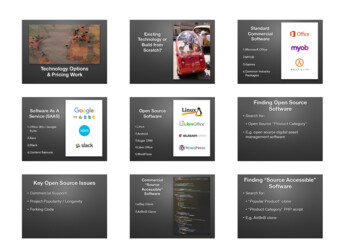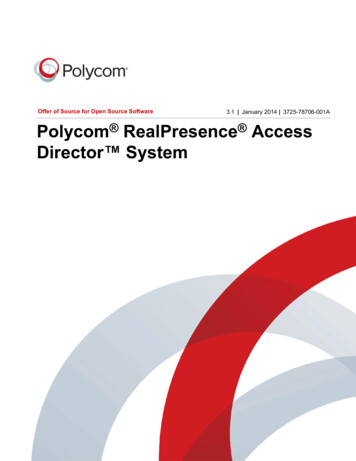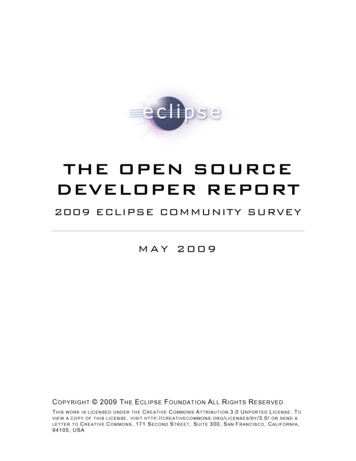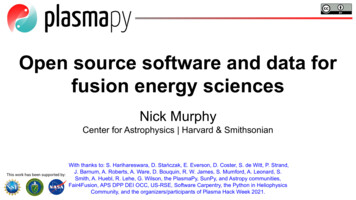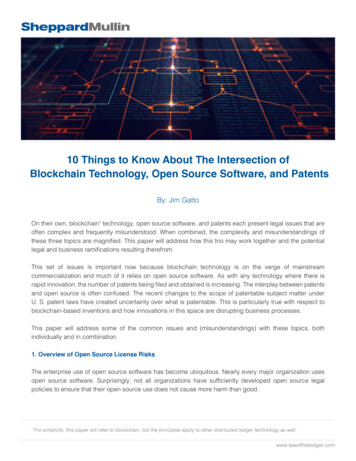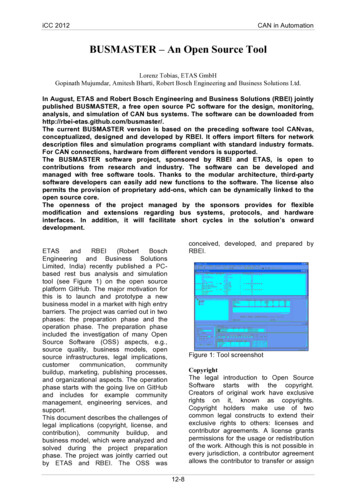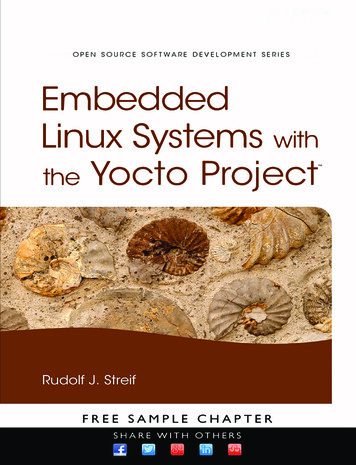
Transcription
OPEN SOURCE SOFTWARE DEVELOPMENT SERIESEmbeddedLinux Systems withthe Yocto Project"FREE SAMPLE CHAPTERSHARE WITH OTHERS f,
Embedded LinuxSystems with theYocto ProjectTM
This page intentionally left blank
Embedded LinuxSystems with theYocto ProjectTMRudolf J. StreifBoston Columbus Indianapolis New York San Francisco Amsterdam Cape TownDubai London Madrid Milan Munich Paris Montreal Toronto Delhi Mexico CitySão Paulo Sidney Hong Kong Seoul Singapore Taipei Tokyo
Many of the designations used by manufacturers and sellers to distinguish their products areclaimed as trademarks. Where those designations appear in this book, and the publisher wasaware of a trademark claim, the designations have been printed with initial capital letters or in allcapitals.The author and publisher have taken care in the preparation of this book, but make no expressedor implied warranty of any kind and assume no responsibility for errors or omissions. No liability isassumed for incidental or consequential damages in connection with or arising out of the use of theinformation or programs contained herein.For information about buying this title in bulk quantities, or for special sales opportunities (whichmay include electronic versions; custom cover designs; and content particular to your business,training goals, marketing focus, or branding interests), please contact our corporate sales department at corpsales@pearsoned.com or (800) 382-3419.For government sales inquiries, please contact governmentsales@pearsoned.com.For questions about sales outside the U.S., please contact intlcs@pearson.com.Visit us on the Web: informit.comCataloging-in-Publication Data is on file with the Library of Congress.Copyright 2016 Pearson Education, Inc.All rights reserved. Printed in the United States of America. This publication is protected by copyright, and permission must be obtained from the publisher prior to any prohibited reproduction,storage in a retrieval system, or transmission in any form or by any means, electronic, mechanical,photocopying, recording, or likewise. For information regarding permissions, request forms andthe appropriate contacts within the Pearson Education Global Rights & Permissions Department,please visit www.pearsoned.com/permissions/.ISBN-13: 978-0-13-344324-0ISBN-10: 0-13-344324-8Text printed in the United States on recycled paper at RR Donnelley in Crawfordsville, Indiana.First printing, May 2016
To Janan, Dominic, Daniel, and Jonas
This page intentionally left blank
ContentsForewordxvPrefacexviiAcknowledgments xxixxiiiAbout the Author1 Linux for Embedded Systems111.1 Why Linux for Embedded Systems?31.2 Embedded Linux Landscape31.2.1 Embedded Linux Distributions51.2.2 Embedded Linux Development Tools1.3 A Custom Linux Distribution—Why Is It Hard?891.4 A Word about Open Source Licensing1.5 Organizations, Relevant Bodies, andStandards11111.5.1 The Linux Foundation111.5.2 The Apache Software Foundation1.5.3 Eclipse Foundation1.5.4 Linux Standard Base1212131.5.5 Consumer Electronics Workgroup1.6 Summary1.7 References13142 The Yocto Project15152.1 Jumpstarting Your First Yocto Project Build2.1.1 Prerequisites16172.1.2 Obtaining the Yocto Project Tools2.1.3 Setting Up the Build Host182.1.4 Configuring a Build Environment2.1.6 Verifying the Build Results2.1.7 Yocto Project Build Appliance262.2 The Yocto Project Family2.3 A Little Bit of History2.3.1 OpenEmbedded292.3.3 Poky Linux292.3.2 BitBake20232.1.5 Launching the Build28292424
viiiContents302.3.4 The Yocto Project2.3.5 The OpenEmbedded and Yocto ProjectRelationship30312.4 Yocto Project Terms2.5 Summary2.6 References33343 OpenEmbedded Build System353.1 Building Open Source Software all38Package383.1.1 Fetch3.1.23.1.33.1.43.1.53.1.63.1.73.2 OpenEmbedded Workflow39413.2.1 Metadata Files433.2.2 Workflow Process Steps3.3 OpenEmbedded Build System Architecture3.3.1 Build System Structure473.3.2 Build Environment Structure3.3.3 Metadata Layer Structure3.4 Summary3.5 References505356574 BitBake Build Engine5959604.1 Obtaining and Installing BitBake4.1.1 Using a Release Snapshot4.1.2 Cloning the BitBake DevelopmentRepository604.1.3 Building and Installing BitBake4.2 Running BitBake614.2.1 BitBake Execution Environment4.2.2 BitBake Command Line704.4 Metadata Syntax714.4.1 Comments714.4.2 Variables724.3 BitBake Metadata60636145
Contents76774.4.3 Inclusion4.4.4 Inheritance79854.4.5 Executable Metadata4.4.6 Metadata Attributes4.4.7 Metadata Name (Key) Expansion864.5 Source Download87884.5.1 Using the Fetch Class4.5.2 Fetcher Implementations944.5.3 Mirrors954.6 HelloWorld—BitBake Style994.7 Dependency Handling994.7.1 Provisioning4.7.2 Declaring Dependencies1024.8 Version Selection4.9 Variants1011014.7.3 Multiple Providers1031031031071071084.10 Default Metadata4.10.1 Variables4.10.2 Tasks4.11 Summary4.12 References5 Troubleshooting1091105.1.1 Log Files1105.1 Logging5.1.2 Using Logging Statements5.2 Task Execution1165.2.1 Executing Specific Tasks5.2.2 Task Script Files5.3 Analyzing Metadata5.4 Development Shell5.5 Dependency Graphs5.6 Debugging Layers5.7 Summary1141181181191201211221246 Linux System Architecture1271276.2 Anatomy of a Linux System1286.1 Linux or GNU/Linux?86ix
xContents1296.3 Bootloader1306.3.1 Role of the Bootloader1306.3.2 Linux Bootloaders1346.4 Kernel1366.4.1 Major Linux Kernel Subsystems1406.4.2 Linux Kernel Startup1411431446.5 User Space6.6 Summary6.7 References7 Building a Custom Linux Distribution1457.1 Core Images—Linux Distribution Blueprints1467.1.1 Extending a Core Image through LocalConfiguration1491507.1.2 Testing Your Image with QEMU7.1.3 Verifying and Comparing Images Using the BuildHistory1517.1.4 Extending a Core Image with a Recipe7.1.5 Image Features7.1.6 Package Groups1531551607.2 Building Images from Scratch7.3 Image Options1611621627.3.1 Languages and Locales7.3.2 Package Management7.3.3 Image Size1631647.3.4 Root Filesystem Types7.3.5 Users, Groups, and Passwords7.3.6 Tweaking the Root Filesystem1697.4 Distribution Configuration1697.4.1 Standard Distribution Policies7.4.2 Poky Distribution Policy7.4.3 Distribution Features7.4.4 System Manager1701761797.4.5 Default Distribution Setup7.5 External Layers7.6 Hob1817.7 Summary184181166167179152
Contents8 Software Package Recipes1851858.1 Recipe Layout and Conventions8.1.1 Recipe Filename8.1.2 Recipe Layout1861868.1.3 Formatting Guidelines8.2 Writing a New Recipe1951961981998.2.3 Unpack the Source Code2008.2.4 Patch the Source Code2018.2.5 Add Licensing Information2018.2.6 Configure the Source Code2028.2.7 Compile2038.2.8 Install the Build Output2048.2.9 Setup System Services2068.2.10 Package the Build Output2078.2.11 Custom Installation Scripts2108.2.12 Variants2118.3 Recipe Examples2128.3.1 C File Software Package2128.2.1 Establish the Recipe8.2.2 Fetch the Source Code8.3.2 Makefile-Based Software Package8.3.3 CMake-Based Software Package2132158.3.4 GNU Autotools-Based Software Package8.3.5 Externally Built Software Package8.4 Devtool2188.4.1 Round-Trip Development Using Devtool8.4.2 Workflow for Existing Recipes8.6 References2242249 Kernel Recipes2258.5 Summary2162172232269.1.1 Menu Configuration2279.1 Kernel Configuration9.1.2 Configuration Fragments9.2 Kernel Patches9.3 Kernel Recipes2282312339.3.1 Building from a Linux Kernel Tree9.3.2 Building from Yocto Project KernelRepositories238234219xi
xiiContents9.4 Out-of-Tree Modules2512519.4.1 Developing a Kernel Module9.4.2 Creating a Recipe for a Third-PartyModule2549.4.3 Including the Module with the RootFilesystem2562579.4.4 Module Autoloading2572582599.5 Device Tree9.6 Summary9.7 References10 Board Support Packages26126126310.1 Yocto Project BSP Philosophy10.1.1 BSP Dependency Handling10.2 Building with a BSP26526527210.2.1 Building for the BeagleBone10.2.2 External Yocto Project BSP27710.3 Inside a Yocto Project BSP27910.3.2 Maintainers File27910.3.3 README File27910.3.1 License Files28010.3.4 README.sources File28010.3.5 Prebuilt Binaries10.3.6 Layer Configuration File10.3.7 Machine Configuration Files10.3.8 Classes10.3.9 Recipe Files28028028128128228210.4 Creating a Yocto Project BSP10.4.1 Yocto Project BSP Tools10.4.2 Creating a BSP with the Yocto Project BSPTools28610.5 Tuning28929010.6 Creating Bootable Media Images10.6.1 Creating an Image with Cooked Mode10.6.2 Creating an Image with Raw Mode10.6.3 Kickstart Files29310.6.4 Kickstart File Directives10.6.5 Plugins29529710.6.6 Transferring Images298292292
Contents10.7 Summary10.8 References29929911 Application Development30130211.1 Inside a Yocto Project ADT30411.2.1 Building a Toolchain Installer30411.2.2 Installing the Toolchain30511.2.3 Working with the Toolchain30711.2.4 On-Target Execution31011.2.5 Remote On-Target Debugging31111.3 Building Applications31511.3.1 Makefile-Based Applications31511.3.2 Autotools-Based Applications31611.4 Eclipse Integration31711.4.1 Installing the Eclipse IDE31711.4.2 Integrating a Yocto Project ADT31911.4.3 Developing Applications32111.2 Setting Up a Yocto Project ADT11.4.4 Deploying, Running, and Testing on theTarget32311.5 Application Development Using an EmulatedTarget33111.5.1 Preparing for Application Developmentwith QEMU33111.5.2 Building an Application and Launching Itin QEMU33311.6 Summary11.7 References33333412 Licensing and Compliance33533512.1.1 License Tracking33712.1.2 Common Licenses33812.1 Managing Licenses12.1.3 Commercially Licensed Packages12.1.4 License Deployment12.1.5 Blacklisting Licenses12.1.6 Providing License Manifest and Texts12.2 Managing Source Code12.3 Summary12.4 References343344339340340341341xiii
xivContents13 Advanced Topics34513.1 Toaster34534613.1.1 Toaster Operational Modes34713.1.2 Toaster Setup34813.1.3 Local Toaster Development34913.1.4 Toaster Configuration13.1.5 Toaster Production Deployment13.1.6 Toaster Web User Interface35135635813.2 Build History35813.2.2 Configuring Build History35913.2.1 Enabling Build History13.2.3 Pushing Build History to a Git RepositoryServer36013.2.4 Understanding the Build History13.3.1 Using Source Mirrors36636813.3.2 Setting Up Source Mirrors13.4 Autobuilder36813.4.1 Installing Autobuilder13.4.2 Configuring Autobuilder13.5 Summary13.6 References36136613.3 Source Mirrors369370374375A Open Source LicensesA.1 MIT License (MIT)377377A.2 GNU General Public License (GPL) Version 2A.3 GNU General Public License (GPL) Version 3A.4 Apache License Version 2.0B Metadata ReferenceIndex429403397378384
ForewordTtechnologyhe embedded Linux landscape is a little bit like the Old West: different outposts ofscattered here and there, with barren and often dangerous landscape inbetween. If you’re going to travel there, you need to be well stocked, be familiar withthe territory, and have a reliable guide.Just as people moved West during the Gold Rush in the mid-1800s, developers aremoving into the embedded Linux world with the rush to the Internet of Things. Asincreased population brought law, order, and civilization to the Old West, importantnew open source software projects are bringing order to embedded Linux.The Yocto Project is a significant order-bringer. Its tools let you focus on designingyour project (what you want to build) and devote only the necessary minimum of yourtime and effort to putting it all together (how you build what you want to build).This book is your reliable guide. In logically ordered chapters with clear and complete instructions, it will help you get your work done and your IoT project to market.And with some luck, you’ll have fun along the way!Enjoy your adventure!Arnold RobbinsSeries Editor
This page intentionally left blank
PrefaceSmart home. Smart car. Smart phone. Smart TV. Smart thermostat. Smart lights.Smart watch. Smart washer. Smart dryer. Smart fridge. Smart basketball. Welcome tothe brave new world of smart everything!The proliferation of embedded computers in almost everything we touch and interact with in our daily lives has moved embedded systems engineering and embeddedsoftware development into the spotlight. Hidden from the direct sight of their users,embedded systems lack the attractiveness of web applications with their f lashy userinterfaces or the coolness of computer games with their animations and immersivegraphics. It comes as no surprise that computer science students and software developershardly ever think of embedded software engineering as their first career choice. However, the “smart-everything revolution” and the Internet of Things (IoT) are drivingthe demand for specialists who can bridge hardware and software worlds. Experts whospeak the language of electric schematics as well as programming languages are soughtafter by employers.Linux has become the first choice for an explosively growing number of embeddedapplications. There are good reasons for this choice, upon which we will elaborate in thecoming chapters. Through my journey as an embedded software developer for various industries, I have learned Linux for embedded systems the hard way. There is noshortage of excellent development tools for virtually any programming language. Thevast majority of libraries and applications for Linux can easily be built natively becauseof their tooling. Even building the Linux kernel from scratch is almost a breeze withthe kernel’s own build system. However, when it comes to putting it all together into abootable system, the choices are scarce.The Yocto Project closes that gap by providing a comprehensive set of integratedtools with the OpenEmbedded build system at its center. From source code to bootablesystem in a matter of a few hours—I wish I had that luxury when I started out withembedded Linux!What This Book Is and What It Is NotA build system that integrates many different steps necessary to create a fully functionalLinux OS stack from scratch is rather complex. This book is dedicated to the build system itself and how you can effectively use it to build your own custom Linux distributions. This book is not a tutorial on embedded Linux. Although Chapter 6 explains thebasics of the Linux system architecture (as this foundation is necessary to understanding
xviiiPrefacehow the build system assembles the many different components into an operationalsystem), I do not go into the details of embedded Linux as such. If you are a beginningembedded Linux developer, I strongly recommend Christopher Hallinan’s excellentEmbedded Linux Primer, published in this same book series.In this book, you will learn how the OpenEmbedded build system works, how youcan write recipes to build your own software components, how to use and create YoctoProject board support packages to support different hardware platforms, and how todebug build failures. You will learn how to build software development kits for application development and integrate them with the popular Eclipse integrated developmentenvironment (IDE) for seamless round-trip development.Who Should Read This BookThis book is intended for software developers and programmers who have a workingknowledge of Linux. I assume that you know your way around the Linux commandline, that you can build programs on a Linux system using the typical tools, such asMake and a C/C compiler, and that you can read and understand basic shell scripts.The build system is written entirely in Python. While you do not need to be aPython expert to use it and to understand how it works, having some core knowledgeabout Python is certainly advantageous.How This Book Is OrganizedChapter 1, “Linux for Embedded Systems,” provides a brief look at the adoption ofLinux for embedded systems. An overview of the embedded Linux landscape and thechallenges of creating custom embedded Linux distributions set the stage.Chapter 2, “The Yocto Project,” introduces the Yocto Project by jumpstarting aninitial build of a Linux OS stack using the build system. It also gives an overview of theYocto Project family of projects and its history.Chapter 3, “OpenEmbedded Build System,” explains the fundamentals of the buildsystem, its workf low, and its architecture.Chapter 4, “BitBake Build Engine,” gives insight into BitBake, the build engine atthe core of the OpenEmbedded build system. It explains the metadata concept of recipes, classes, and configuration files and their syntax. A Hello World project in BitBakestyle illustrates the build workf low. Through the information provided, you gain thenecessary knowledge for understanding provided recipes and for writing your own.Chapter 5, “Troubleshooting,” introduces tools and mechanisms available totroubleshoot build problems and provides practical advice on how to use the toolseffectively.Chapter 6, “Linux System Architecture,” provides the basics of a Linux operatingsystem stack and explains how the different components are layered. It discusses theconcepts of kernel space and user space and how application programs interact with theLinux kernel through system calls provided by the standard C library.
PrefaceChapter 7, “Building a Custom Linux Distribution,” details how to use the YoctoProject to create your own customized Linux distribution. It starts with an overview ofthe Linux distribution blueprints available with the build system and how to customizethem. It then demonstrates how to create a Linux distribution entirely from scratchusing the build system tools. After completing this chapter, you will know how to buildyour own operating system images.Chapter 8, “Software Package Recipes,” explains BitBake recipes and how to writethem to build your own software packages with the build system. The chapter providesvarious real-world recipe examples that you can try.Chapter 9, “Kernel Recipes,” examines the details of building the Linux kernel withthe OpenEmbedded build system. It explains how the build system tooling interactswith the kernel’s own build environment to set kernel configuration and apply patches.A discussion of how the build system handles out-of-tree kernel modules and incorporates building device trees with the build process closes this chapter.Chapter 10, “Board Support Packages,” introduces how the build system supportsbuilding for different hardware—that is, CPU architectures and systems. After anexplanation of the Yocto Project board support package concepts, the chapter detailshow you can build a project using a board support package. We then look into theinternals of Yocto Project board support packages and explain how to create your ownwith a practical example that you can put to use with actual hardware. The chapterconcludes with creating bootable media images for different hardware configurations.Chapter 11, “Application Development,” describes Yocto Project support fordeveloping applications for Linux OS stacks created with the build system. It provideshands-on instructions on how to build application development toolkits (ADT) thatinclude all the necessary tools for round-trip application development. Examples illustrate how to use an ADT for application development using the command-line tools aswell as with the Eclipse IDE. Step-by-step instructions teach how to remotely run anddebug applications on an actual hardware target.Chapter 12, “Licensing and Compliance,” discusses requirements for compliancewith open source licenses and the tools the Yocto Project provides to facilitate meetingthem.Chapter 13, “Advanced Topics,” introduces several tools that help you scale theYocto Project to teams. Toaster is a web-based graphical user interface that can be usedto create build systems that can be controlled remotely from a web browser. Buildhistory is a tool that provides tracking and audit capabilities. With source mirrors, you canshare source packages to avoid repeated downloads and to control source versions forproduct delivery. Last but not least, Autobuilder provides an out-of-the-box continuousbuild and integration framework for automating builds, quality assurance, and releaseprocesses. Equipped with the knowledge from this chapter, you can effectively set upteam environments for the Yocto Project.The appendices cover popular open source licenses and alphabetical references ofbuild system metadata layers and machines.xix
xxPrefaceHands-on ExperienceThe book is written to provide you with hands-on experience using the Yocto Project.You will benefit the most if you follow along and try out the examples. The majorityof them you can work through simply with an x86-based workstation running a recentLinux distribution (detailed requirements are provided in Chapter 2). For an even better experience, grab one of the popular development boards, such as the BeagleBone,the MinnowBoard Max, or the Wandboard. The BeagleBone makes an excellent lowcost experimental platform. The other two boards offer more performance and let yougain experience with multicore systems.Analyze the code and try to understand the examples produced in the book. Follow thesteps and then veer off on your own by changing settings, applying your own configuration, and more. It is the best way to learn, and I can tell you, it is a lot of fun too. It isa great feeling to get your first own Linux distribution to work on a piece of hardwareof your choice.Register your copy of Embedded Linux Systems with the Yocto Project at informit.comfor convenient access to downloads, updates, and corrections as they becomeavailable. To start the registration process, go to informit.com/register and log inor create an account. Enter the product ISBN (9780133443240) and click Submit.Once the process is complete, you will find any available bonus content under“Registered Products.”TM
AcknowledgmentsWhat you are holding in your hands is my first attempt at writing a technical book. Well,any book, for that matter. I humbly have to admit that I greatly underestimated the effortthat goes into a project like this, the hours spent experimenting with things, finding thebest way to make them work, and documenting everything in a concise and understandablefashion. During the process, I have come to truly appreciate the work of the many authorsand technical writers whose books and manuals I have read and continue reading.Foremost, I want to express my gratitude to my family, my loving wife, Janan, andmy three wonderful boys, Dominic, Daniel, and Jonas. Without their support and theirunderstanding, it would not have been possible for me to spend the many hours writingthis text.Special thanks go to the Yocto Project team. When I approached Dave Stewart,Project Manager for the Yocto Project at the time, and Jeffrey Osier-Mixon, the YoctoProject’s Community Manager, they immediately welcomed the idea for the book andoffered their support. Several individuals from the team were especially helpful withadvice and answers to my questions: Beth Flanagan for Autobuilder, Belen Barros Penaand Ed Bartosh for Toaster, and Paul Eggleton and Khem Raj who jumped on many ofthe questions I posted to the Yocto Project mailing list.Special thanks to Christopher Hallinan whose Embedded Linux Primer: A Practical RealWorld Approach (Prentice Hall, 2006) inspired me to write this book on the Yocto Project.I especially want to thank Debra Williams Cauley, Executive Acquisitions Editor,for her guidance and particularly her patience while this book was in the works. It tookmuch longer than expected, and I am the only one to blame for the missed deadlines.I cannot thank and praise enough my dedicated review team, Chris Zahn, JeffreyOsier-Mixon, Robert Berger, and Bryan Smith, for their valuable contributions to thequality of the book in the form of corrections and suggestions for improvements.I also want to thank the production team at Prentice Hall, Julie Nahil and Anna Popick,for their coordination and guidance through the process, and in particular Carol Lallierfor her diligence in copyediting the manuscript.Thanks also to the Linux Foundation and Jerry Cooperstein, who gave me theopportunity to develop the Linux Foundation’s training course on the Yocto Project.Nothing teaches as well as teaching somebody else. Thank you to the students of theclasses that I taught. Through your critical questions and feedback, I gained a lot ofunderstanding for the many different problems you are facing when developing products with embedded Linux. One of your most asked questions was, “Is there a book onthe Yocto Project?” Finally, I can say, “Yes.”
This page intentionally left blank
About the AuthorRudolf Streif has more than twenty years of experience in software engineering as adeveloper as well as a manager leading cross-functional engineering teams with morethan one hundred members. Currently, he is an independent consultant for softwaretechnology and system architecture specializing in open source.He previously served as the Linux Foundation’s Director of Embedded Solutions,coordinating the Foundation’s efforts for Linux in embedded systems. Rudolf developed the Linux Foundation’s training course on the Yocto Project, which he deliveredmultiple times to companies and in a crash-course variant during Linux Foundationevents.Rudolf has been working with Linux and open source since the early 1990s anddeveloping commercial products since 2000. The projects he has been involved withinclude high-speed industrial image processing systems, IPTV head-end system andcustomer premises equipment, and connected car and in-vehicle infotainment.In 2014, Rudolf was listed by PC World among the 50 most interesting people in theworld of technology (http://tinyurl.com/z3tbtns).Rudolf lives with his wife and three children in San Diego, California.
This page intentionally left blank
7Building a Custom LinuxDistributionIn This Chapter7.17.27.37.47.57.67.7Core Images—Linux Distribution BlueprintsBuilding Images from ScratchImage OptionsDistribution ConfigurationExternal LayersHobSummaryIn the preceding chapters, we laid the foundation for using the Yocto Project tools tobuild custom Linux distributions. Now it is time that we put that knowledge to work.Chapter 2, “The Yocto Project,” outlined the prerequisites for the build system andhow to set up your build host, configure a build environment, and launch a build thatcreates a system ready to run in the QEMU emulator. In this chapter, we reuse thatbuild environment. If you have not yet prepared your build system, we recommend thatyou go back to Chapter 2 and follow the steps. Performing a build using Poky’s defaultsettings validates your setup. It also downloads the majority of the source code packagesand establishes a shared state cache, both of which speed up build time for the examplespresented in this chapter.In Chapter 3, “OpenEmbedded Build System,” and Chapter 4, “BitBake BuildEngine,” we explained the OpenEmbedded build system and the BitBake syntax. Thisand following chapters show examples or snippets of BitBake recipes utilizing that syntax.While the syntax is mostly straightforward and resembles typical scripting languages,there are some constructs that are particular to BitBake. Referring to Chapter 4, youfind syntax examples and explanations.When experimenting with the Yocto Project, you eventually encounter build failures. They can occur for various reasons, and troubleshooting can be challenging. Youmay want to refer to Chapter 5, “Troubleshooting,” for the debugging tools to help youtrack down build failures.Chapter 6, “Linux System Architecture,” outlined the building blocks of a Linuxdistribution. While bootloader and the Linux kernel are indispensable for a working
146Chapter 7Building a Custom Linux DistributionLinux OS stack, user space makes up its majority. In this chapter, we focus on customizing Linux OS stacks with user space libraries and applications from recipes providedby the Yocto Project and other compatible layers from the OpenEmbedded project.7.1 Core Images—Linux Distribution BlueprintsThe OpenEmbedded Core (OE Core) and other Yocto Project layers include severalexample images. These images offer root filesystem configurations for typical Linux OSstacks. They range from very basic images that just boot a device to a command-lineprompt to images that include the X Window System (X11) server and a graphical userinterface. These reference images are called the core images because the names of theirrespective recipes begin with core-image. You can easily locate the recipes for the coreimages with the find command from within the installation directory of your buildsystem (see Listing 7-1).Listing 7-1Core Image Recipesuser@buildhost: /yocto/poky find ./meta*/recipes*/images -name "*.bb" uild-appliance-image -image-multilib-example.bbYou can look at the core images as Linux distribution blueprints
1.2 Embedded Linux Landscape 3 1.2.1 Embedded Linux Distributions 3 1.2.2 Embedded Linux Development Tools 5 1.3 A Custom Linux Distribution—Why Is It Hard? 8 1.4 A Word about Open Source Licensing 9 1.5 Organizations, Relevant Bodies, and Standards 11 1.5.1 The Linux Foundation 11 1.5.2 The Apache Software Foundation 11 1.5.3 Eclipse .