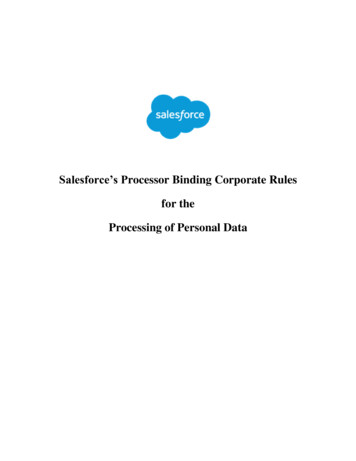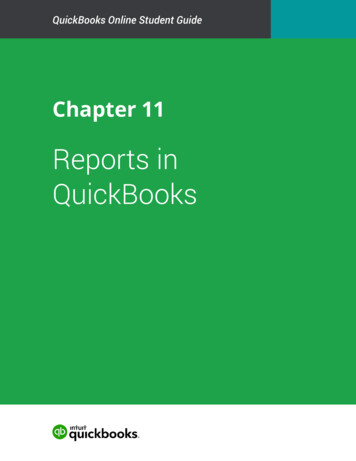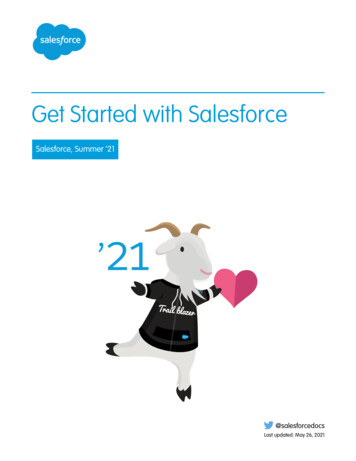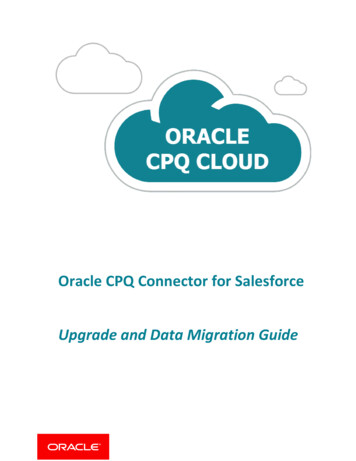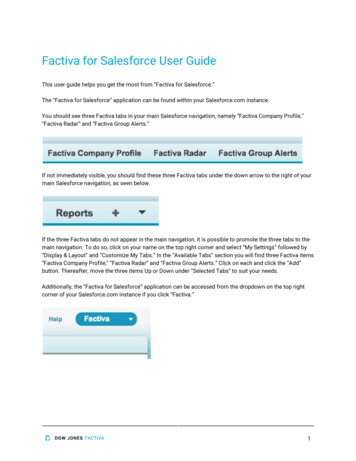Transcription
Salesforce Reports andDashboards REST APIDeveloper GuideVersion 54.0, Spring ’22@salesforcedocsLast updated: February 24, 2022
Copyright 2000–2022 salesforce.com, inc. All rights reserved. Salesforce is a registered trademark of salesforce.com, inc.,as are other names and marks. Other marks appearing herein may be trademarks of their respective owners.
CONTENTSChapter 1: Overview . . . . . . . . . . . . . . . . . . . . . . . . . . . . . . . . . . . . . . . . . . . . . . . . . . 1Build the Resource URL . . . . . . . . . . . . . . . . . . . . . . . . . . . . . . . . . . . . . . . . . . . . . . . . . . 2Requirements and Limitations . . . . . . . . . . . . . . . . . . . . . . . . . . . . . . . . . . . . . . . . . . . . . 2API End-of-Life . . . . . . . . . . . . . . . . . . . . . . . . . . . . . . . . . . . . . . . . . . . . . . . . . . . . . . . . 3Chapter 2: Examples . . . . . . . . . . . . . . . . . . . . . . . . . . . . . . . . . . . . . . . . . . . . . . . . . 4Reports Examples . . . . . . . . . . . . . . . . . . . . . . . . . . . . . . . . . . . . . . . . . . . . . . . . . . . . . 5Create a New Report . . . . . . . . . . . . . . . . . . . . . . . . . . . . . . . . . . . . . . . . . . . . . . . . 5Run Reports Synchronously or Asynchronously . . . . . . . . . . . . . . . . . . . . . . . . . . . . . 35Get Report Metadata . . . . . . . . . . . . . . . . . . . . . . . . . . . . . . . . . . . . . . . . . . . . . . . 42Get a List of Report Types . . . . . . . . . . . . . . . . . . . . . . . . . . . . . . . . . . . . . . . . . . . . 46Download Formatted Excel Reports Using the Reports REST API . . . . . . . . . . . . . . . . . . . 51List Asynchronous Runs of a Report . . . . . . . . . . . . . . . . . . . . . . . . . . . . . . . . . . . . . 52Filter Reports on Demand . . . . . . . . . . . . . . . . . . . . . . . . . . . . . . . . . . . . . . . . . . . . 53List Recently Viewed Reports . . . . . . . . . . . . . . . . . . . . . . . . . . . . . . . . . . . . . . . . . . 56Decode the Fact Map . . . . . . . . . . . . . . . . . . . . . . . . . . . . . . . . . . . . . . . . . . . . . . 57Get Report Data without Saving Changes to or Creating a Report . . . . . . . . . . . . . . . . . 60Save Changes to Reports . . . . . . . . . . . . . . . . . . . . . . . . . . . . . . . . . . . . . . . . . . . . 71Clone Reports . . . . . . . . . . . . . . . . . . . . . . . . . . . . . . . . . . . . . . . . . . . . . . . . . . . . 72Delete Reports . . . . . . . . . . . . . . . . . . . . . . . . . . . . . . . . . . . . . . . . . . . . . . . . . . . 74Dashboards Examples . . . . . . . . . . . . . . . . . . . . . . . . . . . . . . . . . . . . . . . . . . . . . . . . . 74Get List of Recently Used Dashboards . . . . . . . . . . . . . . . . . . . . . . . . . . . . . . . . . . . 74Get Dashboard Results . . . . . . . . . . . . . . . . . . . . . . . . . . . . . . . . . . . . . . . . . . . . . 74Filter Dashboard Results . . . . . . . . . . . . . . . . . . . . . . . . . . . . . . . . . . . . . . . . . . . . . 78Get Dashboard Status . . . . . . . . . . . . . . . . . . . . . . . . . . . . . . . . . . . . . . . . . . . . . . 79Refresh a Dashboard . . . . . . . . . . . . . . . . . . . . . . . . . . . . . . . . . . . . . . . . . . . . . . 80Save a Dashboard . . . . . . . . . . . . . . . . . . . . . . . . . . . . . . . . . . . . . . . . . . . . . . . . 80Set a Sticky Dashboard Filter . . . . . . . . . . . . . . . . . . . . . . . . . . . . . . . . . . . . . . . . . . 84Return Details About Dashboard Components . . . . . . . . . . . . . . . . . . . . . . . . . . . . . . 85Get Dashboard Metadata . . . . . . . . . . . . . . . . . . . . . . . . . . . . . . . . . . . . . . . . . . . 100Clone a Dashboard . . . . . . . . . . . . . . . . . . . . . . . . . . . . . . . . . . . . . . . . . . . . . . . 109Delete a Dashboard . . . . . . . . . . . . . . . . . . . . . . . . . . . . . . . . . . . . . . . . . . . . . . . 109Notifications Examples . . . . . . . . . . . . . . . . . . . . . . . . . . . . . . . . . . . . . . . . . . . . . . . . . 109Get Analytics Notifications . . . . . . . . . . . . . . . . . . . . . . . . . . . . . . . . . . . . . . . . . . . 109Create an Analytics Notification . . . . . . . . . . . . . . . . . . . . . . . . . . . . . . . . . . . . . . . 112Save Changes to an Analytics Notification . . . . . . . . . . . . . . . . . . . . . . . . . . . . . . . . 113Delete an Analytics Notification . . . . . . . . . . . . . . . . . . . . . . . . . . . . . . . . . . . . . . . . 114Check Limits for Analytics Notifications . . . . . . . . . . . . . . . . . . . . . . . . . . . . . . . . . . . 114
ContentsChapter 3: Reference . . . . . . . . . . . . . . . . . . . . . . . . . . . . . . . . . . . . . . . . . . . . . . . . 116Analytics Notifications . . . . . . . . . . . . . . . . . . . . . . . . . . . . . . . . . . . . . . . . . . . . . . . . . 117Analytics Notification List . . . . . . . . . . . . . . . . . . . . . . . . . . . . . . . . . . . . . . . . . . . . 117Analytics Notification . . . . . . . . . . . . . . . . . . . . . . . . . . . . . . . . . . . . . . . . . . . . . . 123Analytics Notification Limits . . . . . . . . . . . . . . . . . . . . . . . . . . . . . . . . . . . . . . . . . . 129Dashboards . . . . . . . . . . . . . . . . . . . . . . . . . . . . . . . . . . . . . . . . . . . . . . . . . . . . . . . 130Dashboard List . . . . . . . . . . . . . . . . . . . . . . . . . . . . . . . . . . . . . . . . . . . . . . . . . . 131Dashboard Results . . . . . . . . . . . . . . . . . . . . . . . . . . . . . . . . . . . . . . . . . . . . . . . 132Dashboard Describe . . . . . . . . . . . . . . . . . . . . . . . . . . . . . . . . . . . . . . . . . . . . . . 145Dashboard Status . . . . . . . . . . . . . . . . . . . . . . . . . . . . . . . . . . . . . . . . . . . . . . . . 155Dashboard Filter Options Analysis . . . . . . . . . . . . . . . . . . . . . . . . . . . . . . . . . . . . . 156Dashboard and Component Error Codes . . . . . . . . . . . . . . . . . . . . . . . . . . . . . . . . . 158Filter Operators . . . . . . . . . . . . . . . . . . . . . . . . . . . . . . . . . . . . . . . . . . . . . . . . . . . . . . 159Filter Operator List . . . . . . . . . . . . . . . . . . . . . . . . . . . . . . . . . . . . . . . . . . . . . . . . 160Folders . . . . . . . . . . . . . . . . . . . . . . . . . . . . . . . . . . . . . . . . . . . . . . . . . . . . . . . . . . . 167Folder Collections . . . . . . . . . . . . . . . . . . . . . . . . . . . . . . . . . . . . . . . . . . . . . . . . 167Folder Operations . . . . . . . . . . . . . . . . . . . . . . . . . . . . . . . . . . . . . . . . . . . . . . . . . 171Folder Shares . . . . . . . . . . . . . . . . . . . . . . . . . . . . . . . . . . . . . . . . . . . . . . . . . . . 175Folder Share by ID . . . . . . . . . . . . . . . . . . . . . . . . . . . . . . . . . . . . . . . . . . . . . . . . 178Folder Share Recipients . . . . . . . . . . . . . . . . . . . . . . . . . . . . . . . . . . . . . . . . . . . . . 181Folder Child Operations . . . . . . . . . . . . . . . . . . . . . . . . . . . . . . . . . . . . . . . . . . . . 184Reports . . . . . . . . . . . . . . . . . . . . . . . . . . . . . . . . . . . . . . . . . . . . . . . . . . . . . . . . . . . 185Report . . . . . . . . . . . . . . . . . . . . . . . . . . . . . . . . . . . . . . . . . . . . . . . . . . . . . . . . 186Describe . . . . . . . . . . . . . . . . . . . . . . . . . . . . . . . . . . . . . . . . . . . . . . . . . . . . . . 200Execute Sync . . . . . . . . . . . . . . . . . . . . . . . . . . . . . . . . . . . . . . . . . . . . . . . . . . . 220Execute Async . . . . . . . . . . . . . . . . . . . . . . . . . . . . . . . . . . . . . . . . . . . . . . . . . . 227Instances List . . . . . . . . . . . . . . . . . . . . . . . . . . . . . . . . . . . . . . . . . . . . . . . . . . . 232Instance Results . . . . . . . . . . . . . . . . . . . . . . . . . . . . . . . . . . . . . . . . . . . . . . . . . 233Report List . . . . . . . . . . . . . . . . . . . . . . . . . . . . . . . . . . . . . . . . . . . . . . . . . . . . . 235Query . . . . . . . . . . . . . . . . . . . . . . . . . . . . . . . . . . . . . . . . . . . . . . . . . . . . . . . . 239Report Fields . . . . . . . . . . . . . . . . . . . . . . . . . . . . . . . . . . . . . . . . . . . . . . . . . . . 253Report Error Codes . . . . . . . . . . . . . . . . . . . . . . . . . . . . . . . . . . . . . . . . . . . . . . . 265Report Types . . . . . . . . . . . . . . . . . . . . . . . . . . . . . . . . . . . . . . . . . . . . . . . . . . . . . . . 267Report Type List . . . . . . . . . . . . . . . . . . . . . . . . . . . . . . . . . . . . . . . . . . . . . . . . . . 268Report Type . . . . . . . . . . . . . . . . . . . . . . . . . . . . . . . . . . . . . . . . . . . . . . . . . . . . 269INDEX. . . . . . . . . . . . . . . . . . . . . . . . . . . . . . . . . . . . . . . . . . . . . . . . . . . . . . . . . . 290
CHAPTER 1In this chapter . Build the ResourceURL Requirements andLimitations API End-of-LifeOverviewThe Reports and Dashboards REST API gives you programmatic access to your report and dashboarddata as defined in the report builder and dashboard builder. The API lets you integrate the data into anyweb or mobile application, inside or outside the Salesforce platform. For example, you might use theAPI to trigger a Chatter post with a snapshot of top-performing reps each quarter.The Reports and Dashboards REST API will revolutionize the way you access and visualize your data. Youcan: Integrate report data into custom objects. Define rich visualizations on top of the API to animate the data. Build custom dashboards. Automate reporting tasks.At a high level, the API resources let you query and filter report data. You can: Run tabular, summary, or matrix reports synchronously or asynchronously. Filter for specific data on the fly. Query report metadata.You can also work with dashboard resources to: Get a list of recently used dashboards. Get dashboard metadata and data. Query dashboard status. Refresh dashboards.1
OverviewBuild the Resource URLBuild the Resource URLAccess all Reports and Dashboards REST API resources by using the URI for your company's instance, combined with version andExperience Cloud site information, and the URI for the resource.When building a URL, start with your instance name:https://instance nameThen add the version information:/services/data/v54.0Then add the resource:/analytics/reportsPut together, the full URL is:https://instance name/services/data/v54.0/analytics/reportsSome resources, such as notifications, often require one or more URL parameters without which API requests return an error:https://instance ource lightningReportSubscribeRequirements and LimitationsThe Reports and Dashboards REST API is available for any organization that has API enabled. You must establish an authenticated sessionusing OAuth in order to access the Reports and Dashboards REST API. When working with this API, consider these restrictions in additionto general API limits.Note: Responses and requests are in JSON. While using the Reports and Dashboards REST API with a POST request body, youmust use content-type: application/json. You might get unexpected results if you don’t use this content type.Reports Limits Cross filters, standard report filters, and filtering by row limit are unavailable when filtering data. Historical tracking reports are only supported for matrix reports. Subscriptions aren't supported for historical tracking reports. The API can process only reports that contain up to 100 fields selected as columns. A list of up to 200 recently viewed reports can be returned. Your org can request up to 500 synchronous report runs per hour. The API supports up to 20 synchronous report run requests at a time. A list of up to 2,000 instances of a report that was run asynchronously can be returned. The API supports up to 200 requests at a time to get results of asynchronous report runs. Your organization can request up to 1,200 asynchronous requests per hour. Asynchronous report run results are available within a 24-hour rolling period. The API returns up to the first 2,000 report rows. You can narrow results using filters. You can add up to 20 custom field filters when you run a report. If a report is run on a standard or custom object as an automated process user from an Apex test class, only the required customfields are returned. Non-required custom fields aren’t shown in the results.2
OverviewAPI End-of-Life – Your org can request up to 200 dashboard refreshes per hour.– Your org can request results for up to 5,000 dashboards per hour.Dashboards Limits Your org can request up to 200 dashboard refreshes per hour. Your org can request results for up to 5,000 dashboards per hour.Analytics Notification Limits Each user can subscribe to up to 5 reports. Each user can create up to 5 Tableau CRM notifications.Note: All limits that apply to reports created in the report builder also apply to the API, as do limits for dashboards created in thedashboard builder. For more information, see “Salesforce Reports and Dashboards Limits” in the Salesforce online help.API End-of-LifeSalesforce is committed to supporting each API version for a minimum of three years from the date of first release. In order to matureand improve the quality and performance of the API, versions that are more than three years old might cease to be supported.When an API version is to be deprecated, advance notice is given at least one year before support ends. Salesforce will directly notifycustomers using API versions planned for deprecation.3
CHAPTER 2In this chapter . Reports Examples DashboardsExamples NotificationsExamplesExamplesLearn how to run a report, refresh dashboard data, and send analytic notifications with these hands-onReports and Dashboards REST API examples.4
ExamplesReports ExamplesReports ExamplesLearn how to run, create, edit, or delete reports with the Reports REST API. Running a report returns a fact map that describes reportdata. Learn how to read report fact maps.Create a New ReportCreate a new report using a POST request.Example Usage/services/data/v39.0/analytics/reportsExample Request BodyTo create a report, you only have to specify reportMetadata with a name and a reportType to create a new report. Otherproperties are optional.{"reportMetadata": {"name":"NewReport","reportType": {"type" : "Opportunity"}}}Example Response BodyThe response includes the new report’s reportExtendedMetadata, reportMetadata, and reportTypeMetadata.{"reportExtendedMetadata" : {"aggregateColumnInfo" : {"RowCount" : {"dataType" : "int","label" : "Record Count"}},"detailColumnInfo" : {"ROLLUP DESCRIPTION" : {"dataType" : "string","label" : "Owner Role"},"FULL NAME" : {"dataType" : "string","label" : "Opportunity Owner"},"ACCOUNT NAME" : {"dataType" : "string","label" : "Account Name"},"OPPORTUNITY NAME" : {"dataType" : "string","label" : "Opportunity Name"},"STAGE NAME" : {5
ExamplesCreate a New Report"dataType" : "picklist","label" : "Stage"},"FISCAL QUARTER" : {"dataType" : "string","label" : "Fiscal Period"},"AMOUNT" : {"dataType" : "currency","label" : "Amount"},"PROBABILITY" : {"dataType" : "percent","label" : "Probability (%)"},"AGE" : {"dataType" : "int","label" : "Age"},"CLOSE DATE" : {"dataType" : "date","label" : "Close Date"},"CREATED DATE" : {"dataType" : "datetime","label" : "Created Date"},"NEXT STEP" : {"dataType" : "string","label" : "Next Step"},"LEAD SOURCE" : {"dataType" : "picklist","label" : "Lead Source"},"TYPE" : {"dataType" : "picklist","label" : "Type"}},"groupingColumnInfo" : { }},"reportMetadata" : {"aggregates" : [ "RowCount" ],"chart" : null,"crossFilters" : [ ],"currency" : null,"description" : null,"detailColumns" : [ "ROLLUP DESCRIPTION", "FULL NAME", "ACCOUNT NAME","OPPORTUNITY NAME", "STAGE NAME", "FISCAL QUARTER", "AMOUNT", "PROBABILITY", "AGE","CLOSE DATE", "CREATED DATE", "NEXT STEP", "LEAD SOURCE", "TYPE" ],"developerName" : "DocTest2 mG","division" : null,"folderId" : "005R0000000Kg8cIAC",6
ExamplesCreate a New Report"groupingsAcross" : [ ],"groupingsDown" : [ ],"hasDetailRows" : true,"hasRecordCount" : true,"historicalSnapshotDates" : [ ],"id" : "00OR0000000PYkiMAG","name" : "DocTest2","reportBooleanFilter" : null,"reportFilters" : [ ],"reportFormat" : "TABULAR","reportType" : {"label" : "Opportunities","type" : "Opportunity"},"scope" : "organization","showGrandTotal" : true,"showSubtotals" : true,"sortBy" : [ ],"standardDateFilter" : {"column" : "CLOSE DATE","durationValue" : "THIS FISCAL QUARTER","endDate" : "2016-12-31","startDate" : "2016-10-01"},"standardFilters" : [ {"name" : "open","value" : "all"}, {"name" : "probability","value" : " 0"} ],"supportsRoleHierarchy" : true,"userOrHierarchyFilterId" : null},"reportTypeMetadata" : {"categories" : [ {"columns" : {"CREATED" : {"dataType" : "string","filterValues" : [ ],"filterable" : true,"label" : "Created By"},"CREATED ALIAS" : {"dataType" : "string","filterValues" : [ ],"filterable" : true,"label" : "Created Alias"},"LAST UPDATE BY" : {"dataType" : "string","filterValues" : [ ],"filterable" : true,"label" : "Last Modified By"7
ExamplesCreate a New Report},"LAST UPDATE BY ALIAS" : {"dataType" : "string","filterValues" : [ ],"filterable" : true,"label" : "Last Modified Alias"},"OPPORTUNITY NAME" : {"dataType" : "string","filterValues" : [ ],"filterable" : true,"label" : "Opportunity Name"},"TYPE" : {"dataType" : "picklist","filterValues" : [ {"label" : "Existing Business","name" : "Existing Business"}, {"label" : "New Business","name" : "New Business"} ],"filterable" : true,"label" : "Type"},"LEAD SOURCE" : {"dataType" : "picklist","filterValues" : [ {"label" : "Advertisement","name" : "Advertisement"}, {"label" : "Employee Referral","name" : "Employee Referral"}, {"label" : "External Referral","name" : "External Referral"}, {"label" : "Partner","name" : "Partner"}, {"label" : "Public Relations","name" : "Public Relations"}, {"label" : "Seminar - Internal","name" : "Seminar - Internal"}, {"label" : "Seminar - Partner","name" : "Seminar - Partner"}, {"label" : "Trade Show","name" : "Trade Show"}, {"label" : "Web","name" : "Web"8
ExamplesCreate a New Report}, {"label" : "Word of mouth","name" : "Word of mouth"}, {"label" : "Other","name" : "Other"} ],"filterable" : true,"label" : "Lead Source"},"PARTNER NAME" : {"dataType" : "string","filterValues" : [ ],"filterable" : true,"label" : "Primary Partner"},"AMOUNT" : {"dataType" : "currency","filterValues" : [ ],"filterable" : true,"label" : "Amount"},"CLOSED" : {"dataType" : "boolean","filterValues" : [ {"label" : "True","name" : "True"}, {"label" : "False","name" : "False"} ],"filterable" : true,"label" : "Closed"},"WON" : {"dataType" : "boolean","filterValues" : [ {"label" : "True","name" : "True"}, {"label" : "False","name" : "False"} ],"filterable" : true,"label" : "Won"},"CLOSE DATE" : {"dataType" : "date","filterValues" : [ ],"filterable" : true,"label" : "Close Date"},"CLOSE DATE2" : {"dataType" : "date",9
ExamplesCreate a New Report"filterValues" : [ ],"filterable" : true,"label" : "Close Date (2)"},"CLOSE MONTH" : {"dataType" : "date","filterValues" : [ ],"filterable" : true,"label" : "Close Month"},"LAST STAGE CHANGE DATE" : {"dataType" : "datetime","filterValues" : [ ],"filterable" : true,"label" : "Last Stage Change Date"},"NEXT STEP" : {"dataType" : "string","filterValues" : [ ],"filterable" : true,"label" : "Next Step"},"STAGE NAME" : {"dataType" : "picklist","filterValues" : [ {"label" : "Prospecting","name" : "Prospecting"}, {"label" : "Qualification","name" : "Qualification"}, {"label" : "Needs Analysis","name" : "Needs Analysis"}, {"label" : "Value Proposition","name" : "Value Proposition"}, {"label" : "Id. Decision Makers","name" : "Id. Decision Makers"}, {"label" : "Perception Analysis","name" : "Perception Analysis"}, {"label" : "Proposal/Price Quote","name" : "Proposal/Price Quote"}, {"label" : "Negotiation/Review","name" : "Negotiation/Review"}, {"label" : "Closed Won","name" : "Closed Won"}, {"label" : "Closed Lost","name" : "Closed Lost"10
ExamplesCreate a New Report} ],"filterable" : true,"label" : "Stage"},"PROBABILITY" : {"dataType" : "percent","filterValues" : [ ],"filterable" : true,"label" : "Probability (%)"},"FISCAL QUARTER" : {"dataType" : "string","filterValues" : [ ],"filterable" : true,"label" : "Fiscal Period"},"FISCAL YEAR" : {"dataType" : "int","filterValues" : [ ],"filterable" : true,"label" : "Fiscal Year"},"AGE" : {"dataType" : "int","filterValues" : [ ],"filterable" : true,"label" : "Age"},"STAGE DURATION" : {"dataType" : "int","filterValues" : [ ],"filterable" : true,"label" : "Stage Duration"},"FORECAST CATEGORY" : {"dataType" : "picklist","filterValues" : [ {"label" : "Omitted","name" : "Omitted"}, {"label" : "Pipeline","name" : "Pipeline"}, {"label" : "Best Case","name" : "Best Case"}, {"label" : "Commit","name" : "Commit"}, {"label" : "Closed","name" : "Closed"} ],"filterable" : true,"label" : "Forecast Category"11
ExamplesCreate a New Report},"OPPORTUNITY ID" : {"dataType" : "id","filterValues" : [ ],"filterable" : true,"label" : "Opportunity ID"},"LAST ACTIVITY" : {"dataType" : "date","filterValues" : [ ],"filterable" : true,"label" : "Last Activity"},"DESCRIPTION" : {"dataType" : "textarea","filterValues" : [ ],"filterable" : true,"label" : "Description"},"HASOPPLINEITEM" : {"dataType" : "boolean","filterValues" : [ {"label" : "True","name" : "True"}, {"label" : "False","name" : "False"} ],"filterable" : true,"label" : "Has Products"},"CREATED DATE" : {"dataType" : "datetime","filterValues" : [ ],"filterable" : true,"label" : "Created Date"},"LAST UPDATE" : {"dataType" : "datetime","filterValues" : [ ],"filterable" : true,"label" : "Last Modified Date"}},"label" : "Opportunity Information"}, {"columns" : {"FULL NAME" : {"dataType" : "string","filterValues" : [ ],"filterable" : true,"label" : "Opportunity Owner"},"ROLLUP DESCRIPTION" : {12
ExamplesCreate a New Report"dataType" : "string","filterValues" : [ ],"filterable" : true,"label" : "Owner Role"},"ALIAS" : {"dataType" : "string","filterValues" : [ ],"filterable" : true,"label" : "Opportunity},"OWNER EMAIL" : {"dataType" : "email","filterValues" : [ ],"filterable" : true,"label" : "Opportunity},"OWNER PHONE" : {"dataType" : "phone","filterValues" : [ ],"filterable" : true,"label" : "Opportunity},"OWNER MOBILE PHONE" : {"dataType" : "phone","filterValues" : [ ],"filterable" : true,"label" : "Opportunity},"OWNER MANAGER" : {"dataType" : "string","filterValues" : [ ],"filterable" : true,"label" : "Opportunity},"OWNER TITLE" : {"dataType" : "string","filterValues" : [ ],"filterable" : true,"label" : "Opportunity},"OWNER COMPANY" : {"dataType" : "string","filterValues" : [ ],"filterable" : true,"label" : "Opportunity},"OWNER DEPARTMENT" : {"dataType" : "string","filterValues" : [ ],"filterable" : true,"label" : "Opportunity},"OWNER DIVISION" : {Owner Alias"Owner Email"Owner: Phone"Owner: Mobile Phone"Owner: Manager"Owner: Title"Owner: Company"Owner: Department"13
ExamplesCreate a New Report"dataType" : "string","filterValues" : [ ],"filterable" : true,"label" : "Opportunity Owner: Division"},"OWNER PROFILE" : {"dataType" : "string","filterValues" : [ ],"filterable" : true,"label" : "Opportunity Owner: Profile"},"OWNER ACTIVE" : {"dataType" : "boolean","filterValues" : [ {"label" : "True","name" : "True"}, {"label" : "False","name" : "False"} ],"filterable" : true,"label" : "Opportunity Owner: Active"}},"label" : "Opportunity Owner Information"}, {"columns" : {"ACCOUNT NAME" : {"dataType" : "string","filterValues" : [ ],"filterable" : true,"label" : "Account Name"},"ACCOUNT OWNER" : {"dataType" : "string","filterValues" : [ ],"filterable" : true,"label" : "Account Owner"},"ACCOUNT OWNER ALIAS" : {"dataType" : "string","filterValues" : [ ],"filterable" : true,"label" : "Account Owner Alias"},"PARENT NAME" : {"dataType" : "string","filterValues" : [ ],"filterable" : true,"label" : "Parent Account"},"PARENT ID" : {"dataType" : "id","filterValues" : [ ],14
ExamplesCreate a New Report"filterable" : true,"label" : "Parent Account ID"},"SALES" : {"dataType" : "currency","filterValues" : [ ],"filterable" : true,"label" : "Annual Revenue"},"ACCOUNT TYPE" : {"dataType" : "picklist","filterValues" : [ {"label" : "Analyst","name" : "Analyst"}, {"label" : "Competitor","name" : "Competitor"}, {"label" : "Customer","name" : "Customer"}, {"label" : "Integrator","name" : "Integrator"}, {"label" : "Investor","name" : "Investor"}, {"label" : "Partner","name" : "Partner"}, {"label" : "Press","name" : "Press"}, {"label" : "Prospect","name" : "Prospect"}, {"label" : "Reseller","name" : "Reseller"}, {"label" : "Other","name" : "Other"} ],"filterable" : true,"label" : "Account Type"},"INDUSTRY" : {"dataType" : "picklist","filterValues" : [ {"label" : "Agriculture","name" : "Agriculture"}, {"label" : "Apparel","name" : "Apparel"}, {15
ExamplesCreate a New Report"label" : "Banking","name" : "Banking"}, {"label" : "Biotechnology","name" : "Biotechnology"}, {"label" : "Chemicals","name" : "Chemicals"}, {"label" : "Communications","name" : "Communications"}, {"label" : "Construction","name" : "Construction"}, {"label" : "Consulting","name" : "Consulting"}, {"label" : "Education","name" : "Education"}, {"label" : "Electronics","name" : "Electronics"}, {"label" : "Energy","name" : "Energy"}, {"label" : "Engineering","name" : "Engineering"}, {"label" : "Entertainment","name" : "Entertainment"}, {"label" : "Environmental","name" : "Environmental"}, {"label" : "Finance","name" : "Finance"}, {"label" : "Food & Beverage","name" : "Food & Beverage"}, {"label" : "Government","name" : "Government"}, {"label" : "Healthcare","name" : "Healthcare"}, {"label" : "Hospitality","name" : "Hospitality"}, {"label" : "Insurance","name" : "Insurance"}, {16
ExamplesCreate a New Report"label" : "Machinery","name" : "Machinery"}, {"label" : "Manufacturing","name" : "Manufacturing"}, {"label" : "Media","name" : "Media"}, {"label" : "Not For Profit","name" : "Not For Profit"}, {"label" : "Other","name" : "Other"}, {"label" : "Recreation","name" : "Recreation"}, {"label" : "Retail","name" : "Retail"}, {"label" : "Shipping","name" : "Shipping"}, {"label" : "Technology","name" : "Technology"}, {"label" : "Telecommunications","name" : "Telecommunications"}, {"label" : "Transportation","name" : "Transportation"}, {"label" : "Utilities","name" : "Utilities"} ],"filterable" : true,"label" : "Industry"},"EMPLOYEES" : {"dataType" : "int","filterValues" : [ ],"filterable" : true,"label" : "Employees"},"ACCOUNT ID" : {"dataType" : "id","filterValues" : [ ],"filterable" : true,"label" : "Account ID"},"ACCOUNT LAST ACTIVITY" : {"dataType" : "date","filterValues" : [ ],17
ExamplesCreate a New Report"filterable" : true,"label" : "Account: Last Activity"},"ACCOUNT CREATED DATE" : {"dataType" : "datetime","filterValues" : [ ],"filterable" : true,"label" : "Account: Created Date"},"ACCOUNT LAST UPDATE" : {"dataType" : "datetime","filterValues" : [ ],"filterable" : true,"label" : "Account: Last Modified Date"},"ACCOUNT DESCRIPTION" : {"dataType" : "textarea","filterValues" : [ ],"filterable" : true,"label" : "Account Description"}},"label" : "Account: General"}, {"columns" : {"ADDRESS1 STREET" : {"dataType" : "textarea","filterValues" : [ ],"filterable" : true,"label" : "Billing Street"},"ADDRESS1 LINE1" : {"dataType" : "string","filterValues" : [ ],"filterable" : true,"label" : "Billing Address Line 1"},"ADDRESS1 LINE2" : {"dataType" : "string","filterValues" : [ ],"filterable" : true,"label" : "Billing Address Line 2"},"ADDRESS1 LINE3" : {"dataType" : "string","filterValues" : [ ],"filterable" : true,"label" : "Billing Address Line 3"},"ADDRESS1 CITY" : {"dataType" : "string","filterValues" : [ ],"filterable" : true,"label" : "Billing City"18
ExamplesCreate a New Report},"ADDRESS1 STATE" : {"dataType" : "string","filterValues" : [ ],"filterable" : true,"label" : "Billing State/Province"},"ADDRESS1 ZIP" : {"dataType" : "string","filterValues" : [ ],"filterable" : true,"label" : "Billing Zip/Postal Code"},"ADDRESS1 COUNTRY" : {"dataType" : "string","filterValues" : [ ],"filterable" : true,"label" : "Billing Country"},"ADDRESS2 STREET" : {"dataType" : "textarea","filterValues" : [ ],"filterable" : true,"label" : "Shipping Street"},"ADDRESS2 LINE1" : {"dataType" : "string","filterValues" : [ ],"filterable" : true,"label" : "Shipping Address Line 1"},"ADDRESS2 LINE2" : {"dataType" : "string","filterValues" : [ ],"filterable" : true,"label" : "Shipping Address Line 2"},"ADDRESS2 LINE3" : {"dataType" : "string","filterValues" : [ ],"filterable" : true,"label" : "Shipping Address Line 3"},"ADDRESS2 CITY" : {"dataType" : "string","filterValues" : [ ],"filterable" : true,"label" : "Shipping City"},"ADDRESS2 STATE" : {"dataType" : "string","filterValues" : [ ],"filterable" : true,"label" : "Shipping State/Province"19
ExamplesCreate a New Report},"ADDRESS2 ZIP" : {"dataType" : "string","filterValues" : [ ],"filterable" : true,"label" : "Shipping Zip/Postal Code"},"ADDRESS2 COUNTRY" : {"dataType" : "string","filterValues" : [ ],"filterable" : true,"label" : "Shipping Country"}},"label" : "Account: Address"}, {"columns" : {"PHONE1" : {"dataType" : "phone","filterValues" : [ ],"filterable" : true,"label" : "Phone"},"PHONE2" : {"dataType" : "phone","filterValues" : [ ],"filterable" : true,"label" : "Fax"},"URL" : {"dataType" : "url","filterValues" : [ ],"filterable" : true,"label" : "Website"}},"label" : "Account: Ph/Fax"}, {"columns" : {"CONTACT" : {"dataType" : "string","filterValues" : [ ],"filterable" : true,"label" : "Primary Contact"},"CON.TITLE" : {"dataType" : "string","filterValues" : [ ],"filterable" : true,"label" : "Contact: Title"},"CON.P
API to trigger a Chatter post with a snapshot of top-performing reps each quarter. Requirements and Limitations The Reports and Dashboards REST API will revolutionize the way you access and visualize your data. You can: API End-of-Life Integrate report data into custom objects. Define rich visualizations on top of the API to .