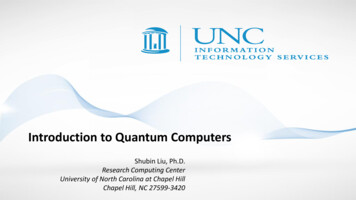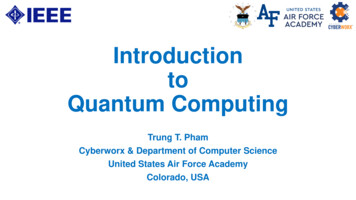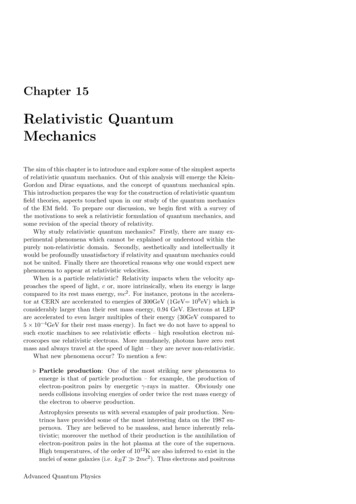Transcription
M-Series QuantumUser ManualModels:M506x-H9, M586x-H1 & M706x-H3
Table of ContentsGetting to Know Your TV . . . . . . . . . . . . . . . . . . . . . . . . . . . 1Adjusting the Power Mode . . . . . . . . . . . . . . . . . . . . . . . . . . . . . . . . 22Front Panel . . . . . . . . . . . . . . . . . . . . . . . . . . . . . . . . . . . . . . . . . . . . . . . . . . 1Using the USB Power Feature . . . . . . . . . . . . . . . . . . . . . . . . . . . . . . 23Rear Panel . . . . . . . . . . . . . . . . . . . . . . . . . . . . . . . . . . . . . . . . . . . . . . . . . . 2Turning the Power Indicator On or Off . . . . . . . . . . . . . . . . . . . . . . . 23Help Topics . . . . . . . . . . . . . . . . . . . . . . . . . . . . . . . . . . . . . . 35Wall-mounting the TV . . . . . . . . . . . . . . . . . . . . . . . . . . . . . . . . . . . . . . . . 4Setting Timers . . . . . . . . . . . . . . . . . . . . . . . . . . . . . . . . . . . . . . . . . . 23Specifications . . . . . . . . . . . . . . . . . . . . . . . . . . . . . . . . . . . . 37Using the Remote . . . . . . . . . . . . . . . . . . . . . . . . . . . . . . . . . . . . . . . . . . . 5Setting a System PIN Code . . . . . . . . . . . . . . . . . . . . . . . . . . . . . . . . 24Completing the First-Time Setup . . . . . . . . . . . . . . . . . . . 6Adjusting the CEC Settings . . . . . . . . . . . . . . . . . . . . . . . . . . . . . . . . 24Managing Mobile Devices . . . . . . . . . . . . . . . . . . . . . . . . . . . . . . . . . 24Using the On-Screen Menu . . . . . . . . . . . . . . . . . . . . . . . . . 7Using the Admin & Privacy Menu . . . . . . . . . . . . . . . . . . . . . . . . . . . . . . . 25Navigating the On-Screen Menu . . . . . . . . . . . . . . . . . . . . . . . . . . . . . . . 7Viewing System Information . . . . . . . . . . . . . . . . . . . . . . . . . . . . . . . 25Changing the Input Source . . . . . . . . . . . . . . . . . . . . . . . . . . . . . . . . . . . . 7Checking for System Updates . . . . . . . . . . . . . . . . . . . . . . . . . . . . . 25Adjusting the Picture Settings . . . . . . . . . . . . . . . . . . . . . . . . . . . . . . . . . 8Performing a Soft Power Cycle . . . . . . . . . . . . . . . . . . . . . . . . . . . . . 25Adjusting the Color Temperature . . . . . . . . . . . . . . . . . . . . . . . . . . . 8Restoring the TV to Factory Default Settings . . . . . . . . . . . . . . . . . 25Changing the Picture Aspect Ratio . . . . . . . . . . . . . . . . . . . . . . . . . 9Store Demo . . . . . . . . . . . . . . . . . . . . . . . . . . . . . . . . . . . . . . . . . . . . . 25Adjusting Advanced Picture Settings . . . . . . . . . . . . . . . . . . . . . . . 9Viewing Data . . . . . . . . . . . . . . . . . . . . . . . . . . . . . . . . . . . . . . . . . . . . 26Adjusting Picture Input Settings . . . . . . . . . . . . . . . . . . . . . . . . . . . 12Managing Advertising Settings . . . . . . . . . . . . . . . . . . . . . . . . . . . . 26Adjusting the Picture Mode Edit Settings . . . . . . . . . . . . . . . . . . . . 12View VIZIO Privacy Policy . . . . . . . . . . . . . . . . . . . . . . . . . . . . . . . . . 26Adjusting the Audio Settings . . . . . . . . . . . . . . . . . . . . . . . . . . . . . . . . . . 14Using the Info Window . . . . . . . . . . . . . . . . . . . . . . . . . . . . . . . . . . . . . . . . 27Adjusting the Network Settings . . . . . . . . . . . . . . . . . . . . . . . . . . . . . . . . 15SmartCast Home . . . . . . . . . . . . . . . . . . . . . . . . . . . . . . . . 28Setting Up TV Channels . . . . . . . . . . . . . . . . . . . . . . . . . . . . . . . . . . . . . . . 16Scanning for TV Channels . . . . . . . . . . . . . . . . . . . . . . . . . . . . . . . . . 16Skipping Channels . . . . . . . . . . . . . . . . . . . . . . . . . . . . . . . . . . . . . . . 16Changing the Analog Audio Language . . . . . . . . . . . . . . . . . . . . . . 17Using Parental Controls . . . . . . . . . . . . . . . . . . . . . . . . . . . . . . . . . . . 18Control your TV with the SmartCast Mobile App . . . . . . . . . . . . . 28What is WatchFree? . . . . . . . . . . . . . . . . . . . . . . . . . . . . . . . . . . . . . . 29Changing the Appearance of Digital Closed Captions . . . . . . . . . 19What you can do with WatchFree . . . . . . . . . . . . . . . . . . . . . . . . . . . 29Changing the System Settings . . . . . . . . . . . . . . . . . . . . . . . . . . . . . . . . . 21How to Launch WatchFree . . . . . . . . . . . . . . . . . . . . . . . . . . . . . . . . 29Renaming Devices on the Input Menu . . . . . . . . . . . . . . . . . . . . . . . 22Legal Information . . . . . . . . . . . . . . . . . . . . . . . . . . . . . . . . . 41What you can do with SmartCast Home . . . . . . . . . . . . . . . . . . . . . 28Setting Up Closed Captioning . . . . . . . . . . . . . . . . . . . . . . . . . . . . . 19Changing the TV Name . . . . . . . . . . . . . . . . . . . . . . . . . . . . . . . . . . . 22Limited Warranty . . . . . . . . . . . . . . . . . . . . . . . . . . . . . . . . . 39How to Launch SmartCast Home . . . . . . . . . . . . . . . . . . . . . . . . . . 28WatchFree . . . . . . . . . . . . . . . . . . . . . . . . . . . . . . . . . . . . . . 29Setting the Time . . . . . . . . . . . . . . . . . . . . . . . . . . . . . . . . . . . . . . . . 21Regulatory Information . . . . . . . . . . . . . . . . . . . . . . . . . . . . 38What is SmartCast Home? . . . . . . . . . . . . . . . . . . . . . . . . . . . . . . . . 28Accessibility Settings . . . . . . . . . . . . . . . . . . . . . . . . . . . . . . . . . . . . . . . . . 19Changing the On-Screen Menu Language . . . . . . . . . . . . . . . . . . . 21Product Registration and Technical Support . . . . . . . . . . 34Playing USB Media . . . . . . . . . . . . . . . . . . . . . . . . . . . . . . . . 30Preparing Your USB Drive to Play USB Media . . . . . . . . . . . . . . . . 30Displaying USB Media . . . . . . . . . . . . . . . . . . . . . . . . . . . . . . . . . . . . 30Removing the USB Drive from the TV . . . . . . . . . . . . . . . . . . . . . . . 30ii
Safety & CertificationTHANK YOU FOR CHOOSING VIZIOIMPORTANT SAFETY INSTRUCTIONS And congratulations on your new VIZIO TV!Your TV is designed and manufactured to operate within defined design limits.Misuse may result in electric shock or fire. To prevent your TV from being damaged,the following instructions should be observed for the installation, use, andmaintenance of your TV. Read the following safety instructions before operating yourTV. Keep these instructions in a safe place for future reference.Refer all servicing to qualified service personnel. Servicing is required when theapparatus has been damaged in any way, such as power-supply cord or plug isdamaged, liquid has been spilled or objects have fallen into the apparatus, theapparatus has been exposed to rain or moisture, does not operate normally, orhas been dropped. Unplug this apparatus during lightning storms or when unused for long periodsof time. When moving your TV from an area of low temperature to an area of hightemperature, condensation may form in the housing. Wait before turning on yourTV to avoid causing fire, electric shock, or component damage. A distance of at least three feet should be maintained between your TV and anyheat source, such as a radiator, heater, oven, amplifier etc. Do not install your TVclose to smoke. Operating your TV close to smoke or moisture may cause fire orelectric shock. Slots and openings in the back and bottom of the cabinet are provided forventilation. To ensure reliable operation of your TV and to protect it fromoverheating, be sure these openings are not blocked or covered. Do not placeyour TV in a bookcase or cabinet unless proper ventilation is provided. Never push any object into the slots and openings on your TV cabinet. Do notplace any objects on the top of your TV. Doing so could short circuit partscausing a fire or electric shock. Never spill liquids on your TV. Your TV should be operated only from the type of power source indicated onthe label. If you are not sure of the type of power supplied to your home, consultyour dealer or local power company. Do not apply pressure or throw objects at your TV. This may compromise theintegrity of the TV. The manufacturer’s warranty does not cover user abuse orimproper installations. The power cord must be replaced when using different voltage than the voltagespecified. For more information, contact your dealer. When connected to a power outlet, power is always flowing into your TV. Tototally disconnect power, unplug the power cord. The lightning flash with arrowhead symbol within an equilateraltriangle is intended to alert the user to the presence of un-isolated,dangerous voltage within the inside of your TV that may be ofsufficient magnitude to constitute a risk of electric shock to persons.To get the most out of your new VIZIO product, read these instructions before usingyour product and retain them for future reference. Be sure to inspect the packagecontents to ensure there are no missing or damaged parts.PRODUCT REGISTRATIONTo purchase or inquire about accessories and installation services for your VIZIOproduct, visit our website at vizio.com or call toll free at (877) 698-4946.We recommend that you register your VIZIO product at vizio.com.WHEN READING THIS MANUALTIP: When you see this symbol, please read the accompanyinghelpful tip.WARNING: When you see this symbol, please read theaccompanying important warning or notice. It is intended to alertyou to the presence of important operating instructions.Color Text — This is the TV menu feature you should be selecting.Grey Text — This is an action for you to complete, such as entering in a name. — The arrow sign shows the flow of the steps you should take.1.Lists additional steps you can take for each setting. Bullets give more detailed information about each feature. To reduce the risk of electric shock or component damage, switch off the powerbefore connecting other components to your TV. Read these instructions. Keep these instructions. Heed all warnings. Follow all instructions. Do not use this apparatus near water. Clean only with dry cloth. Do not block any ventilation openings. Install in accordance with themanufacturer’s instructions. Do not install near any heat sources such as radiators, heat registers, stoves, orother apparatus (including amplifiers) that produce heat. Do not defeat the safety purpose of the polarized or grounding-type plug. Apolarized plug has two blades with one wider than the other. A grounding typeplug has two blades and a third grounding prong. The wide blade or the thirdprong are provided for your safety. If the provided plug does not fit into youroutlet, consult an electrician for replacement of the obsolete outlet. Protect the power cord from being walked on or pinched particularly at plugs,convenience receptacles, and the point where they exit from the apparatus. Only use attachments/accessories specified by the manufacturer. Use only with the cart, stand, tripod, bracket, or table specified bythe manufacturer, or sold with the apparatus. When a cart is used,use caution when moving the cart/apparatus combination to avoidinjury from tip-over. Unplug the power cord before cleaning your TV.iii
electric shock. When your TV will not be used for an extended period of time,unplug the power cord. The American Academy of Pediatrics discourages television viewing for childrenyounger than two years of age. To reduce risk of electric shock, do not touch the connector with wet hands. Only power of the marked voltage can be used for your TV. Any other voltagethan the specified voltage may cause fire or electric shock. This apparatus shall not be exposed to dripping or splashing and no objectsfilled with liquids, such as vases, shall be placed on the apparatus.WARNING — Stability Hazard: A television set may fall, causing seriouspersonal injury or death. Many injuries, particularly to children, can be avoidedby taking simple precautions such as: Do not touch the power cord during lightning. To avoid electric shock, avoidhandling the power cord during electrical storms. The mains plug or appliance coupler is used as the disconnect device, thedisconnect device shall remain readily operable. ALWAYS use cabinets or stands or mounting methods recommended by themanufacturer of the television set. Unplug your TV during a lightning storm or when it will not be used for longperiod of time. This will protect your TV from damage due to power surges. If any of the following occurs, contact the dealer: ALWAYS use furniture that can safely support the television set. ALWAYS ensure the television set is not overhanging the edge of the supportingfurniture. ALWAYS educate children about the dangers of climbing on furniture to reachthe television set or its controls. ALWAYS route cords and cables connected to your television so they cannot betripped over, pulled or grabbed. NEVER place a television set in an unstable location. NEVER place the television set on tall furniture (for example, cupboards orbookcases) without anchoring both the furniture and the television set to asuitable support. NEVER place the television set on cloth or other materials that may be locatedbetween the television set and supporting furniture. NEVER place items that might tempt children to climb, such as toys and remotecontrols, on the top of the television or furniture on which the television isplaced. If the existing television set is going to be retained and relocated, the sameconsiderations as above should be applied. Disposal of a battery into fire or a hot oven, or mechanically crushing or cuttingof a battery, that can result in an explosion; Leaving a battery in an extremely high temperature surrounding environmentthat can result in an explosion or the leakage of flammable liquid or gas; Do not overload power strips and extension cords. Overloading can result in fireor electric shock. The wall socket should be installed near your TV and easily accessible. Do not attempt to repair or service your TV yourself. Opening or removing theback cover may expose you to high voltages, electric shock, and other hazards. Ifrepair is required, contact your dealer and refer all servicing to qualified servicepersonnel.WARNING: Keep your TV away from moisture. Do not expose your TV to rain ormoisture. If water penetrates into your TV, unplug the power cord and contactyour dealer. Continuous use in this case may result in fire or electric shock. Do not use your TV if any abnormality occurs. If any smoke or odor becomesapparent, unplug the power cord and contact your dealer immediately. Do nottry to repair your TV yourself. Avoid using dropped or damaged appliances. If your TV is dropped and thehousing is damaged, the internal components may function abnormally. Unplugthe power cord immediately and contact your dealer for repair. Continued use ofyour TV may cause fire or electric shock. Do not install your TV in an area with heavy dust or high humidity. Operatingyour TV in environments with heavy dust or high humidity may cause fire orelectric shock. Follow instructions for moving your TV. Ensure that the power cord and anyother cables are unplugged before moving your TV. To prevent injury, this apparatus must be securely attached to the floor/wall inaccordance with the installation instructions. Insert batteries in accordance with instructions. Incorrect polarities may causethe batteries to leak which can damage the remote control or injure the operator.Do not expose batteries to excessive heat such as sunshine, fire or the like. When unplugging your TV,grab the head of the power plug, not the cord. Pullingon the power cord may damage the wires inside the cord and cause fire or The power cord fails or frays. Liquid sprays or any object drops into your TV. Your TV is exposed to rain or other moisture. Your TV is dropped or damaged in any way. The performance of your TV changes substantially.CAUTION: These servicing instructions are for use by qualified servicepersonnel only. To reduce the risk of electric shock, do not perform any servicingother than that contained in the operating instructions unless you are qualifiedto do so.The lightning flash with arrowhead symbol within an equilateral triangle isintended to alert the user to the presence of uninsulated DANGEROUS VOLTAGEwithin the product’s enclosure that may be of sufficient magnitude to constitutea risk of electrical shock to persons.WARNING: Exposure to loud sounds can damage your hearing causing hearingloss and tinnitus (ringing or buzzing in the ears). With continued exposure toloud noises, ears may become accustomed to the sound level, which may resultin permanent damage to hearing without any noticeable discomfort. Install the TV where it cannot be pulled, pushed or knocked over. Do not allow children to hang onto the product. A battery subjected to extremely low air pressure that my result in an explosionor the leakage of flammable liquid or gas. Store the accessories (remote, batteries, etc.) in a location safely out of thereach of children. WARNING: To prevent injury, this apparatus must be securely attached to thefloor/wall in accordance with the installation instructions.iv
TELEVISION ANTENNA CONNECTION PROTECTIONThe TV shall be installed in accordance with the applicable provisions of Article 810and Article 820.If an outside antenna/satellite dish or cable system is to be connected to the TV,make sure that the antenna or cable system is electrically grounded to provide someprotection against voltage surges and static charges.Article 810 of the National Electrical Code, ANSI/NFPSA 70, provides informationwith regard to proper grounding of the mast and supporting structure, groundingof the lead-in wire to an antenna discharge unit, size of the grounding conductors,location of antenna discharge unit, connection to grounding electrodes, andrequirements of the grounding electrode.Ground ClampLightning ProtectionFor added protection of the TV during a lightning storm or when it is left unattendedor unused for long periods of time, unplug the TV from the wall outlet and disconnectthe antenna or cable system.Antenna Discharge Unit(NEC Section 810-20)Power LinesDo not locate the antenna near overhead light or power circuits, or where it couldfall into such power lines or circuits. Remember, the screen of the coaxial cable isintended to be connected to earth in the building installation.Grounding ConductorsInstallation of CATVThe installation instructions states the cable distribution system should be grounded(earthed) in accordance with ANSI/NFPA 70. the National Electrical Code (NEC), inparticular Section 820.93, Grounding of Outer Conductive Shield of a Coaxial Cable.Installation of AntennaThe installation instructions states the cable distribution system used for connectionto antennas and dishes should be grounded (earthed) in accordance with ANSI/NFPA 70. the National Electrical Code (NEC), in particular Section 810.21, BondingConductors and Grounding Electrode Conductors — Receiving Stations.Antenna Lead In Wire(NEC Section 810-21)Ground ClampsElectric Service EquipmentPower Service Grounding Electrode System(NEC ART 250, part H)v
Dolby, Dolby Vision, Dolby Audio, and the double-D symbol aretrademarks of Dolby Laboratories Licensing Corporation. Manufacturedunder license from Dolby Laboratories. Confidential unpublished works.Copyright 1992-2020 Dolby Laboratories. All rights reserved.The terms HDMI, HDMI High-Definition Multimedia Interface, and theHDMI Logo are trademarks or registered trademarks of HDMI LicensingAdministrator, Inc.For DTS patents, see http://patents.dts.com.For DTS patents, see http://patents.dts.com.Manufactured under license from DTS, Inc. DTS, the Symbol, DTSand the Symbol together, Virtual:X, and the DTS Virtual:X logo areregistered trademarks or trademarks of DTS, Inc. in the United Statesand/or other countries. DTS, Inc. All Rights Reserved.Manufactured under license from DTS, Inc. DTS, the Symbol, DTS andthe Symbol together, DTS-HD, and the DTS-HD logo are registeredtrademarks or trademarks of DTS, Inc. in the United States and/orother countries. DTS, Inc. All Rights Reserved.vi
Getting to Know Your TV1FRONT PANELRemote Sensor and Power IndicatorWhen using the remote, aim it directly at this sensor.The power indicator flashes on when the TV turns on, then goes out after several seconds.To keep the power indicator on, see Turning the Power Indicator On or Off on page 23.1
1REAR PANELPowerPress to turn on the TV.Press and hold to turn the TV off.VolumePress to increase or decrease the TV volume level.InputPress to access the input menu.VOLINPUTNote: The image shown here is for illustrative purposes only and may be subject to change.The actual number of ports and their locations may vary, depending on the model.HDMIConnect an HDMI deviceCompositeConnect a compositeAudio OutConnect to an RCA device,such as sound barCoaxialConnect to a coaxialcable from cable,satellite, or antennaUSBConnect a USB thumb drive toplay photo, music, or videoOptical Audio OutConnect to an optical/SPDIFaudio device, such as homeaudio receiverEthernetConnect an Ethernet cableto modem/router2
1Connecting a device — AUDIO & VIDEO CABLE TYPESHDMI CABLECOAXIAL CABLEYour TV can be used to display output from most devices.1.Verify that your device has a video port that matches an available port on the TV (HDMI, Composite, etc.).2.Connect the appropriate cable (not included) to the TV and the device.3.Turn the TV and your device on.4.Set the TV’s input to match the connection you used (HDMI-1, HDMI-2, etc.).HDMICoaxialCOMPOSITE (AV) CABLEYLRConnecting a device — AUDIO CABLE TYPESHDMI CABLEYour TV can be output sound to an audio device, such as a receiver or sound bar.1.Verify that your device has an audio port that matches an available port on the TV (optical, RCA, etc).2.Connect the appropriate cable (not included) to the TV and the device.3.Turn the TV and your device on.HDMICOMPONENT AND/OR COMPOSITE CABLERLOPTICAL/SPDIF CABLEOpticalNote: The actual ports and their locations may vary, depending on the TV model.3
1WALL-MOUNTING THE TVFirst you will need a wall mount. Consult the provided table below to find theappropriate mount for your TV.Be sure the mount you choose is capable of supporting the weight of the TV.To install your TV on a wall:1.Disconnect any cables connected to your TV.2.Place the TV face-down on a clean, flat, stable surface. Be sure the surface isclear of debris that can scratch or damage the TV.3.If attached, remove the stands by loosening and removing the screws.4.Attach your TV and wall mount to the wall by carefully following the instructionsthat came with your mount. Use only with a UL-listed wall mount bracket ratedfor the weight/load of your TV.TIP: Installing a TV on a wall requires lifting. To prevent injury ordamage to the TV, ask someone to help you.Note: The image shown here is for illustrative purposes only and may be subject to change. The actual numberof ports and their locations may vary, depending on the model.WARNING: Do not use the screws that are included inside the wallmount holes to mount TV.M506x-H9M586x-H1M706x-H3Screw Size:M6M6M6Hole Depth:14 mm14 mm12 mmHole Pattern:200 mm x 200 mm300 mm x 200 mm400 mm x 400 mmWeight w/o Stand:27.62 lb (12.53 kg)31.53 lb (14.3 kg)57 lb (24.2 kg)4
1Replacing the BatteriesUSING THE REMOTEINPUTApp LauncherQuickly launch the pictured appMenuDisplay the settings menuMENUPush the bottom of the battery compartment and lift battery cover to open.PowerTurn television on or off2.Insert two batteries into the remote control. Make sure that the ( ) and (-)symbols on the batteries match the ( ) and (-) symbols inside the batterycompartment.InfoDisplay the info window3.Replace the battery cover and click to close.LiftINFOOK/Play/PauseSelect the highlighted menu option andplay or pause contentWatchFreeTMAccess WatchFree channels(not available in Canada)Navigation Buttons — Left / RightNavigate the on-screen menusHome ButtonLaunch SmartCast Home /Return toSmartCast Home ScreenAAA OKPush InputChange the currently displayed input1.Navigation Buttons — Up / DownNavigate the on-screen menusBackGo to the previous on-screen menuVolume Up/DownIncrease or decrease the loudnessof the audioNumber PadManually enter a channelClosed CaptionEnable or disable close captionsBACK CCPREV VOLCH123PicCycle through the different picture setting modes456Long press to enabled/disable talk back feature789PIC0—AAALong press to open Accessibility menu featuring captions, talkback, speech rate, and zoom modeChannel Up/DownChange the channelLastReturn to the channel last viewedMuteTurn the audio on or offDashUse with number pad to manually enter a digital subchannel (for example, 18-4 or 18-5)In many places batteries cannot be thrown away or discarded with household waste. Please ensure youproperly dispose of your batteries consistent with the laws and/or regulations where you live. For moreinformation please visit: www.vizio.com/environmentWARNING: Keep the remote control batteries away from children.It may cause choking and/or lead to a fire or chemical burn ifmishandled. Do not dispose of batteries in fire. Replace only withbatteries of the correct type.TIP: When needed, VIZIO recommends replacing thebatteries that came with this remote with two, newDuracell ‘AAA’ alkaline batteries.5
Completing the First-Time Setup2Before you begin the first-time setup: Your TV should be installed and the power cord should be connected to anelectrical outlet. If you have a wireless network, have the network password ready. If you are connecting to your network with an Ethernet cable, connect it to theEthernet port on the TV.Let’s set up local channels.Where is you VIZIO TV located?To search for local broadcast channels, make sure the cable from theantenna, wall or cable box is properly connected to your VIZIO TV.NextUSAMexicoSkipCanadaThe first time you turn on the TV, the on-screen instructions will guide you througheach of the steps necessary to get your TV ready for use:3.Choose your country.Choose a language for your TV.6.Scan for channels.Choose a Wi-Fi Network.Terms & Conditions.Your use of this device and software functionality are covered by VIZIO and Google ‘s respective Terms of Service and Privacy Policies.By pressing “Accept All”, you agree to be bound by the (i) VIZIO Terms of Service and Privacy Policy and (ii) the Google Terms of Service andPrivacy Policy. NOTE: Accepting the terms and policiesis a condition of using the Cast functionality of this device.EnglishEspañolFrançaisHome NetworkPublic Wi-FiRescan Networks1.Choose your language. Pressing the CC button will enable TTS(text-to-speech) functionality.4.John’s NetworkHidden NetwokAna’s NetworkHelpVIZIO PrivacyPolicyGoogle PrivacyPolicySkip For NowSkipChoose your Wi-Fi network and enter the password.How are you using your TV?VIZIO Terms &ConditionsEncrypted7.Google Terms &ConditonsAccept AllAccept the Terms & Conditions.Viewing DataWhich room is your VIZIO TV Located?This unit is equipped with Automated Content Recognition (”ARC”) Technology also known as Viewing Data.How are you using your TV?Home UseHome UseWHAT DATA DOES ACR TECHNOLOGY COLLECT?WHAT DO WE DO WITH VIEWING DATA?When enabled, ACR technology will collect information about the audio and videoVIZIO or its authorized data partners may combine Viewing Data with householdprograming content playing on this internet-connected display unit includingdemographic data, or other data about your digital actions, like smartphonebroadcast television, advertisements and other commercially available content. Welocation, web histories or offline purchases, in order to determine the effectivenessunit isContent RecognitionTechnologyalso whichknownadsas Viewingassociate this Viewing Data wi
Control your TV with the SmartCast Mobile App 28 . WatchFree 29 . What is WatchFree? 29 . What you can do with WatchFree 29 . How to Launch WatchFree 29 . Playing USB Media 30 . Preparing Your USB Drive to Play USB Media 30 . Displaying USB Media 30 . Removing the USB Drive from the TV 30 . Product Registration and Technical Support 34 . Help .