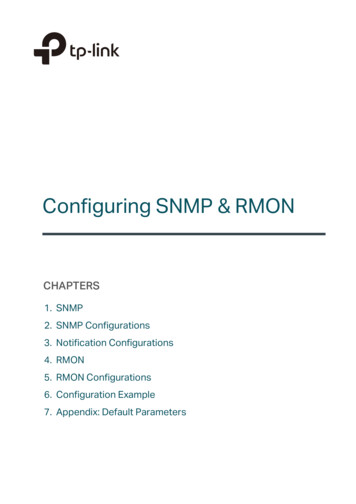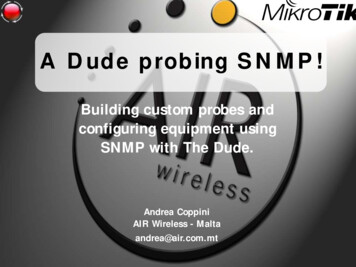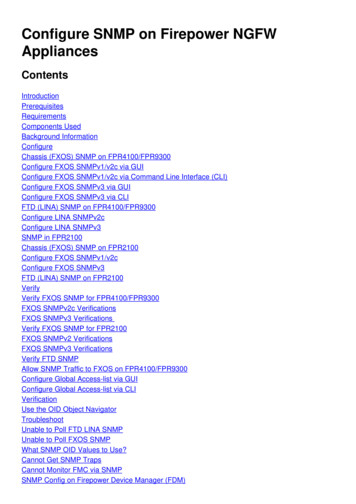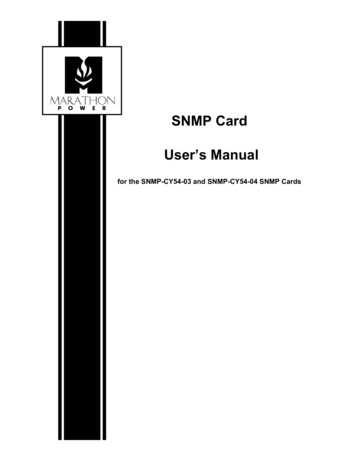
Transcription
SNMP CardUser’s Manualfor the SNMP-CY54-03 and SNMP-CY54-04 SNMP Cards
2
Table of ContentsIntroduction . 8Features. 8Web-Enabled . 8Notifications . 8Scheduling . 8Security . 8Upgrading . 8Supported Protocols . 9NMS, . 9Supported Protocols . 9Supported MIB Objects . 9Free Downloadable Software from our website . 9Netility . 9SNMPView. 9iMConfig. 9ClientMate. 9SMS Server Software . 10SNMP card UPS Installation . 11LED Indications on the card . 12Connecting to the SNMP cards . 13Connecting to the SNMP-CY54-03 Card . 13Connecting to the SNMP-CY54-04 Card . 13Configuration of the SNMP Cards . 141. Configuration/Network . 142. Configuration/SNMP (Uniquely Identifying Your UPS) . 153. Configuration/Email . 153
4. Configuration/System Time. 185. Creating a Master configuration File . 20Using the Netility Configuration Software . 21SNMP Card Firmware Upgrading using Netility . 25Web UI Structure . 26Information Tab . 27System Status. 27System Information . 27Network Status . 27Basic Information . 27Current Status. 27Input Status . 27Output Status . 27Battery Status . 27Event Log and Event Timer (Only Available on the CY54-04 Model) . 27Summary (Only Available on the CY54-04 Model) . 27Contact Status (Only Available on the CY54-04 Model) . 27Remote Control. 28UPS Testing . 28Miscellaneous (Control Commands) (Only Available on the CY54-03Model). 28Dry Contact Status and Configuration (Only Available on the CY54-04Model). 28Meter/Chart (Only Available on the CY54-03 Model) . 28Configuration Tab . 29UPS Configuration (CY54-03 Model) . 29UPS Properties . 29Date of Last Battery replacement(mm/dd/yyyy) . 294
Test Log - UPS Testing (CY54-03 Model Only) . 30Critical Battery Capacity (%) (Only Available on the CY54-03 Model) . 30UPS On/Off Schedule (Only Available on the CY54-03 Model) . 30Wake On Lan (Only Available on the CY54-03 Model) . 30Warning Threshold Levels (Only Available on the CY54-03 Model) . 31UPS Configuration (CY54-04 Model) . 32UPS Properties . 32Test Log (CY54-04 Model) . 34Maintenance (Only Available on the CY54-04 Model) . 34Battery Charging Temperature Compensation . 34Battery Voltage Low Warning . 34External Fan On/Off by Temperature . 34Battery Test Options . 34Inverter On/Off (Load/Output ONLY) . 34Reset the Event/Timer Counters . 34Change Password . 34Transfer Points (Only Available on the CY54-04 Model) . 35Transfer Point Descriptions (CY54-04 Model) . 36Default Transfer Point Settings (CY54-04 Model) . 37Rebooting the UPS (TRTC Series UPSs) . 37The same procedure above can be rebooted using the front panel controlson the UPS. . 37Network. 38Ipv4 . 38Ipv6 . 38IP Address . 38DNS Server IP . 38Modbus on TCP Device ID . 385
Rebooting the SNMP Card ONLY . 39SNMP (Uniquely Identifying the UPS and its Notifications). 40MIB System . 40System Name . 40SNMPv1 & SNMPv2 or SNMPv3 . 41TRAP Notifications. 41MIB Type . 41Email . 42Email Settings . 42Emailing of Power and UPS Events . 43Event Notifications (CY54-03 Model) . 44Event Notifications (CY54-04 Model) . 44Emailing of Daily Report . 45Notifications Sent as SMS Notifications . 46SMS Server . 47Web/Telnet/FTP – Security Settings . 48RADIUS Server Settings . 49System Time . 50Rebooting the Card . 50Language . 51Log Information Tab . 52Event Log. 52Data Log . 52Battery Test Log (Only Available on the CY54-03 Model) . 52UPS Event Log (Only Available on the CY54-04 Model) . 52Help Tab . 53Search NetAgent . 53Serial Port Debug . 536
Help . 53Save/Restore Settings . 53Firmware Update Settings . 54Updating the CY54-03 Card’s Firmware - Important Note . 54Updating the CY54-04 Card’s Firmware - Important Note . 54About . 55Password Recovery . 567
IntroductionThe NetAgent 9 SNMP card adds network monitoring and management functions toyour UPS. After plugging the card into your UPS and connecting it to your network, youcan view the UPS’s status and control the UPS by merely entering the card's IP addressinto a web browser. The card also offers network management functions via SNMPNMS (Network Management System).FeaturesSave and Restore card configurationsCentralized UPS Monitoring & ManagementReal-time UPS monitoringScheduling of UPS and Battering TestingAutomatic Event and Data logging.Easy setup and Firmware updating via the Netility softwareManagement and configuration via Web Browser or NMSSNMPv1, SNMPv2C, and SNMPv3 SupportedTRAP, email, and SMS messages for events notificationsAutomatically emailing of Daily ReportsSupports SNMP MIB for monitoring & controlAutosensing of Fast Ethernet 10M /100MCan gracefully shut down computers and servers after installing the ClientMate softwareWeb-EnabledThe card creates a portal for the UPS that can be accessed using any standard webbrowser.NotificationsWhen an event such as a power failure or a low battery condition occurs, the card cannotify authorized personnel.SchedulingThe SNMP-CY54-03 card allows you to automatically set up a schedule to initiate a selftest.SecuritySupports SSL/TLS, SSH EncryptionThe card can be restricted to authorized personnel only.UpgradingThe firmware is easily updated.8
Supported ProtocolsThe SNMP (Simple Network Management Protocol) is a way to monitor and manage anetwork. The card supports SNMPv1, SNMPv2C, SNMPv3, and many SNMP NMS(Network Management System, i.e., SNMP manager) can retrieve information from theUPS and control the UPS.NMS,The card has its own NMS, called SNMPView. But you can also use other third-partyNMS, such as HP OpenView, by importing its MIB file.Supported ProtocolsTCP/IP, HTTP, HTTPS, SSL, SSH, SMTP, SNTP, DHCP, Telnet, BOOTP, DNS, DDNS,RADIUS, IPv4, IPv6Supported MIB ObjectsPPC MIB, RFC1628, SNMPv1, SNMPv2, SNMPv3Free Downloadable Software from our websiteNetility is software that helps the user search for all the available NetAgent 9 cardswithin your LAN, configure IP addresses and upgrade firmware. Download it w is an NMS software program used to monitor and control multiple cards.With SNMPView, you can view a UPS’s location, output status mode, battery capacity,AC status, battery status, and other parameters of all your UPSs, all in one window.Plus, you can perform self-tests, send history files, and more. Download it onfig is software that allows a user to change the same parameter on multiplecards simultaneously. Please contact Marathon Power at support@marathonpower.com for the latest version of this software.ClientMate is shutdown software for PCs and Servers that works with NetAgent 9cards. When ClientMate, installed on a computer or servers, receives an AC Failure,battery low, or scheduled shutdown signal from a NetAgent 9 card, it saves the client’sfiles and shuts down the system gracefully to avoid a system crash. Download it ows-v60.rar9
SMS Server Software allows the card to communicate with an SMS Server, enablingevent notifications to be sent via SMS messaging. Please contact Marathon Power atsupport@marathon-power.com for the latest version of this software.To open rar files for free, please install 7-zip on your computer, available athttps://www.7-zip.org/download.htmlAfter installing 7-zip, you maybe give options for using the program, choose FileManager.After clicking on the rar file, 7-zip opens. At this point, click on Extract on the upperlefthand side of the Toolbar. Then save the extracted exe file to your preferred location.10
SNMP card UPS InstallationFind the correct SLOT on the UPS and remove the panelAlign the card in the slot and gently push it in.Reattach the screws to secure it in placeTurn ON UPSConnect a LAN cable11
LED Indications on the cardLEDStatusRJ45 mwareOnOnOffOffFlashingFlashingOnOnOnThe card 9 StatusRedOnGreen100MbpsFlashingSending /ReceivingDataOnYellow10MbpsFlashingSending /ReceivingDataUPSCommunicationGreenPowerNOTE: When loading firmware, the red LED alternating flashes, DO NOT remove the cardfrom the UPS.12
Connecting to the SNMP cardsIf your computer does not have an ethernet port, you can use a simple Wi-Fi routerbetween your computer and the card. First, wirelessly connect your computer to therouter using Wi-Fi, and then make a wired connection between the router and the cardwith an ethernet cable.Connecting to the SNMP-CY54-03 CardThe SNMP-CY504-03 card has a default static IP address of 192.168.1.254 SubnetMask: 255.255.255.0 Default Gateway: 192.168.1.1The best way to connect to the card is by using an ethernet cable between yourcomputer and the card. You may need to change your computer’s IP address to192.168.1.2 Subnet Mask: 255.255.255.0 Default Gateway: 192.168.1.1After making the connections above, open any web browser, and enter 192.168.1.254into the address bar. The SNMP-CY54-03 does not require entering a username andpassword.Connecting to the SNMP-CY54-04 CardThe SNMP-CY54-04 has a static IP address of 192.168.1.51 Subnet Mask:255.255.255.0 Default Gateway: 192.168.1.1The best way to connect to the card is by using an ethernet cable between yourcomputer and the card. You may need to change your computer’s IP address to192.168.1.2 Subnet Mask: 255.255.255.0 Default Gateway: 192.168.1.1After making the connections above, open any web browser, and enter 192.168.1.51into the address bar. When asked, enter the username: admin and password: user13
Configuration of the SNMP CardsConfigure four primary sub-menus card proper operation, Configuration/Network,Configuration/SNMP, Configuration/Email, and Configuration/System Time1. Configuration/NetworkEnter a unique IP address to identify the SNMP card on your network14
2. Configuration/SNMP (Uniquely Identifying Your UPS)Enter a unique ID/Name into the “System Name” field using the SNMP sub-menu. The“System Name” appears in the subject line of the event notifications emails. The“System Location” only appears in the body of the email.3. Configuration/EmailEmail SettingsEnter the information for the sending Email Server and sender’s account information.15
You must enter a “Sender’s” email address to send email notifications. We recommendusing a unique email address/account only for UPS event emailing instead of a person’s’email address. This allows all the UPS notification emailing to be managed from oneemail account and an email client (program) like Outlook, offering a central point formanagement, updating, and security. Using an individual’s ’email address could be aproblem later if the person’s responsibilities change or multiple technicians enter theiremail address.Emailing of UPS EventsEnter the email addresses of the people needing to receive UPS event notifications.The Select button allows you to select specific notifications to that person.16
Event Notifications (CY54-03 Model)Event Notifications (CY54-04 Model)17
Emailing of Daily ReportEnter the email addresses of the people needing to receive a daily copy of the eventand data logs as a CSV file. The data and event logs are also available for downloadusing the card’s UI.4. Configuration/System Time18
Email Notifications Sent as SMS NotificationsIf your cell phone service provider supports email to SMS, you may be able to receiveevent notifications on your cell phone. First, check with your provider and test that youreceive SMS emails on your system.Below are the most common cell service providers and their email-to-SMS addressformat.ProviderEmail-to-SMS Address FormatAT&Tnumber@txt.att.net (SMS)number@mms.att.net (MMS)Boost stmobile.com ging.sprintpcs.com(SMS)number@pm.sprint.com (MMS)T-Mobilenumber@tmomail.net (SMS and MMS)US Cellularnumber@email.uscc.net (SMS)number@mms.uscc.net (MMS)Verizonnumber@vtext.com (SMS)number@vzwpix.com (MMS)Virgin Mobilenumber@vmobl.com (SMS)number@vmpix.com (MMS)From -sms-text-message-2495456 19
5. Creating a Master configuration FileCreate a Master configuration by saving a finished configuration atHelp/About/Save/Restore Settings as a master.Then by restoring this “Master” on another SNMP card, the new card is configuredfaster and easier. Remember to change the new card’s ’IP address and System Name.Save/Restore Settings Save Current ConfigurationClick on Save to save the configuration to your PC. The text file has a default format ofYYYY MMDD TIME.cfg.Restore the previous configurationUse this function to restore the *.cfg configuration file. Click Browse to locate the file youwant to restore and click Restore.20
Using the Netility Configuration SoftwareUse the Netility software program to search for all the available NetAgent 9 cards onyour network, configure individual IP addresses, and upgrade firmware. Available athttps://marathon-power.com/s/Netility.rarThe Netility main page has a function section and an Online NetAgent card List.2. Function1. Online NetAgent 9 card2.5 Refresh List2.4 About2.3 Firmware Upgrade2.2 Network Settings2.1 Launch Web User Interface1.2 Individual card Info1.1 Online NetAgent card List21
1. Click on a specificcard2. Click onNetworkSettingsSelect to assign IP by DHCPColumns requires to be entered forStatic IP address22
Default port for each protocolEnter password23Once password is enabled andconfigured, it is required to enter thecorrect password when change anysetting or firmware upgrade
NOTE: Each card has its unique serial number, MAC address, and password. They areshown on a label on the bottom of each card. This label will help to identify the cardinformation on Netility.NetAgent 9 Card ListWhen you start up Netility, it automatically searches all the available online NetAgent 9SNMP cards within its LAN network. Then lists all the card’s ’serial numbers, IPaddresses, MAC addresses. (The list refreshes automatically every 2 minutes)Individual Card InformationSingle clicking on a specific card displays the card’s hardware and firmware version andMAC address at the bottom of the page. Double-clicking on a card takes you to thecard’s webpage or select a card from the list and click on Launch Web User Interface tolog in to the card’s ’webpage.Network SettingsWhen selecting DHCP or BOOTP, a network router assigns the IP address and othernetwork parameters.The card offers 4 network protocols - HTTP / HTTPS / TELNET / SSH. If you need tochange the port number, you must enter the full IP address with the port number.Example: HTTP port number change to 80The full address to be entered in a browser would be “http://X.X.X.X:80 (XXXX is the IPaddress of the card)Example: Telnet port number change to 23The full address entered in HyperTerminal would be” “http://X.X.X.X: 23 (XXXX is the IPaddress of the card)24
SNMP Card Firmware Upgrading using NetilityWarning!The MegaTec STANDARD firmware is not fully compatible with our products.You must contact Marathon Power directly at support@marathon-power.comfor the correct firmware.Using any other firmware, other than what we provide, may result in a loss offunctionality of the card or the UPS.WARNING:There are two different firmware versions available, one for the SNMP-CY54-03 cardand one for the SNMP-CY54-04 card. THE TWO FIRMWARE VERSIONS ARE NOTCOMPATIBLE. INSTALLING AN INCORRECT FIRMWARE DAMAGES THE SNMPCARD. Be sure to check that you have the correct firmware for your card beforeupgrading the firmware.1.2.3.4.Highlight the card you want to update.Click on the Firmware Update function in the Sub-menu on the left side.Browse to where the firmware file is stored on your computer.Click on Download. While upgrading, the red LED flashes. DO NOT remove thecard from the UPS. The updating process takes approximately 5 minutes5. After Netility displays that the card was successfully updated, click on Cancel toclose the window.If a failure occurs during firmware upgrading, please try to upgrade the card again. If the2nd attempt fails, please contact Marathon Power at support@marathon-power.comRefresh ListThe list on Netility would refresh every 2 minutes automatically. However, a manualrefresh is also possible by clicking “Refresh List.”25
Web UI StructureThis manual follows the same structure and layout of the SNMP card’s ’web interface.InformationSystem StatusBasic InformationCurrent StatusRemote ControlMeter / ChartConfigurationUPS ConfigurationUPS On / Off ScheduleNetworkSNMPEmailSMSWeb / TelnetSystem TimeLanguageLog InformationEvent LogData LogBattery Test LogHelpSearch The cardSerial Port DebugHelpAbout26
Information TabSystem StatusSystem InformationThis shows all the necessary information about the card, such as hardware/firmwareversion, serial number, uptime, etc. The data is obtained from the UPS and the UPSsettings.Network StatusThis shows the network information and configuration.Basic InformationShows the UPS’s ’information/Battery Information/Rating Information.Current StatusInput StatusOutput StatusBattery StatusWhen an abnormal condition occurs, it appears in redEvent Log and Event Timer (Only Available on the CY54-04 Model)Summary (Only Available on the CY54-04 Model)This shows a summary of the current UPS statusContact Status (Only Available on the CY54-04 Model)This shows the status of the dry contact relays27
Remote ControlHere, the user can indicate a test of the UPS and various other UPS ControlCommands remotely on the UPS. Once the option is selected, clicking Apply executesit.UPS TestingMiscellaneous (Control Commands) (Only Available on the CY54-03 Model)These are various control commands that can be sent to a CY54-03 compatible UPS.Dry Contact Status and Configuration (Only Available on the CY54-04 Model)This is where each of the dry contact relays are configurated. Each dry contact can beconfigured to change state for an On Battery, a Low Battery, a Timer, an AlarmCondition, a Fault Condition, or can be disabled.Meter/Chart (Only Available on the CY54-03 Model)The Meter/Chart section allows the UPS’s ’Input, output, temperature, and frequency tobe shown as a graphic or a chart. Java is required.28
Configuration TabUPS Configuration (CY54-03 Model)UPS PropertiesDo Not change any of these settings. The standard MegaTec firmware wascustomized to work with our UPSs firmware without changing these settings.Changing these settings will not have any effect.Except for entering the “Date of Last Battery replacement(mm/dd/yyyy)”Number of Batteries, 3 is the default setting; Do not change this setting.Battery Full Charge Voltage (V), 2.267 is the default setting; Do not change this setting.Battery Exhausted Charge Voltage(V), 1.667 is the default setting; Do not change thissetting.Date of Last Battery replacement(mm/dd/yyyy)Enter the Month/Day/Year29
Condition of UPS Restart (Only Available on the CY54-03 Model)Battery CapacityIf you do not want your UPS to restart until the batteries reach a specific capacity level,enter that level here.Waiting TimeIf you want your UPS to wait for a specific time before restarting, enter that time here.Test Log - UPS Testing (CY54-03 Model Only)Here, the user can schedule several UPS tests, a 10-Second Self-Test, a Test untilBattery Low, a Deep Battery Test to a preset Schedule (specific length of time), and atest until the battery capacity reaches a particular level. Once the option is selected,clicking Apply executes it.UPS RecorderAdjusts how often the SNMP card retrieves data from the UPSCritical Battery Capacity (%) (Only Available on the CY54-03 Model)When UPS battery capacity reaches the capacity configured, the card sends a warningnotification.UPS On/Off Schedule (Only Available on the CY54-03 Model)We do not recommend scheduling the UPS to turn Off.UPS Action – UPS ShutdownWhen the selected Action/Event occurs, the UPS shuts down.The four Actions/Events available are UPS Load Overrun, AC Power Failed, UPSBattery Low, and UPS Temperature Overrun.Wake On Lan (Only Available on the CY54-03 Model)This section is to wake a PC or server, within its LAN, after AC recovery or when thebattery capacity reaches the configured %. (Make sure this functionality is supported onthe device and enabled in BIOS.) Next, enter the IP address of the LAN device for thecard to communicate with that device.30
Warning Threshold Levels (Only Available on the CY54-03 Model)Time out after the loss of connectionIf the card and UPS lose communication, the card sends a warning notification at thisconfigured time.Critical load (%)When loading reaches the % configured, the card sends a warning notification.UPS Temperature ( C)When the UPS temperature reaches the degree configured, the card sends a warningnotification.31
UPS Configuration (CY54-04 Model)UPS PropertiesBecause the TRTC Series UPS can be used with any battery, the following procedureenables you to have the best estimate of the battery capacity possible for each sitetested. The estimated battery capacity is based on the battery's DC voltage as itdecreases when the UPS is in battery mode. Battery capacity is
The SNMP (Simple Network Management Protocol) is a way to monitor and manage a network. The card supports SNMPv1, SNMPv2C, SNMPv3, and many SNMP NMS (Network Management System, i.e., SNMP manager) can retrieve information from the UPS and control the UPS. NMS, The card has its own NMS, called SNMPView. But you can also use other third-party