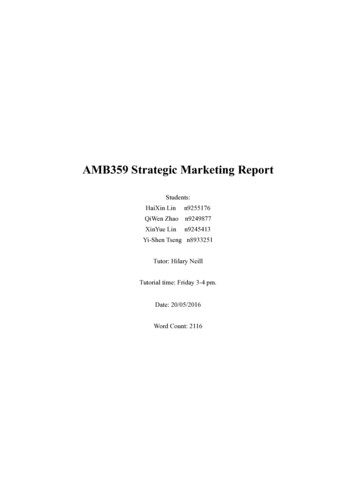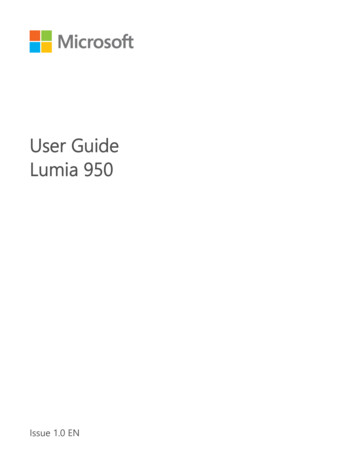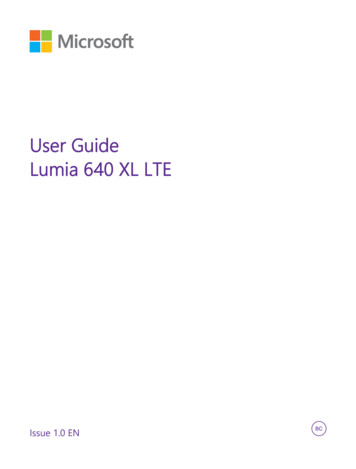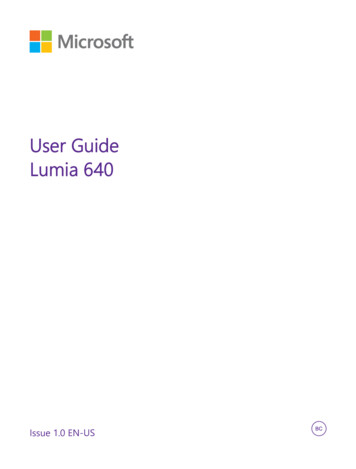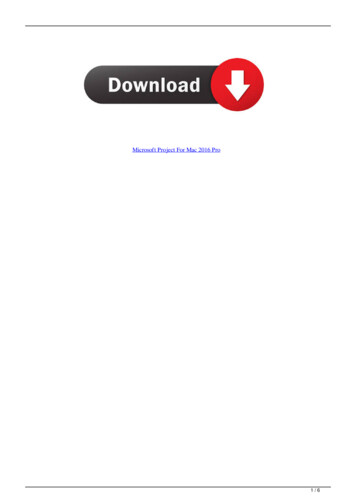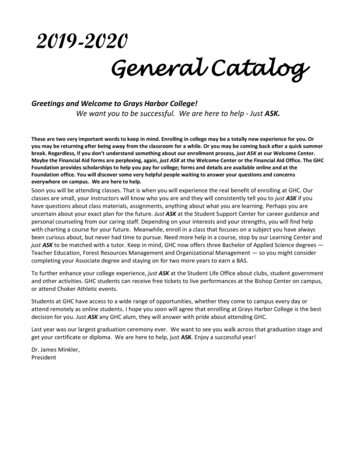Transcription
MicrosoftLumia 532Accomplish More on the Go
Lumia 532The Power toNever CompromiseKey Features Always the latest generation of Windows Phone 8.1,powered by a powerful quad core processor Signature Microsoft experience right out of boxincluding Live tiles, Cortana*, OneNote, OneDrive,Office and Skype with front-facing camera videocall support Extensive range of popular 3rd party apps includingInstagram, WhatsApp and Candy Crush SagaOperating System: Windows Phone 8.1 with LumiaDenimAccessories Comfort Headset Bang by Coloud (speaker) Cover for Lumia 532 - with card holder Cover for Lumia 435 / 532 (exchangeable backcover)Memory: 1GB RAM, 8 GB internal mass memory upto 128 GB MicroSD & 30 GB free OneDrive cloudstorage**Size: 118.9/65.5/11.6 (volumetric) mmPrimary Camera: 5 MP Fixed Focus, 30 fps video.Flash: noWeight: 136.3 gColors:Talk time and Standby time (Estimates) Talk time GSM up to 20.9 hours Talk time 3G up to 12 hours Video playback up to 7.4 hours Music playback up to 61 hours Standby time up to 22 daysSales Package Lumia 532 AC-18 charger BV-5J removable battery User guide Note: there may be differences in country /customer variantsNetworks: GSM/EDGE: 850/900/1800/1900 MHzWCDMA: Band 1 (2100 MHz), Band 2 (1900 MHz),Band 5 (850 MHz), Band 8 (900 MHz)Processor: Qualcomm Snapdragon 200 MSM 8212,1.2 GHz quad-coreDisplay: 4” WVGA LCD, capacitive multipoint-touch,800x480 pixels, Glance UISecondary Camera: VGAConnectivity: A-GPS/GLONASS, WIFI (2.4 GHz) b/g/n,microUSB, BT 4.0 / Micro SIMSensors: Accelerometer, Ambient light sensor, Opticalproximity sensorAudio: 3.5 mm AV connector (AHJ), FM Radio, MusicplayerBattery: Removable 1560 mAh battery, no wirelesscharging*Cortana is available in select markets**Available when camera roll back up is activated
Lumia 532Dual SIMThe Power toNever CompromiseKey Features Always the latest generation of Windows Phone 8.1,powered by a powerful quad core processor Signature Microsoft experience right out of boxincluding Live tiles, Cortana*, OneNote, OneDrive,Office and Skype with front-facing camera videocall support Extensive range of popular 3rd party apps includingInstagram, WhatsApp and Candy Crush SagaAccessories Comfort Headset Bang by Coloud (speaker) Cover for Lumia 532 - with card holder Cover for Lumia 435 / 532 (exchangeable backcover)Size: 118.9/65.5/11.6 (volumetric) mmWeight: 136.3 gColors:Talk time and Standby time (Estimates) Talk time GSM up to 20.9 hours Talk time 3G up to 12 hours Video playback up to 7.4 hours Music playback up to 61 hours Standby time up to 22 daysSales Package Lumia 532 AC-18 charger BV-5J removable battery User guide Note: there may be differences in country /customer variantsOperating System: Windows Phone 8.1 with LumiaDenimNetworks: GSM/EDGE: 850/900/1800/1900 MHzWCDMA: Band 1 (2100 MHz), Band 2 (1900 MHz),Band 5 (850 MHz), Band 8 (900 MHz)Dual SIM: Smart Dual SIMProcessor: Qualcomm Snapdragon 200 MSM 8212,1.2 GHz quad-coreMemory: 1GB RAM, 8 GB internal mass memory upto 128 GB MicroSD & 30 GB free OneDrive cloudstorage**Display: 4” WVGA LCD, capacitive multipoint-touch,800x480 pixels, Glance UIPrimary Camera: 5 MP Fixed Focus, 30 fps video.Flash: noSecondary Camera: VGAConnectivity: A-GPS/GLONASS, WIFI (2.4 GHz) b/g/n,microUSB, BT 4.0 / Micro SIMSensors: Accelerometer, Ambient light sensor, Opticalproximity sensorAudio: 3.5 mm AV connector (AHJ), FM Radio, MusicplayerBattery: Removable 1560 mAh battery, no wirelesscharging*Cortana is available in select markets**Available when camera rollback up is activated
THIS IS LUMIA 532LUMIA 532 BRINGS POWER ANDPRODUCTIVITY TO MORE, FOR LESSAccomplish More on the GoEasily manage work and personal correspondence on the fly with thebest email client – Microsoft Outlook - which comes pre-loaded onLumia 532. Read, review, edit and share Word, Excel, PowerPointdocuments, and OneNote notebooks, wherever you may be whetherthey are work presentations or your all-important CV.Always-On Skype ExperienceSkype comes pre-loaded on Lumia 532 so you have instant access tofree calls to over 300 million Skype users. The Skype experience ismade even better with front camera video call support which allowsyou to video chat with the utmost ease. Built-in Skype integrationmeans one-tap Skype video call access is available, even duringregular calls, allowing for seamless switching between the two.Pre-Loaded Windows Phone 8.1 and Lumia Denim UpdateHave your home screen your way, with the latest version of WindowsPhone 8.1 which is powered by a speedy quad core processor. Lumia532 comes complete with one-swipe Action Center, Word Flow, Livefolders and Cortana (where available), a truly personal virtualassistant that anticipates your needs and makes tailored suggestionsas a result. In addition to all of that, you can stay up-to-date with thebest features through regular updates to Windows.Free OneDrive Cloud StorageSave and sync photos, videos and Office documentssecurely with up to 30GB of free OneDrive cloudstorage*, so that your documents go wherever you go.With OneDrive, there is no need to worry about losingthose all important documents or pictures. The autoback-up feature means all your files are uploaded withzero hassle. Furthermore, the OneDrive upload file sizelimit has been increased by 400%, to 10GB, so you canupload whatever documents and videos you needwithout having to worry about size.*Available when camera roll back up is activatedInternal Use Only
THIS IS LUMIA 532LUMIA 532 DELIVERS UNCOMPROMISEDSMARTPHONE EXPERIENCES AT A LOW PRICE POINTSeamless Multitasking with a Powerful Quad CoreProcessorPacked with speed, Lumia 532 ensures multitaskingbetween leading apps, games, video, email andbrowsing is seamless thanks to its 1.2 GHz quad-coreQualcomm Snapdragon processor and WindowsPhone 8.1.Plenty of Power and Memory to Run Popular AppsLumia 532 provides enough power and memory for allof your favorite apps and content. Equipped with a1560 mAh battery, 1GB of memory and 8GB of onboard storage - expandable up to 128GB microSD, notto mention free 30GB of OneDrive storage*, Lumia 532allows you to enjoy all the apps you love – alive onyour home screen. You can even run apps from yourmemory card.Capture the MomentLumia 532 is equipped with a 5 MP rear facing cameraand sports the latest Lumia Camera app right out ofthe box, ensuring you capture that perfect shot everytime. In addition, the front facing camera allows formore meaningful face-to-face Skype video calls, aswell as great selfies which can be captured, edited andshared quickly and easily via the dedicated LumiaSelfie app.Glance Screen InnovationsGlance Screen on your Lumia 532 helps you keep trackof information in real time. All your most importantnotifications including calls, messages, emails, calendarupdates, or any apps that use notifications such asTwitter, Facebook, Whatsapp, or games, are alwaysvisible at a glance of your screen. This will save youtime and energy.*Up to 30GB available when camera roll back up is activatedInternal Use Only
THIS IS LUMIA 532LUMIA 532 OFFERS A SEAMLESS SKYPEEXPERIENCE PRE-INSTALLEDOpen up the pre-loaded Skype app on your Lumia 532 and it becomes an integral part of your life. It’s easy to make and receive Skype video and voice calls as well as tosend instant messages to friends and family straight from the People Hub.Reach More PeopleWith Skype, you’ll get free calling (data rates apply) toover 300 million Skype users, including video calling andInstant Messaging. In addition to free member-tomember calling, you’ll also get low-cost domestic andinternational calling.Seamless Skype CallsFront camera video call support on Lumia 532 allowsfor smooth Skype conversations wherever you are. Inaddition to that, when you’re on a regular call, you caneasily upgrade it to a Skype Video Call straight fromthe dialler, thanks to built-in Skype integration withyour phonebook. You can even use Cortana voicecommand to quickly start Skype calls on the go orshare your location on Bing maps.*Best for Your Most Important ConversationsSkype keeps you signed in even when the app isclosed, so you’ll always be reachable. Skype calls willstay active when you navigate away from the Skypeapp, and you can easily switch between regular andSkype calls. You can even receive Skype calls whileyour phone is locked — the incoming call screen isthe same as for other calls. The Skype app stays“asleep” in the background until it’s woken up by anincoming chat or call, so you won’t have to worryabout it draining your battery.No other service offers a full suite ofcommunication all in one application. And unlikemany other services, Skype works across all majorplatforms, making it possible to interact with peopleon a broad range of devices — from TVs and PCs tomobile phones and gaming consoles.*Select markets onlyInternal Use OnlyGet a Skype Unlimited World Subscription* the First Month is Free!Call friends and family on their mobile andlandline devices, even internationally, right fromthe Lumia 532 with a Skype Unlimited Worldsubscription which allows you to call mobiles in 8countries/regions and landlines in 63 countries/regions for an unlimited amount of time for a veryaffordable monthly fee – and the first month isfree!*Offeravailable inselectmarkets
THIS IS LUMIA 532DUAL SIMNEVER MISS A CALLLumia 532 is available in 3G Single SIM and 3G Dual SIM variants. Smart Dual SIM capabilities enable personal and work calls to come to two different numbers on onephone without additional hardware. With dual SIM capabilities, one phone can now have two numbers, and it’s effortless to switch between the two of them. Simple colorcoding keeps calls, contacts and calendars separate, so it’s easy to juggle multiple responsibilities without juggling multiple phones. Dual SIM on the Lumia 532 makes iteasier to manage your busy life.You can have two separate phone and messaging tiles. If you'd prefer, you could link both phone tiles into one and/or link both messaging tiles into one. Note: data willbe defaulted to use one SIM at a time. You can easily go into settings and configure which SIM you'd like to default for data use at any time. You can also personalize thenames of the SIMs that appear on your Live Tiles to be whatever you want, such as "work" and "home" or "primary" and "international".TWO SIMS, ONE PHONE Never miss a call With Smart Dual SIM, all phone calls are delivered to the one phone ensuringpeople never miss a call. No more managing calls on multiple phones. Save time and effort Why carry around two phones, or constantly swap SIMs, when WindowsPhone 8.1 very smartly displays your two SIM accounts separately, clearly labelling them 1 and 2, aswell as highlighting each with different colours? It couldn’t be easier. Going abroad While you remain connected to home with one SIM, getting an additional local SIMcard while traveling makes it cheaper to connect with friends that live in your chosen destinationtoo. Full coverage Avoid coverage ‘not-spots’ with two SIMs from opposing networks; when one losessignal, just use the other one. That way, you’re always connected. Work smart Enjoy the convenience of just one phone that can serve your business and personalcommunication needs. Save money From buying just one phone instead of two, to enjoying the flexibility of choosing thebest tariff for your connection with two SIMs, there’s money to be saved with the Lumia 532 DualSIM.Internal Use Only
THIS IS LUMIA 532ACCESSORIESFOR LUMIA 532Comfort HeadsetThe Bang by Coloud SpeakerThe Comfort headset is designed to sitsecurely in the ear while maintainingmaximum comfort. The well-placedspeaker directs sound deeper in the earfor minimum sound loss. An integratedmicrophone and call control key for callsallows for seamless switching betweencalls and music.Play your favorite song out loud with theColoud Bang portable speaker smallenough to carry and loud enough to useoutside. Enjoy up to 8 hours of play backtime on a single charge and daisy chain twoor more speakers together to make yourmusic sound even better. It’s a powerfulportable speaker for a super-affordableprice.Available in bright orange as well asneutral black and white to pair with yourphone.Internal Use OnlyCover for Lumia 532 – withCard HolderCover for Lumia 435/532(exchangeable back cover)Protect the display and back of thephone with a cover that comes incolors to match your phone. There iseven dedicated space for you to slotin your credit cards.Change the color of yourdevice to suit your mood with anew back shell.
Lumia 532Getting StartedFPOProduct imageTitle pageInternal Use Only
THIS IS LUMIA 532GETTINGSTARTED1.2.3.4.5.6.7.Press and hold the power key on the side right side until the phone vibrates.A Setup wizard will appear which will ask you to review the Windows Phone Terms of Useand accept the document terms.You will then be asked to select either recommended or custom settings (recommendedwill be the easiest option here).Please ensure you enter the correct country/region, date and time zone.You will then be given the option to either sign in to your Microsoft account (this can bea Hotmail, Xbox, Messenger or Windows live ID address) or create one if you don’t alreadyhave one. Follow the steps accordingly.Finally, give your phone a few minutes to finish installing applications and synchroniseyour Microsoft account email, contacts, calendar, photos and feeds to your phone.Now you’re good to go!If you did not set up or sign in to a Microsoft account when you first turned on your phone thenfollow the instructions below:On your start screen swipe left to your list of apps and select: Settings email accounts add an accountSign in to your account or follow the instructions to create a new one.Internal Use Only
THIS IS LUMIA 532TRANSFER YOUR CONTACTSThe Windows Phone 8.1 operating system makes it incredibly easy to transfer contacts. What’s more, it’s even simpler via theTransfer My Data app that comes pre-installed on the Lumia 532.1.Swipe left to find the list of installed apps.2.Tap on Transfer My Data app and make sure Bluetooth is switched on your Lumia.3.Once the app is running you’ll be able to find any devices in your area that are using Bluetooth and visible.4.Select your old phone and accept the pairing.5.Once linked, you’ll find that contacts are sent over automatically.6.You may find that you’ll be able to transfer messages and pictures in the same way.GET SOCIALSetting up a social media account on your Lumia smartphone is easy and follows many of the same steps as setting upemail.1.Simply swipe to the left on the Start screen and scroll to Settings and choose Email Accounts Add an Account.2.Here you will have access to all the default account types you can add, so just scroll down the list and tap onFacebook, Twitter or any other social media channel.3.Enter your credentials and tap the Sign In button and your Lumia will take care of the rest.4.If you ever need to delete the Facebook feed on your Lumia 532, all you have to do is head back to the Email Accounts page and tap and hold on your Facebook account in the list.5.A drop-down menu will appear and you can select the Delete option to remove your account from your phone.Internal Use Only
THIS IS LUMIA 532BASICNAVIGATIONStart Function Swipe up from the bottom of the screen toaccess the virtual start function which will take you to thestart screen from anywhere on your Lumia 532.Volume buttons The Volume buttons adjust the volume ofan active audio stream, such as a phone call, music audio, oran in-progress movie. Pressing one of the Volume buttonswhen you receive an incoming call will silence the ringtone.Search Function Pressing the virtual search function willautomatically launch Cortana (where available). Swipe upfrom the bottom of the screen to access this.Power button If your Lumia 532 is off, a brief press on thePower button turns it on. When the Lumia 532 is on, a briefpress of the Power button will turn off the display and lockthe phone.Back Function The Back function allows you to go backwithin an app or between apps. The Back function also letsyou navigate to a previous screen or webpage, exit a searchoperation, or close an on-screen keyboard, menu or dialogbox. Press and hold the Back function to display a list ofrunning apps and choose the one you want. Swipe up fromthe bottom of the screen to access this.Action Center gives you a single place to check yournotifications and alerts, so you never miss a thing. In addition,customizable quick action slots are available at the top ofAction Center so you’re always in control. To access your ActionCenter, simply swipe down from any screen. You even have theoption to access your Action Center from the Lock screen,again with a simple swipe down.For a more interactive experience of Lumia devices, you can also go to www.trylumiaphone.comInternal Use Only
Lumia 532Lumia Denim andWindowsPhone 8.1Internal Use Only
THIS IS LUMIA 532WHAT’S NEW INLUMIA DENIM AND WINDOWS PHONE 8.1With Windows Phone 8.1, you get the Start screen you can makeyour own, Live Tiles that provide updates at a glance, OfficeMobile, Outlook Mobile, Windows Phone Hubs, and the Xboxentertainment experience. In fact, you get everything you likedabout Windows Phone 8 and more, including tons of new features,enhancements, and under-the-hood improvements.BATTERY SAVERBattery Saver can be used to significantly stretch your battery bytrading off non critical functionality. When Battery Saver is enabled,your Lumia 532 changes some non-essential phone functionalityfrom automatic to manual, such as email sync, social media updates,etc., but the phone still receives text messages and phone calls. Newand improved features include:App-by-app monitoring. See which specific apps are using yourbattery, both when an app is in use and when it’s running in thebackground.App-by-app management. Windows Phone 8.1 now features builtin tools that let you control exactly which apps run in thebackground for more effective power management.Battery Saver Live Tile. Features a power meter to indicate yourphone’s current power level at a glance.ACTION CENTERWindows Phone’s new Action Center gives you a single place tocheck for all your notifications, so you never miss a thing. Newfeatures include:Quick actions. Customize the Action Center with customizableslots that you can use to access your favorite settings and evensome applications.Action Center above Lock screen. Windows Phone gives you theoption to view notifications within Action Center even when yourLumia 532 is locked.Notification settings. Select how you want to be alerted aboutnotifications.A convenient handle bar. For most screens, you simply swipedown to reveal the Action Center. But for full screen experiences,the handle bar makes it less likely that you’ll accidentally activateAction Center.BING / SEARCHYour Lumia 532 can help you quickly find what you want withoutrequiring you to launch your browser. Bing Search now also includes:Full device search. Bing Search results now include items from boththe web and your device, including email, messaging, calendar, apps,and contacts. Results are displayed in a new Phone panel along withpanels for web, local, images and video.Internal Use Only
THIS IS LUMIA 532DATA SENSEData Sense helps you stay within your data limit and optimize how youuse your data by intelligently deferring data usage until a Wi-Ficonnection is available. New and improved features in Windows Phone8.1 include the following:Browser Optimization Service (BOS). Compresses images, JavaScript,and HTML text on webpages to reduce data consumption by up to 70percent for page loads while you’re browsing the web. The BOS alsoincludes a new Automatic Savings mode which will let your phoneswitch from Standard to High Savings mode when you are within lessthan 5 percent of your data plan limit.WI-FI SENSEWi-Fi Sense makes the hassle of entering passwords and acceptingterms and conditions a thing of the past. Let Wi-Fi Sense intelligently,and instantly, connect you to free Wi-Fi hotspots – even your friends’home networks. With Wi-Fi Sense, you can:Automatically connect to Wi-Fi networks. Only Windows Phoneautomatically attempts to connect to over a million free Wi-Fi hotspotsaround the world, by automatically accepting terms and connections onyour behalf.Exchange Wi-Fi network credentials with contacts you choose.Instead of having to hand out your Wi-Fi credentials to every friendwho wants to access your network, you can now share your credentialsautomatically through Wi-Fi Sense.STORAGE SENSEStorage Sense maximizes your space. It shows how much storage you’reusing and makes it easier to transfer items from one spot to another(like your phone to an SD card) to help you free-up space. New andimproved Storage Sense screen features include:Storage management tools. Along with fast removal of all temporaryfiles, Windows Phone 8.1 now offers an easy way to remove alldownloads and unsaved burst photos – so you can free up more space,faster.PEOPLE HUBThe Windows Phone People Hub brings together theinformation you have about a person and the ways you cancommunicate with them in one place. New and improvedfeatures include:Built-in Skype and auto-sign in. Skype now comes built-inon Windows Phone 8.1. You can be signed into your accountautomatically when you sign in to your Microsoft account.This will automatically integrate your Skype contacts into thePeople Hub.Social Extensibility framework. You can now install yourfavorite apps, sign in just once - and the People Hub andLive Tile experience will automatically light up, includingdeep links to social updates and a new Connect panel thatlinks you directly to other info and features in the app.INTERNET EXPLORER 11 FOR WINDOWS PHONE 8.1Your Windows Phone puts what the web is about in yourpocket, making it easy to find, view, and act on web content.The new and improved features have been detailed later onin this guide.WINDOWS PHONE STOREThe Windows Phone Store is your superstore for loading upyour Lumia 532 with stuff that makes it uniquely yours,including apps, games, and music. The new and improvedfeatures have been detailed later on in this guide.DID YOU KNOW?Windows Phone 8.1 now comes with CustomVolume Settings which includes separate slidersfor your ringer/notifications and for your appsand media.DID YOU KNOW?Windows Phone 8.1 now features a “project myscreen” setting which can enable either a wirelessor USB connection to a monitor, TV, or projector.DID YOU KNOW?Windows Phone’s camera roll will automatically group your photos and videos into “collections” based on date,location and activity. With the new Collection features, your camera roll gets organized in a way that means moreto you, making it easier to find and share your photos.Internal Use Only
THIS IS LUMIA 532SKYPEWindows Phone offers a truly always-on Skype experience,providing you with free calling to over 300 million Skypeusers, including video calling and instant messaging. NewSkype functionality includes:Skype built-in. Skype is now available out of the box onWindows Phone 8.1, making it easier to stay connectedwherever you are.Instant call upgrade. When you’re in a regular call, you caneasily upgrade it to a Skype Video Call straight from thedialler.WORD FLOW KEYBOARDThe Word Flow Keyboard on Windows Phone is ridiculouslyfast and personal. In fact, it was officially certified by theGuinness Book of World Records as the world’s fastestsmartphone keyboard. New and improved features include:Shape writing. With the new shape writing feature, you skiptyping and simply slide your finger from one letter to thenext, without lifting a finger, to enter text.Adding contacts. Word Flow will automatically add thenames from your contacts into your library. Just start typingone of your contact’s names and Word Flow will suggest theproper spelling.Increased library out of the box. Word Flow in WindowsPhone 8.1 has increased the number of words in the wordsuggestion libraries across several languages right out of thebox, building on the words you use most frequently.CALENDARWindows Phone provides powerful calendar tools to helpyou stay on top of your day, beginning by displaying yournext appointment on the lock screen and Start screen. Newand improved features include:Interactive weekly and annual views. Along with daily andmonthly views, you can now switch instantly to a weeklyview and even view an annual calendar. Because all viewsare interactive you can quickly drill down on each view to aspecific appointment on your calendar.Automatic weather posts: You’ll now find the latestweather posted at the top of your daily calendar to help youbetter prepare for your day.Internal Use OnlyMESSAGINGWindows Phone makes messaging fun and easy. New andimproved messaging features include:Contact integration. Can’t reach your contact via text? Justtap the Contact button to go directly to other SMS and IMoptions in applications such as Skype video chat andmessaging.Mute thread: If you are busy and don’t want to receive textnotifications, you can now tap the More button to mute thethread.EMAILOnly Windows Phone has Outlook Mobile built in, making iteasy to manage all your emails from your phone. You canset up multiple email accounts, with access to powerfulfeatures to help you manage it all, including one-tap calling,mapping, and access to documents. New features include:S/MIME protection: Sometimes you want additionalprotection for your e-mail communication to keep it fromunwanted eyes. Along with the option to read InformationRights Management (IRM)-protected email, you can nowsend and receive signed and encrypted email using S/MIME.WALLETThe Wallet in Windows Phone provides a single place forkeeping your debit, credit, loyalty, and membership cardinformation. New capabilities include:New design for cards. Applications that support wallet cannow provide a much richer design to match the service orbrand.New card distribution options. Wallet cards can now bedistributed through email and web. This makes it even easierto distribute Wallet cards on Windows Phone withouthaving to create an application in the Store.
THIS IS LUMIA 532EVEN MORE FEATURES WITHWINDOWS PHONE 8.1 UPDATE 1CORTANAThe most personal digital assistant on the market will now be available in the UK and Chinaas a Beta. For US Windows Phone users, Cortana now includes improved natural language,car kit integration via Bluetooth for contacts, snooze reminders and calendar improvements.LIVE FOLDERSIf you prefer to keep your apps or games organised, you can now put them into folders.Simply press, hold and drag an app over another to create a new folder on the Startscreen. Each folder can be renamed by tapping on the text field above the open folder.MOBILE WEB SITE ENHANCEMENTS IN IEConnect and browse even faster with improved downloading speeds on mobile websites.STORE LIVE TILE (US only)The Store Live Tile displays featured apps and games that are the most popular in theStore, or most relevant for you.APPS CORNERCreate a customised Start screen, where only specific apps or games are accessible. Thiscould be particularly useful in the workplace if you’re issuing Windows Phones toemployees.SMS MERGE AND FORWARDINGSelect individual text messages to either delete them out of a messaging thread, or tocopy and past them into a new message in order to forward them.SNOOZE TIMESIt’s now possible to customize the snooze time within the Alarm app.CONSUMER VPNMaintain privacy and security when using data while connected to public Wi-Fihotspots or even with your home Wi-Fi.Internal Use Only
Lumia 532Lumia InnovationsInternal Use Only
THIS IS LUMIA 532LUMIA SELFIEAPPThe Glam Me App has been updated with new features and a new name. Now knownas Lumia Selfie, the app helps people create the perfect selfie with the introduction ofseveral great new features.Sound Guided CaptureSelfies are now easier to take with sound-guided capture for the rear-facing, maincamera. Swipe left or right to access new editing effects in the main view and tapanywhere on the screen using the main camera to take your selfie.Creative Tools for Unique SelfiesNow you can also compare your original photo with a long-press, or adjust the whitebalance and exposure on the face with updated editing tools. Use new frames andtemplates as well as reframe for better angles – even images opened directly from thegallery or straight from the app can be edited!Improvements Across the BoardLumia Selfie offers improved speed, quality, and editing alongside automatic focusingon faces, performance improvements of the beautification processing as well as higherquality images when cropping.Even Further EnhancementsThe updated Creative Studio helps selfies look even better with improved effects andhigher resolution editing. Found your best filter? The app remembers your last settingso your preferred level of beautification is instantly applied.Internal Use Only
THIS IS LUMIA 532UPDATEDCREATIVE STUDIOCreative Studio 6.0 sports a host of new features, including an entirely redesigneduser interface to make editing your photos quicker, simpler and more fun.PROFESSIONAL LOOKING PHOTOGRAPHSThe new Creative Studio makes it super easy for you to turn your shots intoprofessional looking photographs. To get the right look we’ve worked with aprofessional photo studio to create ten high-quality filters, which can change themood and feel of a photo dramatically. Choose from filters such as warm horizon,retro fade, antique and nightlife to enhance your photo.BLURWe’ve also enhanced the blur functionality, and made sure that you can addcircular blur or simulate the effect of a tilt-shift lens, or draw freehand whichpart of the image you want to blur. This makes the whole experience veryplayful. Furthermo
Operating System: Windows Phone 8.1 with Lumia Denim Networks: GSM/EDGE: 850/900/1800/1900 MHz WCDMA: Band 1 (2100 MHz), Band 2 (1900 MHz), Band 5 (850 MHz), Band 8 (900 MHz) Processor: Qualcomm Snapdragon 200 MSM 8212, 1.2 GHz quad-core Memory: 1GB RAM, 8 GB internal mass memory up to 128 GB MicroSD & 30 GB free OneDrive cloud storage**