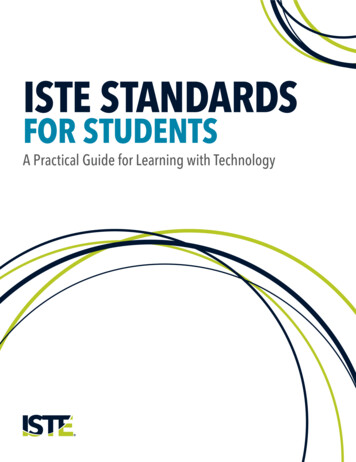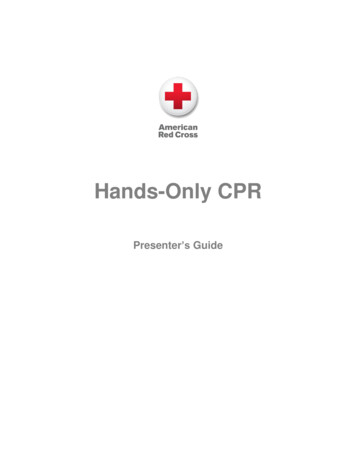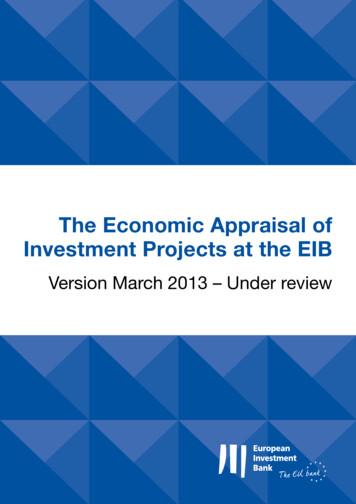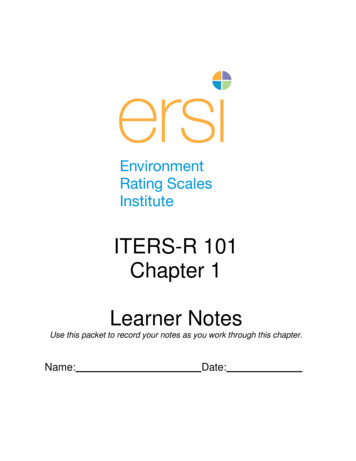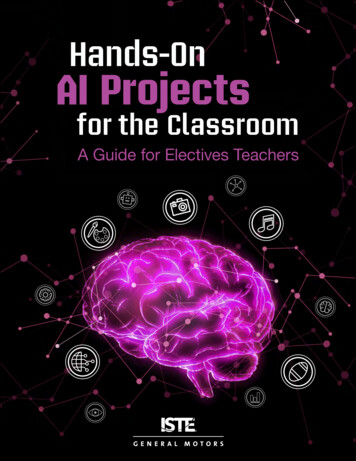
Transcription
Hands-OnAI Projectsfor the ClassroomA Guide for Electives Teachers
Hands-OnAI Projectsfor the ClassroomA Guide for Electives TeachersAbout ISTEThe International Society for Technology in Education (ISTE) is a nonprofit organization that works with the globaleducation community to accelerate the use of technology to solve tough problems and inspire innovation. Ourworldwide network believes in the potential technology holds to transform teaching and learning.ISTE sets a bold vision for education transformation through the ISTE Standards, a framework for students, educators,administrators, coaches and computer science educators to rethink education and create innovative learningenvironments. ISTE hosts the annual ISTE Conference & Expo, one of the world’s most influential edtech events. Theorganization’s professional learning offerings include online courses, professional networks, year-round academies,peer-reviewed journals and other publications. ISTE is also the leading publisher of books focused on technology ineducation. For more information or to become an ISTE member, visit iste.org. Subscribe to ISTE’s YouTube channeland connect with ISTE on Twitter, Facebook and LinkedIn.Related ResourcesTeaching AI: Exploring New Frontiers for Learning by Michelle ZimmermanISTE online course, Artificial Intelligence and Their Practical Use in SchoolsTo see all books available from ISTE, please visit iste.org/booksTo see all courses available from ISTE, please visit iste.org/isteuThis work is licensed under a Creative Commons Attribution 4.0 International License.
ContentsForeword. . . . . . . . . . . . . . . . . . . . . . . . . . . . . . . . . . . . . . . . . . . . . . . . . . . . . . . . . . . . . . . . . . . . . . . . . . . . . . . . . . . . . . . . . . . . . . . . . . . . . . . . . . . . . . . . . . . . . . . . . . . . . . . . . . . . . . . . . . . . . . . . . . . 4Introduction. . . . . . . . . . . . . . . . . . . . . . . . . . . . . . . . . . . . . . . . . . . . . . . . . . . . . . . . . . . . . . . . . . . . . . . . . . . . . . . . . . . . . . . . . . . . . . . . . . . . . . . . . . . . . . . . . . . . . . . . . . . . . . . . . . . . . . . . . . . . . 5What Is AI?. . . . . . . . . . . . . . . . . . . . . . . . . . . . . . . . . . . . . . . . . . . . . . . . . . . . . . . . . . . . . . . . . . . . . . . . . . . . . . . . . . . . . . . . . . . . . . . . . . . . . . . . . . . . . . . . . . . . . . . . . . . . . . . . . . . . . . . . . . . . . . . . . 5Why Is It Important to Teach About AI in Your Courses?. . . . . . . . . . . . . . . . . . . . . . . . . . . . . . . . . . . . . . . . . . . . . . . . . . . . . . . . . . . . . . . . . . . . . . . . . . . . . . . . . . . . . . . . . . . 6Considerations for Developing and Implementing AI Projects. . . . . . . . . . . . . . . . . . . . . . . . . . . . . . . . . . . . . . . . . . . . . . . . . . . . . . . . . . . . . . . . . . . . . . . . . . . . . . . . . . 7How to Use This Guide . . . . . . . . . . . . . . . . . . . . . . . . . . . . . . . . . . . . . . . . . . . . . . . . . . . . . . . . . . . . . . . . . . . . . . . . . . . . . . . . . . . . . . . . . . . . . . . . . . . . . . . . . . . . . . . . . . . . . . . . . . . . . . . . 10PROJECT 1Create an AI Expert Guessing Game. . . . . . . . . . . . . . . . . . . . . . . . . . . . . . . . . . . . . . . . . . . . . . . . . . . . . . . . . . . . . . . . . . . . . . . . . . . . . . . . . . . . . . . . . . . . . . . . . . 12Project Overview . . . . . . . . . . . . . . . . . . . . . . . . . . . . . . . . . . . . . . . . . . . . . . . . . . . . . . . . . . . . . . . . . . . . . . . . . . . . . . . . . . . . . . . . . . . . . . . . . . . . . . . . . . . . . . . . . . . . . . . . . . . . . . . . . . . . . . . 12Preparation. . . . . . . . . . . . . . . . . . . . . . . . . . . . . . . . . . . . . . . . . . . . . . . . . . . . . . . . . . . . . . . . . . . . . . . . . . . . . . . . . . . . . . . . . . . . . . . . . . . . . . . . . . . . . . . . . . . . . . . . . . . . . . . . . . . . . . . . . . . . . . 14Instructions. . . . . . . . . . . . . . . . . . . . . . . . . . . . . . . . . . . . . . . . . . . . . . . . . . . . . . . . . . . . . . . . . . . . . . . . . . . . . . . . . . . . . . . . . . . . . . . . . . . . . . . . . . . . . . . . . . . . . . . . . . . . . . . . . . . . . . . . . . . . . . 14Extensions. . . . . . . . . . . . . . . . . . . . . . . . . . . . . . . . . . . . . . . . . . . . . . . . . . . . . . . . . . . . . . . . . . . . . . . . . . . . . . . . . . . . . . . . . . . . . . . . . . . . . . . . . . . . . . . . . . . . . . . . . . . . . . . . . . . . . . . . . . . . . . . . 18PROJECT 2Design an AI Agent. . . . . . . . . . . . . . . . . . . . . . . . . . . . . . . . . . . . . . . . . . . . . . . . . . . . . . . . . . . . . . . . . . . . . . . . . . . . . . . . . . . . . . . . . . . . . . . . . . . . . . . . . . . . . . . . . . . . . . . . . . . . . . . . . . 19Project Overview . . . . . . . . . . . . . . . . . . . . . . . . . . . . . . . . . . . . . . . . . . . . . . . . . . . . . . . . . . . . . . . . . . . . . . . . . . . . . . . . . . . . . . . . . . . . . . . . . . . . . . . . . . . . . . . . . . . . . . . . . . . . . . . . . . . . . . . 19Preparation . . . . . . . . . . . . . . . . . . . . . . . . . . . . . . . . . . . . . . . . . . . . . . . . . . . . . . . . . . . . . . . . . . . . . . . . . . . . . . . . . . . . . . . . . . . . . . . . . . . . . . . . . . . . . . . . . . . . . . . . . . . . . . . . . . . . . . . . . . . . . . 21Instructions. . . . . . . . . . . . . . . . . . . . . . . . . . . . . . . . . . . . . . . . . . . . . . . . . . . . . . . . . . . . . . . . . . . . . . . . . . . . . . . . . . . . . . . . . . . . . . . . . . . . . . . . . . . . . . . . . . . . . . . . . . . . . . . . . . . . . . . . . . . . . . 21Extensions. . . . . . . . . . . . . . . . . . . . . . . . . . . . . . . . . . . . . . . . . . . . . . . . . . . . . . . . . . . . . . . . . . . . . . . . . . . . . . . . . . . . . . . . . . . . . . . . . . . . . . . . . . . . . . . . . . . . . . . . . . . . . . . . . . . . . . . . . . . . . . . . 25PROJECT 3AI and Art. . . . . . . . . . . . . . . . . . . . . . . . . . . . . . . . . . . . . . . . . . . . . . . . . . . . . . . . . . . . . . . . . . . . . . . . . . . . . . . . . . . . . . . . . . . . . . . . . . . . . . . . . . . . . . . . . . . . . . . . . . . . . . . . . . . . . . . . . . . . . . . . . . . 26Project Overview . . . . . . . . . . . . . . . . . . . . . . . . . . . . . . . . . . . . . . . . . . . . . . . . . . . . . . . . . . . . . . . . . . . . . . . . . . . . . . . . . . . . . . . . . . . . . . . . . . . . . . . . . . . . . . . . . . . . . . . . . . . . . . . . . . . . . . . 26Preparation. . . . . . . . . . . . . . . . . . . . . . . . . . . . . . . . . . . . . . . . . . . . . . . . . . . . . . . . . . . . . . . . . . . . . . . . . . . . . . . . . . . . . . . . . . . . . . . . . . . . . . . . . . . . . . . . . . . . . . . . . . . . . . . . . . . . . . . . . . . . . . 28Instructions. . . . . . . . . . . . . . . . . . . . . . . . . . . . . . . . . . . . . . . . . . . . . . . . . . . . . . . . . . . . . . . . . . . . . . . . . . . . . . . . . . . . . . . . . . . . . . . . . . . . . . . . . . . . . . . . . . . . . . . . . . . . . . . . . . . . . . . . . . . . . . 28Extensions. . . . . . . . . . . . . . . . . . . . . . . . . . . . . . . . . . . . . . . . . . . . . . . . . . . . . . . . . . . . . . . . . . . . . . . . . . . . . . . . . . . . . . . . . . . . . . . . . . . . . . . . . . . . . . . . . . . . . . . . . . . . . . . . . . . . . . . . . . . . . . . . 32PROJECT 4AI-Powered vs. Human Translators. . . . . . . . . . . . . . . . . . . . . . . . . . . . . . . . . . . . . . . . . . . . . . . . . . . . . . . . . . . . . . . . . . . . . . . . . . . . . . . . . . . . . . . . . . . . . . . . . . . 33Project Overview . . . . . . . . . . . . . . . . . . . . . . . . . . . . . . . . . . . . . . . . . . . . . . . . . . . . . . . . . . . . . . . . . . . . . . . . . . . . . . . . . . . . . . . . . . . . . . . . . . . . . . . . . . . . . . . . . . . . . . . . . . . . . . . . . . . . . . . 33Preparation . . . . . . . . . . . . . . . . . . . . . . . . . . . . . . . . . . . . . . . . . . . . . . . . . . . . . . . . . . . . . . . . . . . . . . . . . . . . . . . . . . . . . . . . . . . . . . . . . . . . . . . . . . . . . . . . . . . . . . . . . . . . . . . . . . . . . . . . . . . . . . 35Instructions. . . . . . . . . . . . . . . . . . . . . . . . . . . . . . . . . . . . . . . . . . . . . . . . . . . . . . . . . . . . . . . . . . . . . . . . . . . . . . . . . . . . . . . . . . . . . . . . . . . . . . . . . . . . . . . . . . . . . . . . . . . . . . . . . . . . . . . . . . . . . . 36Extensions. . . . . . . . . . . . . . . . . . . . . . . . . . . . . . . . . . . . . . . . . . . . . . . . . . . . . . . . . . . . . . . . . . . . . . . . . . . . . . . . . . . . . . . . . . . . . . . . . . . . . . . . . . . . . . . . . . . . . . . . . . . . . . . . . . . . . . . . . . . . . . . . 38Glossary. . . . . . . . . . . . . . . . . . . . . . . . . . . . . . . . . . . . . . . . . . . . . . . . . . . . . . . . . . . . . . . . . . . . . . . . . . . . . . . . . . . . . . . . . . . . . . . . . . . . . . . . . . . . . . . . . . . . . . . . . . . . . . . . . . . . . . . . . . . . . . . . . 40APPENDIX AUnpacking Artificial Intelligence. . . . . . . . . . . . . . . . . . . . . . . . . . . . . . . . . . . . . . . . . . . . . . . . . . . . . . . . . . . . . . . . . . . . . . . . . . . . . . . . . . . . . . . . . . . . . . . . . . . . . . . . . . . . . . . . . . . . . 41What Is AI?. . . . . . . . . . . . . . . . . . . . . . . . . . . . . . . . . . . . . . . . . . . . . . . . . . . . . . . . . . . . . . . . . . . . . . . . . . . . . . . . . . . . . . . . . . . . . . . . . . . . . . . . . . . . . . . . . . . . . . . . . . . . . . . . . . . . . . . . . . . . . . . 41How Do I Know If a Robot or Other Technology Has Artificial Intelligence?. . . . . . . . . . . . . . . . . . . . . . . . . . . . . . . . . . . . . . . . . . . . . . . . . . . . . . . . . . . . . . . . . 42What Is Machine Learning?. . . . . . . . . . . . . . . . . . . . . . . . . . . . . . . . . . . . . . . . . . . . . . . . . . . . . . . . . . . . . . . . . . . . . . . . . . . . . . . . . . . . . . . . . . . . . . . . . . . . . . . . . . . . . . . . . . . . . . . . . . . 42How Do Neural Networks Work?. . . . . . . . . . . . . . . . . . . . . . . . . . . . . . . . . . . . . . . . . . . . . . . . . . . . . . . . . . . . . . . . . . . . . . . . . . . . . . . . . . . . . . . . . . . . . . . . . . . . . . . . . . . . . . . . . . . . 43What Is Natural Language Processing?. . . . . . . . . . . . . . . . . . . . . . . . . . . . . . . . . . . . . . . . . . . . . . . . . . . . . . . . . . . . . . . . . . . . . . . . . . . . . . . . . . . . . . . . . . . . . . . . . . . . . . . . . . . . . 43What Types of Ethical Considerations Surround AI?. . . . . . . . . . . . . . . . . . . . . . . . . . . . . . . . . . . . . . . . . . . . . . . . . . . . . . . . . . . . . . . . . . . . . . . . . . . . . . . . . . . . . . . . . . . . . 44APPENDIX BAlignment to ISTE Standards and AI4K12 Five Big Ideas in AI. . . . . . . . . . . . . . . . . . . . . . . . . . . . . . . . . . . . . . . . . . . . . . . . . . . . 45Development Team. . . . . . . . . . . . . . . . . . . . . . . . . . . . . . . . . . . . . . . . . . . . . . . . . . . . . . . . . . . . . . . . . . . . . . . . . . . . . . . . . . . . . . . . . . . . . . . . . . . . . . . . . . . . . . . . . . . . . . . . . . . . . . 473Hands-On AI Projects for the Classroom: A Guide for Electives Teachers
ForewordWelcome to the Hands-On AI Projects for the Classroom series, a set of guides for teachers who are seekinginstructional and curricular resources about artificial intelligence (AI) for various grade levels and across a range ofsubject areas.We know that the jobs of the future will increasingly demand knowledge of how to leverage and collaborate with AIas a tool for problem-solving. Unfortunately, most students today are not on a trajectory to fill those jobs. To preparestudents, all educators need to understand the implications, applications, and creation methods behind AI. After all,teachers are the most important link in developing the new generation of AI-savvy learners, workers, and leaders.That’s why ISTE has partnered with General Motors (GM) to lead the way regarding AI in education. Over the pastthree years, we have teamed up with GM to create scalable professional learning experiences to help educators bringAI to their classrooms in relevant ways, and to support students’ exploration of AI-related careers.These guides are an extension of our work and feature student-driven AI projects curated from educators in the field,as well as strategies to support teachers in implementing the projects in a variety of K–12 classrooms. The projectsengage students in both unplugged and technology-infused activities that explore key facets of AI technologies.The Hands-On AI Projects for the Classroom series is just one of the resources ISTE is creating to help educatorsimplement powerful AI projects to prepare students for their futures.We are convinced that the language of future problem-solving will be the language of AI, and that educators mustaccelerate their understanding of AI in order to guide the next generation. We are here to help you make that happen!Joseph SouthISTE Chief Learning Officer4Hands-On AI Projects for the Classroom: A Guide for Electives Teachers
IntroductionWhat Is AI?AI pervades learning, working, and living in the modern world. In fact, AI technologies are being developed andapplied across all fields of study—from science and government to language acquisition and art. We believe that, inorder to be successful in school and in life, all K–12 students need a foundational understanding of what AI is, howit works, and how it impacts society. AI education is important across all subject areas, not just computer scienceclasses.Yet, even if we believe that, most of us as K–12 educators and education leaders have not had much education inAI ourselves. You might even find yourself wondering: What exactly is AI? And if you are, you are not alone. In fact,even professionals in the field of AI do not always agree on the answer. Nevertheless, it is important to know what wemean in this guide when we refer to AI.According to John McCarthy, who first coined the term, artificial Intelligence is “the science and engineering ofmaking intelligent machines, especially intelligent computer programs” (McCarthy, J., 2007)1. A technology poweredby AI is capable of such things as using sensors to meaningfully perceive the world around it, of analyzing andorganizing the data it perceives, and of autonomously using that data to make predictions and decisions.In fact, the autonomous decision-making nature of AI technologies is part of what helps us to distinguishtechnologies that are and are not AI. For example, autonomous decision-making separates the non-AI automaticdoors at your grocery store—which do use sensors to perceive, but open in response to simple if-then conditionalstatements—from AI-powered, self-driving cars that use sensors to perceive and analyze visual data, represent thatdata as a map of the world, and make time-sensitive, life-and-death decisions about which direction to move in next,and at what speed.At their best, AI technologies accomplish tasks that are difficult or impossible for humans to accomplish bythemselves. While early AI made decisions based on a preprogrammed set of data and actions, many newer AItechnologies use machine learning to improve based on novel data as it is presented. When trained well, AI softwareis able to efficiently and effectively process, recognize patterns in, and extrapolate conclusions from large data setsacross various fields of study. Similarly, robots powered by AI have the potential to complete tasks that are physicallycomplicated, demanding, or even dangerous for their human counterparts. The projects in this guide and in the othervolumes of the Hands-On AI Projects for the Classroom series reveal these capabilities to K–12 students across varioussubject areas and grade levels.You can learn more about AI and access supporting resources in Appendix A: Unpacking Artificial Intelligence.1 McCarthy, J. (2007). What is artificial intelligence? Retrieved from nds-On AI Projects for the Classroom: A Guide for Electives Teachers
Why Is It Importantto Teach About AI in Your Courses?Think about articles you may have read related to the use of AI in K–12 education. Odds are the majority of them arefocused on two general areas: automating administrative tasks, such as taking attendance and grading assignmentsor increasing student performance through AI-supported assessment, personalized learning, and increasingengagement in typically mundane rote learning. Yes, AI can be used in these ways. However, strategies of this kindbarely scratch the surface when it comes to AI’s potential for impacting students’ lives—not only in the classroom butthroughout their daily activities. The driving purpose of this guide is to look beyond the kinds of strategies mentionedabove to consider not only how AI makes life easier at a superficial level, but also what students need to know andunderstand about AI to ensure they become thoughtful users and even creators of these powerful tools.This guide is for educators who teach visual and performing arts, physical education, foreign languages, and otherelectives or special courses that don’t fall neatly into the four core academic areas of English/language arts, socialsciences, mathematics, and science. Why devote a guide to these areas of study? Once the stuff of science fiction,AI now permeates nearly every facet of our lives, and while most of us are aware of tools like virtual assistants ornavigators, we may not be cognizant of the ways that AI is impacting the arts, sports, journalism, and languageacquisition. For example: News outlets use AI to generate headlines and articles, to tag and organize the thousands of photos theyreceive daily, and to create virtual newscasters. AI-powered language programs pledge that users will gain fluency in new languages in just twenty minutes ofpractice per day. Film producers use AI to create movie trailers, analyze scripts, and generate virtual actors. In sports, AI is used for tasks like the scouting of players, planning and monitoring athlete training programs,and tracking athletes’ health and fitness. Artists create AI-generated art using tools that apply styles, filters, and other effects to existing images.These examples point out the importance of all people understanding the degree to which AI is being used toinfluence our learning, reading, entertainment, physical activity, and more. Awareness at this level does not requirespecific technical expertise. Educators with little or no prior experience with AI may still help their students becomemore informed about AI technologies. They can help by identifying instances of AI use, exploring the ethics ofmachines influencing the decisions we make, and reminding students that AI is a tool created by humans.Until recently, conventional wisdom has held that the areas of study targeted in this guide are unaffected by AI—thatcreativity demands human input. For now, this may be true to an extent, but it is entirely likely that in the not-toodistant future, people who want careers in these fields will be required to incorporate AI into their work to somedegree. In many instances, this will simply necessitate that the end-user (director, choreographer, coach, journalist,or educator, for example) understand how to use an AI tool to block a play, choreograph a dance, profile an athlete’sstrengths and weaknesses using data collected with wearable technology, access a curated collection of news images,6Hands-On AI Projects for the Classroom: A Guide for Electives Teachers
or teach students how to use a tool that will help them learn a new language most efficiently. In other cases, anartist may need to create their own machine learning model that will classify images they wish to use. Each of theseexamples emphasize that, while the people who design these tools will likely be coming from math, science, andcomputer science disciplines, end-users like artists, performers, coaches, and educators must be participants in theconversation if these tools are to effectively meet their needs.Considerations for Developingand Implementing AI ProjectsThis guide provides student-driven projects that can directly teach subject area standards in tandem withfoundational understandings of what AI is, how it works, and how it impacts society. Several key approaches weretaken into consideration in the design of these projects. Understanding these approaches will support both yourunderstanding and implementation of the projects in this guide, as well as your own work to design further activitiesthat integrate AI education into your curriculum.Our Student-Driven ApproachThe projects in this guide use a student-driven approach to learning. Instead of simply learning about AI throughvideos or lectures, the students completing these projects are active participants in their AI exploration. In theprocess, students work directly with innovative AI technologies, participate in “unplugged” activities that further theirunderstanding of how AI technologies work, and create various authentic products—from presentations to artwork—to demonstrate their learning.Each project’s student-driven activities are divided into three sections: Getting Started, Take a Closer Look, andCulminating Performances.Getting Started activities hook students’ interest, activate prior knowledge, and introduce them to the project’sobjectives.Take a Closer Look activities develop students’ AI understanding by providing students with scaffolded, guidedlearning activities that make connections between AI concepts and subject-area content. Students will learn keyvocabulary, discover and analyze how real-world AI technologies work, and apply AI tools as they relate to subjectarea problems.Culminating Performances challenge students to synthesize their learning, complete a meaningfulperformance task, and reflect on the societal impact of what they have learned.Moreover, in this guide, students’ exploration of AI is framed within the standards, concepts, and depth that wouldbe appropriate to elective classrooms. Depending on the level of your students and the amount of time you haveavailable, you might complete the entire project from Getting Started to Culminating Performances, you mightpick and choose from the listed activities, or you might take students’ learning further by taking advantage of theadditional extensions and resources provided for you. For students with no previous experience with AI education,7Hands-On AI Projects for the Classroom: A Guide for Electives Teachers
exposure to the guided learning activities alone will create an understanding of their world that they likely did notpreviously have. And for those with some background in computer science or AI, the complete projects and resourceswill still challenge their thinking and expose them to new AI technologies and applications across various fieldsof study.In addition to modifying which project activities you implement, you can also modify the projects themselvesas needed to support learning at various grade and ability levels. You might provide simpler explanations andvocabulary definitions; assign students to work as individuals, small groups, or a whole class; or adjust the outputof the Culminating Performance to better suit their abilities. For example, the AI and Art project can be completedby students of upper elementary, middle, and high school grade levels; however, students’ understanding of themachine learning and neural networks that power the style transfer art applications should deepen as they getolder. Early and repeated success with these and other AI learning activities can encourage students to continue theirexploration into important field-relevant AI applications in the future.Frameworks and StandardsWhen making decisions about what to teach about AI in K–12 classrooms, we recommend considering relatededucational standards and frameworks. In terms of frameworks for teaching AI, this guide references the Five BigIdeas in AI (shown in Figure 1).The Five Big Ideas in AI serve as an organizing framework for the national AI in K–12 education guidelines developedby the AI4K12 Initiative. These guidelines articulate what all K–12 students should learn about AI. Each of theprojects in this guide illuminates one or more of the first four foundational concepts—perception, representation andreasoning, learning, and natural interaction—as well the societal impact that the concept has in the context of theproject.Additionally, the ISTE Standards and Computational Thinking Competencies can help frame the inclusion anddevelopment of AI-related projects in K–12 classrooms. The ISTE Standards for Students identify the skills andknowledge that K–12 students need to thrive, grow, and contribute in a global, interconnected, and constantlychanging society. The Computational Thinking Competencies for Educators identify the skills educators need tosuccessfully prepare students to become innovators and problem-solvers in a digital world. Together, the standardsand competencies can give us a language and lens for understanding how these AI projects fit into the greater goal ofteaching all students to become computational thinkers. Each of this guide’s projects will indicate alignment pointswith both the ISTE Standards for Students and the Computational Thinking Competencies.Finally, another way to think about technology use in these student-driven projects is with the SAMR modeldeveloped by Dr. Ruben Puentedura. This model classifies the use of technology into four categories: Substitution,Augmentation, Modification, and Redefinition. While uses of technology at the substitution and augmentation levelmight enhance learning or the performing of tasks, uses at the modification and redefinition level transform thelearning experience or task into something that was previously inconceivable, difficult, or even impossible. Manyof the activities in this guide will push students’ use of technology to the modification and redefinition levels. Andwhile other activities might have students engage with AI technologies conceptually through unplugged activities,8Hands-On AI Projects for the Classroom: A Guide for Electives Teachers
THE FIVE BIG IDEAS IN AIFIGURE 1. Five big ideas in AI. Credit: AI4K12 Initiative. Licensed under the CreativeCommons Attribution-NonCommercial-ShareAlike 4.0 International License.or work with AI technologies at the substitution or augmentation level of SAMR, each of the new understandingsstudents walk away with will empower them to understand, use, and possibly even create AI technologies that willfundamentally redefine the way humans live and work.How to Use This GuideThere are many courses, workshops, seminars, and other learning opportunities both online and offline that focuson the fundamentals of AI. There are also resources that target very tech-savvy educators who have backgrounds inAI concepts and the programming skills necessary to teach students how to code AI-based projects. However, whenit comes to the educators who are themselves in the early stages of learning about AI, very little is available to helpthem transfer what they are learning into meaningful, student-driven classroom activities. That’s where the Hands-OnAI Projects for the Classroom series of guides comes in.9Hands-On AI Projects for the Classroom: A Guide for Electives Teachers
Each guide in this series offers information and activity suggestions that educators can use—regardless of their ownexperience and background—to ensure their students are afforded opportunities to engage in meaningful activitiesrelated to AI. Each guide consists of three parts: Introduction, Projects, and Appendices. Let’s briefly review eachsection.IntroductionEach of the guides in the Hands-On AI Projects for the Classroom series is directed toward a specific group ofeducators: elementary, secondary, teachers of electives, and computer science teachers. In addition to this How Tosection, the introductory section of each guide includes the following information: An overview of the Hands-On AI Projects for the Classroom series A discussion entitled “What Is AI?” An explanation of how AI fits into the context for that guide Considerations for designing and implementing AI-related projectsProject DesignFor ease of use, every project in each of the guides is designed using a consistent format, as follows.Project OverviewThe project overview offers an explanation of what the project is, how it ties to research-based standards, and whatstudents will learn and be able to do as a result of completing the project. Specific sections include a brief overview ofthe project; the subject, target grades, and estimated duration of the project; objectives for the project; and a listingof relevant standards addressed, such as the ISTE Standards for Students, Computational Thinking Competencies,AI4K12 Five Big Ideas in AI, and content-area standards.PreparationPreparation provides the information educators need in order to put the project into action with students. Thissection includes a list of materials required for project completion; a list of supporting resources for the educator, ifapplicable; and a list of planning tasks to complete prior to implementation, such as selecting tools, reviewing onlineresources, etc.InstructionsEach project inclu
teachers are the most important link in developing the new generation of AI-savvy learners, workers, and leaders. That's why ISTE has partnered with General Motors (GM) to lead the way regarding AI in education. Over the past three years, we have teamed up with GM to create scalable professional learning experiences to help educators bring