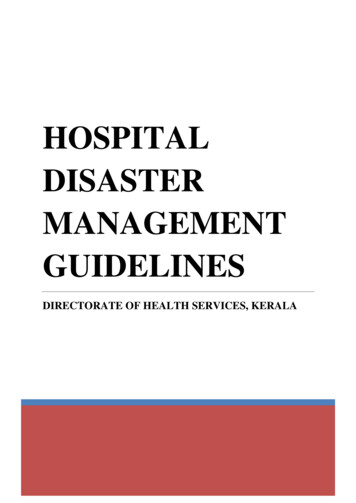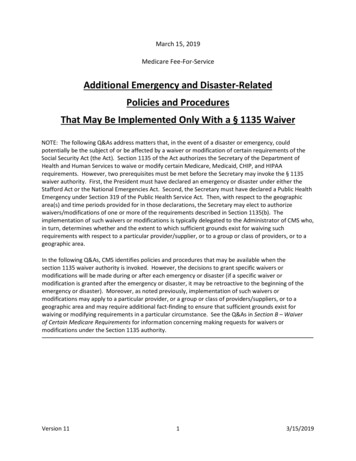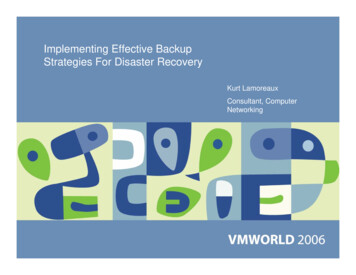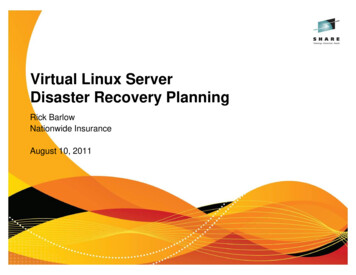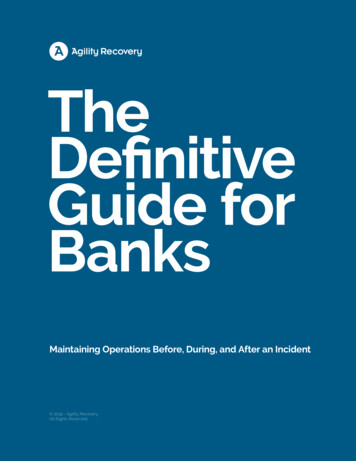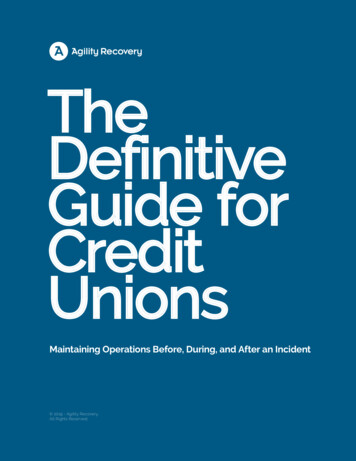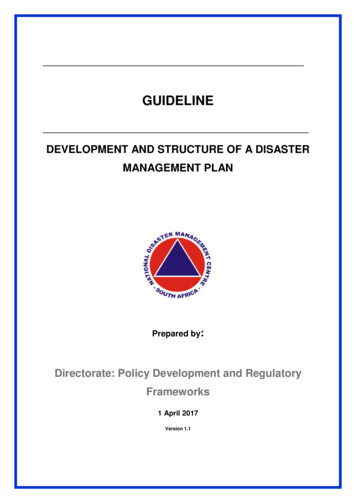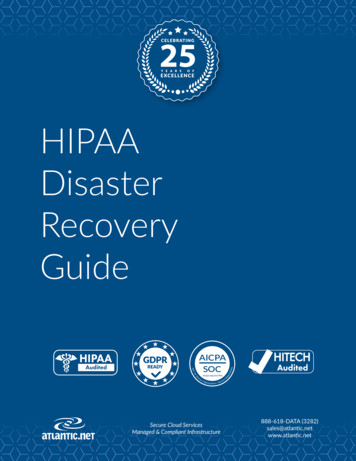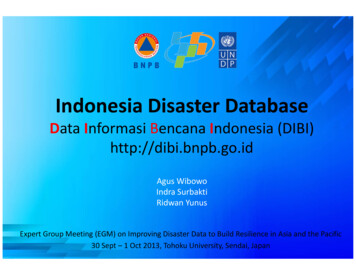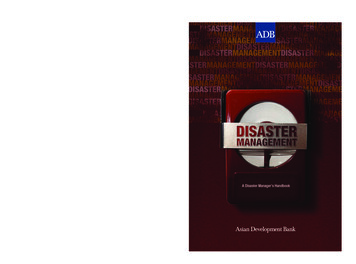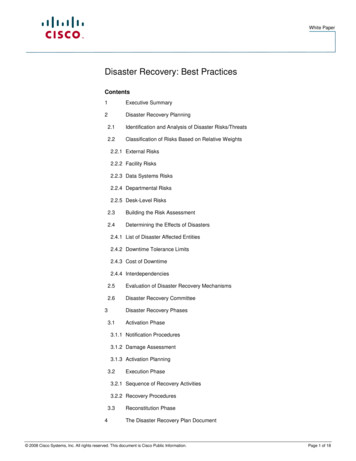Transcription
CIO’s Guide toDISASTER RECOVERYPLANNINGBonus: BCDR Tabletop ExerciseDataprise 1-888-519-8111 dataprise.comCopyright 2022 Dataprise
IntroductionThe types of disasters and their impacts on anorganization and its business continuity are varied.Having a well-crafted IT disaster recovery plan andbusiness continuity plan is essential to ensuring yourorganization can efficiently and effectively resumebusiness operations and recover critical technologyneeds after a disaster event.Outages can result in the loss of data such as emails,accounting data, patient or client files, or companyrecords. Not only can this lead to financial loss, butoutages present other threats like reputationalloss and increased GRC (governance, risk, andcompliance) risks.In this guide, we highlight the key areas of disasterrecovery that your organization needs to addressto ensure downtime is minimized and recovery isas efficient as possible.Dataprise 1-888-519-8111 dataprise.comCopyright 2022 Dataprise01Disaster Recovery Planning Guide02Disaster Recovery Plan Checklist03BCDR Tabletop Exercise
CIO’s Guide to Diaster Recovery PlanningSection 1 – IdentifyLocationsIdentify the locations for all systems, equipment, employees, and services per department.AssetsAssets for a disaster recovery plan may overlap with a business continuity plan, but it is critical to document hardware,software, application/workloads, and stakeholders by department. Be sure to include any special hardware or softwarerequirements, such as a licensing dongle for a particular application. One thing many businesses overlook is the groupingof servers or assets to provide a single application.Network configurationRecording network hardware and software types and configurations will assist during disaster recovery and in the eventof a malware issue, hardware failure, or replacement. Network configurations are essential for proper applicationcommunications.Recovery strategies and sitesBy identifying locations for assets, you can accurately define recovery strategies and recovery locations for each site inyour organization. Depending upon the type and length of potential disasters and regulatory requirements, yourorganization’s needs will vary.Section 2 – DefineRisk assessmentRisk assessments should flow top-down and back to the top. Each department owns its asset list and reports based oncriteria determined by the business. The first of these is disaster potential related to location and impacts, thendetermining what constitutes a necessity to activate a DR plan.Business impact analysis (BIA)A BIA varies based on the type of business you have, so determine the critical revenue or performance indicators andthen distribute those based on the bottom line, shareholders, customers, and employees, as appropriate. Havingthousands of hourly employees without work and no plan is not a good outcome and could affect business reputation.Tiers for applicationsWithout identification, analysis, and a BIA from each department, you will not be able to identify tiers for applicationseffectively. Closely aligned with RTO/RPO, defining tiers allows disaster recovery processes to recover systems(by application group, if applicable) in the correct order according to business objectives.Dataprise 1-888-519-8111 dataprise.comCopyright 2022 Dataprise
RPO/RTODetermining the recovery point objectives and recovery time objectives, per application and department, is essential todisaster recovery overall.Application key playersNo one knows if applications are functioning better than their developers, owners, and users. Identify and engage thesepeople as part of your regular DR testing.Failover planWhen you define locations, tiers, and risks, determine your failover plans. They put everything into action. Then considera failback plan—how to get back to your production environment. The failover plan may be the most important “do this,now” part of any disaster recovery plan. Communicate these steps to your DRaaS provider, executives, or anyone whoneeds to know.Response operationsDuring a crisis, having a central location/entity for all recovery operations enables better communication, reducesduplications, makes checklist communications more efficient, and streamlines communications to executives and thepublic. Dedicate a person or a team to facilitate this role, and use it.Section 3 – DocumentDocument everythingSections 1 and 2 gather and define information. You must document all items during these phases of creating a disasterrecovery plan and do so with the mindset that it will be read during a crisis and potentially by anyone. Avoid using slang,acronyms, or familiar jargon.Contact informationAssume no one has access to the team, department head, or executive contact information. This information is helpfulfor cross-organization communication, new employees, or third-party assistance. Set up call trees for each departmentso each person knows who is responsible for contacting whom. Include hardware, software, and application vendors andsupport numbers, as well as those for any contractors currently working with your organization.Access Control Lists (ACL)Generally, systems will maintain ACLs when recovered from a backup or as a replicated workload. During a crisis,administrators and employees may need additional permissions to assist with recovery or reduced permission toremove risk. Additionally, consider physical access needs with relation to buildings, servers, and IT equipment.Recovery checklistsCreate checklists for each department or application for use during disaster recovery. Response operations teammembers may complete these lists as part of crisis management, but checklists are crucial to ensure you do not miss items.Store offsite, provide copies to DRaaS providerGiving a current copy of your DR plan to your DRaaS provider solves two problems at once. You will always have a copy ofit offsite in an accessible location, and you will be updating your provider regularly, ensuring the best response possible.Dataprise 1-888-519-8111 dataprise.comCopyright 2022 Dataprise
Section 4 – TestCritical to testTesting the disaster recovery plan is critical. Testing is the only way to know if your documentation and processes makesense and are complete and if backups and replications are reliable. You should test quarterly, annually, and possiblywhenever any significant changes occur.Peer testingAllow others to perform tests or at least review the documentation and processes. Doing so will prevent confusion andfind anything potentially overlook or skipped because it makes sense to the person writing the documentation but maynot to the person executing the plan.App owners, users, publicHave different groups of users perform acceptance testing, as experiences and expectations vary.Section 5 – Refine/Revise/RepeatRefine steps as necessaryDisaster recovery plans should be living documents. Make it a routine procedure to update the plan.Continue to update regularlyEmployee turnover, changes to the environment, or even overall business objective changes will affect your disasterrecovery plan.Repeat the DR plan reviewWhen making significant changes to the plan, be sure to have someone review it again. Accidentally deleting a paragraphcould have a substantial impact on the overall process.Dataprise 1-888-519-8111 dataprise.comCopyright 2022 Dataprise
Disaster Recovery Plan ChecklistUse the outline below to create a Disaster Recovery Plan for your company.Section 1 – IdentifySection 3 – DocumentLocationsEverythingAssets – by department-Section 1 and 2 items-HardwareContact information-Software-Call ontractorsNetwork configurationsRecovery strategy and sitesSection 2 – DefineRisk assessment – by department-By location/type of disaster, duration What constitutes a disaster/plan activation?-Distance between physical locations (if not cloud)Business impact analysis (BIA) – financials,customers, employeesTiers for applications – 1/2/3, etc.Access control lists (ACLs)Recovery checklistsStore offsite, provide current copies to DRaaS providerSection 4 – TestCritical to test-Quarterly-AnnuallyPeer testing (someone unfamiliar with theplan or systems)App owners, users, publicRecovery point objective (RPO)/Recovery timeobjective (RTO) for each applicationSection 5 – Refine/Revise/RepeatApplication key playersRefine steps as necessaryFailover planContinue to update regularlyResponse operations-Employee turnover-MACDs (move/add/change/delete)-Crisis management and communicationsRepeat the DR plan reviewDataprise 1-888-519-8111 dataprise.comCopyright 2022 Dataprise
Dataprise BCDR Tabletop ExerciseIntroductionThis exercise is designed to spark discussion within your IT department on your organizational preparedness for adisaster event in the highlighted scenario and provide tangible guidance on areas to improve.Getting StartedHow To Use This ExerciseTabletop exercises are designed to help organizations walk through potential disaster event scenarios, evaluatebusiness continuity and disaster recovery posture, and identify potential gaps.This exercise is meant to be a constructive and convenient tool that can be completed within 30 minutes.We recommend the tips below to provide the most value to your organization:1. Involve all relevant IT stakeholders2. Tailor the scenario to best match your environment3. Determine a single facilitator for the exercise4. Encourage discussion about how your organization would handle the scenario5. Document your responses to the key questions6. Develop a plan to close any gaps identified during the exerciseDataprise 1-888-519-8111 dataprise.comCopyright 2022 Dataprise
Scenario Set-Up:A third-party vendor is facing critical technical issues. This has led to deletion of your organization’s critical data andhas removed your access to your company’s server.Questions to Discuss1. What do you do first?2. How do you determine the impact andcriticality of the damage?3. How much downtime can you experiencebefore significant harm to the business occurs?4. What is your recovery process and who isresponsible for executing?5. Who do you notify about the event?6. What steps will you take to reduce risk anddowntime in the future?Dataprise 1-888-519-8111 dataprise.comCopyright 2022 Dataprise
ReviewHow did you do?Below are some critical components that business continuity and disasterrecovery experts recommend should be included as part of your BCDR program.1. What do you do first?Recommendations:The first step your organization should take is to review your Business Continuity plans (BCP) and IT Disaster Recoveryplans (DRP), which should be accurate and up to date. If you do not have a BCP and DRP, or they are out of date, idealfirst steps include conducting a Business Impact Analysis (BIA) to: Identify the direct cost and revenue impacts– Loss of revenue– Loss of productivity– Increased operating costs– Financial penalties Identify the intangible goodwill,compliance, and safety impacts– Impact on customers– Impact on staff– Impact on business partners– Impact on health and safety– Impact on compliance Develop business down time tolerance Develop recovery time objectives (RTO) and recoverypoint objectives (RPO) tiers– RTO refers to how much time an application canbe down without causing significant damage tothe business– RPOs refer to your company’s data loss tolerance:the amount of data that can be lost before significant harm to the business occurs Identify appropriate (right-sized) recoverytime objectives for each service Estimate the total impact of downtimeThe goal is to collectively identify which areas of your organization are of greatest importance to the business and keystakeholders’ intended strategic direction, thereby enabling your organization to appropriately identify spend levels andprioritize application recovery order.2. How do you determine the impact and criticality of the damage?Recommendations:Ideally you have fully documented your hardware and software assets, including licensing information, and systemconfigurations. Applications and systems that are critical to business success and any dependencies should becategorized by level of criticality (e.g., Tier 1, 2, 3). Your business can leverage this scoring criteria to establishthe estimated impact of downtime for each application.Dataprise 1-888-519-8111 dataprise.comCopyright 2022 Dataprise
3. How much downtime can you experience before significantharm to the business occurs?Recommendations:Define the desired RTOs/RPOs based on the impact and the tolerance fordowntime and data loss. Some applications can be down for days withoutsignificant consequences, while others can only be down for a few secondswithout incurring employee irritation, customer anger, and lost business.This shouldn’t be based on gut feelings — the end goal is to inform yourdisasterrecovery process and to also have a financial impact roughlyestimated for each type of outage.4. What is your recovery process and who isresponsible for executing?Recommendations:Your DR deployment model, DR technology requirements to meet RTOs/RPOs, and plans for extended outages(e.g., longer than one month) should be defined in your DRP. Recovery procedures should be documented for eachapplication and system, including identifying required dependencies. The members of your DR team are identifiednd clearly understand their roles and responsibilities, as well as have access to required passwords and accountprivileges to execute recovery procedures.Procedures to operate out of the DR environment (e.g., for executing backups and system maintenance after thefailover has been completed), repatriation procedures (e.g., failing back to the primary site), and vendor roles andresponsibilities are all documented.5. Who do you notify about the event?Recommendations:Internally, you should identify the stakeholders that are impacted by the incident, your recovery team, or anyone elsewho may need to become involved, such as the legal team. Depending upon your industry, you may have requirementsto report the event to governing bodies and federal agencies. Review the compliance standards you are held to andhave a communication plan in place. External communications with customers and suppliers are merited when theyare directly affected by any downtime.This should be a fully fleshed-out communication matrix, and staff should have easy access to this in the case of anemergency.6. What steps will you take to reduce risk in the future?Recommendations:To recover from a disaster event effectively and efficiently, you need a comprehensive DRP and BCP in place that isconcise and easy-to-use, incorporating flowcharts, checklists, and diagrams rather than dense manuals. It is importantto note the distinction between Business Continuity and Disaster Recovery. Business Continuity planning is aboutensuring your business operations can continue at a higher level in the event of a realized risk. A Disaster RecoveryPlan outlines specific steps to take to recover the technology needs of your organization after a disaster.Dataprise 1-888-519-8111 dataprise.comCopyright 2022 Dataprise
Following an outage, there is a formal post-incidentdebrief process that includes documenting lessonslearned and assigning corrective action items. Ideallyyour organization’s plans should be revisited on anannual basis to keep it up to date regarding levels ofcriticality, processes, personnel, and stakeholders.Based on your answers above, determine if thereare gaps in your current program and use thatinformation to create an action plan to remediate.If you are uncertain of the adequacy of yourorganization’s DRP, Dataprise’s Disaster RecoveryMaturity Assessment assesses more than 50 metricsto identify areas that need improvement, and we canprovide a roadmap of activities to elevate thematurity of your IT Disaster Recovery Plan.Dataprise 1-888-519-8111 dataprise.comCopyright 2022 Dataprise
Why Dataprise?Founded in 1995, Dataprise is the leading strategic IT solutionprovider to IT leaders who believe technology should allow youto be the best at what you do.Our broad solution portfolio is tailored to the needs of strategic CIOsand provides best-in-class managed cybersecurity, data protection,managed infrastructure, cloud, and managed end-user services thattransform business, enhance user experiences, and eliminate risks.LET'S TALK!1.888.519.8111www.dataprise.comWe Enable Strategic ITLeaders to Focus onTheir MissionAt Dataprise, we handle thetechnology, so you can focuson your organizationsmission. We leverage our indepth knowledge of yourindustry talent, and ourbest-in-class service to provideyou with a winning formula tohelp your business succeedabove its competitors.We Deliver Integrated,Resilient SolutionsWe Have a Deep Poolof ExpertiseWith over 300 certified ITexperts skilled in technologiesacross cybersecurity, cloud,infrastructure, mobility, andmore, our team works withyour organization to ensuresyour IT challenges are tackledefficiently and effectively.We manage and support effect, resilient IT infrastructure thatenables CIOs to focus on their strategic priorities to competewith unique advantages in their markets. Dataprise does this byleading with cybersecurity, the only way to protect a companyand its sensitive data. While our services are comprehensiveand integrated, they are also modular, so companies with someinternal IT resources can get the help they need in specific areas.Dataprise 1-888-519-8111 dataprise.comCopyright 2022 Dataprise
to note the distinction between Business Continuity and Disaster Recovery. Business Continuity planning is about ensuring your business operations can continue at a higher level in the event of a realized risk. A Disaster Recovery Plan outlines specific steps to take to recover the technology needs of your organization after a disaster.