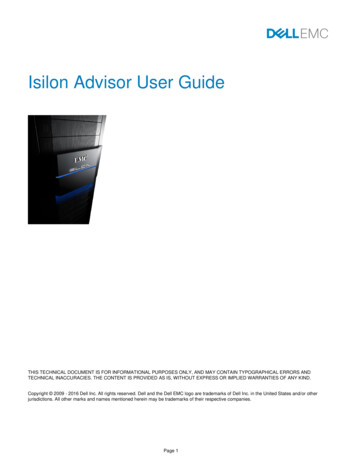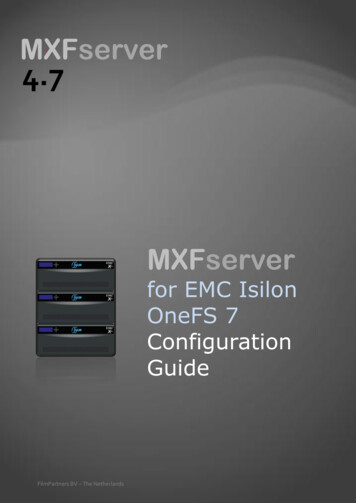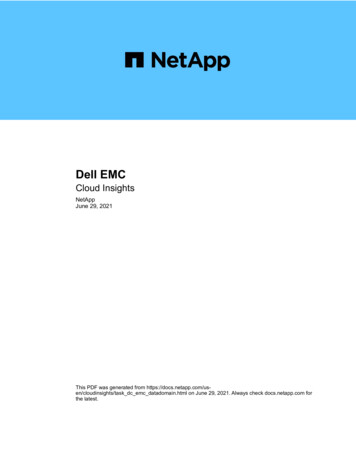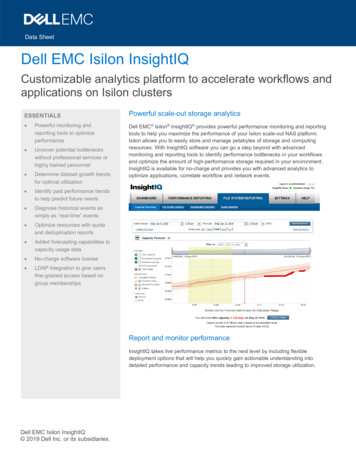
Transcription
Data SheetDell EMC Isilon InsightIQCustomizable analytics platform to accelerate workflows andapplications on Isilon clustersESSENTIALS Powerful monitoring andreporting tools to optimizeperformance Uncover potential bottleneckswithout professional services orhighly trained personnel Determine dataset growth trendsfor optimal utilization Identify past performance trendsto help predict future needs Diagnose historical events assimply as “real-time” events Optimize resources with quotaand deduplication reports Added forecasting capabilities tocapacity usage data No-charge software license LDAP integration to give usersfine-grained access based ongroup membershipsPowerful scale-out storage analyticsDell EMC Isilon InsightIQ provides powerful performance monitoring and reportingtools to help you maximize the performance of your Isilon scale-out NAS platform.Isilon allows you to easily store and manage petabytes of storage and computingresources. With InsightIQ software you can go a step beyond with advancedmonitoring and reporting tools to identify performance bottlenecks in your workflowsand optimize the amount of high-performance storage required in your environment.InsightIQ is available for no-charge and provides you with advanced analytics tooptimize applications, correlate workflow and network events.Report and monitor performanceInsightIQ takes live performance metrics to the next level by including flexibledeployment options that will help you quickly gain actionable understanding intodetailed performance and capacity trends leading to improved storage utilization.Dell EMC Isilon InsightIQ 2019 Dell Inc. or its subsidiaries.
With InsightIQ, you can achieve a new understanding of complex data without complicated analysis. Performance metrics can bevisualized on a per-client, per-protocol, and per-operation basis so that you can quickly diagnose infrastructure, network, andapplication bottlenecks. With InsightIQ, you can trend detailed file-system information on a per pool, per-directory and per-file basisand analyze and retrieve information in near-term and historical contexts as simply as "real-time" events. You can correlate betweenmetrics to better anticipate system issues and to avoid impact on end users. Enhanced reporting of available storage capacity allowsfor improved capacity planning while quota reporting enables clear visualization of storage resources. Monitoring of system cacheeffectiveness allows for optimizing the storage infrastructure to meet the performance needs of the business.InsightIQ allows you to leverage cost-saving information regarding utilization and performance so that you can maximize the overallprice/performance of your storage system. You can identify the business value of critical data over time and align the use of storageresources to provide cost-effective analytics with minimal impact to your storage infrastructure.Flexible deployment optionsInsightIQ is a no-charge application that can be deployed in three ways: as a OVA ans self-extracting installer, as a virtual appliancefor VMware ESXi 5 and 6, or on physical hardware on Red Hat Enterprise Linux (RHEL 6.x) or CentOS 6 via Red Hat PackageManager (RPM) installation. You can interact with the rich interface of InsightIQ using Microsoft Internet Explorer 11, MicrosoftEdge, Mozilla Firefox, Google Chrome, or Apple Safari 7, 8, and 9.Scalable solutionAs an off-cluster application, InsightIQ minimizes the impact of monitoring. Data collection, aggregation, transformation, and displayare all handled by the InsightIQ installation to offload processing from the storage system and provide fault isolation. The IsilonOneFS operating system collects the statistics and delivers the information via a REST-based API to InsightIQ. InsightIQ data storecan be moved from one location to another or compressed and exported as tar files. InsightIQ also includes LDAP support to giveusers admin, read-only, or login access based on LDAP group memberships.Rich visualizations and interactionsTo maximize the transformation of data into information, InsightIQ provides rich graphics and powerful, yet simple, metaphors thatemphasize outliers, enabling better diagnosis of bottlenecks and the optimization of workflows.2 Dell EMC Isilon InsightIQ 2019 Dell Inc. or its subsidiaries.
Performance resource management reportInsightIQ provides reports that displays statistics for the performance resources consumed by the background OneFS jobs andservices, such as SyncIQ, SmartDedupe and FSA. Isilon storage admins are now armed with better data and clearer understandingof what resources these jobs and services are consuming, which can help them decide if adjustments in the configuration andscheduling of these jobs can help improve the balanced utilization of cluster resources. The report in InsightIQ will show thefollowing stats for each job and service tracked - throughput, operations per second, CPU usage, cache hit rates and diskread/writes.Elaborate drill downs and roll-upsInsightIQ enables you to start with a broad aggregate dashboard report of your storage environment, break down data along keyaxes, zoom to long- or short-time scales, and quickly highlight critical information to draw definitive conclusions. The analyticsplatform makes it easy to correlate seemingly unrelated data across both present and historical conditions in standard or customreports, as well as distribute the analysis to the various stakeholders in the enterprise via email. Visualization of available capacity,quota usage, deduplication effectiveness and cache performance provides administrators a detailed view of the performance of thestorage infrastructure.3 Dell EMC Isilon InsightIQ 2019 Dell Inc. or its subsidiaries.
Detailed monitoring and reportingWith InsightIQ, you can easily create customized reports to run at any interval required to deliver key performance information tostakeholders throughout the enterprise. Activity can be clustered for a streamlined review of changes in workflows and applications,and the following data points apply: ESRS integration for application up-time and telemetry gathering Forecasting capability to capacity usage data Available storage capacity while accounting for system overhead Network traffic per-interface, per-node, per-client, and per-protocol basis Protocol operation rates and latencies on a per-protocol, per-client, and per-operation class basis Per-node CPU utilization and disk throughput stats, including Minimum and Maximum and Averages Job Engine monitoring Visualization to facilitate self-diagnosis Quota reporting that enables quick and simple visualization of all quotas Granular reporting per storage pool and per storage tier Extensive performance monitoring of cache effectiveness Per user reporting to identify current top users Performance monitoring of OneFS jobs and servicesFile system analyticsThe actual analytics are simple to use and help you determine the direction files and file types are trending, which datasets aregrowing more rapidly, and how data aligns to storage costs. InsightIQ includes an interactive directory usage browser whereproperty breakouts are filed by path, extension, and access time to make it easier for you to track metrics. Files and directories aresorted and ordered by count, size, and age to provide a variety of categories when reviewing system use.Powerful data exportWith InsightIQ, the included data export tool allows users to access data in two ways: through ad hoc data extraction by simplyclicking on “download” link from the user interface and exporting it into in a spreadsheet in CSV format; or by using the CLI, whichenables you to define the data to extract, and to set up a regular schedule of data exports into your own analytics tool.Drive storage performance metrics to the next levelThe powerful performance monitoring and reporting tools helps you maximize the performance of your existing storage whileforecasting future needs and reaping the benefits of deeper data analytics in a simple-to-manage tool.4 Dell EMC Isilon InsightIQ 2019 Dell Inc. or its subsidiaries.
Compatibility chartSUPPORTED STATISTICSINSIGHTIQONEFS3.24.04.1 7.1.17.28.08.0.18.1 DISK CAPACITYXXXXXXXXFILE SYSTEM ANALYTICSXXXXXXXXFILE SYSTEM CACHEXXXXXXXXL3 CACHEXXXXXXXXFILE SYSTEM EVENTXXXXXXXXJOB MONITORINGXXXXXXXXQUOTA REPORTINGXXXXXXXXDEDUPE REPORTXXXXXXXXPER POOL REPORTXXXXXXXDATA STORE IMPORT OFEXPORTXXXXXXESRS SUPPORTXXXXXREAL-TIME ANALYTICSXXXXXPER PRODUCT RELEASELDAP INTEGRATIONXXXONEFS JOB AND SERVICESXXXTake the next stepContact your Dell EMC sales representative or authorized reseller to learn more about how Isilon scale-out NAS storage solutionscan benefit your organization.Shop Dell EMC Isilon to compare features and get more information.Learn more about DellEMC IsilonContact a Dell EMC Expert5 Dell EMC Isilon InsightIQView more resources 2019Dell Inc.or itsInc.subsidiaries.All Rights Reserved. Dell, EMC and other trademarks are trademarks of Dell Inc. or 2019Dellor its subsidiaries.its subsidiaries. Other trademarks may be trademarks of their respective owners. Reference Number: H8317.9Join the conversationwith #DellEMCStorage
Dell EMC Isilon InsightIQ provides powerful performance monitoring and reporting tools to help you maximize the performance of your Isilon scale-out NAS platform. Isilon allows you to easily store and manage petabytes of storage and computing resources. With InsightIQ software you can go a step beyond with advanced