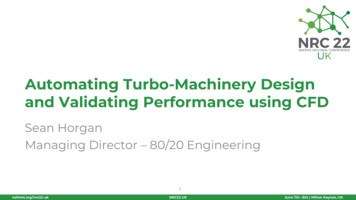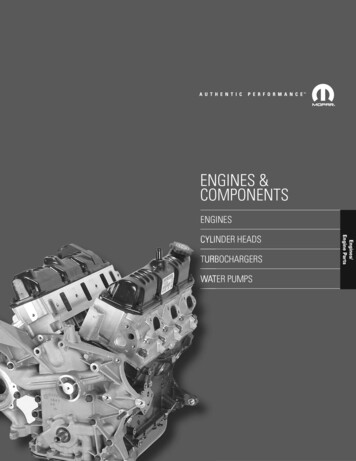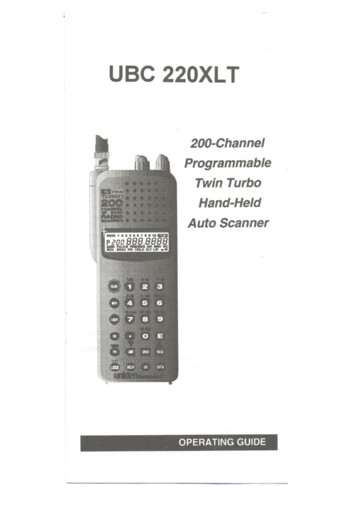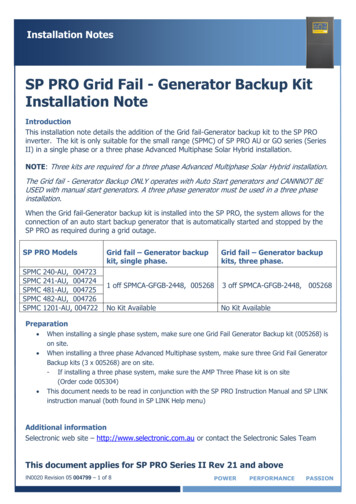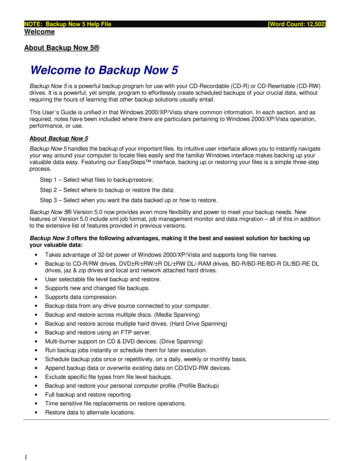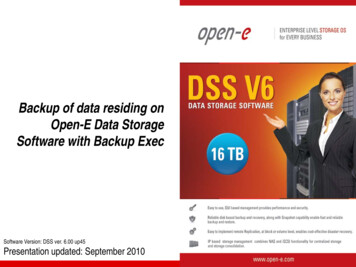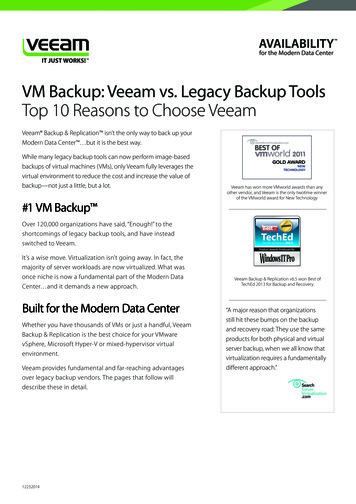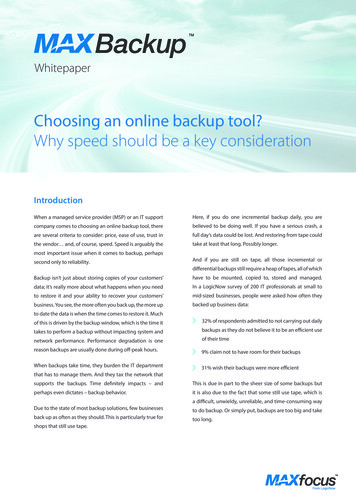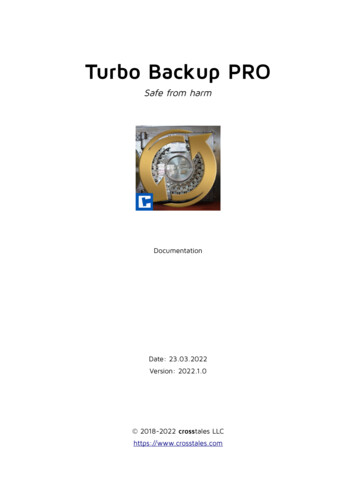
Transcription
Turbo Backup PROSafe from harmDocumentationDate: 23.03.2022Version: 2022.1.0 2018-2022 crosstales LLChttps://www.crosstales.com
Turbo Backup PRO20221.0Table of Contents1. Overview.32. Features.42.1. Fast & efficient.42.2. Documentation & control.42.3. Compatibility.43. Quick start.54. Call from code.75. Control via CLI.85.1. Windows.85.1.1. Backup. 85.1.2. Restore. 85.2. macOS.85.2.1. Backup. 85.2.2. Restore. 85.3. Linux.85.3.1. Backup. 85.3.2. Restore. 85.4. Arguments.96. API.97. Verify installation.108. Upgrade to new version.109. Important notes.1010. Problems, improvements etc.1111. Release notes.1112. Credits.1113. Contact and further information.1114. Our other assets.12crosstalesDocumentation2/13
Turbo Backup PRO20221.0Thank you for buying our asset "Turbo Backup PRO"!If you have questions about this asset, send us an email at tb@crosstales.com.Please don't forget to rate it or write a little review – it’s very much appreciated.1. OverviewTurbo Backup is the fastest and safest way to backup your Unity project.It only stores the difference between the last backup, this makes it incredible fast.TB is the tool for dangerous situations in your project: make a backup as quick aspossible before any potential harmful change. And restore the project in seconds if adisaster happened.Turbo Backup is a local backup and restore solution within Unity leaving other teammembers and VCS out of whatever crazy changes your thinking of doing.crosstalesDocumentation3/13
Turbo Backup PRO20221.02. Features2.1. Fast & efficient Extremely fast backup and restore of your Unity projectSupport for various VCS like Unity Collaborate, git, svn, Mercurial & PlasticSCMSelect your custom backup target external HDD/SSD or NASAutomatic backup interval (in minutes)Control it with CLI and integrate it seamlessly in your build pipelineSee the total backup space usage2.2. Documentation & control Powerful API for maximum controlComprehensive documentation and supportFull C# source code2.3. Compatibility Works with Windows, Mac and Linux editorsCompatible with Unity 2018.4 – 2022C# delegatesWorks seamless with RockTomatecrosstalesDocumentation4/13
Turbo Backup PRO20221.03. Quick startAfter importing TB from the "Unity AssetStore", open the Window menu and clickTurboBackup PRO:Hit the "Backup" button to save the project. That's it. The plugin will do the rest.If the backup is executed for the first time it will take some time to complete.To restore a project to the latest backup, simply click on "Restore".Finally, because it creates and operates the "TB backup" folder in the project directory,we've also included convenient methods to ignore this folder for popular version controlmechanisms (git, SVN and Mercurial).crosstalesDocumentation5/13
Turbo Backup PRO20221.0There are many settings in the "Config"-tab, like the path to the backup.crosstalesDocumentation6/13
Turbo Backup PRO20221.04. Call from codeTB can be called from code; here is an example for a backup:BAR.Backup();For more examples, please see the scripts under Example Integration.crosstalesDocumentation7/13
Turbo Backup PRO20221.05. Control via CLITB can be controlled via CLI. Please see the examples below.5.1. Windows5.1.1. Backup" path to Unity \Unity.exe" -batchmode -projectPath " your project path " executeMethod Crosstales.TB.BAR.BackupCLI -tbCopyAssets true5.1.2. Restore" path to Unity \Unity.exe" -batchmode -projectPath " your project path " executeMethod Crosstales.TB.BAR.RestoreCLI -tbCopyAssets true5.2. macOS5.2.1. Backupopen -a " path to Unity /Unity.app" --args -batchmode -projectPath " yourproject path " -executeMethod Crosstales.TB.BAR.BackupCLI -tbCopyAssets true5.2.2. Restoreopen -a " path to Unity /Unity.app" --args -batchmode -projectPath " yourproject path " -executeMethod Crosstales.TB.BAR.RestoreCLI -tbCopyAssets true5.3. Linux5.3.1. Backup./" path to Unity /Unity" --args -batchmode -projectPath " your project path "-executeMethod Crosstales.TB.BAR.BackupCLI -tbCopyAssets true &5.3.2. Restore./" path to Unity /Unity" --args -batchmode -projectPath " your project path "-executeMethod Crosstales.TB.BAR.RestoreCLI -tbCopyAssets true &crosstalesDocumentation8/13
Turbo Backup PRO20221.05.4. ArgumentsThere are seven arguments:ArgumentValue (bold is default)Description-tbExecuteMethode.g.execute this method after theCrosstales.TurboBackup.BAR. backup or restore (optional)SayHello-tbBatchmodetrue or falserun Unity in batch-mode (optional)-tbQuittrue or falsequit Unity in batch-mode (optional)-tbNoGraphicstrue or falseDisable graphics devices in batchmode (optional)-tbCopyAssetstrue or falsecopy the "Assets" (optional)-tbCopyLibrarytrue or falsecopy the "Library" (optional)-tbCopySettingstrue or falsecopy the "ProjectSettings"(optional)-tbCopyUserSettings true or falsecopy the "UserSettings" (optional)-tbCopyPackagestrue or falsecopy the "Packages" (optional)-tbPathe.g. C:\Backups\01\Path of the backup6. APIPlease read the TurboBackup-api.pdf for more details.crosstalesDocumentation9/13
Turbo Backup PRO20221.07. Verify installationCheck if TB is installed:#if CT TBDebug.Log("Turbo Backup installed: " Util.Constants.ASSET VERSION);#elseDebug.LogWarning("Turbo Backup NOT installed!");#endif8. Upgrade to new versionFollow this steps to upgrade the version of "Turbo Backup PRO":1. Update " Turbo Backup PRO" to the latest version from the "Unity AssetStore"2. Delete the "Assets/Plugins/crosstales/TurboBackup" folder from the Project-view3. Import the latest version downloaded from the "Unity AssetStore"9. Important notes Please be patient - TB is working as fast as your machine can but if you havelarge projects, it will need some time! Wait until it's finished or you risk a corruptproject. Always backup your project. TB was carefully designed and extensively tested.Nevertheless, it works on your filesystem and something could go wrong. If yourproject is corrupted, close Unity and delete the "Library"- and "TB backup"folders in your project. Unity will then re-import all assets for your currentplatform. We don’t recommend saving the backup on cloud-storage-folders like GoogleDrive, Dropbox etc. since it can lead to a lot of traffic and stress for the cloudservices (especially if you include the "Library"-folder). If possible, use a localfolder.crosstalesDocumentation10/13
Turbo Backup PRO10.20221.0Problems, improvements etc.If you encounter problems with this asset, just send us an email with a problemdescription and the invoice number and we will try to solve it.11.Release notesSee "VERSIONS.txt" under on" TurboBackup/VERSIONS.txt12.CreditsThe icons are based on Font Awesome.13.Contact and further informationcrosstales LLCSchanzeneggstrasse 1CH-8002 sDocumentation11/13
Turbo Backup PRO14.20221.0Our other assetsThose beautiful packages contain professional 8k, HDR,stereoscopic 360 real-world skyboxes for your projects.3D SkyboxThe "Bad Word Filter" (aka profanity or obscenity filter) isexactly what the title suggests: a tool to filter swearwordsand other "bad sentences".Bad Word FilterDJ is a player for external music-files. It allows a user to playhis own sound inside any Unity-app.It can also read ID3-tags.DJFile Browser is a wrapper for native file dialogs on Windows,macOS, Linux and UWP (WSA).File BrowserYou need a reliable solution to check for Internetavailability?Here it is!Online CheckRadio allows implementing free music from Internet radiostations into your project.RadioRT-VoiceTrue RandomRT-Voice uses the computer's (already implemented) TTS(text-to-speech) voices to turn the written lines into speechand dialogue at run-time!Therefore, all text in your game/app can be spoken out loudto the player.True Random can generate "true random" numbers for youand your application. The randomness comes fromatmospheric noise, which for many purposes is better thanthe pseudo-random number algorithms typically used incomputer programs.Turbo Builder creates builds for multiple platforms in oneclick. It works together with Turbo Switch to offer anincredible fast build pipeline.Turbo BuildercrosstalesDocumentation12/13
Turbo Backup PROTurbo Switchcrosstales20221.0Turbo Switch is a Unity editor extension to reduce the timefor assets to import during platform switches.We measured speed improvements up to 100x faster thanthe built-in switch in Unity.Documentation13/13
Turbo Backup PRO 20221.0 2.Features 2.1.Fast & efficient Extremely fast backup and restore of your Unity project Support for various VCS like Unity Collaborate, git, svn, Mercurial & PlasticSCM Select your custom backup target external HDD/SSD or NAS Automatic backup interval (in minutes) Control it with CLI and integrate it seamlessly in your build pipeline