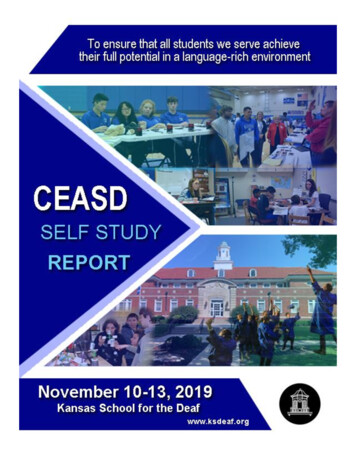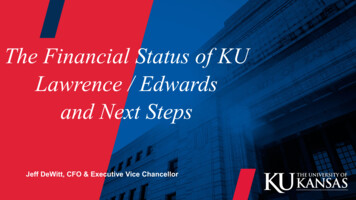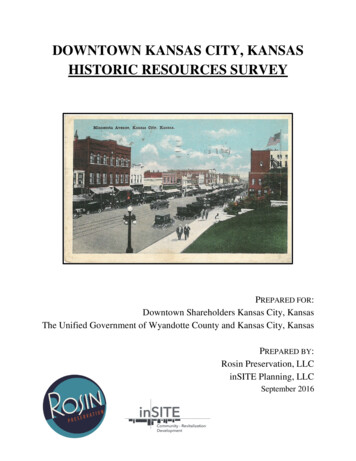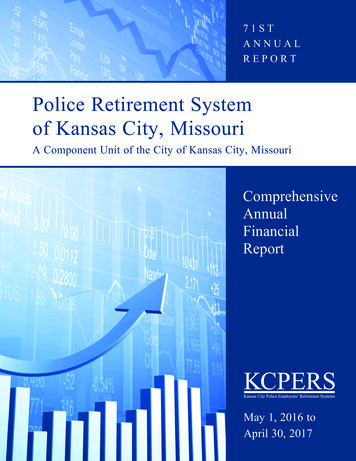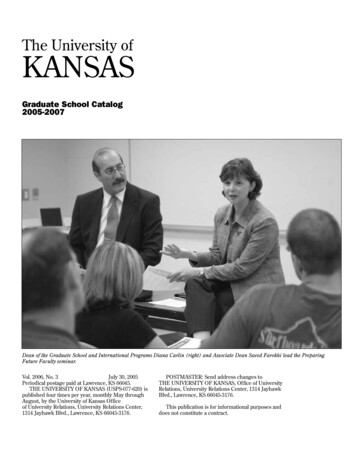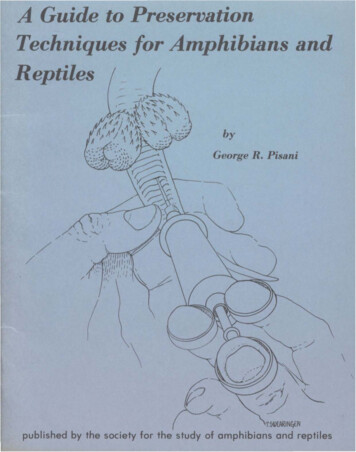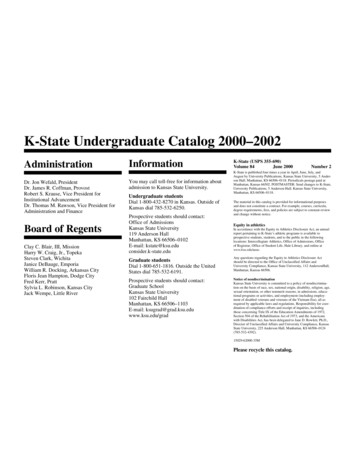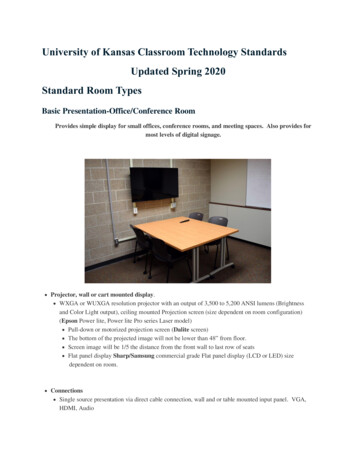
Transcription
University of Kansas Classroom Technology StandardsUpdated Spring 2020Standard Room TypesBasic Presentation-Office/Conference RoomProvides simple display for small offices, conference rooms, and meeting spaces. Also provides formost levels of digital signage. Projector, wall or cart mounted display. WXGA or WUXGA resolution projector with an output of 3,500 to 5,200 ANSI lumens (Brightnessand Color Light output), ceiling mounted Projection screen (size dependent on room configuration)(Epson Power lite, Power lite Pro series Laser model) Pull-down or motorized projection screen (Dalite screen) The bottom of the projected image will not be lower than 48” from floor. Screen image will be 1/5 the distance from the front wall to last row of seats Flat panel display Sharp/Samsung commercial grade Flat panel display (LCD or LED) sizedependent on room. Connections Single source presentation via direct cable connection, wall and or table mounted input panel. VGA,HDMI, Audio
Power USB Network connection shall be provided Wall plate or table mounted input panel for connectivity to display Control via wireless remote for display and input control or wall or table mounted Extron Control Audio distribution via display (projector or flat panel) SpeakersGeneral Classroom-Full MediaThe General Classroom A/V standard covers the majority of classrooms at KU. Most of theserooms are lecture or discussion rooms which seat up to 99 students. Provides display with multiplecontent sources all centrally located and controlled from a media lectern/podium with options forexpansion. Lectern/Podium -Spectrum Furniture (Compact Lectern/Media Manager Series) Size and functionality of lectern will vary depending on type of learning space and multimedia required Top surface will include space for writing and a document cameraCables for laptop/device connection will route through lecternIf multimedia equipment is rack-mounted in the lectern, lectern will be properly ventilatedLocking access door on back of lectern for service accessInstalled power on or near lectern for external devices 2 installed 2 active network connection on or near lectern Tethered for mobility - (where applicable)
Video/Single displayWXGA or WUXGA resolution projector with an output of 6000 ANSI lumens (Brightness and Color Lightoutput), ceiling mounted (Epson Power lite, Power lite Pro Laser model) For standard classrooms usually 50seat or less we use the Epson L1060U laser projector. Projection screen (size dependent on room configuration) Pull-down or motorized projection screen. Dalite Model B or Advantage Projection screen The bottom of the projected image will not be lower than 48” from floor Screen image height will be 1/5 the distance from the front wall to last row of seats Flat panel display Sharp/Samsung commercial grade Flat panel display (LCD or LED) size dependenton room. Audio Sound amplification system. Wall and or Ceiling mounted speakers for distributed source audio. Wireless microphone system with lavalier and handheld options (Shure QLX or ULX series) withrechargeable batteries and docking station. Clear one, microphone array for Web conferencing.Extron Media Switching and Control System System switchers/scaler-IN1608xi or Cross Point Matrix series. Model and number of inputs and outputswill vary based on room configuration and requirements. Control Processor – IPCP series Control interface – Touch Link Pro or Media Link serieso Design and layout standard design as per IT recommendation and userrequirements. (See http://identity.ku.edu/ for approved colors, logos, and other design elements)Remote monitoring available via Extron Global ViewerIf the configuration is done by an outside contractor, use Extron Global Configurator Plus, do not useScripter. Devices/source inputs Desktop computer with wired network access Desktop computer is usually Windows OS (MAC for specific instances)Determined by needs of department and instructor after consultation with IT Classroom Technology. Basestandard Dell PC Small form factor (Output Display port, HDMI preferred) Dell 24 P2418HT touch monitor for annotation as needed Document Camera-Elmo or Wolf Vision Visual Presenter Media Players – Blu-ray, DVD – Denon -(optional) Connections Laptop connection to video and audio systems (VGA and HDMI) Power USB (IO Bridge connection for soft codecs) Network connection shall be provided
Additional items A Lecture Capture Echo360 Safe Capture HD Appliance or software solution based onhardware capabilities in the designed space. Kaltura Classroom Lecture Capture Platform.If soft codecs or other software AV solutions are needed, the system shall include an AV Bridge to supportinstalled cameras and microphones. Camera-QSC PTZ-IP Conference Camera, PTZ Optix Conference Camera. Huddly Cam. Atlona.Logitec. QSC DSP/AV Bridge. With optional IO Bridge for laptop ture-capture Supplemental software may be installed on the desktop computer Additional inputs for added functionality Wireless Presentation Software - Air Server Writable surface Writable surface either attached to the walls or mobile to facilitate student collaboration.
Auditorium-Full MediaThe Large Venue A/V standard covers the majority of spaces at KU with 100 students. Providesmultiple display with multiple content sources all centrally located and controlled from a medialectern/podium with options for expansion. Lectern/Podium- Spectrum Furniture (Compact Lectern or Director Lectern/Media Manager Series) Size and functionality of lectern will vary depending on type of learning space and multimedia required Top surface will include space for writing and a document camera Cables for laptop/device connection will route through lectern If multimedia equipment is rack-mounted in the lectern, lectern will be properly ventilatedLocking access door on back of lectern for service accessInstalled power on or near lectern for external devices4 installed and 2 active network connections on or near lecternTethered for mobility- (where applicable) Video WXGA or WUXGA resolution projector with an output of 8000-12,000 ANSI lumens (Brightness andColor Light output), ceiling mounted (Epson Power lite, Power lite Pro Laser model) For standardclassrooms usually 100 seat or more we use the Epson ProL1490U laser projector. Multiple display for matrixed content distribution Projection screen (size dependent on room configuration) Dalite Model B or Advantage Projectionscreen. Non tab tension where possible
Motorized projection screen in most cases unless retro fit does not permit. Low voltage controllerwith wall switch. Also controlled by AV system control. Fixed Projection Screen Audio Sound amplification system. Wall and or Ceiling mounted speakers for distributed source audio Microphone (Shure podium mounted) Wireless microphone system (Shure QLX or ULX series) with rechargeable batteries and dockingstation. Sound reinforcement system tied to Lecture Capture Assistive Listening System (FM or Induction loop) Clear one, microphone array for Web conferencing.Extron Media Switching and Control System System switchers/scaler-IN1608xi or Cross Point Matrix series. Model and number of inputs and outputswill vary based on room configuration and requirements. Control Processor – IPCP series Control interface – Touch link Pro or Media Link serieso Design and layout standard design as per IT recommendation and userrequirements. (See http://identity.ku.edu/ for approved colors, logos, and other design elements)o Remote monitoring available via Extron Global Viewer If the configuration is done by an outside contractor, use Extron Global ConfiguratorPlus, Do not use Scriptor.Devices/source inputs Desktop computer with wired network access Desktop computer is usually Windows OS. Base standard Dell PC small form factor Determined by needs of department and instructor after consultation with IT Classroom Technology Dell 24 P2418HT touch monitor for annotation as needed Document Camera-Elmo or Wolf vision Visual Presenter Media Players – Blu-ray, Denon (optional) Connections Laptop connection to video and audio systems (VGA and HDMI) Power USB (IO Bridge connection for soft codecs) Both a wired and wireless network connection shall be provided Additional items A Lecture Capture Echo360 Safe Capture HD Appliance or software solution based onhardware capabilities in the designed space. Kaltura Classroom Lecture Capture Platform. If soft codecs or other software AV solutions are needed, the system shall include an AVBridge to support installed cameras and microphones. Camera-QSC PTZ-IP Conference Camera, PTZ Optix Conference Camera. Huddly Cam. QSC DSP/AV Bridge. With optional IO Bridge for laptop connectivity. http://technology.ku.edu/services/lecture-capture
Supplemental software may be installed on the desktop computerAdditional inputs for added functionalityWireless Presentation Software - Air Server Writable surface Writable surface either attached to the walls or mobile to facilitate student collaboration.Collaborative SpaceActive Learning Spaces, Multiple presentation areas, Shared Content, CollaborativeFurniture. Active Learning rooms promote collaborative learning, in which students work togetheron mobile platforms, with the ability to connect at stations and share their work electronically or ona writable surface in the room. Faculty are able to control the video displays remotely with variouswired or wireless technologies enabling them to move about the learning space freely. Extraresources may be necessary and may require additional planning depending on the layout andconfiguration of the space which is always evolving and changing. Lectern/Podium/Credenza or Rack Space – Spectrum Furniture (Compact Lectern or DirectorLectern/Media Manager Series) Size and functionality will vary depending on type of learning space and multimedia required
If lectern/podium option, top surface will include space for writing and a document camera Cables for laptop/device connection will route through lectern If multimedia equipment is rack-mounted in the lectern, lectern will be properly ventilated Locking access door on back of lectern for service accessInstalled power on or near lectern for external devicesInstalled and active network connections on or near lecternTethered for mobility-(where applicable) Video Multiple flat panel displays (Sharp/Samsung commercial grade LCD or LED) WXGA or WUXGAresolution projector with an output of 8000-12,000 ANSI lumens (Brightness and Color Light output),ceiling mounted (Epson Power lite, Power lite Pro Laser model) For classrooms usually 100 seat ormore we use the Epson ProL1490U laser projector. One or more displays connected to the classroom desktop, which are capable of showing instructordesktop image or the image displayed from student work area. Dalite Model B or Advantage Projection screen (size dependent on room configuration) Pull-down or motorized tension projection screen (no tab tension) The bottom of the screen will not be lower than 36” from floor Screen height will be 1/5 the distance from the front wall to last row of seats Audio Sound amplification system. Wall and or Ceiling mounted speakers for distributed source audio Microphone (Shure podium mounted) Wireless microphone system (Shure QLX or ULX series) with rechargeable batteries and dockingstation. Sound reinforcement system tied to Lecture Capture Assistive Listening System (FM or Induction loop) Clear one, microphone array for Web conferencing.Extron Media Switching and Control System System switchers/scaler-IN1608xi or Cross Point Matrix series. Model and number of inputs andoutputs will vary based on room configuration and requirements. Control Processor – IPCP series Control interface – Touch link Pro or Media Link series Design and layout standard design as per IT recommendation and userrequirements. (See http://identity.ku.edu/ for approved colors, logos, and other designelements) Remote monitoring available via Extron Global Viewer If the configuration is done by an outside contractor, use Extron Global ConfiguratorPlus, Do not use Scriptor.
Devices Desktop computer with wired network access Desktop computer is usually Windows OS. Base standard Dell PC small form factor Determined by needs of department and instructor after consultation with IT Classroom Technology Dell touch 24 P2418HT monitor for annotation as needed Document Camera - Elmo or Wolf vision Visual Presenter Media Players – Blu-ray, - Denon Connections Laptop connection to video and audio systems (VGA and HDMI) Wireless audio/video presentation for mobility and display sharing Power USB (IO Bridge connection for soft codecs)oNetwork connection shall be providedAdditional items A Lecture Capture Echo360 Safe Capture HD Appliance or software solution based onhardware capabilities in the designed space. Kaltura Classroom Lecture Capture Platform. If soft codecs or other software AV solutions are needed, the system shall include an AVBridge to support installed cameras and microphones. Camera-QSC PTZ-IP Conference Camera, PTZ Optix Conference Camera. Huddly Cam. Atlona.Logitec. QSC DSP/AV Bridge. With optional IO Bridge for laptop connectivity. http://technology.ku.edu/services/lecture-capture Supplemental software may be installed on the desktop computer Additional inputs for added functionality Wireless Presentation Software - Air Server Student Seating Seating will be mobile and flexible to accommodate group work. Student work space shall include wired and/or wireless connectivity to individual display or to mainroom display Adequate power and internet connectivity Writable surface Adequate writable surface either attached to the walls or mobile to facilitate student collaboration.
Video ConferencingConference rooms can be outfitted with video equipment to allow for basic display functionalities up toconducting distance conferencing. Each conference room is a different size or configuration, so therequirements of each room will need to be determined on a case-by-case basis. Basic video conferencerooms will have the capability of a single-point system, for two-way video communication. Multi-pointcapable systems are available, which allow for multiple video conferencing locations to communicate. Lectern/Podium – Spectrum Furniture (Compact Lectern or Director Lectern/Media ManagerSeries) Size and functionality of lectern will vary depending on type of learning space and multimedia required Top surface will include space for writing and a document camera Cables for laptop/device connection will route through lectern If multimedia equipment is rack-mounted in the lectern, lectern will be properly ventilated Locking access door on back of lectern for service access Installed power on or near lectern for external devices 4 installed and active network connections on or near lectern Tethered for Mobility-(where applicable)Video conferencing equipment - options
KU IT offers self-managed web conferencing: Zoom for course specific web conferencing and onlinecollaboration by faculty and staff. KU also offers multi-point video conferencing services at selectcampus locations. A Lecture Capture Echo360 Safe Capture HD Appliance or software solution based on hardwarecapabilities in the designed space. Kaltura Classroom Lecture Capture Platform. If soft codecs or other software AV solutions are needed, the system shall include an AVBridge to support installed cameras and microphones.Camera-QSC PTZ-IP Conference Camera, PTZ Optix Conference Camera. Huddly Cam. Atlona.Logitec.QSC DSP/AV Bridge. With optional IO Bridge for laptop connectivity.VideoWXGA or WUXGA resolution projector with an output of 6000 ANSI lumens (Brightness and Color Lightoutput), ceiling mounted (Epson Power lite, Power lite Pro Laser model) For standard classrooms usually 50seat or less we use the Epson L1060U laser projector.Dalite Model B or Advantage Projection screen (size dependent on room configuration) Pull-down or motorized tension projection screen (no tab tension) The bottom of the screen will not be lower than 36” from floor Screen height will be 1/5 the distance from the front wall to last row of seats Sharp/Samsung commercial grade Flat panel display (LCD or LED) size dependent on room. Dual or split screen display for send and receive feeds. Size dependent on room layout and dimensions.Audio -options Sound amplification system with microphones either celling or table mounted. (Shure micro flex –boundary microphone) Wireless microphone system with lavalier and handheld options (Shure QLX or ULX series) Wireless boundary (Shure MXWNCS4)Extron Media Switching and Control System System switchers/scaler-IN1608xi or Cross Point Matrix series. Model and number of inputs and outputswill vary based on room configuration and requirements. Control Processor – IPCP series Control interface – Touch link Pro or Media Link serieso Design and layout standard design as per IT recommendation and userrequirements. (See http://identity.ku.edu/ for approved colors, logos, and other design elements)o Remote monitoring available via Extron Global Viewer If the configuration is done by an outside contractor, use Extron Global ConfiguratorPlus, Do not use Scripter.Devices Desktop computer with wired network access Desktop computer is usually Windows OS.
Base standard Dell PC small form factorDetermined by needs of department and instructor after consultation with IT Classroom TechnologyDell touch 24 P2418HT monitor for annotation as needed Document Camera-Elmo or Wolf vision Visual Presenter Media Players – Blu-ray, – DenonConnections Laptop connection to video and audio systems (VGA and HDMI) Power USB (IO Bridge connection for soft codecs) Network connection shall be providedAdditional items A Lecture Capture Echo360 Safe Capture HD Appliance or software solution based onhardware capabilities in the designed space. Kaltura Classroom Lecture Capture Platform. If soft codecs or other software AV solutions are needed, the system shall include an AVBridge to support installed cameras and microphones. Camera-QSC PTZ-IP Conference Camera, PTZ Optix Conference Camera. Huddly Cam. QSC DSP/AV Bridge. With optional IO Bridge for laptop connectivity. http://technology.ku.edu/services/lecture-capture Supplemental software may be installed on the desktop computer Additional inputs for added functionality Wireless Presentation Software - Air Server Writable surface Writable surface either attached to the walls or mobile to facilitate student collaborationSpecific Devices – (Please note, as technology evolves, KU IT will be evaluatingand approving devices and services for use.)Wireless projection Wireless Audio/Video devices must be approved for use by KU IT before implementation. Wirelessdevices may not be set up outside of the Jayhawk wireless network and must fall within the approved 5GHZ range. All devices must be networked and may not be set up as individual wireless access points(WAPs). KU IT has approved the following for use: Air Server - https://www.airserver.com/WindowsDesktop Barco Click Share Apple TV Lecture Capture (Echo 360-appliance based or software)
http://technology.ku.edu/services/lecture-capture Echo 360 Appliance Capture- Automated scheduling of recordings, capture any connected input,video/audio, allow for live streaming of event. Allows for chat, but no two way audio and/or video.Dependent on AV Bridge, video camera, microphone, computer, network connection. Hardware for both of our web conferencing options are identical. As long as the room’s computercan access the network, room camera and microphone, the decision of which platform to use couldbe left up to each user. Echo 360 Classroom Capture- Automated scheduling of recordings, capture computer screen andvideo/audio. Dependent on: Computer with minimum specs, microphone, camera, networkconnection. Kaltura Classroom Lecture Capture Platform.ADA audio Support Learning spaces will be configured with assistive listening systems as determined by IT ClassroomTechnology and the Academic Achievement and Access Center. Technologies currently supported are: Listen FM systems Induction Loop Video Conferencing (Soft Codec’s) Zoom Video Conferencing is best for conference room video conferencing and online meetings withexternal partners. Zoom connects with conference rooms systems (e.g., Polycom) in addition topersonal computers and mobile devices. KU also offers multi-point video conferencing services at select campus locations. encingClassroom FurnitureKI is the University’s strategically-sourced manufacturer for classroom furniture and the University has acontract directly with the manufacturer. For more info. and product selections: www.ki.comAll classrooms should include at minimum the following at the front of the room for teachers’ use: (1) height-adjustable stool with casters and polypropylene chair shell (1) table with locking casters and high-pressure laminate top. Minimum 18”D x 60”W. Auditorium / Fixed seating 22” minimum seat width Standard seat materials: Polypropylene Stain-resistant and/or bleach-cleanable upholsteries with 100,000 double rubs 10”x16” minimum tablet in high-pressure laminate Table/Chair Classrooms Seat count and configuration should allow for a minimum of 30” of linear work surface space per user.
Distance between tables at seating should be 48” minimum. Distance between tables at center and side aisles should be 36” minimum. Table features: Locking casters Minimum 20” deep work surface High-pressure laminate top with t-mold edge Chair features: Casters Polypropylene seats and backs Armless No cup holders, book trays, or other accessoriesTablet Arm Chair Classrooms (Active Learning) Seat count and configuration should allow for a minimum of 20 square feet per student. Tablet arm chair features Casters Polypropylene seats and backs Armless No cup holders, book trays or other accessories Non-handed, high-pressure laminate tablet armProjection screen/display Screen height should be no less than 6 times the distance to the furthest viewer. Screen size will be determined by IT based on room size, ambient light, viewing angles, ceiling height,etc. Consideration will be given to installing screens that will accommodate upcoming changes in videoaspect ratio (i.e., for high definition display). Screens larger than 10’ will be motorized, with low voltage controls; all others will be manual pulldown style. With controlled screen return capabilities. Screens shall be installed to allow the lowest side of the projected image to be at least 36” above thefloor. Preferably 48” Above Finished Floor. Manual screens 96” and larger should have controlled ascent. The distance between the projection screen and the first row of seats should be at least two times thewidth of the projected image, and the distance between the screen and the last row of seats should be atmost eight times the width of the projected image.Instructor's station, or table and lectern, or podiumFor AV specific furniture, KU IT currently uses http://www.video-furn.com/ for standard classroom podiumsrequiring AV equipment. Size and mobility options to be determined by space and need. (i.e., standard classroom, activelearning, auditorium )a. Appropriate ventilation and equipment rack space shall be installed.
most levels of digital signage. Projector, wall or cart mounted display. WXGA or WUXGA resolution projector with an output of 3,500 to 5,200 ANSI lumens (Brightness and Color Light output), ceiling mounted Projection screen (size dependent on room configuration) (Epson Power lite, Power lite Pro series Laser model)