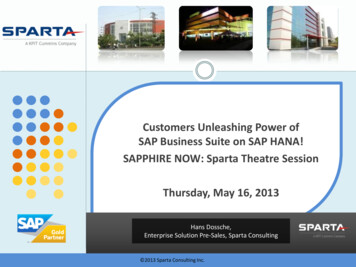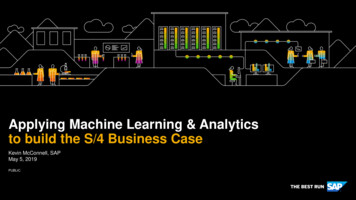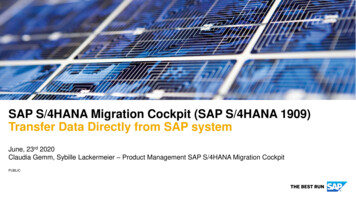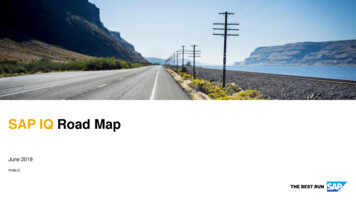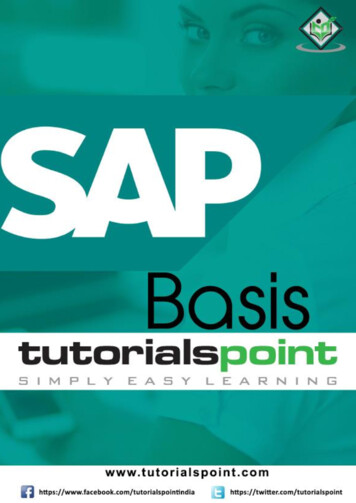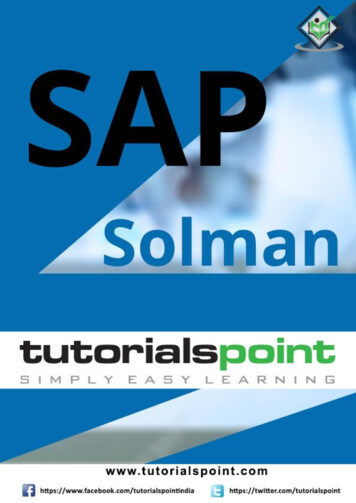
Transcription
SAP SolmanAbout the TutorialSAP Solman is a SAP product used to provide a centralized, robust solution managementproduct that allows you to manage technical support in distributed environment. It coversall key functions like solution deployment, IT Service Management, Business andApplication Operations and continuous maintenance and improvement.Using SAP Solman, you ensure that SAP solution environment is performing at itsmaximum potential with minimum cost.AudienceThis tutorial has been prepared for anyone who has a basic knowledge of SAP Productsuite, SAP ECC installation, and SAP Basis. After completing this tutorial, you will findyourself at a moderate level of expertise in maintaining SAP Solution Manager effectively.PrerequisitesBefore you start proceeding with this tutorial, we assume that you are well-versed withbasic meaning of terms like Work Center, IT Service Management, System Administration,SAP products. If you are not aware of these concepts, then we recommend that you firstgo through an overview chapter of any of these topics.Copyright & Disclaimer Copyright 2018 by Tutorials Point (I) Pvt. Ltd.All the content and graphics published in this e-book are the property of Tutorials Point (I)Pvt. Ltd. The user of this e-book is prohibited to reuse, retain, copy, distribute or republishany contents or a part of contents of this e-book in any manner without written consentof the publisher.We strive to update the contents of our website and tutorials as timely and as precisely aspossible, however, the contents may contain inaccuracies or errors. Tutorials Point (I) Pvt.Ltd. provides no guarantee regarding the accuracy, timeliness or completeness of ourwebsite or its contents including this tutorial. If you discover any errors on our website orin this tutorial, please notify us at contact@tutorialspoint.comi
SAP SolmanTable of ContentsAbout the Tutorial . iAudience . iPrerequisites . iCopyright & Disclaimer . iTable of Contents . ii1.SAP Solman – Overview . 12.SAP Solman – Features. 43.SAP Solman – Work Center . 5My Home Work Center. 94.SAP Solman – Work Center Structure. 115.SAP Solman – Implementation . 12Defining a Project . 126.SAP Solman – Infrastructure . 21Technical Monitoring and Alerting Infrastructure . 21Application Incident Management and Change Management . 23Work Modes . 25Planning a Work Mode . 26Configuring Technical Monitoring as per Work Modes . 287.SAP Solman – Operations. 29Administration Work Center . 29Landscape Management Database . 30Solutions . 308.SAP Solman – System Landscape Information . 32LMDB connection to SLD . 329.SAP Solman – Guided Procedure Authoring . 35Launching Guided Procedure Environment. 3510. SAP Solman – Template Management . 40Creating a Template . 40Releasing Templates for the Projects . 4311. SAP Solman – Test Management. 4512. SAP Solman – IT Task Management . 47Creating Tasks under IT Task Management . 47Integration of GP Management and Task Management . 47GP Authoring Tools . 48IT Task Management Configuration . 49ii
SAP Solman13. SAP Solman – Change Control Management . 51Change Management Work Center . 51Creating a Change Request . 5214. SAP Solman – Incident Management . 5515. SAP Solman – Service Desk . 5716. SAP Solman – Business Process Operations . 6117. SAP Solman – Application Operations . 6318. SAP Solman – Maintenance Management . 6519. SAP Solman – Upgrade Project . 67Creating an Upgrade Project . 67Implementation/Upgrade Work Center . 6820. SAP Solman – Root Cause Analysis . 7021. SAP Solman – Reporting . 72Interactive Reporting . 72Application Dashboards. 72Service Level Reporting . 7222. SAP Solman – Consultant Responsibilities . 74iii
1. SAP Solman – OverviewSAP SolmanSAP Solution Manager is a platform to manage life cycle of your SAP solution in adistributed environment.The key features of SAP Solman are It provides tools, methods, and process management content that can be usedduring preparation of business blueprint, configuration, and implementation. Using SAP Solman you can ensure that SAP solution environment is operating atits maximum potential with minimum cost. SAP Solman provides integration tools for SAP BASIS Administrators to manageunderlying infrastructure and application and business processes. It reduces the amount of effort required to manage the centralized SAP and nonSAP systems. In a distributed environment, SAP Solution Manager is managing system and SAPapplications like- ECC, BI, and Customer Relationship module CRM and also coversthe non-SAP system in solution life cycle.Current version of SAP Solution Manager and Release dateLatest version of SAP Solution Manager is SAP Solman 7.2. This version was madeavailable since H1/2016.Previous SAP Solution Manager 7.1 support Package Stack 14 was released in October2015, included various new features to run SAP Solution.The following table shows the SAP Solution Manager Release detailsProduct NameVersionReleased DateUnderlying based productProduct NameVersionReleased DateUnderlying based productSAP Solution Manager7.1 Support Pack Stack 14October 2015SAP NetWeaver 7.0 EHP2SAP Solution Manager7.2 Support Pack Stack 3H1/2016SAP NetWeaver1
SAP SolmanKey FeaturesKey features supported in SAP Solution Manager 7.2 are New User Interfaces New Release management ITSM and Change Request Management Adapt SAP HANA in your landscape New Process Management Enhanced Cloud SupportIn the following screenshot, you can see the homepage of SAP Solution Manager 7.2 withnew Fiori-based Launchpad as per defined user roles.This Fiori-based Launchpad offers role based access to all relevant applications and WorkCentersSupported Browser: Microsoft Internet Explorero IE11 Desktop (recommended)o IE7-IE10 until Jan 2016 Mozilla Firefoxo Latest Extended Support Release Cycle (SAP recommended)o Latest Rapid Release Cycle (a backup browser is needed) Google ChromeoCycle for Windows Apple Safario On OS X for 3 years from version release date2
SAP SolmanSAP Solution Manager Product can be divided into following functional categories SAP Solution Manager Operations SAP Engagement and Service Delivery Solution Implementation Template Management Test Management Change Control Management IT Service Management Business processes Operations Application Operations Upgrade and MaintenanceIn the following illustration, you can see the SAP Solution Manager and integration withLifecycle management, IT Service Management, IT Portfolio and Project Management andBusiness and Application Operations.3
2. SAP Solman – FeaturesSAP SolmanFollowing are the key features that are provided by SAP Solution Manager Centralized Administration Work Center: Using SAP Solman, you can managecentral access of all functions for administrative tasks. Landscape Management Database: It provides central source of systemlandscape description data. Issue Management: You can document the problem and issue tracing using issuemanagement feature. Roadmaps: Using Roadmaps, you can create predefined project plans to covermost important tasks and phases in project implementation as a part of solutionimplementation. Template Management: To roll out templates globally, you can use templatemanagement. Test Management: Using Test management, you can perform central testmanagement from test planning to evaluation phase. Change Control Management: You can use a central change managementprocess, which is integrated with Transport Management. You can transport ABAPand non-ABAP projects using Transport Management Infrastructure. IT Service Management: This is centrally managed and covers IT infrastructure.You can align IT management processes as per Information TechnologyInfrastructure Library ITIL. You can set up external Service Desk and access SAPservice-support center. Business Process Operations: Automation of business processes is available inSAP Solution Manager. You can also monitor business critical processes. Application Operations: You can use Application Operations dashboards todisplay the availability and performance of your managed systems. Maintenance Management: You can use Maintenance Planner to createmaintenance plans and stack XML files for installation using Software UpdateManager (SUM). You can also use system recommendations option to find anddisplay suitable SAP Notes. Maintenance optimizer can be used to start themaintenance process in production system. This provides you detailed instructionsfor downloading and installing maintenance files in the system.4
3. SAP Solman – Work CenterSAP SolmanTo perform role specific functions, you can use Work Centers in SAP Solution Manager.Work Centers are work environments that allow you to access role specific options. Youcan access different options like alerts, notifications, messages, and reports as per theassigned role.Work Centers provide a set of tools under SAP Solution Manager to manage complete ITLife Cycle. Work Centers perform different technical operations such as System LandscapeManagement, System Administration, System Monitoring, Project based, and IT ServiceManagement Work Centers.The available Work Centers in SAP Solution Manager 7.1 are My Home Implementation and Upgrade Solution Documentation Assistant Business Process Operations Job Management Root Cause Analysis Data Volume Management SAP Solution Manager Administration Change Management Test Management Incident Management SAP Engagement and Service Delivery Technical Administration System Monitoring Technical Monitoring Solution Manager ConfigurationWhen you login to SAP Solution Manager Work Center, you can see the following optionsat the top My Home Implementation/Upgrade Solution Manager Administration Technical Administration System MonitoringTo access any of the work center, you should be authorized to access that Work Center,which means that the work center should be assigned to you.5
SAP SolmanStep 1: To run Work Center home screen, use T-Code: SOLMAN WORKCENTERStep 2: To start all work centers for which you are authorized, you can use the followingtransaction. For example,In the SAP GUI for Windows, you can run the Transaction SM WORKCENTER.When you call the transaction, the URL for calling up the Web Dynpro application has thefollowing formathttp:// hostlanguage EN : port /sap/bc/webdynpro/sap/ags workcenter?sap-ExampleEnter the URL6
SAP dynpro/sap/ags workcenter?saplanguage ENYou can also start an individual work center by following Web Dynpro application directly.To open the Incident Management work center, you can use the URLhttp:// host : port /sap/bc/webdynpro/sap/ags work incident man?saplanguage ENYou can see all Work centers that are available under SAP Solman.7
SAP SolmanNote: In SAP Solman, there can be one user with one or more roles assigned. In SAPSolman, You can have a role with one or more Work Centers assigned.Look at the following two screen shots. Here you can see the difference between WorkCenter using Transaction- SOLMAN WORKCENTER and Work Center with Web Browser:Service AGS WORKCENTER.8
SAP SolmanThe ribbons of both the Work Centers are different and are highlighted as shown below.My Home Work CenterIn SAP Solution Manager, to access My Home Work Center, you should be authorized forMy Home. Using My Home Work Center, you can access all the key data related to otherWork Centers in SAP Solman. Using hyperlinks, you can access the work centers that areassigned to you.My Home Work Center contains the following functions9
SAP Solman Overview: To see the overview of all the work areas under My Home Work Center. Hyperlink: You can access important links directly under Hyperlink. Refresh: To Refresh the Work Center and its tab. Tasks: You can access the assigned Task under Tasks tab. Reports: To view the available reports, quickly.10
4. SAP Solman – Work Center StructureSAP SolmanAll the work centers of SAP Solution Manager have a common user interface. It has samebasic navigation features and vary slightly as per the role and use of the work center.Each Work Center contains the following elements-Navigation BarIt shows first level of navigation that you use to choose the Work Center. It provides arole specific navigation bar with access to all the Work Centers associated with the roleand assigned to the user who is logged in.Navigation AreaIt shows second level of navigation and you can select different references for a specificwork center such as Hyperlinks Views FunctionsContent AreaThe content area changes as per the navigation area selected.11
SAP SolmanEnd of ebook previewIf you liked what you saw Buy it from our store @ https://store.tutorialspoint.com12
In a distributed environment, SAP Solution Manager is managing system and SAP applications like- ECC, BI, and Customer Relationship module CRM and also covers the non-SAP system in solution life cycle. Current version of SAP Solution Manager and Release date Latest version of SAP Solution Manager is SAP Solman 7.2.