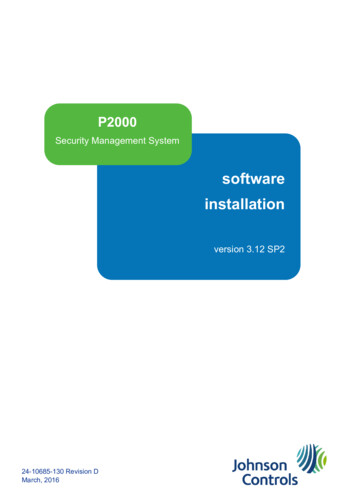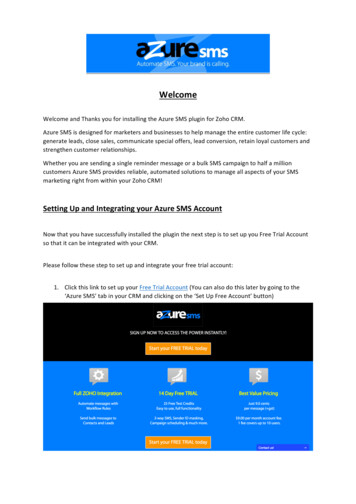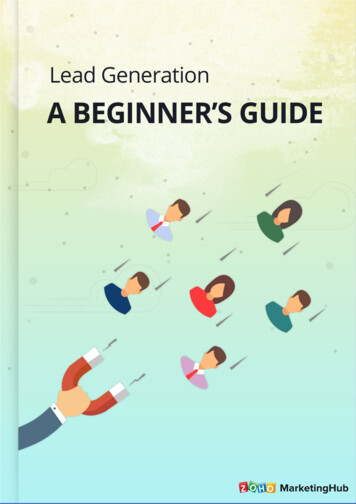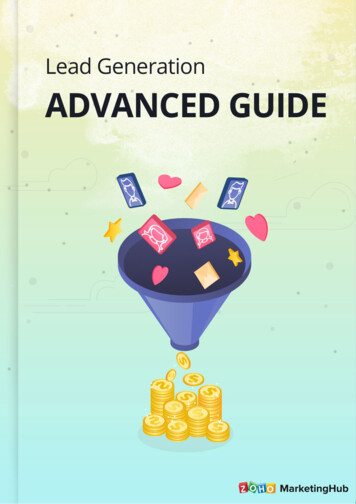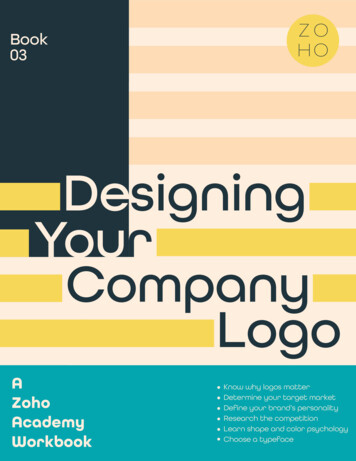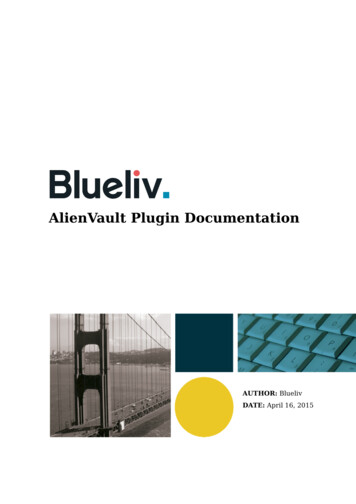Transcription
Cellcast SMS Zoho PluginCell cast allows you to send SMS using Zoho from Lead/Contact/Potential module, Bulk SMS messagingand SMS histories for outgoing and incoming text messages.Key Features: Two-way SMS conversationsMessage historyBulk SMS messagingManage SMS templates with dynamic fieldsInstallation Steps:1. Install the Cellcast SMS Zoho CRM Plugin from Marketplace2. Once installed, Navigate to Cellcast setting module and provide APP Key IDSend SMS Functionality:1. Lead/Contact/Deal ModuleSend SMS button on record view pageBulk SMS button on list view pageAutomated SMS on creation of record using workflow function.Cellcast Australia & NZ – Level 2, 40 Porter St, Prahran VIC 3181 – www.cellcast.com.au
Send SMS Button – On Click of Send SMS Button, it will trigger SMS to mobile number from textmessage in the Lead module with help of given SMS template details.1. Update SMS Template Lookup and see the updated message in text message content field :2. Click Send SMS button as shown below :Cellcast Australia & NZ – Level 2, 40 Porter St, Prahran VIC 3181 – www.cellcast.com.au
3. Once SMS is sent, you can see the SMS sent successfully modal box as mentioned below.SMS history:Once SMS is sent then we can able to see SMS history details in Lead related list and separate module aswell.You can add columns in the related list as mentioned below :Cellcast Australia & NZ – Level 2, 40 Porter St, Prahran VIC 3181 – www.cellcast.com.au
Cellcast Australia & NZ – Level 2, 40 Porter St, Prahran VIC 3181 – www.cellcast.com.au
Send Text Message automatically once lead is created:Created workflow rule and associated separate workflow as mentioned below. You can make on/off foreach workflow. See the status toggle for each workflow. For now, I have deactivated the workflow togive the difference.To activate / deactivate – Go Setup - Automation - WorkflowsCellcast Australia & NZ – Level 2, 40 Porter St, Prahran VIC 3181 – www.cellcast.com.au
Low Credits:If we don’t have credits in cell cast account, we will be throwing error as follows:Bulk SMS:Select list of records that you want to send SMS. – Bulk Send SMS ButtonMass update the selected records as mentioned below:1. Please update exact template name in “Bulk SMS Template Name” as mentioned in SMSTemplate module to provide the content for BULK SMS functionality.Cellcast Australia & NZ – Level 2, 40 Porter St, Prahran VIC 3181 – www.cellcast.com.au
2. Click Mass Update3. Enter exact name of SMS template name hereCellcast Australia & NZ – Level 2, 40 Porter St, Prahran VIC 3181 – www.cellcast.com.au
4. Once it is updated and click Bulk SMS button then SMS will be sent to all selected records.Trigger Bulk SMS button:Cellcast Australia & NZ – Level 2, 40 Porter St, Prahran VIC 3181 – www.cellcast.com.au
Incoming SMS:Whenever incoming SMS is received in Cellcast, SMS history will hold the incoming SMS with incomingbody message and received time as well.Cellcast Australia & NZ – Level 2, 40 Porter St, Prahran VIC 3181 – www.cellcast.com.au
SMS Templates:On installation of Cellcast Plugin, default templates will be added with default body. User can changethe body content any time.Cellcast Australia & NZ – Level 2, 40 Porter St, Prahran VIC 3181 – www.cellcast.com.au
In the body, user can change any API name accordingly like as follows:ModuleName.APINameExample: Leads.First NameThis template will be taken care in all updated template lookup of Lead, Contact and Deal module.Event Creation SMS:Once event is created, Event creation SMS will be sent to related lead/related contact module andtemplate will be taken from SMS Template – Event Reminder TemplateCellcast Australia & NZ – Level 2, 40 Porter St, Prahran VIC 3181 – www.cellcast.com.au
Event Cancellation SMS:Once event is deleted, Event cancellation SMS will be sent to related lead/related contact module andtemplate will be taken from SMS Template – Event Cancellation Template.Cellcast Australia & NZ – Level 2, 40 Porter St, Prahran VIC 3181 – www.cellcast.com.au
You can send SMS using a Custom Workflow function:recordId "123456";module "Contacts";contact zoho.crm.getRecordById(module,recordId);custom string module "-" recordId ;phone contact.get("Phone").replaceAll("[ \d\ ]","");//getTemp contact.get("cellcastsms SMS Template LookUp");getTempID contact.get("id");getTempRec zoho.crm.getRecordById("cellcastsms SMS Templates",getTempID);message getTempRec.get("cellcastsms SMS Template Message");//convertMob getMob.toJSONList();createMap Map();createMap.put("sms eateMap.put("custom string","Lead - " LID);headerMap Map();getApp zoho.crm.getRecords("cellcastsms Cellcast Setting");convertMap getApp.toMap();getAppID convertMap.get("cellcastsms APP Key ("Accept","application/json");sendTextMessage invokeurlCellcast Australia & NZ – Level 2, 40 Porter St, Prahran VIC 3181 – www.cellcast.com.au
[url :"https://cellcast.com.au/api/v3/send-sms"type Map];info sendTextMessage;Incoming SMS Message:Please find the below production URL for posting the data in Zoho CRM SMS History:POST URL: (Cellcast SMS Webhook lcastsms authkey/actions/execute?auth type apikey&zapikey zapikey {'from' " 614NNNNNNN",'body' "---Body of incoming message ---",'received at' "2020-09-14 12:03:31",'message id' "ID",'custom string' "custom string"}Cellcast Australia & NZ – Level 2, 40 Porter St, Prahran VIC 3181 – www.cellcast.com.au
Cell cast allows you to send SMS using Zoho from Lead/Contact/Potential module, Bulk SMS messaging and SMS histories for outgoing and incoming text messages. Key Features: Two-way SMS conversations Message history Bulk SMS messaging Manage SMS templates with dynamic fields Installation Steps: