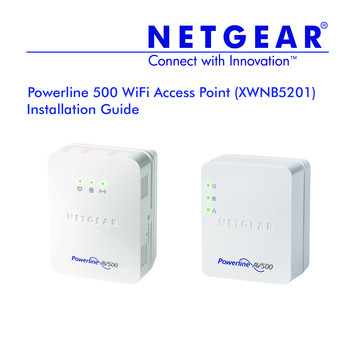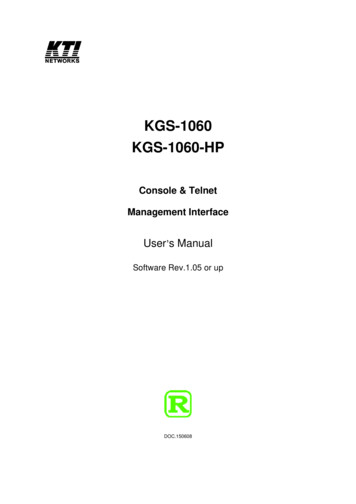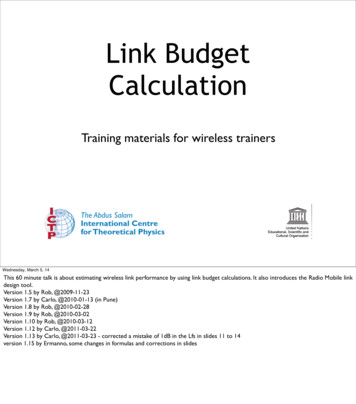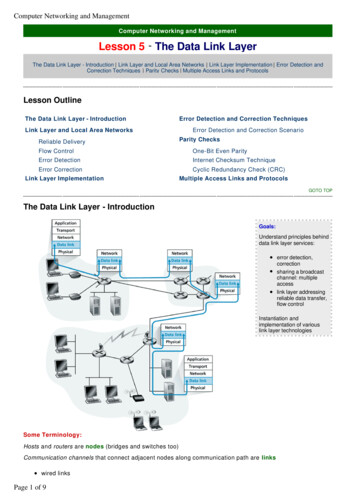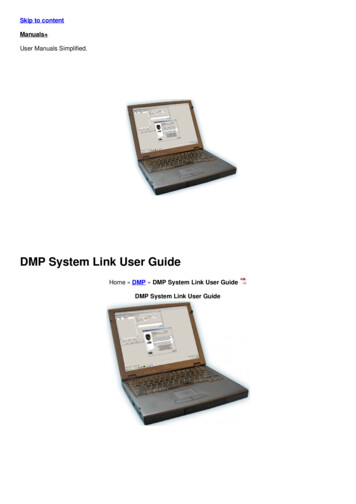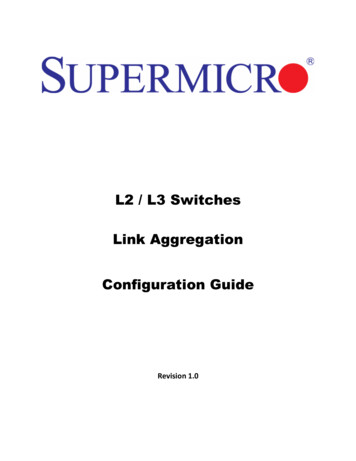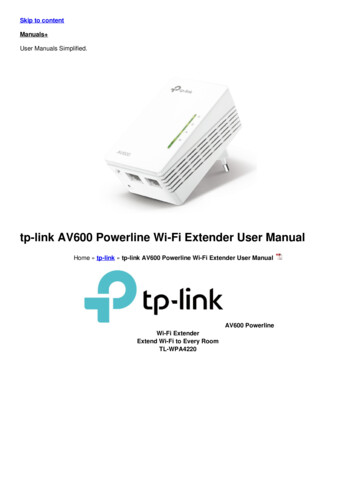
Transcription
Skip to contentManuals User Manuals Simplified.tp-link AV600 Powerline Wi-Fi Extender User ManualHome » tp-link » tp-link AV600 Powerline Wi-Fi Extender User ManualAV600 PowerlineWi-Fi ExtenderExtend Wi-Fi to Every RoomTL-WPA4220
Contents [ hide123456HighlightsFeaturesSpecificationsFile DownloadsReferencesRelated ManualsHighlightsSimple Setup with Wi-Fi CloneCopy your wireless network name (SSID) and password from your router instantly by pressing the Wi-Fi Clonebutton.
Settings in Sync with Wi-Fi Move Any changes made to network settings will be automatically applied across theentire network.Plug and PlayPowerline adapters and extenders must be deployed in a set of two or more, and be connected to the same electricalcircuit.Room Using ExistingElectrical WiringExtend Wi-Fi to Every
No need for new wires or drillingNetwork passes through walls and floorsFeaturesSpeedWireless N Standard – Wi-Fi speed of up to 300Mbps‡HomePlug AV2 – Provides up to 600Mbps §high-speed data transmission over a home’s existing electricalwiringMultiple Ethernet Ports – Create faster connections with PCs, consoles, STB and moreSpeed Optimization – Supports IGMP managed multicast IP transmission, optimizing IPTV streamingRange300 meters Range – Up to 300 meters/1000 feet range over existing electrical wiringEase of UseWi-Fi Clone – Allows powerline extenders to copy the network name (SSID) and password from your router with onesimple touchWi-Fi Move – Automatically adopts Wi-Fi settings from your existing powerline networkTP-Link tpPLC – This allows you to easily manage your network using the intuitive tpPLC App or the tpPLC UtilityPlug, Pair, and Play – Set up your powerline network in minutes LED Controls –Don’t let LEDs disturb your life.Switch them on/off anywhere, anytime or set a weekly schedule.Security
Pair Button – Provides a connection with 128-bit AES encryption, at the touch of the “Pair” buttonParental Controls – Manage when and how connected devices can access the internetEncryptions for Secure Network – WPA-PSK/WPA2-PSK encryptions provide active protection againstsecurity threatsSpecificationsHardwareTransmission Speeds:Powerline: up to 600 MbpsEthernet: 10/100 MbpsStandards and Protocols:HomePlug AV2, IEEE 1901, IEEE 802.3, IEEE 802.3u, IEEE 802.11b/g/nInterface: 2 Ethernet PortsPlug Type: EUButton: Pair, Reset, Wi-Fi CloneLED Indicator: Power, Powerline, Ethernet, Wi-FiDimension (W x D x H): 2.1 1.6 3.7 in (54 40 94 mm)IGMP: IGMP v1/v2/v3Power Consumption: Maximum: 5.6W, Typical: 5.2WRange: Up to 300 meters/1000 feet over existing electrical wiringCompatibility:Compatible with all HomePlug AV & AV2 standard powerline adapters †SoftwareModulation Technology: OFDMSecurity:Wireless: WPA-PSK / WPA2-PSK, WEP EncryptionsPowerline: 128-bit AES EncryptionManagement Tools:tcPLC-Scan the QR code to download TP-Link tpPLC AppOr download new tpPLC Utility on PCs: www.tp-link.com.
KIT.html?ref qrcodeOthersPackage ContentsAV600 Powerline Wi-Fi Extender: TL-WPA4220Ethernet CableQuick Installation GuideCertificationCE, RoHSSystem RequirementsWindows 10/8.1/8/7/Vista/XP, Mac OS, LinuxSystem Requirements for tpPLC UtilityWindows 10/8.1/8/7/Vista/XP and Mac OS X (10.7 or later)EnvironmentOperating Temperature: 0 C 40 C (32 F 104 F)Operating Humidity: 10% 90% non-condensingStorage Humidity: 5% 90% ails/?model TL-WPA4220 V5For more information, please visit: https://www.tp-link.com/products/details/?model TL-WPA4220 V5 or scanthe QR code on the left.Specifications are subject to change without notice. TP-Link is a registered trademark of TP-Link Technologies Co.,Ltd. Other brands and product names are trademarks or registered trademarks of their respective holders. Copyright 2020 TP-Link Technologies Co., Ltd. All rights reserved.† Compatible with all HomePlug AV and AV2 Standard Powerline adapters. This product may not be compatible withrouters or gateways with firmware that has been altered, is based on open source programs, or are non-standard oroutdated.‡ Maximum wireless signal rates are the physical rates derived from IEEE Standard 802.11 specifications. Actualwireless data throughput and wireless coverage are not guaranteed and will vary as a result of network conditions,client limitations, and environmental factors, including building materials, obstacles,volume and density of traffic, and client location.§ Maximum Powerline signal rates are the physical rates derived from HomeplugAV/AV2 specifications. ActualPowerline data throughput and Powerline range are not guaranteed and will vary as a result of network conditionsand environmental factors, including electrical interference, the volume of traffic and networkoverhead, AFCI circuit breaker, and Powerline being located in a separate circuit.www.tp-link.comTL-WPA4220TP-Link AV600 Powerline Wi-Fi ExtenderFile Downloads
tp-link User ManualDownload [optimized]AV600 Powerline, Wi-Fi Extender DownloadReferencesWiFi Networking Equipment for Home & Business TP-LinkTL-WPA4220 300Mbps AV600 Wi-Fi Powerline Extender TP-LinkRelated Manuals1. tp-link AV600 Powerline Wi-Fi Kit User Manual AV600 Powerline Wi-Fi Kit Extend Wi-Fi to Every Room TL-WPA4221.2. tp-link Powerline Wi-Fi Kit User Manual AV600 Powerline Wi-Fi Kit Instant Wi-Fi & Wired Network Everywhere.3. tp-link deco Whole Home Powerline Mesh Wi-Fi System User Manual Whole-Home Powerline Mesh Wi-Fi SystemSeamless Roaming Parental Controls.4. tp-link Wi-Fi Range Extender User Manual tp-link Wi-Fi Range Extender User Manual AC750 Wi-Fi Range Extender.5. tp-link AV600 Passthrough Powerline Adapter User Guide tp-link AV600 Passthrough Powerline Adapter About ThisGuide This guide.6. tp-link RE650 AC2600 Wi-Fi Range Extender User Manual RE650 AC2600 Wi-Fi Range Extender Blazing-Fast DualBand Wi-Fi Extension.
Simple Setup with Wi-Fi Clone Copy your wireless network name (SSID) and password from your router instantly by pressing the Wi-Fi Clone button. . TP-Link tpPLC - This allows you to easily manage your network using the intuitive tpPLC App or the tpPLC Utility Plug, Pair, and Play - Set up your powerline network in minutes LED Controls .