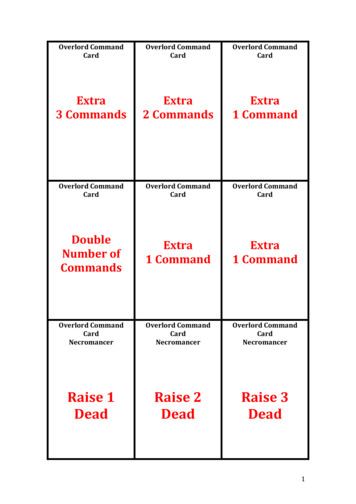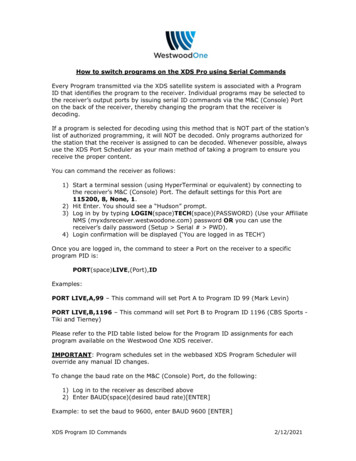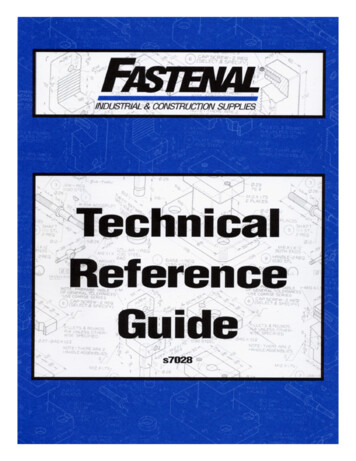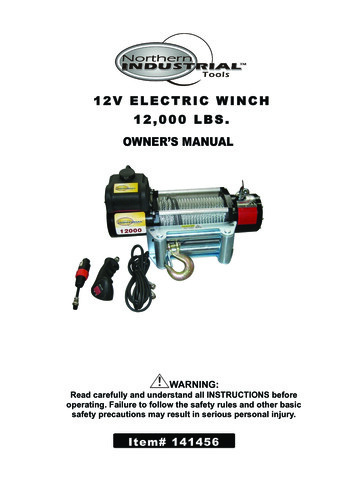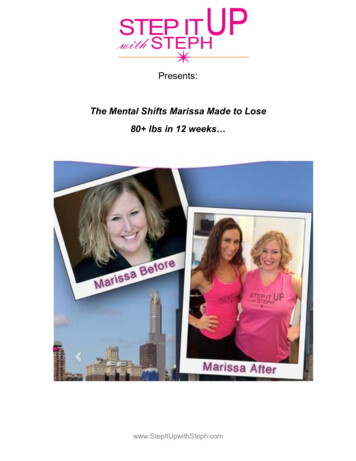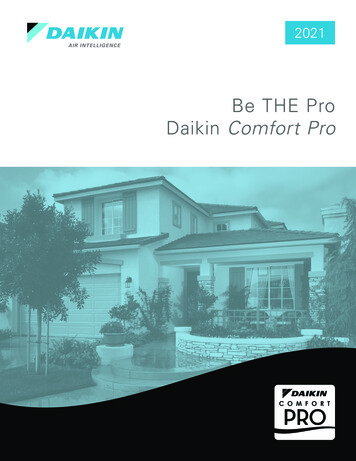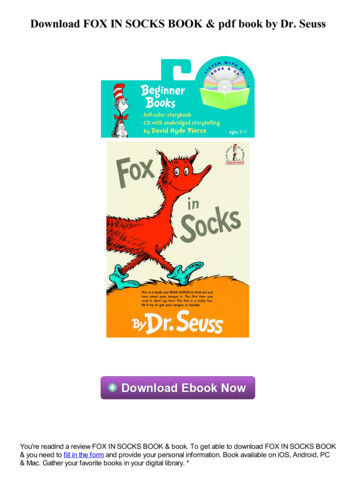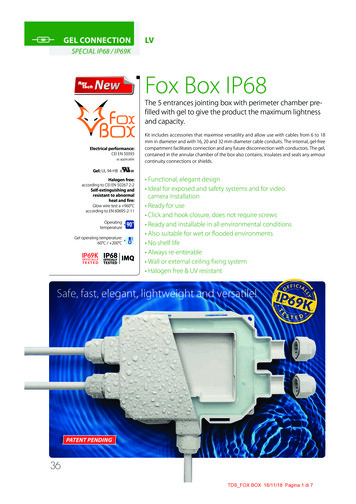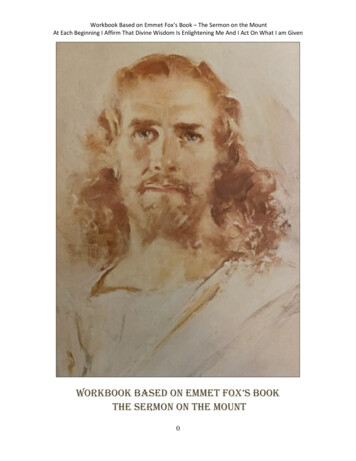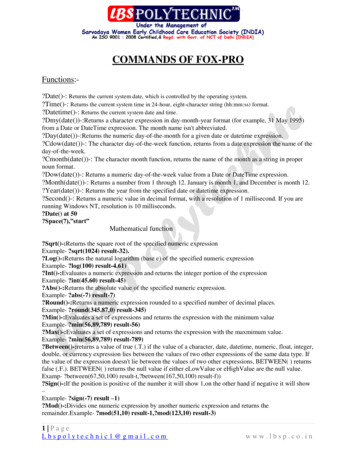
Transcription
COMMANDS OF FOX-PROFunctions:?Date()-: Returns the current system date, which is controlled by the operating system.?Time()-: Returns the current system time in 24-hour, eight-character string (hh:mm:ss) format.?Datetime()-: Returns the current system date and time.?Dmy(date())-:Returns a character expression in day-month-year format (for example, 31 May 1995)from a Date or DateTime expression. The month name isn't abbreviated.?Day(date())-:Returns the numeric day-of-the-month for a given date or datetime expression.?Cdow(date())-: The character day-of-the-week function, returns from a date expression the name of theday-of-the-week.?Cmonth(date())-: The character month function, returns the name of the month as a string in propernoun format.?Dow(date())-: Returns a numeric day-of-the-week value from a Date or DateTime expression.?Month(date())-: Returns a number from 1 through 12. January is month 1, and December is month 12.?Year(date())-: Returns the year from the specified date or datetime expression.?Second()-: Returns a numeric value in decimal format, with a resolution of 1 millisecond. If you arerunning Windows NT, resolution is 10 milliseconds.?Date() at 50?Space(7),”start”Mathematical function?Sqrt()-:Returns the square root of the specified numeric expressionExample- ?sqrt(1024) result-32).?Log()-:Returns the natural logarithm (base e) of the specified numeric expressionExample- ?log(100) result-4.61)?Int()-:Evaluates a numeric expression and returns the integer portion of the expressionExample- ?int(45.60) result-45)?Abs()-:Returns the absolute value of the specified numeric expression.Example- ?abs(-7) result-7)?Round()-:Returns a numeric expression rounded to a specified number of decimal places.Example- ?round(345.87,0) result-345)?Min()-:Evaluates a set of expressions and returns the expression with the minimum valueExample- ?min(56,89,789) result-56)?Max()-:Evaluates a set of expressions and returns the expression with the maxmimum value.Example- ?min(56,89,789) result-789)?Between()-:returns a value of true (.T.) if the value of a character, date, datetime, numeric, float, integer,double, or currency expression lies between the values of two other expressions of the same data type. Ifthe value of the expression doesn't lie between the values of two other expressions, BETWEEN( ) returnsfalse (.F.). BETWEEN( ) returns the null value if either eLowValue or eHighValue are the null value.Examp- ?between(67,50,100) result-t,?between(167,50,100) result-f))?Sign()-:If the position is positive of the number it will show 1,on the other hand if negative it will show–Example- ?sign(-7) result –1)?Mod()-:Divides one numeric expression by another numeric expression and returns theremainder.Example- ?mod(51,10) result-1,?mod(123,10) result-3)1 PageLbspolytechnic1@gmail.comwww.lbsp.co.in
?Isdigit()-:Returns true (.T.) if the leftmost character of the specified character expression is a digit (0through 9); otherwise, ISDIGIT( ) returns false (.F.)Example- ?isdigit(“f345”) result-f ,?isdigit(“345”) result-t)?Len()-:Returns the number of characters in a character expression.Example- ?len(“this is my computer”) result-19)?Asc()-: Returns the position of the character in the character table of the current code page. Everycharacter has a unique ANSI value in the range from 0 to 255.In FoxPro for MS-DOS, you can open the ASCII Chart desk accessory for a list of characters and theirANSI values.Example- ?asc(“x”) result-120)?Chr()-:Returns a single character corresponding to the numeric position of the character in the charactertable of the current code page. CHR( ) can be used to send printer control codes to a printerExample- ?chr(65) result-A)?At()-: searches the second character expression for the first occurrence of the first character expression.It then returns an integer indicating the position of the first character in the character expression found. Ifthe character expression isn't found, AT( ) returns 0.The search performed by AT( ) is case-sensitive. To perform a search that isn't case-sensitive, use ATC( ).?Isalpha()-:Returns true (.T.) if the leftmost character in the specified character expression is analphabetic character; otherwise ISALPHA( ) returns false (.F.).Example- ?isalpha(“amar”) result-T,?isalpha(“23amar”) result-F)?Islower()-:Returns true (.T.) if the leftmost character in the specified character expression is a lowercasealphabetic character; otherwise, ISLOWER( ) returns false (.F.)Example- ?islower(“TTT”) result-F)?Isupper()-:Returns true (.T.) if the first character in a character expression is an uppercase alphabeticcharacter; otherwise, ISUPPER( ) returns false (.F.).Example- ?isupper(“TTT”) result-T)?Left()-:Returns a specified number of characters from a character expression, starting with the leftmostcharacter.Example- ?left("shieba",3) result-shi)?Right()-:Characters are returned beginning with the last character on the right and continuing for aspecified number of characters.Example- ?right("dalda",3) result-lda)?Ltrim-: This function is especially useful for removing the leading blanks that are inserted when youuse STR( ) to convert a numeric value to a character string.Example- ?ltrim(" seiba madam") result- seiba madam)?Rtrim()-: can be used to ensure that blanks are removed from data entered by a user. RTRIM( ) isidentical to TRIM( ).Example- :?rtrim("seiba madam ") result- seiba madam)?Replicate()-:Returns a character string that contains a specified character expression repeated aspecified number of times.Example- ?replicate("vikas ",80) result-vikas vikas .vikas)?LIKE( )-: Returns true (.T.) if cExpression1 matches cExpression2; otherwise, it returns false (.F.).Example- ?like(" vikas","vikas") result-T)?Proper()-:Specifies the character expression from which PROPER( ) returns a capitalized characterstring.Example- ?proper("VIKas") result-vikas)?Substr()-:Returns a character string from a character expression or memo field, starting at a specifiedposition in the character expression or memo field and continuing for a specified number of charactersExample- ?substr("vikas",2,3) result-ika)2 PageLbspolytechnic1@gmail.comwww.lbsp.co.in
?Stuff()-:Returns a character string created by replacing a specified number of characters in a characterexpression with another character expression.Example d ”vikas”, ?stuff(d,3,2,"rad") result-virads)?Payment()-:nPrinciple:Specifies the beginning principal of the loan.NInterestRate:Specifies the fixed interest rate per period. If monthly payments are made on the loan but the interest rateis annual, divide the annual interest rate by 12.NPayments:Specifies the total number of payments to be made on the loanExample- p 25000,int 95/12,pe 60 ?payment(p,Int,pe) result-197916.67)?Pv()-:nPaymentSpecifies the periodic payment amount. nPayment can evaluate to a positive or negative number. PV( )assumes that the payments are made at the end of each period.NInterestRateSpecifies the periodic interest rate. If the interest rate of an investment is annual and the payments aremade monthly, divide the annual interest rate by 12.NTotalPaymentsSpecifies the total number of paymentsExample- pay 525.05,int 0.095/12 pe 60 ?pv(pay,int,pe) result-6563.61)?Getcolor()-:Displays the Windows Color dialog box and returns the color number of the color chosen.?Getfont()-:Returns the name, size, and style of the font you choose. Your choice is returned as acharacter string with the font name, size, and style separated by commas.?Dbf()-:Returns the name of a table open in a specified work area or a table name from a table alias.Example- use vikas.dbf ,?dbf() result-c:\vep\vikas.dbf)?Diskspace()-: This function is useful for determining whether sufficient space is available to back upfiles or to execute commands such as SORT that require additional disk space for temporary work files.On some networks, the value returned by DISKSPACE( ) may not be accurate for large network drives.Example- ?diskspace() result-.1847e 11)?Getdir()-:Returns as a character string the name of the directory or folder you choose.If you do not choose a directory or folder (you choose Cancel, press Esc, or choose Close from theControl menu), GETDIR( ) returns the empty string.?Ismouse( )-: Returns true (.T.) if mouse hardware is present; otherwise it returns false (.F.).?Isreadonly( )-: Returns true (.T.) if a table is opened read-only; otherwise, ISREADONLY( ) returnsfalse (.F.).?Lupdate()-:Returns the date on which a table was last updated.?Mcol()-:Returns the column position of the mouse pointer in the main Visual FoxPro window or a userdefined window.?Mrow()-:Returns the row position of the mouse pointer in the main Visual FoxPro window or in a userdefined window.?Mdown()-:Determines whether or not a mouse button is pressed and returns a true (.T.) or false (.F.)value.?Numlock()-:Returns the current mode of the Num Lock key or sets the mode of the Num Lock key onor off.?Capslock()-:Returns the current mode of the CAPS LOCK key or sets the CAPS LOCK key mode on oroff.?Insmode()-:Returns the current insert mode, or sets the insert mode on or off.?VARREAD( )-:Returns the name of the field the cursor is in for the active Browse window.?RECNO( )-:Returns the record number of the selected record in the active Browse window.3 PageLbspolytechnic1@gmail.comwww.lbsp.co.in
?ROW( )-:Returns the row position of the cursor in the active Browse window.?COL( )-:Returns the column position of the cursor in the active Browse window.?Srows()-:This function returns the number of rows available in the main Visual FoxPro window.?ScolS()-:This function returns the number of column available in the main Visual FoxPro window.?Version()-:Returns a character string containing the Visual FoxPro version number you are using.?Bof()-:Use BOF( ) to test for a beginning-of-file condition for a table. BOF( ) returns true (.T.) if youhave tried to move the record pointer to a position before the first record in the table.?Eof()-:EOF( ) Returns true (.T.) if the record pointer reaches the end of the table file (EOF). The end ofthe table is reached when the record pointer passes the last record in the table.?3 3 or 3**3 result-27?Fcount()-Returns the number of fields in a table.Use vikas.dbfFOR n 1 TO FCOUNT( )?FIELD(n)ENDFORDatabase commandsCreate file name Builds a new Visual FoxPro table.Create d:\vik- It will create a file in d: drive.Create d:\myfiles\vik- It will create a file in myfiles derectory at d drive d:.LIST:List files- Displays information about files in a directory or folder.(F4)List off\onList name ,roll no,sst*mathsList name,roll no for English 55List for amount 23000 and fl no ”aha-101”List for amount 23000 or fl no ”aha-101”List to print off- This command is used for undisplay record no.List for dept ”account”List for “Sharma” emp.name- This command is used for see records who’s emp name “Sharma”.List for dept code#”d20”-This command is used for see records,who’s emp code is not “d20”.List for dept code#”d20” and salary 5000 emp name salaryList for between(salary,500,5000)-This command shows all the records who’s price is between 500 to5000.List accounts 65,sst 65,EnglishList record 1 accounts,EnglishDisplay(F8)-:Display off\onDisplay all –Display all records in a file.Display next 3 –This command is used for display 3 records after the insertion point.Display for name ”kush”Display dt res,fl no for f no ”aha-101”Display pass name,address,gender for fl no ”abc-106”Display records 5Display for des place ”mumbai” and fl no ”aha-102”Display pass name,address,fl time for amount 20000Display for l name ”singh”Display structure- Use DISPLAY STRUCTURE to display the field structure of a table. The name ofeach field in the table is displayed with its type and width. If a field is a Numeric, Double, or Float type4 PageLbspolytechnic1@gmail.comwww.lbsp.co.in
field, the number of decimal places in the field is displayed. Null value support for each field is alsodisplayed.(F5)Display rest-It will display all the records after the current pointer.Display all fieldsdisplay for “Sharma” emp.name- This command is used for see records who’s emp name “Sharma”.display for dept code#”d20”-This command is used for see records,who’s emp code is not “d20”.Display for not l name ”singh”Display status- This form of DISPLAY lists information about the current Visual FoxPro environment.The categories of information and the information in each category are as follows.(F6)Table and index file information:·················Open tablesOpen memo filesTable aliasesTable code pagesTable relationsActive indexesIndex file keysThe controlling index file or tagOpen structural compound filesOpen compound index tagsThe shared attribute status of each open tableThe currently locked records in each tableThe exclusive use settingThe lock settingThe multilocks settingThe set refresh valueThe set reprocess valueOpen low-level file information:····Open low-level filesThe file handle number for each low-level fileThe file pointer position for each low-level fileRead-write attributes for each low-level fileAdditional Visual FoxPro environment information:············The procedure file in useThe processor typeThe Visual FoxPro pathThe Visual FoxPro default directoryThe print destinationThe margin settingThe current work areaSET command settingsBinary modules currently loadedDDE information in Visual FoxProCurrent code pageCurrent collating sequence5 PageLbspolytechnic1@gmail.comwww.lbsp.co.in
·Compiler code page·Current date format·Keyboard macro key combination·How UDF parameters are passed·Textmerge options·External registered .DLL functionsDisplay memory-Displays the current contents of memory variables and arrays.(F7)Display files- Displays information about files in a directory or folder.Replace-:Replace all total with (English sst hindi maths account)Replace all percentage with(total/5)Replace name with “soni” for name ”shieba”Replace date with c
In FoxPro for MS-DOS, you can open the ASCII Chart desk accessory for a list of characters and their ANSI values. Example- ?asc(“x”) result-120) ?Chr()-:Returns a single character corresponding to the numeric position of the character in the character table of the current code page. CHR( ) can be used to send printer control codes to a printer Example- ?chr(65) result-A) ?At()-: searches .