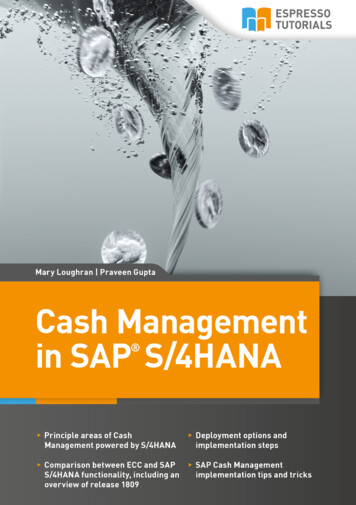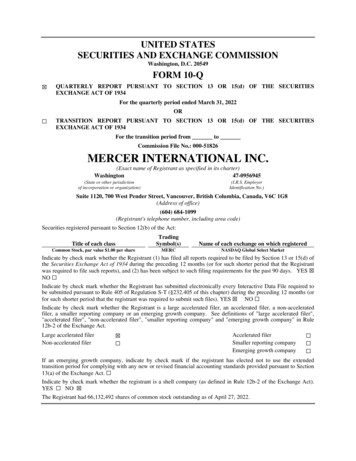Transcription
Oracle Cash ManagementUser GuideRelease 12.2Part No. E48900-03August 2015
Oracle Cash Management User Guide, Release 12.2Part No. E48900-03Copyright 2000, 2015, Oracle and/or its affiliates. All rights reserved.Primary Author:Mathew DanielContributing Author:Hugh Mason, Douglas J. MyersContributor: Julia Baevà, Byung-hyun Chung, Annette Dall, Lynn Kwan, Hilary McClure, Sunil Poonen,Patruni Suresh, Chirayu Sutaria, Xin X. WangOracle and Java are registered trademarks of Oracle and/or its affiliates. Other names may be trademarks oftheir respective owners.Intel and Intel Xeon are trademarks or registered trademarks of Intel Corporation. All SPARC trademarks areused under license and are trademarks or registered trademarks of SPARC International, Inc. AMD, Opteron,the AMD logo, and the AMD Opteron logo are trademarks or registered trademarks of Advanced MicroDevices. UNIX is a registered trademark of The Open Group.This software and related documentation are provided under a license agreement containing restrictions onuse and disclosure and are protected by intellectual property laws. Except as expressly permitted in yourlicense agreement or allowed by law, you may not use, copy, reproduce, translate, broadcast, modify, license,transmit, distribute, exhibit, perform, publish, or display any part, in any form, or by any means. Reverseengineering, disassembly, or decompilation of this software, unless required by law for interoperability, isprohibited.The information contained herein is subject to change without notice and is not warranted to be error-free. Ifyou find any errors, please report them to us in writing.If this is software or related documentation that is delivered to the U.S. Government or anyone licensing it onbehalf of the U.S. Government, the following notice is applicable:U.S. GOVERNMENT END USERS: Oracle programs, including any operating system, integrated software,any programs installed on the hardware, and/or documentation, delivered to U.S. Government end users are"commercial computer software" pursuant to the applicable Federal Acquisition Regulation andagency-specific supplemental regulations. As such, use, duplication, disclosure, modification, and adaptationof the programs, including any operating system, integrated software, any programs installed on thehardware, and/or documentation, shall be subject to license terms and license restrictions applicable to theprograms. No other rights are granted to the U.S. Government.This software or hardware is developed for general use in a variety of information management applications.It is not developed or intended for use in any inherently dangerous applications, including applications thatmay create a risk of personal injury. If you use this software or hardware in dangerous applications, then youshall be responsible to take all appropriate fail-safe, backup, redundancy, and other measures to ensure itssafe use. Oracle Corporation and its affiliates disclaim any liability for any damages caused by use of thissoftware or hardware in dangerous applications.This software or hardware and documentation may provide access to or information on content, products,and services from third parties. Oracle Corporation and its affiliates are not responsible for and expresslydisclaim all warranties of any kind with respect to third-party content, products, and services. OracleCorporation and its affiliates will not be responsible for any loss, costs, or damages incurred due to youraccess to or use of third-party content, products, or services.
ContentsSend Us Your CommentsPreface1OverviewAbout Oracle Cash Management. 1-1About Bank Reconciliation.1-2About Bank Statements. 1-4Matching Bank Statement Lines with Transactions. 1-6Multi-Currency Handling. 1-9Integration with Oracle Receivables, Payables, Payroll, and Treasury. 1-11Oracle Payables Reconciliation Accounting. 1-12Payables Reconciliation Examples. 1-15Oracle Receivables Reconciliation Accounting. 1-18Receivables Reconciliation Examples. 1-19Using Cash Management with Automatic Clearing. 1-21Oracle Payroll Reconciliation. 1-23Oracle Treasury Reconciliation. 1-24About Cash Forecasting. 1-24Oracle Applications Integration with Cash Forecasting. 1-25Oracle Projects Integration With Cash Forecasting. 1-27External Cashflow Open Interface and Distributed Database Integration. 1-28Cash Forecast Reporting and Spreadsheet Integration. 1-282System SetupSetting Up Oracle Cash Management. 2-1iii
Related Product Setup Steps. 2-2Cash Management Setup Checklist.2-4Setting Up Oracle Payables for Oracle Cash Management Integration. 2-8Setting Up Oracle Payables or Oracle Receivables for Oracle Cash Management Integration. 2-10Setting Up Oracle Receivables for Oracle Cash Management Integration.2-10Setting Up Oracle Payroll for Oracle Cash Management Integration. 2-12Setting Up Oracle Treasury for Oracle Cash Management Integration. 2-13System Parameters. 2-14System Parameters Window Reference.2-15Cash Management Security. 2-17Bank Transaction Codes. 2-20Bank Statement Open Interface. 2-24Bank Statement File Formats.2-25Bank Statement Mapping. 2-28Using a Custom Loader Program. 2-35Bank Statement Headers Interface Table. 2-36Bank Statement Lines Interface Table. 2-40Reconciliation Open Interface. 2-42Program Submission. 2-43Using Reconciliation Open Interface to Reconcile Treasury Settlements. 2-43Using Reconciliation Open Interface to Reconcile External Transactions. 2-44CE 999 INTERFACE V Description. 2-46Package CE 999 PKG Description and Modifications. 2-51Installing External Cash Flow Open Interface Objects in Remote Databases. 2-55External Cashflow Open Interface. 2-55Program Submission. 2-56Preparing to Use the External Cashflow Open Interface.2-56Sequential Document Numbering. 2-61Cash Transaction Subtypes. 2-623Bank Account SetupBank Account Model Overview. 3-1Create Banks. 3-2Create Bank Branches. 3-4Create Bank Accounts. 3-7Bank Identification Code (BIC). 3-10International Bank Account Number (IBAN). 3-11Overview of Single European Payments Area (SEPA). 3-11SEPA Credit Transfer. 3-12Oracle Intercompany Setup Steps.3-13iv
Oracle Payments Setup Steps.3-17Maintaining Bank Account Signing Authorities. 3-28Cash Pools. 3-33Creating Cash Pools. 3-33To Create a Notional Cash Pool:. 3-34To Create a Physical Cash Pool:.3-35Viewing and Updating Cash Pools.3-364Managing Bank StatementsEntering Bank Statements. 4-1Loading the Bank Statement Open Interface Tables. 4-1The Bank Statement Loader Program. 4-2To Run the Bank Statement Loader Program. 4-3Bank Statement Loader Program Parameters. 4-6Using a Custom Loader Program. 4-7Automatic Bank Transmission Feature. 4-8Retrieving Bank Statements and Payment Exceptions. 4-9Intra-Day Bank Statement Loader Program. 4-10Submitting the Intra-Day Bank Statement Loader Program.4-11Receiving XML Bank Statements. 4-12Setting Up Your System to Receive XML Bank Statements. 4-13Processing XML Bank Statements. 4-15Importing Bank Statements. 4-16About Bank Statement Validation.4-20Reviewing Bank Statement Interface Errors.4-23Statement Interface Window Reference. 4-24Reviewing Interface Errors Online for a Specific Statement Line. 4-25Bank Statement Line Interface Window Reference. 4-26Correcting Bank Statement Interface Errors. 4-27Entering Bank Statements Manually. 4-29Bank Statement Window Reference. 4-31Entering Bank Statement Lines. 4-32Bank Statement Interface Lines Window Reference.4-34Updating Bank Statements. 4-36Deleting Bank Statements. 4-37Creating Cashflows from Bank Files. 4-385Reconciliation SetupReconciling Bank Statements Automatically. 5-1Submit Automatic Reconciliation Window Reference. 5-5v
Reconciling Sweep Transactions. 5-6Reconciliation Tolerances.5-8Multi-Currency Matching. 5-9Multi-Currency Clearing.5-11About Value Dates. 5-14Reviewing Reconciliation Errors . 5-14Reconciling Bank Statements Manually.5-21Creating Reconciled Bank Statement Lines. 5-24Finding Available Detail and Batch Transactions for Reconciliation. 5-25Reconciling Available Transactions and Batches. 5-29Available Transactions Window Reference. 5-30Reconciling an Available Remittance or Payment Batch.5-31Available Batches Window Reference.5-32Reviewing Reconciled Transactions. 5-34Reconciled Transactions Window Reference. 5-36Changing the Reconciliation Status. 5-38Using Attachments. 5-39Creating Payments and Receipts Transactions. 5-40Creating Miscellaneous Transactions. 5-41Miscellaneous Receipts Window Reference. 5-43Recording Exceptions. 5-44Entering Reversals. 5-47Reversals Window Reference. 5-49Reconciling Corrections and Adjustments to Bank Errors.5-51Manually Clearing and Unclearing. 5-54Clear Transactions Window Reference. 5-55Default Dates Window Reference. 5-57Unclearing Payments and Receipts. 5-57Unclear Transactions Window Reference. 5-57Marking a Bank Statement as Complete. 5-59Transferring Bank Reconciliation Transactions to Your General Ledger. 5-60How Using Cash Management Affects Your Closing Process. 5-60Archiving and Purging Imported Bank Statements. 5-616Cash ForecastingCash Forecasting. 6-1Generating Cash Forecasts from Templates. 6-2Submission Parameters. 6-5Cash Forecast Results. 6-9Calculation of Opening and Closing Bank Account Balances and GL Cash Position in Cashvi
Forecasting. 6-11Source Transaction Details Page Reference.6-12Modifying Cash Forecast Templates and Cash Forecasts. 6-21Modifying Forecast Amounts on an Existing Cash Forecast.6-23Add Rows or Columns Page Reference. 6-25Purging Cash Forecasts. 6-26Exporting Cash Forecasts to Your Spreadsheet Application. 6-26Viewing Cash Forecasts in Discoverer. 6-27Security in Cash Forecasting. 6-297Cash PositioningCash Positioning. 7-1Creating Cash Position Worksheets.7-2Cash Positioning Source Transaction Dates. 7-4Overdue Transactions In Cash Positioning. 7-5Cash Position Prior Day Cash Flow and Overdue Transactions Program. 7-6Cash Position Worksheet Page Reference. 7-7Generating Cash Positions From Worksheets. 7-14Calculation Of Opening and Closing Bank Account Balances in Cash Positioning. 7-15Balance Gapping in Cash Positioning. 7-16Generating a Cash Leveling Proposal. 7-17Viewing Cash Position Results. 7-24Cash Position Results Page: Currency View, Bank Account View, and Cash Pool ViewReference. 7-27Source Transaction Details Page Reference.7-28Intra-Day Activities and Net Cash Flow Detail Page Reference. 7-32Available Liquidity Section Details. 7-33Modifying Cash Position Worksheets and Cash Position Results.7-34Exporting Cash Position Results to Your Spreadsheet Application. 7-36Viewing Cash Positions in Discoverer. 7-36Security in Cash Positioning. 7-388Bank Account Balances and Interest CalculationsBank Account Balances. 8-1Maintaining Balances By Account. 8-2Balance Reporting. 8-4Interest Rate Schedule. 8-5Interest Calculation. 8-7vii
9Cash TransactionsBank Account Transfers. 9-1Payment Templates. 9-3Creating Bank Account Transfers Manually. 9-5Viewing, Updating, and Canceling Bank Account Transfers. 9-6Authorizing Bank Account Transfers. 9-8Processing Payments. 9-9Generating Accounting Entries. 9-9Cashflows. 9-910AccountingSubledger Accounting (SLA) Introduction.10-1Accounting Events. 10-2Accounting Definitions. 10-4Managing Journal Entries. 10-1611Inquiry and ReportsInquiry Overview. 11-1Viewing Bank Statement Reconciliation. 11-2Viewing Available Transactions. 11-5Viewing Bank Account Transfers.11-9Viewing Cashflows. 11-9Viewing Bank Account Balances. 11-10Viewing Interest Schedules. 11-10Viewing Bank Information. 11-11Viewing Bank Accounts. 11-12Viewing Payments and Receipts. 11-17Cash Management Reports. 11-17Common Report Parameters. 11-19Common Report Headings. 11-20Cash Forecasting Reports. 11-20Cash Forecast Report. 11-21Cash Forecast Execution Report.11-22Purge Cash Forecasts Report. 11-23Statements Reports. 11-23Archive/Purge Bank Statements Report. 11-24AutoReconciliation Execution Report. 11-24Bank Statement Detail Report. 11-25Bank Statement Loader Execution Report.11-26viii
Bank Statement Summary Report. 11-26Bank Statements by Document Number Report. 11-27CAMT Bank Statement Execution Report. 11-27GL Reconciliation Report. 11-28Bank Statement Cashflow Creation Execution Report. 11-31Sweep Transactions Generation Execution Report. 11-31Transactions Reports. 11-31Cash in Transit Report. 11-32Cleared Transactions Report. 11-33Transactions Available for Reconciliation Report. 11-35Batches Available for Reconciliation Report. 11-38Payment Exceptions Report. 11-39Balances Reports. 11-40Bank Account Balance Single Date Report. 11-40Bank Account Balance Day Range Report. 11-41Bank Account Balance Actual vs Projected Report. 11-42Cash Management Listings.
7 Cash Positioning This chapter tells you how to use Cash Positioning. It explains how to create cash position worksheets, generate daily cash positions from these worksheets, and view the cash position results. 8 Bank Account Balances and Interest Calculations 9 Cash Transactions 10 Accounting 11 Inquiry and Reports A Navigation Paths