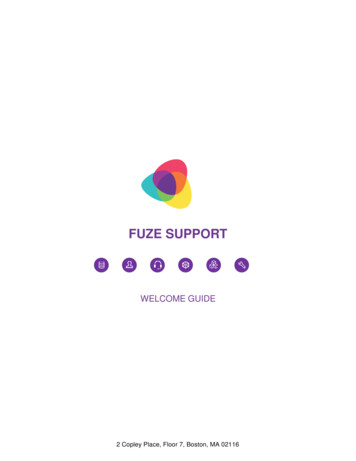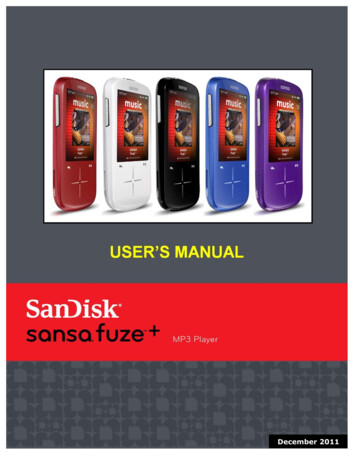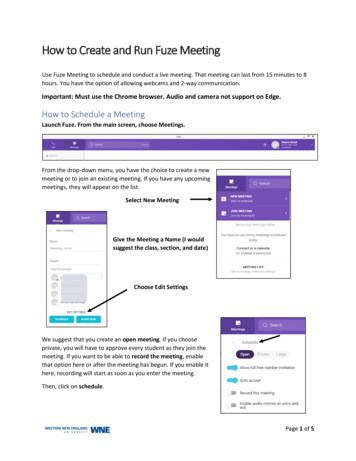Transcription
EDIT 5370-Foundations of Distance EducationGail Alleyne BayneSynchronous Communication ToolsSynchronous communication is used to facilitate collaboration between individuals and amonggroups in real-time. Synchronous communication tools allow users to connect at the same timein different places. There are many tools available today for asynchronous communication. Thispaper will provide an overview of Fuze Meeting from Fuzebox, a synchronous communicationtool.Fuze is a web conferencing service for business but can be used in many different settings suchas education, healthcare, or government. There are multiple devices that can be used to join aFuze Meeting, these include: desktop computer, iPhone, iPad, Android, Blackberry, Tablet.There are several ways to join the conference: dial-in, call me (i.e. Fuze will call your phonenumber), internet audio or Skype (Skype must be installed to use this feature). It is easy to useand setup. Figure 1 lists the features which Fuze Meeting offers for online meetings (Fuzebox,2013):Fuze Meeting Features Audio and video conferencing Anytime, anywhere, anyplace collaboration (i.e. real-time) and meetingscheduler Collaborative Whiteboard Synchronous document and desktop sharing Content Library which allows you to add content before, during andafter the meeting Share the link of a recorded meeting/discussion/training for playbacklater (i.e. asynchronously) Password protect and/or set expiration date for recorded link Text Chat Works on multiple platforms including mobile Import contacts from a text file or address book (e.g. Outlook, Gmail,Yahoo, Hotmail, Outlook Express)Figure 1: Fuze Meeting FeaturesFuze meeting promotes conversational, face-to-face interactions and a sense of community in anonline learning environment. Just being able to interact with other students and the instructorkeeps students engaged in the learning process. It contributes to the building of interactiverelationships between students, the instructor and their peers. Collectively, it makes the learningexperience more personal for the student, and facilitates real-time, classroom discussion and/ortraining for students. In addition, students can be creative or self-expressive when given controlPage 1 of 7
EDIT 5370-Foundations of Distance EducationGail Alleyne Bayneof the interactive Whiteboard. I believe that sharing experiences and collaborating in a groupsetting will give students the opportunity to demonstrate their higher order thinking skills such ascritical analysis, problem solving and evaluation, and therefore encourage the creation of newknowledge.In terms of Advantages and Disadvantages, Table 1 below provides a list of these (Fuzebox,2013; Getting started on the Fuze PC APP, n.d.).AdvantagesDisadvantagesEasy to useCost (Pro plan is 8/month annually, andEnterprise plan is 20/month annually)To get all the capabilities users must download thedesktop plug-in.The support team at Fuze has access toparticipants’ video meeting recordings. Therefore,if you have a meeting that is highly sensitive orconfidential that needs to be recorded, Fuze maynot be the appropriate platform for it.Adobe Flash Player is required to view/playback arecorded meeting video. On iPad, the Flash Playeris not currently supported by Apple.Audio and video reception dependant onparticipant’s bandwidth. Audio and video mayhave a lag time or be choppy if participantbandwidth is low.An iPad user will not able to access documentsthat are located on a file hosting service such asDropbox or Google drive from the Fuze contentlibrary.Email invitations for meetings and to sharelinks for content and video recordingsSkype and Outlook integrationAbility to attend or host a meeting on multipleplatforms, including mobile platformsGreat audio and video receptionFacilitates meetings for geographicallydispersed individualsText chat allows users to chat with everyonein the group or individual group membersThis tool can display a variety of file typessuch as different video, image and audioformats, pdf files, PowerPoint, Word, andExcel, to name a few.The tool works with all browser typesTable 1: Advantages and Disadvantages of Fuze MeetingFrom a technical perspective, Fuze fits three very important criteria: Usability – ease of use. Students/instructors/users can learn to use the tool in a shortperiod of time and therefore will be more inclined to use it for training or classroomdiscussion Accessibility – accessible to all users. Students/instructors/users are able to access thetool using various devices, with all browser types, and from anywhere, anytime, andanyplace.Page 2 of 7
EDIT 5370-Foundations of Distance Education Gail Alleyne BayneCompatibility – compatible with multiple devices and equipment. Since users will notall have the same devices or equipment, it is important that the tool is flexible enough tobe used with a variety of devices or equipment.I believe that Fuze Meeting can be used in many different situations such as for distanceeducation, blended learning, group collaboration, training (e.g. webinars, medical training), andmuch more. The possibilities are endless. I think it would be a great tool to use in myIntroduction to Statistics class for students who are having problems with the class and need amuch slower pace to be able to understand the course materials. I also would have preferredusing Fuze Meeting over Skype for student peer review sessions with the instructor last summerfor my Instructional Design online class. Fuze Meeting would definitely be a great tool to usefor peer review sessions in the future. I think that middle school students would need to bemonitored in this type of environment because the potential exists for them to misuse the tool(e.g. to cyberbully other students or look at unsuitable content). In this respect, middle schoolstudents would need to be made aware of their schools “Acceptable Internet Use Policy” so thatthey are aware of the consequences of violating these rules. There was nothing that I dislikedabout the tool. I liked all the features and hope that I get to use it in the future. Ideally, I believethat communication tools for distance education should have both asynchronous andsynchronous features to cater to different learner needs.Unfortunately, I did not have the pleasure of working with my assigned partner. After sendingmultiple emails and an instant message via Lync, my assigned partner never responded. Withapproval from the Instructor, I worked with a family member on this module. My sister does notlive in the United States (US), so this was an added bonus because I was able to collaborate withmy sister who lives in Trinidad and Tobago – more specifically the island of Tobago. Idownloaded the desktop application to my computer, and the mobile app to my iPad and iPhone.My sister downloaded the mobile app to her iPad mini. We did not encounter any issues with thedownload and connected easily. In our first Fuze meeting, I was able to see and hear her usingmy laptop computer. The quality of the audio and video was crystal clear. She, on the otherhand, could see me but could not hear me. I switched over to my iPad and she was able to hearme. In our second meeting, I solved the audio problem. The microphone on my laptop was notconnected and once I connected it she could hear me loud and clear. We used all of the featuresthat were available with the free plan including, the whiteboard, text chat, sharing desktop anddocuments (such as a picture, pdf document, spreadsheet and short mp4 video). In addition, wewere able to add content at any time – before, during and after the meeting. I was the host forthe meeting and had the capability to give her control of the meeting so that she would uploaddocuments and write or draw on the whiteboard. There were no issues using these features. Ialso recorded our session and sent her an email with a link to view the recorded session. NeitherI, nor my sister was able to view the recorded session on iPad because it uses Flash player, andApple does not support the Flash player. However, we both were able to playback the recordedsession on our laptop computers. Again, the quality was good. The following screenshotsdisplay some of Fuze Meeting’s online features:Page 3 of 7
EDIT 5370-Foundations of Distance EducationGail Alleyne BayneImage 1: Fuze online meeting between two participantsImage 2: Whiteboard collaboration and meeting chatPage 4 of 7
EDIT 5370-Foundations of Distance EducationGail Alleyne BayneImage 3: Screen share of a jpg imageImage 4: Screen share of a Fuze video tutorialWith regard to suggestions for online group work, I think that it is imperative for students tounderstand the importance of collaboration in online environments. I believe the perception ismainly that students work on their own and at their own pace in distance education classes.Group work is generally not included in most online courses, and therefore students do notPage 5 of 7
EDIT 5370-Foundations of Distance EducationGail Alleyne Bayneunderstand the mechanics of working collaboratively online. I suggest creating an outline thatwill guide students in working on group projects with their online peers.Page 6 of 7
EDIT 5370-Foundations of Distance EducationGail Alleyne BayneReferencesFuzebox (2013). Fuze Meeting (Version 1.10.47015) [Computer Software]. Retrieved October 3,2013 from https://www.fuzebox.com/Getting started on the Fuze PC APP. (n.d.) Retrieved October 3, 2013 and-tutorials/courses/pcattend/Navigate/Page 7 of 7
There are several ways to join the conference: dial-in, call me (i.e. Fuze will call your phone number), internet audio or Skype (Skype must be installed to use this feature). It is easy to use and setup. Figure 1 lists the features which Fuze Meeting offers for online meetings (Fuzebox, 2013): Figure 1: Fuze Meeting Features