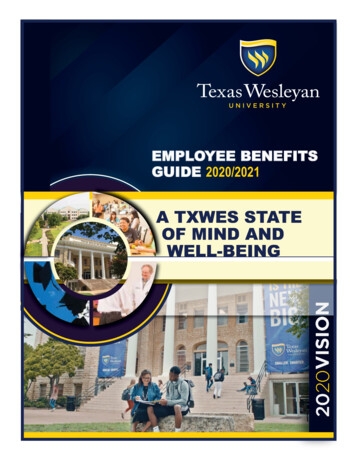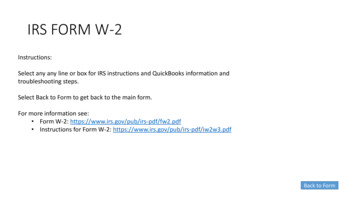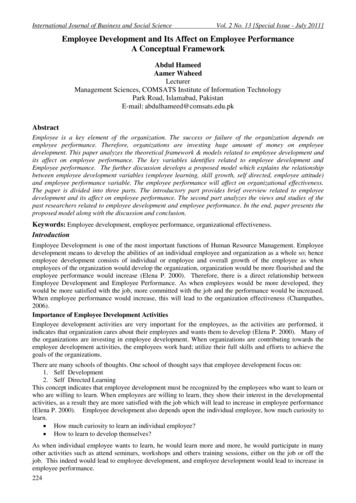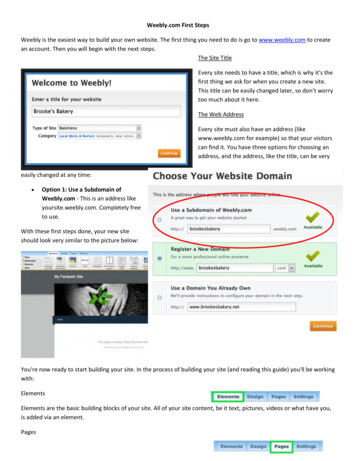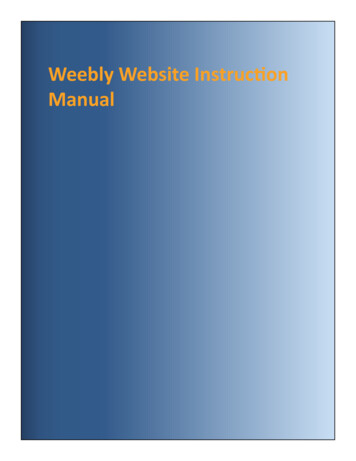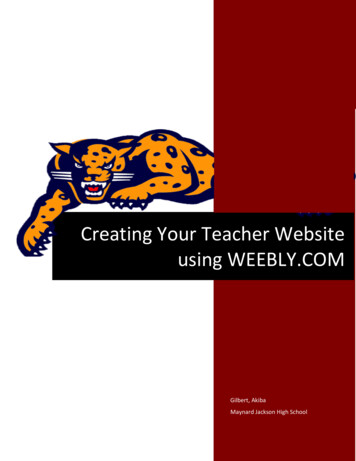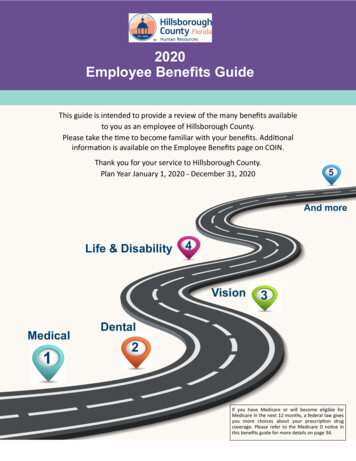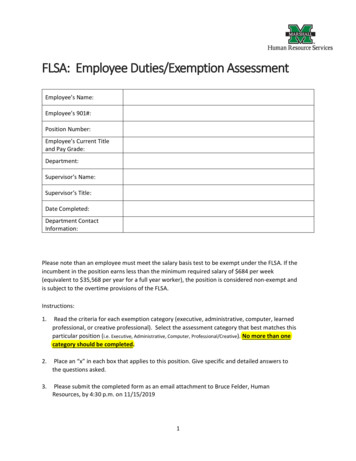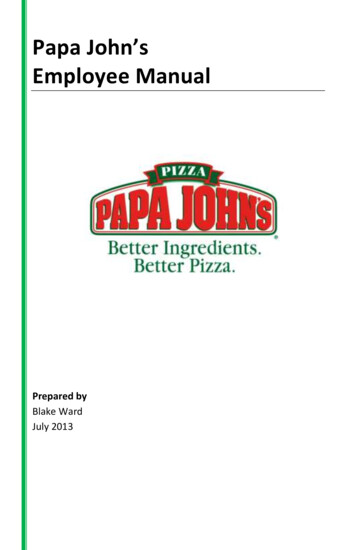
Transcription
Papa John’sEmployee ManualPrepared byBlake WardJuly 2013
Table of ContentsiTable of ContentsTable of Contents . iOverview . 1Taking a Customer’s Order . 3Computer Interface . 3For options 2-6: . 3Answering Phone Calls . 5Taking the Order . 6Working with Dough . 11Edge-Locking Crust . 11. 11Slapping Dough. 12Make-Line Procedures . 13Saucing Pizza . 13Topping With Ingredients. 14Cheesing Pizza . 15Oven Tending . 19Taking Pizza out of Oven . 19Cutting Pizza . 19Adding Extras. 20Delivering Pizza . 23
iiChecking Out Orders . 23Performing Door Show . 24Checking in a Delivery . 25Multi-Tasking During Rush . 29References . 33
1OverviewThis employee manual is intended for new employees to becomea part of the Papa John’s team. In this manual you will findinformation on how to perform every position in the Papa John’sstore. It is important as an employee at Papa John’s to be wellversed in these positions so that the store operates as smoothlyas possible. When the store performs well, you are maximizingprofits for not only the franchise, but yourself and your fellowteam members.
Taking a Customer’s OrderTaking a Customer’s OrderComputer InterfaceBefore you begin taking orders it is important to be acquaintedwith the computer interface.Order ScreenThese numerical values correspond to the keys to pressdepending on what the customer would like to order:1.2.3.4.5.6.PizzaBeveragesBreadsticks/ CheesesticksWingsCinnapieDip CupsFor options 2-6: Press F2 to pull down a drop menu of item variety.o Press Enter to select item. Press F12 to return to order screen.For option 1: Scroll with the up and down arrow keys to hover over pizzatoppings.o Press Enter to select ingredient3
4 If the customer would like a specialtyingredient, press F7 to access the specialtypizza menu.Press F12 to return to the order screen.Press F8 to continue to the payment method screen.Payment Screen Press F2 to access the payment method drop menu.o Press Enter to select payment method.Press F8 to complete transaction.If the customer pays with charge card, a window will open: Enter card type, card number, expiration date, and PIN in thecorresponding fields.Press F8 to complete transaction.
Taking a Customer’s Order5Answering Phone Calls When you answer a phone call you are assuming theresponsibility of two important roles. Once you pick up thephone not only are you placing a customer’s order, but youare also a representative of your Papa John’s franchise.Answer the phone with a smile so the inflection of your tone isfriendly and welcoming. The moment you pick up the phone, you must follow thistemplate:o “Thank you for calling Papa John’s in (city) my name is(name). Would you like to try (deals).” The template will be posted nearby the phones in all PapaJohn’s stores, as well as a list of specials going on during thatpromotional period.Once the customer begins speaking, it is time to enter his order inon the computer.
6Taking the OrderNo matter if the customer does or does not want the special,follow this progression for the phone call:1. Ask for the customer’s phone number.a. The first screen when you begin an order entry will bea customer information entry form.2. Ask if the customer’s order is for carryout or delivery,complete order information.a. Press F5 to make the order a carryout then F8 tocontinue.b. Enter the customer’s address in the correspondingaddress fields if the order is for delivery.3. Continue to the order screen.4. Ask what the customer would like to order.a. Use a friendly manner of speaking.i. “Help” the customer rather than “get” him/herthings.1. For example, “How may I help youtonight?”b. Enter the specialty, if the customer wanted it, andcontinue to the pay screen.5. Enter Customer’s order.
Taking a Customer’s Order6. Ask the customer if they would like any side items tocomplement their meal.a. Be specific in your offer.i. Pick one side item (i.e. breadsticks) and abeverage.7. Continue to the pay screen.8. Enter the customer’s method of payment.9. Take card information or select “cash.”10. Thank the customer for choosing Papa John’s.7
Working with Dough11Working with DoughEdge-Locking Crust1. Select size of dough, depending on the order.2. Place hands together on dough, palms facing down.3. Press firmly with all eight fingers (excluding thumbs) 3cm fromthe edge of the dough.4. Press until you can feel the table5. Rotate dough to press the next area of dough.6. Continue to press and rotate the dough until the entire ballhas a 3cm crust surrounding it.7. Cup the center of the dough ball firmly with both handstogether.8. Spread your hands apart in a circular motion, stretching thedough out.9. Continue stretching dough until it is roughly this consistency:(Fig. 1)
12Slapping Dough1. Hold the center of the edge-locked pizza in one upturned hand,palm flat.a. The dough should rest halfway on your arm.2. Transfer dough to your other arm in a horizontal motion,maintaining a flat palm in both hands.3. Move the hand that is transferring the dough up your arm tostretch out the dough.4. Continue until dough is stretched to specified diameter.(Fig. 2)
Makeline Procedures13Make-Line ProceduresSaucing Pizza1. Put slapped out dough onto an oven tray.2. Use the red ladle to scoop sauce out of the sauce bucket.3. Specify how much sauce to put onto the dough depending onthe size of the pizza.a. Extra-Large: 1 ¼ cupsb. Large: 1 cupc. Medium: ¾ cupd. Small: ½ cup4. Ladle the sauce onto the center of the dough.5. Place the bottom of the ladle into the center of the sauce youjust poured out.6. Move the ladle in a circular motion to evenly spread out thesaucea. Move outward in a systematic fashion.b. Let the weight of the spoon spread the sauce, don’tpress down.
14Topping With IngredientsAbove the make-line are computers with the current orders to bemade. The list of orders is to be followed from the top, down.1. Use the color coded cups to measure how much of a toppingto use.a. Read the label on the make-line wall for measurementinformation, based on the size of the pizza and howmany toppings are to be included.2. Pour the contents of measuring cup into on hand.3. Hold your hand about a foot above the pizza.4. Let the toppings fall onto the pizza, moving your hand in acircular motion to achieve an even spread.a. Move the toppings with your fingers directly on thesauce if they are not spread evenly.5. Continue until all of the toppings for the order are on top ofthe sauce.
Makeline ProceduresCheesing Pizza1. Specify how much cheese to put on top of pizzaa. Extra-Large: 2 ¾ cupsb. Large: 2 cupsc. Medium: 1 ½ cupd. Small: 1 cup2. Pour the cheese out of the cup onto the pizza.a. Start with the outside edge of the sauce and workinward in a circular pattern.b. If the outside edge of the sauce is not covered, addextra cheese to ensure that it is.15
Oven-TendingOven TendingTaking Pizza out of Oven1. Use a pizza peal to pick pizza up off of the pizza tray.2. Put the pizza in the proper size box.a. Boxes are located in front of the cut table.3. Use the pizza peal to pick the oven tray off of the oven belt.a. Don’t let the oven trays fall.(Fig. 3)Cutting Pizza1. Cut four lines to make 8 congruently sized pizza slices.a) Cuts do not have to be in any particular order.19
20Adding Extras1. Place a garlic sauce dipping cup and pepperoncini into everypizza-box.2. Check the label on the box to see if there are any extra dippingcups required.a. Locate extras in the refrigerator below the cut table.3. Place pizza on the heated rack.a. Place orders labeled “carryout” on the top rack,“delivery” on the bottom.(Fig. 4)
23Delivering PizzaChecking Out OrdersThe computers for delivery drivers to check out orders aregenerally located in the back of the production area. Locationmay vary from store to store. The computers use a touch-screeninterface. Touch check out an order:1. Press your name to make it highlighted when it is your turn fordelivery.2. Press the delivery that is ready.a. Deliveries that are ready will be marked “Ready” andwill be green on the right of the screen.3. Press “Check out” in the bottom right hand corner.4. Press “Print directions” if needed.5. Scan thumbprint with the scanner on the top of the monitor.6. Locate the order number on the receipt.7. Locate the corresponding pizza on the lower heat-rack.8. Put the pizza in a hot-bag.a. Hot-bags are usually stored underneath the driver’stable and computers.
249. Check for any side items.10. Buckle up and drive safe!Performing Door ShowBeing courteous and professional will increase your chances for abetter tip, and it also aids the franchise in keeping customers. Greet the customer cordially.o Use “sir” and “ma’am.o Ask customer if they are having a nice day.Have on proper attire.o Shirt tucked ino Men’s faces shavedAs you hand the customer their pizza, follow this template:1. Repeat their complete order.2. Repeat the price of their order.3. Hand them their order.4. Offer crush red pepper and grated parmesan.
255. Accept money for cash orders or have them sign their receiptfor prepaid orders.a. Make change exactly.6. Thank the customer.Checking in a Delivery1. Highlight your name on the delivery screen.2. Press “Check in” located at the bottom right of the screen.3. Confirm the total amount of money you received.a. If the customer tipped you, include the tip in the totalamount received.4. Press “Check in” in the open window to complete checking in
Multi-Tasking During Rush29Multi-Tasking During RushThe “dinner rush” is the time when most of the store’s orderscome in. For most locations, dinner rush is between the hours of6 pm and 8 pm. There might not be enough staff available at yourfranchise to accommodate a stronger than usual dinner rushsome nights. If there is a shortage of employees or there is anarea that is moving too slow it is crucial that team members multitask and cooperate with each other in order to get all of theorders made on time.More often than not drivers must take the responsibility of multitasking during a shortage. Instead of waiting for a delivery to bemade use the knowledge you’ve gain from this manual to assistyour coworkers where help is needed. Ask your manager whatyou can do until your delivery is ready.
References33ReferencesCoverPapa John’s Logo. Graphic. N.d. Louisville Medical Student Affairs.Medicalstudentaffairs.louisville.edu/. 03 Jul. 2013.Fig. 1Dealing with Pizza Dough. Photograph. N.d. eriv/FU2/T94S/GCI8KOY8/FU2T94SGCI8KOY8.LARGE.jpg. 03 Jul. 2013.Fig.2“Dough Slapping.” Photograph. N.d. Papa /hero secondaryhero-our-process.pn. 03 Jul. 2013.Fig. 3“Pizza Peel Square.” Graphic. N.d. Kleenheat.http://www.kleenheat.com.au/images/pizza peel square.jpg. 03Jul. 2013.Fig. 4Papa John’s Pizza. Photograph. N.d. Tumblr.http://25.media.tumblr.com/tumblr llrok2Nrka1qhhf5ho1 1280.jp. 03 Jul. 2013.
This employee manual is intended for new employees to become a part of the Papa John's team. In this manual you will find information on how to perform every position in the Papa John's store. It is important as an employee at Papa John's to be well versed in these positions so that the store operates as smoothly as possible.