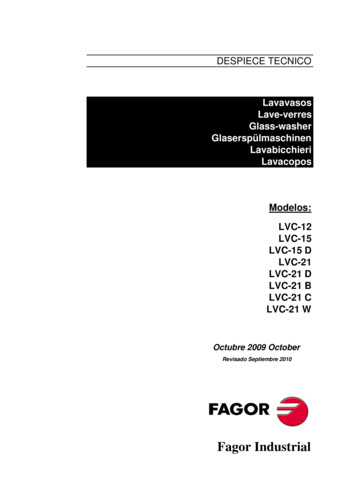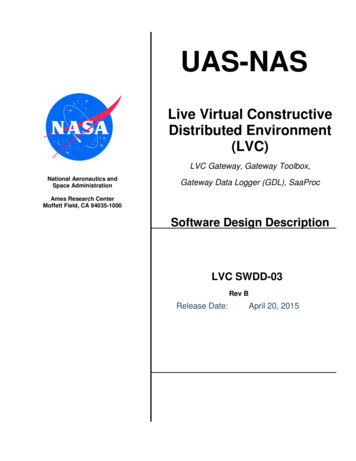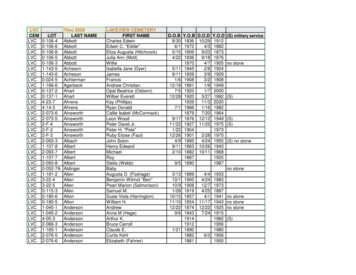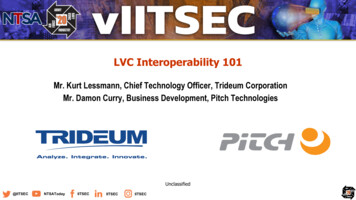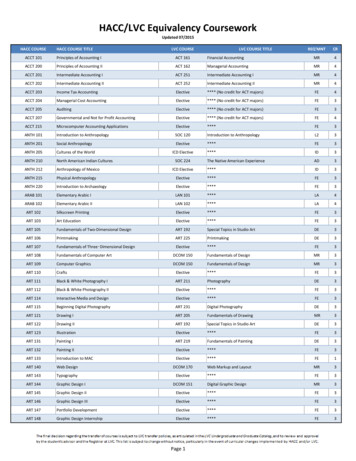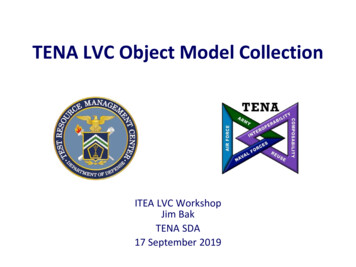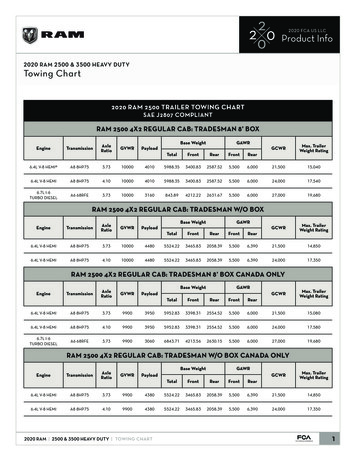Transcription
LVC - 2500Low Voltage ConditionerUser Manual
Index1.0Safety Information21.1 Electrostatic discharge32.0Installation42.2 Connections and Link Identification52.3 Description of Links62.4 Primary Frequency72.5 Transducer Input Load72.6 Bandwidth72.7 Basic Configuration82.8 Output Descriptions9112.11 LVC Synchronization14Setting Up153.1 Set-up Summary153.2 Set-up Procedure16Index5.0184.1 MATH Introduction184.2 MATH Set-up Procedure19Transducer Sensitivity205.1 X2, X5 and DIV2 Link6.0Application6.1 Application Example7.0102.10 Placement and EMC3.0MATH Functions42.1 Mounting and Access2.9 Connections4.01202121Specification227.1 Mechanical Outline227.2 Technical Specification23Manual Part No. 0653 0003 0000 Rev B
1.0 Safety InformationTerms in this ManualWarnings & CautionsWARNING statements identify conditions orpractices that could result in personal injury or loss oflife.WARNING: Do not operate in an explosive atmosphereWARNING: Safety critical environmentsThis equipment is not intended for use in a safety criticalenvironmentCAUTION statements identify conditions or practicesthat could result in damage to the equipment or otherproperty.CAUTION: Low voltageThis equipment operates at below the SELV and istherefore outside the scope of the Low Voltage Directive.Symbols in this manualThis symbol indicates where applicablecautionary or other information is to befound.1.0 Safety InformationThis equipment is designed to work from a low voltageDC supply. Do not operate this equipment outside ofspecification.2Manual Part No. 0653 0003 0000 Rev B
1.0 Safety Information (cont.)Warnings & Cautions1.1 CAUTION: Electrostatic DischargeThis equipment is susceptible to electrostatic discharge(ESD) when being installed or adjusted, or whenever thecase cover is removed. To prevent ESD related damage,handle the conditioning electronics by its case and do nottouch the connector pins.During installation, please observe the followingguidelines: Connect the transducer and power supplies with thepower switched off Ensure any tools used are discharged by contactingthem against a metal part of the equipment intowhich the conditioning electronics is being installed During setting up of the conditioning electronics,make link configuration changes with the powersupply turned off. Avoid touching any othercomponents Make the final gain and offset potentiometeradjustments, with power applied, using anappropriate potentiometer adjustment tool or asmall insulated screwdriverEnsure all power supplies are turned offIf possible, wear an ESD strap connected toground. If this is not possible, discharge yourself bytouching a metal part of the equipment into whichthe conditioning electronics is being installed1.0 Safety Information (cont.)3Manual Part No. 0653 0003 0000 Rev B
2.0 Installation2.1 Mounting and AccessBefore mounting the LVC, please refer to section 2.10.Hook the LVC on the DIN rail with the release clip facing down and push onto the rail until a ‘click’ is heard.To remove, use a screwdriver to lever the release clip down. Pull the bottom of the housing away from the rail and unhook.12DIN Rail34Cover Release LatchWithdraw PCBTo access internal links, the front cover and PCB must be withdrawn from the housing. Use a screwdriver or similar tool todepress the top latch. The cover will spring forward. Repeat with the bottom latch, then gently pull the PCB out.2.0 Installation4Manual Part No. 0653 0003 0000 Rev B
2.0 Installation (cont.)2.2 Connections and link identificationTransducer1234Synchronization 1Synchronization 2PrimaryPrimary5678Shield (0 V)CTSecondarySecondary Primary Frequency Synchronization Coarse Offset Input Load Input GainPower Supply & Outputs9101112Voltage OutputMath OUTGnd 0 VCurrent OUT131415Math External INInverted Math OUT–VE power supply(Gnd) VE power supply16 Coarse Gain Bandwidth Null at set-up MathTerminals 5, 11, and 15 are internally connected but, for best performance, they should be treated asseparate terminals.2.0 Installation (cont.)5Manual Part No. 0653 0003 0000 Rev B
2.0 Installation (cont.)2.3 Description of linksThe table below and subsequent diagrams explain the link functions and detail the factory settings.LinkDescriptionOptionsFactory SettingCOARSE GAINSelect coarse output gainSelect coarse output offsetRange 1 to 6 VE, -VE, 5 V, 10 VLink ON, position 1No offset, links PARKEDUsed during set-up to null outputSelect primary frequencySelect synchronization modeSelect transducer secondary loadInput gainSets output signal bandwidthEnables math optionOutput in null state or enabled3 kHz, 5 kHz, 10 kHzMaster or track100 kΩ or 2 kΩX1, X2, X5, DIV2L 250 Hz, H 500HzA B, A-B, (A B)/2, (A-B)/2Link PARKED, output enabledBoth links ON, 3 kHzSet as masterLink PARKED, 100 kΩLink ON, X1Link ON, 250 HzLinks PARKED, maths not setCOARSE OFFSETNULLPRIMARYMTINPUT LOADINPUT GAINBWMATHNote: If the output polarity is incorrect, reverse the transducer secondary connections.Link ON2.0 Installation (cont.)6Link PARKEDLink OFFManual Part No. 0653 0003 0000 Rev B
2.0 Installation (cont.)2.4 Primary FrequencyThe LVC primary frequency is set using links as shown below. Transducer specifications determine the optimum frequency.Primary amplitude is not adjustable. The LVCuses ratiometric techniques and is insensitiveto primary amplitude. Maximum secondarytransducer amplitudes must be observed.Refer to section 5.1.1212123434343 kHz5 kHz10 kHz2.5 Transducer Input Load2.6 BandwidthThe LVC has two input load ranges. 100 kΩ is often used forLVDT transducers while 2 kΩ is often used for Half Bridgetransducers. If loads of less than 100 kΩ are required, anexternal resistor may be wired across the SEC1 and SEC2terminals. Most transducers perform well into 100 kΩ. Seespecification section 7.2 for further details.The LVC has selectable bandwidth (BW). The bandwidthsetting is independent of other LVC settings. Wherepossible, the lowest bandwidth setting should be used tominimize output noise.250 Hz - Link ON500 Hz - Link PARKED100 kΩ - link PARKED2 kΩ - link ON2.0 Installation (cont.)Note: Total system bandwidth is dependent on sensortype and application7Manual Part No. 0653 0003 0000 Rev B
2.0 Installation (cont.)2.7 Basic ConfigurationPlease refer to section 2.10 before installation.A floating output power supply is recommendedas it will minimize ground loop noise problems.Please refer to section 6.1for a typical arrangement.Voltage and currentconnections are shown.Generally only one typeis used.2.0 Installation (cont.)8Manual Part No. 0653 0003 0000 Rev B
2.0 Installation (cont.)2.8 Output DescriptionsCoarse GainFine GainInput GainThis section describes how the variousoutputs of the LVC are related.TransducerCircuitsVout OffsetsVoutThis is a voltage output. The gain and offset controls are used to set the requiredoutput range. All other outputs are affected by changes made to Vout.IoutThis is a current output only, LVC is not loop powered. This can be set for up to 20mA. A common output is 4-20 mA. The Iout is proportional to Vout but cannot beindependently adjusted. The approximate relationship is shown below:Voltage (V)-10-8-6-4-20246810Current (mA)-20-16-12-8-4048121620-I VIoutMATHMin-1Mout#When relating current to voltage, 4-20 mA is the same as a 2 to 10 V span (or 4 Vwith a 6 V offset).MoutMout#Mout is the main MATH output. This is a voltage output. Vout and Min are combinedin the MATH section. The output of this section is inverted to keep the signalpolarity the same as Vout.-1MoutThis is an auxiliary voltage output. This is the direct output of the MATH stageand is the inverse of Vout. If MATH options are not selected then Mout Mout# Vout. Refer to section 4.1.All outputs may be used at the same time but cannot be independently adjusted for scale factor or offset.2.0 Installation (cont.)9Manual Part No. 0653 0003 0000 Rev B
2.0 Installation (cont.)2.9 ConnectionsThe diagram in section 2.7 shows a basic connection with LVDT. The following diagram gives further details of Macro SensorsLVDT transducers and alternative connections for Half Bridge transducers.Pri1 (yel E)Pri2 (brn F)Sec1 (red A)LVDTCT (blu & grn B&C)Sec2 (blk (GND)The CT terminal is provided to terminate the center tap (CT) connection of a transducer if present. There is no electrical connection within the LVC.2.0 Installation (cont.)10Manual Part No. 0653 0003 0000 Rev B
2.0 Installation (cont.)2.10 Placement and EMCThe LVC has been designed to comply with EMC regulations. For best performance, the EMC compliance of surroundingequipment must be considered. High levels of EMI (electro magnetic interference) can affect the performance of LVC.Residential, Commercial and Light Industrial EnvironmentsTypically this will be an office, laboratory or industrial environment where there is no equipment likely to produce high levelsof electrical interference such as welders or machine tools. Connections may be made using twisted pair wire which is a costeffective option giving good performance in this environment. Standard equipment wire (24AWG) can be twisted together asrequired. Standard data cable such as a generic CAT5 UTP will also give good performance.Industrial EnvironmentsTypically this will be an industrial environment where there is equipment likely to produce high levels of electrical interferencesuch as welders, large machine tools, cutting or stamping machines. The LVC should be mounted inside an industrial steelenclosure designed for EMI shielding. Many enclosures, though metal, are not designed for shielding and so careful installation isimportant. Place the LVC away from equipment within the enclosure that is likely to produce high levels of EMI.Connections should be made using a shielded cable (braided or foil schielded cables may be used). The cable shield shouldbe connected to the housing at the cable entry point. An EMC cable gland is recommended. If this is not possible, then theunshielded section of cable should be kept as short as possible, and the shield should be connected to a local ground.Where possible, the LVC should be the only ground connection point. If voltage, current or power supplies are ground referencedand connected at some distance from LVC, then noise may be introduced.All Gnd terminals on LVC are connected internally. Only one local ground is needed for each LVC.A local power supply is ideal but, if this is not possible, a shielded cable arrangement can be used to reduce noise picked up.2.0 Installation (cont.)11Manual Part No. 0653 0003 0000 Rev B
2.0 Installation (cont.)2.0 Installation (cont.)12Manual Part No. 0653 0003 0000 Rev B
2.0 Installation (cont.)2.0 Installation (cont.)13Manual Part No. 0653 0003 0000 Rev B
2.0 Installation (cont.)2.11 LVC SynchronizationWhen a system comprises several LVC modules, it is possible to synchronize primary oscillator signals. Synchronization willnot be required for most installations. It is only required when transducers and their cables are installed in close proximity toeach other and there may be electrical interaction or cross-talk between sensors. This may be seen as a change in output fromone module when the sensor connected to an adjacent module is moved. Even when sensors are installed close to each other,synchronization may not be required as cable shielding is generally effective. If interactions are seen, the cause is often poorground or shield connection or mechanical effects between sensors when mounted together.PCB Idents3 5 510 10131234MTLink Positions(Primary links not shown)2.0 Installation (cont.)MASTER14TRACKManual Part No. 0653 0003 0000 Rev B
3.0 Setting Up3.1 Set-up SummaryThis is a set-up summary. A more detailed procedure is included in following sections but these simple steps describe a typicalsetting procedure and apply to most applications. Other procedures may be used as appropriate.Step 1Set links as required*Step 2Step 4 Set LVC output to zero Move transducer tofull scale position Mechanically aligntransducer nullPrimary frequencyTransducer loadInitial gainBandwidthNo offset*No MATH*Step 3ZeroelectronicstransducerNullStep 5 Add offset if required Final checks Set LVC coarse and fine Set LVC coarse and fine Repeat steps 2 - 4gainoffsetto check setting-5VZero 5VelectronicstransducerNull0V 5VShiftzeroelectronicstransducerNull 10V9*If in doubt about initial link position, use the factory setting. Performing initial set-up without offset and MATH options makesset-up easier.For a bi-polar output i.e. 10 VDC or 20 mA, follow steps 1 to 3.For a uni-polar output i.e. 0-10 VDC, 0-20 mA or 4-20 mA, follow steps 1 to 4.In either case, step 5 (final checks) should be followed to complete the set-up.3.0 Setting Up15Manual Part No. 0653 0003 0000 Rev B
3.0 Setting Up (cont.)3.2 Set-up ProcedureStep 1 - Set-up LVC linksIf the transducer characteristics are known, set the frequency and input resistance links as required. If the transducercharacteristics are not known, the factory default link settings should be used.If the transducer is known to be outside the standard sensitivity range, the X2, X5 or DIV2 links will have to be used. Pleaserefer to section 5.1Step 2 - Mechanically align LVC and transducer nullAny electrical offset in the LVC is removed. The transducer core position is adjusted so that transducer and LVC nulls arealigned.BWLHNULLNull the LVC1 Put the gain link onto the null position. This puts a temporary short across the transducerinput and allows any electronics offset to be removed2 Adjust the fine offset control to give as near zero output as practicalNull the transducer3 Replace the gain link from null to the original position4 Adjust the position of the transducer core to give as near zero output as practical. This isthe center of the mechanical range6 5 4 3 2 1COARSEGAINCOURSE GAINIf the transducer cannot be centered for practical reasons, an offset will remain within the system. There may be noticeableinteraction between gain and offset adjustment. This does not prevent the LVC being set-up, although several iterations may berequired when adjusting gain and offset.3.0 Setting Up (cont.)16Manual Part No. 0653 0003 0000 Rev B
3.0 Setting Up (cont.)Step 3 - Setting bi-polar ( ) full scale output1 Move the transducer core to the position where maximum LVC output is required2 If the output polarity is wrong, reverse the transducer primary connections (terminals 3 & 4). Move the transducer core back andre-check the zero position3 Move the coarse gain link along from position 1 towards position 6 until the LVC output is near the required value4 Adjust the fine gain control to give the required output5 The bi-polar output is now set. Proceed to step 5If a uni-polar output is required proceed to step 4.Example: 10 V is required from a 1 mm transducer. Set the transducer core at the 1 mm position and set the output to 10 V.Step 4 - Setting uni-polar full scale output (adding an offset)1 Move the transducer core to the null position. LVC output will be 0 V or 0 mA2 Apply offset using the VE, -VE, 5 V and 10 V links and adjust the fine offset control to set precisely. Both links may be used to givegreater offset shift. Proceed to step 5Example: 0-10 V is required for a 1 mm transducer. Set the transducer core to give 5 V over the full range and then, with thetransducer core at null, add 5 V offset. Adjust the fine offset to give 5 V. When the transducer core is moved to the 1 mm position,the output will be 10 V.Example: 4-20 mA is required for a 1 mm transducer. Set the transducer to give 8 mA over range and then, with the transducer atnull, add 5 V ( 10 mA) offset. Adjust the fine offset to give 12 mA. When the transducer core is moved to the 1 mm position, theoutput will be 20 mA.Step 5 - Final checksEnsure that calibration is correct by moving the transducer core through the required mechanical range (including the mid position)and checking the calibration points. Fine adjustments can be made if required.It may only be possible to set the output accurately at the two calibration points. This is due to non-linearity within the transducer.3.0 Setting Up (cont.)17Manual Part No. 0653 0003 0000 Rev B
4.0 MATH Functions4.1 MATH IntroductionBy linking two LVC modules, the following analog arithmetic may be performed: A B, A-B, (A B)/2 and (A-B)/2.The output of LVC A, VoutA, is connected to the Min terminal of LVC B. The output of LVC B is routed internally to the arithmeticcircuits and the result is available at the Mout terminal.The inverse of Mout is available as Mout#. Vout, Mout and Mout# may be used at the same time, however they are notindividually 12IoutTransducerB76688111613PowerSupply4.0 MATH 9Vout45LVC ANo MATH linksetting requiredVout transducer ApositionMout VoutMout# 1/Mout 1/Vout2MinLVC BMath links set asA-B (example)MoutVout transducer BpositionMout#Mout VoutA - VoutBIout utMout#Mout# 1/ Mout18Manual Part No. 0653 0003 0000 Rev B
4.0 MATH Functions (cont.)4.2 MATH Set-up ProcedureA B A-B1234LINK FOR(X)/21234A B1234A-B1234(A B)/21234(A-B)/21234Mout VoutSetting up two LVC for MATH can become confusing as the output of each LVC will affect the final output. The steps below areguidelines to help the set-up process.Step 1 - RequirementsWrite down the arithmetic required and the range of outputs likely to be seen. This will allow the requirement for eachindividual LVC to be determined. Vout of each LVC is used.Example: 10 V required for A-B.If each LVC is set to 10 V, then A-B would calculate to be 20 V. However, as this is not possible, each LVC must be set to 5 Vor use 10 V (A-B)/2.Example: 0-10 V required for A B.Set each LVC for 0-5 V or set each LVC to 0-10 V and use (A B)/2.Step 2 - Initial set-upSet up each LVC as an individual module first.Working around transducer null and having a V output will make set-up easier.Step 3 - Final checks and further commentsInitially each LVC Vout may have been set to an accurate zero but an offset may still be seen at Mout. This is because ofoffsets inherent within the MATH circuits. To remove this offset, adjust one of the Vout offsets. Mout offset adjustment is bestperformed on the LVC set for MATH.4.0 MATH Functions (cont.)19Manual Part No. 0653 0003 0000 Rev B
5.0 Transducer Sensitivity5.1 X2, X5 and DIV2 linkThe LVC compensates for changes in primary signal amplitude by producing an internal error signal that is the ratio betweenthe primary and secondary signals. If the transducer output signal is too high or too, low errors may occur that can degrade theperformance of the LVC/transducer combination. For these transducers the X2, X5 or DIV2 input gain link must be used.Calculating transducer Full Scale OutputIn general, transducer sensitivity is quoted as V/V/inch where:V output of the transducer V primary voltage inch mechanical position of the transducer from null (usually mid mechanicalrange).To calculate the transducer full scale output, simply multiply all three together.Set the X2, X5, DIV2 link as shown in the table below:Transducer Full Scale OutputCommentInput Gain Link setting400 mV FSO to 2500 mV FSOStandard rangeLink ON X1150 mV FSO to 400 mV FSOLow output transducerLink ON X255 mV FSO to 150 mV FSOVery low output transducerLink ON X52500 mV FSO to 5000 mV FSOHigh output transducerLink ON DIV25.0 Transducer Sensitivity20Manual Part No. 0653 0003 0000 Rev B
6.0 Application6.1 Application example6.0 Application21Manual Part No. 0653 0003 0000 Rev B
7.0 Specification7.1 Mechanical Outline (mm)111.099.022.5DRCSolartron Metrology Ltd.Bognor Regis PO22 ology.com114.57.0 Specification22Manual Part No. 0653 0003 0000 Rev B
7.0 Specification (cont.)7.2 Technical SpecificationPower RequirementVoltage Range10 to 30 VDCCurrent Range160 mA at 10 V to 70 mA at 30 VTransducer ExcitationPrimary VoltagePrimary Frequency3 V rms nominalLink Selectable3 kHz, 5 kHz or 10 kHzPrimary Current30 mA max.Signal Input (Transducer Sensitivity Range)Standard X1Gain RangeLink Select400 to 2500 mV FSO (in 6 gain ranges)Special input gain X2150 to 400 mV FSOSpecial input gain X555 to 150 mV FSOSpecial input gain DIV22500 to 5000 mV FSOInput Load Resistance100 kΩ, 2 kΩ1OptionsSee note2Signal OutputVoltage OutputUp to 10 VDC3, 4Current Output4 to 20 mA into a 550 Ω load4Output Ripple 1 mV rmsOutput Offset7.0 Specification (cont.)Up to 100%(coarse & fine adjustment)23Coarse (link selectable) 10 VDC ( 20 mA), 5 VDC ( 10 mA)Fine (front panel adjust) 2.5 VDC ( 5.6 mA)Manual Part No. 0653 0003 0000 Rev B
7.0 Specification (cont.)Signal Output (cont.)Temp. Co. Gain 0.01% FRO/ºCTemp. Co. Offset 0.01% FRO/ºCWarm-up15 minutes recommendedLinearity 0.1% FROBandwidth (-3 dB)Link Selectable250 Hz, 500 HzMathsLink SelectableA B, A - B, (A B)/2, (A - B)/25Maths Accuracy0.1% FROEnvironmentalOperational Temperature Range0 to 60ºC (32 to 140ºF)Storage Temperature Range-20 to 85ºC (-4 to 185ºF)Mechanical and ConnectionsTransducerScrew terminalsPower SupplyScrew terminalsOutput SignalScrew terminalsEnclosure (size)114.5 x 99 x 22.5 mmWeight120 gMaterialGreen polyamide7.0 Specification (cont.)24Manual Part No. 0653 0003 0000 Rev B
7.0 Specification (cont.)NotesWhere load resistance is critical, an external resistor may be installed. If a 10 kΩ load is required an additional 11 kΩresistor may be used in conjunction with the 100 kΩ internal load. This may be connected across the SEC1 (7) and SEC2 (8)terminals. If a 1 kΩ load is required, an additional 1 kΩ resistor may be used.1No input options are offered. As connection of transducer is by screw terminal, additional internal configuration methods arenot required. By changing connections and use of external components, the user can perform:2 Change input polarity Half Bridge connection Grounding one side of the input3The LVC can drive a 1 kΩ load but this offers no advantage. 10-100 kΩ is recommended.Output range can be adjusted as required anywhere within this range by using a combination of gain and offset,for example: 10 VDC, 5 VDC, 0-5 VDC, 0-10 VDC, 4-20 mA.4Maths requires the use of a second LVC. An additional output offset may be seen at any of the MATH outputs. This is notspecified as it is trimmed out during set-up.5The LVC is able to comply with the toughest electrical emissions and immunity regulations. Compliance requires properinstallation according to the user manual. Compliance does not guarantee performance as the installation environment may beoutside of test specification limits. The flexibility of the LVC means it can be installed in a variety of ways according to userrequirements. Simple installations with short cables will meet the lesser light-industrial immunity regulations. Heavy industrialinstallations, especially with longer cables, will need more careful installation with shielded cable67.0 Specification (cont.)25Manual Part No. 0653 0003 0000 Rev B
Return of ProductDevices returned for service/repair/calibration shouldbe shipped prepaid, Macro Sensors, USRT130N Bldg 22Pennsauken, NJ 08110-1541 USAThe shipping container should be marked:‘Attention Repairs’The following information should accompany thedevice(s):1. Contact details of company/person returningdevice, including return shipping instructions.2. Get an RMA number from Macro Sensors CustomerService Representative Call : 856-662-8000 or emailsales@ macrosensor.com3. Description of the device fault and the circumstances of the failure, including application environment and length of time in service.4. Original purchase order number and date ofpurchase, if known.Please note:A standard assessment charge is applicable onall non-warranty devices returned for repair.Customer damage and any device found, uponinspection, to have no fault will be considerednon-warranty.Please contact Macro Sensors for warranty terms,service options and standard charges.Adherence to these procedures will expeditehandling of the returned device and will preventunnecessary additional charges for inspection andtesting to determine the condition.Macro Sensors reserves the right to repair orreplace goods returned under warranty.Macro Sensors reserves the right to make changeswithout further notice to any products hereinto improve reliability, function or design. MacroSensors does not assume any liability arisingout of the application or use of any product orcircuit described herein, neither does it conveyany license under patent rights nor the rights ofothers.
Macro Sensors pursues a policyof continuous development.Specifications in this documentmay therefore be changedwithout notice.
Before mounting the LVC, please refer to section 2.10. Hook the LVC on the DIN rail with the release clip facing down and push onto the rail until a 'click' is heard. To remove, use a screwdriver to lever the release clip down. Pull the bottom of the housing away from the rail and unhook.