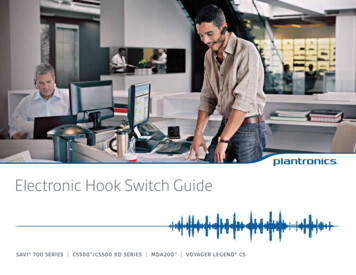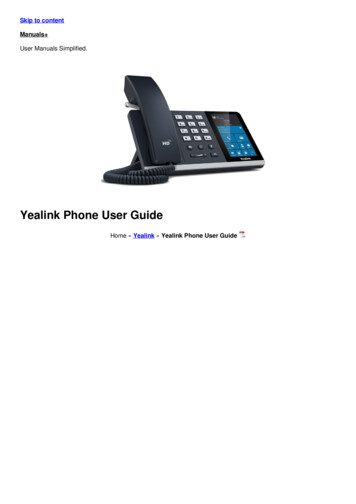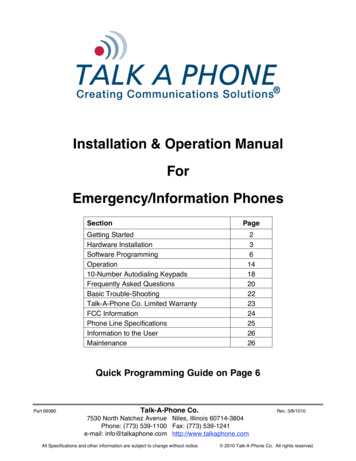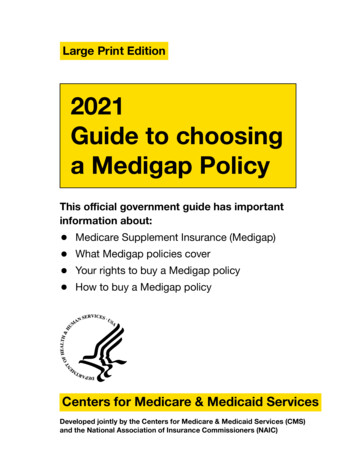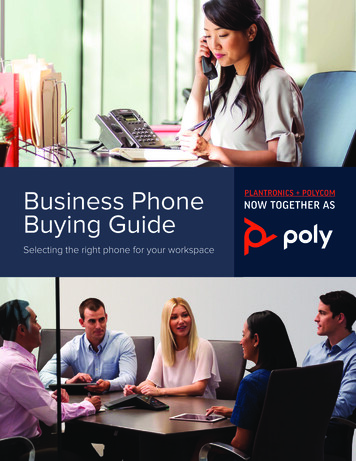
Transcription
Business PhoneBuying GuideSelecting the right phone for your workspacePLANTRONICS POLYCOMNOW TOGETHER AS
BUSINESS PHONE BUYING GUIDEVoice remains one of the most importantchannels for communication and collaborationbetween teams and individuals. Collaborationplays a strategic role in developing teamwork,improving productivity and efficiency, andenhancing customer service.Voice collaborationis available on deskphones, mobile phones,and conference phones,enabling people to holdand attend meetingsfrom any location.With the increase in mobility and the growth of distributed teams, it’sessential that meeting tools can support collaboration anywhere on anydevice. Voice offers both the flexibility and reach needed to make thatpossible. Voice collaboration is available on desk phones, mobile phones,and conference phones, enabling people to hold and attend meetings fromany location.That’s important because meetings are no longer confined to formalconference rooms. Today, people collaborate from the office, at home, insmall huddle rooms and on the road, in addition to traditional meeting rooms.But, for voice collaboration to be effective in all of these environments, it’sessential that everyone on the call can hear and be heard clearly.To meet these requirements, Polycom offers a broad selection of easy-to-use,high-quality desk phones, conference phones, and applications. The phonessupport crystal-clear conversations and seamlessly integrate with a widerange of communication environments.And, with Polycom’s long-term relationship with Microsoft, users can enjoythe benefits of Microsoft Teams, Skype for Business and integration withMicrosoft Office 365 tools for even greater productivity and flexibility.This guide describes the important collaboration features and benefits ofPolycom voice solutions and explains how they can be used in differentmeeting environments.2
BUSINESS PHONE BUYING GUIDESolutions for every workspaceCollaboration is becoming an integral part of many strategic businessprocesses, and the latest solutions are transforming the way people worktogether. That’s why it’s important that collaboration can take place anytime,anywhere, and on any device.Today, a collaboration workspace can be whatever participants want it tobe. For some, it could be a desktop or a coffee shop with Wi-Fi. Otherstake to small huddle rooms or sophisticated immersive studios. There’sa difference in scale, but the objective is the same – to let people worktogether effectively.Collaboration style is changing too—a more informal style is replacing themore structured type of meeting found in boardrooms and conferencerooms. To meet these demands,Polycom provides solutions for every type of workspace.Personal workspaceIndividuals can take part in audio conferences at their desk, on the road, athome or any other location. They can join from fixed or mobile devices withsuitable screens and conferencing software.Huddle roomA huddle room is a small room for meetings of up to six people, generallywith a table and chairs. Huddle rooms are ideal for the informal style ofmeetings that are increasingly popular. For smaller businesses withoutdedicated conference rooms, they make an ideal meeting space.There’s a difference inscale, but the objective isthe same – to let peoplework together effectively.Teaming spaceA teaming space is an informal meeting area. It doesn’t have to be a roomand it may not have furniture or collaboration facilities. Like huddle rooms,teaming spaces are suitable for informal or ad-hoc meetings.Conference room/boardroomConference rooms and boardrooms provide a dedicated area for meetingsof 7 – 16 people. This is the traditional resource for collaboration and is anideal environment for project groups or management teams working in amore formal style.3
BUSINESS PHONE BUYING GUIDECall quality for meeting successPolycom conference phonesPolycom phones feature patented acoustic technologiesthat deliver enterprise-grade audio quality so everyonecan contribute and be heard in every conversation. Thislevel of quality is a result of constant improvement andinnovation designed to enhance audio experience.Polycom conference phones make it feel likeeveryone is together in the same room. They deliverhigh-definition audio, robust build quality, advancedfunctionality, and flexible configuration for differentmeeting environments.We understand that the human voice is a powerfulvehicle for delivering thoughts. And, the tone of a voicecan instill confidence or uncertainty. Polycom patentedHD Voice technology delivers deep, rich audio. It’s notjust great sound. Polycom audio technology boostsproductivity and reduces listener fatigue by turningordinary conference calls into crystal-clear, interactiveconversations that sound as natural as being there.Polycom conference phones deliver the clearestsound to every participant in every location. Advancedaudio technology allows each conference phone tointelligently adapt to different room environments. Theresult is that everyone can hear and be heard, evenwhen more than one person talks at a time, eliminatingconfusion and enhancing productivity.We also recognize that unwanted sounds such asrustling papers, typing on a keyboard, or noise outsidea window can distract listeners. Polycom NoiseBlocktechnology automatically mutes background noise togive the speaker’s voice top priority.4
BUSINESS PHONE BUYING GUIDEPolycom Trio, the conferencephone reimaginedPolycom Trio 8800Polycom Trio 8800 is a revolutionary conference phoneoffering legendary voice quality a modern, intuitiveinterface and the broadest interoperability in its class.But imagine if you could take the simplicity and reliabilityof a conference phone and add the capability to sharerich content and see reactions in a videoconference?Now you can—with video integration support for Zoom,WebEx and other cloud video services.need and supports broad interoperability with leadinghosted and premise-based IP PBX systems.The VVX series improves productivity by simplifyingcommunication processes and business workflows. Asimple, intuitive touchscreen interface reduces trainingand IT support costs while deployment, operation andmaintenance are straightforward. The Polycom VVX 601 business media phoneis a premium executive phone. It featuresa large color touchscreen that enhancescollaboration and personal productivity andprovides quick access to up to 16 lines.When words aren’t enough and you need to share yourideas, concepts and images visually, Polycom Trio 8800 isthe only conference phone on the market with the addedcapability to add HD content sharing from your owndevice (BYOD) including your mobile phone, tablet or PC. The Polycom VVX 501 is a high-performance,expandable business media phone designedfor busy managers and knowledge workers. Ithas a color touchscreen user interface thatprovides quick access to up to 12 lines.Polycom Trio 8500 Polycom Trio 8500 is a new standard in conferencecollaboration for mid-sized rooms. It too is equipped withlegendary voice quality, a modern intuitive interface andadditional options for content sharing and video.Polycom VVX 400 series business mediaphones are mid-range business media phonesfor office workers and call center agents. Polycom VVX 300 series are entry-levelbusiness media phone for today’s cubicleworkers. With 6 button operated lines, theseaffordable phones still deliver powerful featureslike acoustic fence noise reduction. Polycom VVX 201 is a 2 line business media phonewith HD sound quality and 2 Ethernet ports. TheVVX 201 is suitable for common area and wall phonemounting with its reversible mounting bracket.The Trio family of solutions offer the broadestinteroperability in their class giving you the freedomto deploy on all leading voice platforms from SIP toSkype for Business and Microsoft Teams. Polycom Trioconference phones were the first certified Skype forBusiness and Office 365 Cloud PBX on the market andwill work natively with Microsoft Teams.Polycom desktop phonesPolycom desktop phones support efficient collaborationfor personal workspaces in the office or at home. A widerange of solutions for executives, knowledge workersand other employees offer the audio quality of PolycomHD Voice, together with clear intuitive displays andpractical productivity features.Polycom VVX business media phonesThe Polycom VVX business media desk phoneprovides a high-definition communication andcollaboration experience for executives and knowledgeworkers. It offers a wide range of solutions for every5
BUSINESS PHONE BUYING GUIDEEasy to managePartnership with MicrosoftPolycom RealPresence Resource Manager makesconfiguration easy for phones, conference phonesand video endpoints like Polycom Group Series—allfrom one management tool. And it scales to manageand monitor from as few as 50 devices to thousandsof voice and video devices across a global network.Choose from over 300 standard best practice profilesor customize 100% of settings to create the bestexperience for your organizational needs. Through thecustomizable dashboard for each administrative user,you can manage and troubleshoot all Polycom voiceand video devices as well as other standards basedvoice and video devices.Microsoft and Polycom are long-term partners,helping businesses improve productivity, efficiency,collaboration, and customer service. Polycom also offersthe broadest set of voice solutions currently availablefor Microsoft. Polycom solutions are engineered tooptimize the Microsoft enterprise voice environmentwith fast deployment, simple integration andassured interoperability.From pilots to enterprisewide deploymentsPolycom offers a broad portfolio of services worldwidethat can supplement the services offered by otherMicrosoft partners, including design, networkassessments, deployment, support, training, optimization,and managed services. Our delivery team hasdecades of combined experience, dozens of Microsoftcertifications and broad expertise in networking,adoption, telephony, handset provisioning andinstallation, app development and more.Polycom also offers the broadestset of voice solutions currentlyavailable for Microsoft.6This partnership provides a wide range of benefits: Seamless collaboration — The solutionsdeliver high-quality audio and an advancedcollaboration experience using familiarfunctionality and interfaces across all devices. Compatible with Microsoft environments — Polycomsolutions are engineered for Microsoft environments,integrated with Skype for Business and Office 365,and compatible with Microsoft’s Phone Systemin Office 365 (Cloud PBX) and Microsoft Teams. Greater choice — Polycom offers a broadportfolio of solutions that are qualified andinteroperable within Microsoft environments. Lower costs — Broad coverage from a singlevendor reduces administrative and support costs. Unique offerings — Unique solutionsspecially developed for Microsoft enhanceproductivity and efficiency even further. Greater flexibility — USB-only plug-and-playoptions for Skype for Business softphonesincrease flexibility and extend collaborationcapability to mobile employees.
BUSINESS PHONE BUYING GUIDEUnified collaboration with MicrosoftPolycom’s partnership with Microsoft enable users to benefit from integrationwith Unified Communications (UC) solutions from Microsoft that provide allessential collaboration tools on a single platform. That’s important becausecollaboration takes many forms, a simple message and response, a quickphone call, a brief meeting, or a formal video conference.Traditionally, that meant employees had to switch between separateapplications on different devices. But, because Skype for Business andMicrosoft Teams provide a single interface to any type of collaboration tool,users can choose the most appropriate tool for the task. Instant Messaging (IM) — when employees only need a quick responseto a question or an update on a project from a colleague or a team. Voice calls — more important when individuals needto have a detailed discussion with a colleague. The accessibility andease of use extendscollaboration capabilityto any employee,encouraging teamworkand helping to developa collaborative culture.Meetings — when a number of participants are involved andthey need to hold detailed discussions or share content.Integration with Microsoft Teams and Office 365Users can schedule meetings though Microsoft Outlook, or they can launchcollaboration from an Office application. For example, they could be puttingtogether a presentation or report and want to share it with colleagues. Theycan email the presentation and set up a call or conference from Word orPowerPoint to discuss content. When users or rooms are invited to a Skypefor Business or Microsoft Teams meeting, it’s easy to join the call from apop-up meeting reminder or meeting calendar invite right on the phone.The integration of Microsoft Teams and Skype for Business with Office 365makes collaboration an integral element of important business processesand integrates it with familiar applications in everyday use. That helps makecollaboration a normal part of the working day and can encourage moreemployees to benefit from collaboration.7
BUSINESS PHONE BUYING GUIDEAccess to Microsoft’s Phone Systemin Office 365 (Cloud PBX)Powerful voice solutions foreffective collaborationWith the introduction of services for Office 365 andMicrosoft Teams, this partnership takes businesscommunications even further. The new services are:Polycom voice solutions deliver the audio quality andproductivity features that ensure effective collaborationin any workspace. They provide cost-effective solutionsthat take collaboration out of the boardroom and makeit accessible to any employee, at home, on the road, orin the office. PSTN conferencing which supportsdial-in or dial-out to any device Microsoft’s Phone System in Office 365 (Cloud PBX) Phone System in Office 365 lets you replace yourtraditional phone system and delivers an entirelynew user experience. Make, receive, and transferbusiness calls in the office, at home, or on theroad, using phone, PC, and mobile devices Certified Skype for Business Online phones like VVX301/311/401/411/501/601 also work with Microsoft Teams Polycom Trio 8500 and 8800 natively supportMicrosoft Teams, enhancing the user experienceBy bringing together Office tools and communications,these new solutions enable employees to connect withcolleagues, customers, suppliers, and business partnersthrough every form of communication—verbal, written,visual, and emotional.Polycom is designing new desktop phones with nextgeneration UC applications and native Microsoft Teamsperformance in mind. Polycom is currently offering amarketing promotion for new customers who are movingfrom IP PBXs like Cisco, Avaya, and others to Microsoft.Customers who purchase new VVX phones with aspecial “Trade up to Teams” services part number areentitled to trade in their VVX phone and get a brandnew native Microsoft Teams capable phone when theybecome available.Help your teams move faster with exceptional audioquality and built-in flexibility. Polycom’s open-standardsapproach to desk phones delivers best-of-breed resultsand makes collaboration effortless. Get a first-classphone experience with enterprise-grade audio, video,and applications support with robust interoperability.8 Patented acoustic technologies — Enterprisegrade audio quality with Polycom HD Voicelets everyone contribute and be moreclearly heard in every conversation. Investment protection — Enjoy broadinteroperability with both analog phonesand today’s leading IP telephony platforms,including Broadsoft and Skype for Business. Specialized accessories — Quickly and easilycustomize your systems to meet your specific needs. Audio innovations — Polycom NoiseBlock and Acoustic Fence technology keepsbusiness conversations free fromextraneous noise and distractions.Help your teams move faster withexceptional audio quality andbuilt-in flexibility. Polycom’s openstandards approach to desk phonesdelivers best-of-breed results andmakes collaboration effortless.
BUSINESS PHONE BUYING GUIDEPolycom Desktop Phones ComparisonBusiness Media PhonesPolycom VVX 101Polycom VVX 150OverviewSummaryApplication targetSingle-line IP desk phoneTwo-line, entry-level IP desk phoneHome office or shared/common-areasHome office or shared/common-areas2.5 in Graphical LCD(132 x 64) resolution132x64 pixel backlit graphical LCD 2.5"User interface featuresLCD displayTouch displayExpansion module supportNoVideo featuresVideo conferencingVideo mail supportAudio featuresPolycom HD/wideband voice technologyHDHDPolycom Acoustic Fence technologyYesYesFull duplex speakerphone with AcousticClarity TechnologyYesYes124-way navigation cluster with center “select” key4-way navigation cluster with center "select" key12-key dialpad, speaker, mute, headset volume12-key dialpad, speaker, mute, headset volumeYesYesBasic featuresLines (registrations)Display/menu navigation keysHard keysAdvanced featuresOpen APIsExchange calendar integrationYesUSB call recordingVoice quality monitoringlicense requiredlicense requiredBluetoothConnectivityUSB portEthernet portSKU (Open SIP)10/1002 x 10/1002200-40250-0252200-48810-025SKU (Microsoft)9
BUSINESS PHONE BUYING GUIDEBusiness Media PhonesPolycom VVX 201Polycom VVX 250Two-line IP desk phoneFour-line, basic IP desk phone with color displaySmall and medium-sized businessesSmall and medium-sized businesses2.5 in Graphical Backlit LCD (132 x 64) resolution2.8” color LCD screen (320x 240 pixel resolution)OverviewSummaryApplication targetUser interface featuresLCD displayTouch displayExpansion module supportNoVideo featuresVideo conferencingVideo mail supportAudio featuresPolycom HD/wideband voice technologyUp to 7 kHz on all audio pathHDPolycom Acoustic Fence technologyYesYesFull duplex speakerphone with AcousticClarity TechnologyYesYes244-way navigation cluster with center "select" key4-way navigation cluster with center "select" key12-key dialpad, speaker, mute, headset volume12-key dialpad, speaker, mute, headset volumeYesYesBasic featuresLines (registrations)Display/menu navigation keysHard keysAdvanced featuresOpen APIsExchange calendar integrationYesUSB call recordingVoice quality monitoringlicense requiredlicense requiredBluetoothConnectivityUSB portEthernet port1 x USB 2.02 x 10/1002 x 10/100/1000SKU (Open SIP)2200-40450-0252200-48820-025SKU (Microsoft)2200-40450-0192200-48820-019(Skype for Business On‑Premises only)10
BUSINESS PHONE BUYING GUIDEBusiness Media PhonesPolycom VVX 301/311Polycom VVX 350OverviewSummaryApplication targetEntry level six line business media phoneSix-line, mid-range IP desk phone with color displayCubicle workers, call centres and small businessesCubicle workers, call centres and small businesses3.2 in Backlit 8-level Grayscale graphical LCD(208 x 104) resolution3.5” color LCD(320x 240 pixel resolution)User interface featuresLCD displayTouch displayExpansion module supportNoVideo featuresVideo conferencingVideo mail supportAudio featuresPolycom HD/wideband voice technologyHDHDPolycom Acoustic Fence technologyYesYesFull duplex speakerphone with AcousticClarity TechnologyYesYes664-way navigation cluster with center "select" key4-way navigation cluster with center "select" key12-key dialpad, speaker, mute, headset volume12-key dialpad, speaker, mute, headset volumeOpen APIsYesYesExchange calendar integrationYesYeslicense requiredlicense requiredBasic featuresLines (registrations)Display/menu navigation keysHard keysAdvanced featuresUSB call recordingVoice quality monitoringBluetoothConnectivityUSB portEthernet port2 x USB 2.02 x 10/100 (VVX 300/301)2 x 10/100/1000 (VVX 310/311)2 x 10/100/1000SKU (Open SIP)2200-48300-025 – VVX 3012200-48350-025 – VVX 3112200-48830-025SKU (Microsoft)2200-48300-019 – VVX 3012200-48350-019 – VVX 3112200-48830-019(Skype for Business On‑Premises only)11
BUSINESS PHONE BUYING GUIDEBusiness Media PhonesPolycom VVX 401/411Polycom VVX 450Mid-range twelve line business media phoneTwelve-line, performance IP desk phone withcolor displayFront-line staff in small and medium businessesKnowledge workers at businessesof all sizesBacklit 3.5 in color LCD(320 x 240) resolution4.3” color LCD(480x272 pixel resolution)Up to 3 Polycom VVX Expansion Modules orColor Expansion ModulesUp to 2 Polycom VVX EM50OverviewSummaryApplication targetUser interface featuresLCD displayTouch displayExpansion module supportVideo featuresVideo conferencingVideo mail supportAudio featuresPolycom HD/wideband voice technologyUp to 7 kHz on all audio pathHDPolycom Acoustic Fence technologyYesYesFull duplex speakerphone with AcousticClarity TechnologyYesYes12124-way navigation cluster with center "select" key4-way navigation cluster with center "select" key12-key dialpad, speaker, mute, headset volume12-key dialpad, speaker, mute, headset volumeOpen APIsYesYesExchange calendar integrationYesYeslicense requiredlicense required1 x USB port for storage and call recording (VVX 411).VVX 400 and 410 do not have USB2 x USB 2.0Ethernet port2 x 10/100 (VVX 401)2 x 10/100/1000 (VVX 411)2 x 10/100/1000SKU (Open SIP)2200-48400-025 – VVX 4012200-48450-025 – VVX 4112200-48840-025SKU (Microsoft)2200-48400-019 – VVX 4012200-48450-019 – VVX 4112200-48840-019(Skype for Business On-Premises only)Basic featuresLines (registrations)Display/menu navigation keysHard keysAdvanced featuresUSB call recordingVoice quality monitoringBluetoothConnectivityUSB port12
BUSINESS PHONE BUYING GUIDEPolycom VVX 501Polycom VVX 601Video capable, twelve-line, performance IP deskphone with touch color displayVideo capable sixteen-line, performance IP deskphone with touch color displayKnowledge worker/professional’s office, call centerExecutive office, executive administrators,small and medium business ownersLCD display3.5-in TFT LCD display at QVGA(320 x 240 pixel) resolution4.3" in MVA LCD display(480 x 272 pixel) resolutionTouch displayYesYesUp to 3 VVX Expansion Modules orVVX Color Expansion ModulesUp to 3 VVX Expansion Modules orVVX Color Expansion ModulesVideo conferencing(With camera accessory)(With camera accessory)Video mail support(With camera accessory)(With camera accessory)Polycom HD/wideband voice technologyHDHDPolycom Acoustic Fence technologyYesYesFull duplex speakerphone with AcousticClarity TechnologyYesYes1216Touch screen display menuTouch screen display menu12-key dial pad, home, speaker, mute, headset,volume, messages, hold, transfer12-key dial pad, home, speaker, mute, headset,volume, messages, hold, transferOpen APIsYesYesExchange calendar integrationYesYesUSB call recordingYesYeslicense requiredlicense requiredBusiness Media PhonesOverviewSummaryApplication targetUser interface featuresExpansion module supportVideo features(1)Audio featuresBasic featuresLines (registrations)Display/menu navigation keysHard keysAdvanced featuresVoice quality monitoringBluetoothIntegrated Bluetooth 2.1 EDRConnectivityUSB port2 x USB 2.02 x USB 2.02 x 10/100/10002 x 10/100/1000SKU (Open SIP)2200-48500-0252200-48600-025SKU (Microsoft)2200-48500-0192200-48600-019Ethernet port1Not supported in Microsoft environments13
BUSINESS PHONE BUYING GUIDEPolycom Conference Phone GuideIP conference phonesLarge roomSmall roomand officeStandard conference roomPolycomTrio 8800Polycom SoundStation IP 7000PolycomTrio 8500Polycom SoundStation DuoPolycom SoundStation IP 6000Polycom SoundStation IP 5000IP (SIP) Skype for Business/Office 365/Microsoft Teams Call platform connectivity Analog Voice qualityPolycom HD Voice technologyLoudspeaker frequencyresponseMicrophone pickup range 100 Hz - 22 kHz160 Hz—22 kHz180 Hz—14 kHz220 Hz—7 kHz220 Hz—14 kHz250 Hz—7 kHz6 m/20 ft6 m/20 ft4.2 m/14 ft3 m/10 ft3.6 m/12 ft2 m/7 ftIntelligent microphone mixing Dynamic noise reduction NoiseBlock Automatic gain control Resists interference fromwireless devices Software upgradable Additional featuresLarge display to supportadvanced applicationsLarge color touch screenuser interfaceMulti-unit connectivity Connect to external audiosystem (2) Computer/mobile deviceconnectivity Wi-Fi network connectivity(3) Bluetooth enabled Optional accessories Wireless lapel pin microphoneExpansion microphones (wired) (NA only) (NA only)Video integration kit or cables Computer calling kit (NA only) Mobile device cables Polycom Trio Visual (enables content and videocapability)(4) Power Kit Model variantsSIP/PoE only2200-66070-001AC or Power over Ethernet(PoE)2200-40000-0012230-40300-001Skype for Business/O365/Lync(PoE)2200-66070-019Optional AC power 2200-15660-xxx2200-30900-xxx 2200-66700-019 2200-66740-xxxOptional accessory requiredAvailable when used as a conference phone only (not for use with Polycom Trio Visual )4Supported in Microsoft environments with Polycom RealConnect video interoperability service22200-15600-xxx2200-66700-025
BUSINESS PHONE BUYING GUIDEAnalog conference phonesStandard conference roomPolycom SoundStation2 Polycom Small room and officeSoundStation DuoPolycom VoiceStation 300Network connectivityAnalog IP (SIP) Voice QualityPolycom HD Voice technologyLoudspeaker frequency response 300 Hz—3300 Hz220 Hz—7 kHz300 Hz – 3300 Hz3 m/10 ft3 m/10 ft2 m/7 ftIntelligent microphone mixing Dynamic noise reduction Microphone pickup rangeAutomatic gain controlAdditional FeaturesResists interference fromwireless devicesSoftware upgradable Large display to supportadvanced applicationsMulti-unit connectivityConnect to external audio system Bluetooth connectivityOptional accessoriesExpansion microphones (wired) (5)Wireless lapel pin microphone Video integration kit or cablesComputer calling kit (5) Mobile device cables (5) 2200-15100-xxx (non expandablew/o display)2200-19000-xxxModel variants2200-17910-xxx2200-16000-xxx (non-expandable,w/display)2200-16200-xxx (expandable,w/display)56Available on selected modelsSoundStation VTX to SoundStation VTX15
BUSINESS PHONE BUYING GUIDEBluetooth/USB SpeakerphonesSmall room, office, and portablePolycom VoxBox Call platform / client connectivityIP (SIP)UC client on connected deviceCellular serviceVia connected smartphoneSkype for Business and SkypeUC client on connected deviceRealPresence Desktop/MobileUC client on connected deviceLeading UC client appsUC client on connected deviceBYOD Audio I/O, Web appsVia connected PC, tablet or smartphone sound settingsVoice QualityPolycom HD Voice technologyLoudspeaker frequency responseMicrophone pickup range 200 Hz - 14 kHz3 m/10 ftIntelligent microphone mixing Dynamic noise reduction Polycom NoiseBlock Automatic gain control Additional featuresResists interference from wireless devices Companion App Software upgradeable Touch interface (no screen) IP64 Dust and Water resistance Cast aluminum enclosure Multi-unit connectivityConnect to external audioComputer/mobile device Connectivity Wi-Fi network connectivityBluetooth enabledUSB Battery6.5 hours talk timePowerCharge via USBPortableCarrying caseUSB cables16pairing with 2 devices, remembers 10 devices included1.2m/4 ft USB and 3 m/10 ft USB security cable included
2019 Plantronics, Inc. All rights reserved. Poly and the propeller design are trademarks of Plantronics, Inc. All other trademarks are the property of their respective owners. 5.19 399412
to a question or an update on a project from a colleague or a team. Voice calls — more important when individuals need to have a detailed discussion with a colleague. Meetings — when a number of participants are involved and they need to hold detailed discussions or share content. Integration with Microsoft Teams and Office 365