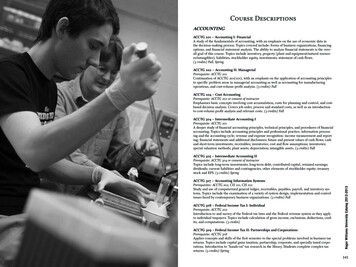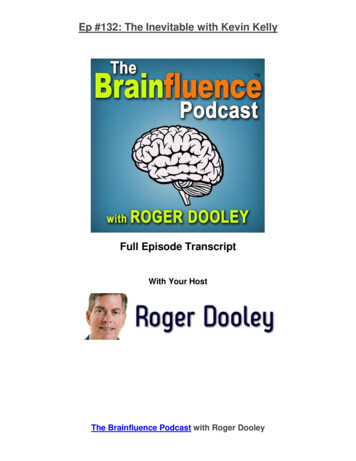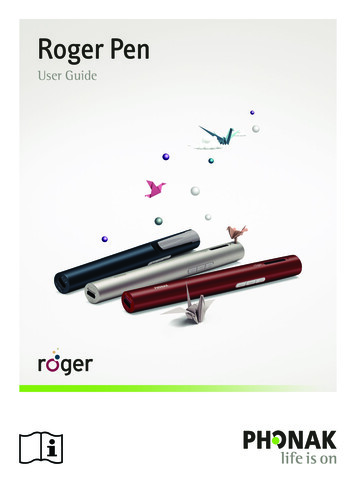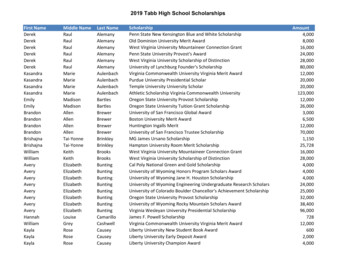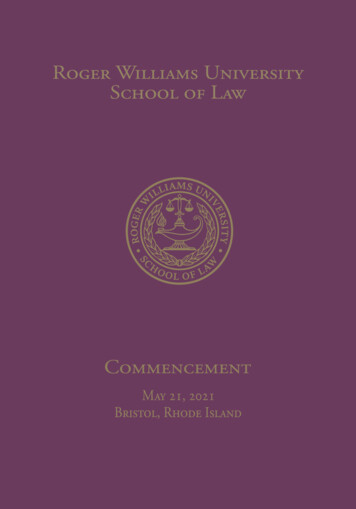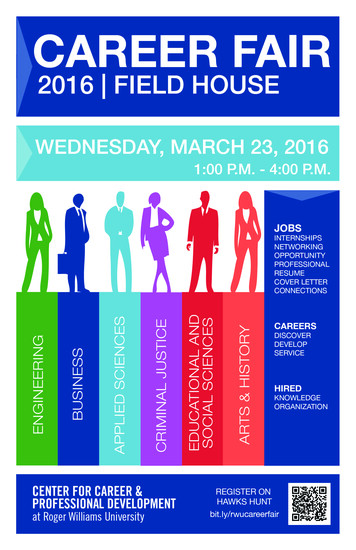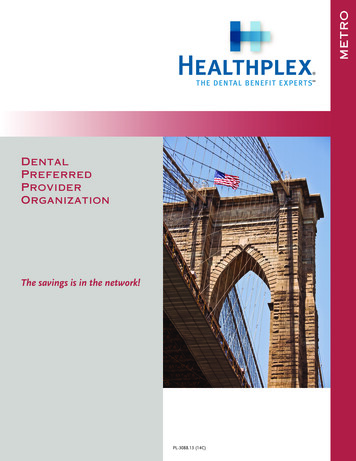Transcription
The PumaPaint ProjectMatthew R. SteinAssistant Professor of EngineeringRoger Williams UniversityBristol, RI 02809 USAmstein@rwu.eduAbstractThe PumaPaint Project is an online robot that allows World Wide Web users to create original artwork. This paperdescribes the PumaPaint Project at two locations: the original site at Wilkes University and the new site at Roger WilliamsUniversity. Each site allows control of a PUMA robot equipped with four paintbrushes, jars of red, green, blue and yellowpaint and white paper attached to a vertical easel. A Java interface executing within a web browser allows interactivecontrol of the robot. This interface contains two windows showing live camera views of the work site and various controlsfor connecting to the robot, viewing the task status and controlling the painting task. The original site operated from June1998 to March 2000 with approximately 25,000 unique-addressed machines downloading the interface to produce about500 canvases. The new site opened to the public on August 2002. This paper discusses the author’s experiences inoperating the original site, and the motivation for and the challenges of reviving the site in its current location.1 IntroductionThe PumaPaint Project is an online robot1 allowing any user with a Java compatible web browser to control a PUMArobot located at Roger Williams University, Bristol Rhode Island. The original PumaPaint Project2 was established atWilkes University, Wilkes-Barre PA in 1998. Other robot sites have been online for some time allowing users to control arobot for a variety of tasks. The pioneers of web robots first opened sites in 1994, when the USC Mercury Project3 andAustralia's Telerobot on the Web4 (independently) came on-line nearly simultaneously. These robots perform a variety oftasks, some manipulating objects, others navigating mobile robots and many offering the opportunity to manipulate acamera view. With these precedent efforts, one may ask what is new about the PumaPaint site, what contribution does itmake and what motivated the authors to produce it? This paper will attempt to answer these questions. In section two wewill present technical details of the site's implementation and in section three observations and discussion from operating thesite. Sections four and five are summary and conclusion respectively.In developing PumaPaint we adopted the ideas of an approach to time-delay teleoperation known as Teleprogramming†56.Teleprogramming has been shown reduce and potentially eliminating the delay introduced by the “move-and-wait”strategy7. Figure 18 demonstrates the teleprogramming concept. Operators interact with a virtual representation of theremote site, and from that interaction commands are sent across a distance and time barrier to the robot for execution. At itstheoretical limit, the completion time of the remote task will be one round trip communication delay longer than thecompletion time if performed locally. Deviation from this theoretical optimum will certainly occur due to a mismatchbetween the virtual and real environments and/or the inability of the remote robot to execute the commands. However, tothe extent that the robot can perform the desired commands based on virtual interactions, the Teleprogramming approachcan provide a significant improvement over the “move and wait” strategy.The Java programming language was newly released during the early development phase of this project. Java programsare executed (interpreted) directly on the user’s machine allowing real-time closure of the operator-virtual environment loopshown in Figure 1. Using Java , the operator interface can be freely programmed within the performance and securityconstraints of the user’s machine and the extensive features of the language itself. The choice of Java was essential for ateleprogramming approach to web robotics and this distinguished the PumaPaint site from the existing web robots at thetime. Since this time, Java has been widely adopted both as a web development tool and a general purpose programminglanguage. Implementation of the new site included upgrading the interface to Java2 and the swing package.Java is a trademark of Sun Microsystems, Inc.The author refined and developed teleprogramming concepts during graduate work at the University of Pennsylvania butcannot claim credit for its inception. The teleprogramming concept was first formally developed in the Ph.D. dissertation ofJanez Funda, under the supervision of Dr. Richard Paul.†
Figure 1. The Teleprogramming Concept.2. Design2.1 Software Architecture and DesignThe PumaPaint motion server was developed prior to the inception of the PumaPaint Project9. The motion server wasdesigned with the concept of a daemon serving robot motions to Internet clients. The daemon waits for connections on aTCP/IP socket. When a connection is established the daemon reads and interprets fixed-size packets, each 188 bytescontaining the fields shown in Table 1. This packet was kept reasonably small so that short-term storage and transmissionwould not be a problem, however it would be possible to make is smaller, if necessary.FieldcmdflagcmdSizetwo byte command flagone byte command ur byte command numberfour byte character arraytwo byte command flag13 character string13 character string13 character string13 character stringtwo byte command parameterDescriptionFlag to indicate packet is commandOne of: t – terminate the session r – session ready m – move in joint mode l – move in a straight line g – close the gripper o – open the grigger p – return position information c – transmit configuration 0 – execute a macroCommand number (sequential)PUMA robot configuration stringFlag to indicate command was successful‘n’ component of homogeneous transform‘o’ component of homogeneous transform‘a’ component of homogeneous transform‘p’ component of homogeneous transformParameter for commands (macro number)two byte command parameterParameter for macro (e.g. dip depth)11 character passwordPasswordTable 1. Contents of the Robot Command Packet.
Figure 2. PumaPaint Hardware.On receipt by the motion server, the packet is checked for validity of all the fields (for example testing all numeric vales tobe within a valid range). If the packet passes these tests, it is forwarded to and immediately executed by the robotcontroller. When the command is completed a response packet, indicating acknowledgement and status, is returned to thesender via the TCP/IP socket. The command number (cid) field is used to monitor and display the difference between sentand acknowledged commands.This simple set of commands implements perhaps the most trivial form of robot programming language. Packets canspecify joint and Cartesian motions, gripper actions and initiate pre-programmed motions (macros). Note that no sense oftime is built into the motion server and thus all moves occur at the default speed of the robot. Destinations are specified ashomogeneous transforms relative to a home position, about 10cm back from the center of the easel. Macros areunconstrained subroutines compiled into the motion server. Two command parameter fields allow for a modest amount offlexibility. The first is a two-byte parameter indicating the macro number; so any number of macros can be preprogrammed. The second parameter can be passed to a macro; used, for example, to specify the depth to a pre-programmedmacro to dip the brush into the paint jar.Much of the development work on the robot motion server involved improving the tolerance to variations from normalprogram behavior. Because users disconnect at arbitrary times in a session, more features allowing the server to toleratebroken pipes or incomplete packets were necessary. Conversely, some proxy-servers stay connected long after the userapparently loses interest in painting, and we implemented a twenty-minute inactivity timeout to automatically disconnectmachines that are not issuing commands to the robot.Project hardware consists of a PUMA robot controlled by RCCL10 and equipped with a parallel-fingered pneumatic gripper.The easel and all paint fixtures were constructed from inexpensive lumber and plastic, as shown in Figure 2. The paper andpaint are the type frequently used by school children and the brushes are made by Crayola . Held in fixed positions beneathplastic funnels are four paint jars containing red, green, blue and yellow, Prang ready-to-use tempera paint. Four plasticfunnels on a small wood platform (one for each color) hold the brushes. Both the paint jars and brush holders are located ona handmade wooden platform directly beneath a homemade easel that holds a counter top in a vertically. Tonka toy treadsare glued onto the parallel-fingered gripper for better grasp stability. Both the platform and the easel are suspended onsprings above contact switches so that excessive pressure will trip the switches and cause immediate power cutoff.
Despite the problems caused by inexpensive fixturing, we have intentionally declined to improve it. Devices already existwhich allow the user to design graphics off-line and then produce perfect paper replicas – these are called plotters. Thepurpose of the site is to engage the user in the act of remote painting, and we have attempted to avoid falling into theparadigm of “tele-plotting” – the robot acting as an awkward plotter. Rather, we are attempting to reinforce the user’s roleas an operator who needs to observe the task and compensate for the inherent mechanical imperfections. One suchimperfection is manifested in the grasping of a paintbrush handle by the parallel-fingered gripper. Variations in the graspproduce marked differences in the resulting brush stroke, and if the user seeks to control the results, he or she needs toaccount for this variation.A second computer is used to run the Hypertext Transfer Protocol Daemon (httpd) and the serve the video images. Asecurity feature of Java limits an applet to connecting only to the machine of its origin, so Java classes loaded from thismachine may not directly connect to the robot motion server. Instead, an intermediate daemon accepts connections androutes packets to the robot motion server. This security feature prevents web users from directly connecting to the real-timecontrol machine.2.2 PumaPaint JavaInterfaceBecause the Java applet is executed on a web user’s machine, the user interacts directly with the applet and receivesimmediate feedback. The interface takes advantage of this feature, providing with two channels of feedback: one immediateand virtual and the other time-delayed and real as depicted in Figure 1. Figure 3 shows the latest interface, as a user wouldsee it within a browser window.The center portion is a virtual canvas and the main area of interaction. By clicking and dragging the mouse in this area theuser issues commands to the remote robot. These mouse actions also cause the selected color to appear on the virtual canvas.We feel, however, that simply tuning virtual canvas pixels beneath the mouse to a selected color would mislead rather thanassist the user, so several features are added to attempt to increase the fidelity of the virtual canvas. The virtual canvas iscolored as a blob, rather than a shape with sharply defined edges. The blobs contain randomly generated gaps and streaks,and the proportion of area turned to the selected color progressively decreases as the brush stroke continues. This simulatesthe effect of depleted paint in an attempt to remind the user to manually replenish the paintbrush. Another aid simulatescolors mixing on the canvas. Should a red brush stroke be made over a yellow stroke on the virtual canvas, the resultingoverlap will appear orange.The left panel allows the user to set two parameters determining how the paint will be applied to the canvas. The ”Dip”slider controls the depth of the dipping motion into the paint jar and thus the quantity of paint on the brush. The “Pressure”slider, named to give the lay user an intuitive notion of its function, only specifies the distance the brush will travel towardthe easel and not the pressure exerted. Setting the “Pressure” to a high value (labeled “Squash”) will usually cause a hardcontact between the brush and the easel, while at a low value (labeled “Hover”) the brush tip will not contact the easel. Thepanel contains buttons for the four colors of paint and the “dip” button. Once a color is selected the dip button turns theselected color as a reminder to the user what color will be dipped.The top row has “Cam” buttons that will spawn a new window containing an automatically updated image from the livevideo cameras. Video update rates depend on the quality of the image selected via a slider in the camera window. Themaximum update rate approaches live video rates but typical update rates will be slower depending on image size andtransfer time.The right panel shows command number, success flag and current position. Despite the typical user’s lack of interest in thisarea, it shows the difference between packets sent and received and the packet queue. We believe these fields are essential tounderstanding the issues of time-delayed teleoperation, so we include them in the hopes that a teachable moment will arrive.The “Diff” field shows the difference, in command number, between the last command sent and the last acknowledgementreceived. This field will show that the robot is almost always behind the user, and sometimes quite far behind. If the userwishes to “wait for the robot”, he or she is waiting for the robot to process every command sent indicated by a zero in thisfield. The packet queue shows the length of the queue of commands waiting to be sent to the robot. Irrespective ofcommunication delay, it takes much less time for the user to specify commands (via mouse clicks) than it does for the robotto perform these commands. For example, it takes virtually no time for the user to click the “dip” button, but about twentyseconds for the robot to perform this action. Thus, in a matter of minutes it is easily possible for the user to specify hours ofrobot motion. This is not likely to be useful, so the length of the outgoing packet queue is limited to two hundredcommands, equivalent to about ten minutes of robot motions depending on what the commands are. If the queue reaches
Figure 3. The PumaPaint Interfacethis length, the interface notifies the user that he or she is “too far ahead” of the robot and has the option of either waiting orflushing the outgoing command queue.Each of these features is an attempt to aid the user unobtrusively. For example, virtual brush stroke may become clear toremind the user to replenish the paint, but no attempt is made to take this control away from the user and replenishautomatically. The “Pressure” can be set between numeric values labeled as “Hover” and “Squash”. “Squash” will do justthat, compressing the brush against the easel. Although this often results in ugly splotches of paint on the canvas and wearand tear on the brushes, we do not prevent the user from doing this.Painting is most likely to be successful if the user understands that the real canvas will never exactly duplicate the virtualcanvas. The only certain means of determining the result of commands is to view the easel using the two provided cameraimages. One camera is situated to view the entire canvas from a slightly oblique angle, approximately matching the virtualcanvas. Another camera is mounted on the robot to provide a close up view of the brush contacting the canvas.The new Java interface was developed using the Sun Microsystems Java(TM) 2 SDK, Standard Edition, v 1.3.1 04 forLinux, using the v 1.3.1API Specification and the javax.swing package. As of this writing, it seems many browsers are notcompatible with the Java2/Swing and this requires the user to download the Java2 Runtime Environment (JRE). Wediscovered this after the Java2 interface was developed, so we currently find we are unwittingly ahead of the curve withrespect to browser support.
3. Site ExperiencesDaily maintenance of the PumaPaint site is neither challenging nor particularly time-consuming. Software maintenanceinvolves only capturing images of the current canvas and publishing it to the web page. The author places a fresh sheet ofpaper on the easel, cleans the brushes and fills the paint jars before leaving each evening. The daily activity is cleaning upthe mess from dropped brushes and changing the paper. The deliberate weak-link of the mechanical system is the rubberpads hot-glued to the parallel-finger gripper, and these typically tear off during crashes. Normally all that was required wasto re-heat the glue and stick these back on.3.1 Interface statisticsWe analyzed the access log of the http daemon for the first year of operation using the program Analog1. Table 2 shows thenumber of downloads for the main PumaPaint HTML web page; for the Java interface; and for the communications class.The later is only loaded after the interface is operational; the user has entered a password and then selected a "Connect toServer" button. Although this counts users gaining control of the robot, it still does not indicate if the user immediatelydisconnected or actually applied paint to the canvas. Distinct hosts downloading the communication class is the mostconservative statistic and is probably the truest measure of the number of persons actually using PumaPaint in the first year.Hosts downloading PumaPaint componentsDownloads of the main PumaPaint HTML pageDownloads of the interfaceDownloads of the communications classAverage successful requests per Table 2. PumaPaint download statistics for June 3rd 1998 to June 3rd 1999.Table 2 indicates there is about a 3000 (or almost 30%) difference between total downloads of the interface and totaldownloads of the communication class. It is difficult to ascertain from the access log the source of this difference but onecould conjecture the following causes: The user is just “wandering through”. A user follows the link for the interface not genuinely understanding the siteor the meaning of the link and then immediately changes his or her mind and presses the “Back” button The user tires of waiting. The first real delay using the PumaPaint site occurs when the interface is downloaded. Theuser’s machine must start the Java interpreter and then load the classes necessary to execute the interface. Users maybegin to download the interface intending to use it, but then lose interest in the face of the download delay. The user gets confused or confuses the interface. During the download delay the user may click the mouse and/orraise and lower windows. The password window is a separate window that can be easily lost or closed in this process.If this happens the user will eventually see the entire interface but it will be non-operational. The user would,undoubtedly, get frustrated with the non-working interface and exit. The browser is not capable of interpreting Java. If the user’s browser is not equipped with a Java interpreter (morerecently the java2 interpreter) and thus following the interface link will produce a blank screen in the browser. There iscurrently a note explaining where to get the JRE, but users may not bother with that process. The interface simply doesn’t work. This should not be overlooked as a potential cause of users not connecting to therobot, nor should the mere fact that numerous people have used the interface indicate that all users could. Because ofthe diversity of browsers, platforms and Java implementations available, I cannot be certain that the interface applet willactually work in all cases. Although I have no direct evidence of this, I suspect, from my own experience with Java,that the interface is simply failing for a significant number of users.One statistic (noted in Table 2) is the average successful downloads of the communications class per day is 18, or less thanone per hour. As most users spend a short time actually in control of the robot, this statistic should demonstrate this author’sobservation: the robot sits idle most of the time. The site has only seen continuous use (one user right after another) for afew brief periods coincident with prominent press coverage. The majority of the time anyone in the world interested indoing so may take control of the robot with no waiting.3.2 Some notes about camera imagesRecords of the image downloads also provide some insights into site usage as well as user preferences and behavior. Duringa typical painting session a user will view ten to one hundred images, so the number of image downloads far exceeds the1Analog is copyright (C) Stephen Turner and is freeware available at http://www.analog.cx/
number of users. The site has two cameras; Camera 1 is mounted on the arm showing a close-up view of the gripperholding the paintbrush (see Figure 4). Camera 2 is a “canvas shot” in which the user views the entire canvas and frequentlythe robot (see Figure 7A).Image file downloads from July 10th, 1998 to June 3rd, 1999Total number of downloadsDownloads at default setting of 10 (%)Downloads at lower quality than defaultDownloads at higher quality than defaultCamera 1153540116007 (75.5%)10197 (6.6%)27336 (17.9%)Camera 2168041120572 (71.8%)13543 (8%)33926 (20.2%)Table 3. Image download statistics for July 10th 1998 to June 3rd 1999.Table 3 shows some of the statistics on camera image download from July 10th, 1998 to June 3rd, 1999. The default settingis 10 on a scale of 1 to 100, and this produces a 12KB image file that is noticeably blotchy. I felt that the blotchy imagewould be a visual clue that it is possible to modify the quality with the slider.While about 70% of all users either never changed the default setting (or set it back) the remainder did change the defaultsetting with the majority opting for a higher quality (and typically slower) image. Figures 5 and 6 show a histogram of theJPEG image quality for all downloads for camera 1 and camera 2. Because the number of downloads at the default setting(10) is over 10 times the next highest setting, the scale is adjusted to highlight downloads at the non-default settings inhistogram bins of 5. Note that these figures represent the total number of image downloads and can only roughly becorrelated to the number of users choosing that quality setting. Figures 5and 6 show users adjusting the quality setting had atendency to shift quality to the lower end of the scale and had little interest in images with a quality setting between fifty andone hundred. Lower quality images are smaller (typically loading faster) and users were actively trading off between imagequality and download speed. One interesting statistic is that 577 different users downloaded 6863 images with a qualitysetting of 1. As it can be seen from Figure 7B these images are very coarse and, in some cases, the image may beunrecognizable. Setting the image quality to 1 reduces the image to 6Kb and apparently a substantial number of userspreferred the faster download time despite the rough image.Figure 4 Camera 1 view of the easel, the robot endeffector, and the tip of the paintbrush. (Wilkes site)
Histogram of Camera 2 DowloadsHistogram of Camera 1 Dowloads(7/10/98-6/3/99)1205726000Number ofdownloadsNumber 8090 100JPEG Quality setting(7/10/98-6/3/99)1200090006000300004 10 20 30 40 50 60 70 80 90 100(Default)JPEG Quality settingFigure 5 Histogram of Camera 1 DownloadsFigure 6 Histogram of Camera 2 DownloadsFigure 7A Camera 2 at quality setting 50 (Wilkes site)Figure 7B Camera 2 at quality setting 1 (Wilkes site)3.3 A look at the paintingsPerhaps the most unique aspect of the PumaPaint project is the spontaneous creation of physical artifacts via the Internet.Given this unprecedented† capability, perhaps the most interesting question is: “What did they do with it?” PumaPaint usersproduced 500 painted images in the first year of operation, and examination of these images provides, to the best degreepossible, the answer to this question. In summary, the canvases can be divided into five major categories: nothing, text,icons, vandalism, and art.Of the 500 canvases, 60% contain test strokes, spurious lines, squiggles or other marks not identifiable as an attempt tocreate a meaningful image. This is often the result of leaving the canvas in place and allowing multiple users to scribble onit. Figure 8 shows a canvas created April 6th, 1999. Note that test strokes from subsequent users obscure the strokes of aprevious user. Paint drips, small geometrics and text appear on many canvases.Some users sought to vandalize the canvas, and to do so was entirely possible by setting the pressure to “squash” andrepeatedly moving over the same area. The apparent goal was to rip off the paper and paint on the easel, as shown in Figure9. It is somewhat difficult to count deliberate acts of vandalism because the robot has enough mishaps on its own. The“blooper reel” portion of the PumaPaint site shows 30 different incidents of the brushes or paper being mishandled. Therobot is entirely capable of doing this without user intention and there was conclusive evidence of vandalism in only aboutfive cases. Thus, although vandalism was an option that some users chose, it was far from common or prevalent.†To the Author’s knowledge, PumaPaint is the first site that allows the general public to create unique, personallyidentifiable artifacts on the World Wide Web and receive them in the mail.
The “Hall of Fame” section of the site contains 50 images that the author considers fine works of art or deserving of specialattention and Figure 10 is a collage of some of these images. Although land/seascapes are often attempted, the author foundthe greatest appeal in portraits.Figure 8. Examination of a Typical Canvas.4. SummaryDespite the precedent efforts in online robots, the author expected that this site would also be of interest because of thechosen task of painting and the ability to physically receive the artwork. Users were inherently interested and accustomedto the task of painting as well as the notion of putting one stroke at a time on a canvas. Although some results wereanticipated by the author, unanticipated results may be the more interesting and informative. The outcomes listed belowwent directly counter to the author’s expectation or were completely unanticipated. The lack of commitment demonstrated by most usersThe offer to mail a user a canvas free of charge is prominently featured on the web page, but few users took advantage ofthis offer. As a result, the author has accumulated over 500 canvases waiting for someone to claim them. The majority ofusers gain control for a short while, make a few trial strokes and depart without comment.Most surprisingly, creators of half of the images in the “Hall of Fame” never self-identified or requested their images. Someof the most elaborate images took 30-60 minutes to create, yet the artist never sought to claim them. The author can onlyconjecture that the artists were either unaware of the offer, felt there must be some catch or otherwise feared identifyingthemselves. Infrequent vulgarity and vandal/hacker attacksThe author was completely surprised by the apparent absence of hacker/cracker attacks on the site. We anticipated thatthere would be an strong appeal to potential hackers to wreak actual physical havoc with a robot connected to the web, andwe spent a good deal of time installing physical protections, proxy servers and password systems. There has been no knownattempt to compromise these precautions. To vandalize the site only requires moving the pressure setting to “squash” andmoving over the same area until the paper tears. Although up to thirty users chose to do this, this number is much smallerthan the author’s expectation.One quite unexpected outcome is of the over 300 canvases containing text, less than 10 contain text that is clearlyidentifiable as profanity or vulgarity. For the most part, the canvases resemble graffiti, yet most users chose to leave positivemessages or a simple self-identification. This suggests that the public World Wide Web space created by the PumaPaint siteis somewhat different than physical public space.
The lack of a serious artist or request for better equipmentThe use of inexpensive paints and paper results in most paintings frankly looking like elementary school work suitable forhanging on the refrigerator. Undoubtedly, finer brushes, paper and paint would result in much more beautiful images, but asof yet, not a single user has requested this. Even of the three known users who frequented the site and produced images ofincreasing quality, none requested better equipment. The lack of interest in imagesDespite a prominent message on the main page begging users to look at the camera images before painting, a great manyusers never downloaded a camera image. In developing this site, the author anticipated that witnessing the robot performcommanded motions in real life would be the main fascination with the site, but a good portion of users had no such interestor did not understand that this was possible. Only a small set of users viewed the video feedback continuously and madecorrections to the canvas in an attempted to create artwork.Figure 9 Example of Vandalism.Figure 10 Collage of finest images.5. Conclusion5.1 Validation of Teleprogramming.However modest is the achievement of creating artwork remotely, it does demonstrate the fundamental concepts ofteleprogramming. Whether the artwork is good or bad, it is without a doubt the result of intentional control of a distantoperator via the Internet. In addition, the PumaPaint interface allowed the operat
control machine. 2.2 PumaPaint Java Interface Because the Java applet is executed on a web user's machine, the user interacts directly with the applet and receives immediate feedback. The interface takes advantage of this feature, providing with two channels of feedback: one immediate and virtual and the other time-delayed and real as .