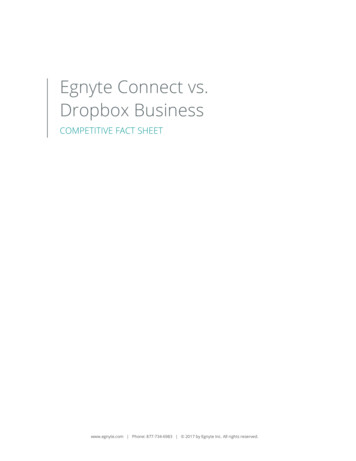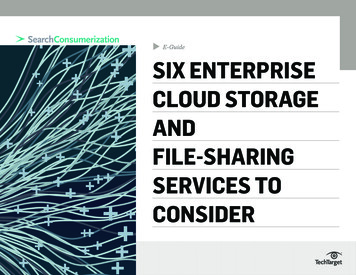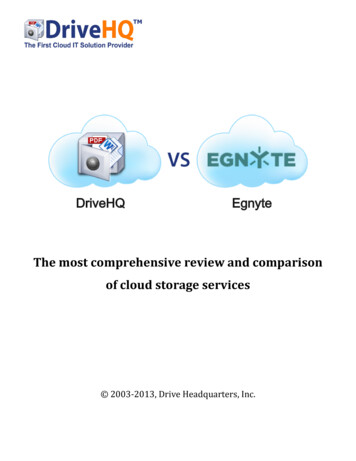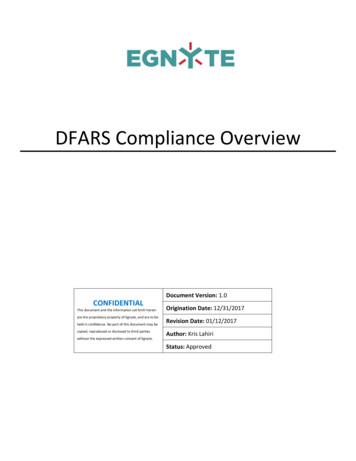Transcription
Contact Product SpecialistUS: 1.877.734.6983UK: 44 (0) 208 757 8716www.egnyte.comEgnyte Connect SM for Google DriveExtend Google Drive as the single cloud storage platform for your organization.Collaborate on 100% of files stored in Drive and on premises.OverviewEgnyte Connect SM for Google Drive extends Google Drive for Work with a fullsuite of file services. Organizations can easily implement admin-controlledcollaboration, move file shares to the cloud, and leverage on-premises storage –all with the strictest levels of administration and control.EXTEND GOOGLE DRIVE FOR WORK WITH y implementing Egnyte Connect SM for Google Drive, organizations are ableto complement their Drive investments in four major areas – Storage, Users,Applications and Management: 2016 by Egnyte Inc. All rights reservedEgnyte Connect for Google Drive 1
Storage: Access and manage files stored in Drive and on-premises devices(SAN/NAS/DAS), including EMC, NetApp, NETGEAR, Synology, Windows FileServer and more. Users: Expand team collaboration to non-Google users and external teammembers with enhanced security and IT controls. Applications: Extend Google Apps investments with Egnyte’s integrations thatimprove Line-of-Business (LOB) processes and serve unique vertical needs. Management: Ensure that admins maintain full visibility over 100% of files keptin group storage and user devices.Egnyte Connect SM for google Drive bridges an organization’s file servers in aunified file services platform, providing a global namespace for full visibility over100% of files stored in any user’s personal Drive, admin-controlled group storageand on-premises storage. File server migrations with Egnyte preserve folderhierarchies, permissions and group memberships. By extending Google Drive forWork with Egnyte, businesses can simplify how they enforce security, privacy andcompliance controls over all corporate files and collaboration use cases.Business BenefitsADMIN-CONTROLLED COLLABORATIONEgnyte enables Drive customers to easily implement enterprise use cases thatrequire a centrally administered folder hierarchy with complete visibility over data,users and access permissions. Admins can manage collaboration within certaindepartments or between employees and external business partners all whileleveraging collaborative editing from Drive.MAKE THE CLOUD YOUR FILE SERVEREgnyte can migrate corporate file servers to the cloud while fully maintaining existing permissions and file share hierarchies. Unlimited Storage from Google lowersthe total cost of ownership (TCO). Egnyte delivers group storage, group management and central administration for access and collaboration across departmental and group shares. Whether file shares are a few GBs or hundreds of TBs,Egnyte scales to match business needs. 2016 by Egnyte Inc. All rights reservedEgnyte Connect for Google Drive 2
INTEGRATE ON-PREMISES STORAGEIf your organization deals with large files, cross-office collaboration, limited bandwidth or manages sensitive files that cannot be stored in the cloud, Egnyte has themost comprehensive solution to integrate on-premises storage into Drive. Buildout a hybrid architecture to overcome latency issues via Egnyte Storage Sync, andcombat privacy concerns around file access using Egnyte Storage Connect.GLOBAL NAMESPACEWith Egnyte and Drive, you can deliver the power of a single pane of glass to view,manage and access all files across an organization, regardless of where they arephysically stored. Make Google Drive for Work your universal cloud storage platform and integrate files stored on premises in your data centers, all with centralized visibility.Enterprise Use CasesIn the following enterprise use cases, learn how organizations are adopting EgnyteConnect SM for google Drive to become more agile and enhance security across allcollaboration use cases:USE CASE: EXTENDING ENTERPRISE ADMINISTRATIONGROUP STORAGEAll group data and file shares can be stored in a company-wide group storagespace in Drive to prevent data silos from forming in an organization. Users gainquick access to critical data regardless of where the data is physically stored. Thisalso enables users to extract more actionable insights from audit reporting thatspans across 100% of files.AUTOMATIC PROVISIONING AND DEPROVISIONINGWhen an employee or contractor leaves an organization or an external userleaves a team, access and ownership of shared files are automatically retained bythe administrator. Since users authenticate Egnyte through Single Sign-On (SSO)services with Google Drive for Work, access to all corporate files is immediatelyrevoked.ENTERPRISE-WIDE ADMIN CONTROLSEgnyte’s powerful dashboard provides deep administrative control over file 2016 by Egnyte Inc. All rights reservedEgnyte Connect for Google Drive 3
services for Drive and on-premises storage. These controls can be viewed andleveraged from a single interface that can be accessed from any device. Adminsare able to provision users and groups, set notifications, manage usage policies,add integrations, and control security and privacy settings.POLICY-BASED SYNCLeveraging Storage Sync, admins can set policies to prioritize the syncing of filesto offer immediate access to essential data. Sync can be prioritized by the mostrecent version or by file types, and admins can also exclude certain file types,making relevant data available when and where employees need it.USE CASE: EXTENDING BUSINESS CONTINUITY AND COMPLIANCECOLLABORATION WITH LIMITED BANDWIDTHStorage Sync allows files in Drive to be instantly synced to local storage devices,keeping collaboration running smoothly, even when bandwidth is limited orconnectivity has been compromised.PRIVACY AND COMPLIANCEEgnyte provides world-class protection for storage, sharing and access tocorporate data across all of its file services offerings. Storage Connect allows filesthat are too sensitive to move to the cloud to remain on premises behind thecorporate firewall. This addresses privacy concerns and maintains compliancewith government and industry regulations, including FINRA, HIPAA, EU SafeHarbor and more.STORAGE BACKUPSyncing of files through Storage Sync across Drive, on-premises storage and othercloud repositories provides enterprises with an extremely cost-effective backupsolution that can be audited and controlled from one centralized panel. Allsyncing across Drive and local storage is delivered with distributed redundancy.USE CASE: EXTENDING PRODUCTIVITYCROSS-PLATFORM COLLABORATIONUsers are able to seamlessly view, create and edit Google Docs and otherdocuments from a single interface. In order to collaborate with users who maynot have Google accounts, Google users no longer have to install multiple cloud 2016 by Egnyte Inc. All rights reservedEgnyte Connect for Google Drive 4
storage and sharing solutions. With drag-and-drop ease, users can interoperatebetween files in Drive and Egnyte via the desktop clients.WEBEDIT WITH EXPLICIT FILE LOCKINGEgnyte provides a powerful WebEdit tool that enables users to view and editdocuments in their native applications, outside of Google Drive for Work files.WedEdit can be used on any mobile device to enhance productivity and mobilecollaboration with a full suite of office productivity and industry apps includingSalesforce, AutoCAD, DocuSign and more.SECURE REMOTE ACESSSTo avoid incurring high costs and lost time due to migrating legacy data to thecloud and the burden of managing a cumbersome VPN, enterprises can useStorage Connect to keep files in on-premises storage while still enjoying cloud-likebenefits (i.e., simplified collaboration, sharing and mobile access). Enterprises canalso use Storage Connect to access files from any device without requiring FTPand VPN setups.ECOSYSTEM AND APISEgnyte publishes APIs for developers, further enabling enterprises to extendEgnyte Connect SM for google Drive to meet their custom vertical and line-ofbusiness (LOB) needs. Egnyte offers an ecosystem of integrated third-party appsthat can be used in conjunction with Egnyte.Next StepsAdmins can find Egnyte in their admin consoles; users should visit the GoogleChrome Web Store. To help with a seamless integration, step-by-step trainingvideos and other learning resources from the Egnyte HelpDesk are available.Integrate with Google now. 2016 by Egnyte Inc. All rights reservedEgnyte Connect for Google Drive 5
ABOUT USEgnyte powers enterprise file services and access for more than 14,000 customers globally.The award-winning platform that’s built from the cloud down optimally balances IT’s needfor security, control, and compliance with users’ demands for simple access to documentsstored on-premises and in the cloud. Founded in 2007, Egnyte is a privately held companyheadquartered in Mountain View, CA. It is backed by venture capital firms Polaris Partners,Kleiner Perkins Caufield & Byers, Northgate Capital Group, Google Ventures, Floodgate Fund,and strategic partners Seagate Technology, CenturyLink and an unnamed major storage vendor.Please visit www.egnyte.com or call 1-877-7EGNYTE for more information.We Power Thousands of Amazing Businesses Like Yours.READY TO GET STARTED?Start a free trial or contact our sales team today.Start 15-Day Free Trial 2016 by Egnyte Inc. All rights reservedEgnyte Connect for Google Drive 6
Egnyte Connect SM for Google Drive Extend Google Drive as the single cloud storage platform for your organization. Collaborate on 100% of files stored in Drive and on premises. Overview Egnyte Connect SM for Google Drive extends Google Drive for Work with a full suite of file services. Organizations can easily implement admin-controlled