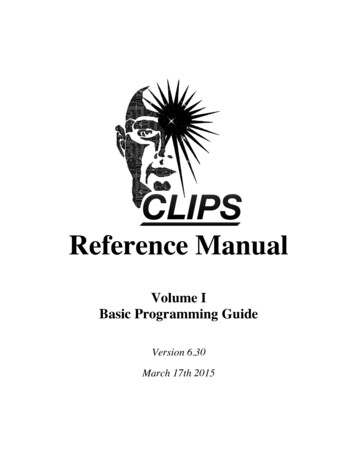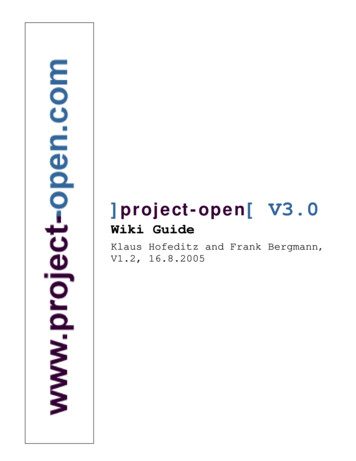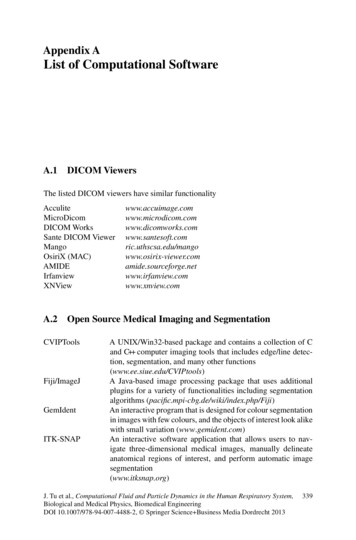Transcription
SmallBASIC GuideA User’s Guide for SmallBASICEdition Alpha, for SmallBASIC Version 0.9.0August 2003.Nicholas D. Christopoulos
Copyright c 2000, 2001, 2002, 2003, 2004 SmallBASIC Project.Copyright c 1991, 2004 Free Software Foundation, Inc.This is Edition Alpha of SmallBASIC Guide: A User’s Guide for SmallBASIC, for the 0.9.0(or later) version of the SmallBASIC language.Permission is granted to copy, distribute and/or modify this document under the terms ofthe GNU Free Documentation License, Version 1.1 or any later version published by theFree Software Foundation; with the Invariant Sections being “GNU General Public License”,the Front-Cover texts being (a) (see below), and with the Back-Cover Texts being (b) (seebelow). A copy of the license is included in the section entitled “GNU Free DocumentationLicense”.a. “A GNU Manual”b. “You have freedom to copy and modify this GNU Manual, like GNU software.”
The SmallBASIC TeamNicholas Christopoulosnereus@freemail.gr, Athens - Greece.Original author and project manager.Chris Warren-Smithcwarrens@twpo.com.au, Adelaide - South Australia.Franklin’s eBookMan version, and SB t Poujoulatlpoujoulat@wanadoo.fr, Bondy - France.PalmOS 5 version, and SB developerTim Corcorantim@whdl.com, USA.Sony Clie version, and SB developerEarle F. Philhowerearle@ziplabel.com, USA.Helio (VTOS) versionhttp://www.ziplabel.com/Web .sf.net/forum
iTable of Contents1Introduction . . . . . . . . . . . . . . . . . . . . . . . . . . . . . . . 11.11.21.31.42Welcome to SmallBASIC . . . . . . . . . . . . . . . . . . . . . . . . . . . . . . . .1.1.1 About BASIC . . . . . . . . . . . . . . . . . . . . . . . . . . . . . . . . . .1.1.2 About SmallBASIC . . . . . . . . . . . . . . . . . . . . . . . . . . . . .1.1.2.1 Purpose . . . . . . . . . . . . . . . . . . . . . . . . . . . . . . .1.1.2.2 Cross-platform . . . . . . . . . . . . . . . . . . . . . . . . .Useful notes for beginners . . . . . . . . . . . . . . . . . . . . . . . . . . . . . . . .1.2.1 What we must already know. . . . . . . . . . . . . . . . . . . . .1.2.2 How to read the syntax . . . . . . . . . . . . . . . . . . . . . . . . .Running SB Interactively . . . . . . . . . . . . . . . . . . . . . . . . . . . . . . . .Running SB . . . . . . . . . . . . . . . . . . . . . . . . . . . . . . . . . . . . . . . . . . . .1.4.1 Unix script executables. . . . . . . . . . . . . . . . . . . . . . . . . .11112224567The language . . . . . . . . . . . . . . . . . . . . . . . . . . . . . . 152.162.172.18Constants and Variables . . . . . . . . . . . . . . . . . . . . . . . . . . . . . . . . . 82.1.1 Variable names . . . . . . . . . . . . . . . . . . . . . . . . . . . . . . . . . 82.1.2 About the dollar-symbol . . . . . . . . . . . . . . . . . . . . . . . . 82.1.3 Integers . . . . . . . . . . . . . . . . . . . . . . . . . . . . . . . . . . . . . . . . 82.1.4 Reals . . . . . . . . . . . . . . . . . . . . . . . . . . . . . . . . . . . . . . . . . . 92.1.5 Strings . . . . . . . . . . . . . . . . . . . . . . . . . . . . . . . . . . . . . . . . . 92.1.6 Constants . . . . . . . . . . . . . . . . . . . . . . . . . . . . . . . . . . . . . . 9System Variables . . . . . . . . . . . . . . . . . . . . . . . . . . . . . . . . . . . . . . . . 9Operators . . . . . . . . . . . . . . . . . . . . . . . . . . . . . . . . . . . . . . . . . . . . . 10Special Characters . . . . . . . . . . . . . . . . . . . . . . . . . . . . . . . . . . . . . 11The OPTION keyword . . . . . . . . . . . . . . . . . . . . . . . . . . . . . . . . . 112.5.1 Run-Time . . . . . . . . . . . . . . . . . . . . . . . . . . . . . . . . . . . . . 112.5.2 Compile-Time . . . . . . . . . . . . . . . . . . . . . . . . . . . . . . . . . 12Meta-commands . . . . . . . . . . . . . . . . . . . . . . . . . . . . . . . . . . . . . . . 12Arrays and Matrices . . . . . . . . . . . . . . . . . . . . . . . . . . . . . . . . . . . . 13Nested arrays . . . . . . . . . . . . . . . . . . . . . . . . . . . . . . . . . . . . . . . . . . 14The operator IN . . . . . . . . . . . . . . . . . . . . . . . . . . . . . . . . . . . . . . . 14The operator LIKE. . . . . . . . . . . . . . . . . . . . . . . . . . . . . . . . . . . . 15The pseudo-operator . . . . . . . . . . . . . . . . . . . . . . . . . . . . . . . 15Subroutines and Functions . . . . . . . . . . . . . . . . . . . . . . . . . . . . . 16Single-line Functions . . . . . . . . . . . . . . . . . . . . . . . . . . . . . . . . . . 18Nested procedures and functions . . . . . . . . . . . . . . . . . . . . . . . 18Units (SB libraries) . . . . . . . . . . . . . . . . . . . . . . . . . . . . . . . . . . . 19The pseudo-operators /–/p . . . . . . . . . . . . . . . . . . . . . . . . . 20The USE keyword . . . . . . . . . . . . . . . . . . . . . . . . . . . . . . . . . . . . . 20The DO keyword . . . . . . . . . . . . . . . . . . . . . . . . . . . . . . . . . . . . . . 20
ii3Programming Tips . . . . . . . . . . . . . . . . . . . . . . . . 223.13.23.3Using LOCAL variables . . . . . . . . . . . . . . . . . . . . . . . . . . . . . . . . . . 22Loops and variables . . . . . . . . . . . . . . . . . . . . . . . . . . . . . . . . . . . . 22Loops and expressions . . . . . . . . . . . . . . . . . . . . . . . . . . . . . . . . . . 234Commands . . . . . . . . . . . . . . . . . . . . . . . . . . . . . . . 245System . . . . . . . . . . . . . . . . . . . . . . . . . . . . . . . . . . . 336Graphics & Sound . . . . . . . . . . . . . . . . . . . . . . . . 386.16.26.36.46.56.6The colors . . . . . . . . . . . . . . . . . . . . . . . . . . . . . . . . . . . . . . . . . . . . .The points . . . . . . . . . . . . . . . . . . . . . . . . . . . . . . . . . . . . . . . . . . . . .The STEP keyword . . . . . . . . . . . . . . . . . . . . . . . . . . . . . . . . . . . .The ’aspect’ parameter . . . . . . . . . . . . . . . . . . . . . . . . . . . . . . . . .The FILLED keyword . . . . . . . . . . . . . . . . . . . . . . . . . . . . . . . . . .Graphics Commands . . . . . . . . . . . . . . . . . . . . . . . . . . . . . . . . . . .3838383838387Miscellaneous . . . . . . . . . . . . . . . . . . . . . . . . . . . . 438File system . . . . . . . . . . . . . . . . . . . . . . . . . . . . . . . 458.18.29Mathematics . . . . . . . . . . . . . . . . . . . . . . . . . . . . . 509.19.29.39.49.59.610Special Device Names . . . . . . . . . . . . . . . . . . . . . . . . . . . . . . . . . . 45File System Commands . . . . . . . . . . . . . . . . . . . . . . . . . . . . . . . . . 45Unit convertion . . . . . . . . . . . . . . . . . . . . . . . . . . . . . . . . . . . . . . . .Round. . . . . . . . . . . . . . . . . . . . . . . . . . . . . . . . . . . . . . . . . . . . . . . . .Trigonometry . . . . . . . . . . . . . . . . . . . . . . . . . . . . . . . . . . . . . . . . . .Logarithms . . . . . . . . . . . . . . . . . . . . . . . . . . . . . . . . . . . . . . . . . . . .Statistics . . . . . . . . . . . . . . . . . . . . . . . . . . . . . . . . . . . . . . . . . . . . . .Equations . . . . . . . . . . . . . . . . . . . . . . . . . . . . . . . . . . . . . . . . . . . . .5050515252532D Algebra. . . . . . . . . . . . . . . . . . . . . . . . . . . . . . 5510.12D & 3D graphics transformations . . . . . . . . . . . . . . . . . . . . . . 5511Strings . . . . . . . . . . . . . . . . . . . . . . . . . . . . . . . . . . 5812Console . . . . . . . . . . . . . . . . . . . . . . . . . . . . . . . . . 6312.112.2Supported console codes . . . . . . . . . . . . . . . . . . . . . . . . . . . . . . . 63Console Commands . . . . . . . . . . . . . . . . . . . . . . . . . . . . . . . . . . . 63Appendix A Interactive Mode . . . . . . . . . . . . . . . 66A.1Interactive Mode Commands . . . . . . . . . . . . . . . . . . . . . . . . . . . 66
iiiAppendix B MySQL Module . . . . . . . . . . . . . . . . 68Appendix C GDBM Module . . . . . . . . . . . . . . . . . 69Appendix D Limits . . . . . . . . . . . . . . . . . . . . . . . . . . 70D.1D.2Typical 32bit system . . . . . . . . . . . . . . . . . . . . . . . . . . . . . . . . . . . 70PalmOS (Typical 16bit system) . . . . . . . . . . . . . . . . . . . . . . . . . 70Appendix E Writting Modules . . . . . . . . . . . . . . . 71E.1E.2E.3Variables API . . . . . . . . . . . . . . . . . . . . . . . . . . . . . . . . . . . . . . . . .E.1.1 Gereric . . . . . . . . . . . . . . . . . . . . . . . . . . . . . . . . . . . . . . .E.1.2 Real Numbers. . . . . . . . . . . . . . . . . . . . . . . . . . . . . . . . .E.1.3 Integer Numbers . . . . . . . . . . . . . . . . . . . . . . . . . . . . . .E.1.4 Strings . . . . . . . . . . . . . . . . . . . . . . . . . . . . . . . . . . . . . . .E.1.5 Arrays . . . . . . . . . . . . . . . . . . . . . . . . . . . . . . . . . . . . . . .Typical Module Source . . . . . . . . . . . . . . . . . . . . . . . . . . . . . . . . .Typical Module Makefile . . . . . . . . . . . . . . . . . . . . . . . . . . . . . . .7172737373747477Appendix F Glossary . . . . . . . . . . . . . . . . . . . . . . . 79Appendix G GNU Free Documentation License. . . . . . . . . . . . . . . . . . . . . . . . . . . . . . . . . . . . . . . . 82G.1ADDENDUM: How to use this License for your documents. . . . . . . . . . . . . . . . . . . . . . . . . . . . . . . . . . . . . . . . . . . . . . . . . . . . . . . 87Appendix H Command Index . . . . . . . . . . . . . . . . 88Appendix IVariable Index . . . . . . . . . . . . . . . . . . 92
Chapter 1: Introduction11 Introduction1.1 Welcome to SmallBASICSmallBASIC (SB) is a simple computer language, featuring a clean interface, strong mathematics and string library. We feel it is an ideal tool for experimenting with simple algorithms, for having fun.1.1.1 About BASICBASIC is a very simple language and it is a perfect tool for calculations or utilities. Its namestands for (B)eginners (A)ll-purpose (S)ymbolic (I)nstruction (C)ode. It was developed byJohn Kemeny and Thomas Kurtz at Dartmouth College during the middle of 1960, andwas one of the most popular languages for several decades.However, at the last decades it was upgraded to survive on the new programming environments. It was modernized and that was hard required.In the first upgrade, BASIC was transformed to a structured language. As far, as I known,the first structured BASIC was the QuickBASIC (QB), a Microsoft product. Several structured dialects was followed from other companies.In the second upgrade, BASIC was transformed to an (almost) object-oriented language.As far, as I known, the first OO BASIC was the VisualBASIC (VB), a Microsoft product.In that stage BASIC was become very problematic, since, Microsoft was introduced ObjectPascal and C technologies in a language with very different design and purpose ofexistance!Anyway, we strongly disagree with the "new" feautures and the way that are implementedin VB. Every language created for specified purposes, BASIC for beginners, C for lowlevel programming, Prolog for AI, etc. VB it is not object-oriented nor a simple language(anymore), but it is a bad designed mix of other languages.1.1.2 About SmallBASICSmallBASIC was created by Nicholas Christopoulos in May of 2000, to be used as anadvanced calculator for his Palm IIIx handheld device. In Jan of 2001, SB moved to theweb as an GPL project.Because SB was designed for that small device (Palm IIIx), and because was small comparedto desktop-computer BASICs, it takes the prefix ’Small’.SB is a structured version of BASIC and includes a lot of new feautures such matrices,algebra functions, powerfull string library, etc. A lot of its feautures does not exists in themost languages, but on the other hand, SB does not supports GUI and other feautures thatare common in today languages.
Chapter 1: Introduction21.1.2.1 PurposeBASIC is easy to learn and simple to use, and this is the spirit of SB. Instead of otherBASIC versions, as VB, our version intent to sucrifice everything in the altar of simplicity.The world is full of languages, SB does not offers something new, but intents to offer whatis lost in our days. A simple tool for easy to write programs, an easy way to do some mathsand build some scripts.Our priorities are to build An extremly easy learned language. An extremly easy to use language. An ideal tool for experimenting on programming. An excellent tool for mathematics. An excellent tool for shell-scripts.1.1.2.2 Cross-platformNow, SB can run on more platforms than PalmOS, such Linux, DOS, Win32, EBM andVTOS. An mechanism had inserted and porting to different platforms is an easy task. Forthis reason, SB claims that it is a cross-platform language.However, SB is based primary on Unix systems. A lot of feautures (for example, Units,C-Modules) does not implemented on other systems yet.1.2 Useful notes for beginners1.2.1 What we must already knowInteger NumberA number that does not have a fractional part.Floating-Point NumberReal NumberOften referred to in mathematical terms as real number, this is just a numberthat can have a fractional part.Numeric ConstantsNumeric constants may be entered with any number of digits. For extremlylarge or small numbers, it is usually more convenient to use scientific notation.In scientific notation, a number is given as a mantissa (a number with one placeto the left of the decimal point) times 10 raised to an integer power.Scientific Notation Examples:15is expressed as 1.5*10 1, is typed as 1.5E 1150is expressed as 1.5*10 2, is typed as 1.5E 21500 is expressed as 1.5*10 3, is typed as 1.5E 31500 is expressed as -1.5*10 3, is typed as -1.5E 30.15 is expressed as 1.5*10 -1, is typed as 1.5E-1
Chapter 1: Introduction3Numeric ExpressionsNumeric expressions are constructed from numeric constants, variables, andfunctions using the arithmetic operators for addition ( ), substraction (-), multiplication (*), division (/) and exponentiation ( ).The minus sign (-) can be used either to indicate subtraction or as a unaryminus.The normal hierarchy for evaluating a numeric expression is exponentiation,followed by multiplication and division, and then by addition and subtraction.However, any part of a numeric expression that is enclosed in parenthesis isevaluated first.In SB more operators are supported. For further reading please see ’Operators’section.StringA datum consisting of a sequence of characters, such as ‘I am a string’.String ConstantsString constants are the texts enclosed in double quotation marks, like this:"I am a string constant!"String ExpressionsString expressions are constructed from string variables, string constants, andfunction references using the operation for concatenation ( ) to combine strings.Example:x "HI" " THERE!"In this example, the x is equal to "HI THERE!".Relational ExpressionsRelational expressions are most often used in the IF-THEN statement, but maybe used anywhere that numeric expressions are allowed. A relational expressionhas a value of non-zero if it is true and a value of 0 if it is false. Relationaloperators are performed, from left to right, after all arithmetic operations arecompleted. The most usual relational operators are:Equal to ( ),Not equal to ( )Less than ( ),Less than or equal to ( )Greater than ( ), Greater than or equal to ( )Boolean Expressions (also known as Logical Expressions)Named after the English mathematician Boole.Logical expressions are used usual with relational expressions. The logical operators are AND, OR and NOT. If true, logical expressions are given a value ofnon-zero. If false, they are given a value of 0.A logical expression using AND is true if both its left and right clauses are true.A logical expression using OR is true if either its left or its right, or both, clausesare true.A logical expression using NOT is true if the following clause it is not true.VariableA variable is a name which represents a value. Actually the value exists inmemory, a variable represent the memory space that holds the value.
Chapter 1: Introduction4ArrayA grouping of multiple values under the same variable.KeywordIn a language, a keyword is a word that has special meaning. Keywords arereserved and may not be used as variable names.Statement An important unit of the languageCommand Also, known as build-in procedureComment.AssignmentAn expression that changes the value of some variable. The value that you canassign to is called an lvalue. The assigned values are called rvalues.ProcedureRoutineSubRoutineA specialized group of statements used to encapsulate general or programspecific tasks. SB has a number of built-in procedures, and also allows youto define your own.In older times those groups of statements was called routines. This is why the’procedures’ are called SUB(routines) in BASIC.FunctionA specialized group of statements used to encapsulate general or programspecific tasks. SB has a number of built-in functions, and also allows youto define your own.The difference between function and procedure is that, function can return avalue and can be used inside expressions. Procedure can’t do that.SpaceThe character generated by hitting the space bar on the keyboard.TabThe character generated by hitting the hTABi key on the keyboard. It usuallyexpands to up to eight or four spaces upon output.WhitespaceA sequence of space, TAB, vertical tab, from-feed, or newline characters occurring inside an input record or a string.1.2.2 How to read the syntax Everything is written inside of [ ] characters are optional values.Everything is written inside of { } characters means you must select one of them.The symbol means OR.The symbols . means you can repeat the previous syntax.The keywords are written with capital letters.The parameters are written with lower letters.The keywords with suffix ( ) are functions.The parameters with suffix ( ) are arrays.Example #1:
Chapter 1: IntroductionFOOFOO()foofoo(){A B}[{A B}] -ThisThisThisThisThisThis5is keywordis functionis variable/parameteris array/parametermeans that you must type A or Bmeans that you must use A or B or nothingExample #2:FOO a[, x]This means that you must give the first parameter (a) but you can use the second (x) onlyif you want to. But if you want to use the (x) you must also separate it from (a) with acomma.Example #3:FOO var [{, ;} var2 [.]]This means that you must use the first parameter. You can also use second parameter butyou must separate it with ’,’ or ’;’. You can also repeat the last syntax more timesThe following code respects this syntaxFOOFOOFOOFOOFOOFOOaa,a;a,a,a;bbb; cb, cb; c, d; e, f, gExample #4:’ Syntax: TEST {1 2}TEST 1TEST 2’ Syntax: TEST [HI]TESTTEST HI1.3 Running SB InteractivelyInteractive mode is supported only on console mode (Unix, DOS or Win32 Console). TheSmallBASIC is started by typing sbasic. When the SB starts, a prompt appears at whichwe can run any OS command or starting typing the program.
Chapter 1: Introduction6 # sbasicSmallBASIC VERSION 0.9.0Copyright (c) 2000-2003 Nicholas ChristopoulosType ’HELP’ for help; type ’BYE’ or press Ctrl C for exit.* READY */home/nikosc Type the following program, pressing hENTERi at the end of each program line.10 PRINT "Are you ready"20 PRINT "to learn BASIC?"30 ENDCheck the program now to see if there are any typing mistakes. If there are, use hup-arrowior hdown-arrowi to find the previously typed lines. Use hright-arrowi or hleft-arrowi to move insidethe line. Fix the problem and press hENTERi.When you are ready to see the program in action, type CLShENTERi. The screen will becleared.Now, type RUNhENTERi. /home/nikosc runAre you readyto learn BASIC?* DONE */home/nikosc Now, type LISThENTERi to see your program lines./home/nikosc list10: PRINT "Are you ready"20: PRINT "to learn BASIC?"30: END/home/nikosc This is the simpliest way to run SB, usefull when we want to do some temporary calculations.It is also give us a taste of the old times.1.4 Running SBThe usual way is type our program to an editor and save that in a file. Typically an SBprogram file must be terminated with ‘.sb’ or ‘.bas’. That helps the OS to understand thetype of the file.
Chapter 1: Introduction7Create a file with an editor like joe, kate or EDIT. Give to them a name, for example‘myprog.sb’. Type some commands like our previous example, save it and exit from theeditor. Now, run SB by using the file-name as parameter. # sbasic -q myprog.sbHello, world!#The -q option tells to SB to be quite.There are also more advanced ways to run a program with SB. For example, type a programthat prints out SB commands!myprog.sbPRINT "PRINT 3/4"Now, run it by using (pipe) symbol. # sbasic -q myprog.sb sbasic -q0.75#We did something very simple. The first sbasic runs the ‘myprog.sb’, this program printsout the PRINT 3/4 text. The second sbasic was execute the result of the first sbasic whichwas the code PRINT 3/4.1.4.1 Unix script executablesIn Unices we can create script executables. Those script are working similar to the commonexecutables.We need only two things.a) A line at the beginning of our program#!/usr/bin/sbasic -qb) And sets the executable attribute of the file# chmod 0777 myprog.sbNow we can run it as usual.# ./myprog.sbHello, world!#We can find more on scripts, paths and Unix attributes on Unix manuals.
Chapter 2: The language82 The languageThis chapter documents language structure.2.1 Constants and Variables All user variables (include arrays) are ’Variant’. That means the data-type is invisibleto user. User-defined data types are not allowed. Arrays are always dynamic, even if you had declared their size, with dynamic size andtype of elements.However, SmallBASIC uses, internally, 4 data-types1. Integer (32bit)2. Real (64bit)3. String ( 32KB on 16bit / 2GB on 32bit)4. Array ( 2970 elements on 16bit / 50M elements on 32bit)Convertions between those types are performed internaly. In anycase there are functionsfor the user to do it manualy.2.1.1 Variable namesVariable names can use any alphanumeric characters, extended characters (ASCII codes128-255 for non-English languages) the symbol ’ ’, and the symbol ’ ’.The first character of the name cannot be a digit nor a ’ ’.2.1.2 About the dollar-symbolThe symbol ’ ’ is supported for compatibility. Since in SmallBASIC there are no data-typesits use is meaningless.The dollar in function names will be ignoredThe dollar in variable names will be count as part of the name (that means v and v aretwo different variables). It can be used only as the last character of the name, and only oneallowed.The dollar in system variables names will be ignore it (that means COMMAND and COMMAND is the same)Example of variable names:abc, a c, bc, ab2c, abc - valid names1cd, a b, abc- invalid names
Chapter 2: The language92.1.3 IntegersThis is the default data type. You can declare integers in decimal, hexadecimal, octal andbinary form.x 256’x 0x100 ’ Hexadecimal form 1x &h100 ’ Hexadecimal form 2x 0o400 ’ Octal form 1x &o400 ’ Octal form 2x 0b111 ’ Binary form 1x &b111 ’ Binary form 22.1.4 RealsAny number which out-bounds the limits or an ’integer’ or had decimal digits will beconverted automatically to real.x .25x 1.2Reals can be also written by using scientific notation. 1E 2 or 1E- 2, 5E–2, 2.6E-0.25, etc2.1.5 StringsStrings may be appended to one another using the operator.b "Hello, " "world!"2.1.6 ConstantsConstant variables can be declared by using the keyword CONSTCONST my pi 3.142.2 System VariablesSystem variables, are constant variables for the programmer. Those variables get values ormodified at run-time by the SB’s subsystem.OSNAME Operating System nameOSVEROperating System Version (0xAABBCC (A major, B minor, C patch))SBVERSmallBASIC Version (0xAABBCC)PI3.14.
Chapter 2: The languageXMAXGraphics display, maximum x (width-1)YMAXGraphics display, maximum y (height-1) valueBPPGraphics display: bits per pixel (color resolution)VIDADRVideo RAM address (only on specific drivers)CWDCurrent Working DirectoryHOMEUser’s home directoryCOMMANDCommand-line parametersTRUEThe value 1FALSEThe value 02.3 OperatorsSorted by priority()Parenthesis , NOT or !Unarybitwise NOTLogical NOT (NOT false true) Exponentiation*, /, \%orMODMDLMultiplication, Division, Integer DivisionReminder (QB compatible: a int(a), b int(b),a-b*(a/b))Modulus (a%b b*(sgn(a) sgn(b))) , -Addition/Concatenation, Subtraction or ! , , , INLIKEEqualNot EqualLess Than, Greater ThanLess or Equal, Greater or EqualLess or Equal, Greater or Equalbelongs to . (see "The IN operator")Regular expression match (see "The LIKEoperator")AND or&&OR or BANDor &Logical ANDLogical ORbitwise AND10
Chapter 2: The languageBOR or EQVIMPXORNANDNORXNOR11bitwise XORNANDNORXNOR2.4 Special Characters&h or0x&o or0o&b or0b[,;] –p :&#@’Prefix for hexadecimal constant (0x1F, &h3C)Prefix for octal constant (0o33, &o33)Prefix for binary constant (0b1010, &b1110)Array definition (function ARRAY()) ( 1)Appends to an array (command APPEND) ( 1)Increase a value by 1 (x x 1) ( 1)Decrease a value by 1 (x x - 1) ( 1)Another LET macro (x x p .). Where p any character of - /\* %&Separates commands typed on the same lineJoin code lines (if its the last character of the line). The result line its must notexceed the max. line size.Meta-command (if its the first character of the line) or prefix for file handleThe ’at’ symbol can by used instead of BYREF ( 1)Remarks 1 Pseudo operators. These operators are replaced by compiler with a command or anexpression.2.5 The OPTION keywordOPTION keyword parameters[Statement]This special command is used to pass parameters to the SB-environment. There aretwo styles for that, the run-time (like BASE) which can change the value at run-time,and the compile-time (like PREDEF) which used only in compile-time and the valuecannot be changed on run-time.2.5.1 Run-TimeOPTION BASE lower-bound[Statement]The OPTION BASE statement sets the lowest allowable subscript of arrays to lowerbound. The default is zero. The OPTION BASE statement can be used in any place inthe source code but that is the wrong use of this except if we have a good reason.
Chapter 2: The language12In most cases the OPTION BASE must declared at first lines of the program before anyDIM declaration.OPTION MATCH {PCRE [CASELESS] SIMPLE}[Statement]Sets as default matching algorithm to (P)erl-(C)ompatible (R)egular (E)xpressionslibrary or back to simple one. Matching-algorithm is used in LIKE and FILES.PRCE works only in systems with this library and it must be linked with. Also, thereis no extra code on compiler which means that SB compiles the pattern everytime itis used.2.5.2 Compile-TimeOPTION PREDEF parameter[Statement]Sets parameters of the compiler. Where parameter‘QUITE’Sets the quite flag (-q option)‘COMMAND cmdstr’Sets the COMMAND string to cmdstr (useful for debug reasons)‘GRMODE [widthxheight[xbpp]]’Sets the graphics mode flag (-g option) or sets the prefered screen resolution. Example: (Clie HiRes)OPTION PREDEF GRMODE 320x320x16‘TEXTMODE’Sets the text mode flag (-g- option)‘CSTR’Sets as default string style the C-style special character encoding (’\’)2.6 Meta-commands#!.[Macro]Used by Unix to make source runs as a script executable#sec: section-name[Macro]Used internally to store the section name. Sections names are used at limited OSeslike PalmOS for multiple 32kB source code sections. With a few words DO NOT USEIT!#inc: file[Macro]Used to include a SmallBASIC source file into the current BASIC code#unit-path: path[Macro]Used to setup additional directories for searching for unit-files This meta does nothingmore than to setting up the environment variable SB UNIT PATH. Directories onUnix must separated by ’:’, and on DOS/Windows by ’;’Examples
Chapter 2: The language13.#inc:"mylib.bas".MyLibProc "Hi"2.7 Arrays and MatricesDefine a 3x2 matrixA [11, 12; 21, 22; 31, 32]That creates the array 11 12 21 22 A 31 32 The comma used to separate column items; the semi-colon used to separate rows. Valuesbetween columns can be omitted.A [ ; ; 1, 2 ; 3, 4, 5]This creates the array 0 0 0 1 2 0 A 3 4 5 Supported operators:Add/sub:B [1, 2; 3, 4]: C [5, 6; 7, 8]A B CC A - BEqual:bool (A B)Unary:A2 -AMultiplication:A [1, 2; 3, 4]: B [5 ; 6]C A * BD 0.8 * AInverse:A [ 1, -1, 1; 2, -1, 2; 3, 2, -1]? INVERSE(A)Gauss-Jordan:? "Solve this:"? " 5x - 2y 3z -2"? " -2x 7y 5z 7"? " 3x 5y 6z 9"
Chapter 2: The language?ABC?14 [ 5, -2, 3; -2, 7, 5; 3, 5, 6] [ -2; 7; 9] LinEqn(A, B)"[x;y;z] "; CThere is a problem with 1 dimension arrays, because 1-dim arrays does not specify howSmallBASIC must see them.DIM A(3) 1 2 3 Aor 1 2 A 3 And because this is not the same thing. (ex. for multiplication) So the default is columnsDIM A(3) ’ or A(1,3) 1 2 3 AFor vertical arrays you must declare it as 2-dim arrays Nx1DIM A(3,1) 1 2 A 3 2.8 Nested arraysNested arrays are allowedA [[1,2] , [3,4]]B [1, 2, 3]C [4, 5]B(2) Cprint BThis will be printed[1, 2, [4, 5], 3]You can access them by using a second (or third, etc) pair of parenthesis.B(2)(1) 16print B(2)(1)Result:16
Chapter 2: The language152.9 The operator ININ operator is used to compare if the left-value belongs to right-value.’ Using it with arraysprint 1 in [2,3]:REM FALSEprint 1 in [1,2]:REM TRUEprint "b" in ["a", "b", "c"] :REM TRUE.’ Using it with stringsprint "na" in "abcde":REM FALSEprint "cd" in "abcde":REM TRUE.’ Using it with number (true only if left right)print 11 in 21:REM FALSEprint 11 in 11:REM TRUE.’ special case’ auto-convert integers/realsprint 12 in "234567":REM FALSEprint 12 in "341256":REM TRUE2.10 The operator LIKELIKE is a regular-expression operator. It is compares the left part of the expression with thepattern (right part). Since
A logical expression using AND is true if both its left and right clauses are true. A logical expression using OR is true if either its left or its right, or both, clauses are true. A logical expression using NOT is true if the following clause it is not true. Variable A variable is a name which represents a value. Actually the value exists in