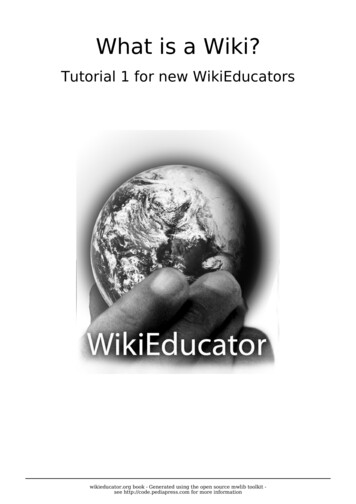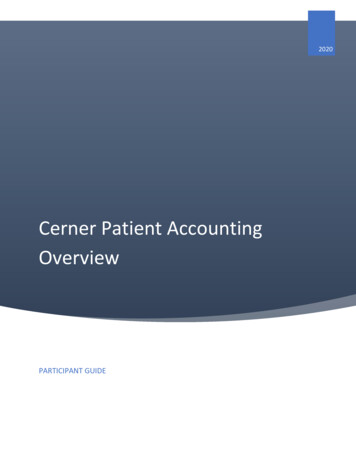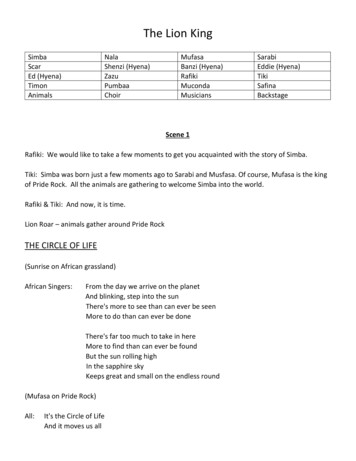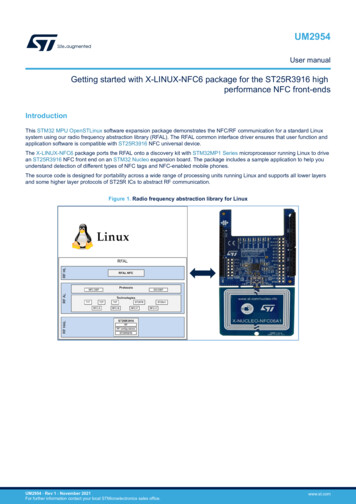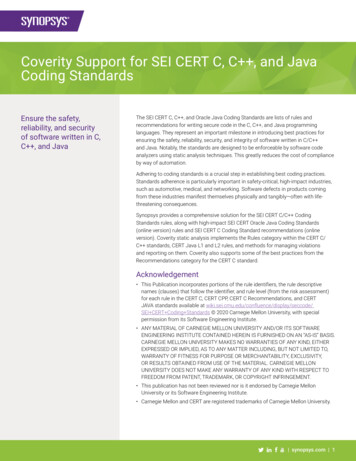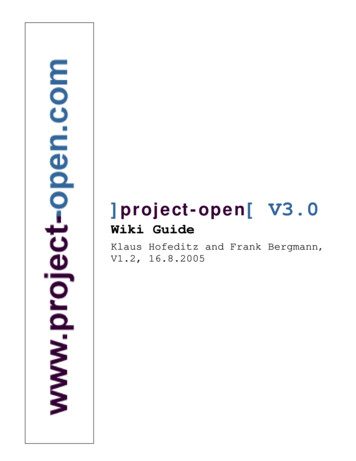
Transcription
]project-open[V3.0Wiki GuideKlaus Hofeditz and Frank Bergmann,V1.2, 16.8.2005
INDEX1ABOUT THIS DOCUMENT . 31.1VERSION. 31.2SCOPE . 31.3AUDIENCE . 32ABOUT WIKI . 33INSTALLING WIKI AT PROJECT/OPEN . 4453.1WIKI PACKAGE OVERVIEW . 43.2OBTAINING3.3INSTALLINGTHETHESOFTWARE . 4SOFTWARE. 4WIKI ADMINISTRATION. 54.1CREATING4.2WIKI PERMISSIONS . 54.3WIKI MAINTENANCE . 5A NEWWIKI . 5WIKI CONTENT STRUCTURE . 6Financial Management Guide, V 1.2Page 2
1 About this Document1.1 VersionVersion: 1.2, 16.8.2005Author: Klaus Hofeditz and Frank BergmannStatus: Advanced Draft1.2 ScopeThis manual describes how to install, administrate and use the ]project-open[ Wiki module.1.3 AudienceThis manual is written for administrators and users of ]project-open[.2 About WikiA Wiki [.] is a website that allows users to add content, as on an Internet forum,but also allows anyone to edit the content. "Wiki" also refers to the collaborativesoftware used to create such a website (see Wiki software).From: http://en.wikipedia.org/Wikis are used in ]project-open[ as a kind of Knowledge Management technique that allowsthe members of an organization to create and maintain documentation for projects, customers,internal structures etc.Wikis really are a kind of Content Management System: However, there are several differences to a“classical” CMS: Access control is replaced by trust and by the option to review and discard changes. Everyteam member can modify any Wiki page. Wikis only use a subset of HTML markup options, greatly simplifying content authoring.These differences lead to several positive effects that can provide great value to an organization: The simplified authoring procedure further lowers the barrier to contribute new or improvedcontents. Content maintenance becomes much easier Team members feel more empowered, resulting in more content contributions andimproved motivation.Financial Management Guide, V 1.2Page 3
3 Installing Wiki at ]project-open[This chapter is written for System Administrators. It will lead you through the installation process.3.1 Wiki Package OverviewThe ]project-open[ packages are completely free and are distributed with a GPL open-sourcelicense. You can use, modify and redistribute them freely, according to the GPL.You will need the following packages: “cms”: The OpenACS “Content Management System” package “wiki”: The OpenACS Wiki package and “intranet-wiki”: The ]project-open[ Wiki Interface package“Wiki” is the main package. “Cms” provides several administration screens to “wiki”, and “intranetwiki” provides several plug-in components for ]project-open[ that provide an integrationbetween wiki pages and ]po[ business objects such as projects, companies, users etc.3.2 Obtaining the SoftwareAll of the above packages are included in the Project/Open Windows Installer, starting atversion V3.0.Beta9 and later. Apart from that: “cms”: Is part of OpenACS. Please check www.openacs.org. “wiki”: Is part of OpenACS. Please check www.openacs.org “intranet-wiki”: Is distributed as part of ]po[. Please check the ]po[ configuration guide.3.3 Installing the SoftwarePlease make sure the three packages are available in the /packages/ directory of your ]po[installation. Then go to /acs-admin/apm/ URL and select “Install New Packages” and select thethree packages for installation. Then go back again to /acs-admin/apm/ and check that thepackages are available.Financial Management Guide, V 1.2Page 4
4 Wiki Administration4.1 Creating a new WikiThe first configuration step is to actually setup a specific Wiki (you can have several separate Wikisat the same server): Go to the /admin/site-map/ URL. You should see an entry for “intranet-wiki”, but no entry for“wiki” itself. Mount a new Wiki instance at the /wiki/ URL: Check if there is already and entry for /wikiand create one if not: At the end of the /admin/site-map/ page add a new entry by filling in“wiki” in the URL fields, selecting the Wiki package from the drop-down box and press the“Mount Package” button. Now you can check the wiki by entering the URL “/wiki/”. You should see a wiki pagecreation form.You can “mount” more then one Wiki in your system. You can assign different permissions to them.4.2 Wiki PermissionsPlease login as a System Administrator and select “Admin Permissions” from the Wiki menu. Thispage allows you to set read/write/create/admin permissions for each user group: Read: Read Wiki contents Create: Create new Wiki pages Write: Modify the content of existing pages Admin: Includes read, create and write and allows to modify permissionsYou can set these permissions per user group. For example, you can setup two Wikis for yoursystem, one for Project Managers only and one for all users.4.3 Wiki MaintenanceSystem administrators and users with “admin” rights on a Wiki will see two administration links inthe Wiki menu:Admin Wiki ChangesThis option allows you to view all recently changed Wiki pages and to confirm changes (“Confirm”link) or to revert to the last confirmed version (“Revert” link).Admin All ChangesAlso, the leftmost column of this page contains a link to the OpenACS “Content ManagementSystem”. Please see the OpenACS documentation for details (http://openacs.org/doc/openacs-51/).Financial Management Guide, V 1.2Page 5
5 Wiki Content StructureFor a good example of Wiki structure please see www.c2.com/cgi/wiki?WelcomeVisitors. This Wiki(the first Wiki ever) includes a rich structure of help pages, policies, and categories etc. that havecontributed to the success of the system. Most of the techniques used there can be used with]project-open[ as well.Keep in mind that contributed content is valuable, and try to encourage everybody to contribute asmuch as possible.Financial Management Guide, V 1.2Page 6
Ronda08011Tel.:Fax.:Sant Antoní, 51 1 2aBarcelona, Spain 34 93 325 0914 34 93 289 0729Financial Management Guide, V 1.2Page 7
software used to create such a website (see . [packages are completely free and are distributed with a GPL open-source license. You can use, modify and redistribute them freely, according to the GPL. . "wiki": The OpenACS Wiki package and "intranet-wiki": The ]project-open[Wiki Interface package "Wiki" is the main .