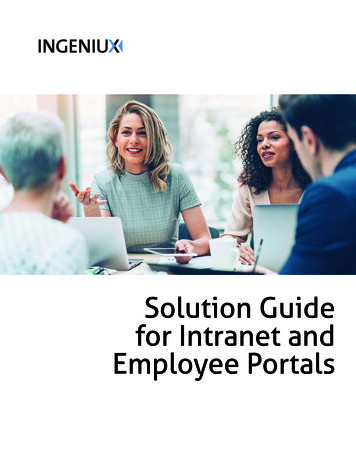
Transcription
Solution Guidefor Intranet andEmployee Portals
ContentsIntroduction.3The Modern Alternative to Legacy Portals and Intranets.4At a Glance: Intranet and/or Employee PortalCapabilities.5Intranet and Employee Portal Features.6Managed Solution.11
IntroductionThe digital workplace is constantly evolving. Employeesdemand tools that make it easier to collaborate,communicate and simply do their jobs. As a result,organizations are rising to the challenge.Modern intranets and employee portals are perfectexamples of solutions that provide easy accessto information, communications, online services,collaboration, and engagement. And they do it in a waythat is personalized to every employee.3Ingeniux Solution Guide for Intranet and Employee Portals
The Modern Alternative to LegacyPortals and IntranetsIntranets have existed for a long time,integration, collaboration and robustportals equally as long. But these solutionssecurity in a central interface, with theare going through a major evolution both inability to easily extend and enhance it forterms of user experience and capabilities.specific use cases.We only have to look at modern consumerapplications such as mobile apps, socialnetworks and easy to use online consumerservices to understand the employeeexpectations driving this evolution.Break Down InformationSilosThe information employees need to dotheir jobs is found in a myriad of systemsOlder social intranets, intranets-in-a-box,across the organization, including CRM, ERP,traditional intranets and employee portalsmarketing automation, file shares, sharedno longer provide the information andcloud drives, content management systemsfunctionality needed for an efficient andand more. It’s not always clear where theeffective digital workplace. A modernneeded information resides, and employeesalternative is required, one that takesdon’t have time to figure it out. What isthe best of these solutions, adds newrequired is a single place where they can gocapabilities and wraps it all in an engagingto get the right information; a place with aand purpose-filled user experience.consistent experience that’s easy to use.Ingeniux provides solutions that improveIngeniux is committed to providing a userthe digital experience of employees,experience that breaks down informationincluding a modern Intranet and ansilos and meets the needs of employees byEmployee Portal. These solutions offeroffering a single point of access – a hub – tocontent-driven experiences that combineall applications, information, and content.content management, application4Ingeniux Solution Guide for Intranet and Employee Portals
At a Glance: Intranet and/orEmployee Portal Capabilities5SSO, Permissions andAccessDirectory, ProfileManagementWeb ContentCollaborationSocial/ Community/Calendar/EventsSearchDocument Storage,Sharing & pplication IngegrationAPIsMobileOffice 365/Google AppsIntegrationIngeniux Solution Guide for Intranet and Employee Portals
Intranet and Employee PortalFeaturesNote: The following features are available for both an Intranet or Employee Portal unlessotherwise indicated.A Content-DrivenEmployee ExperienceWhen an employee enters the portalIngeniux takes advantage of native contentdashboard offers common sections suchmanagement capabilities and a Page Builderas news and events, training, help, supportvisual portal designer to deliver content-tickets, and commonly accessed links, indriven experiences. Using Page Builder, webaddition to personalized sections or linksmanagers integrate content from businessbased on the user’s own portal use.(or home page), they view a dashboardcustomized to their needs. The portalsystems, bringing it directly into the portalor intranet giving employees immediateaccess to the information. Web managersContent Managementcan also create and manage content in theIngeniux employee solutions are built on aportal or intranet directly using a full set offoundation that includes a full set of contentcontent management capabilities.management capabilities. Administratorsgive access to authors, editors, and6Dashboards andHomepagespublishers for each department or teamThe Portal Dashboard (or Intranet Homecases, administrators may want to maintainPage) is a content-driven interface thatcontrol of content published in the portalsurfaces the most important informationor intranet; Ingeniux provides this throughand links personalized to each user.robust security and permissions system.to create and manage content for theirareas of the portal or intranet. In someIngeniux Solution Guide for Intranet and Employee Portals
Ingeniux includes a Page Builder to visuallydevelop web pages that are automaticallyresponsive and follow standard templatesSingle Sign-On,Permissions, and Accessdefined by the company. Web pages canThere are robust security and permissionsinclude content developed within the portalfor users, groups and content assetsand content integrated from other businessbuilt into Ingeniux Employee Portals andsystems. Robust workflow is also availableIntranets.to ensure that all content published on theportal has gone through the appropriateEnd-user single sign-on (SSO) depends onreviews and approvals before going live.the platform integrations and requirements.The most common form is to use SAML 2.0Another key benefit of Ingeniux contentand any number of Identity Providers (IDP)management is its web governancesuch as Active Directory Federation Servicescapabilities. Ingeniux offers built-in features(ADFS), Azure AD/Office 365, Shibboleth,for quality assurance, so you can bePing, Okta, etc. Ingeniux delegatessure the employee experience is free ofcredential management to the externalunreadable text and broken links. It alsosystem when using an external IDP.includes a built-in accessibility checker.The Ingeniux solution can integrate directlyProfile Managementwith Active Directory, LDAP, work withEvery employee has a user profile in thehost of custom providers, or it can provideportal or intranet. These profiles are storedsecurity directly. Because it provideswithin the solution and integrate with HRcascading authentication, Ingeniux cansystems that maintain the system of recordutilize multiple identity providers to managefor employee information. This integrationaccess and group-level security in portals.Central Authentication Service (CAS) or aenables personalization of the portal orintranet based on profile information, suchBy applying permissions by role or group,as department or role. The portal profileorganizations can easily manage access tomay contain additional profile fields, somecontent within the portal or intranet, as wellof which the employee can modify, toas access to systems integrated throughprovide more information that will helpSingle-Sign On.personalize the experience further.7Ingeniux Solution Guide for Intranet and Employee Portals
Office 365 and GoogleApps IntegrationNotifications/ActivityFeedsMost organizations provide employees withIngeniux employee solutions include antools for creating and storing documents,activity feed feature that allows employeesincluding Office 365 and Google Apps.to follow other employees, teams,Ingeniux makes it easy to access contentdepartments, groups or committees, andstored within these tools from the portalother activity feeds of interest to stay up toor intranet, as well as supporting thedate on events and activities. Organizationspublishing of content created in these toolscan use activity feeds for work-related andto the portal or intranet.social collaboration and communication.Document Storage,Sharing and CollaborationThis feed is often shown on the portalIn addition to offering integration withthe employee’s email address.homepage and can offer an email optionthat sends regular activity feed updates toexternal solutions like Office 365 andGoogle Apps, Ingeniux also provides theNotifications are also available within theability to store, share and collaborate onportal to provide alerts and items of interestdocuments directly within the portal orto employees – such as project updates,intranet.major events, upcoming deadlines, news,and other alerts. Notifications can appearEmployees often work in groups orhighlighted in the portal and are sent viateams. Departments want a place to storeemail or SMS.information, projects, contracts, schedulesand so on. The portal provides collaborationcapabilities that enable employees to worktogether including shared workspaces andcalendars, activity feeds and notifications.8Ingeniux Solution Guide for Intranet and Employee Portals
Enterprise SearchSocial CommunityThe ability to find information quickly isIn some instances, community is ancritical for employees. Along with a well-important aspect of the employee portal.defined information architecture set upThe Ingeniux Employee Portal supportsby the company, the Ingeniux employeea social and community environmentsolutions also provide built-in enterprisethrough a number of features includingsearch.blogs, forums, activity feeds, social feedback(comments, likes, ratings, etc.) and interestIngeniux InSite Search provides a rich setgroups.of capabilities out of the box, includingfederation, faceted or guided search,Gamification is another feature thatsecure search, and multilingual search.encourages engagement through featuresAdministrators can customize search resultssuch as leaderboards, badges, and games.by configuring search rankings and creatinga custom search results UI.Reports and AnalyticsEnterprise Search is deeply embeddedIngeniux provides web analytics dashboardsin the portal or intranet, deliveringon a page-by-page and portal-wide basis.superior results faster with lower costAnalytics data is integrated via a providerimplementation and easier upgrades.model with pre-built connectors for GoogleAnalytics, WebTrends, and Adobe Analytics.Create custom reports or view a standardset out-of-the-box to track how employeesuse the portal or intranet. Regularmonitoring helps companies see what areasof the portal are accessed most often andenables them to adjust the user experienceby bringing more important, or frequentlyaccessed information into the dashboard.9Ingeniux Solution Guide for Intranet and Employee Portals
Analytics on communities can help groupsmonitor how well their community isMobile Experienceperforming, identifying the most popularIngeniux solutions support mobilecontent, top users, and frequent communityexperiences out of the box. The Employeequestions or concerns.Portal and Intranet natively supportBootstrap and Foundation responsiveThere’s also reporting on enterprise searchframeworks. A plug-in system supportsusage, providing a view into frequentadditional responsive frameworks. Thesearches. Again, this information helpsIngeniux Page Builder uses a responsiveimprove the experience by creating moreframework to generate the grids in whichcontent or bringing widely searched contentcontent items are added, and rows andinto the dashboard, common links orcolumns set to visually layout a new page ornavigation.modify an existing template.Third-Party ApplicationIntegrationIngeniux solutions are device awareapplications that detect the user agentand device for each content request. Thesolution can target and render contentIngeniux software is built on the latestMicrosoft technology; including ASP.NET4.5 and MVC 5. It features a true three-tierarchitecture, support for the latest ASP.NETtechnologies including MVC and the Razorview engine, full Visual Studio integration,and open RESTful API elements.based on device types and capabilities.Ingeniux packages a device profile libraryof over 20,000 mobile devices that isautomatically updated weekly with newspecifications. Use the library for loadingemulations for desktop, tablet, andsmartphone content emulation, as wellThe Ingeniux Employee Portal and Intranetprovide a set of REST-based DeveloperAPIs written in ASP.NET. These APIs enableas previews, and real-time device andcapabilities detection for intelligent contentdisplay.access to the content store and contentmanagement capabilities, as well as tothe content delivery tier where content isintegrated from other systems.10Ingeniux Solution Guide for Intranet and Employee Portals
Managed SolutionIngeniux solutions are available as managedwant, manage file-level access, write(or hosted) solutions in the Cloud, or as ancustomizations and integrations, installon-premises application. Managed solutionsadditional applications or databases,enable companies to accelerate growth andand, perhaps most importantly, move thescale operations while controlling costs andapplication to your servers if you want inreducing IT infrastructure support risks.the future.Ingeniux offers more than traditionalIngeniux’s industry-leading Software-as-a-multitenant SaaS solutions by providingService goes beyond traditional hosting byeach customer with a dedicatedproviding application management, changeenvironment for its Ingeniux Intranet ormanagement, performance management,Employee Portal application. Using thisand application optimization.approach, each customer can definethe network configuration needed toThe Cloud provides greater scalability, lessmeet business, security, and compliancemanagement overhead for IT teams, andrequirements.the peace of mind of having one numberto call to address your web software,The Ingeniux approach also providesperformance, and uptime services.greater flexibility. Upgrade when you11Ingeniux Solution Guide for Intranet and Employee Portals
About IngeniuxIngeniux is the leading provider of web content management and digital experiencesoftware. We enable organizations to orchestrate the entire customer experience fromacquisition through to sales to support and service, across any device, application, orwebsite.Ingeniux software is available as a fully managed software as a service or as an onpremise application. Ingeniux delivers unparalleled service and support to customersworldwide.To learn more about Ingeniux portal and web content managementsolutions, e-mail info@ingeniux.com.PO Box 21466Seattle, WA 98111info@ingeniux.com877 445 8228
portal or intranet. These profiles are stored within the solution and integrate with HR systems that maintain the system of record for employee information. This integration enables personalization of the portal or intranet based on profile information, such as department or role. The portal profile may contain additional profile fields, some










