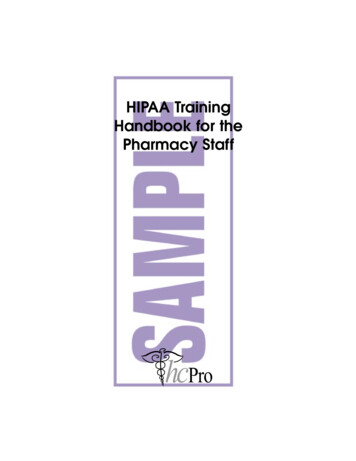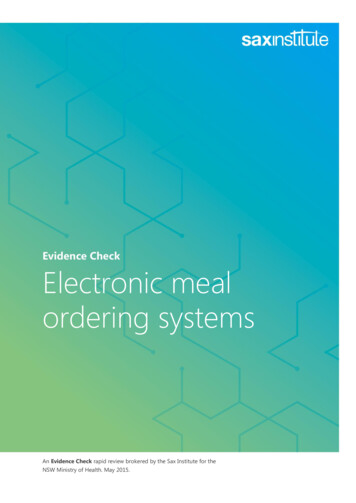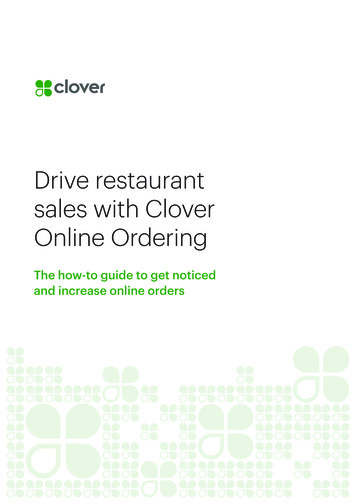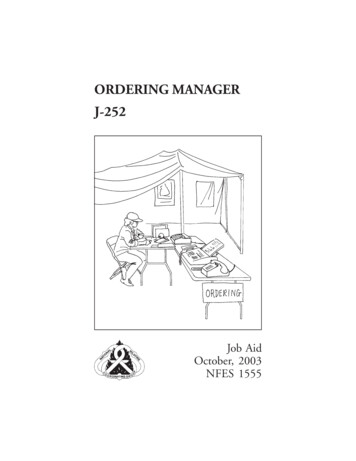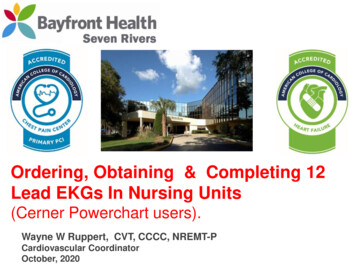
Transcription
Ordering, Obtaining & Completing 12Lead EKGs In Nursing Units(Cerner Powerchart users).Wayne W Ruppert, CVT, CCCC, NREMT-PCardiovascular CoordinatorOctober, 2020
CRITICAL STEPS in DOING EKGsin the Non-ED setting:1. Place EKG Order in Cerner2. Verify information is correct in EKGmachine3. Obtain EKG4. Transfer EKG5. Sign Off EKG Order in Cerner
First, Check for “PRN EKG Order” .
What a Communication Order for“EKG PRN” means If there is a doctor’s communication order for“EKG PRN” it’s a written order that lets you get anEKG as needed. If there is NOT a doctor’s order for “EKG PRN” youstill get a STAT EKG if your patient has chest painor other ACS symptoms. But you’ll put the orderstatus in Cerner as “Per Policy – Cosign.” It isHOSPTIAL POLICY to get a STAT EKG on anypatient with Chest Pain or other symptoms of anacute MI.
What a Communication Order for“EKG PRN” is NOT A doctor’s communication order for “EKGPRN” is not the “matching order” that we putinto Cerner for every EKG we obtain on apatient. Whether or not there is a“communication order for EKG PRN,” we mustENTER a NEW ORDER for an EKG – for EVERYEKG obtained on a patient. For example, if apatient has 6 EKGs done during the hospitalstay, there must be 6 individual EKG orders inCerner.
For every EKG that is obtained ona patient without a matchingCerner order, the EKG will NOTattach to the patient’s medicalrecord in Cerner. That means theEKG is NOT VISIBLE to the doctor(or anyone else) in Cerner.
Ordering an EKG on Non-ED Patient: How to place the EKG Order in Cerner
Ordering an EKG in Cerner .
Ordering an EKG in Cerner .
Ordering an EKG in Cerner .
“Ordering Physician” box pops up:
When there are MULTIPLE DOCSwith the same name .
Chose the correct “Communication Type”
Sign the Order .
Order Status Shows “Processing” .
EKG successfully ordered in Cerner
CRITICAL STEPS in DOING EKGsin the Non-ED setting:1. Place EKG Order in Cerner2. Verify information is correct in EKGmachine3. Obtain EKG4. Transfer EKG5. Sign Off EKG Order in Cerner
Assure Correct Information in EKG machine1. Power ON the EKG machine and let it bootup. (this takes approx 30 seconds).
Assure Correct Information in EKG machine Select “ID”
Assure Correct Information in EKG machineWhen the Patient ID window opens:1. Select the tab labeled “Worklist”
Assure Correct Information in EKG machineWe’ve selected the first “worklist” column(Worklist 25) and we don’t see our patient’sname listed .
Assure Correct Information in EKG machine1. If you don’t see your patient’s name, youmust “REFRESH” the worklist by touching the“Get Worklist” button.
Assure Correct Information in EKG machineAfter refreshing the worklist we see our patient:1. Touch the screen here to select your patient.2. Then touch “Select” to enter your patient.
Assure Correct Information in EKG machineWhen the patient is selected “from the worklist”patient information is “auto-populated” into theEKG machine. All you must do is enter your ID
CRITICAL STEPS in DOING EKGsin the Non-ED setting:1. Place EKG Order in Cerner2. Verify information is correct in EKGmachine3. Obtain EKG4. Transfer EKG5. Sign Off EKG Order in Cerner
Once Patient Info has beenverified, go to “ECG” mode .
Obtaining the EKG .Attach wires to patient in correct positions
Obtaining the EKG .When the EKG waveform looks good, press the“EKG” button to record the EKG.
Doing the EKG .When you “CLOSE” the EKG, it deletes the bad copy.
Note: If you select “PRINT” with theBAD QUALITY EKG, the machine may“SAVE” it – that means the bad qualityEKG will be what ATTACHES TO THE EKGORDER in Cerner. That means when youobtain a GOOD quality EKG, it will NOTtransfer to Cerner – because the “BADEKG” already took it’s spot. So ALWAYSIMMEDIATELY DELETE a poor qualityEKG!!!! (Don’t SAVE or PRINT it!)
If you like the ECG . . .PRINT IT
CRITICAL STEPS in DOING EKGsin the Non-ED setting:1. Place EKG Order in Cerner2. Verify information is correct in EKGmachine3. Obtain EKG4. Transfer EKG5. Sign Off EKG Order in Cerner
Doing the EKG .“Transferring” the EKG allows it to link with thepatient’s chart in Cerner. This is CRITICAL . . . .
F If you don’t TRANSFER the EKG . the electronic copy will only exist on the HardDrive of the EKG machine that was used to obtainthe patient’s EKG. The EKG will NOT be in Cerner.That means unless the doctor can see the “papercopy” he/she has no way to see the EKG or know ifit was ever completed. In Cerner, it appears thatthe EKG has been “ordered” – but not obtained.If a doctor can’t access the EKG, critical conditionscan be missed (e.g. “STEMI,” “evolving ischemia”) .and doctors may report to Admin that “thenurses didn’t do the EKG I ordered.”
CRITICAL STEPS in DOING EKGsin the Non-ED setting:1. Place EKG Order in Cerner2. Verify information is correct in EKGmachine3. Obtain EKG4. Transfer EKG5. Sign Off EKG Order in Cerner
Signing Off Non-ED EKG Orders1. Select “Activities and Interventions”2. Select “Schedule Patient Care”3. Right-click anywhere on the EKG ORDER
Signing Off Non-ED EKG Orders4. Select “Chart Done (Date/Time)”
Signing Off Non-ED EKG Orders5. Make sure everything is accuratein pop-up box.6. Left-click on “OK”
Congrats! You’ve signed-off theEKG Order ! The status is nownoted as: “COMPLETE”
Why “SIGNING OFF” the EKG Order inCerner is so important If you don’t “sign off” the order in Cerner, afterthe patient is discharged from the hospital, theEKG “detaches” from the patient’s chart inCerner. That means it will no longer be availableto doctors should the patient return to thehospital at a later date. It also means thehospital cannot bill for the EKG. Every time thishappens, it takes a manager approx. 15 minutesto fix the error. The person responsible isidentified and his/her Dept. Director is notified.
CHECKLIST for every EKG:(to assure the EKG becomes a permanent part of the patient’s Cerner EMR,make sure each item below is completed on EVERY EKG): EKG Order entered into Cerner. Correct patient information and MRN numberentered in EKG machine (NEVER use FIN number)! If poor quality EKG obtained – select “CLOSE”to delete it (Never PRINT, SAVE or TRANSFER apoor quality EKG)! After good quality EKG is obtained, TRANSFER it. SIGN OFF EKG order in Cerner
(to assure the EKG becomes a permanent part of the patient's erner EMR, make sure each item below is completed on EVERY EKG): EKG Order entered into Cerner. Correct patient information and MRN number entered in EKG machine (NEVER use FIN number)! If poor quality EKG obtained - select "CLOSE"