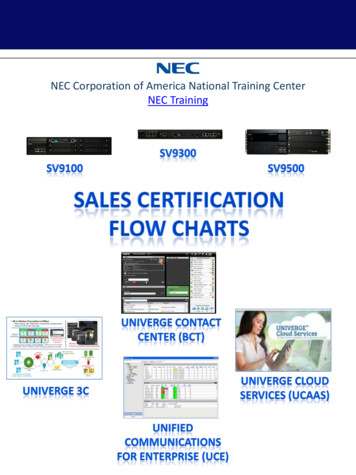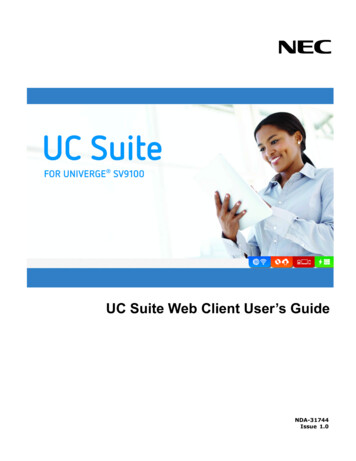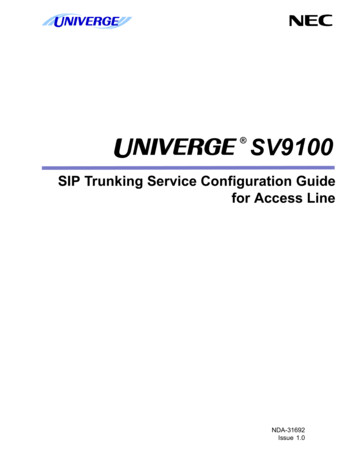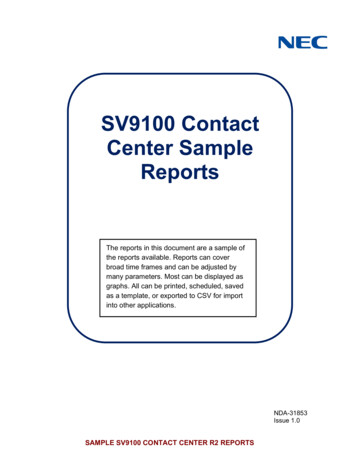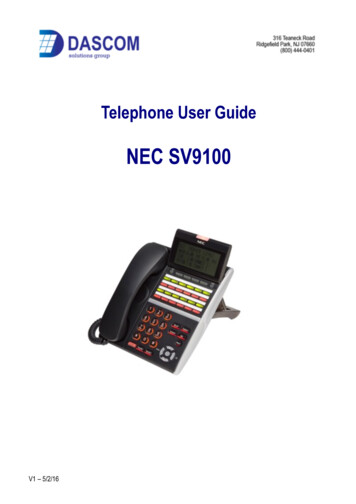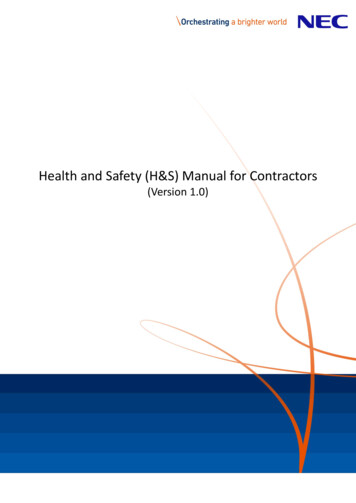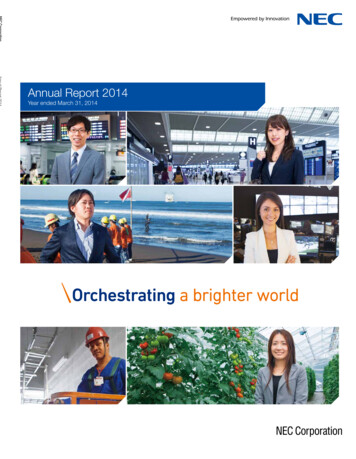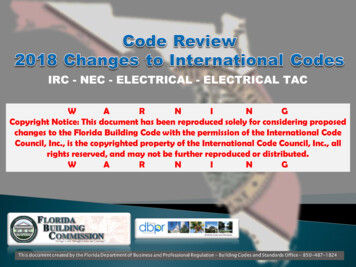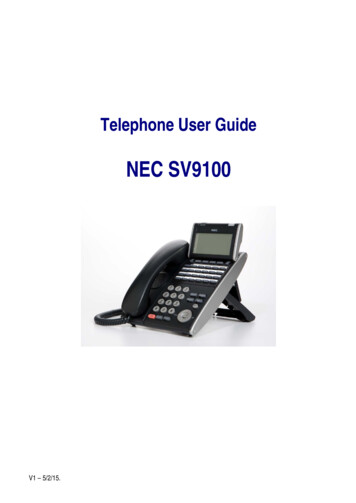
Transcription
Telephone User GuideNEC SV9100V1 – 5/2/15.
Quick Reference GuideNEC SV9100FunctionFunction DescriptionGREEN LEDRED LEDSOLID RED OR GREENSLOW FLASHING LEDFAST FLASHING LEDYour CallSomewhere else in building (on another handset)Station with call in progress or with a call on exclusive holdA call that has been placed on holdAn incoming callANSWER A CALLHandsets which have line keys:If your handset rings on incoming calls, lift handsetORIf your handset does not ring,Lift Handset and press the line keyORWhile on a call, ask caller to hold, then press “ANSWER” key (Only on ring assignedhandsets)Handsets which have CAP and Park keys:If your handset rings on incoming calls, lift handset(call will appear on CAP key)ORIf your handset does not ring, Lift Handset and press P/U soft key x 2INTERNAL CALL PICKUPWhen you know the extension that is ringing and want to pick up that call:Lift Handset Dial** Extn No. HANDSET RECEIVERSPEAKER VOLUMEUSING THE UP/DOWN KEY Handset Receivervolume press up/down key in off hook status or duringcallHANDSET - - - - - - - - - - - Ring volumepress up/down key when station is ringing.RING - - - - - - - - Speaker volumepress up/down key during speakerphone operation orduring the callSPEAKER - - - - LCD Screen Contrastpress up/down key in the on-hook statusLCD - - - - - - - - -V52
MIC / MICROPHONETo Turn your microphone On/Off for hands free only:LED on Mic key shows the status of the built-in microphonePress MICbutton(Red light indicates MIC is on)HANDSFREETo make a hands free call, MAKE A CALLPressDialDialInternal Calls DialSpeaker key,Extension numberOR“0”for an outside line THEN phone numberLift Handset or Press SpeakerExtension numberExternal CallsLift handsetor press SpeakerORHOLD Press“0” then dial phone number PressRedial then 3 digit code speed dial codeTo place a call on hold: PressHold button once.To place a call on exclusive hold(no-one else can pick up your call) PressFeature PressHoldTo place a call on hold using Park keys: Pressthe first available Parkbutton once.TRANSFERING CALLSTo Transfer a call to another extension: PressHold to put the call on holdDial Extension Number or press One Touch Key,Announce callPressTransfer OR Advise of line numberHang up.Call is transferred.To transfer calls from a cordless phone (Panasonic): V5While speaking on an outside line:PressRecall button (which puts the call on hold),DialExtension number,Announce the call and hang up.3
TRANSFERRING TOVOICEMAILTo transfer a call to a person’s voice mail: TRANSFER OFFSITEWhile speaking to the outside line,PressHoldDialPerson’s extension numberPress“8”PressTransferHang UpTransfer an incoming line to another outside lineWhile talking to the incoming call PressHold key Select an outside line DialPhone number Announce you will be transferring call PressTransfer key Hang UpREDIALTo dial the last number phoned: PressPressRedial key without lifting handset# To redial last numberOR CORDLESS PHONEPressThenPressThenList Softkey to search for desired numberRedial SoftkeyUp/Down Key to search numberLift handset or press Speaker to place the callTo make calls – PressdialdialTalk/on or green phone key,0, thenPhone numberTo answer calls,presstalk/on or green phone key symbol when ringing To Transfer calls – V5PressDialRecall/Flash to Hold.Extension number, announce,4
INTERNAL PAGINGTo make an internal page through all desktop handsets: PressPressPressLiftHangupICM menu option for intercomInpg menu option for Internal Page“0” which is group no 1 for all internal pageHandset and make announcementOR Manually:LiftHandsetDial701 Press“0” (for all Zones) MakeAnnouncement and replace handset(Note: This feature is announcement only-extensions cannot reply) EXTERNAL PAGINGTo make an external page through a Paging Horn:LiftHandset Dial703 Press“0” (for all Zones) MakeAnnouncement and replace handset(Note: This feature only works if an external speaker is installed) COMBINED PAGINGTo page both internal & external zones: LiftHandset Dial*1 MakeAnnouncement and replace handsetCONFERENCECALLSTo set up a Conference Call:While on anOutside call or connected to your first partyPressConfKey on Display Dial an outside line or second party(When called party answers) PressAdd key on screen Press(Repeat steps 2-4 to add more parties. Maximum of 16 internal or externalparties can be conferenced).Begin to start conferenceTo exit a Conference without affecting the other parties: Hang up V5PressPressScrollLiftPressPress To view numbers of calls missed on your handsetYour handset will display this symbol MISSED CALLSCentre button on the Jog DialCentre button on Jog Dial to select Missed Calls Down soft key to desired numberHandset to call – Handset will dial automaticallyORDEL soft key to deleteStore soft key to save 5
SET INTERCOM TO EITHERRINGING OR HANDSFREETo select your intercom to be hands free: PressSpeaker Dial721 PressSpeaker to hang upTo select your intercom to be ringing:PressSpeaker Dial723 PressSpeaker to hang up SELECTABLE RING TONESTo CHANGE your Extension’s incoming ring tones:PressSpeaker keyDial720 Dial1 to set intercom ring, or 2 to set externalcall ring DialCode for the ring pattern you wish to hear:1 High5 Ring Tone 22 Mid Range6 Ring Tone 33 Low7 Ring Tone 44 Ring Tone 18 Ring Tone 5 PressSpeaker to Hang Up To Listen to the Incoming ring choices PressSpeaker and Dial 711 Dial1 to listen to intercom ring Dial2 to listen to external call ringThen for INTERCOM Dial1-8 Code for ring patternOr for EXTERNAL CALL Dial1-3 (ring) 4-8 (melody) PressSpeaker to Hang upSTATION NAME ASSIGNMENT To assign a name to your extension number: PressSpeaker Dial700 PressHold Enter your Name- up to 12 digits(## for space. # between digits on same key) PressHold PressSpeakerto hang upTo program any extension’s name:V5 PressSpeaker Dial700 EnterExtension Number to be named Enter theName– up to 12 digits PressHold PressSpeaker to hang up6
CALL FORWARD ALLCALLS TO ANOTHEREXTENSION OR OFF-SITETo set via menu on the screen: PressPressPressPressDial Dial Press PRG Soft KeyC/Fwd KeyAllKeySet KeyThe Extension NumberOR“0” for an off-site number, then dial the number(eg: 0, 0418710111)Speaker key to hang upTo set on a handset without a display screen:PressSpeaker DialCall Forward Code- 741 for immediate- 744 for busy/no answer Dial1 to set Dialextension number PressSpeaker To deactivate: Press Press Press Press PressCALL FORWARD YOURHANDSET TO VOICEMAILIF BUSY/NOT ANSWERINGTo set via menu on the screen: PressPRG Soft Key PressC/fwd Soft key PressArrow end option on menu PressB/NAfor Busy/No Answer PressSet Dial“200” for voicemail PressSpeaker key to hang upTo Cancel Press Press Press Press Press PressV5PRGC/fwdAllCancelSpeakerHang upPRG Soft KeyC/fwdArrow end option on menuB/NACancelSpeaker to hang up7
DO NOT DISTURBTo Activate via Menu on the screen: PressPressPressPressPRG Soft KeyDND Soft KeySet Soft KeyAll Soft KeyTo Deactivate via Menu on the screen: PressPRG Soft Key PressDND Soft Key PressCncl Soft Key for CancelTo Activate On and Off on a handset without display: (Leave Handset Down) BACKGROUND MUSICPressDialDialSpeaker747DND Option Code1 Block incoming calls2 Block internal intercom3 Block All calls4 Block Call Forwards Only0 Cancel DNDCan be played through telephone speakerTo set and cancel PressSpeaker Press725 PressSpeakerALARM CLOCKTo activate an alarm:PressSpeakerDial727 DialAlarm Type1 – Sounds Only Once2 – Sounds each day at preset time DialAlarm time(24 hour clock) (A confirmation tone will be heard) PressSpeaker to hang up To silence an alarm: PressExitTo check a programmed alarm time: PressHelpbuttonDial727Dialalarm type 1 or 2The programmed time displaysPressEXITTo cancel an alarm: V5PressDialDialDialPressSpeaker727alarm type 1 or 29999Speaker to hang up8
CHANGING THE TIMENote – Must be done from reception or main handsetLeave Handset Down PressSpeaker Dial728 Dialtwo digits for the hour (24 hour) Dialtwo digits for the minutes PressSpeaker to hang upNOTE: The date can only be set / changed in system programmingBARGE IN (INTERRUPTA CALL)*Note - Must be activated in programming LiftHandset Dial 710 DialBusy Extension(The extension user will hear a warning tone).ROOM MONITORRoom monitor lets an extension listen to the sounds in co-workers area, forexample, a receptionist could listen for sounds in the warehouse when it’sleft unattended.NOTE:(A Room monitor key must be programmed. Room monitor must beactivated at the extension initiating the monitor and at the extension that is to bemonitored. You can only listen to one extension at a time.)To activate Room Monitor from initiating extension: PressRoom Monitor key DialExtension numberyou are at(You can place and answer calls whilst monitor is active)To activate Room Monitor from extension to be monitored: PressRoom Monitor key Dial Extension number you are atV59
DIRECTORY DIALLINGDisplays a list of Speed Dials, Extensions, Personal Speed Dials, and theTelephone Book to select from:To Access The Telephone Book directly: Press on the Jog DialORFor all other lists: PressDirsoft key (for directory) PressSoft key (according to list)SPDEXTSTATELBK DialPressPressLift – Speed Dials– co-worker’s Extensions– Personal Speed Dials– Telephone BookTHENThe first letter of the name you are looking for Soft Key to jump to that sectionArrow up or down to scroll through the listHandset or press Dial Soft Key or press Speakerto place callTo cancel Directory Dialling:PressExit key V510
SYSTEM SPEED DIALLINGTo Store Abbreviated Dialling number: Press Dial Dial Dial Press Enter To Dial Abbreviated number: PressPressSpeaker key.753Speed Dial Code- System 001 to 999Telephone Number you want to store (no leading 0 required).HOLD.Nameof the company or person using the keypad.(## for space,# to move cursor if two digits on same key)HOLD.Speaker to hang up.PressDIRsoft key menu button,PressSYS soft button,EnterFirst letter of their name,PressArrow keys to scroll,Lift Handset to dialORIf you know the code you wish to dial: PressRedial DialCode (eg:001-899), LiftHandsetor Press SpeakerAccess Speed Dials from Cordless Press Press DialTalk/On Button#2Speed dialcodeCheck Abbreviated Dialling numbers: Press Press Dial PressHelpRedial keyAbbreviated Dialling Code and check numberExitwhen finishedV511
PROGRAMMING ONE TOUCH BUTTONSProgram One TouchButtons for External Phone Numbers: PressDialPressEnterEnterEnterPressPressSPK751KEY you wish to program010 for an outside linePhone numberHOLDSPKProgram Function Buttons for Internal Extensions: PressDialPressEnterEnterPressPressSPK751KEY you wish to program01Extension NumberHOLDSPKProgram Function Buttons for all other features: PressDialPressEnterPressPressSPK key751.Key you want to program.2-digit key function (see next page)HOLDSPKProgram Function Buttons for extension names: PressDialPressEnterPressPressProgram extension names: Press Enter Type Press PressV5SPK key751.key you want to program.55HoldSPKExt Names ButtonExtension NumberThe extension Name(remember # for space, Conf for backspace)HoldSPK12
Available 2-digit key functionfunctions are: 00 Not Defined 01 DSS/One-Touch Key 03 DND Key 04 BGM (ON/OFF) 05 Headset Key 08 Incoming Caller-ID List 09 Day / Night Switch 10 Call Forward-Immediate 11 Call Forward-Busy 12 Call Forward-No Answer 13 Call Forward-Busy/No Answer 14 Call Forward-Dual Ring 15 Call Forward-Follow Me 16 –Not Used 17 –Not Used 18 Text message set up. 19 External Group Paging 20 External All Call Paging 21 Internal Group Paging 22 Internal All Call Paging 23 Meet-Me Answer to Internal Paging 24 Call Pickup for Own Group 25 Call Pickup for Another Group 26 Call Pickup for Specified Group 27 Abbreviated Dial-Common/Personal 28 Abbreviated Dial-Group 29 Repeat Dial 30 Saved Number Redial 31 Memo Dial 32 Meet-Me Conference 35 Call Back Request (camp on) 37 DND/FWD Override 38 Message Wait Button 55 Extension Name Edit 63 Restrict Caller-ID (ISDN) 45 Exclusive Hold 48 Voice Over 49 to Redirect 50 Account Code 66 CTI Comms 77 Voice Mail(In Skin) 78 Conversation Record 79 Automated Attendant SC 852: *00 Not used *01 Trunk Key *02 Trunk Group/ Loop KeyV513
*03 Virtual Extension Key *04 Park Hold Key *05 Loop keyTO SET YOUR PHONE TO DISPLAY A MESSAGE ON THE SCREEN WHEN SOMEONE DIALS YOUREXTENSION (FOR WHEN YOU AREOUT OF THE OFFICE):Set up a Text Message Key first – Spkr 751, press spare button, dial 1801, press hold, press speakerThen to set: PressSpeaker Button, PressText Message Key (programmed above)Use the up/down keys to scroll through optionsSelect Option Code BelowChangetime as appropriate, press speaker to set01 In meeting until :Enter Time, PressSpeaker button to set.02 In meeting room EnterTime, PressSpeaker button to set.03 Come back EnterTime coming back, PressSpeaker button to set.04 Please call . EnterPhone number, PressSpeaker button to set.05 Busy call after EnterTime, PressSpeaker to set.06 Out for lunch back at / . EnterTime, PressSpeaker button to set.07 Business Trip back at / . EnterDate, PressSpeaker button to set.08 Business Trip .one day trip EnterDate, pressSpeaker button to set09 Gone for the day. PressSpeaker button to set.10On Vacation until ./ . EnterDate, PressSpeaker button to setV514
To cancelPress:SpeakerPressTest Message Key PressSpeaker to hang up* Techs can program custom messages if required, e.g. codes 11-20 SOFTKEY MENU (MENU’S ON DISPLAY SCREEN)No.Menu Item1Call History2Directory3Tool4Call escriptionTo view Call History. For details, seeCall History operation section.To use Directory function. For details seeDirectory operation sectionUses when accessing external XMLServer. For details, please contact thesystem administrator.Currently Not Used (greyed out)To set up the terminal such as ringingvolume control, LCD display setting anddownload of Music on Hold.Currently Not Used (greyed out)By registering frequently-used features asfavourite, the user can access thesefeatures with simple operation.This item is used for Configuration setting ofDT Series.History MenuLIST MENUKeyNameDescription1REDIALDetailed info. of last call2CIDFormer recordsDirectory MenuV5KeyNameDescription1REGISTTo add new data2SEARCHTo find registered data3SETTING4Delete AllDelete all history15
V516
NEC SV9100 . V5 2 Quick Reference Guide NEC SV9100. Function Function Description GREEN LED Your Call. . Dial Phone number . The date can only be set / changed in system programming . BARGE IN (INTERRUPTA CALL) *Note - Must