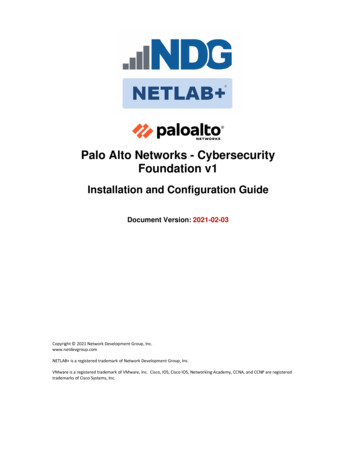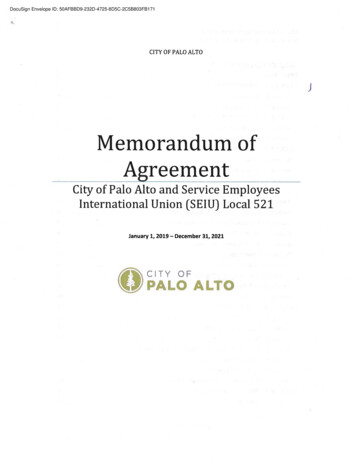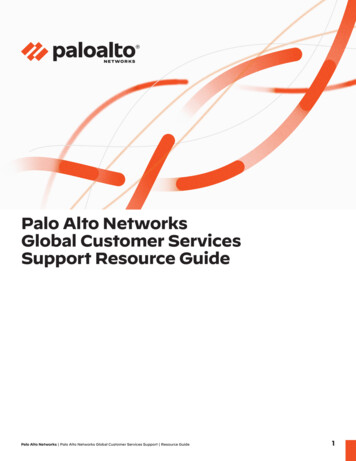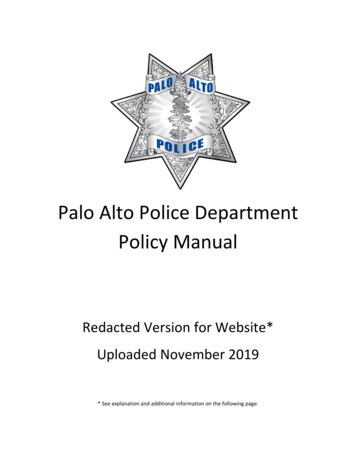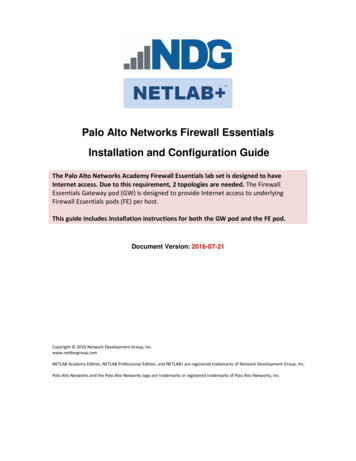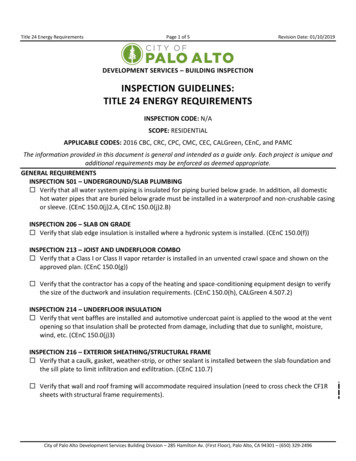Transcription
Customizing Block PagesTech NoteOverviewEach enterprise has different requirements regarding what to display to end users who attempt tobrowse to pages blocked according policy, whether it is because the pages are blocked by theURL Filtering policy or a threat has beendetected. With PAN-OS, admins can load acustomized page for various block pages tonotify end users of the policy violation.While PAN-OS provides default pages forblocking actions, this document providesinformation and examples for customizing theblock pages, such as the example to the right.FeaturesThe Palo Alto Networks Administrator’s Guidefor PAN-OS contains basic information regarding block pages. In addition, HTML for thedefault block pages is included in the Administrator’s Guide Appendix.Block pages can be imported or exported from the web interface and CLI.Block pages are only relevant to user browsers. Application block pages only appear when theapplication is browser-based.Eight different pages are available for customization, as seen in the screenshot of the webinterface on the next page.Custom Block Pages Tech Note rev00B02/091
As seen in the table below, the system provides variables to be used within block pages forsubstitution at the time of the block event. Some variables, like user/ , can be used with allblock pages. Others, like pan form/ , can only be used with certain Block Page types.PAN-OSHTML Variable user/ url/ DescriptionUsername (if available) or IP address of the user Requested URL Destination IP address for SSL Decryption category/ URL filtering category of the blocked request appname/ Application type of the blocked request pan form/ applicable HTML code for page type function - differs depending on thecustom block page is used. URL FIltering Continue and Override Pagereturns a continue button. Captive Portal Comfort Page returns a userlogin. fname/ filenameCustom Block Pages Tech Note rev00B02/092
In the case of pan form/ , it can only be used with the Captive Portal Comfort Page and theURL Filtering Continue and Override Page.Here is a sample of how some variables would be represented in HTML code for URL Filtering : p b IP: /b user/ /p p b URL: /b url/ /p p b Category: /b category/ /p When rendered in the browser due to a block event, this snippet will fill in the appropriatevalues:block pagesIP: 10.0.0.101URL: casino.com/Category: gamblingThe table below lists the default variables for each Block Page.Page TypeActive?VariablesUsed bydefaultOtheravailablevariablesAntivirus BlockPagealwaysactive- user/ fname/ a virus was detected and blockedFile BlockingBlock Pagealwaysactive- user/ fname/ a file type not allowed by policywas blockedURL FilteringBlock Pagealwaysactive user/ url/ category/ blocked by URL Filtering policyURL FilteringContinue andOverride Pagealwaysactive user/ url/ category/ pan form/ blocked by URL Filtering policy, butwith the option for users tocontinue to original page if theybelieve the block was in errorAntiSpywareDownloadBlock Pagealwaysactive- user/ fname/ SSLDecryptionOpt-Out Pagedisabledby default url/ user/ ApplicationBlock Pagedisabledby default user/ appname/ alwaysactive pan form/ Captive PortalComfort PageCustom Block Pages Tech Note rev00B02/09Activated when.spyware was detected and blockedsession will be SSL-inspectedapplication access not allowed bypolicy and blocked user/ user not part of the ActiveDirectory domain and presentedwith an web page for login3
Customized ExampleAdding Images, Sounds, Stylesheets, and LinksOnly a single HTML page can be loaded into each virtual system for each type of block page.However, other resources like images, sounds, and stylesheets can be loaded from other servers attime the block page is displayed in the browser. All references must include a fully qualified URL.Add an Image: img src "http://virginiadot.org/images/Stop-Sign-gif.gif" Add a Sound: embed src "http://simplythebest.net/sounds/WAV/WAV files/movie WAV files/do not go.wav" volume "100" hidden "true" autostart "true" Add Styles: link href "http://example.com/style.css" rel "stylesheet" type "text/css" / Add Links: a href "http://en.wikipedia.org/wiki/Acceptable use policy" View CorporatePolicy /a Providing Links to Trouble-Ticketing SystemsIf a web-based trouble-ticketing system is available, a form can be constructed that will initiatethe creation of a trouble ticket, pre-populated with the user, category, and URL information: form method "post" action "http://example.com/tticket.cgi" p If you believe this site has been inappropriately blocked, use theform below to submit for review. /p p b Comment: /b br textarea cols "50" rows "4" name "comments" /textarea br input type hidden name "url" value " url/ " input type hidden name "user" value " user/ " input type hidden name "category" value " category/ " input type submit value "Submit" /p /form The details of how this link needs to be constructed are highly dependent on the system beingused. This is a fictitious example.Custom Block Pages Tech Note rev00B02/094
Appendix A: Full HTML Code html head title Web Page Blocked /title style sans-serif;font-size:14px;padding:40;}div#content{ -size:20px;font-weight:bold;color:#196390;margin: 0px;}b.rtop, b.rbottom{display:block; background: #fff;}b.rtop b, b.rbottom b{display: block; height: 1px; overflow: hidden;background: #CFDD9C;}b.r1{margin: 0 5px}b.r2{margin: 0 3px}b.r3{margin: 0 2px}b.r4{margin: 0 1px; height: 2px} /style /head body bgcolor "#e7e8e9" embed src "http://simplythebest.net/sounds/WAV/WAV files/movie WAV files/do not go.wav"volume "100" hidden "true" autostart "true" table tr td img src "http://virginiadot.org/images/Stop-Sign-gif.gif" /td td div id "content" b class "rtop" b class "r1" /b b class "r2" /b b class "r3" /b b class "r4" /b /b h1 Busted! /h1 p Access to the web page you were trying to visit has been blocked(and probably for a good reason). Get back to work. /p p b IP: /b user/ /p p b URL: /b url/ /p p b Category: /b category/ /p b class "rbottom" b class "r4" /b b class "r3" /b b class "r2" /b b class "r1" /b /b /div /td /tr tr td /td td form method "post" action "http://example.com/tticket.cgi" p If you believe this site has been inappropriately blocked, use theform below to submit for review. /p p b Comment: /b br textarea cols "50" rows "4" name "comments" /textarea br input type hidden name "url" value " url/ " input type hidden name "user" value " user/ " input type hidden name "category" value " category/ " input type submit value "Submit" /p /form /td /tr /table /body /html Custom Block Pages Tech Note rev00B02/095
The Palo Alto Networks Administrator's Guide for PAN-OS contains basic information regarding block pages. In addition, HTML for the default block pages is included in the Administrator's Guide Appendix. Block pages can be imported or exported from the web interface and CLI. Block pages are only relevant to user browsers.