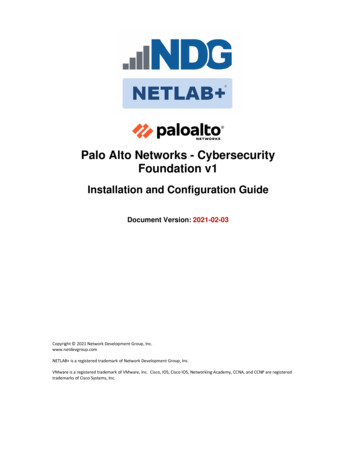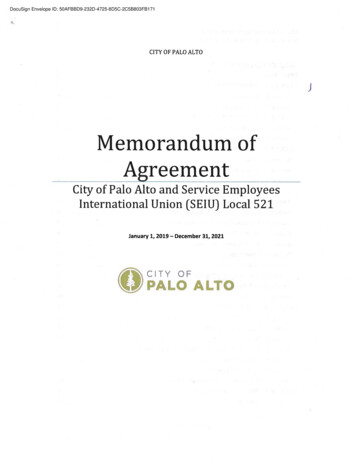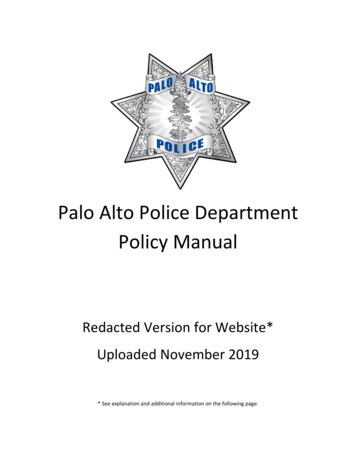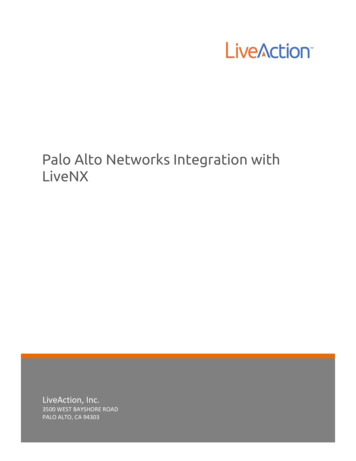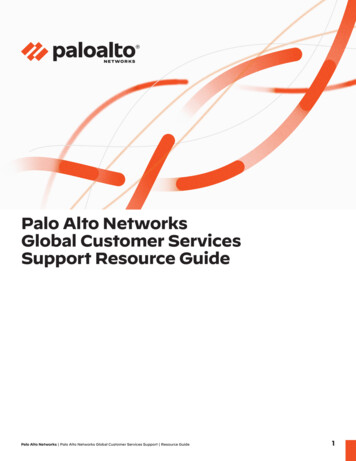
Transcription
Palo Alto NetworksGlobal Customer ServicesSupport Resource GuidePalo Alto Networks Palo Alto Networks Global Customer Services Support Resource Guide1
Contact InformationCorporate Headquarters:Palo Alto Networks3000 Tannery WaySanta Clara, CA ortAbout the Documentation For the most recent version of this guide or for access to related documentation, visit theTechnical Documentation portal www.paloaltonetworks.com/documentation. To search for a specific topic, go to our search page www.paloaltonetworks.com/ documentation/document-search.html. Have feedback or questions for us? Leave a comment on any page in the portal, or write to us atdocumentation@paloaltonetworks.com.CopyrightPalo Alto Networks, Inc. www.paloaltonetworks.com 2020 Palo Alto Networks, Inc. Palo Alto Networks is a registered trademark of Palo Alto Networks. A list of our trademarks can be found . All other marks mentioned herein may betrademarks of their respective companies.Last RevisedMay 2020Palo Alto Networks Global Customer Services Support Resource Guide2
Dear Palo Alto Networks Customer,Thank you! We greatly appreciate you entrusting Palo Alto Networks to secure and protect yourbusiness. Your organization counts on you—the cyber defender—to ensure the total protectionand safety of your digital assets. Our intent is to be your cybersecurity partner of choice. Yourprotection is our priority.Our commitment to your success is unwavering as we strive to deliver an exceptional customerexperience for you. The Global Customer Services (GCS) organization and Authorized SupportCenters are here to ensure maximum uptime and streamlined operations.We offer a number of support services to optimize your Palo Alto Networks implementationand operation to ensure complete security. There are numerous enhancements to our supportsystems that make it easier for you to quickly and efficiently find the answers you are searchingfor, including: LIVEcommunity—a peer-to-peer online community of intelligent and collaborative network security and IT professionals working to address similar challenges together. Improvements to our search capabilities include the use of artificial intelligence to produce the mostrelevant results—enabling you to find answers fast. Improved resources, such as Knowledge Base, TechDocs, and the Customer Support Portal, tohelp answer your questions and solve your issues promptly. Platinum Support—a new support offering for your convenience. Platinum Support is atop-tier support offering that provides you with the expertise you need, exactly when youneed it, to keep your business safe and secure. Platinum Support provides the fastest responsetimes with a dedicated team of senior engineers to resolve any support issues. Finally, we’ve been recognized by TSIA and J.D. Power for the fifth consecutive year for providing “An Outstanding Customer Service Experience” with our Assisted Technical Support.Please use this resource guide to help better acquaint yourself with the array of support servicesthat are available to you. Remember, we are here to help you protect your business and to solveyour cybersecurity challenges.Sincerely,Patty HatterSVP, Global Customer ServicesPalo Alto NetworksPalo Alto Networks Global Customer Services Support Resource Guide3
Table of Contents1.2.Overview of Support Resources . . . . . . . . . . . . . . . . . . . . . . . . . . . . . . . . . . . . . . . . . . . . . . . . . . . . . . 51.1Self-Service Tools . . . . . . . . . . . . . . . . . . . . . . . . . . . . . . . . . . . . . . . . . . . . . . . . . . . . . . . . . . 51.2Technical Support . . . . . . . . . . . . . . . . . . . . . . . . . . . . . . . . . . . . . . . . . . . . . . . . . . . . . . . . . . 51.3Customer Service . . . . . . . . . . . . . . . . . . . . . . . . . . . . . . . . . . . . . . . . . . . . . . . . . . . . . . . . . . 51.4Hardware Services . . . . . . . . . . . . . . . . . . . . . . . . . . . . . . . . . . . . . . . . . . . . . . . . . . . . . . . . . . 5Support Plan . . . . . . . . . . . . . . . . . . . . . . . . . . . . . . . . . . . . . . . . . . . . . . . . . . . . . . . . . . . . . . . . . . 52.13.2.2Target Follow-Up Times . . . . . . . . . . . . . . . . . . . . . . . . . . . . . . . . . . . . . . . . . . . . . . . . . . . . . . 72.3Case Severity Guidelines . . . . . . . . . . . . . . . . . . . . . . . . . . . . . . . . . . . . . . . . . . . . . . . . . . . . . . 7Technical Case Workflow . . . . . . . . . . . . . . . . . . . . . . . . . . . . . . . . . . . . . . . . . . . . . . . . . . . . . . . . . . . 73.14.Case Response SLA . . . . . . . . . . . . . . . . . . . . . . . . . . . . . . . . . . . . . . . . . . . . . . . . . . . . . . . . . 6How to Open a Case . . . . . . . . . . . . . . . . . . . . . . . . . . . . . . . . . . . . . . . . . . . . . . . . . . . . . . . . . 73.2Case Owner Responsibilities . . . . . . . . . . . . . . . . . . . . . . . . . . . . . . . . . . . . . . . . . . . . . . . . . . . . 73.3Requesting an Event . . . . . . . . . . . . . . . . . . . . . . . . . . . . . . . . . . . . . . . . . . . . . . . . . . . . . . . . . 73.4Case Resolution Process . . . . . . . . . . . . . . . . . . . . . . . . . . . . . . . . . . . . . . . . . . . . . . . . . . . . . . 73.5Customer Best Practices for Engaging Support . . . . . . . . . . . . . . . . . . . . . . . . . . . . . . . . . . . . . . . 73.6Software Defect Case Resolution Process . . . . . . . . . . . . . . . . . . . . . . . . . . . . . . . . . . . . . . . . . . . 8Access Support Resources . . . . . . . . . . . . . . . . . . . . . . . . . . . . . . . . . . . . . . . . . . . . . . . . . . . . . . . . . . 84.1Customer Support Portal Login . . . . . . . . . . . . . . . . . . . . . . . . . . . . . . . . . . . . . . . . . . . . . . . . . 84.2Open a Non-Critical Case . . . . . . . . . . . . . . . . . . . . . . . . . . . . . . . . . . . . . . . . . . . . . . . . . . . . . 84.3Open a Critical Case . . . . . . . . . . . . . . . . . . . . . . . . . . . . . . . . . . . . . . . . . . . . . . . . . . . . . . . . . 84.4Update Case . . . . . . . . . . . . . . . . . . . . . . . . . . . . . . . . . . . . . . . . . . . . . . . . . . . . . . . . . . . . . . 84.5Increase Case Severity . . . . . . . . . . . . . . . . . . . . . . . . . . . . . . . . . . . . . . . . . . . . . . . . . . . . . . . 94.6Report a Software Defect (Bug) . . . . . . . . . . . . . . . . . . . . . . . . . . . . . . . . . . . . . . . . . . . . . . . . . 94.7Request RMA . . . . . . . . . . . . . . . . . . . . . . . . . . . . . . . . . . . . . . . . . . . . . . . . . . . . . . . . . . . . . 94.8Report a Beta Release Issue . . . . . . . . . . . . . . . . . . . . . . . . . . . . . . . . . . . . . . . . . . . . . . . . . . . . 94.9Request a Feature Enhancement . . . . . . . . . . . . . . . . . . . . . . . . . . . . . . . . . . . . . . . . . . . . . . . . 94.10 Reopen a Closed Case . . . . . . . . . . . . . . . . . . . . . . . . . . . . . . . . . . . . . . . . . . . . . . . . . . . . . . . . 95.6.Return Materials Authorization (RMA) Workflow . . . . . . . . . . . . . . . . . . . . . . . . . . . . . . . . . . . . . . . . . . 95.1Request an RMA . . . . . . . . . . . . . . . . . . . . . . . . . . . . . . . . . . . . . . . . . . . . . . . . . . . . . . . . . . . 95.2RMA Delivery Times . . . . . . . . . . . . . . . . . . . . . . . . . . . . . . . . . . . . . . . . . . . . . . . . . . . . . . . . 105.3RMA License Transfers . . . . . . . . . . . . . . . . . . . . . . . . . . . . . . . . . . . . . . . . . . . . . . . . . . . . . . 105.4Returning the Defective Platform/Part . . . . . . . . . . . . . . . . . . . . . . . . . . . . . . . . . . . . . . . . . . . . 105.5Failure Analysis Reports . . . . . . . . . . . . . . . . . . . . . . . . . . . . . . . . . . . . . . . . . . . . . . . . . . . . . 10Security Vulnerability Workflow . . . . . . . . . . . . . . . . . . . . . . . . . . . . . . . . . . . . . . . . . . . . . . . . . . . . . 116.1Definition of a Security Vulnerability . . . . . . . . . . . . . . . . . . . . . . . . . . . . . . . . . . . . . . . . . . . . . 116.2How to Report a Security Vulnerability . . . . . . . . . . . . . . . . . . . . . . . . . . . . . . . . . . . . . . . . . . . . 116.3Acknowledgement and Analysis of a Vulnerability Report . . . . . . . . . . . . . . . . . . . . . . . . . . . . . . . . 116.4Fix or Corrective Action . . . . . . . . . . . . . . . . . . . . . . . . . . . . . . . . . . . . . . . . . . . . . . . . . . . . . . 116.5Notification of Product Security Information and Software Updates . . . . . . . . . . . . . . . . . . . . . . . . . 116.6Publication of Security Advisories . . . . . . . . . . . . . . . . . . . . . . . . . . . . . . . . . . . . . . . . . . . . . . . 116.7Security Assurance . . . . . . . . . . . . . . . . . . . . . . . . . . . . . . . . . . . . . . . . . . . . . . . . . . . . . . . . . 117.End of Life Announcements . . . . . . . . . . . . . . . . . . . . . . . . . . . . . . . . . . . . . . . . . . . . . . . . . . . . . . . . .128.Appendix A: Quick Reference to Support Resources . . . . . . . . . . . . . . . . . . . . . . . . . . . . . . . . . . . . . . .128.1Overview . . . . . . . . . . . . . . . . . . . . . . . . . . . . . . . . . . . . . . . . . . . . . . . . . . . . . . . . . . . . . . . .128.2Online Self-Help . . . . . . . . . . . . . . . . . . . . . . . . . . . . . . . . . . . . . . . . . . . . . . . . . . . . . . . . . . .128.3How to Open a Case . . . . . . . . . . . . . . . . . . . . . . . . . . . . . . . . . . . . . . . . . . . . . . . . . . . . . . . . .12Palo Alto Networks Global Customer Services Support Resource Guide4
1. Overview of Support ResourcesPalo Alto Networks Support provides timely access to theexpertise needed to protect your business. Digital resources such as Knowledge Base, LIVEcommunity, Beacon, TechDocs, and other self-service tools are available 24/7,year-round.The Global Customer Support teams, comprising TechnicalSupport, Customer Service, and Hardware Services, providearound-the-clock web or phone support for customers withvalid entitlements.1.1 Self-Service ToolsWe encourage you to use our self-service tools to help youquickly and efficiently find answers to your questions. Knowledge Base—knowledge-centered support to answerquestions and resolve issues. LIVEcommunity—where authorized users can connect,share, and learn with other cybersecurity professionalsthrough posts, blogs, and discussions. Beacon—one-stop education portal that gathers all PaloAlto Networks resources in one location. TechDocs—technical guides to all products, Best Practices,and resources, such as Release Notes and CompatibilityMatrix. Day 1 Configuration—templates to build a baseline configuration based on best practices. Applipedia—application database used along withApp-ID technology to identify applications traveling through your Palo Alto Networks Next-Generation Firewall. Security Advisories—lists all security vulnerabilitiesidentified in currently supported Palo Alto Networksproducts. Threat Vault—enables authorized users to research thelatest threats (vulnerabilities/exploits, viruses, and spyware) that Palo Alto Networks Next-Generation Firewallscan detect and prevent. URL Filtering Categorization—test URL filtering categories. Updates—software and dynamic (content) updates areavailable to authorized users in the Updates section of theCustomer Support Portal (CSP).1.2 Technical SupportTechnical support for Palo Alto Networks products is available 24/7, year-round by web or phone for customers withPlatinum and Premium Support. Standard Support isavailable during business hours. Customers withPremium Partner Support will open cases through theirAuthorized Support Center (ASC). Technical break/fix and how-to issues Product software or feature problems (bugs) Defective returns (return merchandize authorization orRMAs)To engage Technical Support, select Tech Support in theType field when creating a web case or when prompted bythe automated phone system.1.3 Customer ServiceCustomer Service assists with non-technical administrativecases 24/7, year-round, including: Login Assistance for the Customer Support Portal Password resets and email address changes Product registration and license activation License management (expiration dates, grace period,bundles) Product and license transfersSelect Admin in the Type field when creating a web case orwhen prompted by the automated phone system. (Note: Select Tech Support for product login administration issues.)1.4 Hardware ServicesTechnical Support determines if a product is defective andwill assign a subcase to the Hardware Services team for thelogistics follow up. Hardware Services will: Obtain the delivery address. Verify trade compliance for international deliveries. Submit an RMA to logistics provider. Provide delivery updates.To report defective hardware, select Tech Support in theType field when creating a web case or when prompted bythe automated phone system.2. Support PlanWith business-critical customer support options and 24/7availability, as well as a global network of support centersand parts-replacement depots, Palo Alto Networks providesa range of support and maintenance options designed tomeet all business needs: Standard Support Premium Support Platinum Support Focused Services On-Site Spares Hardware ProgramTechnical Support handles:Palo Alto Networks Global Customer Services Support Resource Guide5
2.1 Case Response SLARequired Support ne support24/724/7Response time (critical issue)1 hour15 minutesSupport specialist typeSupportEngineerSeniorEngineerRMAAdvanced log & IOC analysisRecommended next steps Planned event supportExpertAssistanceOn-site assistance (critical issue)Failure analysis (HW)Designated SAMCase Management/EscalationWeekly Reviews (Cases, Planning)Root Cause Analysis ( HW SW)Best Practice dEngineerDesignatedEngineersNBD 4 hours NBD 4 hoursAssisted security investigationsSecurity Assurance*Optional Focused Services(Account)FCS Services WebinarsProactive Threat NotificationsRelease Reviews Designated EngineersTailored Release StrategyAccess to engineeringProactive Performance SweepCustomerSurround 24/7 12SecOps Optimization Service12Designated Service Delivery Leader(Tier 3)(Tier 2 and 3)Orchestrate all services delivered Coordinate all designated resourcesReport activities and milestoneContinuous develop services strategyFigure 1: Service-level agreements for case responsePalo Alto Networks Global Customer Services Support Resource Guide6
2.2 Target Follow-Up Times Severity 1—Critical: Every 4 hours until resolved or aworkaround is in place. Severity 2—High: Every business day. Severity 3—Every 3 business days until resolved. Severity 4—Low: Once per business week until resolved.2.3 Case Severity Guidelines Severity 1—Critical: Product or mission critical feature isdown and critically affecting the customer production environment. No workaround is available. Severity 2—High: Product is impaired and customer production is up but impacted. No workaround yet available. Severity 3—Medium: A product function has failed andcustomer production is not affected. Support is aware of theissue and there is a workaround available.investigate and resolve the issue with the serial number.New cases are not accepted via email, but once a case is created, email may be used to view and reply to case updates.3.2 Case Owner ResponsibilitiesOnce a support case is opened with Palo Alto Networks TAC,depending upon product technology and service entitlements,the case is routed to an appropriate engineer. The engineer isresponsible for the following: Take ownership of the Palo Alto Networks Support Case. Provide an Initial Response within SLA and perform troubleshooting, diagnostics or undertake any remediation steps. TAC will document all activity in Case Comments and provide updates as per the committed follow-up times basedon Case Severity. Engage additional resources as needed to address issues. Severity 4—Low: Product function is not impaired and hasno impact on customer business. Includes feature functionality and configuration questions, information, anddocumentation how-tos and enhancement requests. Follow up and close the Support Case upon confirmationfrom Customer.Recommended for critical cases: Create a web case throughthe CSP and set the severity as critical. If you would like tospeak with the case owner, call Support and enter the casenumber into the automated system. To see the service levelagreement for each case severity, see table 1 in section 4.5.An event is a scheduled session with a support engineer whereall parties will join a bridge at a predetermined time to conduct whatever troubleshooting or maintenance has beenagreed upon.3. Technical Case Workflow Failed upgrade attempts3.3 Requesting an EventAn event may be requested for: Maintenance windows associated to a support case with anexisting technical issueWhen a case is opened, a Technical Support Engineer will review the issue and data presented. The engineer will updatethe case either via Case Comments or call the customer at thephone number provided when opening the case.If requesting a Support Event, review the Support EventGuidelines: When to request a Support Event.If a live troubleshooting call is required, the TAC engineer willcoordinate with the customer at an appropriate time.The Customer Support Program Summary explains whichentitlements include Planned Event assistance.3.1 How to Open a Case3.4 Case Resolution ProcessWeb cases may be created by authorized users from the Customer Support Portal (CSP) or through LIVEcommunity fortechnical (Tech Support) and non-technical (Admin) issues.These options are available to customers with Platinum, Premium, or Standard Support. Customers with Premium PartnerSupport will contact their Authorized Support Center.Palo Alto Networks Support engineers will take ownership ofthe support case and work toward providing a resolution. If aresolution cannot be provided, the Support engineer will makebest effort to provide a workaround or share mitigation plan.Support engineer may perform any or all of the following steps: Troubleshooting session to resolve an ongoing technical issueCSP: https://support.paloaltonetworks.com Support Cases Review network topology, firewall configuration, and analyze logs to provide next steps or debug issue.LIVEcommunity: https://live.paloaltonetworks.com Createa Support Case Perform live troubleshooting on customer device or replicate issue in a Palo Alto Networks lab.Knowledge Base articles will be suggested throughout thecase creation process based on subject and description. If the issue is determined to be hardware failure, proceedwith an RMA.Recommended for critical cases: Create a web case throughthe CSP. Set the severity as critical. If you would like to speakwith the case owner, call Support and enter the case numberinto the automated system. If the issue is determined to be Software Defect, raise an issue report with Engineering.If unable to create a login or access the Support Cases section of the CSP, request Login Assistance. If unable to locatethe product serial number, select the option to have CustomerService submit the technical case. Customer Service will then Guide customer to correct resource if issue falls outsidescope of Support.3.5 Customer Best Practices for Engaging S upportWe understand your business needs to resolve Support issues in a timely manner. To help provide you quality supportPalo Alto Networks Global Customer Services Support Resource Guide7
xperience and resolve your issues quickly, we encourageeour customers to follow the best practices when engagingwith Palo Alto Networks Support: Search for help online. See Section 1.1 for self-help tools. If you do choose to open a web case, check the articles offered as you enter the subject and description to see if theywill resolve the issue. Submit one problem per case. Fill in all fields to thebest of your knowledge. Provide a brief summary anddetailed description of the issue with as muchinformation as possible. Set the appropriate severity of the support case. Raise orlower the severity through the case online through the CSPif the situation changes. For faster resolution, upload all relevant support files andlogs to the case when opening it. Note the case owner’s working hours in the responseemail signature. If you need immediate attention outsideyour assigned engineer’s working hours, call Support. Update a case via the email generated each time a commentis made, online through Case Comments or call Support forurgent issues. There is no option to email Support directly. If you are unable to log in or create a case, request assistance. During Case Creation we may ask you to provide additional information for certain product types. We strongly encourage you to spend a few more minutes and answer thesequestions as they help to speed up the resolution time.3.6 Software Defect Case Resolution ProcessDuring the course of investigation of a Support Issue, if wedetermine the issue is due to a software failure, the assignedSupport case engineer will follow the process below: Open an issue report with Palo Alto Networks engineeringteam. Share Issue Report ID with the customer and provide updates on resolution status. Share with the customer any available workarounds ormitigation steps in the interim. Once a fix is identified and we have a targeted software release version, we will share the release info and estimatedtime for the fix.4. Access Support Resources4.1 Customer Support Portal LoginCreate a Customer Support Portal (CSP) account and user login to securely access Support resources. Once the CSP account is created, you’ll be able to register products and authcodes. Among other features offered on the portal, you’ll beable to manage memberships, run the Day 1 Configurationtool, connect to knowledge resources, and log Support c asesfor products with valid Platinum, Premium, or Standardsupport.4.2 Open a Non-Critical CaseSupport cases may be created by authorized users from theCSP or through LIVEcommunity for technical (Tech Support) and non-technical (Admin) issues. These options areavailable to customers with Platinum, Premium, or StandardSupport. Customers with Premium Partner Support will contact their Authorized Support Center (ASC).Be sure case Subject and Description are complete and provide a clear explanation of the issue, including: Serial number of the product or auth code Cluster peer if HA Date and time of the issue (if possible) Explain changes made to the network or any new traffic introduced Products in question upgraded or downgraded Any logs, screenshots, or ACC output that can help further analyze the issue Upload relevant product support filesKnowledge articles which may resolve your issue will besuggested throughout the case creation process based onsubject and description.If unable to create a login or access Support Cases, requestLogin Assistance. If a serial number is not found when creating a case, select the option to have Customer Service create and route the technical case. The team will then investigate and resolve the issue with the missing serial number.New cases are not accepted via email, but once a case is created, email may be used to view and reply to case updates.4.3 Open a Critical Case Open a web case through the CSP as described above andset the severity as Critical. Confirm that the product isdown and critically affecting a production environmentwith no workaround available. Call Support if more immediate attention is needed andenter the case number in the automated system.We will work the issue around the clock until a resolution orworkaround is available. If we are unable to contact you, theseverity of the case will be lowered.4.4 Update CaseUpdate an existing case by replying to the email generated when a new comment is entered or by logging in to the Support Portal, selecting Support Cases, and filtering by MyCases, My Company’s Cases, or entering the case serial number. Enter the comment and click the Post Comment button.Call Support for urgent updates. Enter the case number whenprompted by the phone system, and your case will be routedto the assigned case owner or the next available engineer.Palo Alto Networks Global Customer Services Support Resource Guide8
4.5 Increase Case SeverityThe table below provides case response SLAs. More detailedinformation can be found in Section 2.Table 1: Service-Level Agreements for Case Response4.7 Request RMATo report defective hardware, select Tech Support in theType field when creating a web case or when prompted bythe automated phone system. See Section 6 for more details.4.8 Report a Beta Release IssueSeverityFirst Response(Standard/Premium/Focused Services)Follow-UpResponsePlatinumSupport FirstResponse SLAsCritical 1 HourEvery 4hours 15 MinutesInvitation-only beta releases are supported through the BetaForum on LIVEcommunity. The forum is the place for authorized beta participants to engage in discussions, ask questions, report issues, and provide feedback about the product.High 2 BusinessHours1 BusinessDay 30 MinutesContact BetaSupport@paloaltonetworks.com or your System Engineer for information about beta programs.Medium 4 BusinessHours3 BusinessDays 2 HoursLow 8 BusinessHoursOnce perBusinessWeek 4 Hours4.9 Request a Feature EnhancementTo submit a feature enhancement, reach out to your localsales team, to create a new request or add your vote to an existing one. For a new feature enhancement, it helps to haveas many details as possible to support the request: Use casesSeverity Definitions Severity 1—Critical: Product is down and critically affectscustomer production environment. No workaround yetavailable. Severity 2—High: Product is impaired and customer production is up but impacted. No workaround yet available. Severity 3—Medium: A product function has failed andcustomer production is not affected. Support is aware of theissue and there is a workaround available. Severity 4—Low: Product function is not impaired and hasno impact on customer business. Includes feature, information, documentation, how-to, and enhancement requests from the customer.If the impact of the issue has increased since initially reported,increase the severity online. The system will generate a notification to the case owner or available team member.If the issue has become critical, update the case online and callSupport if you want to speak to an engineer. Once the case number is entered in the system, the call will route to the assignedcase owner or next available team member.If you are not satisfied with the progress of a case, then call Support and ask to speak with a Duty Manager.If still not satisfied with the results, contact your Palo Alto Networks Systems Engineer and request a case escalation.4.6 Report a Software Defect (Bug)Open a technical support case to confirm a software defect. Providing the additional details below will lead to a faster resolution: Detailed problem description If any upgrades/downgrades were performed, includingreleas
Palo Alto Networks Global Customer Services Support Resource Guide 3 Dear Palo Alto Networks Customer, Thank you! We greatly appreciate you entrusting Palo Alto Networks to secure and protect your business. Your organization counts on you—the cyber defender—to ensure the total protection and safety of your digital assets.