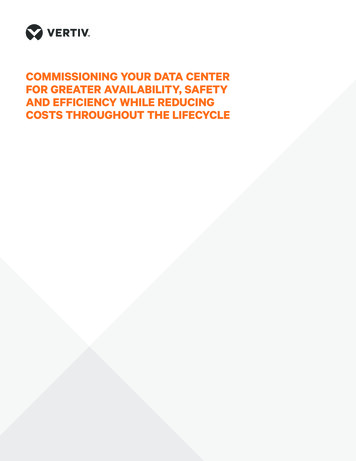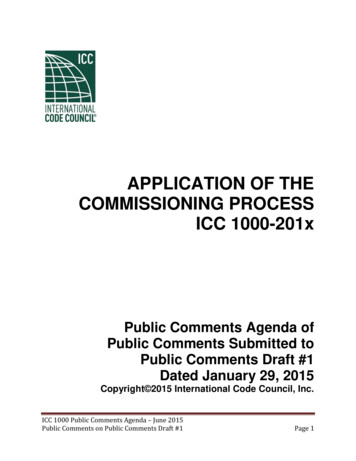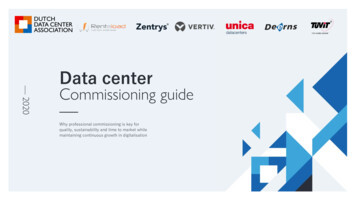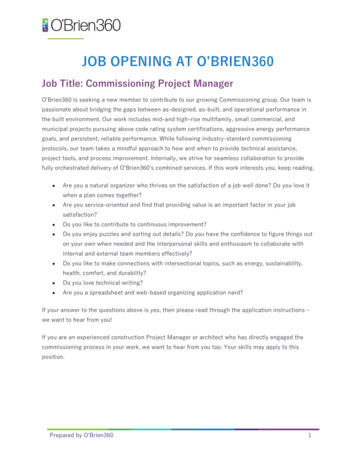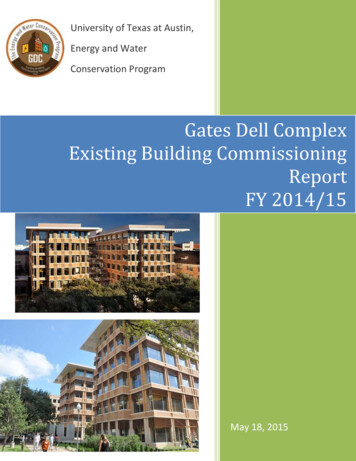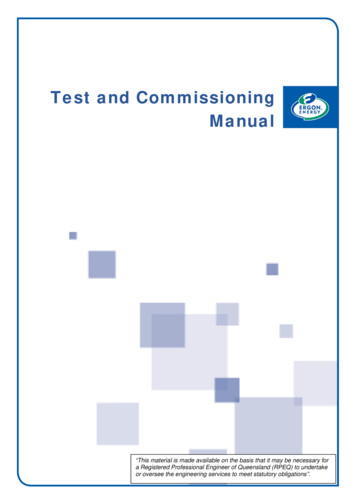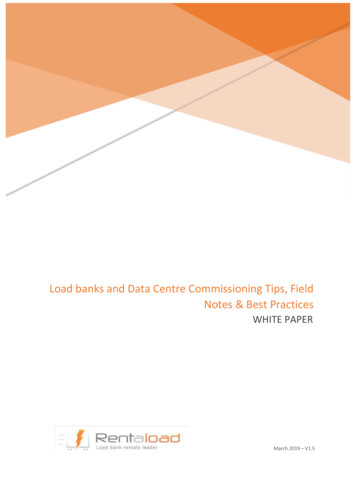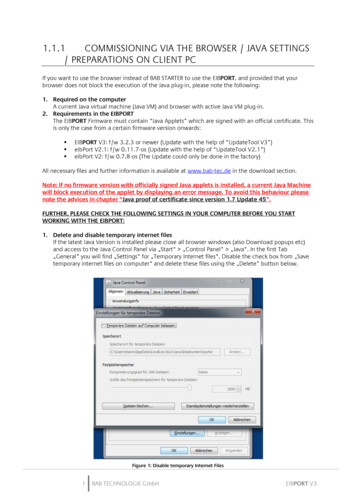
Transcription
1.1.1COMMISSIONING VIA THE BROWSER / JAVA SETTINGS/ PREPARATIONS ON CLIENT PCIf you want to use the browser instead of BAB STARTER to use the EIBPORT, and provided that yourbrowser does not block the execution of the Java plug-in, please note the following:1. Required on the computerA current Java virtual machine (Java VM) and browser with active Java VM plug-in.2. Requirements in the EIBPORTThe EIBPORT Firmware must contain “Java Applets” which are signed with an official certificate. Thisis only the case from a certain firmware version onwards: EIBPORT V3: f/w 3.2.3 or newer (Update with the help of “UpdateTool V3”)eibPort V2.1: f/w 0.11.7-os (Update with the help of “UpdateTool V2.1”)eibPort V2: f/w 0.7.8-os (The Update could only be done in the factory)All necessary files and further information is available at www.bab-tec.de in the download section.Note: If no firmware version with officially signed Java applets is installed, a current Java Machinewill block execution of the applet by displaying an error message. To avoid this behaviour pleasenote the advices in chapter “Java proof of certificate since version 1.7 Update 45”.FURTHER, PLEASE CHECK THE FOLLOWING SETTINGS IN YOUR COMPUTER BEFORE YOU STARTWORKING WITH THE EIBPORT:1. Delete and disable temporary internet filesIf the latest Java Version is installed please close all browser windows (also Download popups etc)and access to the Java Control Panel via „Start“ „Control Panel“ „Java“. In the first Tab„General“ you will find „Settings“ for „Temporary Internet files“. Disable the check box from „Savetemporary internet files on computer“ and delete these files using the „Delete” button below.Figure 1: Disable temporary Internet Files1BAB TECHNOLOGIE GmbHEIBPORT V3
2. Memory extension for Java / De-install old Java versionsFrom tab „General“switch to tab „Java“. Open the settings for Java runtime environment by „Show“. The window shows all installed versions. If more than one version is installed; deinstall theolder ones first. Then double click on the array „Java Runtime Parameter“ and enter „Xmx256M“(consider the minus character). Finish with the „Enter“ button and leave the window by„OK“. Note: in „Java Control Panel“ it is important to click on „Apply“ before closing the window by„OK“.Figure 2: Increas Java heap spaceAfter that, please also delete the cache data of your browser. You will find corresponding instructions inthe internet or in the help files of your browser. In case all necessary steps are done, the browser mustbe restarted.1.1.2JAVA PROOF OF CERTIFICATE SINCE VERSION 1.7UPDATE 45With the Java Version 1.7 Update 45 is appearing a security warning by browsing the EIBPORT Applets(Visualisation, Editor, System) „Do you want to run this application?“ or with Java Version 1.7 Update 51the EIBPORT Visualization will be stopped.Background informationBackground is the certificate created by ourselves with which the Java files in the EIBPORT are signed.This procedure was best practice in the past, in order to avoid unnecessary costs for certification. Bytrusting the certificate at initial start of the EIBPORT software, the origin of the program files wasassured sufficiently. Unfortunately in the recent past it turned out that this process could containsecurity gaps. For this reason Oracle decided only to allow execution of programs if they are signedfrom official authority. By this it is ensured that the author of the program is an official registeredcompany.2BAB TECHNOLOGIE GmbHEIBPORT V3
To take consideration on this at the beginning of january 2014 an corresponding update for theEIBPORT is available: EIBPORT Firmware with the new Java Certificate for EIBPORT Version 3 (3.2.3) you will find inthe download section of www.bab-tec.de. eibPort Firmware with the new Java Certificate for eibPort Version 2.1 (0.11.7-os) you will findin the download section of www.bab-tec.de.In case you should have not the option to update the EIBPORT firmware in the short term, pleaseproceed as follows:Maintain the 'Exception Site List' featureJava introduces the Exception Site List feature with since the release of Java 7 Update 51. By addingthe application URL to the Exception List, you can run the EIBPORT applets that Java's security checkswould otherwise block.Please open the Java Control PanelException Site List: Open the Java Control Panel (see Note section below for details). Click the Security tab. Click the Edit Site List. button. Click Add in the Exception Site List dialog. Click inside the empty Location field and enter the URL. For example:“http://myexampleserver.com:8080”NOTE: make sure the URL begins with http:// or https://, depending on your configuration. Click OK to save your URL. Click Continue on the Security Warning dialog. Click Apply, then click OK to close the Java Control Panel. Restart your browser to apply the changes.Some Screenshot may help:3BAB TECHNOLOGIE GmbHEIBPORT V3
Figure 3: Sitelist Settings Java Applet window of the Browser where you get the correct URL from:Figure 4: Browser Window for the Java Applet Copy this URL into the corresponding arrays of the sitelist window:4BAB TECHNOLOGIE GmbHEIBPORT V3
Figure 5: Sitelist Window Confirm the following security note A complete sitelist for one EIBPORT contains 3 entries:Figure 6: Complete Sitelist for one EIBPORTPlease consider to restart all Browser Windows after you have saved the settings!A simple security warning will nevertheless remain:Figure 7: Security Warning which will remain5BAB TECHNOLOGIE GmbHEIBPORT V3
Important noticeFor safety reasons we do not recommend to work with older Java versions. These versions containvast security issues and could be exploited while browsing the internet. Please prefer to updatethe firmware of the EIBPORT whenever possible.6BAB TECHNOLOGIE GmbHEIBPORT V3
Open the settings for Java runtime environment by „ Show". The window shows all installed versions. If more than one version is installed; deinstall the . 1.1.2 JAVA PROOF OF CERTIFICATE SINCE VERSION 1.7 UPDATE 45 With the Java Version 1.7 Update 45 is appearing a security warning by browsing the EIBPORT Applets (Visualisation, Editor .